 行政审批电子监察系统日常维护手册
行政审批电子监察系统日常维护手册
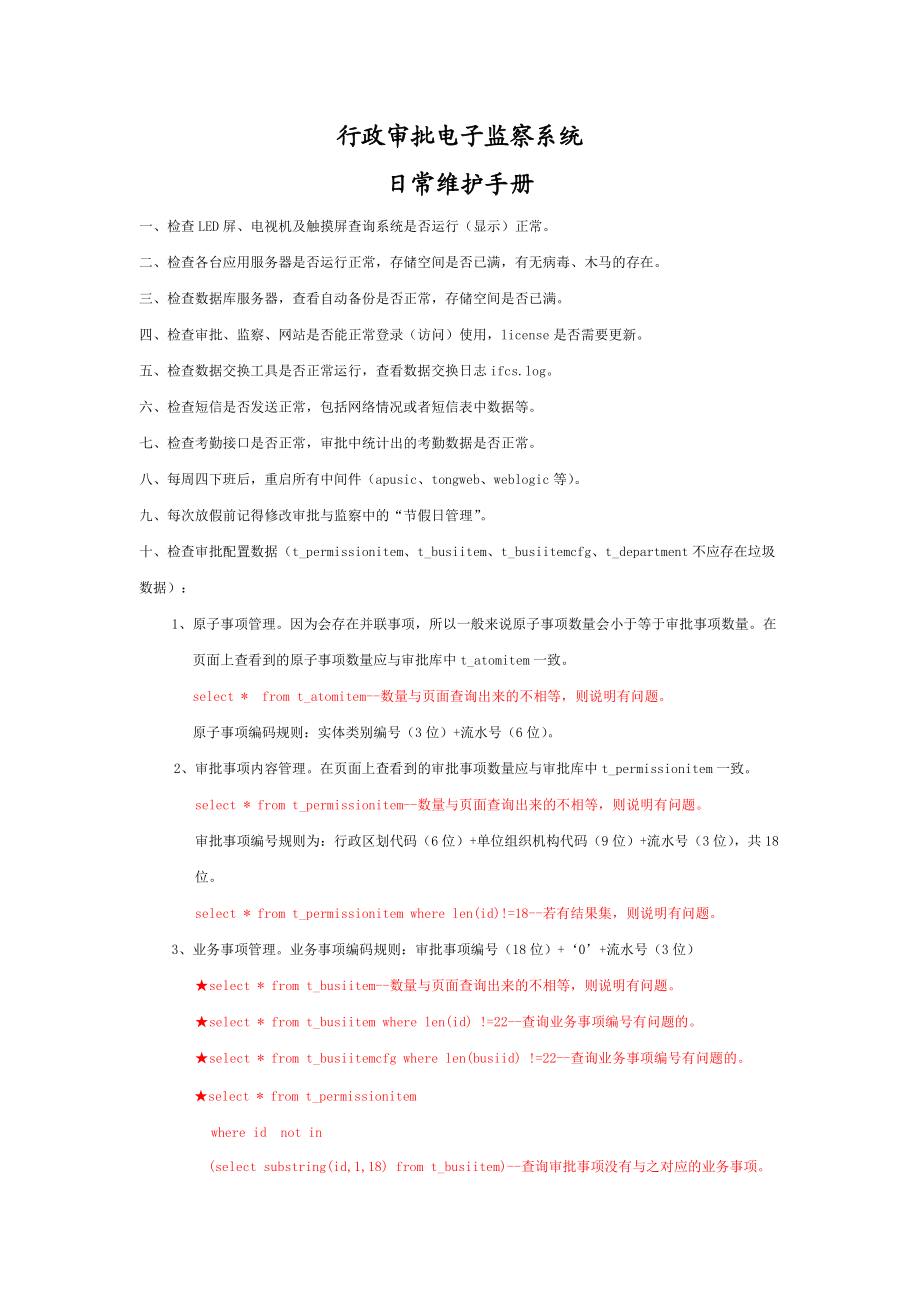


《行政审批电子监察系统日常维护手册》由会员分享,可在线阅读,更多相关《行政审批电子监察系统日常维护手册(12页珍藏版)》请在装配图网上搜索。
1、行政审批电子监察系统日常维护手册一、检查LED屏、电视机及触摸屏查询系统是否运行(显示)正常。二、检查各台应用服务器是否运行正常,存储空间是否已满,有无病毒、木马的存在。三、检查数据库服务器,查看自动备份是否正常,存储空间是否已满。四、检查审批、监察、网站是否能正常登录(访问)使用,license是否需要更新。五、检查数据交换工具是否正常运行,查看数据交换日志ifcs.log。六、检查短信是否发送正常,包括网络情况或者短信表中数据等。七、检查考勤接口是否正常,审批中统计出的考勤数据是否正常。八、每周四下班后,重启所有中间件(apusic、tongweb、weblogic等)。九、每次放假前记得
2、修改审批与监察中的“节假日管理”。十、检查审批配置数据(t_permissionitem、t_busiitem、t_busiitemcfg、t_department不应存在垃圾数据):1、原子事项管理。因为会存在并联事项,所以一般来说原子事项数量会小于等于审批事项数量。在页面上查看到的原子事项数量应与审批库中t_atomitem一致。 select * from t_atomitem-数量与页面查询出来的不相等,则说明有问题。 原子事项编码规则:实体类别编号(3位)+流水号(6位)。2、审批事项内容管理。在页面上查看到的审批事项数量应与审批库中t_permissionitem一致。 selec
3、t * from t_permissionitem-数量与页面查询出来的不相等,则说明有问题。审批事项编号规则为:行政区划代码(6位)+单位组织机构代码(9位)+流水号(3位),共18位。select * from t_permissionitem where len(id)!=18-若有结果集,则说明有问题。3、业务事项管理。业务事项编码规则:审批事项编号(18位)+0+流水号(3位) select * from t_busiitem-数量与页面查询出来的不相等,则说明有问题。select * from t_busiitem where len(id) !=22-查询业务事项编号有问题的。s
4、elect * from t_busiitemcfg where len(busiid) !=22-查询业务事项编号有问题的。select * from t_permissionitem where id not in (select substring(id,1,18) from t_busiitem)-查询审批事项没有与之对应的业务事项。select * from t_busiitem where substring(id,1,18) not in (select id from t_permissionitem)-查询不存在审批事项的业务事项。属垃圾数据。应删除。select * fro
5、m t_busiitemcfgwhere substring(busiid,1,18) not in (select id from t_permissionitem)-查询不存在审批事项的业务事项。属垃圾数据。应删除。select * from t_spitemofbusiitemwhere spitemid != substring(busiitemid,1,18)-查询审批事项与业务事项关联错误的。select * from t_busiitem where substring(id,1,18)+subcode != encode-若有结果集,则说明有问题。4、查询出哪些事项没有配置特别
6、程序批准人 select * from t_permissionitem where id not in (select id from t_permissionitemleader)-走大项的审批-select * from t_busiitem where id not in (select id from t_permissionitemleader) -走小项的审批5、审批事项关系管理。页面上查询出的数据应该与业务事项数量一致。select * from t_permissionitemwhere id not in (select spitemid from t_atomofspit
7、em)-查询没有配置关系的审批事项。6、审批事项流程配置管理。 select * from t_permissionitem where id not in (select spitemid from t_apprvlControl) -查询事项没有配置流程的。(大项的审批)-select * from t_busiitem where id not in (select busiitemid from t_apprvlControl)-查询事项没有配置流程的。(走小项的审批)、基本信息显示配置。select *from t_busiitemwhere id not in (select bu
8、siitemid From t_busiitemInfo)-查询没有配置基本显示信息的事项(走小项的审批)-select *from t_permissionitemwhere id not in (select spitemid From t_spiteminfo)-查询没有配置基本显示信息的事项(走大项的审批)8、资料配置管理。 select * From t_busiitemwhere id not in (select busiitemid from t_docconfig)-查询哪些事项没有配置资料9、查询出收费项目没有与事项挂钩的: select * from dbo.T_Char
9、geInfo where id not in (select chargeinfoid from dbo.T_ChargeCfg)10、查询出需要收费的事项,但是没有配置收费部门编码的。(针对非税接口)select * from t_permissionitemwhere id in (select substring(busiid,1,18) from T_ChargeCfg)and (sfbm is null or sfbm = )走大项的审批-select * from t_busiitemcfgwhere id in (select busiid from T_ChargeCfg)an
10、d (sfbm is null or sfbm = )走小项的审批11、查询出没有配置用户的部门。select * from t_departmentwhere zzjgdm not in (select substring(id,1,9) from t_user)十一、检查监察系统配置。1、部门、事项配置。关联表为:t_sys_department,t_jc_xzxk_permissionitemsys,t_jc_xzxk_permissionitem。这三张表的数据都来源于审批系统,因此部门(只是参与行政审批的部门,不包括管理部门)和事项数量(业务事项)要分别与审批系统一致。可用存储过程来
11、实现。注意:修改事项后,需要去重新提交“用户组审批事项管理”,确保用户对事项的权限。2、查询出没有配置预警、红、黄牌短信的事项。select * from t_jc_xzxk_permissionitemsyswhere id not in (select spsxbh from T_JC_XZXK_SMSUSER)十二、检查审批系统业务数据。1、查询出queryid有重复的业务。(可能是由于受理时候重复提交或用户手动输入查询编号造成)注:删除业务数据的时候,可通过queryid或者flowid来删除,若queryid有重复的,则请慎重!select queryid,count(*) from
12、 t_business group by queryid having count(*)1-查询出有结果集,则有问题2、查询事项已经不存在了的业务数据,属于垃圾数据,应该删除。select * from t_shouli where busiitemid not in (select id from t_busiitem)select * from t_chengban where busiitemid not in (select id from t_busiitem)select * from t_shenhe where busiitemid not in (select id from
13、 t_busiitem)select * from t_pizhun where busiitemid not in (select id from t_busiitem)select * from t_banjie where busiitemid not in (select id from t_busiitem)select * from t_tebiechengxushenqing where busiitemid not in (select id from t_busiitem)select * from t_tebiechengxujieguo where busiitemid
14、not in (select id from t_busiitem)select * from t_bujiaogaozhi where busiitemid not in (select id from t_busiitem)select * from t_bujiaoshouli where busiitemid not in (select id from t_busiitem)select * from t_business where busiitemid not in (select id from t_busiitem)3、查询业务不在t_shouli的数据,需要通过queryi
15、d来删除,属于垃圾数据,因删除。select * from t_chengban where ywlsh not in (select ywlsh from t_shouli)select * from t_shenhe where ywlsh not in (select ywlsh from t_shouli)select * from t_pizhun where ywlsh not in (select ywlsh from t_shouli)select * from t_banjie where ywlsh not in (select ywlsh from t_shouli)se
16、lect * from t_bujiaogaozhi where ywlsh not in (select ywlsh from t_shouli)select * from t_bujiaoshouli where ywlsh not in (select ywlsh from t_shouli)select * from t_tebiechengxushenqing where ywlsh not in (select ywlsh from t_shouli)select * from t_tebiechengxujieguo where ywlsh not in (select ywls
17、h from t_shouli)select * from t_business where id not in (select yxtywlsh from t_shouli)4、查询业务表中数据不在t_business表中的,属于垃圾数据,因删除。select * from t_shouli where ywlsh not in (select ywlsh from t_shouli s ,t_business b where s.yxtywlsh=b.id and substring(s.ywlsh,1,9) = b.departid)select * from t_chengban wh
18、ere ywlsh not in (select ywlsh from t_chengban s ,t_business b where s.yxtywlsh=b.id and substring(s.ywlsh,1,9) = b.departid)select * from t_shenhe where ywlsh not in (select ywlsh from t_shenhe s ,t_business b where s.yxtywlsh=b.id and substring(s.ywlsh,1,9) = b.departid)select * from t_pizhun wher
19、e ywlsh not in (select ywlsh from t_pizhun s ,t_business b where s.yxtywlsh=b.id and substring(s.ywlsh,1,9) = b.departid)select * from t_banjie where ywlsh not in (select ywlsh from t_banjie s ,t_business b where s.yxtywlsh=b.id and substring(s.ywlsh,1,9) = b.departid)select * from t_bujiaogaozhi wh
20、ere ywlsh not in (select ywlsh from t_bujiaogaozhi s ,t_business b where s.yxtywlsh=b.id and substring(s.ywlsh,1,9) = b.departid)select * from t_bujiaoshouli where ywlsh not in (select ywlsh from t_bujiaoshouli s ,t_business b where s.yxtywlsh=b.id and substring(s.ywlsh,1,9) = b.departid)select * fr
21、om t_tebiechengxushenqing where ywlsh not in (select ywlsh from t_tebiechengxushenqing s ,t_business b where s.yxtywlsh=b.id and substring(s.ywlsh,1,9) = b.departid)select * from t_tebiechengxujieguo where ywlsh not in (select ywlsh from t_tebiechengxujieguo s ,t_business b where s.yxtywlsh=b.id and
22、 substring(s.ywlsh,1,9) = b.departid)5、以下查询两个数据不等时,则说明有问题。select count(1) from t_shouli select count(1) from t_business6、审批系统页面上查询出来的受理业务量、办结业务量、未办结业务量,应该与数据库中对等。select count (1) as 审批受理业务总量 from t_shouliselect count (1) as 审批办结业务总量 from t_banjie7、查询t_business中已经表示办结的业务,但是t_banjie没有,导致页面查询出来的“已办结”业务
23、量与数据库中t_banjie不等(经过无需受理后会出现这种情况)select * from t_shouli s ,t_business b where s.yxtywlsh=b.id and substring(s.ywlsh,1,9) = b.departid and b.positionid in (98,17) and s.ywlsh not in (select ywlsh from t_banjie)8、在页面随机检查某个单位的数据是否与数据库一致。select count (1) as 审批受理业务总量from t_shouli where sljgzzjgdm=(select
24、zzjgdm from t_department where abbrname like %林业%)select count (1) as 审批办结业务总量from t_banjie where bjjgzzjgdm=(select zzjgdm from t_department where abbrname like %林业%)十三、检查监察系统业务数据。1、查看监察系统关于数据库对象执行出现异常的日志。表中others的前59位标识的是业务流水号,可通过该编号来查找到是哪笔业务出现的问题。select * from t_sys_sql_err order by time desc;2、检
25、查监察系统数据库作业(job),是否正常,可右键点击“查看历史记录”。3、检查哪些单位有逻辑预警业务,针对逻辑预警的业务要查看并处理,因为有可能是由于配置原因造成的。一般来说不允许存在逻辑预警的业务。可与页面上的“综合逻辑监察”结合来看。select zjjgdm,abbrname from t_sys_departmentwhere id in (select departid from t_jc_xzxk_busiindexwhere ywlsh in (select busiindexid from t_jc_xzxk_busi_logic)4、检查哪些业务数据出现了超期的情况,对于超期
26、的业务要进行分析,思考造成的原因是什么,针对具体情况进行具体处理,有的超期业务是因为用户使用不熟悉或者系统BUG造成的。select zjjgdm,abbrname from t_sys_department where id in (select departid from t_jc_xzxk_busiindex where ywlsh in (select busiindexid from t_jc_xzxk_busi_timelimitwhere leavingsday0)5、以下查询结果不相等,则说明存在问题。select (select count(distinct ywlsh) f
27、rom t_jc_xzxk_shouli)+(select count(distinct ywlsh) from h_jc_xzxk_shouli) as 监察受理业务总量select (select count(distinct ywlsh) from t_jc_xzxk_busiindex where shouli = Y)+(select count(distinct ywlsh) from h_jc_xzxk_busiindex where shouli = Y) as 监察受理业务总量select (select count(distinct busiindexid) from t_
28、jc_xzxk_busi_timelimit)+(select count(distinct busiindexid) from h_jc_xzxk_busi_timelimit) as 监察受理业务总量-select (select count(distinct ywlsh) from t_jc_xzxk_banjie)+(select count(distinct ywlsh) from h_jc_xzxk_banjie) as 监察办结业务总量select (select count(distinct ywlsh) from t_jc_xzxk_busiindex where banji
29、e = Y)+(select count(distinct ywlsh) from h_jc_xzxk_busiindex where banjie = Y) as 监察办结业务总量6、查询出没有计算出剩余天数的业务。select * From t_jc_xzxk_busi_timelimitwhere lawenddate is null or convert(varchar(50),lawenddate)=or convert(varchar(50),leavingsday) is null or convert(varchar(50),leavingsday) =unionselect
30、* From h_jc_xzxk_busi_timelimitwhere lawenddate is null or convert(varchar(50),lawenddate)= or convert(varchar(50),leavingsday) is null or convert(varchar(50),leavingsday) =7、在页面上查询的受理总量和办结总量,要与数据库中查询的业务量一致。select (select count(1) from t_jc_xzxk_shouli)+(select count(1) from h_jc_xzxk_shouli) as 监察受
31、理业务总量select (select count(1) from t_jc_xzxk_banjie)+(select count(1) from h_jc_xzxk_banjie) as 监察办结业务总量8、查询监察系统的剩余天数没有发送到审批系统的业务。select * from t_jc_xzxk_busiindex where sended != Y;select * from h_jc_xzxk_busiindex where sended != Y9、若页面上查询出的数据与数据库不一致,可能是由于缓存所导致的,请先关闭监察系统。执行下列SQL语句,再重新开启、登录。delete f
32、rom dbo.T_PRESTAT_DATA;delete from dbo.T_PRESTAT_INDEX;delete from dbo.T_PRESTAT_SQL;9、检查监察系统中统计分析、报表,显示或导出报表的数据量是否属实,是否与数据库一致。十四、审批业务数据与监察业务数据同步,经验告诉我们,尽量不要将监察业务数据清空,重新将审批所有业务数据交换到监察,此过程非常漫长,1.5W的业务量,同步一次大约需要3小时。如存在接口纳入其他业务系统的数据,在检查过程中要将其排除掉。(最好是将审批库、监察库放在一起,便于检查)1、检查受理业务量。use sp_tl-查询审批的受理数据select
33、 COUNT(1) as 审批受理量 from T_SHOULIuse dzjc-查询监察的受理数据select (select count(distinct ywlsh) from t_JC_XZXK_shouli) +(select count(distinct ywlsh) from h_JC_XZXK_shouli) as 监察受理量2、检查办结业务量use sp_tl-查询审批的受理数据select COUNT(1) as 审批受理量from t_banjieuse dzjc-查询监察的受理数据select (select count(distinct ywlsh) from t_J
34、C_XZXK_banjie) +(select count(distinct ywlsh) from h_JC_XZXK_banjie) as 监察办结量3、查询审批不在监察的数据use dzjcselect sp_tl.dbo.t_shouli.ywlsh from sp_tl.dbo.t_shouli where sp_tl.dbo.t_shouli.ywlsh not in (select ywlsh from h_jc_xzxk_shouliunionselect ywlsh from t_jc_xzxk_shouli)4、查询监察不在审批的数据use dzjcselect ywlsh
35、 from t_jc_xzxk_shouli where ywlsh not in (select ywlsh from sp_tl.dbo.t_shouli);select ywlsh from h_jc_xzxk_shouli where ywlsh not in (select ywlsh from sp_tl.dbo.t_shouli)5、分别在两个系统的页面查对比业务量。(请仔细核对!)监察:实时监察综合监察审批:审批事项信息统计分析十五、网站配置数据和业务数据同步。各项目网站不太一致,可参照以上方式。可将ifcs交换配置文件中涉及到网站的表都找出来,然后自己总结出网站与审批数据的检
36、查方法和同步方法。十六、请仔细检查审批、监察、网站。点击所有能点击进去的链接,查看显示的内容是否正常,统计分析显示的数据是否正确,报表导出的数据是否正确,有无异常的文字或者图片。十七、其他SQL。1、先关闭ifcs,重置审批库中所有业务数据,为交换到监察做好准备。(慎用!)update t_shouli set sended =Nupdate t_chengban set sended =Nupdate t_shenhe set sended =Nupdate t_pizhun set sended =Nupdate t_banjie set sended =Nupdate t_tebiech
37、engxushenqing set sended =Nupdate t_tebiechengxujieguo set sended =Nupdate t_bujiaogaozhi set sended =Nupdate t_bujiaoshouli set sended =N2、检查审批到监察交换的异常业务。select * from t_shouli where sended in(N,E) select * from t_chengban where sended in(N,E) select * from t_shenhe where sended in(N,E) select * fr
38、om t_pizhun where sended in(N,E) select * from t_banjie where sended in(N,E) select * from t_tebiechengxushenqing where sended in(N,E) select * from t_tebiechengxujieguo where sended in(N,E) select * from t_bujiaogaozhi where sended in(N,E) select * from t_bujiaoshouli where sended in(N,E) 3、在监察中重置某
39、笔业务,再执行JOB调用对应的存储过程,作用等同于将该数据重新交换到监察。update t_jc_xzxk_shouli set status = 1 where ywlsh = 00913817X50024100913817X01441064084A77AAEBFCEF5A402101434D5update t_jc_xzxk_shenpiguocheng set status = 1 where ywlsh = 00913817X50024100913817X01441064084A77AAEBFCEF5A402101434D5update t_jc_xzxk_bujiaogaozhi s
40、et status = 1 where ywlsh = 00913817X50024100913817X01441064084A77AAEBFCEF5A402101434D5update t_jc_xzxk_bujiaoshouli set status = 1 where ywlsh = 00913817X50024100913817X01441064084A77AAEBFCEF5A402101434D5update t_jc_xzxk_tebiechengxushenqing set status = 1 where ywlsh = 00913817X50024100913817X0144
41、1064084A77AAEBFCEF5A402101434D5update t_jc_xzxk_tebiechengxujieguo set status = 1 where ywlsh = 00913817X50024100913817X01441064084A77AAEBFCEF5A402101434D5update t_jc_xzxk_banjie set status = 1 where ywlsh = 00913817X50024100913817X01441064084A77AAEBFCEF5A402101434D5编者话:此文档可能不适用于所有项目,只是起到一个抛砖引玉的效果,希望项目实施人员针对具体情况,举一反三,充分发挥主观能动性,总结出类似的比较详细的系统检查文档。另外,很多项目有现成的存储过程、系统相关材料,大家可以相互交流、借鉴,以提高效率。总之,目的就是为了保证系统(合同上要求的建设内容)质量!
- 温馨提示:
1: 本站所有资源如无特殊说明,都需要本地电脑安装OFFICE2007和PDF阅读器。图纸软件为CAD,CAXA,PROE,UG,SolidWorks等.压缩文件请下载最新的WinRAR软件解压。
2: 本站的文档不包含任何第三方提供的附件图纸等,如果需要附件,请联系上传者。文件的所有权益归上传用户所有。
3.本站RAR压缩包中若带图纸,网页内容里面会有图纸预览,若没有图纸预览就没有图纸。
4. 未经权益所有人同意不得将文件中的内容挪作商业或盈利用途。
5. 装配图网仅提供信息存储空间,仅对用户上传内容的表现方式做保护处理,对用户上传分享的文档内容本身不做任何修改或编辑,并不能对任何下载内容负责。
6. 下载文件中如有侵权或不适当内容,请与我们联系,我们立即纠正。
7. 本站不保证下载资源的准确性、安全性和完整性, 同时也不承担用户因使用这些下载资源对自己和他人造成任何形式的伤害或损失。
