 大学英语四级信息匹配练习题四
大学英语四级信息匹配练习题四
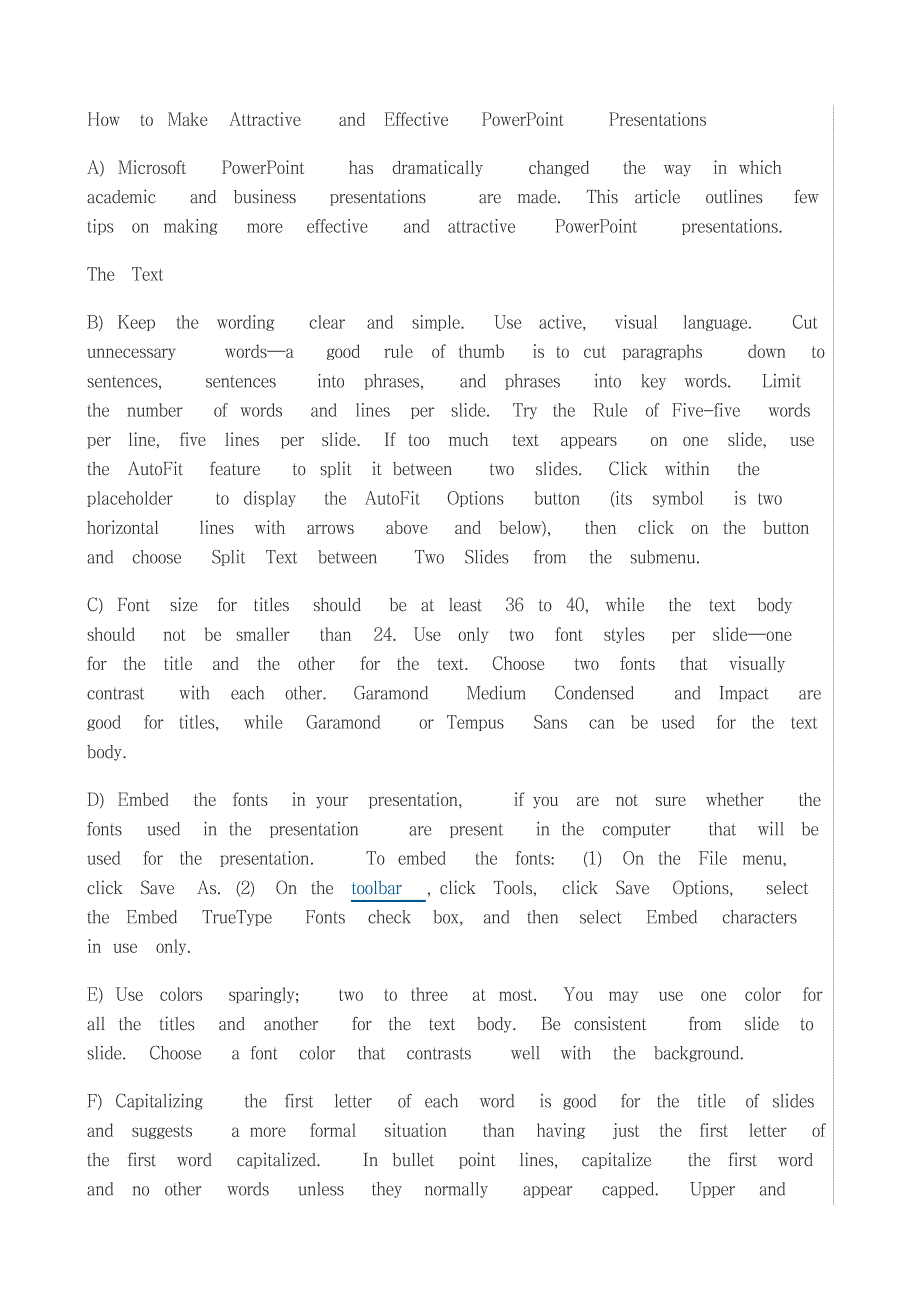


《大学英语四级信息匹配练习题四》由会员分享,可在线阅读,更多相关《大学英语四级信息匹配练习题四(5页珍藏版)》请在装配图网上搜索。
1、Howto MakeAttractiveandEffectivePowerPointPresentationsA)MicrosoftPowerPointhasdramaticallychangedthewayin whichacademicandbusinesspresentationsaremade.Thisarticleoutlinesfewtipson makingmoreeffectiveandattractivePowerPointpresentations.TheTextB)Keepthewordingclearandsimple.Useactive,visuallanguage.
2、Cutunnecessarywordsagoodruleof thumbis to cutparagraphsdowntosentences,sentencesintophrases,andphrasesintokeywords.Limitthenumberof wordsandlinesperslide.TrytheRuleof Five-fivewordsperline,fivelinesperslide.If toomuchtextappearson oneslide,usetheAutoFitfeatureto splitit betweentwoslides.Clickwithint
3、heplaceholderto displaytheAutoFitOptionsbutton(itssymbolis twohorizontallineswitharrowsaboveandbelow),thenclickon thebuttonandchooseSplitTextbetweenTwoSlidesfromthesubmenu.C)Fontsizefortitlesshouldbe at least36 to 40,whilethetextbodyshouldnotbe smallerthan24.Useonlytwofontstylesperslideoneforthetitl
4、eandtheotherforthetext.Choosetwofontsthatvisuallycontrastwitheachother.GaramondMediumCondensedandImpactaregoodfortitles,whileGaramondor TempusSanscanbe usedforthetextbody.D)Embedthefontsin yourpresentation,if youarenotsurewhetherthefontsusedin thepresentationarepresentin thecomputerthatwillbeusedfor
5、thepresentation.To embedthefonts:(1)On theFilemenu,clickSaveAs.(2)On thetoolbar,clickTools,clickSaveOptions,selecttheEmbedTrueTypeFontscheckbox,andthenselectEmbedcharactersin useonly.E)Usecolorssparingly;twoto threeat most.Youmayuseonecolorforall thetitlesandanotherforthetextbody.Be consistentfromsl
6、idetoslide.Choosea fontcolorthatcontrastswellwiththebackground.F)Capitalizingthefirstletterof eachwordis goodforthetitleof slidesandsuggestsa moreformalsituationthanhavingjustthefirstletterofthefirstwordcapitalized.In bulletpointlines,capitalizethefirstwordandnootherwordsunlesstheynormallyappearcapp
7、ed.Upperandlowercaseletteringis morereadablethanall capitalletters.Moreover,currentstylesindicatethatusingall capitallettersmeansyouareshouting.If youhavetextthatis in thewrongcase,selectthetext,andthenclickShift+F3untilit changesto thecasestylethatyoulike.ClickingShift+F3togglesthetextcasebetweenAL
8、L CAPS,lowercase,andInitialCapitalstyles.G)Useboldor italictypefaceforemphasis.Avoidunderlining,it cluttersup thepresentation.Dontcenterbulletedlistsor text.It is confusingtoread.Leftalignunlessyouhavea goodreasonnotto.Run“spellcheck”onyourshowwhenfinished.TheBackgroundH)Keepthebackgroundconsistent.
9、Simple,lighttexturedbackgroundsworkwell.Complicatedtexturesmakethecontenthardto read.If youareplanningto usemanyclipsin yourslides,selecta whitebackground.If thevenueof yourpresentationis notadequatelylight-proof,selectadark-coloredbackgroundanduseanylightcolorfortext.Minimizetheuseof“bells andwhist
10、les”suchas soundeffects,“flyingwords”andmultipletransitions.Dont useredin anyfontsor backgrounds.It is anemotionallyoverwhelmingcolorthatis difficultto seeandread.TheClipsI)Animationsarebestusedsubtly;toomuchflashandmotioncandistractandannoyviewers.Do notrelytooheavilyon thoseimagesthatwereoriginall
11、yloadedon yourcomputerwiththerestof Office.Youcaneasilyfindappropriateclipson anytopicthroughGoogleImages.Whilesearchingforimages,do notuselongsearchphrasesas is usuallydonewhilesearchingtheweb-usespecificwords.J)Whenimportingpictures,makesurethattheyaresmallerthantwomegabytesandarein a.jpgformat.La
12、rgerfilescanslowdownyourshow.Keepgraphs,chartsanddiagramssimple,if possible.Usebargraphsandpiechartsinsteadof tablesof data.Theaudiencecanthenimmediatelypickup therelationships.ThePresentationK)If youwantyourpresentationto directlyopenin theslideshowview,saveit as a slideshowfileusingthefollowingste
13、ps.Openthepresentationyouwantto saveas a slideshow.On theFile menu,clickSaveAs.In theSaveas typelist,clickPowerPointShow.Yourslideshowfile willbe savedwitha pptfile extension.Whenyoudouble-clickon thisfile,it willautomaticallystartyourpresentationin slideshowview.Whenyoure done,PowerPointautomatical
14、lyclosesandyoureturntothedesktop.If youwantto edittheslideshowfile,youcanalwaysopenit fromPowerPointby clickingOpenon theFile menu.L)Lookat theaudience,notat theslides,wheneverpossible.If usingalaserpointer,dont moveit toofast.For example,if circlinga numberontheslide,do it slowly.Neverpointthelaser
15、at theaudience.Blackoutthescreen(use“B”onthekeyboard)afterthepointhasbeenmade,toputthefocuson you.Pressthekeyagainto continueyourpresentation.M)YoucanusetheshortcutcommandCtrlPto accessthePentoolduringa slideshow.Clickwithyourmouseanddragto usethePentoolto drawduringyourslideshow.To eraseeverythingy
16、ouve drawn,presstheE key.To turnoffthePentool,pressEsconce.MiscellaneousN)MasterSlideSet-Up:The“masterslide”willallowyouto makechangesthatarereflectedon everyslidein yourpresentation.Youcanchangefonts,colors,backgrounds,headers,andfootersat the“masterslide”level.First,goto the“View”menu.Pulldownthe“
17、Master”menu.Selectthe“slide master”menu.Youmaynowmakechangesat thislevelthatmeetyourpresentationneeds.对应题目:1.Thewaysin whichacademicandbusinesspresentationsaremadehavebeenchangedby MicrosoftPowerPoint.2.WhenmakingthePowerPoint,thewordingof thetextshouldnotbecomplicated.3.In eachslide,thefontstylesfo
18、rthetitleandthetextshouldcontrastwitheachother.4.A moreformalsituationis capitalizingthefirstletterof thefirstword.5.Centeringbulletedlistsor textcannothelpto read.6.Soundeffectsshouldbe usedas lessfrequentlyas possible.7.Whenimportingpictures,makesurethattheyaresmallerthantwomegabytes.8.Whenmakingt
19、hepresentation,youshouldlookat theaudienceaspossibleas youcan.9.PressingtheE keycanhelpyouto eraseeverythingyouvedrawn.10.In orderto meetyourpresentationneeds,youcanmakechangesatthe“slide master”level.答案参考:1.AA 段讲到了微软的 PowerPoint对学术及商业陈述形式的改变,可以直接定位到文章的首段。2.B 根据题干中的信息词 wordingof thetext定位到第一个小标题下的第一
20、段。3.C 根据题干中的信息词 thefontstylesforthetitleandthetext定位到 C 段。4.F 根据题干中的信息词 moreformalsituation和 capitalizing定位到第一个小标题下的 F 段。5.G 根据题干中的信息词 Centeringbulletedlistsor text定位到第一个小标题下的G 段。6.H 根据题干中的信息词 Soundeffects定位到第二个小标题下的 H 段,Minimizetheuseof“bells andwhistles”suchas soundeffects。7.J 根据题干中的信息词 importing和 twomegabytes定位到第三个小标题下的 J段。8.L 根据题干中的信息词 lookat theaudience定位到第四个小标题下的 L 段。9.M 根据题干中的信息词 PressingtheE key定位到第四个小标题下的 M 段。10.N 根据题干中的信息词 make changesat the“slidemaster”level定位到文章的最后一段可得答案。
- 温馨提示:
1: 本站所有资源如无特殊说明,都需要本地电脑安装OFFICE2007和PDF阅读器。图纸软件为CAD,CAXA,PROE,UG,SolidWorks等.压缩文件请下载最新的WinRAR软件解压。
2: 本站的文档不包含任何第三方提供的附件图纸等,如果需要附件,请联系上传者。文件的所有权益归上传用户所有。
3.本站RAR压缩包中若带图纸,网页内容里面会有图纸预览,若没有图纸预览就没有图纸。
4. 未经权益所有人同意不得将文件中的内容挪作商业或盈利用途。
5. 装配图网仅提供信息存储空间,仅对用户上传内容的表现方式做保护处理,对用户上传分享的文档内容本身不做任何修改或编辑,并不能对任何下载内容负责。
6. 下载文件中如有侵权或不适当内容,请与我们联系,我们立即纠正。
7. 本站不保证下载资源的准确性、安全性和完整性, 同时也不承担用户因使用这些下载资源对自己和他人造成任何形式的伤害或损失。
