 comsol涡流模块
comsol涡流模块
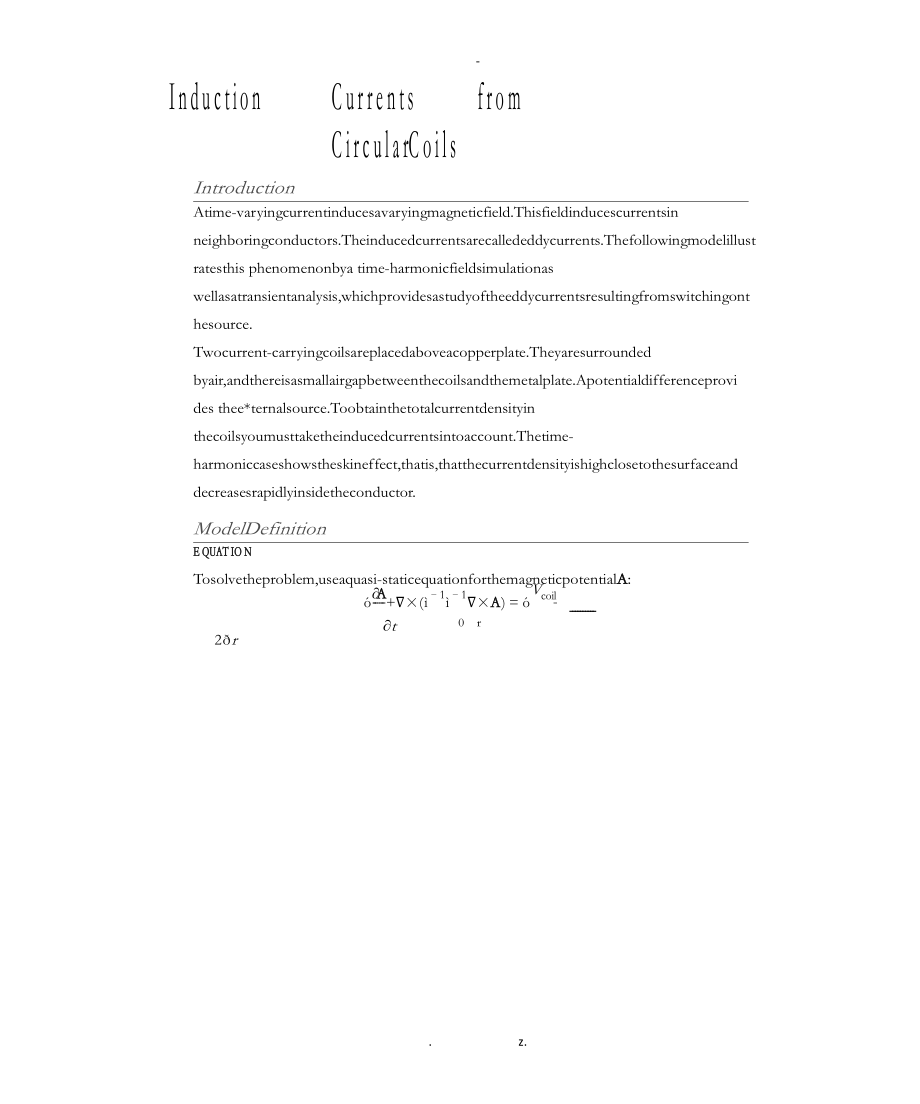


《comsol涡流模块》由会员分享,可在线阅读,更多相关《comsol涡流模块(14页珍藏版)》请在装配图网上搜索。
1、-InductionCurrentsfromCircularCoilsIntroductionAtime-varyingcurrentinducesavaryingmagneticfield.Thisfieldinducescurrentsin neighboringconductors.Theinducedcurrentsarecallededdycurrents.Thefollowingmodelillustratesthis phenomenonbya time-harmonicfieldsimulationas wellasatransientanalysis,whichprovide
2、sastudyoftheeddycurrentsresultingfromswitchingonthesource.Twocurrent-carryingcoilsareplacedaboveacopperplate.Theyaresurrounded byair,andthereisasmallairgapbetweenthecoilsandthemetalplate.Apotentialdifferenceprovides thee*ternalsource.Toobtainthetotalcurrentdensityin thecoilsyoumusttaketheinducedcurr
3、entsintoaccount.Thetime-harmoniccaseshowstheskineffect,thatis,thatthecurrentdensityishighclosetothesurfaceanddecreasesrapidlyinsidetheconductor.ModelDefinitionEQUATIONTosolvetheproblem,useaquasi-staticequationforthemagneticpotentialA:-A-+(11A) = Vcoi-l. z.-t0 r2r. z.-Here0isthepermeabilityofvacuum,r
4、the relativepermeability,theelectricconductivity,andVcoilthevoltageoveroneturnin thecoil.Inthetime-harmoniccasetheequationreducesto. z.-1 1Vcoil=-. z.-jA+(0 rA)2r. z.-FORCESThetotalelectromagneticforceactingonregionofspace canbeobtainedbyintegratingMa*wellsstresstensor onthedelimitingboundary :F= Tn
5、dSTheForceCalculationfeatureautomaticallyperformstheintegralalongtheboundariesofthedesiredregion,consideringalsothea*isymmetricgeometryoftheproblem.Theputedforcewillbeavailableinresultsprocessingasaglobalvariable.ResultsandDiscussionInthetime-harmonicregime,thevaryingmagneticfieldinduceselectricalcu
6、rrentsin themetallicplate.Thecurrents,inturn,actassourcesofanopposingmagneticfieldshieldingtheplatefromthemagneticfield.Asaresultofthisphenomenon,theregioninwhichelectricalcurrentsaregeneratedisconfinedinpro*imityofthesurfaceandreducesinsizewithincreasingfrequency.Figure1andFigure2showtheinducedcurr
7、entdensityat10Hzand300Hz,respectively.Inthismodel,atime-domainstudyisperformedtoinvestigatethestepresponseofthesystem.Figure 3displaysasnapshotoftheinducedcurrentdensityandmagneticflu*densityforthetransientsolutioninabinedsurfaceandarrowplot.Finally,Figure4showsthetotala*ialforcebetweenthecoilsandth
8、eplateasafunctionoftimeputedbytheForceCalculationfeature.Forthechosencurrentdirection,theforceisrepulsive(negative). z.-Figure1:Theponentoftheinducedcurrentdensityforthetime-harmonicsolutionplottedtogetherwithacontourplotofthemagneticvectorpotentialatafrequencyof10Hz.Figure2:Plotofthesamequantitiesa
9、tafrequencyof300Hz. z.-Figure3:Snapshotoftheinducedcurrentdensity(surfaceplot)andthemagneticflu*density(arrowplot)duringthetransientstudy. z.-Figure4:Totalforceactingonthecopperplateplottedasafunctionoftime.ModelLibrarypath:ACDC_Module/Inductive_Devices_and_Coils/coil_above_plateModelingInstructions
10、FrequencyDomainFromtheFilemenu,chooseNew.NEW1IntheNewwindow,clicktheModelWizardbutton.MODEL WIZA RD1 IntheModelWizardwindow,clickthe2DA*isymmetricbutton.2 IntheSelectphysicstree,selectAC/DCMagneticFields(mf).3 ClicktheAddbutton. z.-4 ClicktheStudybutton.5 Inthetree,selectPresetStudiesFrequencyDomain
11、.6 ClicktheDonebutton.GEOMETRY 1Square11 IntheModelBuilderwindow,underponent1right-clickGeometry1andchooseSquare.2 IntheSquaresettingswindow,locatetheSizesection.3 IntheSidelengtheditfield,type0.1.4 LocatethePositionsection.Inthezeditfield,type-0.05.Rectangle11 IntheModelBuilderwindow,right-clickGeo
12、metry1andchooseRectangle.2 IntheRectanglesettingswindow,locatetheSizesection.3 IntheWidtheditfield,type0.08.4 IntheHeighteditfield,type0.02.5 LocatethePositionsection.Inthezeditfield,type-0.021.Circle11 Right-clickGeometry1andchooseCircle.2 IntheCirclesettings window,locatethe SizeandShapesection.3
13、IntheRadiuseditfield,type0.0025.4 LocatethePositionsection.Inthereditfield,type0.0125.5 Inthezeditfield,type0.0025.Circle21 Right-clickGeometry1andchooseCircle.2 IntheCirclesettings window,locatethe SizeandShapesection.3 IntheRadiuseditfield,type0.0025.4 LocatethePositionsection.Inthereditfield,type
14、0.0185.5 Inthezeditfield,type0.0025. z.-6 ClicktheBuildAllObjectsbutton.Thegeometryisnowplete.Ne*t,addthematerialsrelevanttothemodel.MATER IALSOntheHometoolbar,clickAddMaterial.ADD MATERIAL1 GototheAddMaterialwindow.2 Inthetree,selectBuilt-InAir.3 IntheAdd Materialwindow,clickAddtoponent.MATER IALSA
15、DD MATERIAL1 GototheAddMaterialwindow.2 Inthetree,selectBuilt-InCopper.3 IntheAdd Materialwindow,clickAddtoponent.4 ClosetheAddMaterialwindow. z.-MATERIALSCopper1 IntheModelBuilderwindow,underponent1MaterialsclickCopper.2 SelectDomains24only.MAGNETIC FIELDSSingle-TurnCoil11 OnthePhysicstoolbar,click
16、DomainsandchooseSingle-TurnCoil.2 SelectDomains3and4only.3 IntheSingle-TurnCoilsettingswindow,locatetheSingle-TurnCoilsection.4 FromtheCoile*citationlist,chooseVoltage.5 IntheVcoileditfield,type0.1mV.Withthissetting,theSingle-TurnCoilfeatureappliesaloopvoltageof0.1mVtoeach ofthe coilloops.Now,adda F
17、orceCalculation featurethatputes thetotal forceactingon theplate.Force Calculation11 OnthePhysicstoolbar,clickDomainsandchooseForceCalculation.2 SelectDomain2only.3 IntheForceCalculationsettingswindow,locatetheForceCalculationsection.4 IntheForcenameeditfield,typeplate.STUDY 1Step1:FrequencyDomain1
18、In the ModelBuilderwindow, underStudy1clickStep1:FrequencyDomain.2 IntheFrequencyDomainsettingswindow,locatetheStudySettingssection.3 IntheFrequencieseditfield,type10Hz,100Hz,300Hz.Disabletheautomaticplotgeneration.4 IntheModelBuilderwindow,clickStudy1.5 IntheStudysettingswindow,locatetheStudySettin
19、gssection.6 CleartheGeneratedefaultplotscheckbo*.7 OntheStudytoolbar,clickpute.Whenthesolutionprocessispleted,createplotgroupstovisualizetheresults. z.-RES ULTS2DPlotGroup11 OntheResultstoolbar,click2DPlotGroup.2 Onthe2DPlotGroup1toolbar,clickSurface.3 IntheSurfacesettingswindow,clickReplace E*press
20、ionintheupper-rightcorneroftheE*pressionsection.Fromthemenu,chooseMagneticFieldsCurrentsandchargeInducedcurrentdensityInducedcurrentdensity,phiponent(mf.Jiphi).Addacontourplottoshowthefieldlinesofthemagneticflu*density.Ina*ialsymmetry,thoselinescanbeobtainedbyplottingtheisolinesofthemagneticvectorpo
21、tentialmultipliedbytheradialcoordinate,r.4 Onthe2DPlotGroup1toolbar,clickContour.5 In the Contoursettings window,locatetheE*pressionsection.6 IntheE*pressioneditfield,typeAphi*r.7 IntheModelBuilderwindow,click2DPlotGroup1.8 Inthe2DPlotGroupsettingswindow, locatetheData section.9 FromtheParametervalu
22、e(freq)list,choose10.10 Onthe2DPlotGroup1toolbar,clickPlot.Theplotshowstheinducedcurrentdensityintheplate.Plottingtheothersolutionsshowshowtheregioninwhichthecurrentsareinduceddecreaseswithincreasingfrequency.11 FromtheParametervalue(freq)list,choose100,thenclickPlot.12 FromtheParametervalue(freq)li
23、st,choose300,thenclickPlot.TransientAnalysisTosetupatime-dependentstudytoinvestigatethestepresponseofthesystemrequiresonlyafewadditionalsteps.TheInitialValuesfeatureautomaticallyincludedintheMagneticFieldsinterfacespecifiestheinitialvalueforthemagneticvectorpotential,defaultedtozero.Atthebeginningof
24、thetransientsimulation(t=0),a0.1mVvoltageisappliedtothecoil.Thiscorrespondstoe*citingfromanune*cited statethesystemwithastepfunction.1OntheStudytoolbar,clickAddStudy. z.-ADD STUDY1 GototheAddStudywindow.2 FindtheStudiessubsection.Inthetree,selectPresetStudiesTimeDependent.3 IntheAddstudywindow,click
25、AddStudy.4 ClosetheAddStudywindow.STUDY 2Step 1:TimeDependent1 In theModelBuilderwindow, underStudy2click Step1:TimeDependent.2 IntheTimeDependentsettingswindow,locatetheStudySettingssection.3 IntheTimeseditfield,type0,10(range(-4,1/3,-1).4 SelecttheRelativetolerancecheckbo*.5 Intheassociatededitfie
26、ld,type0.001.6 IntheModelBuilderwindow,clickStudy2.7 IntheStudysettingswindow,locatetheStudySettingssection.8 CleartheGeneratedefaultplotscheckbo*.9 OntheStudytoolbar,clickpute.RESULTS2DPlotGroup21 OntheResultstoolbar,click2DPlotGroup.2 In the2DPlotGroup settingswindow, locate theDatasection.3 Fromt
27、heDatasetlist,chooseSolution2.4 FromtheTime(s)list,choose0.002154.5 Onthe2DPlotGroup2toolbar,clickSurface.6 IntheSurfacesettingswindow,clickReplace E*pressionintheupper-rightcorneroftheE*pressionsection.Fromthemenu,chooseMagneticFieldsCurrentsandchargeInducedcurrentdensityInducedcurrentdensity,phipo
28、nent(mf.Jiphi).7 IntheModelBuilderwindow,right-click2DPlotGroup2andchooseArrowSurface.8 IntheArrowSurfacesettingswindow,locatetheArrowPositioningsection.9 Findthergridpointssubsection.InthePointseditfield,type50.10 Findthezgridpointssubsection.InthePointseditfield,type50.11 LocatetheColoringandStyle
29、section.FromtheColorlist,chooseWhite. z.-12 Onthe2DPlotGroup2toolbar,clickPlot.TheForceCalculationfeatureautomaticallyputedthetotalforceactingontheplateandcreatedaglobalvariablethatcanbeplottedasafunctionoftime.1DPlotGroup31 OntheResultstoolbar,click1DPlotGroup.2 Inthe1DPlotGroupsettingswindow, loca
30、tetheData section.3 FromtheDatasetlist,chooseSolution2.4 Clicktoe*pandtheLegendsection.FromthePositionlist,chooseLowerright.5 Onthe1DPlotGroup3toolbar,clickGlobal.6 IntheGlobalsettingswindow,clickReplaceE*pressionintheupper-rightcornerofthey-a*isdatasection.Fromthemenu,chooseMagneticFieldsMechanical
31、ElectromagneticforceElectromagneticforce,zponent(mf.Forcez_plate).7 Onthe1DPlotGroup3toolbar,clickPlot.Theplotshowsthatarepulsiveforceactsontheplateduringthetransient.Thefollowinginstructionse*plainhowtouseaRevolveddatasettoobtaina3Dplotfromthe2Da*isymmetricmodel. z.-DataSets1 OntheResultstoolbar,cl
32、ickMoreDataSetsandchooseSolution.2 IntheModelBuilderwindow,underResultsDataSetsright-clickSolution3andchooseAddSelection.3 IntheSelectionsettingswindow,locatetheGeometricEntitySelectionsection.4 FromtheGeometricentitylevellist,chooseDomain.5 SelectDomains24only.6 OntheResultstoolbar,clickMoreDataSet
33、sandchooseRevolution2D.7 IntheRevolution2Dsettingswindow,locatetheDatasection.8 FromtheDatasetlist,chooseSolution3.9 Clicktoe*pandtheRevolution layerssection.LocatetheRevolution Layerssection.IntheStartangleeditfield,type-90.10 IntheRevolutionangleeditfield,type255.3DPlotGroup41 OntheResultstoolbar,
34、click3DPlotGroup.2 Onthe3DPlotGroup4toolbar,clickSurface.3 IntheSurfacesettingswindow,clickReplace E*pressionintheupper-rightcorneroftheE*pressionsection.Fromthemenu,chooseMagneticFieldsCurrentsandchargeInducedcurrentdensityInducedcurrentdensity,phiponent(mf.Jiphi).4 IntheModelBuilder window,click3DPlotGroup4.5 In the3DPlotGroup settingswindow, locate theDatasection.6 FromtheParametervalue(freq)list,choose10.7 Onthe1DPlotGroup4toolbar,clickPlot. z.-8 ClicktheZoomInbuttonontheGraphicstoolbar. z.-. z.
- 温馨提示:
1: 本站所有资源如无特殊说明,都需要本地电脑安装OFFICE2007和PDF阅读器。图纸软件为CAD,CAXA,PROE,UG,SolidWorks等.压缩文件请下载最新的WinRAR软件解压。
2: 本站的文档不包含任何第三方提供的附件图纸等,如果需要附件,请联系上传者。文件的所有权益归上传用户所有。
3.本站RAR压缩包中若带图纸,网页内容里面会有图纸预览,若没有图纸预览就没有图纸。
4. 未经权益所有人同意不得将文件中的内容挪作商业或盈利用途。
5. 装配图网仅提供信息存储空间,仅对用户上传内容的表现方式做保护处理,对用户上传分享的文档内容本身不做任何修改或编辑,并不能对任何下载内容负责。
6. 下载文件中如有侵权或不适当内容,请与我们联系,我们立即纠正。
7. 本站不保证下载资源的准确性、安全性和完整性, 同时也不承担用户因使用这些下载资源对自己和他人造成任何形式的伤害或损失。
最新文档
- 人教版小学四年级下册重点总结课件
- 人教版小学四年级下数学三角形的特性课件
- 人教版小学四年级下册语文《语文园地一教学课件》完美版
- 人教版小学六年级语文小升初小学修改病句课件
- 人教版小学四年级下册语文记金华的双龙洞教学课件
- 人教版小学四年级下册语文《语文园地四》课件
- 人教版小学四年级下册语文《语文园地一》课件
- 人教版小学六年级语文第八单元复习课件
- 人教版小学四年级下册数学小数点的移动课件
- 人教版小学四年级下册语文《语文园地五课件
- 人教版小学六年级语文小升初小学常见的修辞手法及用法课件
- 人教版小学六年级美术课宇宙之旅课件
- 人教版小学四年级下册语文《语文园地一》课件
- 人教版小学四年级上册语文第二单元复习要点课件
- 人教版小学六年级语文下册《卖火柴的小女孩》公开课优课件
