 oracle安装标准文档.docx
oracle安装标准文档.docx
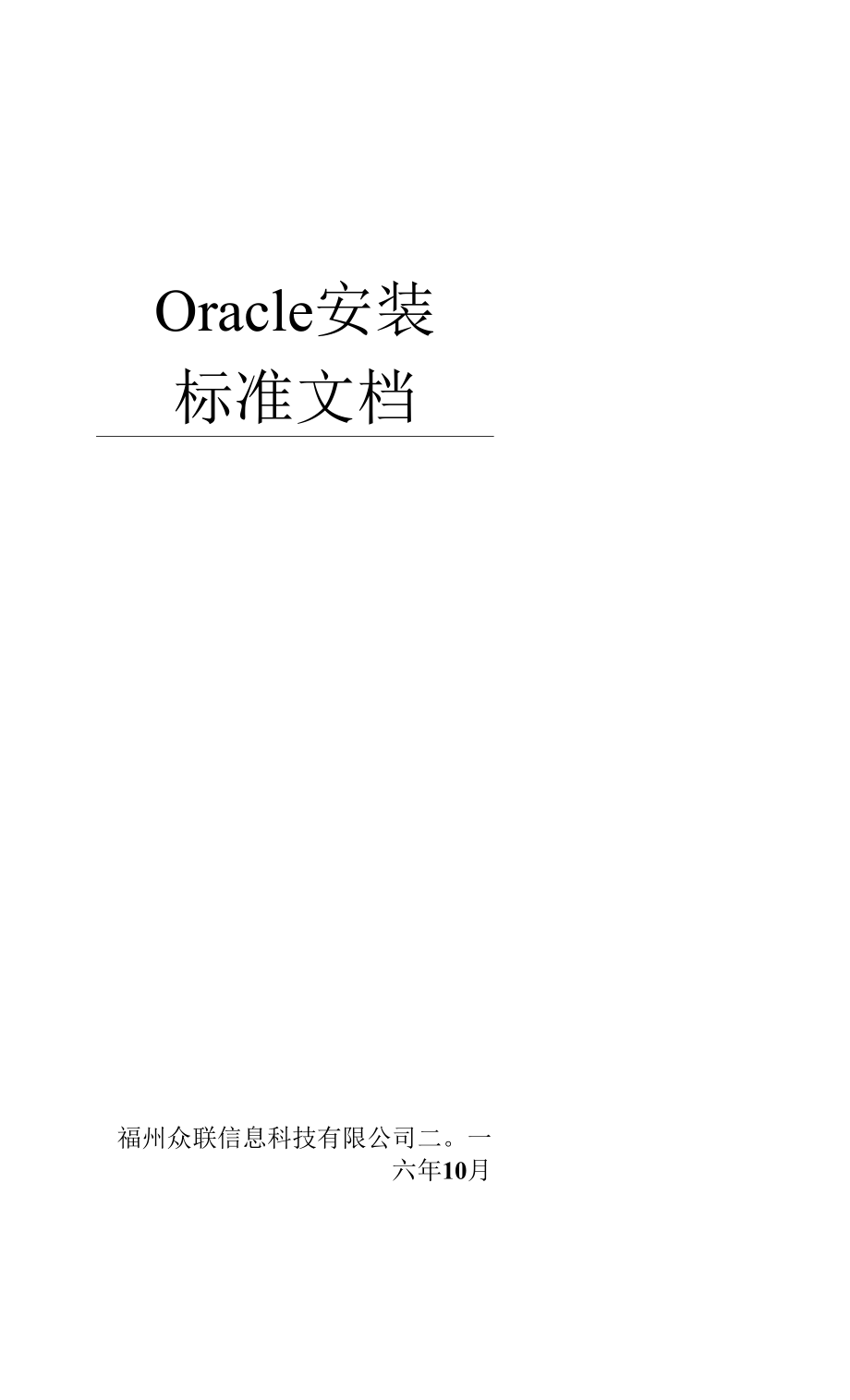


《oracle安装标准文档.docx》由会员分享,可在线阅读,更多相关《oracle安装标准文档.docx(29页珍藏版)》请在装配图网上搜索。
1、Oracle安装标准文档福州众联信息科技有限公司二。一六年10月一 Oracle Database llg Release 2 Installer - Installing database - Step 2 of 9Select Installation OptionORAUL D AT A B A SConfiaure Securiiv UpdatesSelect any of the fol losing install options.Installation Option0 Create and configure a databaseCrid ODtionsV a ln$iali
2、database softvre onlyUpgrade an existing databaseHelp3. 此处选择安装单机版本,点击Next。ORACLeD ATA B A SNode Selection-Oracle Database llg Release 2 Installer - Installing database - Step 3 of 9丫个了个1丫丫丫Installation OptionGrM OptiomInstall Tyd。yphjisite ChecksInstall ProductSelect the type of database InsYallatlo
3、n you want to perform. Jingle instance database InstailanonBeal Application Clusters database installation|fiack | Next a JCancel4. 添加中文支持后,点击Next。Grade Database llg Release 2 Installer - Installing database - Step 4 of 11Select Product LanguagesORACLG-D ATA B A StttttSelect the languages in shich y
4、our product u刖 run.Crid OptionsJapanese KoreanProduct LanguagesLatin American Spanish。稀abase EditionLatvian LithuanianMalayMexican SpanishNorwegian*rerequisiTePolishSummaryPortuguese Romaniannst 时 1 ProductRussianCmichSlovakSlovenianSpanishSwedishThaiTraditional Chinese TurkishUkrainianVietnameseAva
5、ilable Languages:Selected Languages:Eng 诫5. 选择企业版安装,点击Next。Which database edition do you want to install?(j) Enterprise Edition (4 29CB)Product Lanau&acsOracle Database llg Enterprise Edition is a self-managing database that has the scalability, performance, high availability, and security features
6、required to run the most demanding, mission-critical applications.Database EditionInstallation L。WInstall ProductHelp6.点击 NextoO Standard Edition (4 22CB)Oracle Database llg Standard Edition is ideal for work groups, depanmen”,and small to medium-sized businesses looking for lower-cost solutions.O S
7、tandard Edition fine (4.ZZCB)Oracle Database llg Standard Edition One Is Ideal for work groups, departments, and smalHo medium-sized businesses looking for lower-cost solutions.Select Options_am_ Oracle Database llg Release 2 Installer - Installing database - Step 6 of 11Specify Installation Locatio
8、nDATABASEI 1 1Y wi Y Y VI YiDatabase EditionInstallation locationOperatinQ SYStem CroupsSpecify an Oracle base path to place all Oracle software and configuration-related flies This location is the Oracle base directory.Oracle Base: /uOl/app/orade Browse. JSpecify a location for storing Oracle softv
9、re files. This location is the Oracle home directory.Software Location:/u01/app/oracle/product/11.2 0/db_l7. oralventory group Name 选择 dba。Oracle Database llg Release 2 Installer - Installing database Step 7 of 11Create InventoryInstallation OptiInstallation LocationQeatc InvcmoryPrereauistte Checks
10、Install FFinishHelpBrowse.(|Next a | Cancel ORACUD AT A B A SInventory Directory: /uOl/app/oralrwentoryYou are starting your first Installation on this host. Specify a directory for installation filei. This directory 1$ called the irwentory directory. The Installer automatically sets up subdirectori
11、es for each product to contain inventory data The subdirectory for each product typically requires 150 kilobytes of disk space.Specify an operating system group v*ho$e members have wite permission to the inventory directory (oralnventory).oralnventory Croup Name*. 弓任 | Cancel |8. Administrator Group
12、 与 Operator Group 者K选择 dba。Oracle Database llg Release 2 Installer - Installing database - Step 8 of 12Privileged Operating System GroupsORACLe-D AT A B A SInstallSYSDBA and SYSOPER privileges are required to create a database using operating system (OS) authentication. Membership in OSDBA grants th
13、e SYSDBA privilege, and membership in OSOPER grants the SYSOPER privilege, Miich is a subset of SYSDBA privileges. Select the name of the OSDBA group to grant the SYSDBA privilege. You must be a member of this groupDatabase Administrator (OSDBA) Croup: dba Database Qperator (OSOPER) Group: 7 dba Cre
14、ate InventoryOperating System Groupsi stall-电 Package fllibc-2.3 4-Z 41FailedFailed电 Failed书 Failed-葛 Package: libstdc+-3.4 6FailedFailed? 与 Package: unixODBC-2.Z 11FailedFailed-O Package unixODBC-devel-Z.Z 11Failed。FailedCheck AgainThis is a prerequisite condition to test vohetherthe package ,libai
15、o-0.3 105 is available on the system, (more detail丘Expected Value : libaio-0.3.105 (i386)HelpActual Value missing connect / as sysdba;SQL shutdownSQL startup1. Oracle数据库安装前期准备工作1.1 安装 Linux o内存:最小1GB,推荐2GB或以上。交换空间:内存大小是1-2GB时,交换空间是内存的1.5倍,内存大小 2-16GB时,交换空间等于内存大小,内存大小16G以上时,交换空间为 16GBo需要选择以下组件:GNOME桌
16、面、编辑器、开发工具、开发库等,具体 参照Linux标准文档。# 使用安装光盘安装 RedHat Enterprise Linux 6.3 x86_641.2设置主机域名解析安装Linux后需使用静态IP地址,并在/etc/hosts文件中设置主机域名解析(ip 地址主机名称)。# vi /etc/hosts192.168.1.66 hostname1.3配置Linux系统下oracle的安装环境1.检查和更新所需软件包。#rpm -qa binutils compat-libstdc+-33 clfutils-libelf clfutils-Iibclf-devel gcc gcc-c+4-
17、 glibc glibc-common glibc-devel# rpm -qa glibc-headers ksh libaio libaio-devel libgcc libstdc+ libstdc+-devel make numactl-devel sysstat如果系统有软件包没有安装,可以在RHEL6.4的光盘Package目录中找到, 安装这些包。Oracle官方文档中确定要安装的包如下:compatlibstdc+33323compat-libstdc+-33-3.2.3 (32 bit)elfutiIs-libelf-0.125elfutils-libelf-devel-0.
18、125glibc-2.5-24glibc-2.5-24 (32 bit)glibc-common-2.5glibc-devel-2.5glibc-devel-2.5 (32 bit)glibc-headers-2.5ksh-20060214libaio-0.3.106 (32 bit)libaio-devel-0.3.106 (32 bit)libgcc-4.1.2 (32 bit)libstdc+-4.1.2 (32 bit)make-3.81注:(1)安装时,因为依赖包相互依赖,需要与依赖包同时安装:(2) RHEL7 中缺少包 compat-libstdc+-33,可以在 RHEL6 中
19、找到。(3) 在Oracle数据库软件安装时,ksh实际是用的pdksh,但ksh也是可以使用 的,只是安装时会有警告,pdksh是一个早期的软件包,可以在以下网站找到。1.4验证系统要求1. 查看内存大小# grep MemTotal /proc/meminfo查看交换空间# grep SwapTotal Zproc/meminfo查看磁盘空间,Oracle 11 g R2 x64企业版的磁盘空间要求4.35GB以上。#df-h创建Oracle组和用户帐户(在系统没有创建。racle用户的前提下)# groupadd oinstall# groupadd dba#useradd -g oin
20、stall -G dba oracle# passwd oracle配置内核参数以root身份登录系统,根据用户指南配置以下参数:修改文件/etc/sysctl.conf,添加以卜内容:# vi /etc/sysctLconf# for oraclefs.aio-max-nr = 1048576fs.file-max = 6815744kernel.shmall = 2097152官方文档 kerneLshmmax = 536870912,实际软件中需要 kernel.shmmax =物 理内存的一半(单位B)。kernel.shmmax = 980742144kernel.shmmni =
21、4096 kernel.sem = 250 32000 100 128 net.ipv4.ip_local_port_range = 9000 65500 net.core.rmem_default = 262144 net.core.rmem_max = 4194304 net.core.wmem_default = 262144 nct.core.wmcm_max = 1048586 执行以下命令时参数生效:# modprobe bridgeIsmod Igrep bridge# sysctl -p# /sbin/sysctl -p注:内核参数设置可以在安装Oracle时产生的脚本修复。
22、修改文件/ctc/sccurity/limits.conf,添加以卜内容:# vim /etc/security/limits.conf# For oracleoraclesoftnproc2047oraclehardnproc16384oraclesoftnofile1024oraclehardnofile 65536oraclesoftstack10240修改/etc/pam.d/login ,添加以下内容;#vi /etc/pam.d/loginsession required pamjimits.so创建 Oracle Base 目录:# mkdir -p /u()l/app/# ch
23、own -R oracle:oinstall /u01/app/# chmod -R 775 /u01/app/编辑Oracle用户环境,编辑.bash_profilc文件(红色标注为可-要口J不要)# su - oracle$cd /home/oracle/$ vi .bash_profile编辑.bash_profile文件,添加以下内容# For Oracleexport DISPLAY=:().Oexport TMP=/tmp;export TMPDIR=$TMP;export LANG=enexport NLS_LANG=AMERICAN_AMERICA.ZHS16GBKexport
24、 ORACLE_BASE=/u() 1 /app/oracle;export ORACLE_HOME=$ORACLE_BASE/product/l 1.2.0/db_l;export ORACLE_SID=sales;export ORACLE_TERM=xterm;export PATH=/usr/sbin:$PATH;export PATH=$ORACLE_HOME/bin:$PATH;export LD_LIBRARY_PATH=$ORACLE_HOME/lib:/lib:/usr/lib;exportCLASSPATH=$ORACLE_HOME/JRE:$ORACLE_HOME/jli
25、b:$ORACLE_HOME/rdbms/jlib;if $USER = oracle ; thenif$SHELL = ,7bin/ksh ; thenulimit -p 16384ulimit -n 65536elseulimit -u 16384 -n 65536fifi修改 /etc/profilevi /etc/profileif$USER=,oracleH;thenif SSHELL = Vbin/kshM ;thenlimit -p 16384 ulimit -n 65536elseulimit -u 16384 -n 65536fiumask 022fi1. 5安装oracle
26、软件与数据库1.安装Oracle软件版本)上传 Oracle 的安装文件 pl3390677_112040_Linux-x86-64_lof7.zip 与 p 13390677.112040_Linux-x86-64_2ol7.zip 并解压缩。以。racle用户身份登录系统安装Oracle,为避免出现中文乱码,装装前町以 执行export LANG=,显示英文。# mkdir -p /home/oracle/# unzip -d /home/oracle/ linux.x64_1 lgR2_database_lof2.zip# unzip -d /home/oracle/linux.x64_
27、 11 gR2_database_2of2.zip# chown -R oracle.oinstal 1 /home/oracle/database#cxport D1SPLAY=:O.O# su - oracle$ export LANG=”alter profile default LIMIT FAILED_LOGIN_ATTEMPTS UNLIMITED;alter proHle default LIMIT PASSWORD_LIFE_TIME UNLIMITED;alter profile default LIMIT PASSWORD_LOCK_TIME UNLIMITED;alter proflie default LIMIT PASSWORD_GRACE_TIME UNLIMITED;$ cd /home/oracle/database$ ./runinstaller2. Oracle数据库安装1.在oracle用户下进入解压后目录database,执行./runlnstaller。# su - oracle$ cd /home/orac1e/database/2.选择只安装oracle软件,点击Next。
- 温馨提示:
1: 本站所有资源如无特殊说明,都需要本地电脑安装OFFICE2007和PDF阅读器。图纸软件为CAD,CAXA,PROE,UG,SolidWorks等.压缩文件请下载最新的WinRAR软件解压。
2: 本站的文档不包含任何第三方提供的附件图纸等,如果需要附件,请联系上传者。文件的所有权益归上传用户所有。
3.本站RAR压缩包中若带图纸,网页内容里面会有图纸预览,若没有图纸预览就没有图纸。
4. 未经权益所有人同意不得将文件中的内容挪作商业或盈利用途。
5. 装配图网仅提供信息存储空间,仅对用户上传内容的表现方式做保护处理,对用户上传分享的文档内容本身不做任何修改或编辑,并不能对任何下载内容负责。
6. 下载文件中如有侵权或不适当内容,请与我们联系,我们立即纠正。
7. 本站不保证下载资源的准确性、安全性和完整性, 同时也不承担用户因使用这些下载资源对自己和他人造成任何形式的伤害或损失。
![[合同协议]宝安大合同](/Images/s.gif)