 CATIAV5逆向工程点云处理
CATIAV5逆向工程点云处理
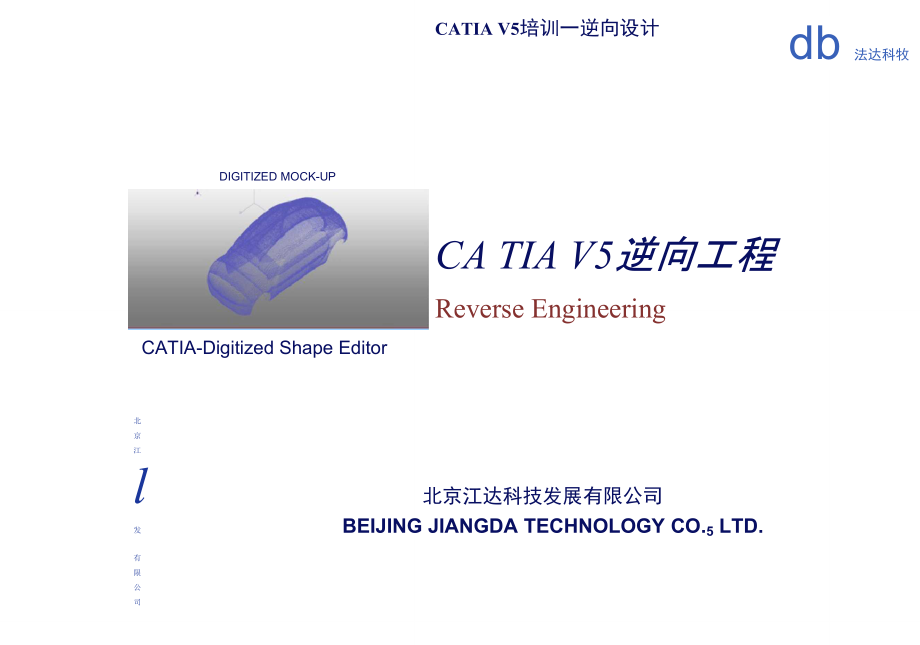


《CATIAV5逆向工程点云处理》由会员分享,可在线阅读,更多相关《CATIAV5逆向工程点云处理(69页珍藏版)》请在装配图网上搜索。
1、db 法达科牧DIGITIZED MOCK-UPCATIA-Digitized Shape EditorCATIA V5培训一逆向设计CA TIA V5逆向工程Reverse Engineering北京江l北京江达科技发展有限公司发BEIJING JIANGDA TECHNOLOGY CO.5 LTD.有限公司目录=概述= CATIA逆向设计模块介绍口逆向设计流程北 京 江 达 科 技 发有公司逆向设计流程db 汪达科技北 京 江 达 科 技 发有公司5流程db 浜迖科枝=点云数据处理口曲线创建及优化口曲面创建及优化口曲面详细设计(曲面局部设计、曲面匹配处理)=曲面质量分析(与点云误差、曲面表
2、面质量、曲面连接检查)公司6公司#北 京 江 达 科 技 发有公司7点云数据处理db 汪达科技北 京 江 达 科 技 发有公司9db 汪达科牧北京江达科技发展有限公司目录=点云数据测量获取点云数据读入多种文件据格式 (Ascii、 iges、 ego、 Atos、 Gom3D、 Hyscan、 Kreon、 Steinbichler Stl)参数设置口数据优化处理(删除、过滤、激活、数据保护)=点云的网格化处理=网格数据编辑(合并、对正)=点云的显示和分析功能=点云数据排列G3位置调整(坐标定位)基于CAT 1A装配的参数化点云位置调整方法(参数化调整点云坐标系)练J: 1、点厶-输入;2、网
3、格化处理;3、Dryer; 4、点公定位(装配、零件移动)11点云数据输入(1/2)毬点云输入(1/2):In this application you work from digitized Data. The first job is to import this data inside CATIAAscii freeAtosHyscanIgesKreonSteinbichlerStl格式: You have the choice among a wide range of standard formats. A more button shows up according to the
4、selected format, it allows more parameterization选择文件输入:亠| You get a standard Windows Dialog box that will allow you to select one (or several) file(s)The displayed files are compliant to the Format field (*.* to display all file names).MoreiAtos :Minimal Point QualitypoooooDelirnitors -Start $canEnd
5、 scanAscii:Direction0 UnknownO One-wayO ZigzagIges : r Direction Stl :-SystemW UnknownO SameO OtherCloud ImportFormatHFjPreviewOptionsEpdyg ISampling (%30.000000囹五 ReplaceScale factor1.000000囹148518 PointsFile unitMillimeter (mm)MoreI莎 Statistics-StatisticsESCloud high exhemity: 696.972mm 344.158mm
6、514.56mm |Cloud radius: 445.145mmCloud center: 348.476mm -521.968mm 302.218mmCloud dimension: 696.991 mm x 355.62mm x 424.683mm (CRead Times: cpu=0.941 s. elap$e=1.23iSelected FileTSTR4DSEDoor.cgoNumber of visualized points: 148518|北OR科发M电 UnknownO One-wayO Zigzag Free Edges Create scans Facets0 Cre
7、ate facetsI0 OK O Apply Cancel Direction and Delimiters apply to sea ns. Enter this data when ever you know it. Minimal Point Quality is used to clean Atos file from invalid points. The quality value of a point lies between 0 and 255 (low to high). Choose a value to ignore points below that value. S
8、ystem applies to the operating system (Unix or Windows NT) used to generate the binary data: select Same if you know you are using the same operating system as the one used to generate the binary data, Other for the other way, Unknown if you have no indication. Free Edges is used to create or not th
9、e scans representing the free edges of a cloud of points. Facets is used to create or not the facets of the imported cloud of points点云数据输入(2/2)也点云输入(2/2)In this application you work from digitized Data. The first job is to import this data inside CATIA北京江达科技发展冇限公司Selected FilelDSE-R9lDataliDoor egod
10、ateReplaceMjmber tf vtsuelizej points: 495058 OKrClcud hgh extremit?/: 696.972mm -344 158mrn 514.56mm dcud radis: *H5,145rnrndcud corter: 348.476mm 521.968mm O2.213mmClcud dirension: 696.991rrm x 3S5 62mm x 424.683mm (0.10!Read Times: cpu=9.6Ms. elapse=l 1.066$.File unit495058 FontsCloud ImportApply
11、 : when you are satisfied with your import parameters, use Apply then OK to create the Cloud Import entity预览: Replace: will replace the current cloud of points by this new one. Update:Will display the cloud of points along with its bounding box. Then use the manipulators of this box to clip the part
12、 of the cloud you统计: This check box will allow you to get information in the statistics window (number of points, dimensions.)选如.:lOO.ODOCOD-3l.OCODOCMilimetcr (mm)1Opticns SefTciino (%) Scab foctor选项: Sampling: allows to import a certain percentage of the Digitized data, be careful, this will be do
13、ne sequentially every x points will be kept. Scale Factor: the scan operation is veryoften performed on a scaled model, you may want to work on real size model, apply the given scale factor File Unit: your CATIA session is set up for a given unit. The file you import comes from the outside world and
14、 may be digitized in another unit. Set up the proper unit before importing the fileThe File unit option is not relevant to the Steinbichler format, nor the Sampling percentage to the Stl format4n element is created in the specification tree, under the name Cloud Import.x.Undo and Redo are available.
15、Digitized Shape Editor memorizes the data of the last imported file and proposes them at the next import action.click on ,the last entered directory is proposed as defaultIf you import several Clouds of points in the same action, the result will be a single Cloud of Point entity9Importing a Set of F
16、ilesCloud Import Cgodb 法达科牧l?|x|The files to im port must:C have the sam e form atf be located under the sam Groupede directory旧MRRO夕 Multijnnporu .cgo_ ascii Multi J mport2.cgo_ asciiM ultij m port3. cgo_ asciiFile name:Files of type:石】or t3 ; go壬莎叫 UiQ云;,cgo;z.cgo_ascii)疋 Open as read-only北 京 江 达
17、科 技 发有PU 公 司11OKScan/Grid北京江达科技发展冇限公司CellCloudTrianaleRemove pointsEEGlobal 卜Select All | Swap |/Selection Mode -r Trap TypeLevel-Selected Part d PointE Inside TrapO TriangleO Outside TrapO Scan/GridOCellO CloudValid TraplCanceij吃 Rectangular O Polygonal O SplineOPick TrapSelected Part, it can be: I
18、nside Trap: Outside Trap: The deleted points are those that appear in red during the selection By default, as shown above, the trap is displayed in the view plane. It is thus a 2D trap. You can rotate the model to display it as a 3D trap. You can modify the shape of the trap using the green arrows t
19、hat appear on the edges of the trap.删除了点就不能再恢复! Activate all and Swap apply only to the current removal action. They can not be used to recall removed points, once you have clicked OK数据处理一Rem ove Points ffxGlobal : Select a/will select the whole Cloud of points Swap will switch the selection by the
20、not selected, elements选择 Pick : will allow selection by picking elements onscreen. The element type is filtered by the options from Level Trap: Will allow the selection through a contour trap see explanation on trap type. The trap is drawn in a plane but has a depth. Then you may change the trap by
21、the manipulators of the Trap.Level: In coordination with Pick can be set, depending to: Point去除:州牧This action is used to remove points from the Cloud of Points框选类型: It can be defined by a Rectangular or Polygonal contour or by a splineYou can create as many areas as you wish by clicking Apply and dr
22、awing another trap, until you click OK to validate and exit the action.12数据处理一Filting过滤:才技Used to decrease the number of points in a Cloud of Points北达 Each time you click Apply, the cloud of points and the statistics are updated. Once you are satisfied with the result, 科 click OK to confirm and exit
23、 the action技点被隐藏了,不是被删除.发只能对最后一步过滤能Undo展 Leaving the action with Cancel restores the cloud as it was before starting the filtering action.有 Filtering with a radius equal to 0 cancels ALL filtering actions performed on the cloud of points:不能过滤点云tessellated或polygon.爲 When you filter scans or grids, yo
24、u actually filter points: filtered points are hidden, and new scans or grids are created.Protecting Characteristic LinesC To protect characteristic lines from filter in g and rem ovalProtect c.冈Level电 Scan/Grid O Cell甘 OK | |rCCell|北 京 江 达 科 技 发有 限 公 司ProtectedUnprotectedUriprotect all scans13数据激活Ac
25、tivate:This action is used to define active set of points from a Cloud of PointsGlobal : Activate a/will activate the whole Cloud of points Swap will switch the activated by the de-activated5 elementsSelection : Pick : will allow to select by picking elements on screen. The element type is filtered
26、by the options from Level . Trap: Will allow the selection through a contour trap see explanation on trap type. The trap is drawn in a plane but has a depth. Then you may change the trap by the manipulators of the Trap.CancelTrap Type : It can be either Rectangular orPolygonal trap contourSelected P
27、art 5 it can be: Inside Trap:SelectionrTrapt)Pick RectangularV T rapO PolygonalActivate PointsLevelSelected PartM Point0 Inside Trapp Scan/GridO Outside TrapP DigitO Cloud|Q ApplyLevel: In coordination with Pick can be set to: PointScan/GridDigitCloudYou can create as many areas as you wish by click
28、ing Apply and drawing another trap, until you click OK to validate and exit thi 上曇翥謬墓北京江达科技发展冇限公司 The activated points are those that appear in red during the selection By default, as shown above, the trap is displayed in the view plane. It is thus a 2D trap. You can rotate the model to display it a
29、s a 3D trap. You can modify the shape of the trap using the green arrows that appear on the edges of the trap. Non active points are still in the Clouds of Point element, you can restore it when desired.If displayed as a shaded tessellation, the result will not be visible. You should display the tes
30、sellation as triangles to visualize the result结果输出虏Export:法达科牧Save as Type:Save as Type:Ascii free : point coordinates, Scan delimited by G08 and G09Cgo: the file created is readable in Catia V4 CGO application. Stl: To create a binary file to the Stl format. Only for Tessellation element.Ascii free
31、 : point coordinates, Scan delimited by G08 andG09.Cgo: the file created is readable in Catia V4 CGO application.S: To create a binary file to the Stl format. Only forTessellation element.Cgo x.cgo/.cgo_asciiStif 则一CGO:285431.198151431.198151431.198151431.198151431.198151431.198151431.198151431.1981
32、51431.198151431.198151-674.281799-674.628418-675.001831-675.635742-676.545776-677.638306-677.688721-677.732605-679.014343-680.101318107.6922108.2239109.1090*110.5335:112.4808115.0741:;115.1946j115.2911*118.2069*120.9274STL generated by Digitized Shape Editor/CATIA、 c C魅 AzoFCLl /JC=4 AHC3CF-.AiECOOT
33、A?;. AEalCa I +c?- . Ax LCClC A0sKCOO(艮!!淬-也!*Cf . AEalCClC AosKCLd fiC=i . AOHC00_ 叱召冈泸京 I+c?- A、. Lc+xC 込 A -NCClC A0sKCOOg-!乙 T SI; doe b ? I +cu54. A PClNCEE. A5CPc+xC 坯.A -*NC00c !;(E% 1+coE-Af : TC7CU.AFWCD+C16.A1 SCOOzIa b+xC 圾A -NCLl JJC=? .AOHCClC .A0sKCO?i|Cu. AAoPCD+C 16.Al SCIKCEE. AdCPC
34、OOH?,; ( !J I +c O. A uWC% CRa . AE rYC7CU. AFWCOOE :比 i 111AZjRoY. Aue CF-UACHa Che. Ala COO ?0 (liTl+co Y.AueCHa Che.AlaC%ae CRa. AE rYCOOF2 11 AYJ0Coea. A jThe value of Depth ranges from 0 to 10to FlatThe systems computes the angles of the normal of each adjacent triangle.Using the Flip Angle val
35、ue, selects the candidate to the flip action (if angle Flip Angle)On these triangles the system flips edges if the computed energy criteria is not reached You may first activate only part of the tessellation to focus on some area only19Smoothing Meshes 煌|db 法达科牧 To sm ooth a m eshChoose Single effec
36、t if there is no sharp edge on the mesh to processSmall radii will be erasedThe volume of the part will be reduced (contraction towards the center of gravity of the part).Choose Dual effect to reduce the distance between outliers and the surface,and reduce the erasing of small radii.The reduction of
37、 the volume of the part is smaller.Coefficient: It balances the effect of the new theoretical position in comparison with the original position . It varies from 0 (the vertex is not moved) to 1 (the vertex is moved to the computed position)Max Deviation: Check this option to control the maximum devi
38、ation allowed(the displacement will remain under the value set.)lrrih-iStep 1Max. Deviation = 3.75mmMean Deviation = 0.283mm0 OK | 0 Apply Cb“ Single effect O Dual effect0.50Type:Coefficient; Max Deviation:StepOA large displaceme nt of one vertex in wards may cause the neighboring vertices to move o
39、utwards.Mesh Cleaner 篋公司公司苗 Non-mani fold Ve rtices5 ys rticesll Isolated Triangles Long Edges公司公司北 京 江 达 科 技 发有公司GO 汪达科技20A computation is first made to create a quadratic shape on top of the hole.Additional vertex may be created before creating the filling facetsFilling Holes on MeshesOD 法达科牧Fill
40、Hole: Due to an incomplete cloud, you may have to finish tessellation by filing some small area. Use the function Fill HoleErgonomic : Position the cursor on an edge of a hole: a white triangle is displayed. Click on that triangle to fill the hole. Double-click to exit the action.Undo is available f
41、or this action, but not redo. The holes to fill must be closed. The holes to fill should be small. The centers of gravity of the holes may not be outside the holes.The free edge of a hole may have several loops in it:22Interactive Triangle Creationdb 法达科牧t To create mesh tr ian gles in ter actively2
42、3Interactive Triangle Creationdb 法达科牧#Interactive Triangle Creationdb 法达科牧#Decim ating Meshes 净db 法达科牧公司24Decim ating Meshes 净db 法达科牧 To decimate a mesh , Reducing the tr ian gle count of a m eshDecimate?l X|O Edge LEnqth电 Chordal DeviationDecimation with a Chordal Deviation at 70% MaximumH Target P
43、ercentageTarget Triangle Count: Current Triangle Count :0.1mm60ToResultST Analysis1Max. Deviation = Mean Deviation =1.543mm0.096mm Free Edge Tolerance 卩丽Decimation by Edge Length set at 70%北 京 江 达 科 技 发有亠 a OK _| J Apply J CancelMku公司25Optimizing Meshes 各db 法达科牧 To optim ize an existing meshOptimize
44、北 京 江 达 科 技 发有x.0.5mm1mm30degMinimum Length: Maximum Length:Dihedral Angle: Result AnalysiThe Minimum Length must be less than or equal to the half of the Maximum LengthDihedral Angle: The dihedral angle between 2 triangles sharing an edge is the angle between their normals (note that this is differ
45、ent from the angle across the common edge)公司26Merging clouds Mdb 法达科牧27Merging clouds Mdb 法达科牧Merge Clouds: As some function operate on mono Cloud of Points, you may have to merge several Clouds of Points into one匚Iouds UnionElements to mergeCloud Import, 1Cloud Import:.2Cloud ImportsErgonomic : Sel
46、ect the Clouds to merge If you selected a wrong Cloud, it is in your column element to merge, select it and select Remove to remove it from the selecti on. Use OK to create the new Cloud of Points A new entity Cloud Union is created28db 法达科牧Merge Meshes公司29db 法达科牧公司#db 法达科牧C To m erge two m eshes 公司#db 法达科牧公司#db 法达科牧北 京 江 达 科 技 发有公司30Splitting Meshes .db 法达科牧31Splitting Meshes .db 法达科牧北 京 江 达 科 技 发有C To split a m esh or a cloud When you split a mesh using the Trap option, the triangles are smoothly cut by the trap line320Trim/Splitdb 法达科牧Trim/Split現沁讥 t. Trim/STL
- 温馨提示:
1: 本站所有资源如无特殊说明,都需要本地电脑安装OFFICE2007和PDF阅读器。图纸软件为CAD,CAXA,PROE,UG,SolidWorks等.压缩文件请下载最新的WinRAR软件解压。
2: 本站的文档不包含任何第三方提供的附件图纸等,如果需要附件,请联系上传者。文件的所有权益归上传用户所有。
3.本站RAR压缩包中若带图纸,网页内容里面会有图纸预览,若没有图纸预览就没有图纸。
4. 未经权益所有人同意不得将文件中的内容挪作商业或盈利用途。
5. 装配图网仅提供信息存储空间,仅对用户上传内容的表现方式做保护处理,对用户上传分享的文档内容本身不做任何修改或编辑,并不能对任何下载内容负责。
6. 下载文件中如有侵权或不适当内容,请与我们联系,我们立即纠正。
7. 本站不保证下载资源的准确性、安全性和完整性, 同时也不承担用户因使用这些下载资源对自己和他人造成任何形式的伤害或损失。
最新文档
- 高中物理-第3章-专题-弹力摩擦力综合问题及物体的受力分析ppt课件-新人教版必修1
- 高中英语外研版选修六ppt课件:Module+2+Section+Ⅰ+Introduction+&+Reading+—+Pre-reading
- 高中英语外研版必修三ppt课件:Module+4+Section+Ⅴ+Writing—+环保类作文
- 高中英语必修4-Unit-2-Working-the-landppt课件
- 《高等石油地质》复习资料--课件
- 高中英语人教选修6ppt课件:Unit-3-Section-Ⅱ
- 高中信息技术基础《初识冒泡排序》优质课教学ppt课件
- 高中议论文语段训练修改ppt课件
- 高中英语必修五人教版ppt课件:Unit-3-Period-Three
- 党课ppt课件信仰的力量精编版
- 蔬果变变变课件
- 中央空调系统构成和设备配置课件
- 促进身心健康课件-人教课标版
- 传出神经系统药理---课件
- 一年级数学10的分与合课件
