 计算机专业英语chapter1
计算机专业英语chapter1
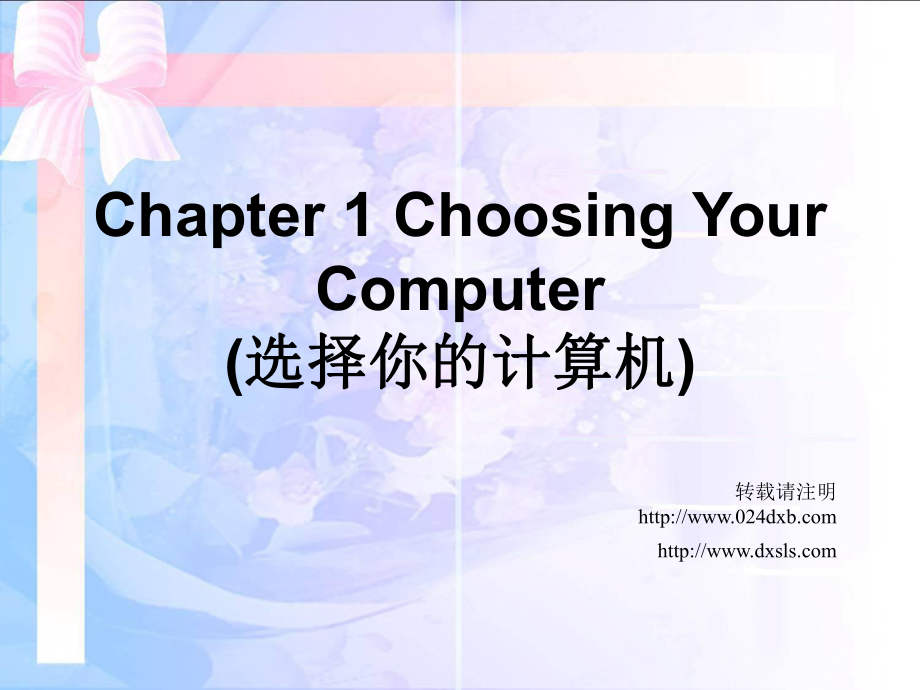


《计算机专业英语chapter1》由会员分享,可在线阅读,更多相关《计算机专业英语chapter1(131页珍藏版)》请在装配图网上搜索。
1、Chapter 1 Choosing Your Computer(选择你的计算机选择你的计算机)转载请注明http:/http:/ Section A Choosing Your Computer:Desktop or Laptop?Exercises Section B Pros and Cons of the Desktop Computers Exercises Section C Pros and Cons of Laptop Computers Exercises Grammar 参考译文 习题参考答案Section A Choosing Your Computer:Desktop
2、or Laptop?When its time to think about buying a new computer,the very first question you must ask yourself(and the other people who will use the new computer)is the one in this sections title:Should I buy a desktop computer or a laptop?This section should help you make that important decision;it exp
3、lains how to evaluate the special features of each type and describe their benefits and drawbacks.Later in this chapter,you can find a lot more detail about using each of those features,but right now its most important to decide whether the lightweight and compact design of a laptop is important eno
4、ugh to sacrifice the lower cost,flexible construction,and generally larger keyboard and screen in a desktop system.Whats the Difference?Before beginning a discussion on the pros and cons of each type,it might be useful to define certain terms.A desktop computer usually has most of its components in
5、a modular case,with a separate keyboard,video display,mouse,and speakers connected to the case through cables or wireless links.The case for a computer might be either horizontal or vertical.A few specialty manufacturers offer compact designs that dont meet the industry standards(such as a computer
6、with the processor and related parts built into the video monitor package),but most desktop computers resemble the ones shown in Figure1.1.The newest portable computers,known as tablets,have touch-sensitive screens that are often attached to the keyboard section with rotating hinges.Figure 1.1 A des
7、ktop computer Figure 1.2 A laptop computer This allows a user to write on the screen with a special stylus without opening the clamshell.Microsoft has designed support for tablets into the most recent versions of the Windows operating system。How Do You Use Your Computer?In most cases,the choice betw
8、een a desktop and a laptop computer depends on the way you expect to use this particular machine.If youre planning to carry the computer with you when you travel for business,or if you want to take the computer on vacation with you to surf the Internet while your family surfs the waves on a beach,th
9、e choice is obvious:You need a laptop portable.On the other hand,if you are looking for an office machine that never moves away from your workspace,a desktop computer is the better choice.To make a good decision,think about the way you expect to work with your computer:Will you always use it in the
10、same location,or will you carry it from one place to another?Do you expect to use your computer away from your own home or office?If youre in business,do you expect to use the computer in your clients or customers offices or on a job site?If youre a student,will you take the computer to class and us
11、e the same computer at home or in your dorm room?How about taking notes in the library or laboratory?Will you want to take this computer home during vacations?If you plan to use the computer at home,do you want to carry it from one room to another?If its portable,will your children take it to their
12、bedrooms and bury it under their toys or laundry?Are you buying this computer to share among two or more users who dont always work at the same location?Do you want to use this computer in places where AC power is not easily accessible?Will you have limited space in the location where you expect to
13、use your computer?Is security important?Do you want to make sure that nobody else can use the computer when youre not there?Do you want to protect the computer(and the data stored on its drives)from theft and damage?In general,you need a laptop if you expect to move the computer around.。That might m
14、ean carrying it from one room to the next,or anything in between.If you plan to keep the computer in the same place all the time,a desktop computer is usually the way to go.Its not always that easy.Sometimes,one type or the other might appear to be more convenient,but one or more specific features c
15、ould drive your choice in the other direction.The rest of this chapter describes specific characteristics of each type that might contribute to your choice。Summary When youre thinking about a new computer,its essential to decide which type meets your specific requirements.The most important advantag
16、es of desktop computers are related to economy and the size of the components inside and outside the case.Bigger keyboards and screens make it easier to use your computer,while the modular construction and extra space inside the box allow you(or your service technician)to repair or modify the comput
17、er more easily.On the other hand,those big cases and external devices are all heavy and bulky,so theyre more difficult to move around。ExercisesI.Fill in the blanks with the information given in the text.1.A _ computer usually has most of its components in a modular case.2.A desktop computer is bigge
18、r and more _ than a laptop.3.The newest _ computers,known as tablets,have touch-sensitive screens that are often attached to the keyboard section with rotating hinges.4.Microsoft has designed support for tablets into the most recent versions of the Windows_.5.A _computer is a self-contained,lightwei
19、ght,portable unit that can operate on battery power.6.The most common laptop design is sometimes _as a clamshell because it opens up like a big bivalve,with the keyboard in the bottom half and the screen in the top.7.In most cases,the choice between a desktop and a laptop computer depends on the way
20、 you expect to use this _ machine.8.If you are looking for an office machine that never moves away from your workspace,a _ computer is the better choice.II.Translate the following passages from English into Chinese.Theres a third alternative that might be worth your attention when youre trying to de
21、cide what kind of computer to buy.If you expect to use the computer in a single location most of the time,but you want the convenience of a portable when you take your twice-a-year business trips and on those rare evenings and weekends when you must take work home with you,consider using a laptop wi
22、th a separate monitor,mouse,and keyboard.In the office,you have the functional benefits of a full-size keyboard and screen,but when its necessary,you can pull a few plugs out of their sockets and take the computer with you.Some manufacturers call this category a desktop replacement because the lapto
23、p takes the place of a conventional desktop processor case.Many laptops even include a special docking-station connector that takes the place of all those separate cables and sockets.Section B Pros and Cons of the Desktop Computers Pros and Cons of Desktop Computers Desktop computers are the natural
24、 choice when a computer remains in the same place for all of its working life.The modular design of a desktop system makes it relatively easy to configure it with exactly the right set of features and functions for your specific needs.And if you expect to perform your own work,a computer in a deskto
25、p case is much easier to repair and modify than a laptop.On the other hand,a desktop computer with its separate keyboard,mouse,monitor,and speakers is big,bulky,and awkward to move around。Desktops cost less When price is most important,a desktop computer is the better choice because a desktop comput
26、er almost always costs less than a laptop with comparable performance.Even after you add the price of a separate monitor,keyboard,and mouse to the basic system,the total is probably lower than a laptop with the same features.If youre looking for the least expensive computer you can buy,or the least
27、expensive computer at a specific level of performance,a desktop system is the clear choice.Of course,it is possible to spend more for a desktop computer than the price of a good laptop by choosing a super-fast processor and graphics controller,lots of memory,a large flat-panel monitor,and other high
28、-end components and features,but thats not a fair comparison.The price of a desktop system is always far less than a laptop machine with similar specifications.If you can assemble your own computer from parts,the savings can be even greater.Major computer builders such as Dell and Hewlett-Packard ma
29、y offer very inexpensive models with limited performance for less than the cost of assembling a similar machine yourself,but if you want a system with better performance,you can often find higher-quality parts for less than the cost of an off-the-shelf product.Cases,motherboards(as shown in figure 1
30、.3),disk drives,expansion cards,and other standard parts for desktop computers are easy to find.Figure 1.3mothterboard so building your own system can be a practical alternative for people who have more time and assembly skills than ready cash,and who want something better than an entry-level system
31、.But there are no widespread standards for the size and layout of laptop components,so its not always practical to look for a generic laptop case,keyboard,video display,and motherboard that you can put together yourself.Desktops use standard parts The parts inside a desktop computer usually follow o
32、ne or more design standards,so its often possible to replace a component that fails with a new one from a different manufacturer.And when you want to add more memory,a larger hard drive,or maybe a second graphics controller and monitor to your system,you can be confident that you wont have to limit
33、yourself to products from a single manufacturer.Just because the label on the case says Compaq or Gateway,you can still go to a big-box retailer and choose from among many different brands.This combination of modular design and competition is one reason that the prices of most desktop computer compo
34、nents are lower than the comparable,non-standard parts in a laptop.In addition,the common parts specifications allow a repair shop to maintain a smaller inventory because they can use the same parts in many different desktop computer makes and models.Desktops have a flexible design Desktop computers
35、 are modular systems that make it easy to add or replace individual parts to meet each users particular requirements.A computer intended for an illustrator or a computer-aided designer might have a higher-quality graphics controller and video display,where a purchasing agent may not use anything mor
36、e demanding than a word processor and a spreadsheet.Most computer manufacturers let you order exactly the set of features and specifications that you want.When your needs change,its usually easy to open up a desktop case and reconfigure the system,unless your computer uses proprietary parts.You can
37、be confident that the sockets on the motherboard and the mounting holes in the drive bays fit the new expansion card or disk drive,and the main printed circuit board that controls the rest of the system(the motherboard)works with the new parts.Modular design also means that you can transfer some old
38、 parts to your new computer when you replace your Old Faithful machine that has finally become obsolete.For example,I wrote this book on an old Northgate keyboard that I have moved from one computer to the next for more than fifteen years;I like the way its keys respond to my typing.Northgate stoppe
39、d making these keyboards many years ago(similar keyboards are still available from other makers,but theyre very expensive),but the plug on the keyboards cable still fits the socket on my current computer and it works just fine with a twenty-first century processor and motherboard.Of course,there are
40、 some limits to this flexible design.You cant use a brand-new memory module or the latest disk drives with a 10-year-old motherboard because the designs have changed to accommodate newer and better processors and other devices.Desktops are easy to upgrade You can improve the computers performance by
41、 adding new components and replacing existing parts with new ones that have faster speed,greater capacity,or more features.Once again,the desktop computers modular design makes it easy to work inside the case.Of course,theres a point of diminishing returns where its better and less costly to buy a n
42、ew system,but just about every desktop computer has room for economical improvement.The most common and effective motherboard has one or more sockets for memory modules,so you can increase the total amount of memory by adding one or more new modules to the memory that is already in place.You can als
43、o remove the existing memory and replace it with the same number of modules with more memory on each module.Adding memory is easier in a desktop system because theres plenty of space inside the case.Except for a few very small cases,all desktop computers have two or more internal drive bays.Therefor
44、e,you can add storage capacity by installing another hard drive to the system simply by mounting the drive in a vacant drive bay and connecting a couple of cables.Its not necessary to transfer the data already stored on the existing drive first.The CPU chip in a desktop system-the central processing
45、 unit that controls everything else-is also relatively easy to remove and replace with a faster CPU with similar architecture,and that fits in the same socket.A new CPU can offer faster processing and better performance than the one that was originally supplied with the computer.Unlike most of the o
46、ther integrated circuits on the motherboard,the CPU mounts in a special socket that uses a latching mechanism to hold it in place,so its not necessary(or possible)to solder a new chip directly to the printed circuit board.All of these upgrades are easy to perform,but they often require some changes
47、to the computers hardware or software configuration.Before you try an upgrade,consult the computer manual or the motherboard manual for information about jumpers or switch settings on the motherboard,and adjustments to the BIOS settings(the BIOS-basic input/output system-is the set of programs the c
48、omputer uses to test hardware and load Windows or some other operating system)Desktops take up a lot of space Desktop computers do have some drawbacks.A desktop case with a separate keyboard occupies more physical space than a more compact laptop computer.For most of us,the space on our desks,or wor
49、ktables is prime real estate,so a computer with a smaller footprint is highly desirable.This may be less of an issue today than it used to be,because flat-panel monitors are much less intrusive than the old cathode-ray tube displays that were often 18 inches or more from front to back.Desktops are d
50、ifficult to transport Desktop computers are big and heavy.If you ever have to move your desktop system with all its accessories and accouterments from one room to another,you probably want to use a cart with several shelves,or at least an office chair with wheels.Then you must find and attach at lea
51、st half a dozen different cables to the back of the box or convince your local computer expert to do it for you before you can use the computer again.Moving a desktop computer is a complicated and time-consuming exercise.Desktops require external power The electrical circuits,fan motors,and disk dri
52、ves in your computer use DC power from the power supply inside the case.On the other hand,the power supply,along with your video display and other external accessories,needs a source of domestic AC power(110 volts in North America and Japan,220 volts in most other places).If there isnt a wall outlet
53、 nearby,you need some kind of generator,or a big battery with an inverter,or an extremely long extension cord.ExercisesI.Fill in the blanks with the information given in the text.1.A desktop computer with its separate _,mouse,monitor,and speakers is big,bulky,and awkward to move around。2.You cant us
54、e a brand-new memory module or the latest disk drives with a 10-year-old motherboard because the designs have changed to _ newer and better processors and other devices.3.when you want to add more _,a larger_,or maybe a second graphics controller and monitor to your system,you can be confident that
55、you wont have to limit yourself to products from a single manufacturer.4.A desktop case with a _keyboard occupies more physical space than a more compact laptop computer.5.A new CPU can offer faster processing and better performance than the one that was _ supplied with the computer.II.Translate the
56、 following passages from English into Chinese.By Wintel computers,we mean computers designed around Intel processors(and similar processors made by AMD),and the Microsoft Windows operating system.However,this is not a How to Use Windows book that covers every imaginable feature and function in the W
57、indows operating system-there are other books in the Bible series for that.This book may have been specifically written about using your computer with Windows XP(with Service Pack 2 installed),but readers who run their computers with Linux or Unix and those who have upgraded to Windows Vista can als
58、o find a lot of useful information here.Section C Pros and Cons of Laptop Computers Laptop computers are compact,lightweight alternatives to full-size desktop machines.Your laptop is a self-contained system that can easily fit into a briefcase or backpack.When you arrive at your destination(or when
59、you want to use the computer along the way),you can open up the clamshell case,turn on the power switch,and start working or playing a game just as soon as Windows completes its startup routine.A laptop computer might be easy to carry around,but that convenience comes at a price in ease of use and r
60、epair,cost,and security.If you expect to move your computer often,a laptop is the obvious choice.But dont spend the extra money for a laptop until you consider the drawbacks of a portable system.Laptops are portable The whole point of a laptop computer is easy transport.If youre a frequent traveler,
61、or if you expect to use a single computer at the office or school and at home,a laptop is far more convenient than a desktop system.A laptop weighs less than a desktop machine with similar performance,and it comes in a smaller package.Because laptop computers can use batteries,you can use them almos
62、t anywhere.Combined with a wireless Internet link,you can work on your own computer or connect to the rest of the world without the need to find a source of AC power for a few hours.In addition to the central processor,memory,and data storage that are common inside a desktop case,a laptop computer a
63、lso includes a keyboard,a video display,and a substitute for a mouse.Therefore,you dont have to buy those devices separately,and you dont have to connect them to the case before you can start using your computer.Laptops have design limitations If laptop computers were better than desktop machines in
64、 every way,nobody would bother with a desktop system.However,the same small size and reduced weight that makes a laptop easy to move around often makes it more difficult to use.Smaller screen The screens on most laptop computers are no more than 15 inches from corner to corner,often as little as 12
65、or 13 inches.This compares to the most common desktop monitors,whose screens measure anywhere from 17 to 21 inches or more.When a desktop monitor and a laptop screen are set to the same resolution,the images on the laptop are always smaller.And the same text on the smaller laptop screen is almost al
66、ways more difficult to read.A few laptops with larger screens-some more than 20 inches-are available,but theyre extremely expensive,and a screen that big makes the whole computer less compact and portable.Small keyboard The size of a laptop computers keyboard is limited by the width of its case.Except for a unique unfolding butterfly keyboard that IBM tried and abandoned in the mid-1990s,a laptop keyboard cannot be any wider than the lower half of the clamshell.Even though laptop keyboards dont
- 温馨提示:
1: 本站所有资源如无特殊说明,都需要本地电脑安装OFFICE2007和PDF阅读器。图纸软件为CAD,CAXA,PROE,UG,SolidWorks等.压缩文件请下载最新的WinRAR软件解压。
2: 本站的文档不包含任何第三方提供的附件图纸等,如果需要附件,请联系上传者。文件的所有权益归上传用户所有。
3.本站RAR压缩包中若带图纸,网页内容里面会有图纸预览,若没有图纸预览就没有图纸。
4. 未经权益所有人同意不得将文件中的内容挪作商业或盈利用途。
5. 装配图网仅提供信息存储空间,仅对用户上传内容的表现方式做保护处理,对用户上传分享的文档内容本身不做任何修改或编辑,并不能对任何下载内容负责。
6. 下载文件中如有侵权或不适当内容,请与我们联系,我们立即纠正。
7. 本站不保证下载资源的准确性、安全性和完整性, 同时也不承担用户因使用这些下载资源对自己和他人造成任何形式的伤害或损失。
