 交换机端口错包排查方法.doc
交换机端口错包排查方法.doc
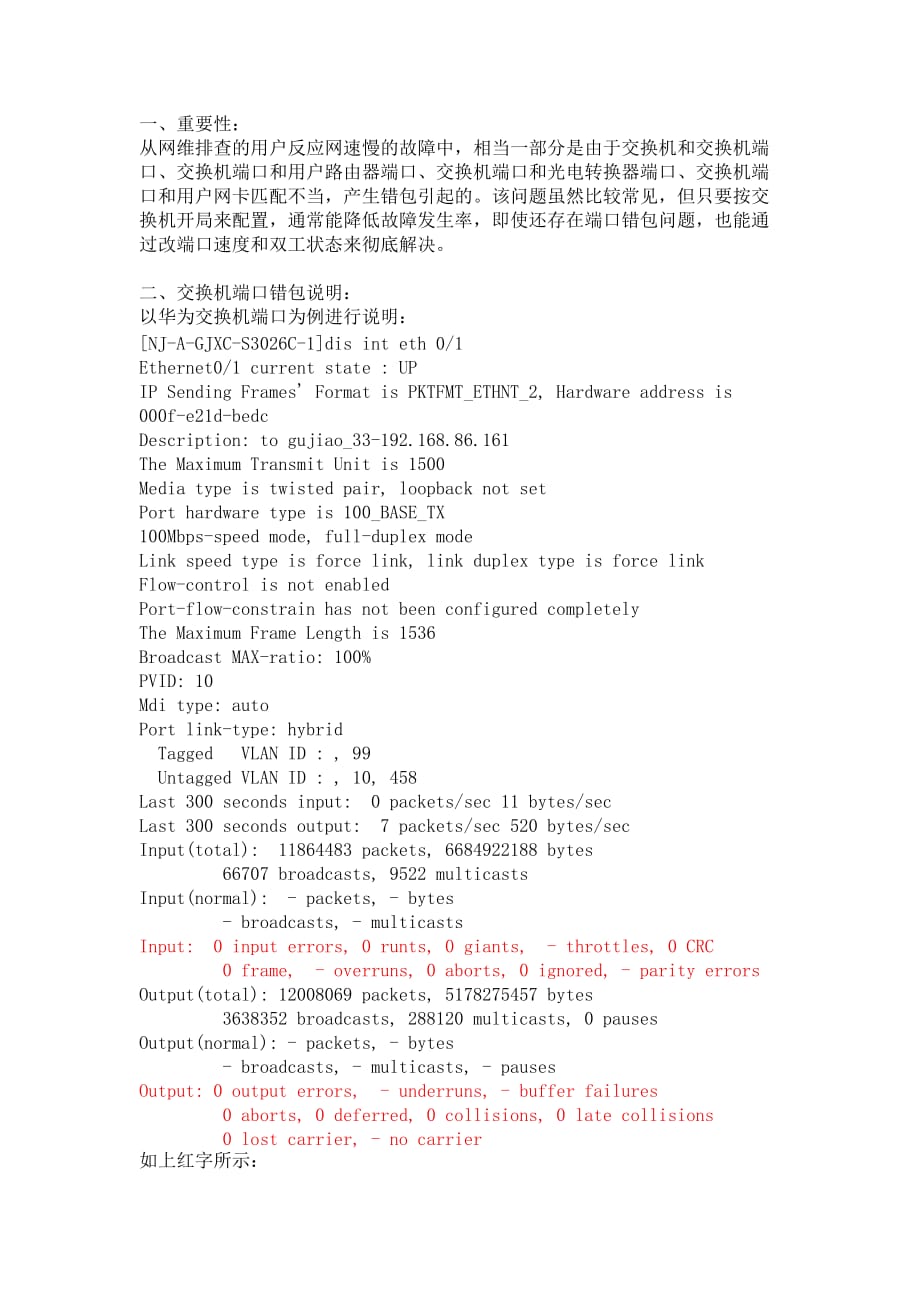


《交换机端口错包排查方法.doc》由会员分享,可在线阅读,更多相关《交换机端口错包排查方法.doc(10页珍藏版)》请在装配图网上搜索。
1、一、重要性: 从网维排查的用户反应网速慢的故障中,相当一部分是由于交换机和交换机端口、交换机端口和用户路由器端口、交换机端口和光电转换器端口、交换机端口和用户网卡匹配不当,产生错包引起的。该问题虽然比较常见,但只要按交换机开局来配置,通常能降低故障发生率,即使还存在端口错包问题,也能通过改端口速度和双工状态来彻底解决。 二、交换机端口错包说明: 以华为交换机端口为例进行说明: NJ-A-GJXC-S3026C-1dis int eth 0/1 Ethernet0/1 current state : UP IP Sending Frames Format is PKTFMT_ETHNT_2, H
2、ardware address is 000f-e21d-bedc Description: to gujiao_33-192.168.86.161 The Maximum Transmit Unit is 1500 Media type is twisted pair, loopback not set Port hardware type is 100_BASE_TX 100Mbps-speed mode, full-duplex mode Link speed type is force link, link duplex type is force link Flow-control
3、is not enabled Port-flow-constrain has not been configured completely The Maximum Frame Length is 1536 Broadcast MAX-ratio: 100% PVID: 10 Mdi type: auto Port link-type: hybrid Tagged VLAN ID : , 99 Untagged VLAN ID : , 10, 458 Last 300 seconds input:0 packets/sec 11 bytes/sec Last 300 seconds output
4、:7 packets/sec 520 bytes/sec Input(total):11864483 packets, 6684922188 bytes 66707 broadcasts, 9522 multicasts Input(normal):- packets, - bytes - broadcasts, - multicasts Input:0 input errors, 0 runts, 0 giants,- throttles, 0 CRC 0 frame,- overruns, 0 aborts, 0 ignored, - parity errors Output(total)
5、: 12008069 packets, 5178275457 bytes 3638352 broadcasts, 288120 multicasts, 0 pauses Output(normal): - packets, - bytes - broadcasts, - multicasts, - pauses Output: 0 output errors,- underruns, - buffer failures 0 aborts, 0 deferred, 0 collisions, 0 late collisions 0 lost carrier, - no carrier 如上红字所
6、示: 输入错误数,input errors等于各种重要错误信息的总和。不同的产品可以根据具体情况增加其它参数,或减少不能实现的参数。 1.Runts: discarded packets that are smaller than the mediums minimum packet size. ( Receive Byte Count 64 and NOT CRC Error orReceive Byte Count 1518 and NOT CRC Error orReceive Byte Count 1522 and Tag Packet and NOT CRC Error, 没有vla
7、n tag,数据段大于1518字节,小于最大帧长度,而且没有CRC校验错误的帧,和有vlan tag,数据段大于1522字节,小于最大帧长度,而且没有CRC校验错误的帧。) 3.Throttles: discarded packets that are incomplete frames. ( 交换机察觉缓存或CPU过载,关闭接口接收器的情形称为 throttle,是cisco路由器上的一个概念,我们的交换机目前不具备这个功能,一般应该显示为不支持。) 4.CRC: discarded packets with checksum error. ( Receive Packet CRC erro
8、r,帧长度在正常范围(不带tag,长度在64到1518之间,或带tag,长度在64到1522之间),而且CRC校验错,如果支持此项,则不支持奇偶校验错误项。) 5.Frame: discarded packets with frame pad/sequence/alignment error, out of frame etc. (不是整数字节,而是多17bit,因此不对齐,或乱序或空帧,而且CRC校验错误,但是不计入CRC错误。) 6.Overrun: the receiver hardware is unable to hand receiveddata to a hardware buf
9、fer because the input rate exceeds the receiversability to handle the data. (由于接口输入速率超过接受方处理能力,导致丢包,由于我们的交换机一般是线速转发,这项一般应该为0,只有部分交换机对上传CPU或三层线速转发的帧有接口带宽限制,或是通过ACL实现的带宽限制,因此被丢弃的帧,计入此项。) 7.Aborts: Input abnormal frames that are discarded. ( 除其他错误之外,产品认为有必要统计的错误,例如前导码异常的帧,计入此项。) 8.Ignored: packets that
10、 are discarded because the interface hardware does not have enough internal buffers. ( Packetignored,由于接口内部buffer满,丢弃的帧,与由于主系统缓存空间缺乏,导致的丢弃帧不同。线速转发的帧,在多接口满带宽输入,单接口输出等情况下,由于输出接口的带宽不足,数据帧将内部缓存占满,导致从接口输入的帧在进入内部缓存之前被丢弃,以及进入内部缓存的帧超时无法输出,计入此项,上传到CPU的帧,由于CPU处理能力限制,toCPU的缓存满,导致被丢弃,也计入此项。) 9.Parity: Frames wi
11、th parity error. ( Receive Packet parity error,如果支持此项,则不支持 CRC 错误项。) 输入丢弃数/输入错误数,output errors等于各种重要错误信息的总和。不同的产品可以根据具体情况增加其它参数,或减少不能实现的参数。 1.Underruns: There are no data in the output queue. ( Transmit under run,与 Overrun相反,输出接口的缓存从输出队列中取以太网帧时,没有帧,是一种非常少见的硬件异常。有的交换机就没有单独的接口输出缓存,与接口输出队列是同一块缓存。) 2.Bu
12、ffer failures: Hardware does not have enough internal buffers. (内部缓存满,如果输出队列满,输出的以太网帧将在内部缓存中暂时存储,由于内部缓存满,导致帧丢弃。由于交换机对线速转发的数据帧发生的这种异常,认为只是到达内部缓存而没有到达出接口,是个输入帧,因此计入 Input IgnoredError,只有从CPU发出的帧,由于内部缓存满,导致帧丢弃,计入此项。) 3.Aborts: Output abnormal frames that are discarded. ( 在半双工模式下,由于冲突检测,延迟发送超过15次的帧,被丢弃,
13、计入此项。除其他错误之外,产品认为有必要统计的错误,例如添加前导码异常的帧,也计入此项) 4.Deferred: The packets could not be sent out for collision under half-duplex mode. ( 半双工模式下,由于检测到载波正在被声明,当时没有发出的包,延时一次,计数加一。) 5.Collisions: Statistic of collision detection under half-duplex mode. ( 半双工模式下,在以太网帧数据部分的前64字节进入线路前,由于检测到冲突,当时没有发出的包。) 6.Late c
14、ollisions: Statistic of collision with GE port sendingpackets less than 512 bytes and 10/100M port less than 64 bytes. ( 半双工模式下,在以太网帧数据部分的前64字节进入线路后,由于检测到冲突,当时没有发出的包。) 7.Lost carrier: Statistic of losing the carrier. (载波丢失,一般适用于串行WAN接口,发送过程中,每丢失一个载波,此计数加一,对于交换机,通常是由于线路中断造成。) 8.No carrier: Statistic
15、of no carrier. (无载波,一般适用于串行WAN接口,当试图发送帧时,如果没有载波出现,此计数加一,对于交换机,通常是由于线路中断造成。) 如果“input errors”和“output errors”非“0”并且数字在增长,通常情况下可能存在端口匹配问题,必须进行端口状态调整。 其它厂商,cisco和中兴的二层交换机错包类型相似,可以类推。 三、错包问题排查方法 下面分别说下中兴、华为和CISCO二层交换机排查常用命令。 1中兴交换机端口排查方法,以Z2826S为例进行说明; 交换机端口原来配置,show run set port 1 description To_702 se
16、t port 1 auto disable set port 1 speed 10 set port 1 pvid 541 set port 1 macaddress on 1 set port 1 unit-statistics enable 交换机端口原来数据包统计 NJ-A-CFDS-Z2826S_2(1#7F)(cfg)#sh port 1 statistics PortId: 1 PortName: ReceivedFrames : 128998658 ReceivedBroadcastFrames: 1815 ReceivedBytes: 741746864 ReceivedMul
17、ticastFrames: 0 CrcError : 4934296 InPause: 0 InMACRcvErr: 0 Jabber : 2 Fragments: 6447228 UndersizeFrames: 0 Frames64Bytes: 1232457 Frames65_127Bytes: 84450478 Frames128_255Bytes : 7180773 Frames256_511Bytes : 2203985 Frames512_1023Bytes: 4738336 Frames1024_UpBytes : 29192629 OversizeFrames : 0 Sen
18、dUnicastFrames: 127249246 SendBytes: 4270894316 SendNoneUnicastFrames: 1892514 SendFrames : 129141760 SendBroadcastFrames: 1035165 SendMulticastFrames: 857349 SendSingleCollision: 0 SendMultiCollision : 0 SendLateCollision: 0 SendExcessCollision: 0 SendCollision: 0 SendDefferTrans: 0 OutPause : 0 可以
19、看到端口有大量“CrcError”错包,并且多次查看端口信息,可以看到错包在增长,该用户当前的上网速度肯定会慢,需要整改 更改端口匹配模式,改成端口自适应,主动宣告10M set port 1 auto enable set port 1 speedadvertise speed10 fullDuplex 更改后端口配置 set port 1 description To_702 set port 1 pvid 541 set port 1 speedadvertise speed10 FullDuplex set port 1 macaddress on 1 set port 1 unit-
20、statistics enable 清除原端口1数据包统计,NJ-A-CFDS-Z2826S_2(1#7F)(cfg)#clear port 1 statistics ,再多次查看端口状态 NJ-A-CFDS-Z2826S_2(1#7F)(cfg)#sh port 1 statistics PortId: 1 PortName: ReceivedFrames : 2377ReceivedBroadcastFrames: 0 ReceivedBytes: 174972ReceivedMulticastFrames: 0 CrcError : 0 InPause: 0 InMACRcvErr: 0
21、 Jabber : 0 Fragments: 0 UndersizeFrames: 0 Frames64Bytes: 4 Frames65_127Bytes: 2371 Frames128_255Bytes : 2 Frames256_511Bytes : 0 Frames512_1023Bytes: 0 Frames1024_UpBytes : 0 OversizeFrames : 0 SendUnicastFrames: 4293SendBytes: 6461573 SendNoneUnicastFrames: 6 SendFrames : 4299 SendBroadcastFrames
22、: 4 SendMulticastFrames: 2 SendSingleCollision: 0 SendMultiCollision : 0 SendLateCollision: 0 SendExcessCollision: 0 SendCollision: 0 SendDefferTrans: 0 OutPause : 0 可以发现用户端口“CrcError”一直为“0”,此时用户上网才是正常的。 总结,只要2826端口有“CrcError”错误,一定要进行排查,直到“CrcError”错误为“0” 。 2华为二层交换机端口错包排查方法,以S2403H-EI为例进行说明 交换机端口原来配
23、置 S2403EIdis cu int eth 0/1 interface Ethernet0/1 description to_101 speed 10 duplex full broadcast-suppression 5 mac-address max-mac-count 1 port access vlan 456 交换机端口原来数据包统计 S2403EI-2dis int eth 0/1 Ethernet0/1 current state : UP IP Sending Frames Format is PKTFMT_ETHNT_2, Hardware address is 000f
24、-e22a-45fc Description: to_101 The Maximum Transmit Unit is 1500 Media type is twisted pair, loopback not set Port hardware type is 100_BASE_TX 10Mbps-speed mode, full-duplex mode Link speed type is force link, link duplex type is autonegotiation Flow-control is not enabled Port-flow-constrain has n
25、ot been configured completely The Maximum Frame Length is 1518 Broadcast MAX-ratio: 5% PVID: 456 Mdi type: normal MAX mac-address learning count: 1 Port link-type: access Tagged VLAN ID : none Untagged VLAN ID : 456 Last 300 seconds input:29 packets/sec 5729 bytes/sec Last 300 seconds output:22 pack
26、ets/sec 3705 bytes/sec Input(total):33659824 packets, 8999990068 bytes 16038 broadcasts, 175 multicasts Input(normal):33659823 packets, - bytes 16038 broadcasts, 175 multicasts Input:1102 input errors, 0 runts, 0 giants,- throttles, 112 CRC 0 frame,- overruns, 0 aborts, 2637 ignored, - parity errors
27、 Output(total): 36569492 packets, 12321086583 bytes 1404710 broadcasts, 5025215 multicasts, 0 pauses Output(normal): 36569492 packets, - bytes 1404710 broadcasts, 5025215 multicasts, - pauses Output: 0 output errors,- underruns, - buffer failures 19947 aborts, 0 deferred, 0 collisions, 0 late collis
28、ions - lost carrier, - no carrier 端口有1102个“input errors”,说明端口匹配有问题,需要进行排查。 更改端口匹配模式,改成端口指定10M,duplex自适应 duplex auto 更改后端口配置 interface Ethernet0/1 description to_101 speed 10 broadcast-suppression 5 mac-address max-mac-count 1 port access vlan 456 清除原端口1数据包统计,再多次查看端口状态,需要从“#”模式退到“”模式 S2403EIquit rese
29、t counters int eth 0/1 S2403EIdis int eth 0/1 Ethernet0/1 current state : UP IP Sending Frames Format is PKTFMT_ETHNT_2, Hardware address is 000f-e22a-45fc Description: to_101 The Maximum Transmit Unit is 1500 Media type is twisted pair, loopback not set Port hardware type is 100_BASE_TX 10Mbps-spee
30、d mode, full-duplex mode Link speed type is force link, link duplex type is autonegotiation Flow-control is not enabled Port-flow-constrain has not been configured completely The Maximum Frame Length is 1518 Broadcast MAX-ratio: 5% PVID: 456 Mdi type: normal MAX mac-address learning count: 1 Port li
31、nk-type: access Tagged VLAN ID : none Untagged VLAN ID : 456 Last 300 seconds input:28 packets/sec 5804 bytes/sec Last 300 seconds output:27 packets/sec 4880 bytes/sec Input(total):33672483 packets, 9002467028 bytes 16038 broadcasts, 175 multicasts Input(normal):33672482 packets, - bytes 16038 broad
32、casts, 175 multicasts Input:0 input errors, 0 runts, 0 giants,- throttles, 0 CRC 0 frame,- overruns, 0 aborts, 0 ignored, - parity errors Output(total): 36580860 packets, 12322962080 bytes 1404792 broadcasts, 5025466 multicasts, 0 pauses Output(normal): 36580860 packets, - bytes 1404792 broadcasts,
33、5025466 multicasts, - pauses Output: 0 output errors,- underruns, - buffer failures 0 aborts, 0 deferred, 0 collisions, 0 late collisions - lost carrier, - no carrier 如果再多次查看端口状态,看到“input errors”为“0”,此时用户上网速度才正常。 3CISCO二层交换机端口错包排查方法,以C2950为例进行说明 交换机端口原来配置 2950#sh ru int fa0/3 interface FastEthernet0
34、/3 description test switchport access vlan 100 no ip address duplex full speed 100 end 交换机端口原来数据包统计, 2950#sh int fa0/3 FastEthernet0/3 is up, line protocol is up (connected) Hardware is Fast Ethernet, address is 000d.bd98.1c43 (bia 000d.bd98.1c43) Description: test MTU 1500 bytes, BW 100000 Kbit, DL
35、Y 1000 usec, reliability 255/255, txload 1/255, rxload 1/255 Encapsulation ARPA, loopback not set Keepalive set (10 sec) Full-duplex, 100Mb/s input flow-control is off, output flow-control is off ARP type: ARPA, ARP Timeout 04:00:00 Last input never, output 00:00:01, output hang never Last clearing
36、of show interface counters 21w6d Input queue: 0/75/0/0 (size/max/drops/flushes); Total output drops: 0 Queueing strategy: fifo Output queue :0/40 (size/max) 5 minute input rate 0 bits/sec, 0 packets/sec 5 minute ouxtput rate 0 bits/sec, 0 packets/sec 330574221 packets input, 78353246 bytes, 0 no buf
37、fer Received 372 broadcasts, 0 runts, 0 giants, 0 throttles 3540 input errors, 3540 CRC, 0 frame, 0 overrun, 0 ignored 0 watchdog, 0 multicast, 0 pause input 0 input packets with dribble condition detected 307917156 packets output, 176359999 bytes, 0 underruns 0 output errors, 0 collisions, 0 interf
38、ace resets 0 babbles, 0 late collision, 0 deferred 0 lost carrier, 0 no carrier, 0 PAUSE output 0 output buffer failures, 0 output buffers swapped out 端口有3540个“input errors”,说明端口匹配有问题,需要进行排查。 更改端口匹配模式,改成端口双工状态duplex自适应 duplex auto 更改后端口配置 2950#sh ru int fa0/3 interface FastEthernet0/3 description te
39、st switchport access vlan 100 no ip address speed 100 end 清除原端口1数据包统计,再多次查看端口状态 2950#clear counters fa0/3 Clear show interface counters on this interface confirm 回车确认 sw4-idc#sh int fa0/3 FastEthernet0/3 is up, line protocol is up (connected) Hardware is Fast Ethernet, address is 000d.bd98.1c43 (bia
40、 000d.bd98.1c43) Description: HeHai-SyslogServer-218.104.84.114_5#B03 MTU 1500 bytes, BW 100000 Kbit, DLY 1000 usec, reliability 255/255, txload 1/255, rxload 1/255 Encapsulation ARPA, loopback not set Keepalive set (10 sec) Full-duplex, 100Mb/s input flow-control is off, output flow-control is off
41、ARP type: ARPA, ARP Timeout 04:00:00 Last input never, output 00:00:01, output hang never Last clearing of show interface counters 00:01:40 Input queue: 0/75/0/0 (size/max/drops/flushes); Total output drops: 0 Queueing strategy: fifo Output queue :0/40 (size/max) 5 minute input rate 0 bits/sec, 0 pa
42、ckets/sec 5 minute output rate 105000 bits/sec, 1 packets/sec 4278 packets input, 3722881 bytes, 0 no buffer Received 0 broadcasts, 0 runts, 0 giants, 0 throttles 0 input errors, 0 CRC, 0 frame, 0 overrun, 0 ignored 0 watchdog, 0 multicast, 0 pause input 0 input packets with dribble condition detect
43、ed 5454 packets output, 4793504 bytes, 0 underruns 0 output errors, 0 collisions, 0 interface resets 0 babbles, 0 late collision, 0 deferred 0 lost carrier, 0 no carrier, 0 PAUSE output 0 output buffer failures, 0 output buffers swapped out 多次查看端口状态,看到“input errors”为“0”,此时用户上网速度才正常。 四、端口错包排查常用命令 1中兴
44、交换机常用命令 2826(cfg)#show run#查看设备配置文件# 2826(cfg)#sh port 1 statistics#查看端口数据统计信息# 2826(cfg)#set port 1 auto enable#改成端口自适应# 2826(cfg)#set port 1 speedadvertise speed10 fullDuplex#改端口主动宣告10M全双工# 2826(cfg)#clear port 1 statistics #清除原端口1数据包统计# 2华为二层交换机常用命令 S2403EIdis cu int eth 0/1 #查看端口配置# S2403EIdis i
45、nt eth 0/1#查看端口数据统计信息# S2403EIint eth 0/1#进入0/1口# Speed 10 #端口速度指定为强制10M# duplex auto#双工自适应# S2403EIquit reset counters int eth 0/1#清除原端口1数据包统计# S2403EIdis int eth 0/1 3.CISCO二层交换机端口错包排查方法,以C2950为例进行说明 2950#sh ru int fa0/3 #查看端口配置# 2950#sh int fa0/3#查看端口数据统计信息# 2950(config)#int fa0/3 #进入fa0/3口# Speed 10#端口速度指定为强制10M# duplex auto #双工自适应# 2950#clear counters fa0/3#清除原端口数据包统计# Clear show interface counters on this interface confirm 回车确认 请代维在网络开通和维护时,尽量减少因为端口匹配的故障。定期主动远程登入到交换机,查下端口统计信息,如果发现端口有错包,尽快解决,直到端口没有错包产生。
- 温馨提示:
1: 本站所有资源如无特殊说明,都需要本地电脑安装OFFICE2007和PDF阅读器。图纸软件为CAD,CAXA,PROE,UG,SolidWorks等.压缩文件请下载最新的WinRAR软件解压。
2: 本站的文档不包含任何第三方提供的附件图纸等,如果需要附件,请联系上传者。文件的所有权益归上传用户所有。
3.本站RAR压缩包中若带图纸,网页内容里面会有图纸预览,若没有图纸预览就没有图纸。
4. 未经权益所有人同意不得将文件中的内容挪作商业或盈利用途。
5. 装配图网仅提供信息存储空间,仅对用户上传内容的表现方式做保护处理,对用户上传分享的文档内容本身不做任何修改或编辑,并不能对任何下载内容负责。
6. 下载文件中如有侵权或不适当内容,请与我们联系,我们立即纠正。
7. 本站不保证下载资源的准确性、安全性和完整性, 同时也不承担用户因使用这些下载资源对自己和他人造成任何形式的伤害或损失。
