 贪心算法JAVA实现代码
贪心算法JAVA实现代码
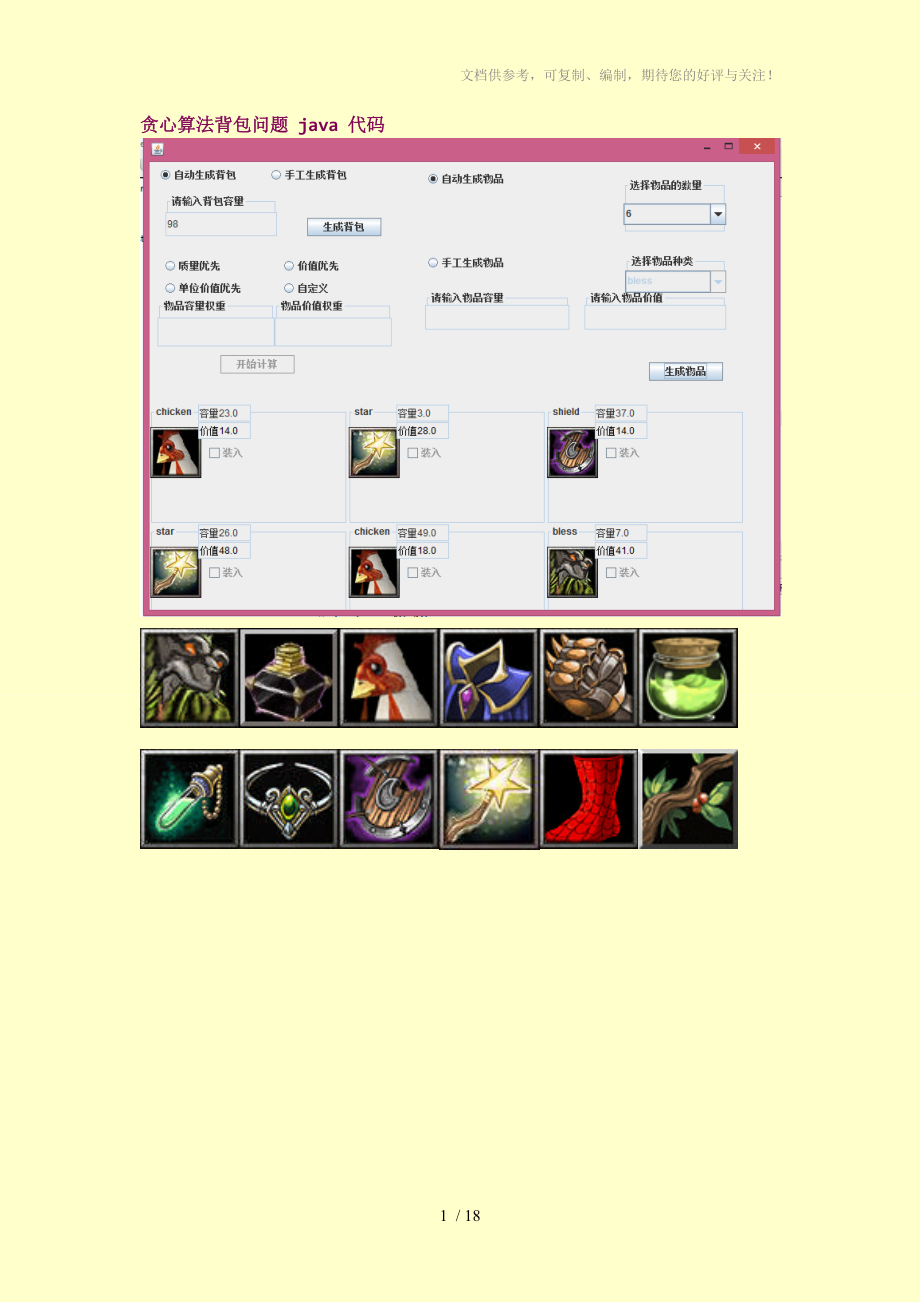


《贪心算法JAVA实现代码》由会员分享,可在线阅读,更多相关《贪心算法JAVA实现代码(18页珍藏版)》请在装配图网上搜索。
1、文档供参考,可复制、编制,期待您的好评与关注! 贪心算法背包问题 java 代码package txsf;import java.util.*;public class Bag public int getCapacity() return capacity;public void setCapacity(int capacity) this.capacity = capacity;public float getValue() return value;public void setValue(float value) this.value = value + this.value;priv
2、ate int capacity;/背包容量private float value;/背包内价值private Random rand;public Bag()/自动生成背包rand = new Random();capacity = rand.nextInt(150);if(capacity 50)capacity += rand.nextInt(70);System.out.println(背包容量: +capacity);value = 0;public Bag(int capacity)/手工生成背包this.capacity = capacity;System.out.println
3、(背包容量: +capacity);public float getvalue()return value;/*abstract class ComputeItemspublic List list = new ArrayList();/public */class Itemsprivate String imageStr;/物品名称private int capacity;/物品空间private int value;/物品价值private Random rand;public Items(String s)/自动生成物品rand = new Random ();this.imageStr
4、 = s;this.value = rand.nextInt(50)+1;this.capacity = rand.nextInt(50)+1;System.out.println(s+: +this.capacity+ +this.value);public Items(String s,int capacity,int value)/手工生成物品this.imageStr = s;this.capacity = capacity;this.value = value;public float getCapacity()return this.capacity;public float ge
5、tValue()return this.value;public String getimageStr()return this.imageStr;public String toString()return +imageStr+: 容量为: +capacity+价值为: +value;interface Computefloat Sort();Map getMap();/重量优先计算class Capa implements Computeprivate List list;private float array;/排序物品权值private Map mapItems ;/哈希表,用来存放物
6、品权值与物品public Capa(List list)this.list = list;mapItems = new HashMap();array = new floatlist.size();public float Sort()int i = 0;for(Items items:list)arrayi+ = items.getCapacity();/将物品权重放入数组mapItems.put(items.getCapacity(), items);/将物品权重与物品对象放入map对象Arrays.sort(array);/物品排序 升序return array;Overridepubl
7、ic Map getMap() / TODO Auto-generated method stubreturn mapItems;public String toString()return 重量优先;/价值优先计算class Value implements Computeprivate List list;private float array;private Map mapItems ;public Value(List list)this.list = list;mapItems = new HashMap();array = new floatlist.size();public f
8、loat Sort()int i = 0;for(Items items:list)arrayi+ = items.getValue();mapItems.put(items.getValue(), items);Arrays.sort(array);return array;Overridepublic Map getMap() / TODO Auto-generated method stubreturn mapItems;public String toString()return 价值优先;/单位价值优先class PreValue implements Computeprivate
9、List list;private float array;private Map mapItems ;public PreValue(List list)this.list = list;mapItems = new HashMap();array = new floatlist.size();public float Sort()int i = 0;for(Items items:list)float f = items.getValue()/items.getCapacity();arrayi+ = f;mapItems.put(f, items);Arrays.sort(array);
10、return array;Overridepublic Map getMap() / TODO Auto-generated method stubreturn mapItems;public String toString()return 单位价值优先;/自定义优先class CustomForm implements Computeprivate List list;private float array;private Map mapItems ;float f1,f2;public CustomForm(List list,float f1,float f2)this.list = l
11、ist;this.f1 = f1;this.f2 = f2;mapItems = new HashMap();array = new floatlist.size();System.out.println(+list.size();public float Sort()int i = 0;for(Items items:list)float f = f1*items.getCapacity()+f2*items.getValue();System.out.println(f);arrayi+ = f;mapItems.put(f, items);Arrays.sort(array);retur
12、n array;Overridepublic Map getMap() / TODO Auto-generated method stubreturn mapItems;public String toString()return 自定义优先级;class Showprivate static float array;private static Map map;/权值与物品对应哈希表private static Map mapcard;/物品与JPanel对象对应哈希表private static Bag bag ;/背包对象private int capacity;private floa
13、t value;public Show(float array,Map map,Bag bag,Map mapcard)this.array = array;this.map = map;this.bag = bag;this.mapcard = mapcard;capacity = bag.getCapacity();value = bag.getValue();public float pack()System.out.println(装包结果为:);for(int j = array.length ;j 0;j -)Float fx = arrayj-1;Items items = (I
14、tems)map.get(fx );/取对应物品权重值对应物品对象Card c = (Card)mapcard.get(items);/权重值对应JPanel对象int i = capacity - (int)items.getCapacity();if(i 0)System.out.println(1+items);c.Box.setSelected(true);capacity = (int) (capacity - items.getCapacity();value = items.getValue()+value;System.out.println(剩余空间:+capacity);e
15、lsefloat f1 = capacity/items.getCapacity() *items.getValue();value = value + f1;c.Box.setSelected(true);System.out.println(2+items);System.out.println(剩余空间:+capacity);break;System.out.println(剩余容量为:+capacity+当前价值为:+value);System.out.println(剩余容量为:v+capacity+当前价值为:+value);return value;package txsf;im
16、port javax.swing.*;public class Card extends JPanelprivate JTextField Cata;private JTextField Value;private JLabel Label;public JCheckBox Box;private String image;private float catacity,value;public Card(String image,float f,float g) setBorder(new TitledBorder(UIManager.getBorder(TitledBorder.border
17、), image, TitledBorder.LEADING, TitledBorder.TOP, null, null);setBounds(new Rectangle(100, 0, 100, 100);this.image = image;this.catacity = f;this.value = g;setLayout(null);Label = new JLabel(New label);Label.setIcon(new ImageIcon(./img/+image+.png);Label.setBounds(1, 28, 64, 64);add(Label);Cata = ne
18、w JTextField();Cata.setEditable(false);Cata.setText(u5BB9u91CF+f);Cata.setBounds(61, 0, 66, 21);add(Cata);Cata.setColumns(10);Value = new JTextField();Value.setEditable(false);Value.setForeground(Color.BLACK);Value.setText(u4EF7u503C+g);Value.setBounds(61, 22, 66, 21);add(Value);Value.setColumns(10)
19、;Box = new JCheckBox(u88C5u5165);Box.setEnabled(false);Box.setBounds(71, 49, 103, 23);add(Box);package txsf;import javax.swing.*;public class Greedy_next extends JFrameprivate JTextField BagText;private JTextField CampText;private JTextField ValueText;private JTextField CusCampText;private JTextFiel
20、d CumValText;private JButton BagButton;private JButton StartCom;private JButton AddItems;private JComboBox Num;private JComboBox Spe;private JPanel pane;private String items = bless bottle chicken cloak glove HPPotion MPPotion ring shield star stock tree.split( );boolean bagboolean = false;/背包生成 自动
21、非自动判断boolean Itemboolean = false;/物品自动生成 判断int compute;/计算使用何种方式排序private Bag bag;private List list;private Compute compSort = null;public Map line;Card card;int count = 0;public Greedy_next() line = new HashMap();list = new ArrayList();pane = new JPanel();class KeyText implements KeyListenerOverrid
22、epublic void keyPressed(KeyEvent e) Overridepublic void keyReleased(KeyEvent e) Overridepublic void keyTyped(KeyEvent e) int keyChar=e.getKeyChar();if (keyChar=KeyEvent.VK_0 & keyChar=KeyEvent.VK_9) else e.consume(); / TODO Auto-generated method stubgetContentPane().setLayout(null);JPanel panel = ne
23、w JPanel();panel.setBounds(0, 0, 324, 284);getContentPane().add(panel);panel.setLayout(null);JPanel panel_3 = new JPanel();panel_3.setBounds(10, 5, 304, 98);panel.add(panel_3);panel_3.setLayout(null);JRadioButton CustomBag = new JRadioButton(u624Bu5DE5u751Fu6210u80CCu5305);CustomBag.setBounds(139, 0
24、, 121, 23);panel_3.add(CustomBag);CustomBag.addActionListener(new ActionListener()public void actionPerformed(ActionEvent arg0)BagText.setEnabled(true);BagText.setEditable(true);BagButton.setEnabled(true);bagboolean = true;);JRadioButton AutoBag = new JRadioButton(u81EAu52A8u751Fu6210u80CCu5305);Aut
25、oBag.setBounds(0, 0, 121, 23);panel_3.add(AutoBag);AutoBag.addActionListener(new ActionListener()public void actionPerformed(ActionEvent arg0)BagText.setEnabled(true);BagButton.setEnabled(true);bagboolean = false;);JPanel panel_5 = new JPanel();panel_5.setBorder(new TitledBorder(null, u8BF7u8F93u516
26、5u80CCu5305u5BB9u91CF, TitledBorder.LEADING, TitledBorder.TOP, null, null);panel_5.setBounds(10, 35, 140, 53);panel_3.add(panel_5);panel_5.setLayout(null);BagText = new JTextField();BagText.setEditable(false);BagText.setBounds(0, 23, 140, 30);panel_5.add(BagText);BagText.setColumns(10);BagText.addKe
27、yListener(new KeyText();/背包按钮事件BagButton = new JButton(u751Fu6210u80CCu5305);BagButton.setEnabled(false);BagButton.addActionListener(new ActionListener() public void actionPerformed(ActionEvent arg0) if(bagboolean)String s = BagText.getText();int number = Integer.valueOf(s).intValue();bag = new Bag(
28、number);System.out.println(number);elsebag = new Bag();BagText.setText(String.valueOf(bag.getCapacity(););BagButton.setBounds(188, 65, 93, 23);panel_3.add(BagButton);JPanel panel_4 = new JPanel();panel_4.setBounds(10, 113, 304, 162);panel.add(panel_4);panel_4.setLayout(null);JRadioButton ProCamp = n
29、ew JRadioButton(u8D28u91CFu4F18u5148);ProCamp.setBounds(6, 6, 121, 23);panel_4.add(ProCamp);ProCamp.addActionListener(new ActionListener()public void actionPerformed(ActionEvent arg0)StartCom.setEnabled(true);CampText.setEditable(false);ValueText.setEditable(false);compute = 1;);JRadioButton CustomF
30、orm = new JRadioButton(u81EAu5B9Au4E49);CustomForm.setBounds(155, 34, 121, 23);panel_4.add(CustomForm);CustomForm.addActionListener(new ActionListener()public void actionPerformed(ActionEvent arg0)StartCom.setEnabled(true);CampText.setEditable(true);ValueText.setEditable(true);compute = 4;);JRadioBu
31、tton PreValue = new JRadioButton(u5355u4F4Du4EF7u503Cu4F18u5148);PreValue.setBounds(6, 34, 121, 23);panel_4.add(PreValue);PreValue.addActionListener(new ActionListener()public void actionPerformed(ActionEvent arg0)StartCom.setEnabled(true);CampText.setEditable(false);ValueText.setEditable(false);com
32、pute = 3;);JRadioButton ProValue = new JRadioButton(u4EF7u503Cu4F18u5148);ProValue.setBounds(155, 6, 121, 23);panel_4.add(ProValue);ProValue.addActionListener(new ActionListener()public void actionPerformed(ActionEvent arg0)StartCom.setEnabled(true);CampText.setEditable(false);ValueText.setEditable(
33、false);compute = 2;);JPanel panel_6 = new JPanel();panel_6.setBounds(0, 58, 294, 60);panel_4.add(panel_6);panel_6.setLayout(new BoxLayout(panel_6, BoxLayout.X_AXIS);JPanel panel_7 = new JPanel();panel_7.setBorder(new TitledBorder(UIManager.getBorder(TitledBorder.border), u7269u54C1u5BB9u91CFu6743u91
34、CD, TitledBorder.LEADING, TitledBorder.TOP, null, null);panel_6.add(panel_7);panel_7.setLayout(null);CampText = new JTextField();CampText.setEditable(false);CampText.setBounds(0, 24, 147, 36);panel_7.add(CampText);CampText.setColumns(10);CampText.addKeyListener(new KeyText();CampText.addKeyListener(
35、new KeyText();JPanel panel_8 = new JPanel();panel_8.setBorder(new TitledBorder(null, u7269u54C1u4EF7u503Cu6743u91CD, TitledBorder.LEADING, TitledBorder.TOP, null, null);panel_6.add(panel_8);panel_8.setLayout(null);ValueText = new JTextField();ValueText.setEditable(false);ValueText.setBounds(0, 24, 1
36、47, 36);panel_8.add(ValueText);ValueText.setColumns(10);class Exceptions extends JDialogpublic Exceptions(JFrame parent,String s)super(parent,My dialog,true);setLayout(new FlowLayout();add(new JLabel(+s);setSize(200,100);StartCom = new JButton(u5F00u59CBu8BA1u7B97);StartCom.addActionListener(new Act
37、ionListener() public void actionPerformed(ActionEvent arg0) switch (compute)case 1:compSort = new Capa(list);break;case 2:compSort = new Value(list);break;case 3:compSort = new PreValue(list);break;case 4:float f1 = (float)Integer.valueOf(CampText.getText().intValue();float f2 = (float)Integer.value
38、Of(ValueText.getText().intValue();System.out.println(f1+f2);compSort = new CustomForm(list,f1,f2);Show s = new Show(compSort.Sort(),compSort.getMap(),bag,line);System.out.println(+compSort);float f = s.pack();String str = 背包中共有:+String.valueOf(f)+价值的物品;new Exceptions(null,str).setVisible(true);/new
39、Exceptions(null,数据过多).setVisible(true););StartCom.setEnabled(false);StartCom.setBounds(79, 129, 93, 23);panel_4.add(StartCom);JPanel panel_1 = new JPanel();panel_1.setBounds(334, 0, 410, 284);getContentPane().add(panel_1);panel_1.setLayout(null);JPanel panel_9 = new JPanel();panel_9.setBounds(6, 10,
40、 394, 89);panel_1.add(panel_9);panel_9.setLayout(null);JRadioButton AutoItems = new JRadioButton(u81EAu52A8u751Fu6210u7269u54C1);AutoItems.setBounds(6, 0, 121, 23);panel_9.add(AutoItems);AutoItems.addActionListener(new ActionListener()public void actionPerformed(ActionEvent arg0)AddItems.setEnabled(
41、true);Num.setEnabled(true);Spe.setEnabled(false);CusCampText.setEditable(false);CumValText.setEditable(false);Itemboolean = false;);JPanel panel_10 = new JPanel();panel_10.setBorder(new TitledBorder(UIManager.getBorder(TitledBorder.border), u9009u62E9u7269u54C1u7684u6570u91CF, TitledBorder.LEADING,
42、TitledBorder.TOP, null, null);panel_10.setBounds(255, 10, 129, 69);panel_9.add(panel_10);panel_10.setLayout(null);Num = new JComboBox();Num.setEnabled(false);Num.setBounds(0, 32, 129, 27);panel_10.add(Num);JPanel panel_11 = new JPanel();panel_11.setBounds(6, 109, 394, 111);panel_1.add(panel_11);pane
43、l_11.setLayout(null);JRadioButton CustomItems = new JRadioButton(u624Bu5DE5u751Fu6210u7269u54C1);CustomItems.setBounds(6, 6, 121, 23);panel_11.add(CustomItems);CustomItems.addActionListener(new ActionListener()public void actionPerformed(ActionEvent arg0)AddItems.setEnabled(true);Spe.setEnabled(true
44、);CusCampText.setEditable(true);CumValText.setEditable(true);Num.setEnabled(false);Itemboolean = true;list.removeAll(list);pane.removeAll();pane.repaint(););JPanel panel_12 = new JPanel();panel_12.setBorder(new TitledBorder(null, u9009u62E9u7269u54C1u79CDu7C7B, TitledBorder.LEADING, TitledBorder.TOP
45、, null, null);panel_12.setBounds(257, 6, 127, 49);panel_11.add(panel_12);panel_12.setLayout(null);Spe = new JComboBox();Spe.setEnabled(false);Spe.setBounds(0, 21, 127, 28);panel_12.add(Spe);JPanel panl = new JPanel();panl.setBorder(new TitledBorder(UIManager.getBorder(TitledBorder.border), u8BF7u8F9
46、3u5165u7269u54C1u5BB9u91CF, TitledBorder.LEADING, TitledBorder.TOP, null, null);panl.setBounds(6, 52, 181, 49);panel_11.add(panl);panl.setLayout(null);CusCampText = new JTextField();CusCampText.setEditable(false);CusCampText.setBounds(0, 18, 181, 31);panl.add(CusCampText);CusCampText.setColumns(10);
47、CusCampText.addKeyListener(new KeyText();JPanel panel_13 = new JPanel();panel_13.setBorder(new TitledBorder(null, u8BF7u8F93u5165u7269u54C1u4EF7u503C, TitledBorder.LEADING, TitledBorder.TOP, null, null);panel_13.setBounds(206, 52, 178, 49);panel_11.add(panel_13);panel_13.setLayout(null);CumValText =
48、 new JTextField();CumValText.setEditable(false);CumValText.setBounds(0, 18, 178, 31);panel_13.add(CumValText);CumValText.setColumns(10);CumValText.addKeyListener(new KeyText();AddItems = new JButton(u751Fu6210u7269u54C1);AddItems.setBounds(293, 251, 93, 23);panel_1.add(AddItems);AddItems.addActionLi
49、stener(new ActionListener()public void actionPerformed(ActionEvent arg0) /如果自动生成if(!Itemboolean)int number = Num.getSelectedIndex()+1;System.out.println(number);list.removeAll(list);pane.removeAll();pane.repaint();for(int i = 0;i 10)new Exceptions(null,数据过多).setVisible(true);AddItems.setEnabled(fals
50、e);setSize(100,100);String image = (String)Spe.getSelectedItem();Items it = new Items(image,Integer.valueOf(CusCampText.getText().intValue(),Integer.valueOf(CumValText.getText().intValue();list.add(it);Card card = new Card(it.getimageStr(),it.getCapacity(),it.getValue();line.put(it, card);System.out
51、.println(+image+ +CusCampText.getText()+ +CumValText.getText();card.setSize(100, 100);pane.add(card);pane.add(card);pane.repaint();pane.validate(););pane.setBounds(0, 304, 747, 300);getContentPane().add(pane);pane.setLayout(new GridLayout(2, 7, 0, 0);ButtonGroup b1 = new ButtonGroup();b1.add(AutoBag
52、);b1.add(CustomBag);ButtonGroup b2 = new ButtonGroup();b2.add(AutoItems);b2.add(CustomItems);ButtonGroup b3 = new ButtonGroup();b3.add(ProCamp);b3.add(ProValue);b3.add(PreValue);b3.add(CustomForm);for(String s: items)Spe.addItem(s);for(int i = 0;i 10;i +)Num.addItem(i+1);public static void main(String args) / TODO Auto-generated method stubGreedy_next g = new Greedy_next();g.setDefaultCloseOperation(JFrame.EXIT_ON_CLOSE);g.setSize(800,600);g.setVisible(true);18 / 18
- 温馨提示:
1: 本站所有资源如无特殊说明,都需要本地电脑安装OFFICE2007和PDF阅读器。图纸软件为CAD,CAXA,PROE,UG,SolidWorks等.压缩文件请下载最新的WinRAR软件解压。
2: 本站的文档不包含任何第三方提供的附件图纸等,如果需要附件,请联系上传者。文件的所有权益归上传用户所有。
3.本站RAR压缩包中若带图纸,网页内容里面会有图纸预览,若没有图纸预览就没有图纸。
4. 未经权益所有人同意不得将文件中的内容挪作商业或盈利用途。
5. 装配图网仅提供信息存储空间,仅对用户上传内容的表现方式做保护处理,对用户上传分享的文档内容本身不做任何修改或编辑,并不能对任何下载内容负责。
6. 下载文件中如有侵权或不适当内容,请与我们联系,我们立即纠正。
7. 本站不保证下载资源的准确性、安全性和完整性, 同时也不承担用户因使用这些下载资源对自己和他人造成任何形式的伤害或损失。
