 FPGA实验报告交通灯控制器设计
FPGA实验报告交通灯控制器设计
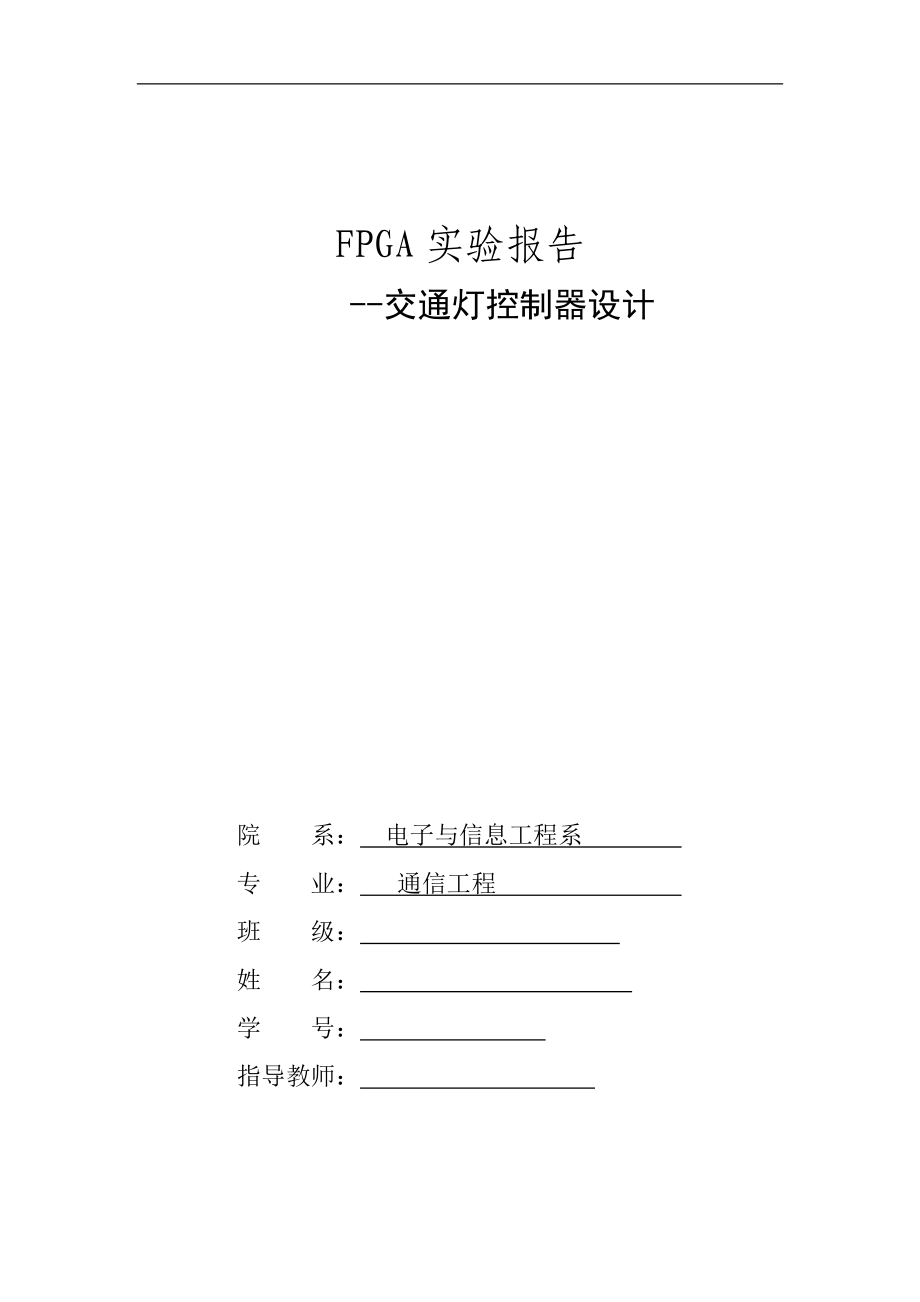


《FPGA实验报告交通灯控制器设计》由会员分享,可在线阅读,更多相关《FPGA实验报告交通灯控制器设计(16页珍藏版)》请在装配图网上搜索。
1、FPGA实验报告 -交通灯控制器设计 院 系: 电子与信息工程系 专 业: 通信工程 班 级: 姓 名: 学 号: 指导教师: 1、 实验任务 1、任务名称:交通灯控制器的设计 2、设计内容与要求: 设计一个十字路口交通信号灯的定时控制电路。要求红、绿灯按一定的规律亮和灭,并在亮灯期间进行倒计时,并将运行时间用数码管/液晶显示出来。 绿灯亮时,为该车道允许通行信号,红灯亮时,为该车道禁止通行信号。要求主干道每次通行时间为99秒,支干道每次通行时间为30秒。每次变换运行车道前绿灯闪烁,持续时间为5秒。即车道要由主干道转换为支干道时,主干道在通行时间只剩下5秒钟时,绿灯闪烁显示,支干道仍为红灯,以
2、便主干道上已过停车线的车继续通行,未过停车线的车停止通行。同理,当车道由支干道转换为主干道时,支干道绿灯闪烁显示5秒钟,主干道仍为红灯。 对红、绿灯的运行时间要能比较方便的进行重新设置。 对器件进行在系统编程和实验验证。 用VHDL语言对设计进行描述,设计一个测试方案,通过ISE对设计进行仿真验证。并能够下载到实验板上调试成功。6 写出设计性实验报告,并打印各层次的源文件和仿真波形,然后作简要说明。 2、补充功能与要求: 1.在主干道和支干道添加左转向灯; 2.各灯亮的时间及最后闪烁时间可调节; 3.紧急路况时,主干道和支干道都为红灯。2、 实验环境1、 ISE软件一套;2、 PC机一台。三、
3、设计思路1、根据题目要求,知道整个交通灯的运行过程是周期的,所以可以设计一个总的计数器,满周期则清零;2、将灯闪烁时间、主干道绿灯亮的时间、主干道转向灯亮的时间、支干道绿灯亮的时间、支干道转向灯亮的时间分别记为变量t0、t1、t2、t3、t4,通过调整它们,实现调节各灯亮的时间;3、将所有需要显示的量由同一个信号表示并最终输出、显示在LCD上。4、 系统设计a)系统框图b)状态转换说明:主干道和支干道永远有且只有一个灯亮,紧急路况时两边红灯亮,其余时候有且只有一个红灯亮;主干道绿灯、主干道转向灯亮、支干道绿灯、支干道转向灯依次亮,在最后t0S(默认为5S)闪烁。c)输入输出及信号设计: Por
4、t ( LCD_Clk : in STD_LOGIC;-50mhz时钟 reset : in STD_LOGIC:=0;-复位 sensor:in std_logic :=0;-特殊情况时,两边都是红灯 up:in std_logic :=0 ;-有效时调整时间时增大时间 down:in std_logic :=0;-有效时调整时间时减少时间 choose:in std_logic :=0;-选择调整哪一个时间 control:in std_logic :=0;-有效时可以暂停,调整时间 LCD_RS : out STD_LOGIC; LCD_RW : out STD_LOGIC; LCD_E
5、N : out STD_LOGIC; redax,greenax ,greenay:out std_logic;-主干道的红灯和两个绿灯,greenay为左转灯 redbx,greenbx ,greenby:out std_logic;-支干道的红灯和两个绿灯,greenby为左转灯 data : out STD_LOGIC_VECTOR (3 downto 0); -Lcd显示type istate is(write_instr,write_dataup4,write_datadown4,set_addrup,set_addrdown,ret_homeup,ret_homedown);sig
6、nal state:istate;signal cnt_clk,clk500:std_logic;-分别为1hz,500hzsignal cnt:integer range 0 to 15:=0;signal cntnumh,cntnuml:integer range 0 to 9;-输入到数码管的数字signal countnum:integer ;-计数器signal reda,greena,greena1,redb,greenb,greenb1:std_logic;-各交通灯对应的信?signal t:integer range 0 to 99;-要输入lcd中的数字d)基本模块设计:1
7、)字符译码函数function putc(data:character) return std_logic_vector is -字符译码函数,将字符显示在lcd上variable result:std_logic_vector(7 downto 0);begincase data iswhen o=result:=conv_std_logic_vector(111,8);when u= result:=conv_std_logic_vector(117,8);when C= result:=conv_std_logic_vector(67,8);when n= result:=conv_st
8、d_logic_vector(110,8);when t= result:=conv_std_logic_vector(116,8);when e= result:=conv_std_logic_vector(101,8);when r= result:=conv_std_logic_vector(114,8);when := result:=conv_std_logic_vector(58,8);when others = result:=conv_std_logic_vector(32,8);end case;return result;end putc;2)数字译码函数function
9、putn(num:in integer range 0 to 9) return std_logic_vector is -数字译码函数,将数字显示在lcd上variable fig:std_logic_vector(7 downto 0);begincase num iswhen 0=fig:=00110000;when 1= fig:=00110001;when 2= fig:=00110010;when 3= fig:=00110011;when 4= fig:=00110100;when 5= fig:=00110101;when 6= fig:=00110110;when 7= fi
10、g:=00110111;when 8= fig:=00111000;when 9= fig:=00111001;end case;return fig;end putn;3)分频,由50Mhz得到500hz,驱动lcd process(LCD_Clk)-分频,得到500hz时钟variable n3:integer range 0 to 49999;beginif rising_edge(LCD_Clk) thenif n349999 thenn3:=n3+1;elsen3:=0;clk500=not clk500;end if;end if;end process;4)分频,由500hz得到
11、1hz,作为交通灯控制器输入process(clk500)-分频,得到1hz时钟variable n:integer range 0 to 249;beginif rising_edge(clk500) thenif n249 thenn:=n+1;elsen:=0;cnt_clk=not cnt_clk;end if;end if;end process;5)主要功能实现:process(cnt_clk,reset,choose,up,down,control,t)-实现各种要求功能,包括倒计时显示,红绿灯(含左转灯)转换,以及转换时间调整variable m:integer range 0
12、 to 4 ;-m表示转换的是哪一个时间(t0-t4中哪一个)variable count : natural range 0 to 99;-计数器,将正计数转换为倒计数variable t0:integer range 0 to 99 :=5;-绿灯闪烁时间variable t1:integer range 0 to 99 :=79;-主干道绿灯亮的时间variable t2:integer range 0 to 99 :=20;-主干道左转灯亮的时间variable t3:integer range 0 to 99:=20;-支干道绿灯亮的时间variable t4:integer ran
13、ge 0 to 99:=10;-支干道左转灯亮的时间beginif reset=1 then-1-复位,计数器清零,m,t0-t4赋初值 countnum=0; m:=0; t0:=5; t1:=79; t2:=20; t3:=20; t4:=10;elsif control=1 then-可调节时间或暂停if rising_edge(cnt_clk) then-2if choose =1 then 选择t0-t4中的哪一个 3if m=4 then -4m:=0;-m在0-4之间循环else m:=m+1;end if; -4t=m;-显示melse -choose为0时调节所选时间 3if
14、 up=1 then -tx增大 -4if m =0 then -调整t0,即闪烁时间,上限为7s, 5if t0=7 then -6t0:=5;else t0:=t0+1;end if; -6t=t0;-显示t0elsif m=1 then-调整t1,上限99sif t1=99 then -6t1:=79;else t1:=t1+1;end if; -6t=t1;-显示t1elsif m=2 then-调整t2,上限为30sif t2=30 then -6t2:=20;else t2:=t2+1;end if; -6t=t2;-显示t2elsif m=3 then -调整t3,上限为30si
15、f t3=30 then -6t3:=20;else t3:=t3+1;end if; -6t=t3;-显示t3elsif m=4 then-调整t4,上限为15sif t4=15 then -6t4:=10;else t4:=t4+1;end if; -6t=t4;-显示t4end if; -5elsif down=1 then -tx减小 4if m =0 then -调整t0,即闪烁时间,下限为2s, 5if t0=2 then -6t0:=5;else t0:=t0-1;end if; -6t=t0;-显示t0elsif m=1 then-调整t1,下限为39秒if t1=39 the
16、n -6t1:=79;else t1:=t1-1;end if; -6t=t1;-显示t1elsif m=2 then -调整t2,下限为10sif t2=10 then -6t2:=20;else t2:=t2-1;end if; -6t=t2;-显示t2elsif m=3 then -调整t3,下限10sif t3=10 then -6t3:=20;else t3:=t3-1; end if;-6t=t3;-显示t3elsif m=4 then-调整t4,下限8sif t4=8 then -6t4:=10;else t4:=t4-1;end if;-6t=t4; -显示t4end if;
17、-5end if; -4end if; -3end if; -2elsif rising_edge(cnt_clk) then -此时reset=0if countnum=t1+t2+t3+t4 then -2记数到整周期时,记数器清零countnum=0;elsecountnum=countnum+1; -计数器小于整周期时,正常记数end if; -2if sensor=1 then -2 sensor信号有效期间,表示紧急情况两组路灯都为红灯reda=1;redb=1;greena=0;greenb=0;greena1=0;greenb1=0;elseif countnum=t1-t0
18、then-3主干道绿灯亮且非闪烁,支干道红灯亮 reda=0;greena=1;greena1 = 0;redb=1;greenb=0;greenb1=0; elsif countnum=t1 then -主干道绿灯亮且闪烁,支干道红灯亮 reda=0;greena=not greena;greena1= 0;redb=1;greenb=0;greenb1=0;elsif countnum=t1+t2-t0 then -主干道左转绿灯亮且非闪烁,支干道红灯亮 reda=0;greena=0;greena1 = 1;redb=1;greenb=0;greenb1=0;elsif (countnu
19、m=t1+t2) then -主干道左转绿灯亮且闪烁,支干道红亮reda=0;greena=0;greena1 = not greena1;redb=1;greenb=0;greenb1=0;elsif (countnum=t1+t2+t3-t0) then -支干道绿灯亮且非闪烁,主干道红灯亮 reda=1;greena=0;greena1 = 0;redb=0;greenb=1;greenb1=0;elsif (countnum=t1+t2+t3) then -支干道绿灯亮且闪烁,主干道红灯亮 reda=1;greena=0;greena1 = 0;redb=0;greenb=not gr
20、eenb;greenb1=0;elsif (countnum=t1+t2+t3+t4-t0) then -支干道左转绿灯亮且非闪烁,主干道红灯亮 reda=1;greena=0;greena1 = 0;redb=0;greenb=0;greenb1=1;elsif (countnum=t1+t2+t3+t4) then -支干道左转绿灯亮且闪烁,主干道红灯亮 reda=1;greena=0;greena1 = 0;redb=0;greenb=0;greenb1=not greenb1;end if; -3end if; -2-下面将正计数转换为倒计数-if countnum=t1 then -
21、2count:=t1-countnum; -主干道绿灯亮,支干道红灯亮时倒计时elsif countnum=t1+t2 then -主干道左转绿灯亮,支干道红灯亮时倒计时count:=t1+t2-countnum;elsif countnum=t1+t2+t3 then-支干道绿灯亮,主干道红灯亮 时倒计时count:=t1+t2+t3-countnum;elsif countnum=t1+t2+t3+t4 then-支干道左转绿灯亮,主干道红灯亮 时倒计时count:=t1+t2+t3+t4-countnum; end if; -2-上面将正计数转换为倒计数- t=90 then -1cnt
22、numh=9;cntnuml=80 thencntnumh=8;cntnuml=70 thencntnumh=7;cntnuml=60 thencntnumh=6;cntnuml=50 thencntnumh=5;cntnuml=40 thencntnumh=4;cntnuml=30 thencntnumh=3;cntnuml=20 thencntnumh=2;cntnuml=10 thencntnumh=1;cntnuml=t-10;elsecntnumh=0;cntnuml=t;end if;-1-以上代码为分位译码-各信号赋给各输出的交通灯greenax=greena;-主干绿灯gree
23、nay=greena1;-主干左转绿灯greenbx=greenb;-支干道绿灯greenby=greenb1;-支干道左转绿灯redax=reda;-主干红灯redbx=redb;-支干道绿灯end process;主要功能仿真如下:a)、reset为1时,初始化。为0时,会从79倒计时,主干道绿灯亮,支干道红灯亮,sensor为1时,主干道和支干道都为红灯亮:b)默认情况下倒计时到最后5S时会闪烁显示,并切换到下一状态,继续倒计时:c)如果reset=0且control为1时,暂停计数,此时若choose为1,则会在0-4之间循环计数,选择调节哪一个时间(t0-t4),若choose改为0
24、,就会暂停计数:d)此时(reset=0,control=1,choose=0)若选择down=1或up=1,则会减计数(默认值到最小值循环)或加计数(默认值到最大值循环)调整当前选中的时间t:(当前选的t0,闪烁时间,最后调整为7s)e)若将control置于0 ,则会接着倒计时,就像最初初始化时,但此时调整后的时间生效(这里闪烁时间改为7s):6)显示process(clk500,reset)-lcd上显示数字和字符beginif reset=1 then-复位时不显示state=write_instr;LCD_RS=0;cntLCD_RS data data data data data
25、 data data data data data data data data=0000;end case;if cnt=11 thencnt=0;state=write_dataup4;elsecnt=cnt+1;stateLCD_RS data data data data data data data data data datadata=0000;end case;statecase cnt iswhen 0= data data data data data data data data data datadata=0000;end case;if cnt=7 thencnt=8;
26、state=set_addrup;elsif cnt=9 thencnt=0;state=ret_homeup;elsecnt=cnt+1;stateLCD_RS=0;data=1100;statedata=0111;stateLCD_RS=0;data=0000;statedata=0010;statestate=write_instr;end case;end if;end process;end Behavioral;5、 位置约束、下载与配置最终,在实验板正常运行,实现所有功能。实验小结:a) 心得体会通过这次实验,我进一步掌握了VHDL语言的一些常用的语法规则,熟悉了ISE软件的使用,对Spartan 3E开发板有了更深的认识,了解了管脚的分配和FPGA的下载和配置方法。通过对于交通灯的设计,我学会了如何写LCD驱动,对于FPGA较深了兴趣。b) 待改进的问题1、模块化做的不够好,主要功能都在同一个进程里实现,使得代码可读性不够强;2、基本功能完成之后才开始实现扩展功能,只是对源代码的修改、添加新内容,整个程序逻辑不够明确,没有在最开始规划好;3、所有时间的调节都是同步的,需要时钟配合,可以改进为按键调节;4、程序中很多命名不够规范。c) 功能扩展1、 添加了紧急路况处理功能;2、 实现了各灯亮的时间以及闪烁时间的调整。15
- 温馨提示:
1: 本站所有资源如无特殊说明,都需要本地电脑安装OFFICE2007和PDF阅读器。图纸软件为CAD,CAXA,PROE,UG,SolidWorks等.压缩文件请下载最新的WinRAR软件解压。
2: 本站的文档不包含任何第三方提供的附件图纸等,如果需要附件,请联系上传者。文件的所有权益归上传用户所有。
3.本站RAR压缩包中若带图纸,网页内容里面会有图纸预览,若没有图纸预览就没有图纸。
4. 未经权益所有人同意不得将文件中的内容挪作商业或盈利用途。
5. 装配图网仅提供信息存储空间,仅对用户上传内容的表现方式做保护处理,对用户上传分享的文档内容本身不做任何修改或编辑,并不能对任何下载内容负责。
6. 下载文件中如有侵权或不适当内容,请与我们联系,我们立即纠正。
7. 本站不保证下载资源的准确性、安全性和完整性, 同时也不承担用户因使用这些下载资源对自己和他人造成任何形式的伤害或损失。
