 用AT命调试调制解调器
用AT命调试调制解调器
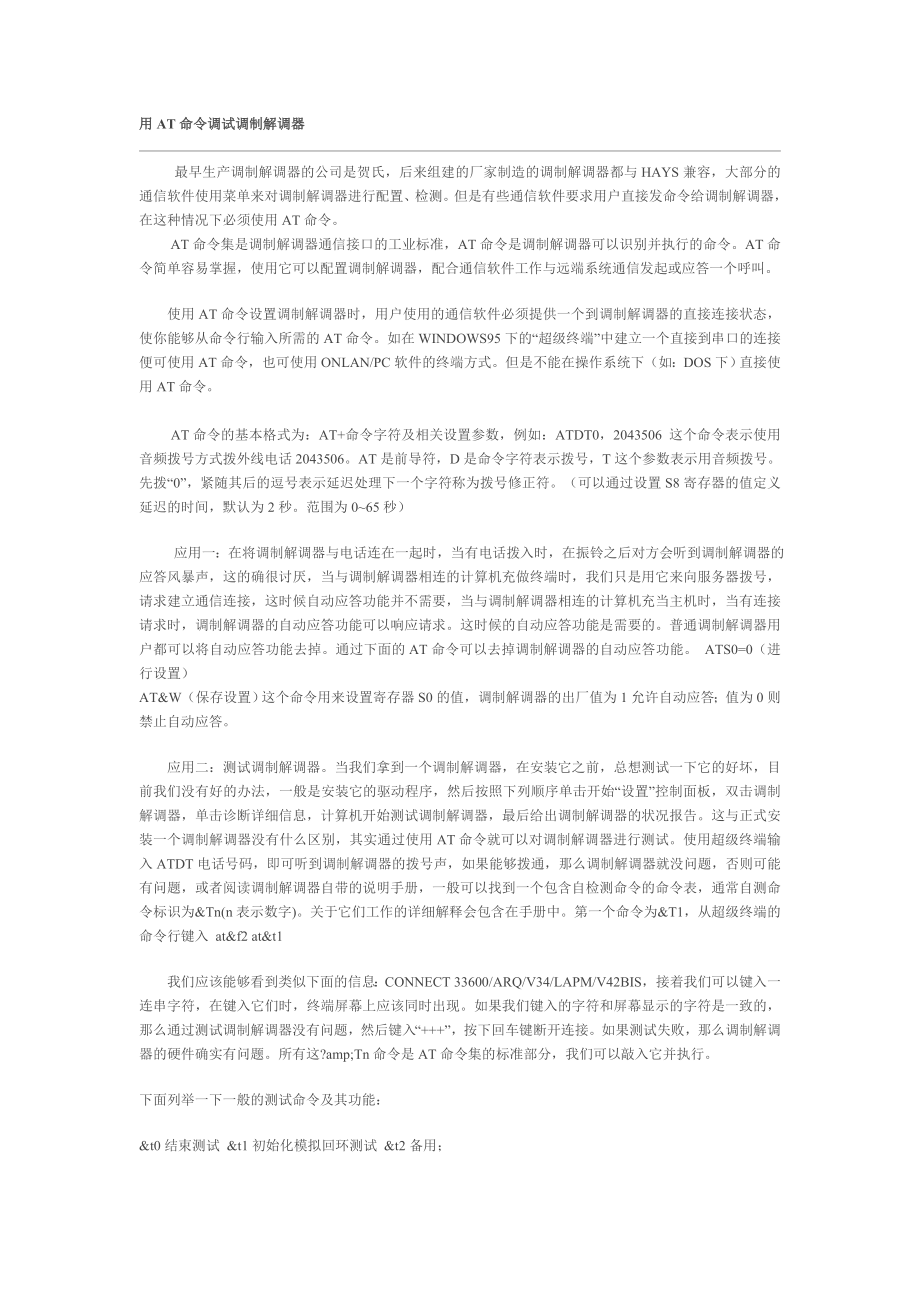


《用AT命调试调制解调器》由会员分享,可在线阅读,更多相关《用AT命调试调制解调器(60页珍藏版)》请在装配图网上搜索。
1、用AT命令调试调制解调器 最早生产调制解调器的公司是贺氏,后来组建的厂家制造的调制解调器都与HAYS兼容,大部分的通信软件使用菜单来对调制解调器进行配置、检测。但是有些通信软件要求用户直接发命令给调制解调器,在这种情况下必须使用AT命令。 AT命令集是调制解调器通信接口的工业标准,AT命令是调制解调器可以识别并执行的命令。AT命令简单容易掌握,使用它可以配置调制解调器,配合通信软件工作与远端系统通信发起或应答一个呼叫。 使用AT命令设置调制解调器时,用户使用的通信软件必须提供一个到调制解调器的直接连接状态,使你能够从命令行输入所需的AT命令。如在WINDOWS95下的“超级终端”中建立一个直接
2、到串口的连接便可使用AT命令,也可使用ONLAN/PC软件的终端方式。但是不能在操作系统下(如:DOS下)直接使用AT命令。 AT命令的基本格式为:AT+命令字符及相关设置参数,例如:ATDT0,2043506 这个命令表示使用音频拨号方式拨外线电话2043506。AT是前导符,D是命令字符表示拨号,T这个参数表示用音频拨号。先拨“0”,紧随其后的逗号表示延迟处理下一个字符称为拨号修正符。(可以通过设置S8寄存器的值定义延迟的时间,默认为2秒。范围为065秒) 应用一:在将调制解调器与电话连在一起时,当有电话拨入时,在振铃之后对方会听到调制解调器的应答风暴声,这的确很讨厌,当与调制解调器相连的
3、计算机充做终端时,我们只是用它来向服务器拨号,请求建立通信连接,这时候自动应答功能并不需要,当与调制解调器相连的计算机充当主机时,当有连接请求时,调制解调器的自动应答功能可以响应请求。这时候的自动应答功能是需要的。普通调制解调器用户都可以将自动应答功能去掉。通过下面的AT命令可以去掉调制解调器的自动应答功能。 ATS0=0(进行设置) AT&W(保存设置)这个命令用来设置寄存器S0的值,调制解调器的出厂值为1允许自动应答;值为0则禁止自动应答。 应用二:测试调制解调器。当我们拿到一个调制解调器,在安装它之前,总想测试一下它的好坏,目前我们没有好的办法,一般是安装它的驱动程序,然后按照下列顺序单
4、击开始“设置”控制面板,双击调制解调器,单击诊断详细信息,计算机开始测试调制解调器,最后给出调制解调器的状况报告。这与正式安装一个调制解调器没有什么区别,其实通过使用AT命令就可以对调制解调器进行测试。使用超级终端输入ATDT电话号码,即可听到调制解调器的拨号声,如果能够拨通,那么调制解调器就没问题,否则可能有问题,或者阅读调制解调器自带的说明手册,一般可以找到一个包含自检测命令的命令表,通常自测命令标识为&Tn(n表示数字)。关于它们工作的详细解释会包含在手册中。第一个命令为&T1,从超级终端的命令行键入 at&f2 at&t1我们应该能够看到类似下面的信息:CONNECT 33600/AR
5、Q/V34/LAPM/V42BIS,接着我们可以键入一连串字符,在键入它们时,终端屏幕上应该同时出现。如果我们键入的字符和屏幕显示的字符是一致的,那么通过测试调制解调器没有问题,然后键入“+”,按下回车键断开连接。如果测试失败,那么调制解调器的硬件确实有问题。所有这?amp;Tn命令是AT命令集的标准部分,我们可以敲入它并执行。下面列举一下一般的测试命令及其功能:&t0结束测试 &t1初始化模拟回环测试 &t2备用;&t3初始化本地数字回环测试;&t4启动远程数字回环测试 &t5禁止远程数字回环测试;&t6初始化远程数字回环测试 &t7初始化带自测试的远程数字回环测试;&t8初始化带自测试的远
6、程模拟回环测试;应用之三:设置自动拨号。在使用远程终端与UNIX服务器连接时,每次都需要拨相同的电话号码,建立通信链路与服务器连通,那么能不能把调制解调器设成一加电或一进入远程终端应用程序即开始拨号呢,答案是肯定的。使用如下命令即可实现此功能。 AT&F2(恢复出厂设置)ATS13=24(当S13=8时,一有DTR信号,即开始拨存放在Z0中的电话号码;当S13=16时,当一加电或复位时,即开始自动拨存放在Z0中的电话号码,如S13的值为24,则两个功能都有)。AT&Z0=P3506(设置要自动拨的电话号码,将其存放在Z0中)AT&W(保存设置)以上列举了AT命令的三个小应用,其实只要你仔细的研
7、究它,你会发现许多有趣的知识,它能够帮你从硬件的低层了解调制解调器,使你运用调制解调器更得心应手。 下面简单的学习一下猫的AT指令集:一 基础篇这里讲述的是最基本的AT指令。猫的第一句:AT,这是所有猫语的基础,就是说,其他的猫(AT指令)都必须要它作为开头。第二句包括:i0,i1,i2,i3,i4,i5,i6,i7I0是让小猫告诉你她的产品代码;I1是让她告诉你预测的检查和;I2是报告一个“OK”;I3是告诉你她的版本、型号和界面类型;I4是告诉你OEM的编程回应;I5是告诉你她的数据泵类型以及代码版;I6是报告国家代码参数;I7是报告DAA代码和世界级型号,有些小猫会报告芯片的生产厂商。一
8、般说来,I0I3,小猫都会给你一个明确的回答,而I4I7则要看猫的具体品种,有的也会详细回答,有的只会简单的表示一下OK。第三句是关于小猫汇报速度的,包括:w0、w1、w2、w0、w1是在EC模式下报告DTE(主机到COM口)速度;w2是报告DCE速度(MODEM的实际连线速度),这就是为何有的小猫说连线速度是115200,有的说33600,因为前者是在小猫初始化时用了w0、w1参数,其实是COM口的速度,而后者用了w2参数,是实际连线的速度。第四句是有:X0、X1、X2、X3、X4,这是让小猫报告连接过程的结果代码。X0是报告最基本的代码,如OK、CONNECT、NOANSWER等。X1、X
9、2基本相同比X0多报告一个连接速度。X3又比X2多报告Busy(忙线),X4则报告所有连接过程中的结果代码,包括NO DIAL TONE(无拨号音)等。类似的基本又比较有用的AT指令还有:V0,报告简短(数字)结果代码;V1报告冗长(文字)结果代码(结果代码记录在.log文件里,下文有详述);%E0,关闭线路的品质监视器和自动连接;%E1,开启线路的品质监视器和自动连接;%Q,报告线路的品质;%L,返回接收线路的讯号电平;&F0,恢复工厂预设组0;&F1,恢复工厂预设组1。二 进阶篇 让我们更深入的去了解小猫,猫般都会写着Date + Fax + Voice,这表示我们的猫是数据传真语音三合一
10、的,那么,首先让我们看看传真、语音方面的AT指令。第四句是语音指令,#cls=n,这是选择数据、语音或者传真服务。n=0时,选择数据,n=1时是语音,n=2是传真。没有这个语音功能的猫它是不认识的。还有#MDL?是识别语音,数据的型号和支持的数据协议,#MRF?是识别芯片制造商,#REV?是报告芯片版本号,#vci?是识别压缩方式,#vbq?是查询缓冲器的大小。第五句是传真指令,如果你想知道猫支持那类传真指令,就可以跟它说:+fclass=?如果它回答是0,1,2,就表示它支持Class1,Class2指令;而+fclass=1,就是叫小猫用传真的class1指令。还有+fae=n,当n=1时
11、,是让猫对数据传真自动应答;n=0时则相反;然后,我们再学一下比较有用的猫跨平台通讯指令。 第六句包括ATA,ATZ。有时候,我们想把刚下载的软件与别人共享,用这个方法就很方便了,当然,前提是两台机子都要有猫。在两台机子上都运行At指令解析器,在win98下就是超级终端了,如果在Linux下,则要有相应的软件。在询问是否新建连接时,选取消。然后在其中一台键入ATA,在另一台键入ATZ,不久就会听到熟悉的猫叫声,两台机子就可以互传软件了用modem打电话,好难我现在碰到一个问题,是用delphi编写的modem电话拨号系统,要求拨打对方电话,在对方接听后播放一段录音。我不知如何判断对方已经摘机了
12、。不知这个问题能否予以指教.望各位高手多多支持。也可邮件联系。llliebell感激!SPComm做过modem打电话的程序能不能给个例子谢谢! 答:例子地没有按照电话传输协议传数据就OK 答:如果只是简单拨打电话是比较简单,主要是AT指令,先熟悉简单at指令简单说说1、打开端口成功后执行22、发送ATDT10000;/这是拨打电信1万号3、这是MODEN会返回OK或者ERROR4、发送ATH0/挂机众所周知,Modem可以用来上网,但有些Modem还有另外一个功能,就是打电话。如何实现Modem的这个功能呢?它需要一些相关硬件和软件的支持,详细情况如下: 一、硬件支持 要使用MODEM打电话
13、,首先需要您的MODEM支持音频双工功能,辨别方法是观察MODEM上是否有SPEAKER及MIC插孔,并且看Modem说明书中是否说明Modem有语音功能,且支持音频双工。如果有,则硬件支持;如果没有,那么很遗憾,您的MODEM只支持传真信息,不能用来打电话。 二、硬件连接(MODEM及其驱动程序已安装完成且正确) 将麦克风插入MODEM上的MIC接口上,将音箱接头插入MODEM上的SPEAKER接口。您也可以插耳机,但由于MODEM本身不带功放,最好使用自带功放的耳机,使用普通耳机将会由于音量太小而影响使用,相对来说,音箱会好一些。三、软件安装: 用MODEM打电话可分为两种形式: 1、拨打
14、普通电话: 通过MODEM打这类电话,其费用、功能等均和普通电话一样,只是普通电话的听筒换成了耳机(音箱)和麦克风而已。使用时,必须先安装相应的通讯软件。例如BitWare中的Bit Phone,安装方法简介如下: A 运行BitWare安装软件Disk1中的Setup.exe进行安装; B 按步骤进行,中间会要求输入相关信息; C 安装完成后,点确定重新启动; D 重新启动后,双击Bit Phone图标; E 输入数字或点击软件中的数字键,点发送即可,其余和普通电话无异。其具体的使用细节请参考软件的Readme或说明文档。 2、 拨打IP电话: 使用MODEM拨打这类电话,是将语音信息以数据
15、形式通过Internet传输,因此费用较低。根据所使用的软件的不同可分为PC-PC和PC-Phone两种。前者只能拨打同在Internet上的电脑,而后者可拨打任一部普通电话,如PC2Phone、Internet等等。支持这类电话的软件大多为共享软件,各大软件网站均提供下载。但在使用时,绝大多数软件要求用户注册并付费,其具体的安装及使用请参考软件的Readme或说明文档。 注:在使用某些软件拨打IP电话时,您必须将MIC和音箱(耳机)接到声卡上(由于一般声卡都自带功放,故使用耳机也能取得较好的效果)。【求助】找个用 modem 打电话的软件,是普通计费的那种,不是skype那样的网络电话 (
16、boycity2004-08-24 21:07可以试试advanced call center!支持来电显示,自动应答.自动录音.远程听取录音.功能不错,也比较容易使用.以前还用过一个功能更加强大的.可以自动接听,并根据播入者输入,执行特定的操作,指定的程序或者事先编好的脚本.不过名字忘了.我去找找.找到再报告.Garuda2004-08-24 21:34引用:作者: boycity 可以试试advanced call center!支持来电显示,自动应答.自动录音.远程听取录音.功能不错,也比较容易使用.以前还用过一个功能更加强大的.可以自动接听,并根据播入者输入,执行特定的操作,指定的程序
17、或者事先编好的脚本.不过名字忘了.我去找找.找到再报告.试过不少.这个是我最后的选择. :p心无神2004-08-25 09:55找 advanced call center 的时候看到了这个好东西这个版本的数据库日期是 2004.5.25(这个版块不能讨论XX软件 所以不能上传了) :confused: 全国电话通 功能简介:1.上海电话号码归属地查询:根据您所输入的上海电话号码,我们可以为您查出该号码所在区局,所在区县,所在街道。最精确查找可至x号x室。2.全国电话号码归属地查询:根据您所输入的全国电话号码(区号加电话号码,如:01065432100),我们可以为您查出该号码所在盛市、自治
18、区,所在管辖市,所在区县。最精确查找可至街道、村庄。3.全国手机号码归属地查询:根据您所输入的全国手机号码,我们可以为您查出该号码开户地所在盛市、自治区,所在管辖市,所在区县。还可以为您查出该号码所属公司,该卡号的类型。4.全国身份证号码查询(内测中):根据您所输入的全国身份证号码,我们可以为您查出该身份证号码所有人的出生年月、所在盛市、自治区,所在管辖市,所在区县。并可以为您验证任何一个全国身份证号码的正确性。5.全国邮政编码查询(内测中):根据您所输入的全国邮政编码,我们可以为您查出该号码所在盛市、自治区,所在管辖市,所在区县。并可以为您提供反查服务。6.号码神探:虽然数据库累积已有十万余
19、条,但中国之大令许许多多的号码我们并没有收录。就是为了用来解决这个问题的,您可以将您需要的号码提交给我们,我们有服务人员专门为您手工查找该号码。boycity2004-08-25 10:54哥们问题解决了吗?呵呵,你找的这个东西不错.心无神2004-08-25 11:26没有解决啊 郁闷的不行最在的情况是这样:1、使用 dialer 打电话,双方能通话,可对方的声音只能从 modem 的扬声器里传出来2、使用 Advanced Call Center 打电话,对方的声音也是从 modem 的扬声器里传出来的,但可以把它切换到声卡的speak输出上(这是大进步),可对方听不到我说话的声音(mod
20、em是支持语音的,驱动里有那个 Unimodem half什么的驱动)疯狂ing看了一下 Advanced Call Center,关于打电话好象有两种实现方式 direct com port access / TAPI在方式一下面,有一些 modem 型号可选Diamond的有diamond supra expressdiamond supra express 56i spdiamond supraMAX 56K PCI winmodemboycity 你的是哪一个?心无神2004-08-26 13:57实用功能,顶上去兄弟们手边有闲置 modem 的也试试看,如果成功的话,可以建立自己的
21、call center。boycity2004-08-29 17:24不好意思,键盘坏了一直没来。我的是diamond supra express!你的调制解调器是全双工的吗nh_wzg2004-08-31 07:19我的情况:1、外置MODEM是TPLINK 56K VOICE,FAX,DATA。按楼主的连接LINE线与PHONE线。2、使用DILIA.EXE,与相应的设置。3、连接耳麦,均接在主板的红,绿接口上。主板使用REALTEK LC650芯片。拨号可以,但耳麦无法听到对方的任何声音。对方也无法听到我的声音。只能通过电话话筒进行通话。advanced call centerEnter
22、ing registration information and activating31 KBSetting up to use modem in COM port mode25 KBSetting up TAPI 25 KBWhat to do if recording stops suddenly 24 KBWhat to do in case of unexpected behavior21 KB1. The program does not record or playback voice, or theres a lot of statics. 2. The program is
23、not showing the Caller ID information; how do I fix this? 3. I am Caller ID service subscriber; is my modem Caller ID capable? 4. I have assigned my own greeting message, but for some reason it plays back in slow motion. What should I do? 5. I have my telephone hooked to the modem. I cant talk throu
24、gh a handset while the program is off-hook. How can I talk and/or record the conversation? 6. How do I know if my modem is a voice modem? 7. I can hear the recipient from the sound card speaker but he cant hear me. Whats up? 8. How can I get rid of the ring sounds the program plays when a call comes
25、 in? 9. How would I obtain the full version of the program? 10. How do I know if someones calling me when Im online? 11. Can this software work as an Answering Machine while I am in the Internet? 12. Does ACC support faxing? 13. What is TAPI and what is the difference from direct COM operation? 14.
26、How do I enable a background automatic recording of all stuff when a handset goes up? 15. What is PIN? 16. Is it possible to use the program with ISDN hardware? 17. Will the software work with my DSL/ADSL modem? 18. Why speech announce does not work? Answers1. The program does not record or playback
27、 voice, or theres a lot of statics.1. You may have a modem that does not support voice. Solution: try using TAPI mode to make sure.2. You may have selected an incorrect modem. Solution: run Setup again and allow the program to detect your modem automatically in the COM port mode.2. The program is no
28、t showing the Caller ID information; how do I fix this?Caller ID is a telephone company service. It provides the identification information of persons calling your telephone number. The Caller ID information is supplied by the telephone company between the first and second ring as a series of specia
29、l codes. The information includes the time and date of the call, the telephone number of the caller, and, in some areas, subscription name. The program uses this Caller ID information to provide with detailed information on your incoming calls. Without Caller ID from your telephone company the progr
30、am cannot determine the telephone number of incoming calls. The program requires the use of a modem that supports Caller ID. If your modem does not support Caller ID, the caller identification information supplied by the telephone company will not be available to the program software. Please be advi
31、sed that the most compatible Caller ID standard is Bellcore, used in the US, Canada, Australia and some other countries. If your country employs other Caller ID method (like British Telecom CLIP or a widely accepted DTMF Caller ID), you should consult your local phone company if your modem can handl
32、e the Caller ID information provided. ErrorsSuggested solutionYou are not a Caller ID service subscriberCalling Number Delivery (also known as Caller ID) service is a paid service offered by telephone companies. One must subscribe for Caller ID from the telephone company.You have selected wrong mode
33、mTry changing the modem you selected.Your modem is not Caller ID capable or does not support your country Caller ID schemeMake sure your modem is Caller ID capable. Either your modem manual or box should mention Caller ID capabilities. If you dont know or want to test your modem manually, read the n
34、ext question. Number-only Caller ID serviceIf you dont have Caller Name Delivery (only a callers number is delivered), be sure to check the box Phone number only Caller ID service in the Properties - Caller ID.Modem IRQ conflictBe sure that no IRQ conflicts exist between the modem and any other devi
35、ce. A shared IRQ will cause the program to completely cease functioning. You modem may seem to function normally in Internet or FAX applications, but a conflict will prevent the program from working.Windows 95:o go to Control Panel - System - Device Manager o click Properties o verify that no COM po
36、rts or other devices are using the same IRQ as the COM port that your modem is hooked to o if so, resolve the conflict by changing the IRQ assignment on those hardware devices, or refer to your modem manual for changing the modems IRQ. Your modem does not replyIf the program is unable to get a respo
37、nse from the modem, check the COM port number in the Properties, and compare it with the port number the modem is hooked to in the Windows Control Panel. The problem usually appears when an IRQ conflict is detected.3. I am a Caller ID service subscriber; is my modem Caller ID capable?Your modem manu
38、al or box should contain information about Caller ID capability of the device. Sometimes, however, a modem detects Caller ID without any notice in its documentation.With some modems you can easily tell if it is Caller ID capable if you have Windows 95/98 or ME: o go to Start - Settings - Control Pan
39、el - Modems - Diagnostics o click on the COM port that your modem is hooked to o click More Info o see if Caller ID is mentioned anywhere in the list. If it is, then your modem is Caller ID capable. If it is not, that does not mean anything. If your modem manual or box does not mention Caller ID cap
40、ability of the device, or if you want to make sure your modem is Caller ID compatible, please perform the following test.o Start the Windows HyperTerminal program (usually located at Start - Programs - Accessories - Communications - HyperTerminal; you may need to add this component from Add/Remove P
41、rograms Control Panel applet). o Type in a word or phrase (say, test) for the name of the new connection. Click OK to continue. o Change the Connect using: to Direct to COM N where N is the COM port that your modem is attached to. Click OK. o Click OK again to close the Port Settings dialog. o Type
42、in AT&F to load factory defaults into your modem. It should respond with OK. o To test you modem and find out the appropriate Caller ID command, type each of the following strings followed by until your modem responds with an OK. If you get an ERROR response, that means that this is not the string f
43、or your modem and you should try the next one. You may copy the commands from this document and paste them directly into HyperTerminal screen. CommandCommentsAT#CID=1Used in U.S.Robotics, Texas Instruments, Rockwell compatible modems (excluding software modems and Rockwell HCF), Hayes, several Pace
44、modems, PowerBit, GVC, PCTel, IDC (VR series) devices, Diamond Supra (Rockwell compatible).AT+VCID=1 orAT+FCLASS=8;+VCID=1All IS-101 modems, Lucent LT, Rockwell HCF (V.90 or K56FLEX, e.g. PCI modems from Creative), some Pace modems (IS-101 compatible), MultiTech, IDC, Cirrus Logic, most of IDC modem
45、s.AT#CLS=8#CID=1Caller ID in voice mode, met in some 56K U.S.Robotics modems, some Rockwell compatible (Boca Research, Cardinal, voice Zoom).AT#CC1Older non-voice Aspen modems, older Cirrus Logic, Motorola Voice Surfer, Phoebe.AT*ID1Lot of Motorola devices.AT%CCID=1 orAT%CCID=3Practical Peripherals
46、modems.ATS40.2=1ATS41.6=1ATS42.2=1All ZyXEL modems.o Once you get the OK response from your modem, ask someone to call you and watch the result. If Caller ID is working, you will see RING on the terminal screen followed by one or more additional lines of data. The screen may look like that: RINGDATE
47、=1002TIME=1105NMBR=5421873005NAME=JOHN SMITH JR.RINGRINGo or like that:RINGTIME: 02-04 11:25CALLER NUMBER: 2014893483CALLER NAME: JOHN SMITHRINGRINGYou may receive a callers name or number as Out Of Area or Private strings (or O and P letters correspondingly). The data can have many different format
48、s. Just be sure that some data received between the first and second rings that could be interpreted as the callers phone number or name (latter if you have the name service available).If Caller ID is not working, you will only see the word RING for each incoming ring. In that case, try another one
49、of the Caller ID commands suggested and try to receive a call again.If there is some data between the first and second ring but the program does not show an appropriate information, your modem is probably not supported by the program. Please copy the result of this test and send us your feedback.4.
50、I have assigned my own greeting message, but for some reason it plays back in slow motion. What should I do?Probably youre using a greeting message recorded in another application. It is essential that the message is recorded with the same sample rate as your modem operates. 0. Openthe message with
51、Sound Recorder. 1. Save the sound you assign as a 16-bit, mono PCM wave, with a sampling rate equal to your modem sample rate (usually 8,000 Hz). Some modems also support additional sample rates: o 7200 Hz: GVC, Rockwell Compatible, Motorola. o 8000 Hz: all U.S.Robotics, LT, PCI and Windows modems,
52、HCF, IDC, PCTel. In TAPI mode this is the only sample rate available. o 9600 Hz: ZyXEL. You can check your modems sampling rate under Properties - Telephone Device - Modem Properties.5. I have my telephone hooked to the modem. I cant talk through a handset while the program is off-hook. How can I ta
53、lk and/or record the conversation?Most modern voice modems will capture the telephone line and block the handset hooked to the modem. That is by design. You can only talk through the modem internal microphone/speaker.Solution 1: connect the devices - a modem and a telephone - in parallel. Plug the p
54、hone cord independently in the wall jack. Do not plug your phone cord into the modem jack.Solution 2: use the Speak button to enter Speakerphone mode.6. How do I know if my modem is a voice modem?You can perform several commands in Windows HyperTerminal to make sure. Please refer to the question #3
55、on how to work with HyperTerminal.CommandResultDescriptionRockwell, U.S.Robotics / 3COM, PCTel etc.AT&FOKInitializes the modem, which must return OK.AT#CLS=8OK or ERRORIf OK, then your modem is definitely a voice modem. Probably its built with Rockwell, U.S.Robotics or PCTel chipset.AT#VCI?list of v
56、oice compression methods or ERROREither lists the available voice codecs or returns ERROR.Modems with IS-101 command set (AT&T (Lucent), Rockwell HCF, ZyXEL etc.)AT&FOKInitializes the modem, which must return OK.AT+FCLASS=8OK or ERRORIf OK, then your modem is definitely a voice modem. Probably its b
57、uilt with AT&T (Lucent), Rockwell HCF chipset or is a ZyXEL modem.AT+VSM=?list of voice compression methods or ERROREither lists the available voice codecs or returns ERROR.AT+VLS=?list of voice line sources or ERROREither lists the available voice line sources (VLS) or returns ERROR.If your modem r
58、eplies ERROR to all commands AT#CLS=8, AT#VCL=1, AT+FCLASS=8 , then it is probably NOT a voice modem. If at least one of those commands returned OK, then your modem supports voice.7. I can hear the recipient from the sound card speaker but he cant hear me. Whats up?0. If a microphone is connected to
59、 the sound card: In this case you wont be able to talk with the other party. Most modems have a half-duplex voice circuit, which means that they can either receive (record) or transmit (play back) digitized voice. You can only talk through internal or external microphone attached to the modem. 1. If
60、 a microphone is connected to the modem: Your modem must support a speakerphone mode, which is intended to provide a full-duplex, hand-free telephone emulation. Usually a speakerphone support is declared on the modem box or in the name of the modem. Press Speak button to enter speakerphone mode. 8.9
61、. How can I get rid of the ring sounds the program plays when a call comes in? Clear out Options - Properties - Sounds - Incoming Ring string. If you will need a particular caller to sound a ring, you can add the sound to the callers properties at any time (Contacts list).10. How would I obtain the
62、full version of the program? Click here for registration details.11. How do I know if someones calling me when Im online? You can install one of the online services like Pagoo or CallWave. 12. Can this software work as an Answering Machine while I am in the Internet? Advanced Call Center can not wor
63、k while youre on-line (that is, your modem is busy with Internet). On-line Caller ID / answering machine requires either a dedicated box and a Call Waiting service, or a dedicated paid Internet server.Please refer to the previous question to find about online answering services.13. Does ACC support faxing? ACC does not support a built-in sending and receiving faxes.
- 温馨提示:
1: 本站所有资源如无特殊说明,都需要本地电脑安装OFFICE2007和PDF阅读器。图纸软件为CAD,CAXA,PROE,UG,SolidWorks等.压缩文件请下载最新的WinRAR软件解压。
2: 本站的文档不包含任何第三方提供的附件图纸等,如果需要附件,请联系上传者。文件的所有权益归上传用户所有。
3.本站RAR压缩包中若带图纸,网页内容里面会有图纸预览,若没有图纸预览就没有图纸。
4. 未经权益所有人同意不得将文件中的内容挪作商业或盈利用途。
5. 装配图网仅提供信息存储空间,仅对用户上传内容的表现方式做保护处理,对用户上传分享的文档内容本身不做任何修改或编辑,并不能对任何下载内容负责。
6. 下载文件中如有侵权或不适当内容,请与我们联系,我们立即纠正。
7. 本站不保证下载资源的准确性、安全性和完整性, 同时也不承担用户因使用这些下载资源对自己和他人造成任何形式的伤害或损失。
