 多媒体技术及应用期末论文
多媒体技术及应用期末论文
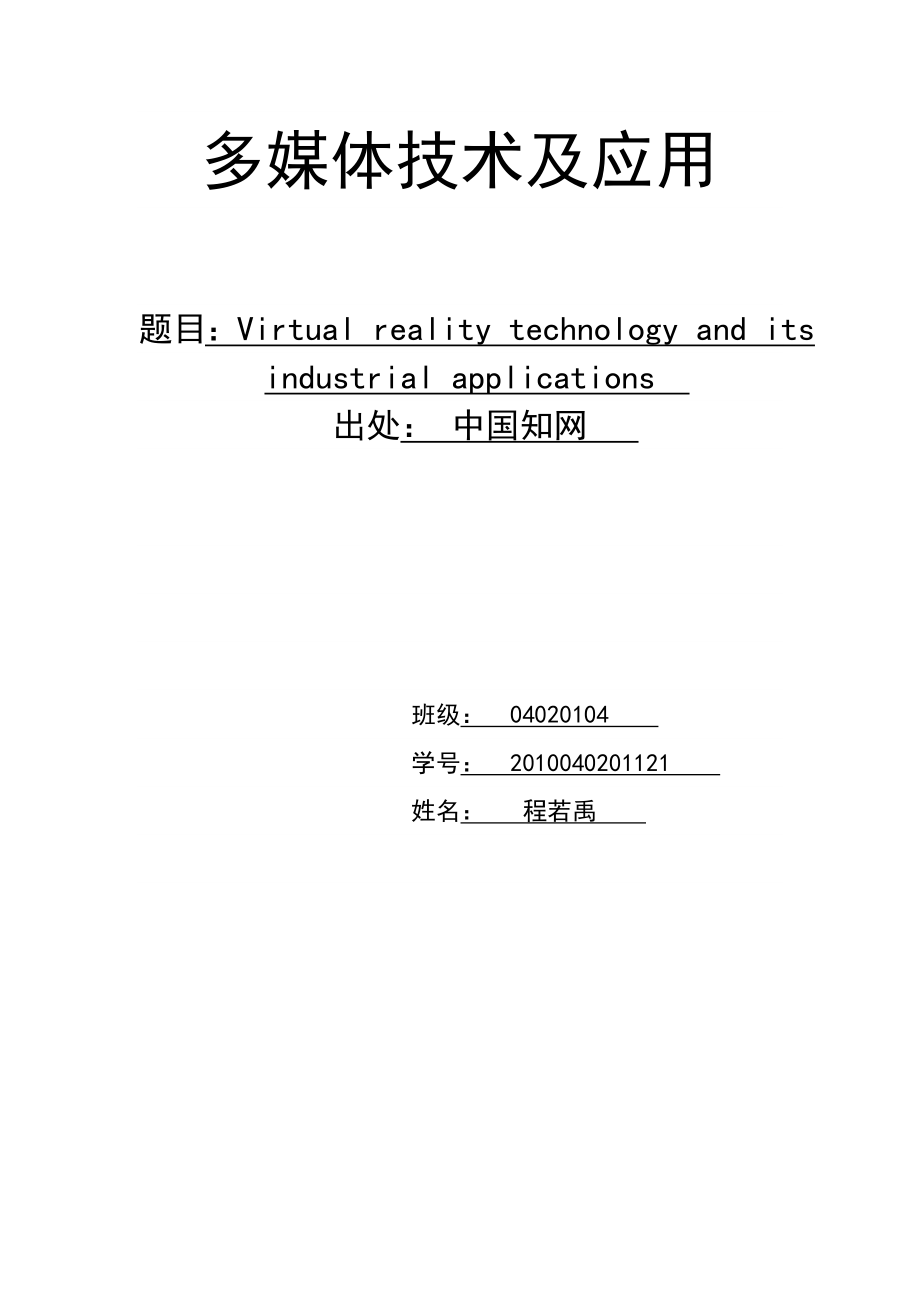


《多媒体技术及应用期末论文》由会员分享,可在线阅读,更多相关《多媒体技术及应用期末论文(12页珍藏版)》请在装配图网上搜索。
1、多媒体技术及应用题目:Virtual reality technology and its industrial applications 出处: 中国知网 班级: 04020104 学号: 2010040201121 姓名: 程若禹 原文:Virtual reality technology and its industrial applicationsVirtual reality (VR) is well-known and is currently being investigated for practical use in various industrial fields. Us
2、ing three-dimensional computer graphics, interactive devices, and a high-resolution display, a virtual world can be realized in which imaginary objects can be picked up as if they were in the physical worldAbstractThe generation of geometric shapes called geometric concept designs via the multi-sens
3、ory user interface of a virtual reality (VR) based system motivates the current research. In this new VR-based system, geometric designs can be more effectively inputted into the computer in a physically intuitive way. The interaction mechanism is similar to the way in which industrial designers sit
4、 and discuss concept design shapes across a table from each other, prior to making a final decision about the product details. By using different sensory modalities, such as voice, hand motions and gestures, product designers can convey design ideas through the VR-based computer-aided design (CAD) s
5、ystem. In this scenario, the multi-sensory interface between human and computer plays a central role with respect to usability, usefulness and accuracy. The current paper focuses on determining the requirements for the multi-sensory user interface and assessing the applications of different input an
6、d output mechanisms in the virtual environment (VE). In order to evaluate this multi-sensory user interface, this paper formulates the typical activities in product shape design into a set of requirements for the VR-CAD system. On the basis of these requirements, we interviewed typical CAD users abo
7、ut the effectiveness of using different sensory input and output interaction mechanisms such as visual, auditory and tactile. According to the results of these investigations, a nodal network of design activity that defines the multi-sensory user interface of the VR-CAD system is determined in the c
8、urrent research. The VR-CAD system is still being developed. However, voice command input, hand motion input, three-dimensional visual output and auditory output have been successfully integrated into the current system. Moreover, several mechanical parts have been successfully created through the V
9、R interface. Once designers use the VR-CAD system that we are currently developing, the interface requirements determined in the current paper may be verified or refined. The objectives of the current research are to expand the frontiers of product design and establish a new paradigm for the VR-base
10、d conceptual shape design system.The use of virtualreality and intelligent database systems for procedure planning, visualisation, and real-time component tracking in remote handling operations1. IntroductionThe first RH shutdowns were managed, documented and organised using entirely paper-based sys
11、tems, although computerised humanmachine interfaces (HMIs) were used for control of the manipulators and robots. Since the mid 1980s 1 increasingly advanced 3D computer models have been used to visualise and monitor live operations, and these systems have also been used to simulate operations in Vir
12、tualReality (VR) before execution, gradually taking the place of real world mock-up practice operations in the In-Vessel-Training Facility (IVTF), a full scale mock-up of the JET machine. Since 1998 there have been five major fully remote handling shutdowns at JET, with each successive one consistin
13、g of significantly more complex and diverse tasks, as well a sharply rising number of tasks and a greater number of components and tools to be kept track of. The rise in number of tasks is demonstrated by Fig. 1.Fig. 1.Number of RH tasks handled in JET shutdowns 1.View thumbnail imagesThe increased
14、demand on RH has inevitably led to a surge in paper-work needed to plan operations and create operations procedures, track locations and radiation exposure of tooling and components, execute/carry out operations and to subsequently audit and review operations. Paper-work is also required to ensure t
15、hat operating procedures are safe and followed correctly, and that work is peer reviewed at all stages. It is therefore seen as essential that repetitive paper-based systems be replaced by computerised tracking and management systems.This paper describes the ongoing activities aimed at integrating o
16、f many of the existing computer systems used for preparation and execution of tasks at JET, including the computerised documentation and database systems used for tracking tools, components and developing procedures, the VR software, and the HMIs.2. Overview of the remote handling task/operation lif
17、e cycleModifications to the JET machine are first approved by the JET Coordination Committee before the work is split into tasks, for which plans and procedures must be developed. For each task an experienced RH engineer writes a specification or sequence description document (as outlined in 2) prov
18、iding A detailed description of the work/task. Points where task execution flow might change, dependent on, for example, which particular tile is being installed, and the variables that this brings into the task and that must be set during the operation. Start and end conditions for the task such as
19、 the location of robots and manipulators. Required tooling, components and robot teach-repeat files (a recorded sequence of robot movements) needed for the task. VR model specificationwhat tools, etc. must be configured and available in the 3D model. IVTF mock-up requirements (if any). Reference dra
20、wings and documentation for tooling and components.More detail and planning is needed to carry out and review the task than is provided by the sequence description alone, and for this purpose a collection of software applications are used to automate the planning process as far as possible. A networ
21、ked database called the operations documentation system (ODS) is used by many of the applications. ODS is responsible for Tracking locations of all components and equipment according to their unique serial numbers. Storing and providing access to specifications and drawings of components and equipme
22、nt. Storing and retrieving procedures and flow control diagrams, including completed procedures. Recording properties and actions associated with a certain type of equipment, for use in procedures. Managing and recording user access to all the stored data; who has edited a procedure, who completed a
23、 certain step of a procedure, etc.2.1. Task design, development and preparationA flow diagram is created from the initial sequence description document, showing graphically how the work will proceed, using software called the ODS Process Map Editor. An example of a small part of such a diagram is sh
24、own below in Fig. 2.Fig. 2.ODS Process Map flow diagram.View thumbnail imagesNext the exact steps of each (pink) method block are defined using the Operations Task Development System. The method block titles are automatically listed in the left pane of the window when a procedure is loaded, and are
25、then detailed in the central pane using predefined (but customisable) action statements. Components and equipment for the task can be added from the database and appear in lists on the right hand side. Fig. 3 shows the Collect Tooling method.Fig. 3.Operations Task Development System.View thumbnail i
26、magesSteps/actions take several forms; flow control (case or while), actions on tools, components or robots, or instructions that a variable must be set at this point in the procedure. Variables are used when the same procedure is used repeatedly for slightly different tasksthe operator may sometime
27、s need to use the left arm of a manipulator and other times the right, but the rest of the procedure would be identical. So a set variable manipulator_arm step would be used and left or right must be selected before moving to move manipulator_arm to location_x.Before new procedures can actually be u
28、sed, the remote task is simulated using a digital mock-up created from configuration control (CATIA) models. This digital environment is used within the simulation tool (VFMRobots) together with robotised models of remote handling robots, tools and equipment relevant to the task. If the robots will
29、be required to do particularly difficult or precise manoeuvres that have never been undertaken before, new teach-repeat files are also developed. VR is used to practice the procedure and check for collisions (Fig. 4).Fig. 4.VR4Robots simulation of JET and RH manipulators.View thumbnail images2.2. Ta
30、sk executionTasks are carried out using the ODS Active Process Map application. This uses a web browser to display the process map for the task and the method steps for the block currently selected. Each time a method step is completed the box next to it is ticked and ODS records the name of the use
31、r and the date and time of completion. When additional information, such as the value of a variable, is required, the user is prompted (Fig. 5).Fig. 5.ODS Active Process Map.View thumbnail imagesWhile the procedure is read from the Active Process Map the robots and manipulators are used to carry out
32、 the steps using the HMIs, with camera monitors and the VR system for live visuals. One particularly useful feature of VR4Robots is that of target positions; where a translucent model of the next position of a robot is shown, allowing the users to check the move is safe before it is actually confirm
33、ed.There are two ODS databases, one for off-line simulation and task development, and one for on-line operations, with the main differences being that the on-line version only has access to issued/approved procedures, and it is the on-line version of the system that keeps the records of which proced
34、ures steps have actually been carried out. After a task or set of tasks has been carried out a report is automatically generated from the logs, showing the time each procedure step was completed, who was responsible for the work, and any additional comments or notes made during the task.3. Integrati
35、ng ODS, the HMIs and VR4RobotsThe current software suite in use at JET has proved to be an invaluable tool for presenting and managing RH operations (as described in 3). A new objective for the RH engineers is to take the logical next step in linking these systems together to further simplify operat
36、ions. By allowing VR4Robots and the HMIs to query the ODS database and to communicate with ODS applications, it will be possible to be automatically configured to the current task. This will be useful in both task design and execution. For retrieving database records VR4Robots will use the ODS .Net
37、web service, while communication with the other ODS systems will utilise TCP/IP.Automatic configuration of VR4Robots means that on beginning a new remote task, 3D models related to the task are inserted at their initial location, for example in an ISO container or rack, etc. As one moves through the
38、 task (procedure), VR4Robots updates the locations of the objects and manipulators to match the relevant ODS Step, and will also expose or hide parts of the vessel as required for the task. If the selected step requires a movement of tools, robots or equipment VR4Robots will also show, using transpa
39、rent green overlays, the target positions that the items should be in at the end of the move. When working on-line, the true real-world positions of robots and manipulators will be shown, although it will be possible to disable this feature and browse through the operation visually. Additionally, if
40、 a selected step requires a teach-repeat file to be loaded into a control-system HMI, the HMI will be able to automatically open the relevant file and move to the correct step.Since VR4Robots is aware of whether the system is operating on-line or off-line, it will be able to examine the ODS logs and
41、 retrieve useful, time-stamped data, and it will be possible not only to reconfigure the simulation to reflect the current status of the vessel, equipment, tools, etc. but also to record how long a certain tool has been in vessel and add this information to the items ODS record. This data is extreme
42、ly useful for providing an indication of an objects radiation exposure, and such data can be presented to the user in a text box whenever the mouse pointer hovers over a particular feature or item in the simulation that has a matching ODS record.3.1. System designImplementation of the features requi
43、res that several parts of the existing systems be modified, as well as adding new features. It is desirable that modifications be as minimal as possible, because the users of the system are already familiar with current working methodology, and it is essential that the hundreds of procedures that ha
44、ve already been developed remain compatible after the modifications are made.Equipment records will need to store the filename and path of the 3D object so that VR4Robots will be able to retrieve it and insert the object (model) into the simulation. A field will also be added to hold the recorded in
45、-vessel time of each item (identified by serial number).VR4Robots will need to recognise values of certain variables used within ODS procedures, such as left-gripper or tool tray 1 location 4. Since VR4Robots already has a system for simulating item placement locations it will match these snap locat
46、ions to the relevant ODS value. ODS will need new actions for showing or hiding parts of the vessel simulation so that it can be configured or reconfigured by a procedure as the task requires. This will not affect old procedures since they will be additional functions and the old manual methods will
47、 still be available.The system sequence diagram, Fig. 6, explains the interaction of different parts of the system at task initialisation and completion, and the systems response to some ODS actions after selection of an ODS task step.Fig. 6.System sequence diagram.View thumbnail images4. Conclusion
48、sRemote operations are a very complex environment and there are many simultaneous activities occurring. The present ODS system defines the operations steps and guides the operators. The proposed system will effectively bring together parallel activities, such as the preparation of tools and componen
49、ts for the next stage of the task, and allows the whole process to be visualised in real time with movements of the components, tools and manipulators recorded as the operators move through the task. The benefits of the system are many, not least the safety aspects when independent teams are control
50、ling parallel boom systems within the same space, but nevertheless working to the same task schedule with one feeding the other with materials (i.e. tools and components) to allow completion of the task. The proposed system provides the operations responsible officer not only with an overview of the
51、 whole environment but also with the ability to examine the next step of the task, or indeed any step of the task, prior to committing to that step.The system will allow late changes to tasks to be visualised without manually updating the simulation, and this additional flexibility has other advanta
52、ges such as providing reports on the status of the operations environment (for example in-vessel) as defined by the task. This data can be used during shift changes and to communicate shutdown status to management.译文:虚拟现实技术及其工业应用虚拟现实(VR)是众所周知的,并且目前正在研究他在各种工业领域中的实际使用。如果他们在现实世界中假想的物体可以拿起,使用三维计算机图形,互动装
53、置,和一个高分辨率显示器,就可以实现一个虚拟的世界。抽象 产生几何形状的几何概念设计“通过多感官为基础的系统的用户界面,一个虚拟现实(VR)技术的研究动机。在这个新的基于VR的系统,几何设计可以以物理上更直观、更有效地方式输入到计算机中。互动机制,与工业设计师坐下来,讨论的概念设计形状表,取长补短,有关产品的细节作出最后决定之前的方式类似。通过使用不同的感觉方式,例如语音,手部动作和手势,产品设计师可以通过基于虚拟现实的计算机辅助设计(CAD)系统传达的设计理念。在这种情况下,多感官的人与计算机之间的接口,实用性,有效性和准确性方面发挥着核心作用。当前的纸张侧重于确定为多感官的用户界面的要求和
54、评估(VE)的虚拟环境中的不同的输入和输出机制的应用程序。为了评估这种多感官的用户界面,本文阐述了典型的活动,在产品外形设计成一组VR-CAD系统的要求。这些要求的基础上,我们采访了典型的CAD用户使用不同的感觉输入和输出,如视觉,听觉和触觉的互动机制的有效性。根据这些调查的结果,在目前的研究确定一个节点的网络,它定义了多感官的VR-CAD系统的用户界面设计活动。 VR-CAD系统仍处于开发阶段。然而,语音命令输入,手部动作输入,三维可视化输出和听觉输出已成功地整合到当前系统中。此外,一些机械零件已经成功地通过创建VR接口。一旦设计人员使用VR-CAD系统,我们目前正在开发,可能会在当前文件确
55、定的接口要求验证或完善。目前的研究目标是,扩大前沿的产品设计和建立基于虚拟现实的概念外形设计系统的一个新的范例。在远程处理操作的程序规划,可视化和实时的组成部分跟踪的virtualreality和智能数据库系统的使用1、介绍 RH停机管理,记录和组织使用完全基于纸张的系统,虽然电脑化的人机界面(HMI),用于控制的机械手和机器人。 20世纪80年代中期以来1日益先进的三维计算机模型已用于可视化和监测带电作业,而这些系统也被用来模拟“VirtualReality(VR)前执行的操作,逐步的真实世界的模拟的实践操作,在船培训的基金(IVTF),满量程模拟的喷气机。自1998年以来,有五大全遥控操作
56、关闭JET,每个连续的显著更加复杂和多样的任务,以及任务的数量大幅上升和更多数量的组件和工具,保持跟踪。证明的任务数中的上升 对生殖健康的需求的增加,不可避免地造成激增的文书工作需要规划行动,并建立作业程序,跟踪模具和部件的位置和辐射暴露,执行/进行操作和随后的审计和审查作业。纸的工作也必须确保是安全的,并遵循正确的操作程序,工作是同行评审的各个阶段。因此,它被看作是必要的,重复的基于纸张的系统所取代电脑跟踪和管理系统。2、任务/操作远程操作生命周期概述 修改喷气机是第一个被批准之前的工作被分为任务,计划和程序,必须制定的JET协调委员会。对于每个任务,一个有经验的RH工程师写入一个规范或序列
57、描述文档(概述2中)提供工作/任务的详细说明。任务执行流的点可能会改变,依赖于,例如,其特定瓦片被安装,并在操作过程中的变量,这带来到任务,必须设置。开始和结束条件的任务,如机器人和机械手的位置。所需的工具,组件和机器人教重复任务所需的文件(记录机器人的动作序列)。VR模式规范什么样的工具等,必须进行配置,可以在三维模型中。IVTF模拟的要求(如有)。参考工具和部件的图纸和文件。更多的细节和规划需要开展审查工作,提供比单独的序列描述,用于此目的的软件应用程序的集合,用于自动规划过程中尽可能。网络数据库操作文件系统(ODS)所使用的许多应用。 ODS是负责跟踪所有部件和设备,根据其独特的序列号的
58、位置。存储和访问部件和设备的规格和图纸。存储和检索程序和流程控制图,包括完整的程序。录制与某种类型的设备的属性和操作,在程序中使用。管理和记录用户访问所有存储的数据;已编辑的程序,完成的过程中的某些步骤,等等。虽然程序读取活动过程地图的机器人和机械手开展的步骤使用的人机界面,相机显示器和VR系统的现场演出。的VR4Robots是一个特别有用的功能的“目标位置”,其中半透明的模型的下一个位置的机器人的示出,允许用户检查,此举是安全的,它实际上是确认前。有两种消耗臭氧层物质的数据库,一个用于离线仿真和任务的发展,并上线运营,上线的版本只有发出/批准程序的主要区别是,它是保持记录的程序步骤,实际上已
59、经进行了系统的行版本。任务或一组任务后已经进行了报告自动生成的日志,显示的时间完成每一个程序步骤,是谁负责的工作,并在任务的任何额外的评论或说明。3、集成消耗臭氧层物质,人机界面和VR4Robots的 目前的软件套件中使用的JET已被证明是一个宝贵的工具,用于展示与管理RH操作(如文献3)。一种新的目标的RH工程师是连接这些系统的合作,进一步简化操作,采取合乎逻辑的下一步。通过允许VR4Robots和人机界面来查询的ODS数据库和通信用ODS应用,将有可能被自动配置为当前任务。在这两个任务的设计和执行,这将是有益的。检索数据库中的记录VR4Robots使用消耗臭氧层物质“。NET Web服务”
60、,而与其他ODS系统的通信将利用TCP / IP。 自动配置VR4Robots装置,开始一个新的远程任务,与该任务相关的3D模型插入在它们的初始位置,例如在ISO容器或机架等作为一个移动通过的任务(程序),VR4Robots更新的对象和操纵的位置,以配合有关消耗臭氧层物质的步骤,也将暴露或隐藏部分任务所需的容器。如果所选择的步骤需要的工具的移动,机器人或设备VR4Robots将还将显示,使用透明的绿色覆盖,目标位置的项目应在结束时的举动。上线工作时,真正的现实世界中的机器人和机械手的位置将被显示,虽然这将有可能要禁用此功能,通过可视化操作和浏览。此外,如果选定的步骤需要教重复文件被加载到控制系
61、统的HMI,HMI将能够自动打开相关的文件,并移动到正确的步骤。 由于VR4Robots知道是否在系统运行时上线或离线,将能够检查的ODS日志和检索有用的,时间标记的数据,将有可能不仅重新配置的模拟,以反映当前状态的容器,设备,工具等,但也记录了多久一定的工具已经容器中,将此信息添加到项目的消耗臭氧层物质的记录。这个数据是非常有用的一个对象的辐射曝光,这样的数据可以在文本框中呈现给用户提供一个指示,只要将鼠标指针悬停在一个特定的功能或项目中有匹配的ODS记录模拟。3.1、系统设计 实现的功能要求修改现有系统的几个部分,以及增加新的功能。修改期望的是,应尽可能地小,因为该系统的用户已经熟悉当前的
62、工作方法,至关重要的是,修改后,数百个已经被开发的程序保持兼容。 设备记录将需要存储的文件名和路径的3D对象,使VR4Robots将能够检索和插入对象(模型)到仿真。一个领域也将被添加到保持的记录在船舶的每一个项目的时间(序列号确定)。 VR4Robots将需要认识到内使用消耗臭氧层物质程序的某些变量,如“左夹持器”或“刀盘位置4的值。 ,由于VR4Robots已经有系统模拟项目的放置位置,将这些“快照位置”的有关消耗臭氧层物质的价值相匹配。消耗臭氧层物质将需要新的行动,以便它可以被配置或重新配置的任务需要由一个程序用于显示或隐藏份该船只模拟。这不会影响到老版本的程序,因为他们将有更多的功能和
63、古老的手工方法仍然可以使用。4、结论 远程操作是一个非常复杂的环境,并有许多情况同时进行的活动。目前ODS系统定义的操作步骤,并指导运营商。建议的系统将有效地汇集平行的活动,如编制工具和组件,为下一阶段的任务,并允许在可视化的实时与记录为运营商的组件,工具和机械手的运动的全过程,移动完成任务。系统的好处是很多的,并非最不重要的安全问题时,独立队的控制平行繁荣的系统在相同的空间内,工作相同的任务时间表,但与一个给其他材料(如工具和组件),以便完成的任务。系统提供了操作的负责人员,不仅与整个环境的概述,但也有能力,研究下一步的任务,或什至任何一个步骤的任务,之前所做的那一步。 该系统将允许可视化,而无需手动更新模拟后期变化任务,这个额外的灵活性,具有其他优点,如提供的操作环境(例如,在容器)所定义的任务的状态报告。此数据可以被用来在位移的变化期间和关机状态管理通信。
- 温馨提示:
1: 本站所有资源如无特殊说明,都需要本地电脑安装OFFICE2007和PDF阅读器。图纸软件为CAD,CAXA,PROE,UG,SolidWorks等.压缩文件请下载最新的WinRAR软件解压。
2: 本站的文档不包含任何第三方提供的附件图纸等,如果需要附件,请联系上传者。文件的所有权益归上传用户所有。
3.本站RAR压缩包中若带图纸,网页内容里面会有图纸预览,若没有图纸预览就没有图纸。
4. 未经权益所有人同意不得将文件中的内容挪作商业或盈利用途。
5. 装配图网仅提供信息存储空间,仅对用户上传内容的表现方式做保护处理,对用户上传分享的文档内容本身不做任何修改或编辑,并不能对任何下载内容负责。
6. 下载文件中如有侵权或不适当内容,请与我们联系,我们立即纠正。
7. 本站不保证下载资源的准确性、安全性和完整性, 同时也不承担用户因使用这些下载资源对自己和他人造成任何形式的伤害或损失。
