 VBA环境下ACCESS、EXCEL、SQLSERVER互相访问
VBA环境下ACCESS、EXCEL、SQLSERVER互相访问
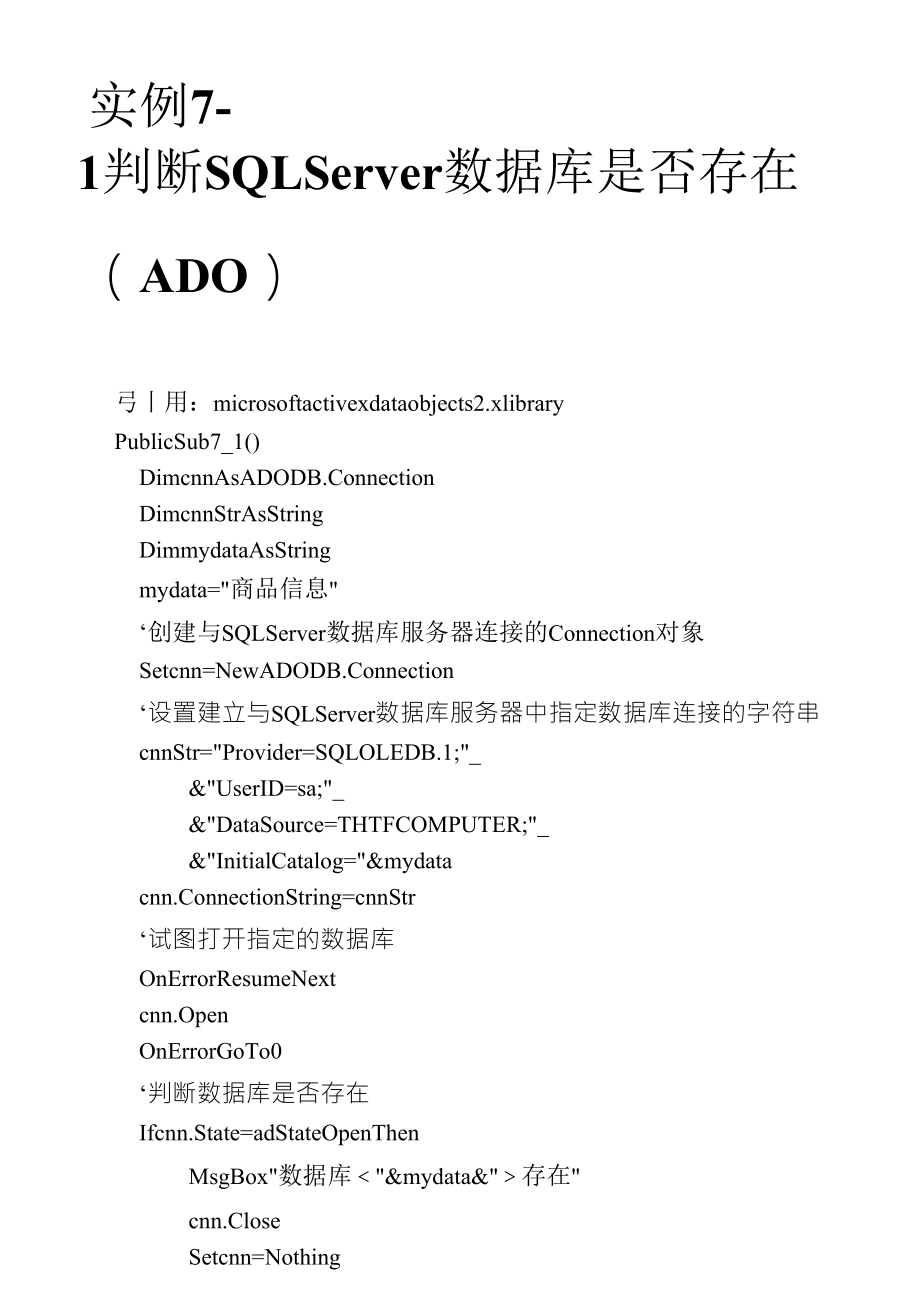


《VBA环境下ACCESS、EXCEL、SQLSERVER互相访问》由会员分享,可在线阅读,更多相关《VBA环境下ACCESS、EXCEL、SQLSERVER互相访问(23页珍藏版)》请在装配图网上搜索。
1、实例7-1判断SQLServer数据库是否存在(ADO)弓丨用:microsoftactivexdataobjects2.xlibraryPublicSub7_1()DimcnnAsADODB.ConnectionDimcnnStrAsStringDimmydataAsStringmydata=商品信息创建与SQLServer数据库服务器连接的Connection对象Setcnn=NewADODB.Connection设置建立与SQLServer数据库服务器中指定数据库连接的字符串cnnStr=Provider=SQLOLEDB.1;_&UserID=sa;_&DataSource=THTFC
2、OMPUTER;_&InitialCatalog=&mydatacnn.ConnectionString=cnnStr试图打开指定的数据库OnErrorResumeNextcnn.OpenOnErrorGoTo0判断数据库是否存在Ifcnn.State=adStateOpenThenMsgBox数据库&mydata&存在cnn.CloseSetcnn=NothingElseMsgBox数据库&mydata&不存在EndIfEndSub分析:判断在SQLServer数据库服务器上是否存在指定的某个数据库,方法就是度图去打开SQLServer数据库服务器的某个数据库,如能打开则表明该数据库存在,否
3、则就不存在。利用ADODB.Connection对象的State属性即可实现。State属性用于检查Connection对象是打开还是关闭,或处于连接状态。如返回值为adstateopen,则表明已打开,如返回adstateclosed,则表明关闭,如返回adstateconnecting,表明是在连接。SQLOLEDB.1表示数据库类型为SQLServer指定打开数据库的密码,可省略指定访问为数据库的用户名_指定数据库服务器名称或IP地址指定要访问的数据库名例:cnnStr=Provider=SQLOLEDB.1;_&”Password=12345;”_&UserID=sa;_&DataSo
4、urce=THTFCOMP&InitialCatalog=&mydata-实例7-2检查数据表是否存在(ADOX)弓丨用:microsoftadoext.2.xforddlandsecurityPublicSub7_2()DimmyCatAsADOX.CatalogDimmtbAsADOX.TableDimcnnStrAsStringDimmydataAsString,myTableAsStringmydata=商品信息myTable=商品名录建立与SQLServer数据库服务器指定数据库的连接cnnStr=Provider=SQLOLEDB.1;_&UserID=sa;_&DataSourc
5、e=THTFCOMPUTER;_&InitialCatalog=&mydataSetmyCat=NewADOX.CatalogmyCat.ActiveConnection=cnnStr判断数据表是否存在ForEachmtbInmyCat.TablesIfLCase(mtb.Name)=LCase(myTable)ThenMsgBox数据表存在!GoTohhhEndIfNextMsgBox数据表&myTable&不存在!hhh:Setmtb=NothingSetmyCat=NothingEndSub实例7-3创建新的SQLServer数据库和数据表(ADO)PublicSub7_3()Dimcn
6、nAsADODB.ConnectionDimcnnStrAsString,SQLAsStringDimmydataAsString,myTableAsStringmydata=商品信息myTable=商品名录创建与SQLServer数据库服务器中指定数据库连接的connection对象Setcnn=NewADODB.ConnectioncnnStr=Provider=SQLOLEDB.1;_&UserID=sa;_&DataSource=THTFCOMPUTER;_&InitialCatalog=&mydatacnn.ConnectionString=cnnStrOnErrorResumeNe
7、xtcnn.OpenOnErrorGoTo0判断数据库是否存在Ifcnn.State=adStateOpenThenMsgBox数据库已经存在,请重新命名数据库名!,vbCriticalcnn.CloseSetcnn=NothingExitSubEndIf建立与SQLServer数据库服务器的连接cnnStr=Provider=SQLOLEDB.1;_&UserID=sa;_&DataSource=THTFCOMPUTERcnn.ConnectionString=cnnStrcnn.Open执行SQL语句创建数据库SQL=createdatabase&mydatacnn.ExecuteSQLM
8、sgBox数据库创建成功!,vbInformation,创建数据库关闭与SQLServer数据库服务器的连接cnn.Close重新建立与SQLServer数据库服务器的连接cnnStr=Provider=SQLOLEDB.1;_&UserID=sa;_&DataSource=THTFCOMPUTER;_&InitialCatalog=&mydatacnn.ConnectionString=cnnStrcnn.Open执行SQL语句创建数据表SQL=createtable&myTable_&(商品编号varchar(10)notnullprimarykey,_&商品名称varchar(20)no
9、tnull)cnn.ExecuteSQLMsgBox数据表创建成功!,vbInformation,创建数据表cnn.CloseSetcnn=NothingEndSub分析:SQL=”createtable表名(字段字段类型(字段长度)是否允许空值是否为主键”创建数据表实例7-4在已有的SQLServre数据库中创建数据表(ADO)弓丨用:microsoftactivedataobjects2.xlibrary和microsoftadoext.2.xforddlandsecurityPublicSub实例7_4()DimcnnAsADODB.ConnectionDimmyCatAsADOX.Ca
10、talogDimmtbAsADOX.TableDimcnnStrAsString,SQLAsStringDimmydataAsString,myTableAsStringmydata=商品信息myTable=商品价格信息建立与SQLServer数据库服务器中指定数据库的连接Setcnn=NewADODB.ConnectionWithcnn.ConnectionString=Provider=SQLOLEDB.1;_&UserID=sa;_&DataSource=THTFCOMPUTER;_&InitialCatalog=&mydata.OpenEndWith判断在数据库中是否有同名的数据表Se
11、tmyCat=NewADOX.CatalogSetmyCat.ActiveConnection=cnnForEachmtbInmyCat.TablesIfLCase(mtb.Name)=LCase(myTable)ThenMsgBox数据表&myTable&已经存在!请重新命名数据表!,vbCriticalGoTohhhEndIfNext执行SQL语句创建数据表SQL=createtable&myTable_&(商品编号varchar(10)notnullprimarykey,_&商品单价decimalnotnull)cnn.ExecuteSQLMsgBox数据表创建成功!,vbInforma
12、tion,创建数据表hhh:cnn.CloseSetmyCat=NothingSetcnn=NothingEndSub实例7-5从SQLServer数据库服务器中删除数据库(ADO)弓丨用:microsoftactivexdataobjects2.xlibraryPublicSub7_5()OnErrorGoTohhhDimcnnAsADODB.ConnectionDimcnnStrAsString,SQLAsStringDimmydataAsString,myTableAsString指定要删除的数据库名称mydata=商品信息建立与SQLServer数据库服务器的连接Setcnn=NewA
13、DODB.ConnectionWithcnn.ConnectionString=Provider=SQLOLEDB.1;_&UserID=sa;_&DataSource=THTFCOMPUTER.OpenEndWith执行SQL语句删除指定的数据库SQL=dropdatabase&mydatacnn.ExecuteSQLMsgBox数据库删除成功!,vbInformation,删除数据库GoToxxxhhh:MsgBoxErr.Description,vbCriticalxxx:cnn.CloseSetcnn=NothingEndSub分析:SQL=”dropdatabase数据库名1,数据库
14、名2,”删除指定的数据库实例7-6从SQLServer数据库中删除数据表(ADO)弓丨用:microsoftactivexdataobjects2.xlibraryPublicSub7_6()OnErrorGoTohhhDimcnnAsADODB.ConnectionDimcnnStrAsString,SQLAsStringDimmydataAsString,myTableAsStringmydata=商品信息myTable=商品名录,商品价格信息建立与SQLServer数据库的连接Setcnn=NewADODB.ConnectionWithcnn.ConnectionString=Provi
15、der=SQLOLEDB.1;_&UserID=sa;_&DataSource=THTFCOMPUTER;_&InitialCatalog=&mydata.OpenEndWith执行SQL语句删除指定的数据表SQL=droptable&myTablecnn.ExecuteSQLMsgBox数据表删除成功!,vbInformation,删除数据表GoToxxxhhh:MsgBoxErr.Description,vbCriticalxxx:cnn.CloseSetcnn=NothingEndSub实例7-7将SQLServer数据库中的数据导入到Excel工作表(ADO)弓丨用:microsoft
16、activexdataobjects2.xlibraryPublicSub7_7()DimcnnAsADODB.ConnectionDimrsAsADODB.RecordsetDimiAsLongDimmydataAsString,myTableAsStringmydata=工资管理myTable=基本信息建立与SQLServer数据库的连接Setcnn=NewADODB.ConnectionWithcnn.ConnectionString=Provider=SQLOLEDB.1;_&UserID=sa;_&DataSource=THTFCOMPUTER;_&InitialCatalog=&m
17、ydata.OpenEndWith打开查询数据集Setrs=NewADODB.Recordsetrs.OpenmyTable,cnn,adOpenKeyset,adLockOptimistic清除工作表数据Cells.Clear准备复制数据Withrs复制字段名Fori=1To.Fields.CountCells(1,i).Value=.Fields(i-1).NameNext复制记录Range(A2).CopyFromRecordsetrsEndWith关闭数据集和数据库连接,并释放变量rs.Closecnn.CloseSetrs=NothingSetcnn=NothingEndSub实例7
18、-8将SQLServer数据库中的数据导入到Excel工作表(DAO)弓丨用:microsoftdao3.6objectlibraryPublicSub7_8()DimmyWspAsDAO.WorkspaceDimcnnAsDAO.ConnectionDimrsAsDAO.RecordsetDimcnnStrAsStringDimmydataAsString,myTableAsStringDimiAsLongmydata=工资管理myTable=基本信息设置连接字符串cnnStr=ODBC;_&Driver=SQLServer;_&SERVER=THTFCOMPUTER;UID=sa;_&PW
19、D=;DATABASE=&mydata&;FILEDSN=C:建立与数据库的连接SetmyWsp=CreateWorkspace(myWsp,myName,dbUseODBC)Workspaces.AppendmyWspSetcnn=myWsp.OpenConnection(_Name:=cnnnection,_Options:=dbDriverNoPrompt,_Connect:=cnnStr)建立查询数据集Setrs=cnn.OpenRecordset(myTable)清除工作表数据Cells.Clear准备复制数据Withrs复制字段名Fori=1To.Fields.CountCells
20、(1,i).Value=.Fields(i-1).NameNext复制记录Range(A2).CopyFromRecordsetrsEndWith关闭数据集和数据库连接,并释放变量rs.Closecnn.ClosemyWsp.CloseSetrs=NothingSetcnn=NothingSetmyWsp=NothingEndSub利用DAO连接SQLServer数据库的连接字符串。一般形式为:cnnStr=ODBC;_&Driver=SQLServer;_&SERVER=SQLServer服务器名;UID=sa;_&PWD三DATABASE=数据库名;FILEDSN=C:建立与SQLServ
21、er数据库的连接,首先需要利用Createworkspace方法建立一个新的workspace对象:setworkspace对象变量=createworkspace(name,user,password,type)name指定该工作区workspace对象的名称,user设置该工作区的用户名,password是用户密码,type指定类型:有jet型(dbusejet)和odbc型(dbuseodbc)本例:SetmyWsp=CreateWorkspace(myWsp,myName,dbUseODBC)再使用workspace集合的append方法将这个workspace对象添加到workspa
22、ces集合中。workspaces.appendmywsp利用openconnection方法建立与SQLServer数据库的连接setconnection=workspace.openconnection(name,options,readonly,connect) connection:表示DAO.connection对象变量 workspace(可选):扌旨定workspace对象 name:为字符串表达式,是创建的workspace对象名称 options(可选):指定连接的名称Readonly(可选):表示是否为只读打开数据库。默认为F。表示可读/写数据。 connect(可选):指
23、定ODBC连接字符串。例:Setcnn=myWsp.OpenConnection(_Name:=cnnnection,_Options:=dbDriverNoPrompt,_Connect:=cnnStr)实例7-9查询获取SQLServer数据库的数据(ADO)弓丨用:microsoftactivexdataobjects2.xlibraryPublicSub7_9()DimcnnAsADODB.ConnectionDimrsAsADODB.RecordsetDimiAsLongDimmydataAsString,myTableAsString,SQLAsStringmydata=工资管理m
24、yTable=基本信息建立与SQLServer数据库的连接Setcnn=NewADODB.ConnectionWithcnn.ConnectionString=Provider=SQLOLEDB.1;_&UserID=sa;_&DataSource=THTFCOMPUTER;_&InitialCatalog=&mydata.OpenEndWith打开查询数据集SQL=select*from&myTable&where性别=男Setrs=NewADODB.Recordsetrs.OpenSQL,cnn,adOpenKeyset,adLockOptimistic清除工作表数据Cells.Clear
25、准备复制数据Withrs复制字段名Fori=1To.Fields.CountCells(1,i).Value=.Fields(i-1).NameNext复制记录Range(A2).CopyFromRecordsetrsEndWith关闭数据集和数据库连接,并释放变量rs.Closecnn.CloseSetrs=NothingSetcnn=NothingEndSub实例7-10查询获取SQLServer数据库的数据(DAO)弓丨用:microsoftdao3.6objectlibraryPublicSub7_10()DimmyWspAsDAO.WorkspaceDimcnnAsDAO.Conne
26、ctionDimrsAsDAO.RecordsetDimcnnStrAsStringDimSQLAsStringDimmydataAsString,myTableAsStringDimiAsLongmydata=工资管理myTable=基本信息设置连接字符串cnnStr=ODBC;_&Driver=SQLServer;_&SERVER=THTFCOMPUTER;UID=sa;_&PWD=;DATABASE=&mydata&;FILEDSN=C:建立与数据库的连接SetmyWsp=CreateWorkspace(myWsp,myName,dbUseODBC)Workspaces.Appendmy
27、WspSetcnn=myWsp.OpenConnection(_Name:=cnnnection,_Options:=dbDriverNoPrompt,_Connect:=cnnStr)建立查询数据集SQL=select*from&myTable&where性别=男Setrs=cnn.OpenRecordset(SQL)清除工作表数据Cells.Clear准备复制数据Withrs复制字段名Fori=1To.Fields.CountCells(1,i).Value=.Fields(i-1).NameNext复制记录Range(A2).CopyFromRecordsetrsEndWith关闭数据集
28、和数据库连接,并释放变量rs.Closecnn.ClosemyWsp.CloseSetrs=NothingSetcnn=NothingSetmyWsp=NothingEndSub实例7-11将工作表数据导入到SQLServer数据库(ADO)弓丨用:microsoftactivexdataobjects2.xlibraryPublicSub7_11()DimcnnAsADODB.ConnectionDimrsAsADODB.RecordsetDimiAsLongDimmydataAsString,myTableAsString,SQLAsStringDimwbAsWorkbookDimwsAs
29、WorksheetSetwb=ThisWorkbookSetws=wb.Sheets(sheet1)mydata=工资管理myTable=基本信息指定工作簿指定工作表名称指定数据库指定数据表建立与SQLServer数据库的连接Setcnn=NewADODB.ConnectionWithcnn.ConnectionString=Provider=SQLOLEDB.1;_&UserID=sa;_&DataSource=THTFCOMPUTER;_&InitialCatalog=&mydata.OpenEndWith获取要保存的记录数(行数)n=ws.Range(A65536).End(xlUp).
30、RowFori=2Ton查询是否已经存在了某条记录SQL=select*from&myTable_&where职工编号=&Trim(ws.Cells(i,1).Value)&and姓名=&Trim(ws.Cells(i,2).Value)&_&and性别=&Trim(ws.Cells(i,3).Value)&_&and所属部门=&Trim(ws.Cells(i,4).Value)&_&and工资总额=&Trim(ws.Cells(i,5).Value)_&and备注=&Trim(ws.Cells(i,6).Value)&Setrs=NewADODB.Recordsetrs.OpenSQL,cn
31、n,adOpenKeyset,adLockOptimisticIfrs.EOFAndrs.BOFThen如要数据表中没有工作表的某行数据,就添加到数据表rs.AddNewForj=1Tors.Fields.Countrs.Fields(j-1)=Trim(ws.Cells(i,j).Value)Nextjrs.UpdateElse如果数据表中有工作表的某行数据,就将数据进行更新Forj=1Tors.Fields.Countrs.Fields(j-1)=Trim(ws.Cells(i,j).Value)Nextjrs.UpdateEndIfNextiMsgBox数据保存完毕!,vbInforma
32、tion,保存数据关闭数据库及查询数据集,并释放变量rs.Closecnn.CloseSetwb=NothingSetws=NothingSetrs=NothingSetcnn=NothingEndSub实例7-12向SQLServer数据库中添加记录的一般方法弓丨用:microsoftactivexdataobjects2.xlibraryPublicSub7_12()DimcnnAsADODB.ConnectionDimcnnStrAsString,SQLAsStringDimmydataAsString,myTableAsStringmydata=商品信息myTable=商品名录建立与S
33、QLServer数据库服务器的连接cnnStr=Provider=SQLOLEDB.1;_&UserID=sa;_&DataSource=THTFCOMPUTER;_&InitialCatalog=&mydataSetcnn=NewADODB.Connectioncnn.ConnectionString=cnnStrcnn.Open为数据表添加新记录SQL=insertinto&myTable&values(1000000001,25彩电)cnn.ExecuteSQLSQL=insertinto&myTable&values(1000000002,29彩电)cnn.ExecuteSQLSQL=
34、insertinto&myTable&values(2000000001,空调)cnn.ExecuteSQLMsgBox为数据表添加了三条记录!,vbInformation,添加记录cnn.CloseSetcnn=NothingEndSub分析:SQL=”insertinto数据表名values(字段1值,字段2值,)”向SQLServer数据库中添加记录实例7-13将SQLServer数据库转换为Access数据库弓丨用:microsoftactivexdataobjects2.xlibrary和microsoftadoext.2.xforddlandsecurityPublicSub7_1
35、3()DimcnnSQLAsNewADODB.ConnectionDimrsSQLAsNewADODB.RecordsetDimcnnDataAsNewADODB.ConnectionDimrsDataAsNewADODB.RecordsetDimmyCatAsNewADOX.CatalogDimmyTblAsNewADOX.TableDimmySQLAsStringDimmyDataAsStringDimmyTableAsStringDimmyNameAsString,myTypeAsInteger,mySizeAsIntegerDimiAsLong,jAsLong*查询获取SQLServe
36、r数据库服务器上指定数据库表表示全部数据*myData=商品信息myTable=商品名录建立与SQLServer数据库的连接CnnStr=Provider=SQLOLEDB.1;_&UserID=sa;_&DataSource=THTFCOMPUTER;_&InitialCatalog=&myDataWithcnnSQL.ConnectionString=CnnStr.OpenEndWith查询SQLServer数据库指定数据库表的全部记录rsSQL.OpenmyTable,cnnSQL,adOpenKeyset,adLockOptimistic*将查询到SQLServer数据库表全部数据保存
37、到Access数据库表*创建Access数据库和数据表myData=ThisWorkbook.Path&商品信息.mdbOnErrorResumeNextKillmyDataOnErrorGoTo0myCat.CreateProvider=Microsoft.Jet.OLEDB.4.0;DataSource=&myDataWithmyTbl.Name=myTable指定Access数据表名Fori=0TorsSQL.Fields.Count-1myName=rsSQL.Fields(i).NamemyType=rsSQL.Fields(i).TypeIfrsSQL.Fields(i).Type
38、=200ThenmyType=adVarWCharIfrsSQL.Fields(i).Type=135ThenmyType=adDatemySize=rsSQL.Fields(i).DefinedSize.Columns.AppendmyName,myType,mySizeNextiEndWithmyCat.Tables.AppendmyTbl向access数据表中添加数据SetcnnData=myCat.ActiveConnectionrsData.OpenmyTable,cnnData,adOpenKeyset,adLockOptimisticFori=1TorsSQL.RecordCou
39、ntWithrsData.AddNewForj=0TorsData.Fields.Count-1.Fields(j)=rsSQL.Fields(j).ValueNextj.UpdateEndWithrsSQL.MoveNextNextiMsgBox已经成功将SQLServer数据库数据保存为Access数据库!&vbCrLf_&数据库名为:_&vbCrLf&数据表名为:,vbInformation*关闭记录集与数据库的连接*rsSQL.ClosecnnSQL.ClosersData.ClosecnnData.Close释放变量SetrsSQL=NothingSetcnnSQL=NothingS
40、etrsData=NothingSetcnnData=NothingEndSub实例7-14将access数据库转换为SQLServer数据库弓丨用:microsoftactivexdataobjects2.xlibraryPublicSub7_14()DimcnnSQLAsNewADODB.ConnectionDimrsSQLAsNewADODB.RecordsetDimcnnDataAsNewADODB.ConnectionDimrsDataAsNewADODB.RecordsetDimmySQLAsStringDimmyDataAsStringDimmyTableAsStringDimm
41、yNameAsString,myTypeAsInteger,mySizeAsIntegerDimiAsLong,jAsLongDimCnnStrAsString,SQLAsStringmyData=职工管理myTable=职工基本信息*查询Access数据库WithcnnData.Provider=Microsoft.Jet.OLEDB.4.0.OpenThisWorkbook.Path&myData&.mdbEndWithrsData.OpenmyTable,cnnData,adOpenKeyset,adLockOptimistic*创建SQLServer数据库和数据表*CnnStr=Provider=SQLOLEDB.1;UserID=sa;DataSource=THTFCOMPUTERWithcnnSQL.ConnectionString=CnnStr.OpenEndWith删除同名数据库OnErrorResumeNextSQL=dropdatabase&myDatacnnSQL.ExecuteSQLOnErrorGoTo0创建新数据库SQL=createdatabase&myDatacnnSQL.ExecuteSQLcnnSQL.Close建立与数据库的连接
- 温馨提示:
1: 本站所有资源如无特殊说明,都需要本地电脑安装OFFICE2007和PDF阅读器。图纸软件为CAD,CAXA,PROE,UG,SolidWorks等.压缩文件请下载最新的WinRAR软件解压。
2: 本站的文档不包含任何第三方提供的附件图纸等,如果需要附件,请联系上传者。文件的所有权益归上传用户所有。
3.本站RAR压缩包中若带图纸,网页内容里面会有图纸预览,若没有图纸预览就没有图纸。
4. 未经权益所有人同意不得将文件中的内容挪作商业或盈利用途。
5. 装配图网仅提供信息存储空间,仅对用户上传内容的表现方式做保护处理,对用户上传分享的文档内容本身不做任何修改或编辑,并不能对任何下载内容负责。
6. 下载文件中如有侵权或不适当内容,请与我们联系,我们立即纠正。
7. 本站不保证下载资源的准确性、安全性和完整性, 同时也不承担用户因使用这些下载资源对自己和他人造成任何形式的伤害或损失。
最新文档
- 2020【企业咨询】行业前景分析投资调研课件
- 2020、6《民法典》资深律师解读宣讲课件
- 2020《推广普通话主题班会》课件
- 1205史剑波《纪昌学射》教学ppt课件
- 1981-1990诺贝尔生理或医学奖课件
- 2020【CDMO】行业前景分析投资调研课件
- 2020-2021年A股投资策略报告课件
- 2020【自助售货机】行业前景分析投资调研课件
- 刘姥姥进大观园PPT部编版9上课件
- 2020-2021年创新说课大赛获奖作品:教师说课比赛:等差数列课件
- 婚姻家庭与继承法课件
- 2020-2021年85、95后宝妈人群洞察课件
- 青少年的同伴关系
- 2020-2021年创新说课大赛获奖作品:教师说课比赛:等差数列的前n项和课件
- 青少年用眼健康知识讲解
