 实时定量PCR引物和探针设计操作步骤PrimerExpress软件
实时定量PCR引物和探针设计操作步骤PrimerExpress软件
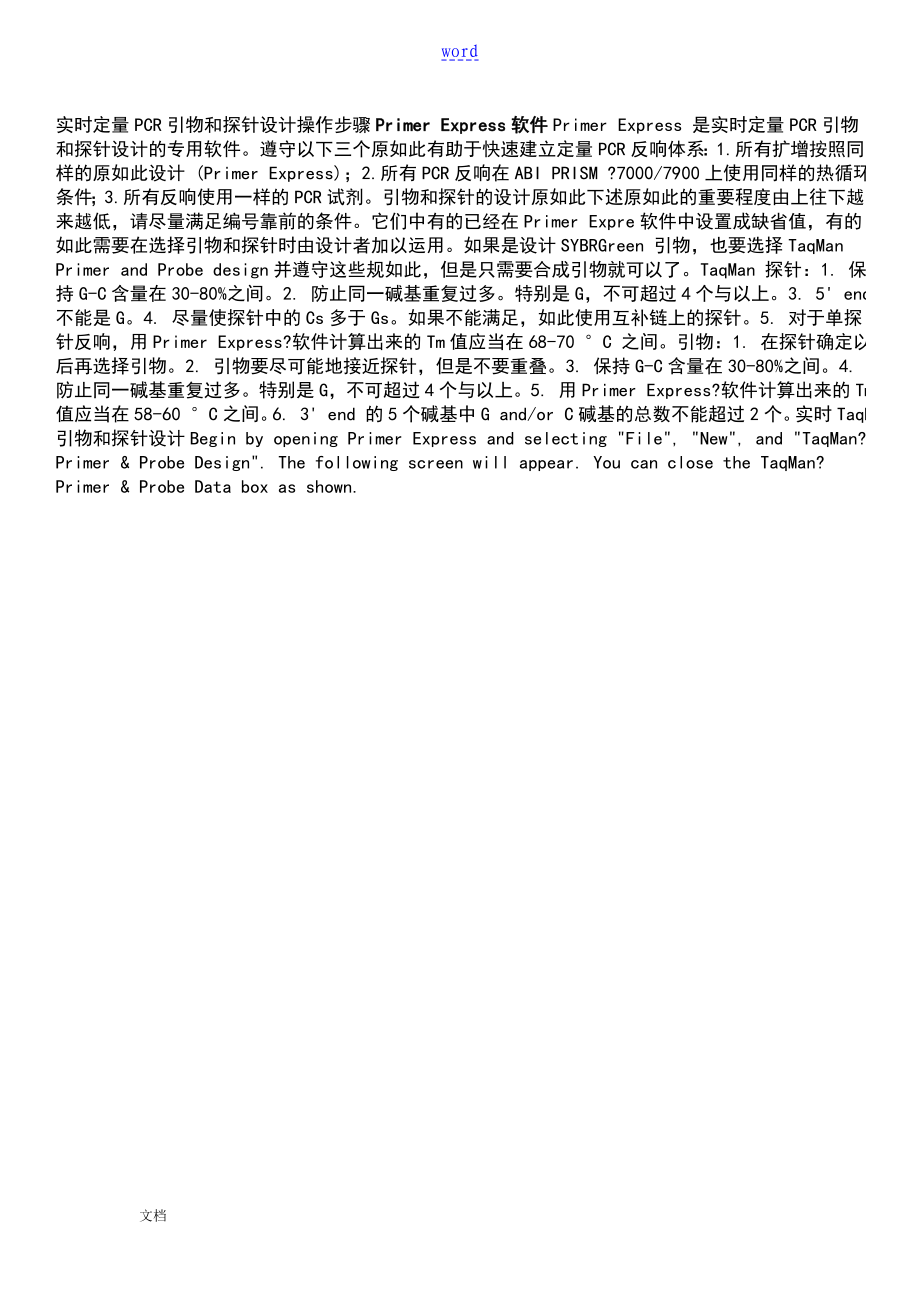


《实时定量PCR引物和探针设计操作步骤PrimerExpress软件》由会员分享,可在线阅读,更多相关《实时定量PCR引物和探针设计操作步骤PrimerExpress软件(13页珍藏版)》请在装配图网上搜索。
1、word实时定量PCR引物和探针设计操作步骤Primer Express软件Primer Express 是实时定量PCR引物和探针设计的专用软件。遵守以下三个原如此有助于快速建立定量PCR反响体系:1.所有扩增按照同样的原如此设计 (Primer Express);2.所有PCR反响在ABI PRISM ?7000/7900上使用同样的热循环条件;3.所有反响使用一样的PCR试剂。引物和探针的设计原如此下述原如此的重要程度由上往下越来越低,请尽量满足编号靠前的条件。它们中有的已经在Primer Expre软件中设置成缺省值,有的如此需要在选择引物和探针时由设计者加以运用。如果是设计SYBRG
2、reen 引物,也要选择TaqMan Primer and Probe design并遵守这些规如此,但是只需要合成引物就可以了。TaqMan 探针:1. 保持G-C含量在30-80%之间。2. 防止同一碱基重复过多。特别是G,不可超过4个与以上。3. 5 end不能是G。4. 尽量使探针中的Cs多于Gs。如果不能满足,如此使用互补链上的探针。5. 对于单探针反响,用Primer Express?软件计算出来的Tm值应当在68-70 C 之间。引物:1. 在探针确定以后再选择引物。2. 引物要尽可能地接近探针,但是不要重叠。3. 保持G-C含量在30-80%之间。4. 防止同一碱基重复过多。特
3、别是G,不可超过4个与以上。5. 用Primer Express?软件计算出来的Tm值应当在58-60 C之间。6. 3 end 的5个碱基中G and/or C碱基的总数不能超过2个。实时TaqMan 引物和探针设计Begin by opening Primer Express and selecting File, New, and TaqMan? Primer & Probe Design. The following screen will appear. You can close the TaqMan? Primer & Probe Data box as shown.输入或插入序
4、列 Import or paste a sequence into the window (Import shown). To paste a sequence from a Word or text file, first copy it to the clipboard. Be sure to only select the sequence (including numbers or annotations is OK); do not include extraneous information such as accession numbers etc. Next, select E
5、dit and Paste. The sequence will appear in the Sequence screen of Primer Express. Or, to Import a Sequence, click the Import DNA File button as shown. The software will then ask you to locate the sequence file. Select it from a folder, hard drive, disk, or desktop. Again, no annotations should be pr
6、esent in this sequence.A file is then imported after selecting the file location.保存输入的序列 Select File and Save to give the sequence a name. This will be displayed in the File Name Box and will save the sequence in the Archive Folder. 引物和探针设计参数Click the Parameters tab. This displays the Universal defa
7、ult parameters used to search for suitable TaqMan? primer & probe sets for real-time assays. It is strongly remended that you do not adjust any of the parameters.引物和探针的排序与选择Primer Express is now ready to find Primers and Probes. Click the Primers tab, select Options and Find Primers/Probes Now. The
8、software will display the progress in the small window below the sequence.* Please disregard the Optimal Primer Pairs Only checkbox and the Penalty heading. By checking the Optimal Primer Pairs Only box, you will be severely limiting the range of your search, since the parameters it employs are not
9、based on TaqMan? design guidelines. The Penalty score assigned to your Primer & Probe set is based on factors such as amplicon length. Since the default TaqMan? design parameters keep amplicons under 150 bp, this can be disregarded as well. Primer/probe sets will be listed when the search is plete.
10、Scroll to the right to view the Probes. Click on the Start heading under probes to sort probes by sequence. This will group similar probes, simplifying the search.探针的选择Select a probe that is less than 30 bp in length and contains more Cs than Gs. The probes displayed are on the sense strand only. If
11、 the probes displayed do not have more Cs than Gs, then you will need to use the plement probe (as illustrated in this example). If you need to use the plement, make sure that the probe selected here does not have a C at the 3 end of the probe (otherwise, the plement will have a G at the 5 end ? whi
12、ch is not allowed).The probe selected meets the first criteria above, but not the second (9 Gs, 5 Cs). Highlight this probe.Return to the sequence by clicking the Sequence tab.Lock in the probe sequence by clicking the Probe Button on the Tool Bar and highlight the probe sequence. The probe will tur
13、n green and be displayed in lower case when it is locked.引物选择 Find patible primers by returning to the Primers tab, selecting Options and Find Primers & Probes Now. This will find new primer sets that will work with the probe you have selected. You can click on Start under Forward Primer to sort the
14、 displayed sequences.Search for a primer from the list displayed the meets the following criteria:1.No more than 2 Gs and/or Cs within the last 5 bases on the 3 end of the primer; and 2.No runs of identical nucleotides, especially 4 or more Gs. From the list of forward primers displayed, select a pr
15、imer that has no more than 2 Gs and/or Cs within the last 5 bases on the 3 end of the primer. Highlight one of the primers that matches this criteria. If no forward primer matches this criteria then select a primer with 3 Gs and/or Cs. The example shown below matches the criteria and will serve as a
16、 suitable forward primer. Once you have selected the appropriate primer click on the Sequence tab to return to the Sequence window.Lock the forward primer by clicking the Forward Primer button on the toolbar, then highlighting the forward primer sequence. A blue arrow will be displayed under the for
17、ward primer showing that it is locked.Click on the Primers tab and perform a new search. Scroll to the Reverse Primers displayed and select a reverse primer following the same criteria for forward primer selection (G/C rule on the 3 end of primer).Return to the Sequence page and lock in on the Rever
18、se Primer using the Reverse Primer Tool.This now displays the primers and probe you have selected. Return to the Primers tab and perform one final search to display your results.保存搜索结果Click on Save List at the bottom of the screen to save your selection in a tab delimited format. Click Order to gene
19、rate an editable/printable text file of your sequences:互补探针的选择In the example above, you must use the plementary probe so as to insure that the probe has more Cs than Gs. Remember, the probe you use cannot have a G at the 5 end, thus the sense probe used for this search cannot have a C at the 3 end.I
20、n order to generate the probe plement, return to the Sequence screen. Highlight the probe sequence, select Edit, and Copy plement. You will not see the plementary sequence at this point; it is copied to the clipboard:Return to the Order window and Paste the plement in this window, overwriting the pr
21、obe displayed. You have the option of editing the primer/probe names, and adding the reporter/quencher dyes to the probe sequence.This document can now be saved and put into a Word document or attached to an message.在Results Archive中保存搜索结果Your search can also be saved in the Results Archive Folder.
22、Click on the Results tab.The forward and reverse primers are displayed in their respective boxes, and the probe sequence is displayed in the Cycle Params box The probe sequence displayed is the original strand. To view/save the plementary strand, highlight the probe from the Sequence and select Copy
23、 plement. Paste the plement probe into the Cycle Params. The plementary probe strand is now displayed. It is important to note that if you leave the Results page, the probe sequence will default back to the original. Each time you return to the Results page you will need to re-paste the plementary p
24、robe strand. Note: The information displayed below the selected primer and probe sequences should be ignored when performing TaqMan Assays. The Universal TaqMan? Guidelines do not require you to perform optimizations, thus, the cycling/concentration, etc. information displayed here can be ignored. S
25、ave the Results by selecting Save Results. A message will display showing the results were saved.打印结果 To print the Results, select Open Results from the File menu. The last (newest) results file will be the last one in the list (at the bottom of the list): Highlight and click Open.This is the releva
26、nt information needed to order your primer/probe set. To print, click and drag, highlighting the information you want and selecting Copy from the Edit menu, placing it on the clipboard. This should be everything from the Sequence name through the TaqMan? probe annealing information.This is the relev
27、ant information needed to order your primer/probe set. To print, click and drag, highlighting the information you want and selecting Copy from the Edit menu, placing it on the clipboard. This should be everything from the Sequence name through the TaqMan? probe annealing information.You can then pas
28、te your sequence information in to a Word document; from here you can print a copy for your records.订购信息 Be sure to include information on your needed synthesis scale and the corresponding part number, your reporter dye(s), your quencher (TAMRA), and your personal information (name, institution, address, phone fax etc.).文档
- 温馨提示:
1: 本站所有资源如无特殊说明,都需要本地电脑安装OFFICE2007和PDF阅读器。图纸软件为CAD,CAXA,PROE,UG,SolidWorks等.压缩文件请下载最新的WinRAR软件解压。
2: 本站的文档不包含任何第三方提供的附件图纸等,如果需要附件,请联系上传者。文件的所有权益归上传用户所有。
3.本站RAR压缩包中若带图纸,网页内容里面会有图纸预览,若没有图纸预览就没有图纸。
4. 未经权益所有人同意不得将文件中的内容挪作商业或盈利用途。
5. 装配图网仅提供信息存储空间,仅对用户上传内容的表现方式做保护处理,对用户上传分享的文档内容本身不做任何修改或编辑,并不能对任何下载内容负责。
6. 下载文件中如有侵权或不适当内容,请与我们联系,我们立即纠正。
7. 本站不保证下载资源的准确性、安全性和完整性, 同时也不承担用户因使用这些下载资源对自己和他人造成任何形式的伤害或损失。
