 pgpool+postgresql异步流复制+数据库集群与负载的配置方法
pgpool+postgresql异步流复制+数据库集群与负载的配置方法
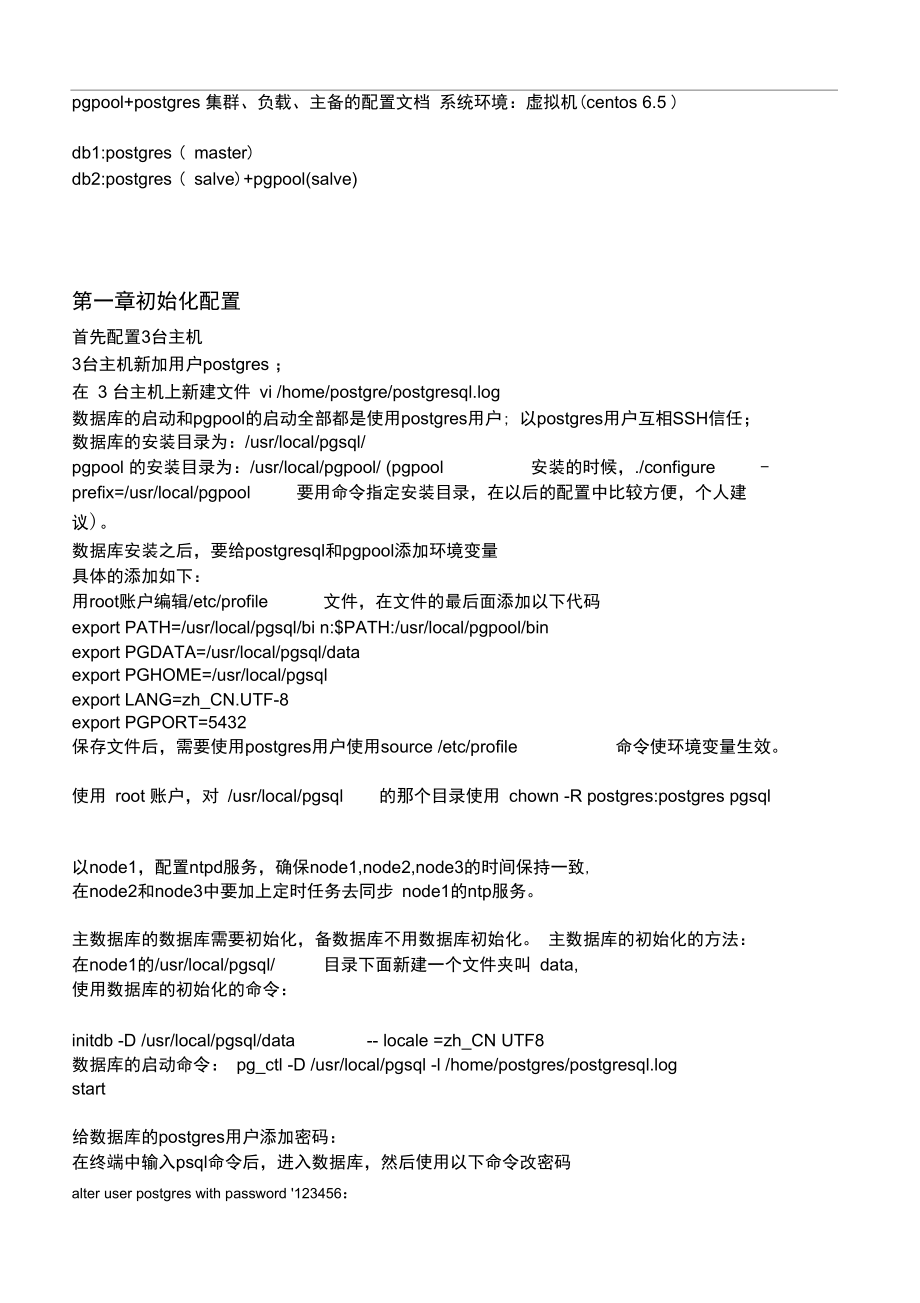


《pgpool+postgresql异步流复制+数据库集群与负载的配置方法》由会员分享,可在线阅读,更多相关《pgpool+postgresql异步流复制+数据库集群与负载的配置方法(33页珍藏版)》请在装配图网上搜索。
1、pgpool+postgres 集群、负载、主备的配置文档 系统环境:虚拟机(centos 6.5 )db1:postgres ( master)db2:postgres ( salve)+pgpool(salve)第一章初始化配置首先配置3台主机3台主机新加用户postgres ;在 3 台主机上新建文件 vi /home/postgre/postgresql.log数据库的启动和pgpool的启动全部都是使用postgres用户; 以postgres用户互相SSH信任; 数据库的安装目录为:/usr/local/pgsql/pgpool 的安装目录为:/usr/local/pgpool/
2、(pgpool安装的时候,./configure-prefix=/usr/local/pgpool要用命令指定安装目录,在以后的配置中比较方便,个人建议)。数据库安装之后,要给postgresql和pgpool添加环境变量具体的添加如下:用root账户编辑/etc/profile文件,在文件的最后面添加以下代码export PATH=/usr/local/pgsql/bi n:$PATH:/usr/local/pgpool/binexport PGDATA=/usr/local/pgsql/dataexport PGHOME=/usr/local/pgsqlexport LANG=zh_CN.
3、UTF-8export PGPORT=5432保存文件后,需要使用postgres用户使用source /etc/profile命令使环境变量生效。使用 root 账户,对 /usr/local/pgsql的那个目录使用 chown -R postgres:postgres pgsql以node1,配置ntpd服务,确保node1,node2,node3的时间保持一致, 在node2和node3中要加上定时任务去同步 node1的ntp服务。主数据库的数据库需要初始化,备数据库不用数据库初始化。 主数据库的初始化的方法:在node1的/usr/local/pgsql/目录下面新建一个文件夹叫
4、data,使用数据库的初始化的命令:initdb -D /usr/local/pgsql/data- locale =zh_CN UTF8数据库的启动命令: pg_ctl -D /usr/local/pgsql -l /home/postgres/postgresql.logstart给数据库的postgres用户添加密码:在终端中输入psql命令后,进入数据库,然后使用以下命令改密码alter user postgres with password 123456:备主机的数据库的目录下面也需要建data文件夹第二章 数据库的流复制配置2.1在主库中创建流复制用户CREATE USER rep
5、user replicati on LOGIN CONNECTION LIMIT 5 ENCRYPTED PASSWORD 123456;2.2 修改主库 pg_hba.conf 文件(目录在 /usr/local/pgsql/data )在最后添加如下行。host replication repuser 172.16.144.0 /24trusthost all all172.16.144.0 /24trusthost all postgres172.16.144.0 /24trust2.3修改主库postgresql.conf 文件修改如下几个参数liste n_addresses = *
6、wal_level = hot_sta ndbymax_wal_se nders = 2hot_sta ndby = onmax_wal_senders是Slave库的节点数,有多少个slave库就设多少。walevel 是write ahead log 参数值,设置流复制务必将此值更新成hot_standby 。使用postgres用户启动主数据库,命令见上一章。2.4在salve主机上使用命令:在备机上使用命令来跟主库进行同步:pg_basebackup -h 172.16.144.145 -U repuser -F p -P -x -R -D /usr/local/pgsql/data/
7、 -l node1dbbackup160619在两台备机的/usr/local/pgsql/data/下面同时有了 recovery.conf 文件$ vi recovery . conf - 新增以下三行sta ndby_mode = ontrigger_file = /usr/local/pgsql/data/pg.triggerprimary_c onninfo= host=172.16.144.145 port=5432 user=repuserpassword=123456 keepalives_idle=60recovery_target_timeli ne = latest2.5
8、启动两台备机的postgres数据库测试:在主数据库上通过:psql进入数据库命令使用默认的数据库 CREATE TABLE rep_test (test varchar(40);插入数据:INSERT INTO rep_test VALUES (data on e);INSERT INTO rep_test VALUES (some more words);INSERT INTO rep_test VALUES (lalala);INSERT INTO rep_test VALUES (hello there);INSERT INTO rep_test VALUES (blahblah);在
9、备机上通过psql命令进入数据库: 查询rep_test表,看数据是否插入成功; 也可以在主机的数据库中使用命令查看流复制的连接备机情况了: select pid,state clie nt_addr,s yn c_priority,s yn c_state from pg_stat_replicati on;查看备库落后主库多少字节的 wal日志命令:select pg_xlog_locatio n_diff(pg_curre nt_xlog_locatio n(),replay_locatio n) from pg_stat_replicati on;postgres=# select p
10、id. state dieyfic.piorLt“ syne_state -from pg_stat_re plication;卩id I client_addr I sync_priority I sync_5tatE30Z9 I streaming|0 | a&ync3060 | streaming|0 | a&ync(2 row5pastgres=# select pg_xlog_location_diff(pg_current_xlog_location 0# (change requires restart)# - heartbeat mode - wd_heartbeat_port
11、 = 9694# Port number for receiving heartbeat signal# (change requires restart)wd_heartbeat_keepalive = 2# Interval time of sending heartbeat signal (sec)# (change requires restart) wd_heartbeat_deadtime = 30# Deadtime interval for heartbeat signal (sec)# (change requires restart)heartbeat_destinatio
12、nO = host0_ip1# Host name or IP address of destination 0# for sending heartbeat signal.# (change requires restart)heartbeat_destination_port0 = 9694# Port number of destination 0 for sending# heartbeat signal. Usually this is the# same as wd_heartbeat_port.# (change requires restart)heartbeat_device
13、0 =# Name of NIC device (such like eth0)# used for sending/receiving heartbeat# signal to/from destination 0.# This works only when this is not empty# and pgpool has root privilege.# (change requires restart)#heartbeat_destination1 = host0_ip2#heartbeat_destination_port1 = 9694#heartbeat_device1 =#
14、- query mode -wd_life_point = 3# lifecheck retry times# (change requires restart)wdifecheck_query = SELECT 1# lifecheck query to pgpool from watchdog# (change requires restart)wd_lifecheck_dbname = templates# Database name connected for lifecheck# (change requires restart)wd_lifecheck_user = nobody#
15、 watchdog user monitoring pgpools in lifecheck# (change requires restart)wd_lifecheck_password =# Password for watchdog user in lifecheck# (change requires restart)# - Other pgpool Connection Settings -#other_pgpool_hostnameO = hostO# Host name or IP address to connect to for other pgpool 0# (change
16、 requires restart)#other_pgpool_port0 = 5432# Port number for othet pgpool 0# (change requires restart)#other_wd_port0 = 9000# Port number for othet watchdog 0# (change requires restart)#other_pgpool_hostname1 = hostT#other_pgpool_port1 = 5432#other_wd_port1 = 9000# #OTHERS#relcache_expire = 0# Life
17、 time of relation cache in seconds.# 0 means no cache expiration(the default).# The relation cache is used for cache the# query result against PostgreSQL system# catalog to obtain various information# including table structures or if its a# temporary table or not. The cache is# maintained in a pgpool child local memory# and being kept as long as it survives.# If someone modify the table by using# ALTER TABLE or some such, the relcache
- 温馨提示:
1: 本站所有资源如无特殊说明,都需要本地电脑安装OFFICE2007和PDF阅读器。图纸软件为CAD,CAXA,PROE,UG,SolidWorks等.压缩文件请下载最新的WinRAR软件解压。
2: 本站的文档不包含任何第三方提供的附件图纸等,如果需要附件,请联系上传者。文件的所有权益归上传用户所有。
3.本站RAR压缩包中若带图纸,网页内容里面会有图纸预览,若没有图纸预览就没有图纸。
4. 未经权益所有人同意不得将文件中的内容挪作商业或盈利用途。
5. 装配图网仅提供信息存储空间,仅对用户上传内容的表现方式做保护处理,对用户上传分享的文档内容本身不做任何修改或编辑,并不能对任何下载内容负责。
6. 下载文件中如有侵权或不适当内容,请与我们联系,我们立即纠正。
7. 本站不保证下载资源的准确性、安全性和完整性, 同时也不承担用户因使用这些下载资源对自己和他人造成任何形式的伤害或损失。
