 ISE Senior Design Class Presentation Guidelines.docx
ISE Senior Design Class Presentation Guidelines.docx
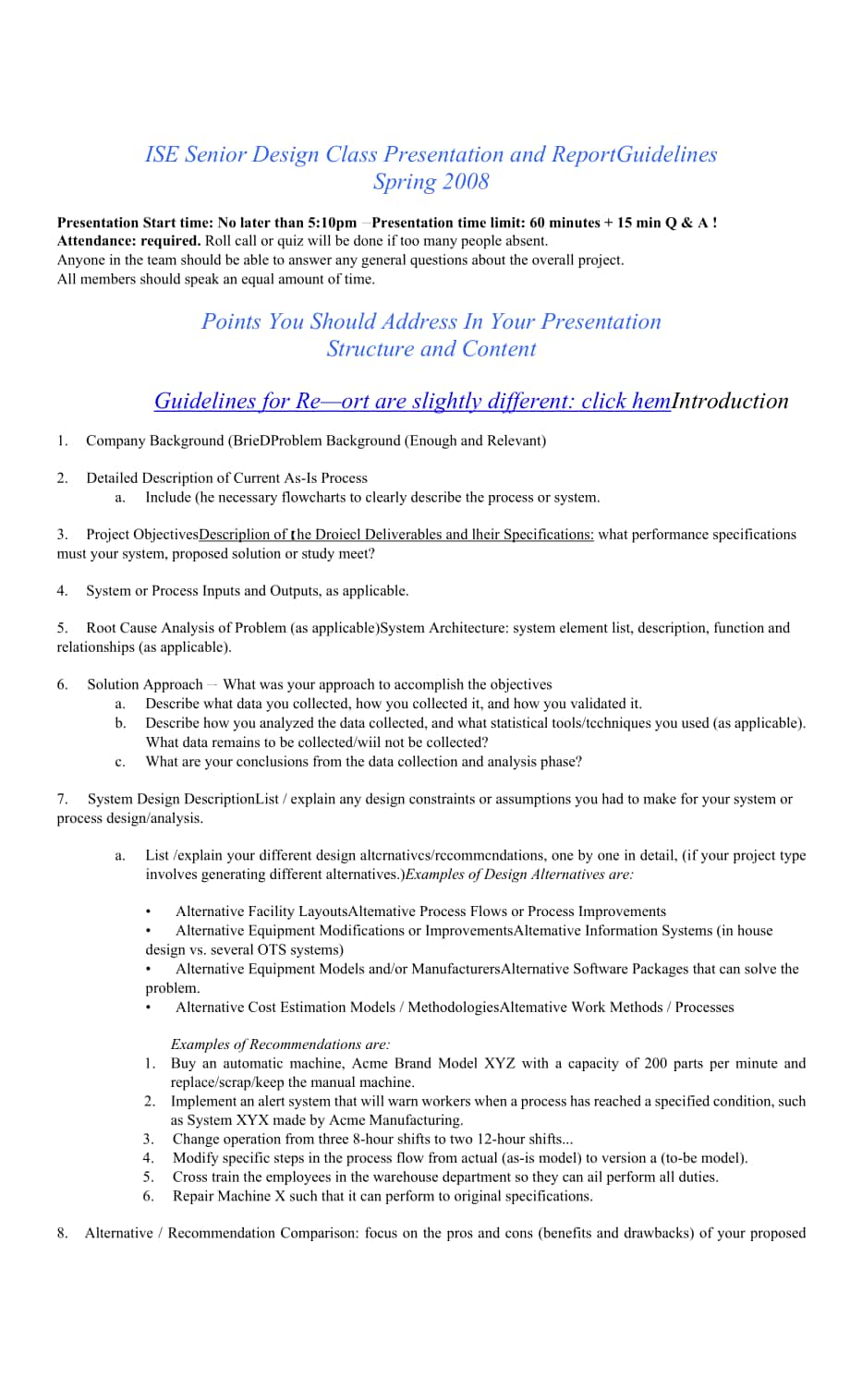


《ISE Senior Design Class Presentation Guidelines.docx》由会员分享,可在线阅读,更多相关《ISE Senior Design Class Presentation Guidelines.docx(5页珍藏版)》请在装配图网上搜索。
1、ISE Senior Design Class Presentation and ReportGuidelinesSpring 2008Presentation Start time: No later than 5:10pm 一Presentation time limit: 60 minutes + 15 min Q & A !Attendance: required. Roll call or quiz will be done if too many people absent.Anyone in the team should be able to answer any genera
2、l questions about the overall project.All members should speak an equal amount of time.Points You Should Address In Your PresentationStructure and ContentGuidelines for Reort are slightly different: click hemIntroduction1. Company Background (BrieDProblem Background (Enough and Relevant)2. Detailed
3、Description of Current As-Is Processa. Include (he necessary flowcharts to clearly describe the process or system.3. Project ObjectivesDescriplion of【he Droiecl Deliverables and lheir Specifications: what performance specifications must your system, proposed solution or study meet?4. System or Proce
4、ss Inputs and Outputs, as applicable.5. Root Cause Analysis of Problem (as applicable)System Architecture: system element list, description, function and relationships (as applicable).6. Solution Approach 一 What was your approach to accomplish the objectivesa. Describe what data you collected, how y
5、ou collected it, and how you validated it.b. Describe how you analyzed the data collected, and what statistical tools/tcchniques you used (as applicable). What data remains to be collected/wiil not be collected?c. What are your conclusions from the data collection and analysis phase?7. System Design
6、 DescriptionList / explain any design constraints or assumptions you had to make for your system or process design/analysis.a. List /explain your different design altcrnativcs/rccommcndations, one by one in detail, (if your project type involves generating different alternatives.)Examples of Design
7、Alternatives are: Alternative Facility LayoutsAltemative Process Flows or Process Improvements Alternative Equipment Modifications or ImprovementsAltemative Information Systems (in house design vs. several OTS systems) Alternative Equipment Models and/or ManufacturersAlternative Software Packages th
8、at can solve the problem. Alternative Cost Estimation Models / MethodologiesAltemative Work Methods / ProcessesExamples of Recommendations are:1. Buy an automatic machine, Acme Brand Model XYZ with a capacity of 200 parts per minute and replace/scrap/keep the manual machine.2. Implement an alert sys
9、tem that will warn workers when a process has reached a specified condition, such as System XYX made by Acme Manufacturing.3. Change operation from three 8-hour shifts to two 12-hour shifts.4. Modify specific steps in the process flow from actual (as-is model) to version a (to-be model).5. Cross tra
10、in the employees in the warehouse department so they can ail perform all duties.6. Repair Machine X such that it can perform to original specifications.8. Alternative / Recommendation Comparison: focus on the pros and cons (benefits and drawbacks) of your proposed solution alternative(s) or recommen
11、dation(s).o You will evaluate your design solutions or recommendations for process improvement in this section based on a set of weighted criteria and evaluation methods you will propose. Use an updated evaluation form similar to the one you included in your proposal. The criteria are performance sp
12、ecifications that can be measured, (i.e. does it save money, time, relative difficulty and cost of implementation, etc) and are directly related to your project objectives. This criteria and format may change from your proposal version, but should carry the same structure. They are used for gauging
13、the quality of your deliverable.o Criteria must be objective and quantifiable. They should be as unambiguous as possible. This is how the company will view the success or failure of your project, i.e. was each your proposed deliverable(s) completed to proposed specifications? Does it perform to expe
14、ctations? How do you know this? This is the supporting evidence (hat you have achieved the objectives of the project.o Select the best alternative among the candidates. If you are providing recommendations to improve the process, (o the company, do the same. If you arc combining alternatives, say so
15、.a. Describe hew are / will you build / implement this system / sclutivn / reccmmendaticn(s)?i. What is your suggested plan for this? (*)What materials and tools will be used? How will you get (hose tools?ii. What design specifications are you using (engineering drawings, design blueprints, etc).iii
16、. Create a Bill of Materials table for your system, as applicable.9. System Demonstration: at this point you can demonstrate and describe the operation of your system , or how will the process that you are studying work with the recommendations you are recommending (as applicable).a. Demonstrate the
17、 functionality of your proposed system(s) solutions, components, prepare a good demo with real data. Discuss any training or training materials you plan to give to the company (as applicable).b. Go over exactly how will your recommendations work and be implemented.Note: This section may take a lot o
18、f time off of your presentation time. If doing an involved demonstration, you need to be precise in your demo, showing how it works, quickly and effectively. Key to success: practice your timing and test your system in advance, off-site and also at the presentation location. Make SURE you have a bac
19、kup plan / disk / computer ready to go.Also, make sure to mention if the customer has seen your system yet or been made aware of the recommendations you plan to develop. This will eliminate surprises.10. Economic Impact: Focus on the costs that would be incurred and benefits that would be gained wit
20、h your solution or recommendation(s) were to be implemented, if you are already implementing, estimate the short/long term costs and monetary benefits to the company. It is inmortani to note when calculating lhe benefil or cost of your recommendations, you will likely have to make reasomible ussihii
21、dHohs or estimates for your recommendalions lo make sense, and lhal you will need informalion from lhe company to de so.a. What is the cost of the proposed system design or proposed recommendations?i. Fixed Costs of Design / Manufacturing1. Direct Labor, Direct Materialsa. Cost to the companyCost ab
22、sorbed by FIUii. Cost of installation / deployment your system (estimated, if any)Cost of training (user training and materials)iii. Cost of operating your system (annual, estimated, if any)Cost of maintaining your system (annual - estimated, if required)iv. Total Starting Cost. Total Annual Operati
23、ng Costb. What are the benefits / savings that your system or recommendations will produce?i. What is lhe current operating (ime/cost/efficiency of the process you are trying to improve?ii. What are the benefits/gains or reductions in revenue or cost / operating time /efficiency?iii. How does each r
24、ecommendation impact the bottom line of the company? Do they save or improve anything?1. What are the tangible benefits?Tangible benefits are ones that can be measured and ideally quantified in dollars. For example:- A sales training program increased sales by 2 percent.- A quality control program r
25、educed defects by 20 percent.- A software (raining program reduced calls to (he help desk by 30 percent.To get valuable return on investment information, however, these results must be turned into dollar values.,Where do the expected savings take place?a. What specific potential cost savings can 1 a
26、ssign to each of my recommendations? Explain.b. How much am I saving lhe company in total per unit (imc (day, week, month, year)Improved sales? How much?i. Reduce scrap rate? Rework? By how much (estimated)?ii. Reduce operating time? Inventory? WIP?iii. Increase throughput? How much?iv. Improve qual
27、ity?v. Other?2. Any intangible benefits?Intangible benefits, also called soft benefits, arc the gains attributable to your improvement project that are not reportable for formal accounting purposes. These benefits are not included in the financial calculations because they are nonmonetary or are dif
28、ficult to measure such as, increased level in service (in ways (hat cannot be measured) and customer satisfaction ().c. ROI: Once you have the total costs and benefits (perhaps savings), estimate the ROI of the investment based on the gains you will achieve. What is the return on the investment? To
29、de this analysis, vou will need to review enineerinQ economy techniques. You may have to make some assumptions and talk to the companv to quantify the benefits of usine w)ur svstem in the process or operation.Tips: - Show vour analysis to Dr. Lee if vou want to know if vou are on the riht track.()vl
30、edgebaseAnswer/0J289625Jsid 182 cid515400_tax29 2589,00.htmlSocial and Environmental Impact: what is the impact of your recommended design solution or proposed recommendations on the environment? Does it consume excessive resources? Does it produce waste or pollution? Will your process cause the lay
31、off of workers? If so, what do you suggest to do with those workers? If no impact, say none, say none.11. Conclusions, Recommendations and Future WorkInclude:- A summary of your results, findings, selected alternative or recommendations, justificalion and benefits.- Future work to be done: what are
32、the next steps to take this project forward (work that you consider is important to address in the future, maybe by another team).12. Summary of tools, techniques, skills used in solving the problem.a. What specific tools, techniques and skills learned during the Industrial Engineering career did yo
33、u use to solve the design problem? Create a table (o illustrate this.b. Who did what? Explain in a table who was responsible for exactly what part of your project (not including project manager). Example: Tony: Data Collection and Analysis, Interviews with stakeholders, etc. Maria: Simulation Model
34、Design and Validation. Carlos: System Interface.Tips for Success-NUMBER YOUR SLIDESHAVE 4 COPIES OF YOUR HANDOUTS FOR INSTRUCTORS/EVALUATORS- Test your presentation, system, software or device at the location where you will be presenting. Make sure everything works ahead of time. Test it before and
35、test the same day of your presentation.- Practice your presentation several times. Time yourselves.- Make sure ALL flowcharts are readable by anyone regardless of age from (he last row. Dont assume this, test it in advance!- Very large tables, figures and flowcharts, data tables can be broken down f
36、or better visibility on projector.- Remember: you only have 60 minutes to present. You must be selective with the information you want to present. Time your presentation several times until you get it right. Practice, practice, practice!- Dont leave the presentation or report for the last minute! St
37、art developing an outline today and add information to it as you go.- Back up your project data daily.Final Report StructureCover Page (template to be provided)Executive SummaryAcknowledgementsTable of ContentsTable of Figuresintroduction1. Company BackgroundProblem Background2. Detailed Description
38、 of Current As-Is ProcessProject Objectives3. Description of the project Deliverables and (heir SpecificationsSystem or Process Inputs and Outputs, as applicable.4. Root Cause Analysis of Problem (as applicable).5. System ArchitectureSolution Approach6. System Design DescriptionAlternative / Recommendation Comparison7. System Demonstration Walkthrough (as applicable)Economic Impact8. S(Kial and Environmental ImpactConclusions, Recommendations and Future Work9. Summary of tools, techniques, skills used in solving the problem.10. Appendix
- 温馨提示:
1: 本站所有资源如无特殊说明,都需要本地电脑安装OFFICE2007和PDF阅读器。图纸软件为CAD,CAXA,PROE,UG,SolidWorks等.压缩文件请下载最新的WinRAR软件解压。
2: 本站的文档不包含任何第三方提供的附件图纸等,如果需要附件,请联系上传者。文件的所有权益归上传用户所有。
3.本站RAR压缩包中若带图纸,网页内容里面会有图纸预览,若没有图纸预览就没有图纸。
4. 未经权益所有人同意不得将文件中的内容挪作商业或盈利用途。
5. 装配图网仅提供信息存储空间,仅对用户上传内容的表现方式做保护处理,对用户上传分享的文档内容本身不做任何修改或编辑,并不能对任何下载内容负责。
6. 下载文件中如有侵权或不适当内容,请与我们联系,我们立即纠正。
7. 本站不保证下载资源的准确性、安全性和完整性, 同时也不承担用户因使用这些下载资源对自己和他人造成任何形式的伤害或损失。
