 STP技术实验配置超详细原创
STP技术实验配置超详细原创
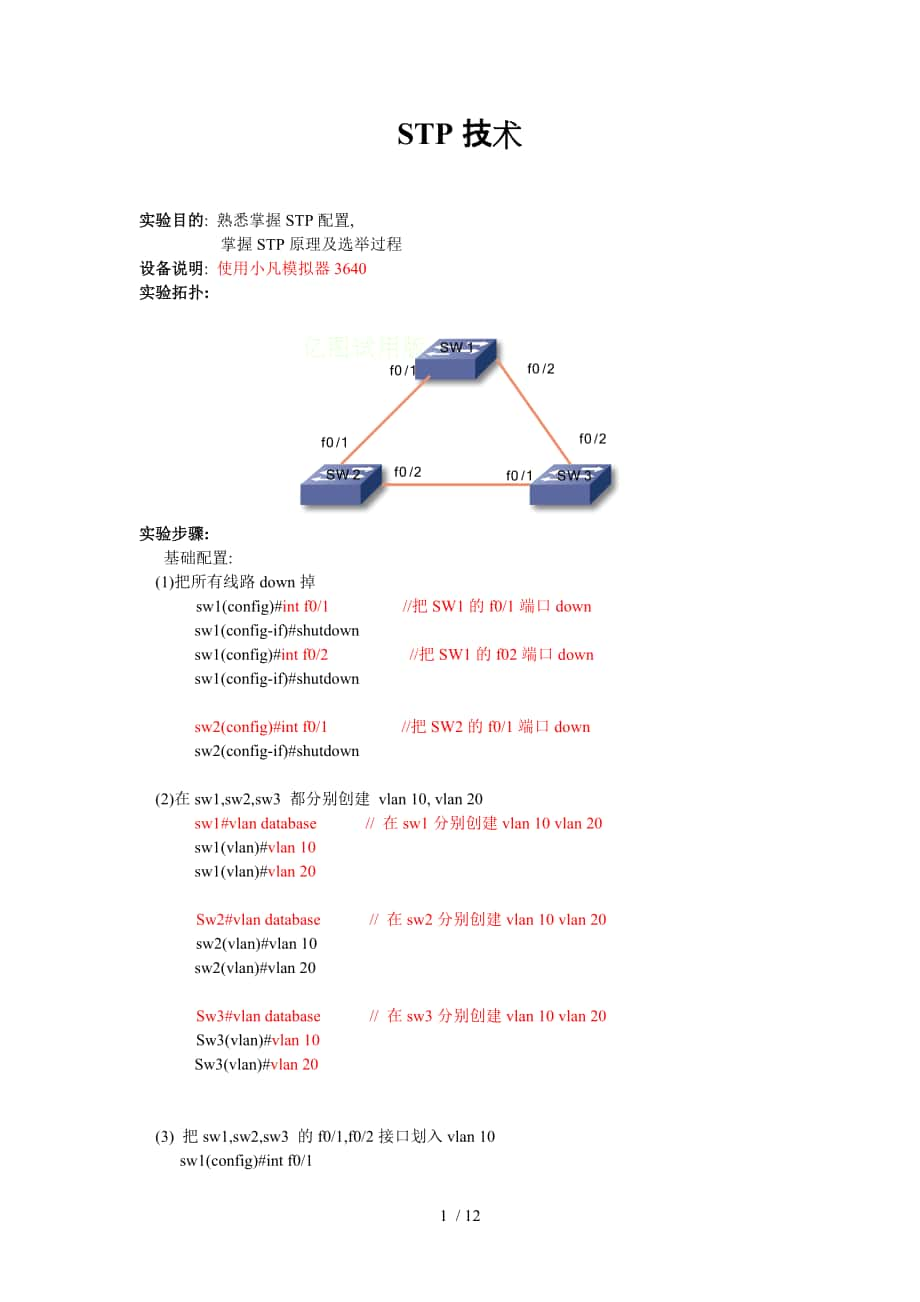


《STP技术实验配置超详细原创》由会员分享,可在线阅读,更多相关《STP技术实验配置超详细原创(12页珍藏版)》请在装配图网上搜索。
1、STP技术 实验目的: 熟悉掌握STP配置, 掌握STP原理及选举过程设备说明: 使用小凡模拟器3640实验拓扑: 实验步骤: 基础配置:(1)把所有线路down掉 sw1(config)#int f0/1 /把SW1的f0/1端口down sw1(config-if)#shutdownsw1(config)#int f0/2 /把SW1的f02端口downsw1(config-if)#shutdownsw2(config)#int f0/1 /把SW2的f0/1端口downsw2(config-if)#shutdown (2)在sw1,sw2,sw3 都分别创建 vlan 10, vlan
2、20sw1#vlan database / 在sw1分别创建vlan 10 vlan 20sw1(vlan)#vlan 10sw1(vlan)#vlan 20 Sw2#vlan database / 在sw2分别创建vlan 10 vlan 20sw2(vlan)#vlan 10sw2(vlan)#vlan 20 Sw3#vlan database / 在sw3分别创建vlan 10 vlan 20Sw3(vlan)#vlan 10Sw3(vlan)#vlan 20 (3) 把sw1,sw2,sw3 的f0/1,f0/2接口划入vlan 10 sw1(config)#int f0/1 sw1(
3、config-if)#switchport access vlan 10 /把f0/1划属于vlan 10sw1(config-if)#int f0/2sw1(config-if)#switchport access vlan 10 /把f0/2划属于vlan 10 sw2(config)#int f0/1 sw2(config-if)#switchport access vlan 10 /把f0/1划属于vlan 10sw2(config-if)#int f0/2sw2(config-if)#switchport access vlan 10 /把f0/2划属于vlan 10 sw3(con
4、fig)#int f0/1 sw3(config-if)#switchport access vlan 10 /把f0/1划属于vlan 10sw3(config-if)#int f0/2sw3(config-if)#switchport access vlan 10 /把f0/2划属于vlan 10 (3)查看配置信息 Sw1sw1#show running-configBuilding configuration.Current configuration : 945 bytes!version 12.4service timestamps debug datetime msecservi
5、ce timestamps log datetime msecno service password-encryption!hostname sw1!boot-start-markerboot-end-marker!no aaa new-modelmemory-size iomem 5!ip cefno ip domain lookup! !interface FastEthernet0/0!interface FastEthernet0/1 switchport access vlan 10 shutdown /f0/1,f0/2接口属于vlan 10 并且为down 状态!interfac
6、e FastEthernet0/2 switchport access vlan 10 shutdown !interface FastEthernet0/3!interface FastEthernet0/4!interface FastEthernet0/5!interface FastEthernet0/6!interface FastEthernet0/7!interface FastEthernet0/8!interface FastEthernet0/9!interface FastEthernet0/10!interface FastEthernet0/11!interface
7、FastEthernet0/12!interface FastEthernet0/13! interface FastEthernet0/14!interface FastEthernet0/15!interface Vlan1 no ip address!ip http server!control-plane! !line con 0line aux 0line vty 0 4!end sw2 sw2#show running-configBuilding configuration.Current configuration : 945 bytes!version 12.4service
8、 timestamps debug datetime msecservice timestamps log datetime msecno service password-encryption!hostname sw2!boot-start-markerboot-end-marker!no aaa new-modelmemory-size iomem 5!ip cefno ip domain lookup! !interface FastEthernet0/0!interface FastEthernet0/1 switchport access vlan 10 shutdown /f0/1
9、,f0/2接口属于vlan 10 并且为down 状态!interface FastEthernet0/2 switchport access vlan 10 shutdown !interface FastEthernet0/3!interface FastEthernet0/4!interface FastEthernet0/5!interface FastEthernet0/6!interface FastEthernet0/7!interface FastEthernet0/8!interface FastEthernet0/9!interface FastEthernet0/10!i
10、nterface FastEthernet0/11!interface FastEthernet0/12!interface FastEthernet0/13! interface FastEthernet0/14!interface FastEthernet0/15!interface Vlan1 no ip address!ip http server!control-plane! !line con 0line aux 0line vty 0 4!endsw3sw3#show running-configBuilding configuration.Current configurati
11、on : 945 bytes!version 12.4service timestamps debug datetime msecservice timestamps log datetime msecno service password-encryption!hostname sw3!boot-start-markerboot-end-marker!no aaa new-modelmemory-size iomem 5!ip cefno ip domain lookup! !interface FastEthernet0/0!interface FastEthernet0/1 switch
12、port access vlan 10 shutdown /f0/1,f0/2接口属于vlan 10 并且为down 状态!interface FastEthernet0/2 switchport access vlan 10 shutdown !interface FastEthernet0/3!interface FastEthernet0/4!interface FastEthernet0/5!interface FastEthernet0/6!interface FastEthernet0/7!interface FastEthernet0/8!interface FastEthern
13、et0/9!interface FastEthernet0/10!interface FastEthernet0/11!interface FastEthernet0/12!interface FastEthernet0/13! interface FastEthernet0/14!interface FastEthernet0/15!interface Vlan1 no ip address!ip http server!control-plane! !line con 0line aux 0line vty 0 4!end实验调试: (1) 将sw1,sw2,sw3的f0/1 ,f0/2,
14、f0/3接口打口 sw1(config)#int f0/1sw1(config-if)#no shsw1(config-if)#int f0/2sw1(config-if)#no shsw2(config)#int f0/1sw2(config-if)#no shsw2(config-if)#int f0/2sw2(config-if)#no sh sw3(config)#int f0/1sw3(config-if)#no shsw3(config-if)#int f0/2sw3(config-if)#no sh (2)在sw1,sw2,sw3 spanging-tree vlan 10 Sw
15、1:sw1#show spanning-tree briefVLAN10 Spanning tree enabled protocol ieee Root ID Priority 32768 /根网桥ID 优先极为32768 默认值 Address cc00.0bd8.0000 /MAC地址 This bridge is the root Hello Time 2 sec Max Age 20 sec Forward Delay 15 sec Bridge ID Priority 32768 /网桥ID优先极为默认32768值 Address cc00.0bd8.0000 /mac值与根网桥一
16、样,证明SW1为根网桥 Hello Time 2 sec Max Age 20 sec Forward Delay 15 sec /hello时间为2秒 /老化时间为20秒 转发延时为15秒 Aging Time 300Interface DesignatedName Port ID Prio Cost Sts Cost Bridge ID Port ID- - - - - - - -FastEthernet0/1 128.2 128 19 FWD 0 32768 cc00.0bd8.0000 128.2 FastEthernet0/2 128.3 128 19 FWD 0 32768 cc0
17、0.0bd8.0000 128.3 /端口优先极 /默认优先极 /cost 值为19 端口ID值sw2#show spanning-tree vlan 10 VLAN10 Spanning tree enabled protocol ieee Root ID Priority 32768 Address cc00.0bd8.0000 Cost 19 Port 2 (FastEthernet0/1) Hello Time 2 sec Max Age 20 sec Forward Delay 15 sec Bridge ID Priority 32768 Address cc00.0c40.000
18、0 Hello Time 2 sec Max Age 20 sec Forward Delay 15 sec Aging Time 300Interface DesignatedName Port ID Prio Cost Sts Cost Bridge ID Port ID- - - - - - - -FastEthernet0/1 128.2 128 19 FWD 0 32768 cc00.0bd8.0000 128.2 FastEthernet0/2 128.3 128 19 FWD 19 32768 cc00.0c40.0000 128.3 sw3#show spanning-tree
19、 vlan 10 briefVLAN10 Spanning tree enabled protocol ieee Root ID Priority 32768 Address cc00.0bd8.0000 Cost 19 Port 3 (FastEthernet0/2) Hello Time 2 sec Max Age 20 sec Forward Delay 15 sec Bridge ID Priority 32768 Address cc00.0c88.0000 Hello Time 2 sec Max Age 20 sec Forward Delay 15 sec Aging Time
20、 300Interface DesignatedName Port ID Prio Cost Sts Cost Bridge ID Port ID- - - - - - - -FastEthernet0/1 128.2 128 19 BLK 19 32768 cc00.0c40.0000 128.3 FastEthernet0/2 128.3 128 19 FWD 0 32768 cc00.0bd8.0000 128.3 sw3#show spanning-tree int f0/1 Port 2 (FastEthernet0/1) of VLAN10 is blocking /端口阻塞 Po
21、rt path cost 19, Port priority 128, Port Identifier 128.2. Designated root has priority 32768, address cc00.0bd8.0000 Designated bridge has priority 32768, address cc00.0c40.0000 Designated port id is 128.3, designated path cost 19 Timers: message age 3, forward delay 0, hold 0 Number of transitions
22、 to forwarding state: 0 BPDU: sent 0, received 457sw3#show spanning-tree int f0/2 Port 3 (FastEthernet0/2) of VLAN10 is forwarding /端口为转发状态 Port path cost 19, Port priority 128, Port Identifier 128.3. Designated root has priority 32768, address cc00.0bd8.0000 Designated bridge has priority 32768, ad
23、dress cc00.0bd8.0000 Designated port id is 128.3, designated path cost 0 Timers: message age 2, forward delay 0, hold 0 Number of transitions to forwarding state: 1 BPDU: sent 1, received 456总结: 最终sw1被选为根网桥,因为它的MAC值最小 阻塞sw3的f0/1端口 STP 收敛过程如下:选举方法(择小优先)选择根网桥先比较网桥优先级,如相等再比较mac址址网桥ID由网桥优先极和网桥MAC地址组成选择根端口根路径成本最小发送方网桥ID最小发送方端口ID最小端口ID由端口优先级和端口号组成选择指定端口根路径成本最小发送方网桥ID最小发送方端口ID最小阻塞其它端口 BPDU有两种类型:1. 配置BPDU2. 拓扑变更BPDU STP的时间参数: 阻断20S 侦听15S学习15S转发12 / 12
- 温馨提示:
1: 本站所有资源如无特殊说明,都需要本地电脑安装OFFICE2007和PDF阅读器。图纸软件为CAD,CAXA,PROE,UG,SolidWorks等.压缩文件请下载最新的WinRAR软件解压。
2: 本站的文档不包含任何第三方提供的附件图纸等,如果需要附件,请联系上传者。文件的所有权益归上传用户所有。
3.本站RAR压缩包中若带图纸,网页内容里面会有图纸预览,若没有图纸预览就没有图纸。
4. 未经权益所有人同意不得将文件中的内容挪作商业或盈利用途。
5. 装配图网仅提供信息存储空间,仅对用户上传内容的表现方式做保护处理,对用户上传分享的文档内容本身不做任何修改或编辑,并不能对任何下载内容负责。
6. 下载文件中如有侵权或不适当内容,请与我们联系,我们立即纠正。
7. 本站不保证下载资源的准确性、安全性和完整性, 同时也不承担用户因使用这些下载资源对自己和他人造成任何形式的伤害或损失。
