 计算机网络的课设小型网络的设计与实现
计算机网络的课设小型网络的设计与实现
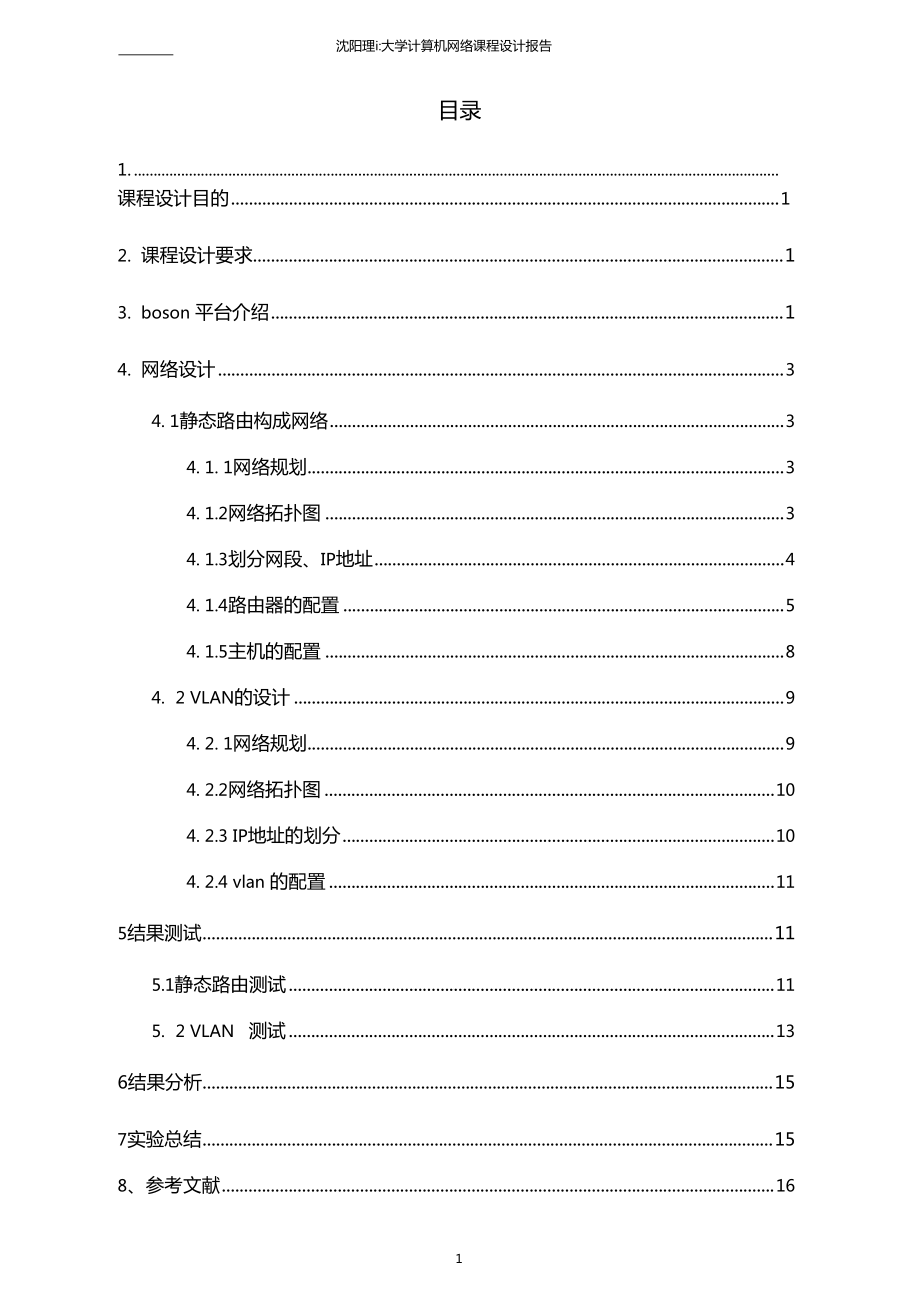


《计算机网络的课设小型网络的设计与实现》由会员分享,可在线阅读,更多相关《计算机网络的课设小型网络的设计与实现(20页珍藏版)》请在装配图网上搜索。
1、沈阳理i:大学计算机网络课程设计报告目录1. 课程设计目的12. 课程设计要求13. boson 平台介绍14. 网络设计34. 1静态路由构成网络34. 1. 1网络规划34. 1.2网络拓扑图34. 1.3划分网段、IP地址44. 1.4路由器的配置54. 1.5主机的配置84. 2 VLAN的设计94. 2. 1网络规划94. 2.2网络拓扑图104. 2.3 IP地址的划分104. 2.4 vlan 的配置115结果测试115.1静态路由测试115. 2 VLAN测试136结果分析157实验总结158、参考文献161沈阳理i:大学计算机网络课程设计报告小型企业网方案设计和实现1课程设计
2、目的(1) 对计算机网络基本理论知识的加深理解。(2) 通过设计对计算机网络的应用有所了解。(3) 掌握基本cisco基本配置命令并熟练运用。2 课程设计要求(1) 分析具体情况,结合实验室条件,完成需求分析;(2) 列出所需设备,设计完成网络拓扑结构图;(3) 在实验环境下完成设备的具体配置;(4) 调试验证。3.boson平台介绍Boson Network Designer是用户用来绘制自己定制的实验网络拓扑图的工 具。它的主界面分为菜单栏、设备连接列表、设备连接信息和绘图区四个部分。 下面介绍一下各个部分的主要功能。(1) 菜单栏File菜单主要完成拓扑图文件的新建、打开、保存、另存、打
3、印等操作, 拓扑图文件的扩展名为.top。其中Load NetMap into the Simulatorn菜 单项用来将拓扑图装入实验模拟器,如果此时Boson NetSim程序已经打开,则 拓扑图自动装入,否则BosonNetSim启动时再装入。uWizard”菜单以向导的形 式为添加新设备或者为设备布线等。“Help”菜单包含帮助主题、图例、用户手 册、版本信息等内容。(2) 设备连接列表Boson Network Designer包含的设备和连接有:1 .Cisco 800. 1000、1600、1700、2500、2600、3600、4500 八系列 42 种路由器;2. Cisco
4、 Catalyst 1900、2900、3500 三个系列 3 三种交换机;3. Ethernet、Serial、ISDN 三种布线元件;4. Win98 TACACS、TFTP 三种 PC 机器。再运用Boson进行实验时,不同型号路由器的功能和性能是完全相同的,其 不同点在提供的接口数量和类型不同,有些接口是固定配置的,有些接口是模块 化的。例如,以太网接口的分为普通以太网(ethernet)和快速以太网 (fastethernet)两种类型,固定配置的普通以太网接口使用ethernet 0的形 式引用,模块化的普通以太网接口使用ethernet 0/0的形式引用。因此,要按 照“够用为度
5、”的原则选择实验设备,即尽量选择一个简单的、接口数量较少的 路由器进行实验。(3)设备连接信息列表在设备连接列表中选中一个具体型号的设备或连接后,设备连接信息列表区 会显示出该设备的接口数量和类型。对于类型为可选的接口,在添加设备到绘图 区时再确定是否使用。(4)绘图区绘图区是Boson Network Designer的主窗口,提供了各种设备连接的放置 平台,可以在设备列表中选择设备添加,在该区域内直接修改。在下文的实验中 将详细说明它的使用方法。Boson NetSim用来模拟路山器、交换机等各种网络设备搭建起来的实验环境。 用户可以在该软件上对虚拟网络设备进行配置、测试,也可以对运行的协
6、议进行 诊断。它的主界面分为菜单栏、工具栏、设备配置界面三个部分。(1)菜单栏菜单栏包括 File、Modes、Devices、Tools、Ordering、Window、Help 七部分。(2)工具栏工具栏的前3个按钮用来快速切换正在配置的路由器、交换机、PC机,与 “Devices”菜单的功能相同。第4个按钮用来打开实验导航器,与RouterenRoutercoaf tEnter configuration ccnimands, one per line. End with CNTL/Z.Router (config) #host R1R1 (config)#int eOR1(config
7、-if)#ip add 192.168.1.1 255.255.255.0R1(config-if)#no shat%LINK-3-UPDO/N: Interface Ethernet。,changed state to upR1(config-if)#int seOR1(config-if)#ip add 193.168.1.1 255.255.255.0R1(config-if)#clock rate 64000R1(config-if)#no shut%LINK-3-UPDO/N: Interface SerialO, changed state to upR1(config-if)te
8、nd%LINK-3-UPDO/N: Interface SerialO, changed state to down%LINE?RO7O-5-UPDOVW: Line protocol on Interface SerialO, changed state to down Rl#copy run startDestination filename startup-config?Building confignratioiiOKRISconf tEnter configurationR1(config)#ip routeR1(config)#ip routeR1(config)#ip route
9、R1(config)#endRl#copy run startDestination filename startup-config?ccmmands z one per line End with CNTL/Z195.168.1.0194.168.1.0196.168.1.0255.255.255.0255.255.255.0255.255.255.D193.168.1.2193.168.1.2193.168.1.218Building configuration OK %LINK-3-UPDO/N: Interface SerialO, changed state to up%LINEPR
10、OTO-5-UPDOV/JJ: Line protocol on Interface SerialO, changed state to up用4 show ip route查看R1路由器中的路由表如下Rl#show ip routsCodes: C - connected, S - static, I - IGRP, R - RIP, M - mobile, B - BGPD - EIGRP, EX - EIGRP externalz O - OSPFZ IA - OSPF inter area El - OSPF external type 1, E2 - OSPF external ty
11、pe 2, E - EGPi - IS-IS, LI - IS-IS level-1, L2 - IS-IS level-2, * - CandidatE default U - per-user static routeGateway of last resort is not setC192.168.1.0/24S195.168.1.0/24S194.168.1.0/24S196168l0/24C193.168.1.0/24is directly connected, EthernetO1/0 via 193.168.1.21/0 via 193.168.1.2 1/0 via 193.1
12、68.1.2is directly oonnected, SerialO(a) R1路由表对于R2配置如下RouterRouterenRouter#conf tEnter configuration comnandsf one per line. End vrith CNTL/Z.Router(coirfig)#host R2R2(config)tint eOR2(config-if)#ip add 195.168.1.1 255.255.255.0R2(config-if)#no shntQLINK-3-UPD0WN: Interface EthernetOr changed state t
13、o tipR2(config-if)#int seOR2(config-if)#ip add 193.168.1.2 255.255.255.0R2(config-if)#clock rate 64D00R2(oonfig-if)#no shut%LINK-3-UPD0WN: Interface SerialOf changed state to upR2(config-if)#int seiR2(config-if)#ip add 194.168.1.1 255.255.255.CR2(oonfig-if)#olock rate 64000R2(config-if)#no shut%LINK
14、-3-UPD0WN: Interface Seriall, changed state to up%LINK-3-UPD0WN; Interface Seriall, changed state to down% LINE PROTO-5-UPDOV1N: Line protocol on Interface Serially changed state toR2 (conf i g-i f)#endR2#copy run startDestination filename startuR-config?Building configurationOICR2#conf tEnter confi
15、guration comnandst one per line End with CNTL/ZR2(config)#ip route 192.168.1.0 255.255.255.255.0 193.168.1.1% Invalid input detected at *A, marker.R2(config)#ip route 192.168.1.0 255.255.255.0 193.168.1.1R2(config)#ip route 196.168.1.0 255.255.255.0 194.168.1.2R2(config)#endR2#copy run startDestinat
16、ion filename startup-config?用show ip route *査看R2路由器中的路由表如下R2#show ip routeCodes: C - connected, S - static, I - IGRPr R - RIPZ M - mobile, B - BGPD - EIGRP, EX - EIGRP externalr 0 - OSPPr IA - OSPF inter area El - OSPF external type 1, E2 - OSPF external type 2Z E - EGPi - IS-ISr LI - IS-IS level-1,
17、 L2 - IS-IS level-2r - candidate default U - per-user static routeGateway of last resort is not setCCSSC195.168.1.0/24193.158.1.0/24192.168.1.0/24196.158.1.0/24194.168.1.0/24is directly connectedr EthernetO is directly connected, SerialO 1/0 via 193.168.1.11/0 via 194.168.1.2is directly connected, S
18、eriall(b)R2路由表对于R3配置如下RouterRouterenRouter#aonf tEnter configuration commandsf one per line. End with CNTL/Z.Router (config) #liost R3R3(config)#int eOR3(config-if)#ip add 196.16S.1.1 255.255.255 0R3(config-if)shut%LINRT-3-UPDOVJN: Hn/t erf ace EthernetO , changed state to upR3(config-if)#int seOR3(
19、config-if)#ip add 194.168.1.2 2552552550R3(config-if)#clock rate 64000R3(config-if)#no shut%LINKT-3-UPDOPJN: Interface Seri alO, changed state to upR3(config-if)#endR3#copy run startDestination filename startup-config?Building configuration.OKR3#uonf tEnter configuration commarLds r one per line End
20、 wi th CNTL/Z R3 (config) #ip route 195 :168 :1 0 255 255 255 0 194 168.1 1R3(config)#ip route 193168l0 2525F25F0 194168.l.lR3 (config) #ip routE 192 :168 l0 255 255 255 0 194.168.1 1R3 (config)#endR3#copy run startDestination filename startup-config?Building configuration.OK用4show ip route *査看R3路由器
21、中的路由表如下R3#show ip route196.168.1.0/24is directly connectedz EthernetOCodes:C - oonneoted, S - static, I - IGRPZ R - RIPZ M - mobile, B - BGPD - EIGRPZ EX - EIGRP ext ernalz 0 - OSPFZ IA - OS PF inter areaEl - OSPF external type 1, E2 - OSPF external type 2 z E - EGPi - IS-IS, LI - IS-IS level-1 z L2
22、 - IS-IS level-2, * - candidate default U - per-user static ronGateway of last resort is not setC194.168.1.0/24S195.168.1.0/24S193.168.1.0/24S192.168.1.0/24is directly connected. SerialD 1/0 via 194.16&111/0 via 194.168.1.11/0 via 194.168.1.1(C)R3路由表说明:在进行如上配置后,R1各端口 IP地址分别为:EthernetO 192. 168. 1. 1
23、,SerialO 193. 168. 1. 1;R2 各端口 IP 地址分别为:EthernetO 195. 168. 1. 1 , SerialO 193. 168. 1. 2,Seriall 194. 168. 1. 1;R3 各端口 IP 地址分别为:EthernetO 196. 168. 1. b SerialO 194.168. 1.2o4.1.5主机的配置首先应该为各个主机配置IP地址,子网掩码及默认网关,通过Boson NetSim中 的工具栏按钮“eStations”选择“PC1 ”并按照下面的步骤配置PC1的相关参数: 键入“回车键”继续。在PC1的命令提示符下键入ipcon
24、fig /ip 192.168.1.2 255.255.255.0为PCI设置:P地址、子网掩码。在PC2的命令提示符下键入ipconfig /ip 192.168.1.3 255.255.255.0为PC2设置:EP地址、子网掩码。在PC3的命令提示符下键入ipconfig /ip 192.168.1.4 255.255.255.0为PC3设置:EP地址、子网掩码。采用同样地方法,分别为在“eStations下选择主机PC4、PC5、PC6和PC7、PC8 为其设置IP地址及子网掩码除了以上设置方法,也可以采用图形显示的方法进行设置:选择一台PC机,在命令提示符下键入“winipcfg”回车
25、,会出现如下对话框(下图显示的IP地址设 置为对于PC 1的IP设置)C Obtain an IP address automaticallyEP ADDRESSSpecify aniSUBNET MASK255.255.255.092168.12DEFAULT GATEWAY1192.168.1.1OK ICancelPC1的IP地址相关配采用同样地方法为其余主机设置IP地址及子网掩码。4.2 VLAN的设计4.2.1网络规划本网络由一个2950有12个快速以太网口的交换机和5个PC机构成。将5 台PC机划分成2个VLAN,分别有3个PC机和2个PC机。4.2.2网络拓扑图图4.2 vkm设
26、计拓扑图423 IP地址的划分主机IP地址默认网关PC1192. 168. 1. 1192. 16& 1. 11PC2192. 168. 1. 2192. 168. 1. 11PC3192. 168. 1. 3192. 16& 1. 11PC4192. 168. 1. 4192. 168. 1. 11PC5192. 168. 1. 5192. 168. 1. 11424 vlan的配置SwitciienSwitcliftvlan databaseSwitch (vlan) #vlan 10 naiae testl.0 VLAN 10 added:Name:testlOSwitch(vlan)#
27、vlan 20 name test20 VLAN 20 added:Name;test20Switch(vlan)#int fe 0/1accessvlan10accessvlan10accessvlan10accessvlan20accessvlan20Switch(config-if)#switchport Switch(config-if)#int fe 0/2 Switch(config-if)#switchport Switch(config-if)#int fe 0/3 Switch(config-if)#switchport Switch(config-if)#int fe 0/
28、4 Switch(config-if)#switchport Switch(config-if)#int fe 0/5 Switch(config-if)ttswitahport Switch(config-if)#end Switcli#copy run startDestination filename startup-aonfig?Building oonfigurationOK5结果测试 5.1静态路由测试在主机PC1下,ping PC3连通Coping 192.168.1.4t ime=6Cits time=6Cns time=6Ctts time=6Ciis time=6CiLST
29、TL=241TTL=241TTL=241TTL=241TTL=241Pinging 192.168.1.4 with 32 bytes of data:Reply from 192.168.1.4: bytes=32Reply from 192.168.1.4; bytes二32Reply from 192.168.1.4: bytes=32Reply from 192.168.1.4: bytes=32Reply from 192.168.1.4; bytes二32Ping statistics for 192.168.1.4:Packets: Sent = 5, Received = 5,
30、 Lost = 0 (0% loss)rjproxima te round trip times in ai Hi-seconds:Minuaur = 50msr Maximum = 60ms r Average = 55ms主机PCI ,ping PC5连通piping 195.168.1.3Pinging 195.168.1.3 with 32 bytes of data;ReplyReplyReplyReplyReplyfrom from from from from195.168.1.3: bytes=32195.168.1.3: bytes=32195.168.1.3: bytes=
31、32195.168.1.3: bytes=32195.168.1.3: bytes=32time=60nistime=60mstime=60mstime=60mstime=60iflsTTL=241TTL=241TTL=241TTL=241TTl241Packets: Sent = 5, Received = 5, Lost = 0 (0% loss),Ping statistics for 195.168.1.3:toproxiuate round trip times in niHi-seconds;Minimum = 50ms, Maximum = 60ms, Average = 55m
32、s主机PCl,pingPC8连通C:ping 196.168.1.4PlnQina 1961681.4 with 32 bytes or data:Reply fron 196.1.6814Reply from 196 1.68.1.4Reply from 196 1.6B14Reply rroit 196.163.1.4Reply from 196.168.1.4bytes=32bytcs-32bytcs=32 bytes=32 bytes=32time60mstime60ms time60ms time=60ns time=60nsTTL=241TTL-241TTL=241TTL=241T
33、TL=241Ping statistics for 19616B14;Packets: Sent = 5 r Received = 5, Lost = 0 (0% loss,Approximate round trip tines in mill-seconds:Mini num = 50ns r Maxi num = 60ms z Average = 55ms同样地,在主机PC4下,pingPC2连通C:#ping 192.168.1.3Pinging 192.1681.3 with 32 bytes of data:RuplyReplyReplyReplyReplyfrom from fr
34、om from from192:L6813; bytcs=32 192.168.1.3: bytes=32 19216813: bytes=32 192.168.1.3: bytes=32 192.168.1.3: bytes=32time60ois time=60ms time=60ms time=60ms time=60msTTL241TTL=241TTL=241TTL=241TTL=241Ping statistics for 192.16813:Packets: Sent = 5, Received = 5, Lost = 0 (0% loss),Approximate round t
35、rip times in milli-seconds:Minimum = 50msf Maximum =60ms, Average = 55ms主机PC4下,pingPC?连通C;#ping 196.168.1.3Pinging 196.168.1.3 with 32 bytes of data:ReplyReplyReplyReply Replyfrom 196.168.1.3; fromfromfromfrom196.168.1.3:196.168.1.3:196.168.1.3;196.168.1.3:bytes=32bytes=32bytes=32bytes=32bytes=32tim
36、e=60ms time=60ms time=60ms tiae=60ais time=60aisTTL=241TTL=241TTL=241TTL=241TTL=241Ping statistics for 196.168.1.3:Packets: Sent = 5f Received = 5, Lost = 0 (0% loss),Approximate round trip times in milli-seconds:Minimum = 5Cmsz hfaiimum = 60ms, Average = 55ms在主机PC6下,ping PCI连通C:#ping 192.168.1.2Pin
37、ging 192.168 1.2 with 32 bytes of data:Reply from Reply from Reply rrom Reply from Reply from192.168.1.2:192.168.1.2:192.163.1.2:192.168.1.2:192.168.1.2:bytcs-32bytes=32bytes=32 bytes=32 byt es32time60ms 匕 ime二 60m:s time=60ias time=60ms ti.me=60m 兮TTL-241TTL=241TTL=241TTL=241TTL=241Ping sta匕ius for
38、 192 16812;Packets: Sent 5 f Received - 5 f Lost 0 (09 loss)tApp匚oKimatu round trip times in milli-seconds;Minimum = 50ns, Maximum =60ms, Averaae = 55ms在主机PC6下,ping PC4连通C:ping 195.168 12Pinging 195 168 1.2 with 32 byte of data:Reply from Reply from Reply from Reply from Reply from195.168.1.2:195.16
39、8.12:195.163.12;195.168.1.2:195.168.12:bytes=32 bytgs-32 bytcs=32 bytes=32 bytes=32time=6Dms tiznc60ms timeGOma time=60ms time60msTTL=241TTL-241TTL=241TTL=241TTL=241Pina statistics for 193丄681.2:Packets: Sent = 5, Received = 5, Lost = 0 (0 Loss),Approximate round trip times in mi 111-seconds:Minimun
40、 5Ous, Maximum 60ms, Average 55ms5.2 VLAN 测试Switch#show vlanVLANNameStatusPorts1defaultactiveFaO/6,Fa0/7z Fa0/8z FaO/9FaO/lO,FaO/11, FaO/1210testlOactiveFa0/lrFa0/2r FaO/320test20activeFa0/4fFaO/51002fddi-defaultactive1003token-r i ng-de faultactive1004fddinet-defaultactive1005tmet-defaultactiveVLAN
41、 TypeSAIDMTUParent RingNo BridgeNo StpBrdgitodeTrans1Trans21enet1000011500-0010enEt100010150C-C020enet1000201500-001002fddi1010021500001003tr1010031500-001004fdnet1010041500-ieee-001005tmet1010051500-ibm-00图 5. 1 vlan显示在主机PC1下,ping PC2连通C:#ping 192.168.1.2Pinging 192.168.1.2 with 32 bytes of data:ep
42、ly epiy eply epiy eplyfrom from from from from192.168.1.2;192.168.1.2:192.168.1.2:192.168.1.2:192.168.1.2:bytes=32bytes=32bytes=32bytes=32bytes=32time=60mstime=60mstime=60mstime=60nistime=60msTTL=241TTL=241TTL=241TTL=241TTL=241Packets: Sent = 5f Received = 5r Lost = 0 (0% loss) rC: #p i ng Pingi ng在
43、主机PC1下,ping PC4不通152.168.1.4192 1.6:8 1 4 with 32 bytes of data:out oat out. out. out.timed timed timed timed timed在主机PC4下,ping PC5连通piping 192.168.1.5Pinging 192.168.1.5 with 32 bytes of data:leply leply teply leply leplyfrom from from from from192.168.1.5:192.168.1.5:192.168.1.5:192.168.1.5:192.16
44、8.1.5:bytes=32bytes=32bytes=32 bytes=32 byte夫32time=60nis t ime=60nis time=60ms time=60ms time=60msTTL=241TTL=241TTL=241TTL=241TTL=241Packets: Sent = 5f Received = 5f Lost = 0 (0% loss);Pin? statistics for 192.168.1.5:Approximate round trip tines in milli-seconds:Minimuii = 50msr Maxmum = 60asr Aver
45、age = 55ms6结果分析显示出正确的静态路山表,网络下的每个主机都能连通,即静态路山配置成 功。显示出VLAN的详细信息。此交换机划分成2个VLAN, PCI, PC2, PC3属于 VLAN10,他们之间可以互相连通。PC4, PC5属于VLAN20 ,他们之间也可以互相 连通,但是PC1与PC4属于不同的VLAN,所以他们之间不能连通。根据测试结 果得出VLAN配置成功。7实验总结这次为期2个礼拜的课设终于告一段落。对于这门课在刚刚过去的期末考试 中,自己感觉复习的还算到位,考的也还可以。但是到了配置路山的时候,发现 自己配置的真是一塌糊涂,看来是之间的理论知识学习的不到位,知识因冏
46、呑枣 似的应付个考试,在卷子上,大体知道是个怎么样的这道题就差不多能做出来, 但是到了实践中,只要差一点点,就会导致路由表少出来一个,或者连不通。在 配置路山表中,明确动静路山的配置是基础,在这之上就是运用这个来配置路山 实现连通性。对于时钟的同步处理上,以前只知道有但是做题时都没用过,而这 次,如果没配置时钟,或者时钟配置的路山不对,就会导致连通性不行,每个端 口的配置同样有讲究,配置好端口一定要启动才可以连通。这些理论学的东西在实践过程中一步一步的实现,让我感到以前所学的真是 太皮毛了,这次课设通过指导老师细心的教导让我受益匪浅,让我在以后的学习 生活中认真对待每一堂课,切不可因冏呑枣,终
47、究那些不清楚的东西还是要学的。课程设讣是对我们综合能力的检测,是培养我们的专业素养以及学习兴趣的 很好的途径,学习把理论付诸于实现,能够让我们更加清楚的看到我们努力的结 果。虽然本次课程设汁已经结束了,但是我不会忘记从中收到的感受与启发,相 信在以后的学习中,我将更加认真努力,争取从知识以及动手能力方面都能更上 一层楼!8、参考文献【1】宋凯,刘念等.计算机网络.北京:清华大学出版社,2010【2】载伊,麦克唐纳,鲁菲.思科网络技术学院教程.北京:人民邮电出版社, 20093谢希仁.计算机网络教程(笫6版)大连:大连理工大学出版社2004【4】高玉雷.中小型局域网组建与管理教程M.北京:机械工业出版社,2005【5】卢小平.局域网组建与实践M(第2版).北京:电子工业出版社,20046于锋.计算机网络与数据通信.中国水利水电出版社,20047刘云.计算机网络实用教程清华大学出版社,20018张水平等.计算机网络及应用.西安交通大学出版社,2002【9】张宏科.ATM网络互连原理与工程.清华大学出版社,199
- 温馨提示:
1: 本站所有资源如无特殊说明,都需要本地电脑安装OFFICE2007和PDF阅读器。图纸软件为CAD,CAXA,PROE,UG,SolidWorks等.压缩文件请下载最新的WinRAR软件解压。
2: 本站的文档不包含任何第三方提供的附件图纸等,如果需要附件,请联系上传者。文件的所有权益归上传用户所有。
3.本站RAR压缩包中若带图纸,网页内容里面会有图纸预览,若没有图纸预览就没有图纸。
4. 未经权益所有人同意不得将文件中的内容挪作商业或盈利用途。
5. 装配图网仅提供信息存储空间,仅对用户上传内容的表现方式做保护处理,对用户上传分享的文档内容本身不做任何修改或编辑,并不能对任何下载内容负责。
6. 下载文件中如有侵权或不适当内容,请与我们联系,我们立即纠正。
7. 本站不保证下载资源的准确性、安全性和完整性, 同时也不承担用户因使用这些下载资源对自己和他人造成任何形式的伤害或损失。
