 惠普6730B笔记本电脑拆机教程
惠普6730B笔记本电脑拆机教程
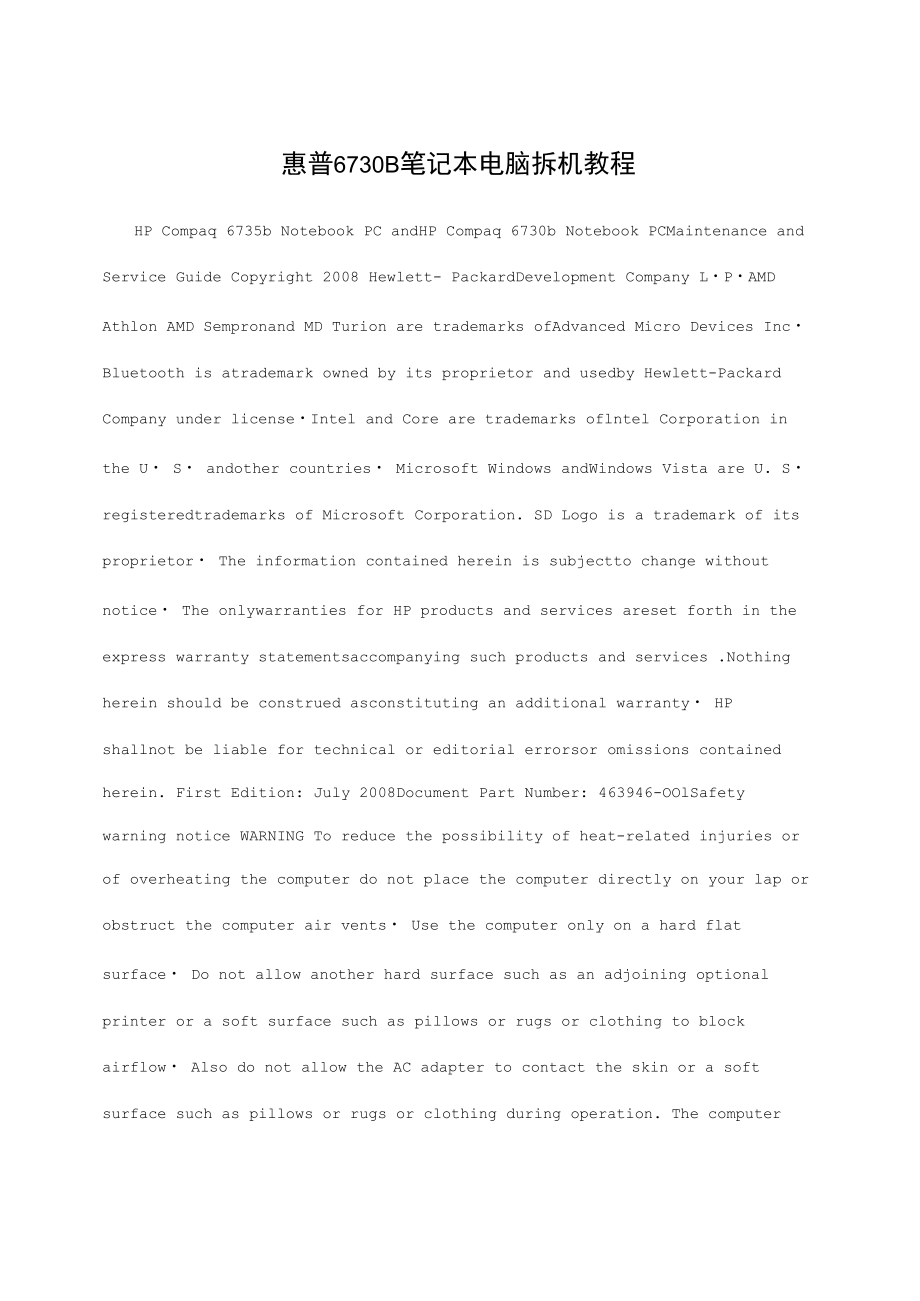


《惠普6730B笔记本电脑拆机教程》由会员分享,可在线阅读,更多相关《惠普6730B笔记本电脑拆机教程(12页珍藏版)》请在装配图网上搜索。
1、惠普6730B笔记本电脑拆机教程HP Compaq 6735b Notebook PC andHP Compaq 6730b Notebook PCMaintenance and Service Guide Copyright 2008 Hewlett- PackardDevelopment Company LPAMD Athlon AMD Sempronand MD Turion are trademarks ofAdvanced Micro Devices Inc Bluetooth is atrademark owned by its proprietor and usedby Hewl
2、ett-Packard Company under licenseIntel and Core are trademarks oflntel Corporation in the U S andother countries Microsoft Windows andWindows Vista are U. S registeredtrademarks of Microsoft Corporation. SD Logo is a trademark of its proprietor The information contained herein is subjectto change wi
3、thout notice The onlywarranties for HP products and services areset forth in the express warranty statementsaccompanying such products and services .Nothing herein should be construed asconstituting an additional warranty HP shallnot be liable for technical or editorial errorsor omissions contained
4、herein. First Edition: July 2008Document Part Number: 463946-OOlSafety warning notice WARNING To reduce the possibility of heat-related injuries or of overheating the computer do not place the computer directly on your lap or obstruct the computer air vents Use the computer only on a hard flat surfa
5、ce Do not allow another hard surface such as an adjoining optional printer or a soft surface such as pillows or rugs or clothing to block airflow Also do not allow the AC adapter to contact the skin or a soft surface such as pillows or rugs or clothing during operation. The computer and the AC adapt
6、er comply with the user-accessible surface temperature limits defined by theInternational Standard for Safety of Information Technology EquipmentIEC 60950. iiiiv Safety warning noticeTable of contentsl Product description2 External component identification Topcomponents 9 Topcomponents 9Buttons swit
7、ches and fingerprintreader 10Keys12TouchPad 13 Frontcomponents 14 Right-sidecomponents 15 Left-sidecomponents 16 Rearcomponents 17 Bottomcomponents 183 Illustrated parts catalog Servicetag19 Computer majorcomponents 20PlasticsKit27 CableKit 28 Mass storagedevices Miscellaneousparts 30Sequential part
8、 numberlisting 314 Removaland replacement procedures Preliminary replacementrequirements 38 Toolsrequired 38Serviceconsiderations 38 Plasticparts 38Cables andconnectors 39 Drivehandling 39Groundingguidelines 40 Electrostatic dischargedamage 40Packaging and transportingguidelines 41v Equipmentguideli
9、nes 42 Unknown userpassword 43Component replacementprocedures 44Servicetag44 Computerfeet45Battery 46SIM47 Displayinverter 48Bluetooth50 Harddrive 52RTCbattery 54 Opticaldrive 55Expansion memorymodule 56WLANmodule 58Keyboard 60 Primary memorymodule 63WANmodule 64Switch65 Power buttonboard 66Fan67 He
10、atsink68Processor 72 Displayassembly 74 Topcover 80TouchPadassembly 82ExpressCardboard 83 Audio84Modemmodule 86Speaker 87 USB./digital mediaboard 89Bluetooth modulecable 90 Rearcover 91SIMconnectorboard 93Modem modulecable 94Serial connector andcable 93Systemboard 96 Optical drive connector 1003Comp
11、uter Setup Starting ComputerSetup 102UsingComputerSetup 102 Navigating and selecting in ComputerSetup 102 Restoring factory settings in ComputerSetup 103vi Computer SetupMenus 104Filemenu104Securitymenu104 Diagnosticsmenu105 System Configuration 1056Specifications Computer specifications 108 15.4-in
12、ch WSXGA displayspecifications 10915.4-inch WXGA display specifications 110Hard drivespecifications IllDVD?RW and CD-RW Double-Layer Combo Drivespecifications 112 DVD/CD-RW Combo Drivespecifications 113DVD-ROMDrive 114 System DMAspecifications System interrupt116 System I/O addressspecifications 117 System memory map specifications 1197 Screw listing Phillips PM2. 0X5. 0 captivescrew 121 Phillips PM2. 5X10. 0 captive screw 122Phillips PM3. 0X4. 0screw 123 PhillipsPM2. 5X9. 0 captivescrew 124Phillips PM2. 0X3. 0screw 125 PhillipsPM2. 5X4. 0screw 126 Phillips PM2. 0X5. 0screw
- 温馨提示:
1: 本站所有资源如无特殊说明,都需要本地电脑安装OFFICE2007和PDF阅读器。图纸软件为CAD,CAXA,PROE,UG,SolidWorks等.压缩文件请下载最新的WinRAR软件解压。
2: 本站的文档不包含任何第三方提供的附件图纸等,如果需要附件,请联系上传者。文件的所有权益归上传用户所有。
3.本站RAR压缩包中若带图纸,网页内容里面会有图纸预览,若没有图纸预览就没有图纸。
4. 未经权益所有人同意不得将文件中的内容挪作商业或盈利用途。
5. 装配图网仅提供信息存储空间,仅对用户上传内容的表现方式做保护处理,对用户上传分享的文档内容本身不做任何修改或编辑,并不能对任何下载内容负责。
6. 下载文件中如有侵权或不适当内容,请与我们联系,我们立即纠正。
7. 本站不保证下载资源的准确性、安全性和完整性, 同时也不承担用户因使用这些下载资源对自己和他人造成任何形式的伤害或损失。
