 Enterprise_Linux_64_X86安装Oracle11gR2_RAC详细
Enterprise_Linux_64_X86安装Oracle11gR2_RAC详细
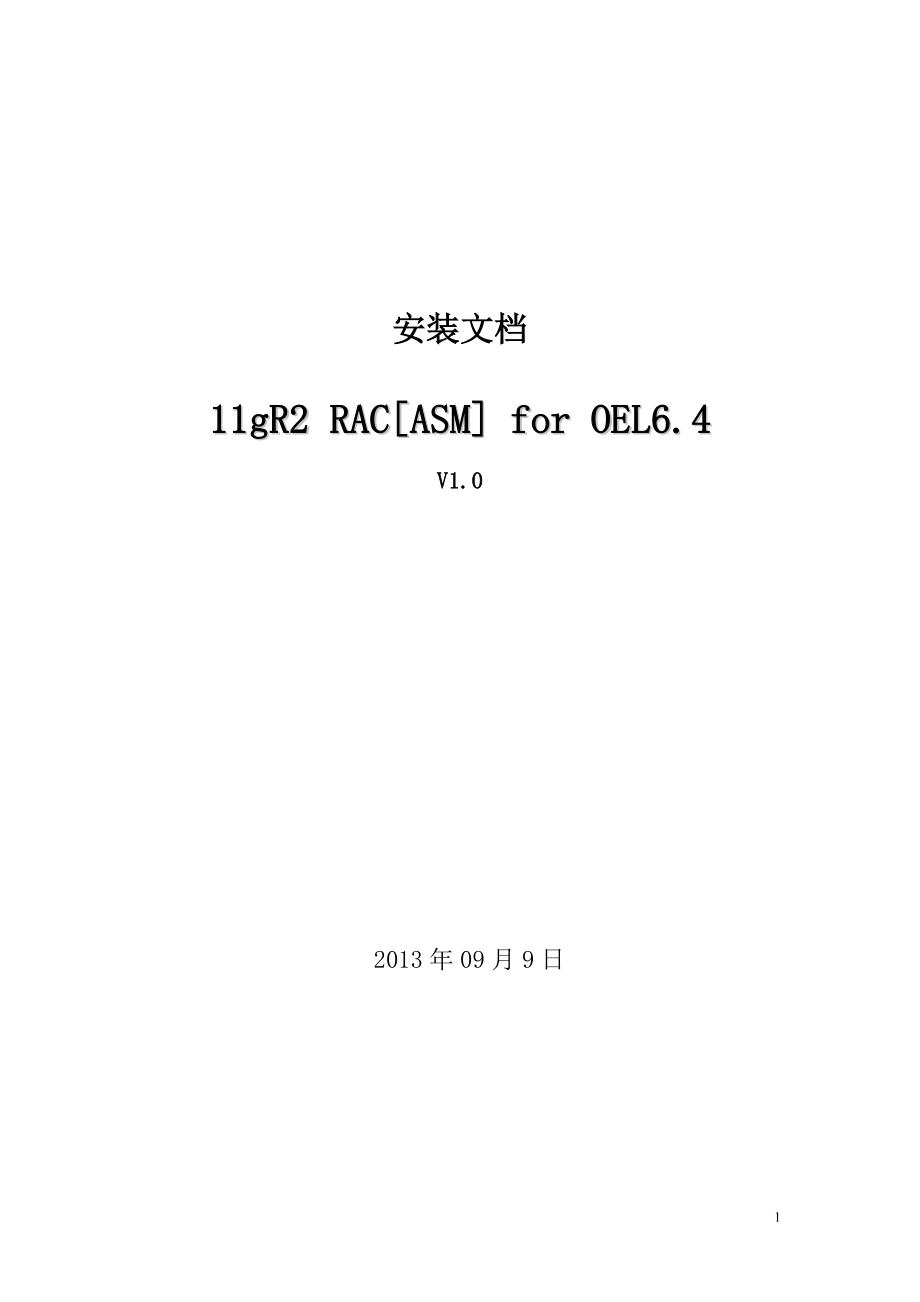


《Enterprise_Linux_64_X86安装Oracle11gR2_RAC详细》由会员分享,可在线阅读,更多相关《Enterprise_Linux_64_X86安装Oracle11gR2_RAC详细(74页珍藏版)》请在装配图网上搜索。
1、安装文档11gR2 RACASM for OEL6.4V1.0 2013年09月9日文档信息文挡名称作者电话邮件Oracle 11gR2 RACASM for OEL6.4安装文档印冲13851698652文档修订记录编号修订内容简述修订日期修订前版本号一 环境准备41.1 操作系统41.2 解决虚拟机安装RAC的几个问题51.2.1 共享存储51.2.2 安装过程中总死机重启151.3 修改/etc/hosts 文件(所有节点)151.4 添加组和用户(所有节点)161.5建目录(所有节点)171.6修改系统参数(所有节点)181.7 禁用防火墙和SELNUX(所有节点)221.8 配置时间
2、同步(所有节点)241.9检查安装包(所有节点)251.10配置用户环境变量(所有节点)261.10.1 Grid 用户261.10.2 Oracle用户271.11 配置用户等效性301.11.1 Grid用户:301.11.2 Oracle用户:341.12配置ASM381.12.1 安装ASM支持包(两个节点)381.12.2 配置ASM(两个节点)391.12.3 创建ASM磁盘401.13安装cvuqdisk包并验证(两个节点)401.14验证安装前的检查:41二 安装CRS502.1 安装Grid infrastructure502.2 检查CRS状态612.2.1 资源组状态:6
3、12.2.2 检查集群节点:622.2.3 检查 Oracle 集群注册表 (OCR):632.2.4 检查表决磁盘:642.2.5 检查CRS状态642.3 为数据和快速恢复区创建 ASM 磁盘组: asmca64三 安装Oracle 软件(不建库) 65四 创建数据库684.1安装数据库684.2查看数据库进程694.3连接数据库72一 环境准备安装环境:本机32位VMware Workstation 。操作系统Oracle Enterprise Linux Release 6 Update 4 for x86 (32 Bit)。安装介质:p13390677_112040_LINUX_3o
4、f7.zip集群基础包p13390677_112040_LINUX_1of7.zip数据库基础包p13390677_112040_LINUX_2of7.zip数据库基础包oracleasm-support-2.1.8-1.el6.i686.rpmASM支持包oracleasmlib-2.0.4-1.el6.i686.rpmASM lib安装包cvuqdisk-1.0.9-1.rpm共享存储IP分配:主机名主机IPPRIVVIPrac1192.168.255.101192.168.1.103192.168.1.105rac2192.168.255.102192.168.1.104192.168.
5、1.106sacnIP192.168.255.107安装目录:Oracle软件/u01/app/oracle/11.2.0/db_1grid 软件/u01/app/grid/11.2.0/CRS 软件+CRS/rac-cluster1.1 操作系统本安装文档,操作系统为Oracle Enterprise Linux Release 6 Update 4 for x86 (32 Bit)。(以rac1节点为例) rootrac1 # lsb_release -aLSB Version: :base-4.0-ia32:base-4.0-noarch:core-4.0-ia32:core-4.0-n
6、oarch:graphics-4.0-ia32:graphics-4.0-noarch:printing-4.0-ia32:printing-4.0-noarchDistributor ID: OracleServerDescription: Oracle Linux Server release 6.4Release: 6.4Codename: n/arootrac1 # cat /etc/redhat-release Red Hat Enterprise Linux Server release 6.4 (Santiago)rootrac1 # uname -aLinux rac1 2.6
7、.39-400.17.1.el6uek.i686 #1 SMP Fri Feb 22 18:17:46 PST 2013 i686 i686 i386 GNU/Linuxrootrac1 # grep MemTotal /proc/meminfoMemTotal: 1030172 kBrootrac1 # grep SwapTotal /proc/meminfoSwapTotal: 2097148 kB1.2 解决虚拟机安装RAC的几个问题1.2.1 共享存储在一号虚拟机创建新的磁盘,打开虚拟机设置:点添加按钮:选择硬盘,点继续:选择创建一个新的虚拟磁盘:选择SCSI,勾选独立模式,然后继续:
8、输入磁盘大小,勾选立即分配所有磁盘空间【如果不勾选,安装CRS的时候容易报错超时】:选择文件路径及名称,点完成。选中刚才创建的硬盘,点击高级按钮:选择虚拟设备节点,选取SCSI 1:0:点击确定完成。使用记事本编辑.wmx文件,添加虚拟机参数:disk.locking = false diskLib.dataCacheMaxSize = 0 diskLib.dataCacheMaxReadAheadSize = 0 diskLib.DataCacheMinReadAheadSize = 0 diskLib.dataCachePageSize = 4096 diskLib.maxUnsynced
9、Writes = 0tools.syncTime = TRUEscsi1:0.deviceType=disk【刚才添加的盘对应的节点】scsi1:1.deviceType=disk【每添加一个新的共享磁盘,这边就加一句】scsi1:2.deviceType=disk在二号虚拟机里面添加刚才创建好的磁盘添加好之后点高级,也选择SCSI 1:0使用记事本编辑.wmx文件,添加虚拟机参数:disk.locking = false diskLib.dataCacheMaxSize = 0 diskLib.dataCacheMaxReadAheadSize = 0 diskLib.DataCacheMi
10、nReadAheadSize = 0 diskLib.dataCachePageSize = 4096 diskLib.maxUnsyncedWrites = 0tools.syncTime = TRUEscsi1:0.deviceType=disk【刚才添加的盘对应的节点】scsi1:1.deviceType=disk【每添加一个新的共享磁盘,这边就加一句】scsi1:2.deviceType=disk1.2.2 安装过程中总死机重启 使用记事本编辑.wmx文件,添加虚拟机参数:timeTracker.lazyApic=FALSE1.3 修改/etc/hosts 文件(所有节点)rootra
11、c1 # vi /etc/hostsrootrac1 # cat /etc/hosts127.0.0.1 localhost localhost.localdomain localhost4 localhost4.localdomain4:1 localhost localhost.localdomain localhost6 localhost6.localdomain6192.168.1.128 udbs01192.168.1.133 udbs02192.168.1.103 udbs01-priv 192.168.1.104 udbs02-priv192.168. 1.129 udbs01
12、-vip192.168. 1.134 udbs02-vip192.168.1.107 udbs01-scanrootrac2 # vi /etc/hostsrootrac2 # cat /etc/hosts127.0.0.1 localhost localhost.localdomain localhost4 localhost4.localdomain4:1 localhost localhost.localdomain localhost6 localhost6.localdomain6192.168.1.128 udbs01192.168.1.133 udbs02192.168.1.10
13、3 udbs01-priv 192.168.1.104 udbs02-priv192.168. 1.129 udbs01-vip192.168. 1.134 udbs02-vip192.168.1.107 udbs01-scan1.4 添加组和用户(所有节点)rootrac1 # groupadd -g 500 oinstallrootrac1 # groupadd -g 501 dbarootrac1 # groupadd -g 502 operrootrac1 # groupadd -g 503 asmadminrootrac1 # groupadd -g 504 asmoperrootr
14、ac1 # groupadd -g 505 asmdbarootrac1 # useradd -g oinstall -G dba,asmdba,oper oraclerootrac1 # useradd -g oinstall -G asmadmin,asmdba,asmoper,oper,dba gridrootrac1 # id oracleuid=500(oracle) gid=500(oinstall) groups=500(oinstall),501(dba),502(oper),505(asmdba)rootrac1 # id griduid=501(grid) gid=500(
15、oinstall) groups=500(oinstall),501(dba),502(oper),503(asmadmin),504(asmoper),505(asmdba)rootrac1 # passwd oraclerootrac1 # passwd gridrootrac2 # groupadd -g 500 oinstallrootrac2 # groupadd -g 501 dbarootrac2 # groupadd -g 502 operrootrac2 # groupadd -g 503 asmadminrootrac2 # groupadd -g 504 asmoperr
16、ootrac2 # groupadd -g 505 asmdbarootrac2 # useradd -g oinstall -G dba,asmdba,oper oraclerootrac2 # useradd -g oinstall -G asmadmin,asmdba,asmoper,oper,dba gridrootrac2 # id oracleuid=500(oracle) gid=500(oinstall) groups=500(oinstall),501(dba),502(oper),505(asmdba)rootrac2 # id griduid=501(grid) gid=
17、500(oinstall) groups=500(oinstall),501(dba),502(oper),503(asmadmin),504(asmoper),505(asmdba)rootrac2 # passwd oraclerootrac2 # passwd grid1.5建目录(所有节点)rootrac1 # mkdir /u01/approotrac1 # chown -R grid:oinstall /u01/app/rootrac1 # chmod -R 775 /u01/app/rootrac1 # mkdir -p /u01/app/oraInventoryrootrac1
18、 # chown -R grid:oinstall /u01/app/oraInventory/rootrac1 # chmod -R 775 /u01/app/oraInventory/rootrac1 # mkdir -p /u01/app/gridrootrac1 # mkdir -p /u01/app/oraclerootrac1 # chown -R grid:oinstall /u01/app/grid/rootrac1 # chown -R oracle:oinstall /u01/app/oracle/rootrac1 # chmod -R 775 /u01/app/grid/
19、rootrac1 # chmod -R 775 /u01/app/oracle/rootrac2 # mkdir /u01/approotrac2 # chown -R grid:oinstall /u01/app/rootrac2 # chmod -R 775 /u01/app/rootrac2 # mkdir -p /u01/app/oraInventoryrootrac2 # chown -R grid:oinstall /u01/app/oraInventory/rootrac2 # chmod -R 775 /u01/app/oraInventory/rootrac2 # mkdir
20、 -p /u01/app/gridrootrac2 # mkdir -p /u01/app/oraclerootrac2 # chown -R grid:oinstall /u01/app/grid/rootrac2 # chown -R oracle:oinstall /u01/app/oracle/rootrac2 # chmod -R 775 /u01/app/grid/rootrac2 # chmod -R 775 /u01/app/oracle/1.6修改系统参数(所有节点)rootrac1 # vi /etc/security/limits.conf#ORACLE SETTINGg
21、rid soft nproc 2047grid hard nproc 16384grid soft nofile 1024grid hard nofile 65536oracle soft nproc 2047oracle hard nproc 16384oracle soft nofile 1024oracle hard nofile 65536rootrac2 app# vi /etc/security/limits.conf#ORACLE SETTINGgrid soft nproc 2047grid hard nproc 16384grid soft nofile 1024grid h
22、ard nofile 65536oracle soft nproc 2047oracle hard nproc 16384oracle soft nofile 1024oracle hard nofile 65536rootrac1 # vi /etc/pam.d/login#%PAM-1.0auth user_unknown=ignore success=ok ignore=ignore default=bad pam_securetty.soauth include system-authaccount required pam_nologin.soaccount include syst
23、em-authpassword include system-auth# pam_selinux.so close should be the first session rulesession required pam_selinux.so closesession required pam_loginuid.sosession optional pam_console.so# pam_selinux.so open should only be followed by sessions to be executed in the user contextsession required p
24、am_selinux.so opensession required pam_namespace.sosession optional pam_keyinit.so force revokesession include system-auth-session optional pam_ck_connector.so#ORACLE SETTINGsession required pam_limits.so(增加)rootrac2 app# vi /etc/pam.d/login#%PAM-1.0auth user_unknown=ignore success=ok ignore=ignore
25、default=bad pam_securetty.soauth include system-authaccount required pam_nologin.soaccount include system-authpassword include system-auth# pam_selinux.so close should be the first session rulesession required pam_selinux.so closesession required pam_loginuid.sosession optional pam_console.so# pam_s
26、elinux.so open should only be followed by sessions to be executed in the user contextsession required pam_selinux.so opensession required pam_namespace.sosession optional pam_keyinit.so force revokesession include system-auth-session optional pam_ck_connector.so#ORACLE SETTINGsession required pam_li
27、mits.sorootrac1 # vi /etc/sysctl.conf# Kernel sysctl configuration file for Oracle Linux# For binary values, 0 is disabled, 1 is enabled. See sysctl(8) and# sysctl.conf(5) for more details.# Controls IP packet forwardingnet.ipv4.ip_forward = 0# Controls source route verification# Controls the use of
28、 TCP syncookiesnet.ipv4.tcp_syncookies = 1# Disable netfilter on .bridge.bridge-nf-call-ip6tables = 0net.bridge.bridge-nf-call-iptables = 0net.bridge.bridge-nf-call-arptables = 0# Controls the default maxmimum size of a mesage queuekernel.msgmnb = 65536# Controls the maximum size of a message, in by
29、teskernel.msgmax = 65536# Controls the maximum shared segment size, in byteskernel.shmmax = 4294967295# Controls the maximum number of shared memory segments, in pageskernel.shmall = 268435456#ORACLE SETTINGfs.aio-max-nr = 1048576fs.file-max = 6815744kernel.shmall = 2097152kernel.shmmax = 536870912k
30、ernel.shmmni = 4096kernel.sem = 250 32000 100 128net.ipv4.ip_local_port_range = 9000 65500net.core.rmem_default = 262144net.core.rmem_max = 4194304net.core.wmem_default = 262144net.core.wmem_max = 1048586rootrac2 # vi /etc/sysctl.conf# Kernel sysctl configuration file for Oracle Linux# For binary va
31、lues, 0 is disabled, 1 is enabled. See sysctl(8) and# sysctl.conf(5) for more details.# Controls IP packet forwardingnet.ipv4.ip_forward = 0# Controls source route verificationnet.ipv4.conf.default.rp_filter = 1# Do not accept source routingnet.ipv4.conf.default.accept_source_route = 0# Controls the
32、 System Request debugging functionality of the kernelkernel.sysrq = 0# Controls the use of TCP syncookiesnet.ipv4.tcp_syncookies = 1# Disable netfilter on .bridge.bridge-nf-call-ip6tables = 0net.bridge.bridge-nf-call-iptables = 0net.bridge.bridge-nf-call-arptables = 0# Controls the default maxmimum
33、size of a mesage queuekernel.msgmnb = 65536# Controls the maximum size of a message, in byteskernel.msgmax = 65536# Controls the maximum shared segment size, in byteskernel.shmmax = 4294967295# Controls the maximum number of shared memory segments, in pageskernel.shmall = 268435456#ORACLE SETTINGfs.
34、aio-max-nr = 1048576fs.file-max = 6815744#kernel.shmall = 2097152#kernel.shmmax = 536870912kernel.shmmni = 4096kernel.sem = 250 32000 100 128net.ipv4.ip_local_port_range = 9000 65500net.core.rmem_default = 262144net.core.rmem_max = 4194304net.core.wmem_default = 262144net.core.wmem_max = 10485861.7
35、禁用防火墙和SELNUX(所有节点)rootrac1 # service iptables status表格:filterChain INPUT (policy ACCEPT)num target prot opt source destination 1 ACCEPT all - 0.0.0.0/0 0.0.0.0/0 state RELATED,ESTABLISHED 2 ACCEPT icmp - 0.0.0.0/0 0.0.0.0/0 3 ACCEPT all - 0.0.0.0/0 0.0.0.0/0 4 ACCEPT tcp - 0.0.0.0/0 0.0.0.0/0 state
36、NEW tcp dpt:22 5 REJECT all - 0.0.0.0/0 0.0.0.0/0 reject-with icmp-host-prohibited Chain FORWARD (policy ACCEPT)num target prot opt source destination 1 REJECT all - 0.0.0.0/0 0.0.0.0/0 reject-with icmp-host-prohibited Chain OUTPUT (policy ACCEPT)num target prot opt source destination rootrac1 # ser
37、vice iptables stopiptables:清除防火墙规则: 确定iptables:将链设置为政策 ACCEPT:filter 确定iptables:正在卸载模块: 确定rootrac1 # chkconfig iptables offrootrac1 # chkconfig iptables -listiptables 0:关闭1:关闭2:关闭3:关闭4:关闭5:关闭6:关闭rootrac1 # vi /etc/selinux/config# This file controls the state of SELinux on the system.# SELINUX= can t
38、ake one of these three values:# enforcing - SELinux security policy is enforced.# permissive - SELinux prints warnings instead of enforcing.# disabled - No SELinux policy is loaded.SELINUX=disabled# SELINUXTYPE= can take one of these two values:# targeted - Targeted processes are protected,# mls - M
39、ulti Level Security protection.SELINUXTYPE=targetedrootrac2 # service iptables status表格:filterChain INPUT (policy ACCEPT)num target prot opt source destination 1 ACCEPT all - 0.0.0.0/0 0.0.0.0/0 state RELATED,ESTABLISHED 2 ACCEPT icmp - 0.0.0.0/0 0.0.0.0/0 3 ACCEPT all - 0.0.0.0/0 0.0.0.0/0 4 ACCEPT
40、 tcp - 0.0.0.0/0 0.0.0.0/0 state NEW tcp dpt:22 5 REJECT all - 0.0.0.0/0 0.0.0.0/0 reject-with icmp-host-prohibited Chain FORWARD (policy ACCEPT)num target prot opt source destination 1 REJECT all - 0.0.0.0/0 0.0.0.0/0 reject-with icmp-host-prohibited Chain OUTPUT (policy ACCEPT)num target prot opt
41、source destination rootrac2 # service iptables stopiptables:清除防火墙规则: 确定iptables:将链设置为政策 ACCEPT:filter 确定iptables:正在卸载模块: 确定rootrac2 # chkconfig iptables offrootrac2 # chkconfig iptables -listiptables 0:关闭1:关闭2:关闭3:关闭4:关闭5:关闭6:关闭rootrac2 # vi /etc/selinux/configrootrac2 # vi /etc/selinux/config# This
42、 file controls the state of SELinux on the system.# SELINUX= can take one of these three values:# enforcing - SELinux security policy is enforced.# permissive - SELinux prints warnings instead of enforcing.# disabled - No SELinux policy is loaded.SELINUX=disabled# SELINUXTYPE= can take one of these
43、two values:# targeted - Targeted processes are protected,# mls - Multi Level Security protection.SELINUXTYPE=targeted1.8 配置时间同步(所有节点)在11gR2 中,RAC 在安装的时候,时间同步可以用两种方式来实现:(1) NTP(2) CTSS。当安装程序发现 NTP 协议处于非活动状态时,安装集群时间同步服务将以活动模式自动进行安装并通过所有节点的时间。如果发现配置了 NTP,则以观察者模式启动集群时间同步服务,Oracle Clusterware 不会在集群中进行活动的
44、时间同步。Oracle 集群时间同步服务 (ctssd) 旨在为那些 Oracle RAC 数据库无法访问 NTP 服务的组织提供服务。目前建议配置NTP。本文档采用CTSS使用集群时间同步服务在集群中提供同步服务,需要卸载网络时间协议 (NTP) 及其配置。要停用 NTP 服务,必须停止当前的 ntpd 服务,从初始化序列中禁用该服务,并删除 ntp.conf 文件。要在Linux 上完成这些步骤,以 root 用户身份在两个 Oracle RAC 节点上运行以下命令:rootrac1 # /sbin/service ntpd stop关闭 ntpd: 失败rootrac1 # chkcon
45、fig ntpd offrootrac1 # mv /etc/ntp.conf /etc/ntp.conf.originalrootrac1 # chkconfig ntpd -listntpd 0:关闭1:关闭2:关闭3:关闭4:关闭5:关闭6:关闭rootrac1 # rm /var/run/ntpd.pidrm: 无法删除/var/run/ntpd.pid: 没有那个文件或目录rootrac2 # /sbin/service ntpd stop关闭 ntpd: 失败rootrac2 # chkconfig ntpd offrootrac2 # mv /etc/ntp.conf /etc/
46、ntp.conf.originalrootrac2 # chkconfig ntpd -listntpd 0:关闭1:关闭2:关闭3:关闭4:关闭5:关闭6:关闭rootrac2 # rm /var/run/ntpd.pidrm: 无法删除/var/run/ntpd.pid: 没有那个文件或目录在安装后,要确认 ctssd 处于活动状态,用grid 所有者输入以下命令:gridrac1 $ crsctl check ctssCRS-4701: The Cluster Time Synchronization Service is in Active mode.CRS-4702: Offset
47、(in msec): 0gridrac2 $ crsctl check ctssCRS-4701: The Cluster Time Synchronization Service is in Active mode.CRS-4702: Offset (in msec): 01.9检查安装包(所有节点)rootrac1 # rpm -q binutils compat-libcap1 compat-libstdc+ gcc gcc-c+ glibc glibc-devel ksh libaio libaio-devel libgcc libstdc+ libstdc+-devel make s
48、ysstat unixODBC unixODBC-develbinutils-2.20.51.0.2-5.36.el6.i686compat-libcap1-1.10-1.i686package compat-libstdc+ is not installedgcc-4.4.7-3.el6.i686gcc-c+-4.4.7-3.el6.i686glibc-2.12-1.107.el6.i686glibc-devel-2.12-1.107.el6.i686ksh-20100621-19.el6.i686libaio-0.3.107-10.el6.i686libaio-devel-0.3.107-
49、10.el6.i686libgcc-4.4.7-3.el6.i686libstdc+-4.4.7-3.el6.i686libstdc+-devel-4.4.7-3.el6.i686make-3.81-20.el6.i686sysstat-9.0.4-20.el6.i686unixODBC-2.2.14-12.el6_3.i686unixODBC-devel-2.2.14-12.el6_3.i686rootrac2 # rpm -q binutils compat-libcap1 compat-libstdc+ gcc gcc-c+ glibc glibc-devel ksh libaio li
50、baio-devel libgcc libstdc+ libstdc+-devel make sysstat unixODBC unixODBC-develbinutils-2.20.51.0.2-5.36.el6.i686compat-libcap1-1.10-1.i686package compat-libstdc+ is not installedgcc-4.4.7-3.el6.i686gcc-c+-4.4.7-3.el6.i686glibc-2.12-1.107.el6.i686glibc-devel-2.12-1.107.el6.i686ksh-20100621-19.el6.i68
51、6libaio-0.3.107-10.el6.i686libaio-devel-0.3.107-10.el6.i686libgcc-4.4.7-3.el6.i686libstdc+-4.4.7-3.el6.i686libstdc+-devel-4.4.7-3.el6.i686make-3.81-20.el6.i686sysstat-9.0.4-20.el6.i686unixODBC-2.2.14-12.el6_3.i686unixODBC-devel-2.2.14-12.el6_3.i6861.10配置用户环境变量(所有节点)1.10.1 Grid 用户rootrac1 # su - grid
52、gridrac1 $ vi .bash_profile# .bash_profile# Get the aliases and functionsif -f /.bashrc ; then . /.bashrcfi# User specific environment and startup programsPATH=$PATH:$HOME/binexport PATHexport ORACLE_SID=+ASM1#export ORACLE_SID=+ASM2export ORACLE_BASE=/u01/app/gridexport ORACLE_HOME=/u01/app/grid/11
53、.2.0export PATH=$ORACLE_HOME/bin:$PATH:/usr/local/bin/:.export TEMP=/tmpexport TMP=/tmpexport TMPDIR=/tmpexport CVUQDISK_GRP=oinstallif $USER = oracle | $USER = grid ; then if $SHELL = /bin/ksh ; then ulimit -p 16384 ulimit -n 65536 else ulimit -u 16384 -n 65536 fi umask 022fi rootrac2 # su - gridgridrac2 $ vi .bash_profile# .bash_profile# Get the aliases and functionsif -f /.bashrc ; then . /.bashrcfi# User specific environment and startup programsPATH=$PATH:$HOME/binexport PATH#export ORACLE_SID=+ASM1export ORACLE_SID=+ASM2export
- 温馨提示:
1: 本站所有资源如无特殊说明,都需要本地电脑安装OFFICE2007和PDF阅读器。图纸软件为CAD,CAXA,PROE,UG,SolidWorks等.压缩文件请下载最新的WinRAR软件解压。
2: 本站的文档不包含任何第三方提供的附件图纸等,如果需要附件,请联系上传者。文件的所有权益归上传用户所有。
3.本站RAR压缩包中若带图纸,网页内容里面会有图纸预览,若没有图纸预览就没有图纸。
4. 未经权益所有人同意不得将文件中的内容挪作商业或盈利用途。
5. 装配图网仅提供信息存储空间,仅对用户上传内容的表现方式做保护处理,对用户上传分享的文档内容本身不做任何修改或编辑,并不能对任何下载内容负责。
6. 下载文件中如有侵权或不适当内容,请与我们联系,我们立即纠正。
7. 本站不保证下载资源的准确性、安全性和完整性, 同时也不承担用户因使用这些下载资源对自己和他人造成任何形式的伤害或损失。
