 从WindowsServer2003迁移到WindowsServer2008
从WindowsServer2003迁移到WindowsServer2008
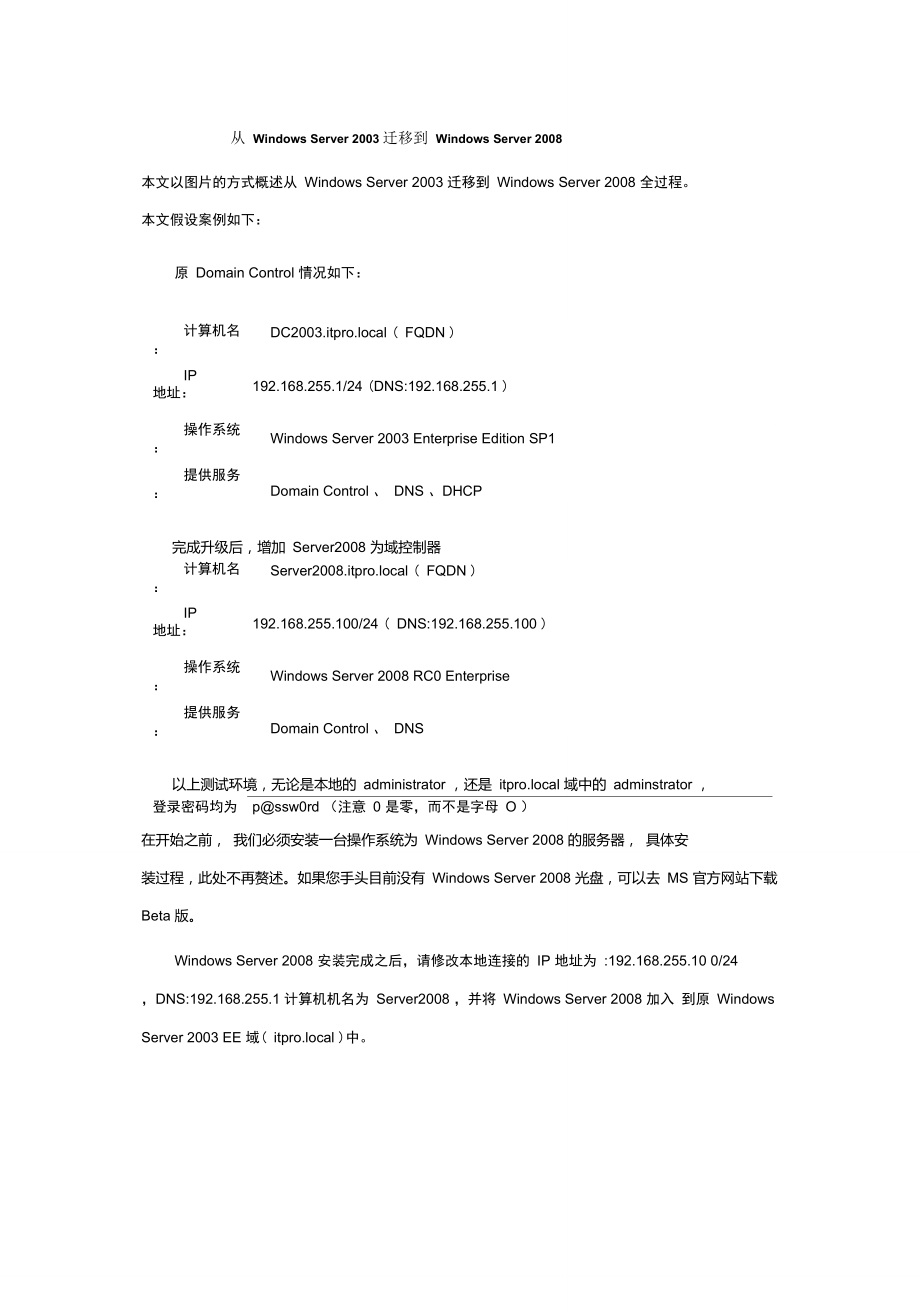


《从WindowsServer2003迁移到WindowsServer2008》由会员分享,可在线阅读,更多相关《从WindowsServer2003迁移到WindowsServer2008(55页珍藏版)》请在装配图网上搜索。
1、从 Windows Server 2003 迁移到 Windows Server 2008本文以图片的方式概述从 Windows Server 2003 迁移到 Windows Server 2008 全过程。 本文假设案例如下:原 Domain Control 情况如下:计算机名:DC2003.itpro.local ( FQDN )IP 地址:192.168.255.1/24 (DNS:192.168.255.1 )操作系统:Windows Server 2003 Enterprise Edition SP1提供服务:Domain Control 、 DNS 、DHCP完成升级后,增加 S
2、erver2008 为域控制器计算机名:Server2008.itpro.local ( FQDN )IP 地址:192.168.255.100/24 ( DNS:192.168.255.100 )操作系统:Windows Server 2008 RC0 Enterprise提供服务:Domain Control 、 DNS以上测试环境,无论是本地的 administrator ,还是 itpro.local 域中的 adminstrator ,登录密码均为pssw0rd (注意 0 是零,而不是字母 O )在开始之前, 我们必须安装一台操作系统为 Windows Server 2008 的服
3、务器, 具体安 装过程,此处不再赘述。如果您手头目前没有 Windows Server 2008 光盘,可以去 MS 官方网站下载 Beta 版。Windows Server 2008 安装完成之后,请修改本地连接的 IP 地址为 :192.168.255.10 0/24 ,DNS:192.168.255.1 计算机机名为 Server2008 ,并将 Windows Server 2008 加入 到原 Windows Server 2003 EE 域( itpro.local )中。ROUPComputer Name/Doniain ChangesYou can change ihe nam
4、e and the membership of this eomputef. Changes might affect access to network resources. 馆one infamiationcomptflerComputer nameFlembEr MWtxRgroup:Full consultr name: sefver2OO0荷 Domain;(My Wdcome to the itproJocal domain.Cancel完成后,操作系统会要求重启。重启完成后,以itproadmi ni strator身份登录成员服务器Server2008。在测试进行之前,我们来查
5、看一下,现有的 FSMO角色情况。(运行 CMD,输入 netdom query fsmo)2、t rdtor_ TPRO|C:气Uci=Adniii iiitrrt t严* 11 PROAnclMmn Gticrsp f sno Kc1m*m naaterDC36fi3 . it pro. IocaIoraIh n.ming raeterDC2HH31 tpro loc# 1PDCDC20I93 it pro. localIRID pool zn占费沪DC2OO3 . itpro. loc 1llnft*i5terT itpro. loclrThtj COnnand conplcted cu
6、e匸mxHooFtUindawxrUerfiion & _ B. 6flBl 1KTopyr icfht 2006 Micruof t Curpurat ion All rights re tcrvrtl在升级域控到 Windows Server 2008之前,必须进行相关的扩展,这一点,与从 Wi ndows Server 2000域升级到 Windows Server 2003域一样。在这里我们必须在原 Wind ows Server 2003 域控制 器上运行 Windows Server 2008的 ADPREP 工具,该工具位 于 Windows Server 2008 RC0光盘中
7、的 Sourceadprep 目录下,请复制 adprep目录到 Windows Server 2003域控制上的任意磁盘分区中 (计算机名为:dc2003),本案例将此文 件夹复制至U DC2003的磁盘分区D。特别说明,敬请留意: 原Windows Server 2000域升级到 Windows Server 2003 域,只需对 Forest和Domian进行扩展,但在 Windows Server 2003域升级到 Window s Server 2008域中,还必须对 RODC进行扩展,以便 Windows Server 2008能在基于Windows Server 2003的域中担
8、任域控制器类型角色,关于RODC (全名为 Read Only Domain Control )可以查看本社区Windows Server2008专题或互联网上的相关资料。注意:以下操作在 DC2003 (域控制器)上进行操作。开始 运行 CMD,进入D分区的ADPREP目录输入 adprep /forestprep 根据提 示,选择” C,并按下 Enter键继续。4y I /try.m ( hm)iyile32c4.个金dprcp ZfoiH5atpi*epDPREP UARNING:to Ulndows 2000 Service Pack 4 or ltcr(User Action)I
9、f ALL your existinC:WINDOmsySton32sch31. ldf * 文件导入目求加览项目成功地修改了 139个项目.X成功笄成连接到4DC2003 ”用SSP!作为当前用户登求从 e*C:UI HDO4/SXsycten32xsch32. ldf *加较项目成功地修改了 18个项目-文件寻入目录運食嗚功気成连犊到“DC2P03 甲SSPI作为当前用户登栄从 atC:UINDOilSsysten32xsch33.1dfadHikrp /rodepro)Ifidpreu connitctedth C2083. itpr i 1qca14Adjrp detoeted tIw
10、 operation on partition DC-DorwifiDnsZoines,.Lus been pcrFoihieril. Skipping tiB detected tlB ope rat iflrbian DC - itpro K DCalo 起 dlSklupin to next part it ion *djvrepwitlwut errors. All prtit ians -nrc undated.in dinectflrsr C*MfIHDCMJSxdebiLgMidpnepXlogk20071105185B21 for元成 RODC的扩展之后,接下来进行的是Doma
11、in的扩展。 输入:adprep /domainprep /gpprep (注意:关于 adprep /doma in prep /gpprep,请参见 KB314649 和 KB309628)suceesfu 11 v upclatoi! the Croup Fa lie y Oh juct inf ornt ionD: dprcpAdprcp /dnrvi inpiep /y nuniking dopviin(n4ep :Sfldpircpdprep zdotviinpcp /y pp*p Run n iniluna inpt*et) . _.-寸屮:4卄mdpiM? p succcssF
12、u Lly updAt td t he donnin-wixtc inf omAt ionAdpiTp detected t ht the don in in not in nat iuc node (StAluszConoQucricc 】AdpiM:p his stopped wittkiat n-nkinf clurtye!:.(Ustfr Action )Conf igurc the dinin to inn in nt iue won WizardSelect a SrtcSelect a M电 for the “郎 domsin cotKnoller.Additional Doma
13、in Controller Options ”,以这个选项中,默认的 ROLES 为DNSServer 和” Global Catalog ,而 ” Read Only Domain Control,则为不可选,点击Ne xt ”继续More abfli* aMdiU。阴 Qqe色!口工口时也 心口Select addcnaS options for this domain contnolfftr.|7 DNS server1 Global cat dog厂 Readonly doman controfief (RODCJAdditional Biofmatian:ey EFtry.tnAck
14、filionfll Domain Cori toller OptionsThere is oirentiy 1 DNS server that is registered as an sUhgftatrvo name server for thiiA domain controllef running V/rxfows Sen/er 20CE could not be located m th略 domain, 7b imtaA a feadcnly domain conlrclBrh the domain must have b domain controller running Winda
15、ws Server 2003.TTiefontst function ievd is l/in(fows 2000 To rwt创 a read-only domain controller, the forast ftinchon 別 Ic+el must b 吕 VVrxiows Server 2003 or higher.如果您在刚刚开始的时候,还未为 Server2008配置静态的IP地址话,在这里您将会遇到以下提示,请选择No, I Will assign Static IP addresses to all physical networdk adapters项来为该成员服务器配置
16、静态IP。ffi| SNG皐钢丑卫joqclcjupuibp :t jotjppe poui?uAp 5i?q jaindujo) s|i(pdpudUJLUoadJ1OU)SMippe JI pU&55C Aj|C74UJ CUAp C ”fl |1M jnd LUGO dipEhlkx;?iujoLf djoui 网 陆 siqeeAe 卿胡 gy pue &AdI moq jqi ruOQejdo (sua) ujisAs dw蚀 cucxuoa djqvpJ创 sjidcpc gimw曲 |OisAqd ge S单p 出第斜客 utese pioqs no *KlQdo七 dl 科q
17、pautese (sassdjppQ坦 xejs 9Aeq ;ou sxp)etp jidepe)po,au 阻孑站qd d)seseq 狞jndujco 科tlumuufifssv n sqsqs 闿ia.ldo jag 1003 uipukiq fPLiotjppvrp(un() m AiU5level must be Windows Server zUUJ orligher.More about 自4咖匸0话QsHo enaWe rxawe DNS 33 resdubon *onv olHSIde th dorna 耳殳口 yxj should QeOJrrm detzvtlon ff
18、?s 05 server manu&y 予 the parent 03-Do yousant to n035s不 ry Domain serviced FASLrliDn WiInstELjfnxn MediaS8 one o? bt+dlowlg options- ckjrwiHgon 寺于常 you nrantampkcate doma_n datuouefthe na壬 otRFrom an emstsg donwl cantic 一-CT Qyou warto repbcate daman dal33 medacreated fwm an eastmgg-rnan oonhD-ef r
19、sta= _amedia- Tdhercase-s*3?mustbeinthomnedon号 黑 th 谆 32- dornan 83?萄 RepgBlnd 匪* 0*tw 氏 e net?wk 才 an dn redding dofnmm COTHKIITReplicate dALm f 普日edm 理 一 he fkAwing localiorOJnsE the helpomake suns ? the media ? s 匚曲 孤 compatible wAh 一 he type of domain OOBO? you US m胃甘廿 兑3030 AJOgJp 护呻 辺0列I:pioMs
20、sed uiiyuog IfWOMSSPdrrjoaw能d buai暮? dsoocpa noX jj?qi ptujuMcj 暫人 op呗 aiojsy gma垢g /jopaug ui p刃邂js si 列orjuon X uiewop iq)udqvL pesn白q浪煥 料卫 屮rxe百 血目協【,也的 n筍jo)puoscd它ufitssyI*J Mnoooe jdisjisajuupvtjieiuop 9屮 ujqj)肚laa胛 si jncooe JO)&Jisuutpy 那州 sjo戸古甘 sdoiAjg Aiopajcf slBy LTtr/.cn (JunSummaryRev
21、iew yvcr selections:poriigurv 冠 server as an addtionsl Active Dtrcdory domain cortiolef for the domain ttpco localSite: DefaJt-first-Site-NaneAddftiQHd Options:Read-ony domain coflinoUcr: No比凶 catalog: YesDNS Server YesUpdate DNS Delegation NoSource DC: DC2003.rtpro hcaiTo change an option, dick Bac
22、k. To begin the opeAkxi, dick Nc9d-These settmys can be expected to an answtr file for use with other unattended operationsExport settings j4More aboutm mnwcf 阳色其过程如图:Il|By EThe wizard is configuring Active Directory Domain Services. Ibis process can take from a few minutes to several hours, dependi
23、ng on your environment and the that you selected.Stopping service NETLOGONReboot on completionCanedThe wizard 0 confgunng Acbve Directoty Domain Services This process can take “ from a few minutes to several houn. dependng on yxr eowonment and the opbon thfll you sekxtediheit ccgunng Active DrwSkry
24、Ccrnon Services. Tnis Fces3 car tikefrom m fev/ twx/i税 to several noun, depending on yotire |回画r會団喝乜辺辺邀它盒Active Directory ffiPWitfitt DC20O3 11 | e 保存的查询 白寧 itpro. local审 Qj Builtinffl Qj ComputersDotiun Controllers2 个对象卷称1矣Si3DC2003 i+Ul 羽SERVZR2O08计甘机31 Domain Controllers由 八j 田 ffl ffi 申ffi _J Sys
25、tem 田迢J Test ffi j VsersOf oreinSecurt tyFnncip&ls _j LostAndFoimdI Bicrosoft Exchange Systen Objects CJ HTDS Quotas Prograffi DataI3 %5也樂Default阳1些忙屮5涉黜时:ch Qlun)卩卄T帀廉;i h曲3Ns Actun Vteih HelpDHestefervcr m sdwnmmtdl succeeded二Actlvt Dkwctvry Uws nd Comput . Mernsoft Exchange Systtir it l_j rJTDS Q
26、uotas接下来的工作,就是传说中的FSMO角色的转移,首先我们要进行的是对架构主机角色的转移,在这之前,我们必须使用regsvr32 schmmgmt.dll来注册Active Directory Schema。以便利用 MMC工具来添加 Schema管理控制台。ByE CJun)tz-Tyf e tht name of a program, folder, document, of Entfmetresource, and Wrndov. will open it for you.This task will be created with administrative prMleges.
27、CancelBrowse.regsvr32 schmm g mtd ll开始运行 MMC,打开微软管理控制台。这里我们要添加Activer Directory Schema管理控制台。如下图。E7tryxnZ. *C*Q1 g* #心血啊屮i同 G =伽*hCt-网 却比 Jc AcU.-tCrecxrw Stfern$ntjjk0A云 Drcctsnr g”ELCM Se1frTEt&7弗打JkXtQTK畑r* $lc *M-ppKtCcr,. i二 Atih Drctioni 血.M rctoft Cv.mCMiro*亍心IE附iMkraatiCer.-,JAu LF&1 N.I吃灯匕,一
28、一St缶时 MiCClWM4*I3.“i- She M-fi-q-m.,M-rewfta g应華 Mwfgr护Mvc/t CvJf C*i* Mnt9tfT4rl4-trowft C(r.MJ ticrtecrVlcswft tv. Connect to Schema Oper右键单击Active Directory Schema根部,并且选择ations MasterBy Eltrytn (Jun)nJxlMore Actions 3尸E7try,cn (Jun)Refresi ExpwtUftCirwM Uredoy Swwer OCM03 iproloulViewViVidfrw fro
29、m Hf ervtf wrfdtie Doman ConttoterThs Dotiuin SriroBcror AD IDS MoneeHe Ac ban Vie* Fwofitea Wrvlaii Help机),点击OK,继续。选取要连接的域控制器DC2003.itpro.local(该域控制器为目录森中唯一的一台架构主已itiwntSteCC TmkI DC Veison | Sidtus 工uTee a OrrciMy Server ndmetpflrt hent? DC20QHploJDefAuM-Frd-Sdfl-KMneGCW2K34Ortkfl .11 server 2QOB
30、Ipro kalQef suit-Era-5fte-NarnecYV2K8Look in tfKdofnan系统提示架构主机角色的已成功转移到Server2008.itpro.local再次右键单击Active Directory Schema 根部,并且选择 Operations Master 在 对话框中,点击 Cha nge,系统会提示您Are you sure you want to cha nge the Ope ratio ns Master 点击 ” Yes 继续F /try.rn戸 1Chsuse . Q fe-He ACVQri Hew Favcntes WndOW.Attr
31、bjbn外*7isvw n th edteqmH prfwti ih rote Cvnenl sdwnj maer (pnfax).To tranker the idxma JUMtef rde to The UfQtfttlQTaroBschana F計40 htkk te?ew, ctek Otange|Mfvef2CC Jtpro BealOoan坤by & 7tryxn (Jijn)|ffiMMBA file Acton ww Favcritrs- Vndffw Hrip_ Cmo Hgt冋 二,Acfcjve Dif?teir r Sdwfra ( 匕 _ gio_J ALUfcul
32、SNjtAltbutoActive (Mredv 乐也円论Oi4!iridie 亡占目殍m才片冲 mcdGibs Eo岀爭日仙凿 Qrty krcr bn Ihf EtErtic pcCrms 欣Omni; tdiem rnatir (oilrN)To tunrfer the iKhma master 咄e to flhe Iwrted whoTj FSMQ horier bcfow, ckic OiangOm接下来的工作,就是分别将RID、PDC、Infrastructure 主机角色转移到Server2008.itpro.1ocal。请在运行中输入dsa.msc 打开 Active Dir
33、ectory Users and Computer注意:在以下主机角色转移之前,请右键 itpro.local根部,选择 “Change Domain Co ntroller ,并且选中 DC2003.itprol.ocal 。请右键 itpro.local 根部,选择Operations Masters “ 依次将 RID、PDC、Infrastructure 主机角色转移到Server2008.itpro.local系统提示架构主机角色的已成功转移到Server2008.itpro.localfeyE7try(Jun)IISKBSS2祐冷iRe Action View Help 3 aAc
34、Dve Drectory Users and Comput .Saved Quenes333339s B 3 3hame iitpro.localI TypeDomanDesenptionDdegate Control.FindChange DomanChange Doman Controfer R“se domain functional levelOperations MastersNewAl TasksRefreshProper besHelpXjeriwFolder to store your fovor0l:fl3eFFFF 可出Operabons muterjtpcoJocalTh
35、e operations master manages the aBocbon of RID poob to other Doman Controlen Only one server in the domam performs thto rote.Change .I Operations Masters?j XFile AcbonJ Active Oectc S jj SbvedQ dR3 itpro.locd fiulur Comp Dorna Rxq lOStA Progr Syste Test Users Micro! FHDSrp.aJ?J:J二 naan nia W9 H A CQ
36、 ow B A4J 7 q 3 CTI 3 CTJ CT:RIDPDCWrwtructufeThe operations master emulates the functions of a pcrnacy Domain Cortnoler (PDC)for pre-Wrdows 2000 dierts. Only one server n the doman perform# tNsrole.Operations master|server2008ipfo localmaster role to the foBowingperActrwc DndcK?More ActsorsDtoman rwnng cpenriiora master!w rola 询 sheOjeratMCK
- 温馨提示:
1: 本站所有资源如无特殊说明,都需要本地电脑安装OFFICE2007和PDF阅读器。图纸软件为CAD,CAXA,PROE,UG,SolidWorks等.压缩文件请下载最新的WinRAR软件解压。
2: 本站的文档不包含任何第三方提供的附件图纸等,如果需要附件,请联系上传者。文件的所有权益归上传用户所有。
3.本站RAR压缩包中若带图纸,网页内容里面会有图纸预览,若没有图纸预览就没有图纸。
4. 未经权益所有人同意不得将文件中的内容挪作商业或盈利用途。
5. 装配图网仅提供信息存储空间,仅对用户上传内容的表现方式做保护处理,对用户上传分享的文档内容本身不做任何修改或编辑,并不能对任何下载内容负责。
6. 下载文件中如有侵权或不适当内容,请与我们联系,我们立即纠正。
7. 本站不保证下载资源的准确性、安全性和完整性, 同时也不承担用户因使用这些下载资源对自己和他人造成任何形式的伤害或损失。
