 ALCATEL管理员维护手册
ALCATEL管理员维护手册
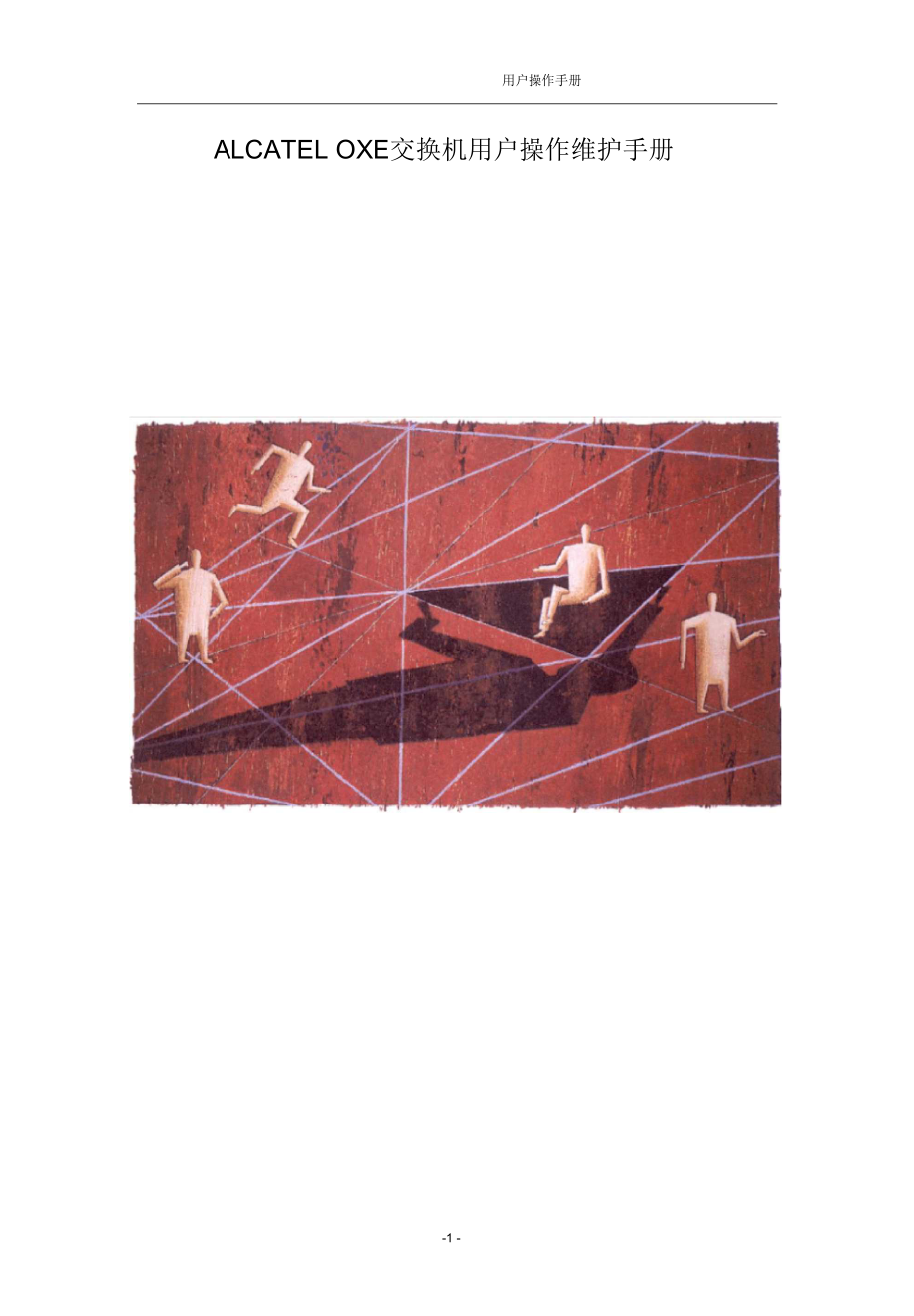


《ALCATEL管理员维护手册》由会员分享,可在线阅读,更多相关《ALCATEL管理员维护手册(42页珍藏版)》请在装配图网上搜索。
1、用户操作手册-20 -ALCATEL OXE交换机用户操作维护手册一、OXE综述OXE R8.0的容量:单机:5000个传统用户/4000个IP电话,90个Crystal IP-MG 或IP-MG组网:50000个传统用户,100个节点,可以和 R4.2/R4.2.1、R5.0Ux/Lx兼容在同一个网络 1有3种类型的CS:- CPU7in M2, M3- e-CS in small or large rack- Appliance server有2种类型的MG :- small or large rack for IP Media Gateway- M2, M3, WM1 or VH for
2、 Crystal Media GatewayOXE硬件简介 1 . CPU7-24 x v24 ,10/100 ethernet Port ,256M RAM ,60M HD2. NDDI2-28路的模拟中继板。3. GPA2功能辅助板.提供3个29方会议资源和语音资源,Tone、DTMF、R2等信号的接收和产生。4. NPRAE-22 E1 to public/private ,ABCFSummary table1LEDMeaningCPU (green LED)Processor activity indicatorBSY (orange LED)Trunk activity indica
3、tor (for at least one trunk)LOSLoss of frame alignment1AIS2 Mbits alarm signalRAIRemote frame alarmNOSSignal missing fTm link 112 * l i * ft* * 参 rTx link 2* link 1Rk link 2c b a5. e-UA3232 eUA set (话务台、数字电话,基站, UA/V24适配器)6. e-Z3232路模拟终端,如模拟电话、外置的语音信箱等OXE软件简介OXE是建立在Linux基础之上的通信服务器,其文件结构如下:Grub:linux
4、启动的引导核心/:操作系统的根目录/proc :/usr2 :存放一些swinst的工具命令/usr3 :存放 Database、OPS 等/use4(/DHS3dyn)存放动态的数据如话单,系统事件等/usr5/usr6/usr7:存放语音数据。OXE的帐号管理Root :高级管理员帐号Swinst :软件安装者帐户Mtcl :数据管理员帐号登陆信息保存在 /var/log/syslog:二、如何连接OXE您可以 telnet OXE 的 IP 地址(192.168.1.16)登陆提示:Welcome to oxeLinux Mandrake for eMediate release 7.2
5、 (Odyssey) for i486 Kernel 2.4.1-ll-dhs3 on an i486login:mtcl (登陆帐户)password:mtcl# The role of the CPU is MAIN Application software identityR7.1-e2304-4-i-cn-c6s2(OXE 的版本号)Business identification: R5.1Release:DELIVERY e2304Patch identification: 4Dynamic patch identification: iCountry: cn 国家cn为中国 Cpu
6、: c6s2ACD VERSION release : 6 bug_fixing : 0 protocol_id : 86 version_dy_hr_stat :11xa00000(登陆后的提示符)三、OXE常用命令config 0系统卡片位置、状态。trkstat X外线群外线状况。uhwconfCPU type、RAM-等。timout 0系统login后,管理者二分钟后未卜任何command ,系统小logout。readkey看分机key状况listerm 0 Y看board之分机号码ctrl+F下一页ctrl+B上一页ctrl+I解释用ctrl+pBascul重复上一次 comma
7、ndCPU替换需在土 CPU下commandListdnd看分机DND使用状况OpstatOPS之内容VgstatVG board之内容trkstat -r X外线及时监看shutdown -r now系统resetshutdown -h now系统关机rstcpl 0 Yboard resetincvisu T看系统error code四、OXE数据备份/恢复LoginXa0000 swinstPassword(Softlnst)ALCATEL BUSINESS SYSTEMSFACILITIES Main menuInstallation FACILITIES 2.22.01 Easy m
8、enu2 Expert menuQExitYour choice 1.2, Q | 1ALCATEL BUSINESS SYSTEMSFACILITIES Easy menuInstallation FACILITIES 2.22.01 DECT registration2 Backup database on cpu disk3 Restore database from cpu disk4 Database re-init5 Backup OPS files on cpu disk6 Restore OPS from cpu disk7 Stop the telephone8 Start
9、the telephone9 Set new internet address10 Stop the systemQGo back to previous menuYour choice 1.10, Q |2 在硬盘上保存数据在软盘上保存数据4 从硬盘上恢复以前保存的数据(注:须先选择7 stop thetelephone然后再进入该菜单选择此项。)五、OXE的维护Xa00000mgrSelect an object|- ShelfSpecific Telephone Services | Media GatewayAtm| Dect SystemEvents Routing Discrimi
10、nator | SystemSecurity and Access Control | TranslatorIP| CategoriesSIP| AttendantDHCP Configuration| Users| Profiled Users| Set Profiles| Groups| Abbreviated Numbering| Phone Book| Entities| Trunk Groups|External Services Inter-Nodes Links X25DATA ApplicationsShelf:机架、板件的创建删除及其属性的修改Media Gateway :媒
11、体网关的设置Dect System: DECT 无线手机的设置System:系统属性参数修改Translator :系统编号计划表,包括前后缀、ARS、外部号码表等Categories:系统等级设置如外线等级、连接等级、功能等级、转移等级等。Attendant : 话务台/话务台组设置Users:分机创建、删除、和属性修改。Groups : 代接组,用户组设置Abbreviated Numbering :简码设置Entities :系统实体设置Trunk Groups :中继组设置External Services :中继类别设置Inter-Nodes Links : ALCATEL 内部组网
12、设置X25 : IP/X25 tunnel 设置DATA:data适配器设置Applications:常规功能应用设置。 如 AA、ACD、CCD、HOTEL、VOICEMAIL 、ACCOUTTINGSpecific Telephone Services :特殊应用功能设置。如系统特殊参数、路由表等。IP:系统IP参数。SIP : SIP电话应用设置DHCP Configuration : DHCP 设置。5.1 Translator(Prefix)常用前缀说明-fix MeaningPersonal Trunk Group Seizure 直Pers. Trk Grp seiz. With
13、 Overlap.ARS Prof.Trg Grp SeizureARS Prof.Trg Grp Seiz.with| | |- Attendant Call话务台呼叫接中继线抓取| Professional trunk seize中继组抓取PIN出中继 | | Modem Trunk Seizure | Set features功能设置前缀overlap ARS 前缀 | | General Features 代接码设置 I | Local Features内部功能设置overlap.| External Features外部功能设置Overlapping| Direct Abbrevia
14、ted No. | | Data Transfer | | DISA | | Incoming Call Greeting Guide | | Abbreviated Dialling Area | | Network No. | | Professional TG With Overlapping | | Routing No. 路由码设置 | | Robot Call | | VPN Overflow | |Individ.Attendant Call单个话务员呼叫| |Attendant Group Call话务台组呼叫| | Entity CallARS Personal Trk Gr
15、pARS Personal Trk Grp withARS Modem TG WithLocal Short Dialling PrefixOpen Routing No.X25 Physical AddressX25 ISDN Access No.Hybrid AccessVirtual AccessEntity Voice Mail Box No.Hybrid LinkHybrid TG AddressArs ServerUnlocking DISASet features常见功能设置前缀Immediate forward 立即跟随随Immediate forward on busy立即忙
16、线跟随Forward on no reply无人应答跟随线预约Forward on busy or no reply忙线或无人应答跟随Forward cancellation取消跟随Forward cancel.by destinat.指定取消跟随项目Cancel Remote forward取消遥控跟UnusedCanc.auto.call back on busy 取消忙Personal directory Progr.个人简码设定Personal Directory Use个人简码使用LanguageUbiquity service pfxOverfl.no reply on assoc
17、iate功能Cancel Overfl.on associateSet group exit 退出 GroupSet group entry进入 GroupProtection against beepsPadLock话机上锁Auto-Allocation自动来话分配Substitution分机替代功能Password modification 修改密码Charging meter readoutDo not disturb 勿干扰Set In/Out of service 分机加入.退出系统码Associated Direct. No modif.General FeaturesGroup
18、call pick-up同群代接Direct call pick-up不同群代接Agent processing group call pickupLocal Features常见内部功能设置Speed call to associated setConsult Call back list取消点灯Last Caller Call backPaging call answerVoice Mail Consultation单机进入信箱功能码Wake-up/appointment remind提醒服务Tone test Vg tone 测试Collect telexCollect textColl
19、ect faxMessage deposit 点灯码Text depositImage depositACD prefixes ACD 前置码Meet me Conference 29方会谈功能码Cancel Wake-up取消提醒服务Voice Mail Manager AccessExternal Features常见外部功能设置Direct trunk seizure指定外线抓取码Contrast programmation分机可程序Alarm ConsultationCamp On Control 忙线驻留设定Overfl.busy to assoc.setOverf.busy/no
20、repl.assoc.setVoice Guide ListeningSuite Dont DisturbNo Ringing来电不振铃Tandem : Absent SecretaryTandem : Filtering activationForce Set Type IdentificationPrivilege substitution分机替代功能特权Remote forward 遥控跟随Conversation RecordingPabx address in DPNSSDirect Paging CallInfocenterVoice Mail DepositSelect.Prin
21、cipal LineSelect.Line secondaryZ dialing Behind UAMask remote identityRecordable Voice GuidesSuite Wake UpSuite Wake Up CancelPhysical_Room_CallSwitch off Message LED 灭灯码Room status managementMini barBusiness account codeRedial last number 末码重拨Night service answeringDTMF frequencies testPark Call/Re
22、trieve 驻留Waiting call consultation单机穿梭交谈Decimal End to End DiallingDTMF End to End Dialling DTMF 切换 Malicious call分机车t接 VPN Port功能码Common Hold系统保留Not Used (Dialling Key)Secret/ IdentityAlphapageManual Hold一般保留5.3 Translator(Suffix)后缀Broker Call 取消转接Three-Party Conference 三方会谈Intrude 插话Booking On Fre
23、e Or Busy Set无人回答或忙线预约Busy Camp On忙线驻留Loudspeaker PagingCall AnnouncementEnquiry Call 询问电话Paging RequestProject NumberDecimal End To End DiallingDTMF End To End Dialling DTMF 切换Malicious CallVoice Mail DepositCamp On ControlBy pass on Do Not Distrubmgr管理工具在提示符下输入小写的“mgr” 进入系统管理菜单a4400a mgr在系统管理菜中可用
24、“Enter”键表示选中某项用“Ctrl+V ”键或“ F1”键表示输入参数的确认后存盘用“Ctrl+C ”或“F2”键表示不存盘退出。Mgr菜单ShelfAtmDect systemEvents Routing DiscriminatorSystemSecurity and Access ControlTranslator号码编译管理IPCategories类别管理AttendantUsers分机管理Profiled UsersSet ProfilesGroups 组管理Abbreviated NumberingPhone BookEntitiesTrunk Groups 中继管理Exter
25、nal ServicesInter-Nodes LinksX25DATA注:以上有标识的为常用选项,其中灰色的部分(分机管理和组管理)为可由用 户在现场培训后即可进行管理的项目。其余项目则建议用户管理员在 ALCATEL 程师的指导下操作。分机管理回车选中此 项可以进入 下一个显示 页面:分机用于新建一 个分机电话 选中进入 创建分机Go down hierarchyConsult/Modify查阅或修改Consult/Modify Overview of ObjectCreate创建Create Overview of ObjectModifyModify Overview of Objec
26、tDelete删除FORCED DELETEMemory re-initialization创建分机Node Number (reserved) : 1Directory Number :分机号Directory name :Directory First Name :Shelf Address : 255Board Address : 255Equipment Address : 255Set Type + ANALOGEntity Number : 1Set Function + Default Profile Name :Key Profile + NoneIdentifier of D
27、omain : 0Language Id. : 1Secret Code : *Confirm : *Associated Set No.:Cost Center Id : 255Cost Center Name :Charging Category + JustifiedPublic Network Category : 2 External Forwarding Category : 255Tel.Facility Category Id : 0 Connection Category Id : 0 Hunting Group Dir No.:Pick up Group Name :Res
28、erved Time Slot + FalseVoice Mail Dir.No.:Paging Trunk Group : 255Paging Beeper :选择话机类型厂选中可见下页所显物理地士分机设备号 见前述分机 姓名示的菜单。再从中选择所需的话机型号即可语言代码(1相关分机号1 =内线,2=市话13=国内,4=国际 )性能类别代码(一般缺省即可)连选组组号代接组组号语音信箱号:上述参数中原有的值为系统默认值,一般情况回车忽略即可 其中斜体字注释的参数根据系统配置情况设置每一个话机初 始密码为“000 0,如要更改 请输入新密码 并确认用于定义分机的 外线呼叫权限 外线类别代码用于指
29、明该 分机所在的 连选组分机类型4620 (VPS +CLIP)4004 & TSC DECT43024010 & TSC DECT43044021 (4020 & TSC DECT)43214036 (4035 & TSC DECT)4001ANALOG with 498040114004 & TSC IP40124010 & TSC IP40234022 (4020 & TSC IP)40344037 (4035 & TSC IP)4040GAP +S0 SetMULTIMEDIA PC 14610 (VPS No CLIP) MULTIMEDIA PC 240754074ANALOG40
30、35TGAP Handset40034004ANALO会模拟话机4004、4010、4020和4035是常用的ALCATE数字话机 选中相应项目回车即可。接上页组管理系统有2种组,连选组和代接组。Shelf Dect system System Translator Categories Attendant UsersProfiled UsersAtmEvents Routing Discriminator Security and Access Control IPSet ProfilesGroups 组管理Abbreviated NumberingPhone BookEntitiesTru
31、nk GroupsExternal ServicesInter-Nodes LinksX25DATAPickup GroupHunting GroupHunting Group Data/Fax S0代接组 连选组连选组是指将 几个分机编成 一组。当其中一 个分机忙时,呼 入的电话将会 自动到另一个 分机上振铃 选中此项可见 下一个菜单 J连选组Consult/ModifyConsult/Modify Overview of ObjectCreateCreate Overview of ObjectModifyModify Overview of ObjectDelete查阅或修改删除Modi
32、fy Reference Node创建c 选中此项可以创建一个连选组显示见下页 ;用户操作手册创建连选组Node Number (reserved) : 1Instance (reserved) : 1Directory Number :Directory Name :Identifier of Domain : 0Type of Hunting Group + Local Hunting GroupSearch Type + CyclicalRelease After Timer + FalseOverflow Directory Number :Authorized Camp on Cal
33、ls % : 50Connection Category Id : 0Public Network Category : 0Withdrawal Authorized + TrueDir.No Allocated to the groupAdd Remove Next Previous注:1.Cyclical循环振铃2.Sequential依次振铃3.Parallel同时振铃振铃方式-16 -连选组有 3 种振铃方 式,见注连选组有自己的 外线类别,分机 一旦加入该组, 将服从组的权限选择振铃方式外线类别代码连选组组号:(不可与现 有的分机号用户操作手册中继管理中继部分的参数应由ALCATEL
34、工程师完成,不建议由用户自行修改。ShelfAtmDect systemEvents Routing DiscriminatorSystemSecurity and Access ControlTranslatorIPCategoriesAttendantUsersProfiled UsersSet ProfilesI 1回车选中可进Groups入下一个菜单JAbbreviated NumberingZPhone BookEntitiesTrunk Groups中继管理External ServicesInter-Nodes LinksX25DATA-31 -Go down hierarchy
35、Consult/ModifyConsult/Modify Overview of ObjectCreateCreate Overview of ObjectModifyModify Overview of ObjectDelete下一页查阅或修改中继组创建中继组删除中继组选中可进入下一层 菜单,见16页在上页菜单中选择“ Consult/Modify ”项目可进入修改中继组修改中继组Node Number (reserved) : 1 Trunk Group Id : 0Trunk Group Type + NDDI (BCA) Trunk Group Name : NDDINumber Co
36、mpatible With : 0Remote Network : 15Shared Trunk Group + FalseSpecial Services + NothingNode number : 1Transcom Trunk Group + False Auto.reserv.by Attendant + False Overflow trunk group No. : -1Tone on seizure + TruePrivate Trunk Group + FalsePaging Trunk Group + FalsePaging Table Id : -1Paging Sign
37、alization + NDDISecurity Patrol + FalsePrefix Sending + False中继组类型中继组组号是最重要的参数,请务中继组类型V= L必正确选择中继组名称、输入“ 0”乙亥项目置为YES后,、 数字话机在出中继 进入通话状态后将 自动进入双音频发NDDI (BCA)T2模拟中继类型T2-ISDN(30B+D)中继类型一中继类型下一页查阅或修改选择此项用于“增加或修改中 继线参数。见第18页;Go down hierarchy Consult/ModifyConsult/Modify Overview of ObjectModifyModify Ov
38、erview of Object X25 synchronisation选择此项可进一步修改中继组参.数,见第17页 )进一步修改中继组参数Node Number (reserved) : 1Trunk Group Id : 0Instance (reserved) : 1Trunk Group Type + NDDI (BCA) Public Network Ref. : outVG for non-existent No. + YESEntity Number : 0Supervised by Routing + NOVPN Cost Limit for Incom.Calls : 0Im
39、mediat Trk Listening For VPNCall + YESVPN TS % : 50Csta Monitored + NOMax.% of trunks out CCD : 0Ratio analog.to ISDN tax :TS Distribution on Accesses + YESQuality profile for voice on IP + Profile #1IP compression type + DefaultUse of volume in system + YESDialling end to end + NOMax.% of trunks ou
40、t CCD : 0Ratio analog.to ISDN tax :TS Distribution on Accesses + YESQuality profile for voice on IP + Profile #1IP compression type + DefaultUse of volume in system + YESDialling end to end + NODTMF end to end signal. + NOPaying Incoming Calls + NOTS Permanently assigned + YESMin. Nb.of digits on se
41、ize : 0Trunk group used in DISA + NODISAJ 能DISA Secret Code : -DISA 码Routing To Executive + NODissuasion For ACD + NO注:上述参数建议使用原有的系统默认值。其中斜体字注释的参数(DISA /自动话务员)需根据系统配置情况设置T2/T1/T0 AccessTrunkNode Number (reserved) : 1Trunk Group Id : -1Instance (reserved) : 1Physical Address :选择此项可修改中继线参数中继线中继组组号中继线设
42、备号指明该中继线 所在的中继组Trunk Category Id : 1Directory Name :Trunk Routing Number :Channel Specialization + Mixed中继线类别中继线名称中继线路由格式同分机的设、备号一样:ACT号-插槽、号一端口号 ,注:上述参数中原有的值为系统默认值,可根据现场具体情况设置, 其中斜体字注释的参数根据系统配置情况设置号码编译这部分用于定义系统中使用的功能代码和其他号码,在初次安装完成后不建议用户自行改动ShelfAtmDect system System Translator Categories Attendant
43、 UsersEvents Routing Discriminator Security and Access Control号码编译IPProfiled UsersSet ProfilesGroupsAbbreviated Numbering Phone BookEntitiesTrunk GroupsExternal ServicesInter-Nodes LinksX25DATAPrefix PlanSuffix PlanNumbering PlanPIN (Personal Ident.No.) Private Call ProfileExternal Numbering SchemeN
44、etwork Routing Table Automatic Route Selection功能前缀管理 . 功能后缀管理 .查看所有系统已用的号码前后缀即功能代码 前后缀管理见第 20-M外部编号计划”Called Filtered NumberATM Address List外部编号是指分机用 户出中继后能够拨打 的号码。定义方法见第21页用户操作手册功能前缀/后缀Consult/Modify查阅或修改Consult/Modify Overview of ObjectCreate创建Create Overview of ObjectModifyModify Overview of Obje
45、ctDelete删除Facilities修改前缀Node Number (reserved) : 1Instance (reserved) : 1Number : 2后缀号码Sufix Meaning + Enquiry Call后缀功育日-32 -用户操作手册外部编号计划 -用于定义分机用户拨出外线后所能访问的号码区域Numbering Discriminator Numbering Plan Description DDI number translator Default DDI num. translator Node Access Prefix Network Access Pref
46、ix Ext Callback Translation-42 -类别管理在初次安装后不建议非熟练用户自行改动ShelfAtmDect systemEvents Routing DiscriminatorSystemSecurity and Access ControlTranslatorIPCategories类别管理AttendantUsersProfiled UsersSet ProfilesGroupsAbbreviated NumberingPhone BookEntitiesTrunk GroupsExternal ServicesInter-Nodes LinksX25DATAAc
47、cess Category外线类别Connection Category连接类另1JTransfer CategoryPrivate Calls Connect.Categ.Phone Facilities Categories话机性能外线类别-用于定义分机用户的外线权Go down hierarchy下一页Consult/ModifyConsult/Modify Overview of ObjectModifyModify Overview of ObjectFacilitiesPublic Access CategoryPrivate Access Category公共网络外线类别Busi
48、ness Access CategoryNetwork Access CategoryTrunk Group Access CategoryConsult/Modify查阅或修改Consult/Modify Overview of ObjectModifyModify Overview of Object All instances Set filters Select attributes Node Number (reserved) : 1Instance (reserved) : 1Public Network Category : 2Area Identfier : 1类别通常定义为仁
49、只可呼叫内线2=可以呼叫市话/ 3=可以拨打国内/=可以拨打国际 J外线类别代码Area代码LNode Number (reserved) : 1Instance (reserved) : 1Public Network Category : 2Area Identifier : 1Public Access RightsNight : 1Day : 1Mode 1 : 1好系统共有四种状态,Night、Day、Mode 1和Mode 2,可根据不同情况在四种状态中/ 设置“0”或“1”。修改连接类别Node Number (reserved) : 101Instance (reserved)
50、 : 1此处连接类别为主Connection Category Id :叫话机的连接类别Connection RightsCategory 0 : 1要开放中继 转中继功能, 只要将阴影部分参数按 左图所示设 置即可 J此处连接类别为被叫话机的连接类别Category 1 : 1Category 2 : 1Category 3 : 1Category 4 : 1Category 5 : 1Category 6 : 1Category 7 : 1Category 8 : 1Category 9 : 1Category 10 : 1Category 11 : 1Category 12 : 1话机性
51、能类别 -建议使用从24页到29页的系统默认值Consult/Modify查阅或修改Consult/Modify Overview of ObjectModifyModify Overview of ObjectFacilitiesNode Number (reserved) : 1Instance (reserved) : 1Tel.Facility Category Id : 0RightsProt.against dir.call pickup : 0Protected against all intrudes : 0Protected against set intrude : 1Ou
52、tgoing calls only : 0Forward to external No. : 1Prot.against multi-l ringing : 0Protected against forwarding : 0Protected against beeps : 0Prot.against call announc. : 0Remote wake-up/appointement : 0Auto.call back satell.trk grp : 1Transfer on no answer : 1ISDN remote charge service : 0Bypass on fo
53、rwarding : 0Prot.against bypass onforward : 0Interphony : 1Secret Code, Key Repertory : 0Night Serv.Answ.Pick up : 0Night Serv.Direct call pick-up : 0Attendant Call Privil.on PAI : 0Busy priv.to public overfl. : 0Server-Minitel PC : 0Prot.against Priv.Call : 0Prot.against.Rem.Forward. : 0Beep On Ext
54、.Call : 0O/S private to_public overflowQRinging tone In Handset : 1Not received Mini Mail : 0No Callback On Free Set : 0No Callback On Busy Set : 0Op TG Reservation Override : 0No Substitustion : 0Reserved : 0Lock Key : 0Prot.against Guest Private Call : 0Prot.against VIP Private Call : 0Prot.agains
55、t Private Call res1 : 0Prot.against Private Call res2 : 0Prot.against Automatic answer : 0Authorized DISA unlocking : 0Temporized Call Release : 0Routing Mode At Off Hook + NO RoutingSet featuresImmediate forward : 1Immediate forward on busy : 1Forward on no reply : 1Forward on busy or no reply : 1Forward cancel
- 温馨提示:
1: 本站所有资源如无特殊说明,都需要本地电脑安装OFFICE2007和PDF阅读器。图纸软件为CAD,CAXA,PROE,UG,SolidWorks等.压缩文件请下载最新的WinRAR软件解压。
2: 本站的文档不包含任何第三方提供的附件图纸等,如果需要附件,请联系上传者。文件的所有权益归上传用户所有。
3.本站RAR压缩包中若带图纸,网页内容里面会有图纸预览,若没有图纸预览就没有图纸。
4. 未经权益所有人同意不得将文件中的内容挪作商业或盈利用途。
5. 装配图网仅提供信息存储空间,仅对用户上传内容的表现方式做保护处理,对用户上传分享的文档内容本身不做任何修改或编辑,并不能对任何下载内容负责。
6. 下载文件中如有侵权或不适当内容,请与我们联系,我们立即纠正。
7. 本站不保证下载资源的准确性、安全性和完整性, 同时也不承担用户因使用这些下载资源对自己和他人造成任何形式的伤害或损失。
