 java课程设计
java课程设计
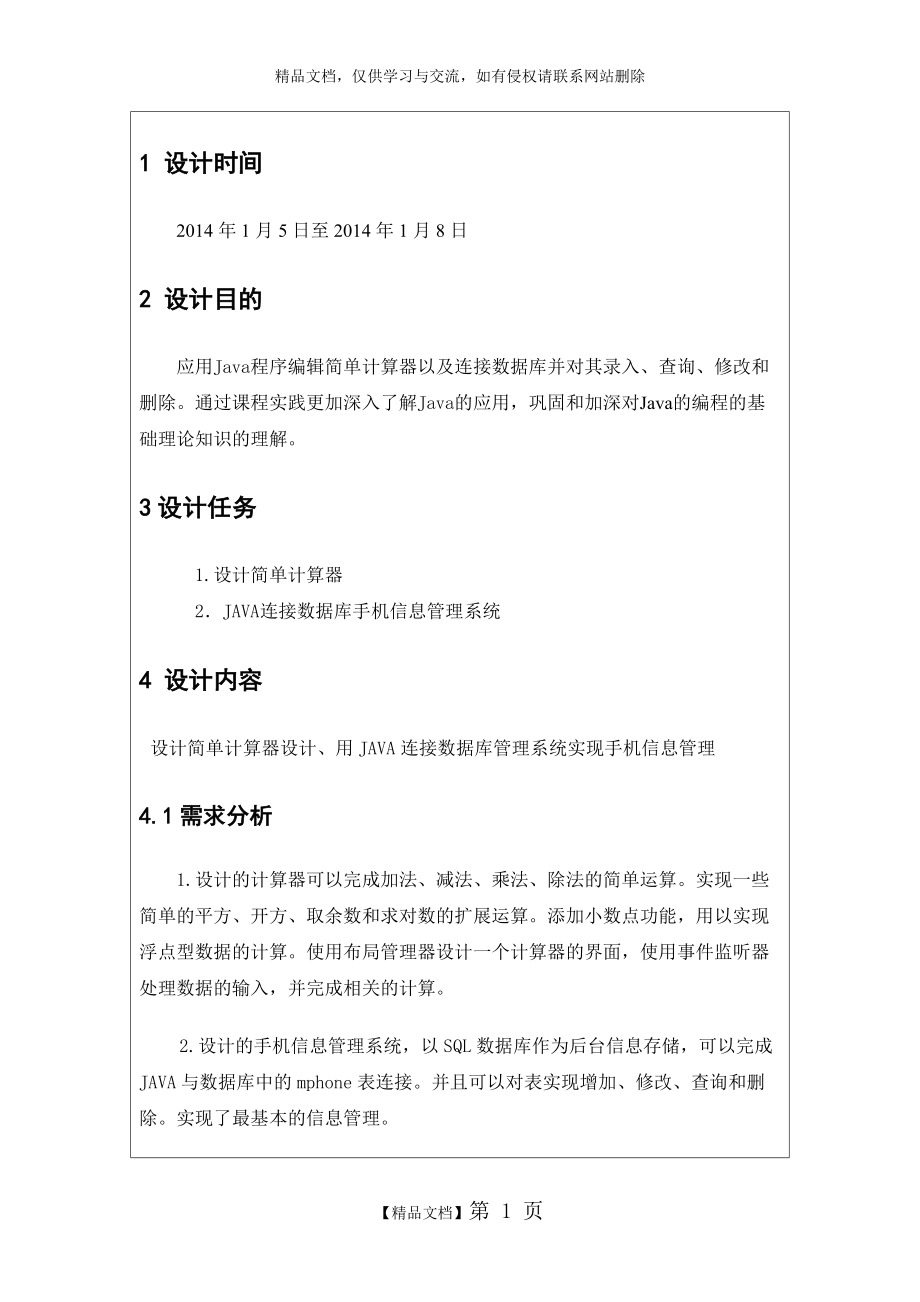


《java课程设计》由会员分享,可在线阅读,更多相关《java课程设计(25页珍藏版)》请在装配图网上搜索。
1、精品文档,仅供学习与交流,如有侵权请联系网站删除1 设计时间2014年1月5日至2014年1月8日2 设计目的应用Java程序编辑简单计算器以及连接数据库并对其录入、查询、修改和删除。通过课程实践更加深入了解Java的应用,巩固和加深对Java的编程的基础理论知识的理解。3设计任务1.设计简单计算器2JAVA连接数据库手机信息管理系统4 设计内容 设计简单计算器设计、用JAVA连接数据库管理系统实现手机信息管理4.1需求分析1.设计的计算器可以完成加法、减法、乘法、除法的简单运算。实现一些简单的平方、开方、取余数和求对数的扩展运算。添加小数点功能,用以实现浮点型数据的计算。使用布局管理器设计一
2、个计算器的界面,使用事件监听器处理数据的输入,并完成相关的计算。2.设计的手机信息管理系统,以SQL数据库作为后台信息存储,可以完成JAVA与数据库中的mphone表连接。并且可以对表实现增加、修改、查询和删除。实现了最基本的信息管理。4.2总体设计4.2.1简单计算器 计算器显示窗体数字符号按钮面板p1,p2符号处理显示文本框简单计算器结构图:图4.2.14.2.2手机信息管理系统手机管理系统数据库表mphone查询添加修改删除手机信息管理系统结构图4.2.24.3详细设计4.3.1简单计算器设计计算器流程图4.3.11设置窗体窗体名称Computer1继承JFrame类和ActionLis
3、tener接口,并实现public void actionPerformed(ActionEvent e)方法。2.定义按钮、文本框。文本域对象 tJTextField t = new JTextField(0);3.定义变量构造一个构造函数进行初始化double num1, num2, num3;boolean end, add, mul, sub, div,squ,ext,rem,dus;4.构建16个按钮对象设置数字按钮1到9以及、%、log和clear键并添加监控,使其在发生鼠标事件时改变按钮颜色其效果如图所示: JButton b1 = new JButton(1); JButton
4、 b2 = new JButton(2); JButton b3 = new JButton(3); JButton b4 = new JButton(+); JButton b5 = new JButton(); JButton b6 = new JButton(4); JButton b7 = new JButton(5); JButton b8 = new JButton(6); JButton b9 = new JButton(-); JButton b10 = new JButton(); JButton b11 = newJButton(7); JButton b12 = new
5、JButton(8); JButton b13 = newJButton(9); JButton b14 = new JButton(*); JButton b15 = newJButton(%); JButton b16 = new JButton(.); JButton b17 = newJButton(0); JButton b18 = new JButton(=); JButton b19 = newJButton(/); JButton b20 = new JButton(log); JButton clc = newJButton(clear); 5.构建两个小面板对象p1 and
6、 p2 JPanel p1 = new JPanel();JPanel p2 = new JPanel(); JPanel p3 = new JPanel(); public Computer1()setTitle(计算器);setResizable(false); setBounds(200, 200, 330, 330); setDefaultCloseOperation(JFrame.EXIT_ON_CLOSE); 6.使用BoderLayout布局,对文本框进行设计add(p1, North); t.setEditable(false); /设置宽度 t.setColumns(25);
7、 /设置文本位置 t.setHorizontalAlignment(JTextField.RIGHT);p1.add(t);/加入清屏按钮 add(p3,South);p3.add(clc);/加入按钮 GridLayout gl = new GridLayout(4, 0); gl.setVgap(10);gl.setHgap(10); p2.setLayout(gl);add(p2, Center); p2.add(b1);p2.add(b2);p2.add(b3);p2.add(b4);p2.add(b5); p2.add(b6);p2.add(b7);p2.add(b8);p2.add
8、(b9);p2.add(b10); p2.add(b11);p2.add(b12);p2.add(b13);p2.add(b14);p2.add(b15); p2.add(b16);p2.add(b17);p2.add(b18);p2.add(b19);p2.add(b20); JLabel ll = new JLabel();/设置西和东的布局 ll.setPreferredSize(new Dimension(10, 0);add(ll, West); JLabel rl = new JLabel();rl.setPreferredSize(new Dimension(10, 0); ad
9、d(rl, East); setVisible(true); /设置是否可见/添加监听程序b1.addActionListener(this);b2.addActionListener(this);b3.addActionListener(this);b4.addActionListener(this);b5.addActionListener(this);b6.addActionListener(this);b7.addActionListener(this);b8.addActionListener(this);b9.addActionListener(this);b10.addActio
10、nListener(this);b11.addActionListener(this);b12.addActionListener(this);b13.addActionListener(this);b14.addActionListener(this);b15.addActionListener(this);b16.addActionListener(this);b17.addActionListener(this);b18.addActionListener(this);b19.addActionListener(this);b20.addActionListener(this);clc.
11、addActionListener(this);public void actionPerformed(ActionEvent e) if(e.getSource() = clc) t.setText();if (e.getSource() = b1) /按键1进行响应 num(1);if (e.getSource() = b2) /按键2进行响应num(2);if (e.getSource() = b3) /按键3进行响应num(3); if (e.getSource() = b6) /按键4进行响应num(4);if (e.getSource() = b7) /按键5进行响应num(5);
12、if (e.getSource() = b8) /按键6进行响应num(6);if (e.getSource() = b11) /按键7进行响应num(7);if (e.getSource() = b12) /按键8进行响应num(8);if (e.getSource() = b13) /按键9进行响应num(9);if (e.getSource() = b17) /按键0进行响应num(0);if (e.getSource() = b4) /加号操作sign(1);if (e.getSource() = b9) /减号操作sign(2);if (e.getSource() = b14) /乘
13、法操作sign(3);if (e.getSource() = b19) /除法操作sign(4);if (e.getSource() = b5) /平方操作sign(5);if (e.getSource() = b10) /开方操作sign(6);if (e.getSource() = b15) /求余操作sign(7);if (e.getSource() = b20) /求对数操作sign(8);if (e.getSource() = b16) /点号操作point();if (e.getSource() = b18) /等号响应eql();6、判断操作数输入是否结束,设置ifelse语句来
14、判断当如果文本框的内容为零,则覆盖文本框的内容,如果文本框的内容不为零,则在内容后面添加数字。public void num(int i) String s = String.valueOf(i); if (end) t.setText(0);end = false; if (t.getText().equals(0) t.setText(s); else String str = t.getText() + s;t.setText(str);7符号处理,使用if语句对对应符号响应进行限制。if(i=1) /加法运算 add = true;mul = false;sub = false;div
15、 = false;squ = false; ext = false;rem = false;dus = false;if (i = 2) /减法运算 add = false;mul = false;sub = true;div = false;squ = false; ext = false;rem = false;dus = false;if (i = 3) /乘法运算 add = false;mul = true;sub = false;div = false;squ = false; ext = false;rem = false;dus = false;if (i = 4) /除法运算
16、 add = false;mul = false;sub = false;div = true;squ = false; ext = false;rem = false;dus = false;if (i = 5) /平方运算 add = false;mul = false;sub = false;div = false;squ = true; ext = false;rem = false;dus = false;if (i = 6) /开方运算 add = false;mul = false;sub = false;div = false;squ = false; ext = true;r
17、em = false;dus = false;if (i = 7) /求余运算 add = false;mul = false;sub = false;div = false;squ = false; ext = false;rem = true;dus = false; if (i = 8) /求对数运算 add = false;mul = false;sub = false;div = falsesqu = false; ext = false;rem = false;dus = true; num1 = Double.parseDouble(t.getText();end = true;
18、public void point() String s; if (t.getText().indexOf(.) 0) s = t.getText() + .;t.setText(s); 8.字符串转Double类型public void eql() num2 = Double.parseDouble(t.getText(); if (add)num3 = num1 + num2;if (mul)num3 = num1 * num2; if (sub)num3 = num1 - num2;if (div)num3 = num1 / num2; if (squ) num3 = num1 * nu
19、m1;if (ext) num3 = Math.sqrt(num1); if (rem) num3 = num1 % num2;if (dus) num3 = Math.log(num1); String s = String.valueOf(num3);9.将结果附给文本框t.setText(s);end = true;public static void main(String args) new Computer1();4.3.2手机信息管理系结束是否连接手机信息管理系统查询开始删除修改录入连接失败YN 手机基础信息管理系统流程图4.3.21在Microsoft SQL Serverz中
20、建立数据库useinfo并在其中建立表mphone。如下表所示:数据库表mphone设计表4.3.1列名数据类型长度允许空numberint4brandvarcher50typevarcher50systemvarcher50editionvarcher50unitpricevarcher502.在MyEclipse中建立与数据库连接的程序。建立类 DBConnpublic Connection mphone(String name, String pass) Connection c = null; /连接数据库tryClass.forName(com.microsoft.jdbc.sqls
21、erver.SQLServerDriver);catch (ClassNotFoundException e) e.printStackTrace();try c = DriverManager.getConnection(/对数据库useinfo进行连接,jdbc:microsoft:sqlserver:/localhost:1433;DatabaseName=useinfo, name, pass); catch (SQLException e) e.printStackTrace();return c; 3.建立手机信息管理系统的面板,并使其可以与数据库表mphone连接并与查询、录入、
22、修改、删除命令连接起来,实现对表mphone的查询、录入、修改和删除。(1)建立 面板PhoneManager 继承 JFrame 和 ActionListenerPhoneSituation 基本信息录入=null; ModifySituation基本信息修改=null; Inquest 基本信息查询=null; Delete基本信息删除=null; JMenuBar bar;JMenu fileMenu;JMenuItem 录入,修改,查询,删除; Container con=null;Hashtable 基本信息=null; File file=null; CardLayout card
23、=null; JLabel label=null; JPanel pCenter;public StudentManager()(2)建立菜单选项录入=new JMenuItem(录入手机基本信息);修改=new JMenuItem(修改手机基本信息);查询=new JMenuItem(查询手机基本信息);删除=new JMenuItem(删除手机基本信息);bar=new JMenuBar();fileMenu=new JMenu(菜单选项);(3)加入菜单选项fileMenu.add(录入);fileMenu.add(修改);fileMenu.add(查询);fileMenu.add(删除
24、);bar.add(fileMenu);setJMenuBar(bar);(4)初始化标签 label=new JLabel(欢迎使用手机基本信息管理,JLabel.CENTER);label.setFont(new Font(TimesRoman,Font.BOLD,24);label.setForeground(Color.red);基本信息=new Hashtable();(5)加入监听录入.addActionListener(this);修改.addActionListener(this);查询.addActionListener(this);删除.addActionListener(
25、this);card=new CardLayout();con=getContentPane();pCenter=new JPanel();pCenter.setLayout(card); file=new File(基本信息.txt);if(!file.exists()tryFileOutputStream out=new FileOutputStream(file);ObjectOutputStream objectOut=new ObjectOutputStream(out);objectOut.writeObject(基本信息);objectOut.close();out.close(
26、);catch(IOException e) 基本信息录入=new StudentSituation(file);基本信息修改=new ModifySituation(file);基本信息查询=new Inquest(this,file);基本信息删除=new Delete(file);pCenter.add(欢迎语界面,label);pCenter.add(录入界面,基本信息录入);pCenter.add(修改界面,基本信息修改); pCenter.add(删除界面,基本信息删除);con.add(pCenter,BorderLayout.CENTER);con.validate();add
27、WindowListener(new WindowAdapter() public void windowClosing(WindowEvent e)System.exit(0););setVisible(true);setBounds(100,50,420,380);validate();public void actionPerformed(ActionEvent e) if(e.getSource()=录入)card.show(pCenter,录入界面);else if(e.getSource()=修改) card.show(pCenter,修改界面);else if(e.getSour
28、ce()=查询)基本信息查询.setVisible(true);else if(e.getSource()=删除)card.show(pCenter,删除界面);public static void main(String args) new PhoneManager();4.设计删除程序。(1)连接数据库连接程序DBConn,并于PhoneManager连接让删除基础信息可以操作先设计删除面板。Hashtable 基本信息表 = null;JTextField 号码,品牌 ,型号,版本, 单价;JRadioButton 苹果, 安卓;JButton 删除;ButtonGroup group
29、= null;FileInputStream inOne = null;ObjectInputStream inTwo = null;FileOutputStream outOne = null;ObjectOutputStream outTwo = null;File file = null;private static Connection con = null;private static PreparedStatement sql = null;public Delete(File file) this.file = file;号码 = new JTextField(10);删除 =
30、new JButton(删除);号码.addActionListener(this);删除.addActionListener(this);品牌 = new JTextField(10);品牌.setEditable(false);型号 = new JTextField(10);型号.setEditable(false);版本 = new JTextField(10);版本.setEditable(false);单价 = new JTextField(10);单价.setEditable(false);苹果 = new JRadioButton(苹果, false);安卓 = new JRad
31、ioButton(安卓, false);group = new ButtonGroup();group.add(苹果);group.add(安卓);Box box1 = Box.createHorizontalBox();box1.add(new JLabel(输入要删除的号码:, JLabel.CENTER);box1.add(号码);box1.add(删除);Box box2 = Box.createHorizontalBox();box2.add(new JLabel(品牌:, JLabel.CENTER);box2.add(品牌);Box box3 = Box.createHorizo
32、ntalBox();box3.add(new JLabel(系统:, JLabel.CENTER);box3.add(苹果);box3.add(安卓);Box box4 = Box.createHorizontalBox();box4.add(new JLabel(型号:, JLabel.CENTER);box4.add(型号);Box box5 = Box.createHorizontalBox();box5.add(new JLabel(版本:, JLabel.CENTER);box5.add(版本);Box box6 = Box.createHorizontalBox();box6.ad
33、d(new JLabel(单价:, JLabel.CENTER);box6.add(单价);Box boxH = Box.createVerticalBox();boxH.add(box1);boxH.add(box2);boxH.add(box3);boxH.add(box4);boxH.add(box5);boxH.add(box6);boxH.add(Box.createVerticalGlue();JPanel pCenter = new JPanel();pCenter.add(boxH);setLayout(new BorderLayout();add(pCenter, Borde
34、rLayout.CENTER);validate();public void actionPerformed(ActionEvent e) if (e.getSource() = 删除 | e.getSource() = 号码) (2)从数据库中删除指定记录,先连接数据库然后对数据库进行删除处理。DBConn link=new DBConn();con =link.mphone(sa, 123);if (con = null) System.out.print(连接失败);System.exit(0);try sql=con.prepareStatement(DELETE FROM MPHON
35、E WHERE NUMBER=?);sql.setString(1,号码.getText();sql.executeUpdate(); catch (SQLException e1) e1.printStackTrace();finallytry con.close(); catch (SQLException e1) e1.printStackTrace();5. 建立查询。(1)建立一个查询面板。Hashtable 基本信息表=null;JTextField 号码,品牌,型号,版本,单价;JRadioButton 苹果,安卓;JButton 查询;ButtonGroup group=nul
36、l;FileInputStream inOne=null;ObjectInputStream inTwo=null;File file=null; private static Connection con = null;private static Statement sql = null;private static ResultSet rs = null;public Inquest(JFrame f,File file)super(f,查询对话框,false); this.file=file;号码=new JTextField(10);查询=new JButton(查询);号码.add
37、ActionListener(this);查询.addActionListener(this);品牌=new JTextField(10);品牌.setEditable(false);型号=new JTextField(10);型号.setEditable(false);版本=new JTextField(10);版本.setEditable(false);单价=new JTextField(10);单价.setEditable(false);苹果=new JRadioButton(苹果,false);安卓=new JRadioButton(安卓,false);group=new Button
38、Group();group.add(苹果);group.add(安卓);Box box1=Box.createHorizontalBox(); box1.add(new JLabel(输入要查询的号码:,JLabel.CENTER);box1.add(号码);box1.add(查询);Box box2=Box.createHorizontalBox(); box2.add(new JLabel(品牌:,JLabel.CENTER);box2.add(品牌);Box box3=Box.createHorizontalBox(); box3.add(new JLabel(系统:,JLabel.CE
39、NTER);box3.add(苹果); box3.add(安卓);Box box4=Box.createHorizontalBox(); box4.add(new JLabel(型号:,JLabel.CENTER); box4.add(型号);Box box5=Box.createHorizontalBox(); box5.add(new JLabel(版本:,JLabel.CENTER);box5.add(版本);Box box6=Box.createHorizontalBox();box6.add(new JLabel(单价:,JLabel.CENTER);box6.add(单价);Box
40、 boxH=Box.createVerticalBox(); boxH.add(box1);boxH.add(box2); boxH.add(box3); boxH.add(box4);boxH.add(box5); boxH.add(box6); boxH.add(Box.createVerticalGlue(); JPanel pCenter=new JPanel();pCenter.add(boxH);Container con=getContentPane();con.add(pCenter,BorderLayout.CENTER);con.validate();setVisible(
41、false);setBounds(100,200,360,270);addWindowListener(new WindowAdapter() public void windowClosing(WindowEvent e)setVisible(false);); public void actionPerformed(ActionEvent e) 品牌.setText(null);型号.setText(null);版本.setText(null);单价.setText(null); if(e.getSource()=查询|e.getSource()=号码) (2)连接数据库并从数据库查询数据
42、DBConn link=new DBConn();con =link.mphone(sa, 123);if (con = null) System.out.print(连接失败);System.exit(0); try sql = con.createStatement();while (rs.next() 品牌.setText(rs.getString(2);型号.setText(rs.getString(4);版本.setText(rs.getString(5);单价.setText(rs.getString(6); if(rs.getString(3).equals(苹果)苹果.setS
43、elected(true);else安卓.setSelected(true); catch (SQLException e1) e1.printStackTrace();finallytry con.close();catch (SQLException e1) e1.printStackTrace();/查询结束 6.建立修改类 ModifySituation 继承 JPanel和 ActionListene(1)设计修改手机信息版面Hashtable 基本信息表 = null;JTextField 号码, 品牌, 型号, 版本, 单价;JRadioButton 苹果,安卓;ButtonGr
44、oup group = null;JButton 开始修改, 录入修改, 重置;FileInputStream inOne = null;ObjectInputStream inTwo = null;FileOutputStream outOne = null;ObjectOutputStream outTwo = null;File file = null;private static Connection con = null;private static PreparedStatement sql = null;public ModifySituation(File file) this
45、.file = file;号码 = new JTextField(10);品牌 = new JTextField(10);型号 = new JTextField(10);版本 = new JTextField(10);单价 = new JTextField(10);group = new ButtonGroup();苹果 = new JRadioButton(苹果, true);安卓 = new JRadioButton(安卓, false);group.add(苹果);group.add(安卓);开始修改 = new JButton(开始修改);重置 = new JButton(重置);号码
46、.addActionListener(this);开始修改.addActionListener(this);重置.addActionListener(this);Box box1 = Box.createHorizontalBox();box1.add(new JLabel(输入要修改信息的号码:, JLabel.CENTER);box1.add(号码);box1.add(开始修改);Box box2 = Box.createHorizontalBox();box2.add(new JLabel(新)品牌:, JLabel.CENTER);box2.add(品牌);Box box3 = Box
47、.createHorizontalBox();box3.add(new JLabel(新)系统:, JLabel.CENTER);box3.add(苹果);box3.add(安卓);Box box4 = Box.createHorizontalBox();box4.add(new JLabel(新)型号:, JLabel.CENTER);box4.add(型号);Box box5 = Box.createHorizontalBox();box5.add(new JLabel(新)版本:, JLabel.CENTER);box5.add(版本);Box box6 = Box.createHori
48、zontalBox();box6.add(new JLabel(新)单价:, JLabel.CENTER);box6.add(单价);Box boxH = Box.createVerticalBox();boxH.add(box1);boxH.add(box2);boxH.add(box3);boxH.add(box4);boxH.add(box5);boxH.add(box6);boxH.add(Box.createVerticalGlue();JPanel pCenter = new JPanel();pCenter.add(boxH);setLayout(new BorderLayout
49、();add(pCenter, BorderLayout.CENTER);pSouth.add(重置);add(pSouth, BorderLayout.SOUTH);validate();public void actionPerformed(ActionEvent e) if (e.getSource() = 开始修改 | e.getSource() = 号码) (2)更新数据库信息,先连接数据库在对数据库进行修改。DBConn link=new DBConn();con =link.mphone(sa, 123);if (con = null) System.out.print(连接失败
50、);System.exit(0);try sql=con.prepareStatement(sql1); String system = null;if (苹果.isSelected() system = 苹果.getText(); else system = 安卓.getText();sql.setString(1, 号码.getText();sql.setString(2, 品牌.getText();sql.setString(6, system);sql.setString(3, 型号.getText();sql.setString(4, 版本.getText();sql.setStri
51、ng(5, 单价.getText(); sql.executeUpdate(); catch (SQLException e1) e1.printStackTrace();finallytry con.close(); catch (SQLException e1) e1.printStackTrace();/更新结束 if (e.getSource() = 重置) 号码.setText(null);品牌.setText(null);型号.setText(null);版本.setText(null);单价.setText(null);7录入数据库手机管理系统信息(1)建立类 StudentSi
52、tuation继承 JPanel 和ActionListener设计录入面板Hashtable 基本信息表=null; JTextField 号码,品牌,型号,版本,单价; JRadioButton 苹果,安卓; Phone 手机=null; ButtonGroup group=null;JButton 录入,重置;FileInputStream inOne=null;ObjectInputStream inTwo=null; FileOutputStream outOne=null;ObjectOutputStream outTwo=null; File file=null; private
53、 static Connection con = null; private static PreparedStatement sql = null;public StudentSituation(File file) this.file = file;号码 = new JTextField(10);品牌 = new JTextField(10);型号 = new JTextField(10);版本 = new JTextField(10);单价 = new JTextField(10);group = new ButtonGroup();苹果 = new JRadioButton(苹果, t
54、rue);安卓 = new JRadioButton(安卓, false);group.add(苹果);group.add(安卓);录入 = new JButton(录入);重置 = new JButton(重置);录入.addActionListener(this);重置.addActionListener(this);Box box1 = Box.createHorizontalBox();box1.add(new JLabel(号码:, JLabel.CENTER); box1.add(号码);Box box2 = Box.createHorizontalBox();box2.add(n
55、ew JLabel(品牌:, JLabel.CENTER); box2.add(品牌);Box box3 = Box.createHorizontalBox();box3.add(new JLabel(系统:, JLabel.CENTER); box3.add(苹果);box3.add(安卓);Box box4 = Box.createHorizontalBox();box4.add(new JLabel(型号:, JLabel.CENTER); box4.add(型号);Box box5 = Box.createHorizontalBox();box5.add(new JLabel(版本:,
56、 JLabel.CENTER); box5.add(版本);Box box6 = Box.createHorizontalBox();box6.add(new JLabel(单价:, JLabel.CENTER); box6.add(单价);Box boxH = Box.createVerticalBox();boxH.add(box1); boxH.add(box2); boxH.add(box3); boxH.add(box4);boxH.add(box5); boxH.add(box6); boxH.add(Box.createVerticalGlue();JPanel pCenter
57、= new JPanel();pCenter.add(boxH);setLayout(new BorderLayout();add(pCenter, BorderLayout.CENTER);JPanel pSouth = new JPanel();pSouth.add(录入); pSouth.add(重置);add(pSouth, BorderLayout.SOUTH); validate();(2)实现录入,将数据保存到数据库中,打开连接SQLServer的驱动public void actionPerformed(ActionEvent e) if (e.getSource() = 录入
58、) DBConn link=new DBConn();con =link.mphone(sa, 123);if (con = null) System.out.print(连接失败);System.exit(0);String system = null;if (苹果.isSelected() system = 苹果.getText(); else system = 安卓.getText();try sql=con.prepareStatement(INSERT INTO MPHONE(number,brand,type,edition,unitprice,system) VALUES(?,?
59、,?,?,?,?);sql.setString(1, 号码.getText();sql.setString(2, 品牌.getText();sql.setString(6, system); sql.setString(3, 型号.getText();sql.setString(4, 版本.getText();sql.setString(5, 单价.getText();sql.executeUpdate(); catch (SQLException e1) e1.printStackTrace();finally try con.close(); catch (SQLException e1) e1.printStackTrace(); if (e.getSource() = 重置) 号码.setText(null);品牌.setText(null);型号.setText(null);版本.setText(null);单价.setText(null); 8.建立Phone类继承 java.io.Serializable用于连接修改数据ModifySituation用于对数据进行处理String number,bra
- 温馨提示:
1: 本站所有资源如无特殊说明,都需要本地电脑安装OFFICE2007和PDF阅读器。图纸软件为CAD,CAXA,PROE,UG,SolidWorks等.压缩文件请下载最新的WinRAR软件解压。
2: 本站的文档不包含任何第三方提供的附件图纸等,如果需要附件,请联系上传者。文件的所有权益归上传用户所有。
3.本站RAR压缩包中若带图纸,网页内容里面会有图纸预览,若没有图纸预览就没有图纸。
4. 未经权益所有人同意不得将文件中的内容挪作商业或盈利用途。
5. 装配图网仅提供信息存储空间,仅对用户上传内容的表现方式做保护处理,对用户上传分享的文档内容本身不做任何修改或编辑,并不能对任何下载内容负责。
6. 下载文件中如有侵权或不适当内容,请与我们联系,我们立即纠正。
7. 本站不保证下载资源的准确性、安全性和完整性, 同时也不承担用户因使用这些下载资源对自己和他人造成任何形式的伤害或损失。
