 Code V 学习实例2
Code V 学习实例2
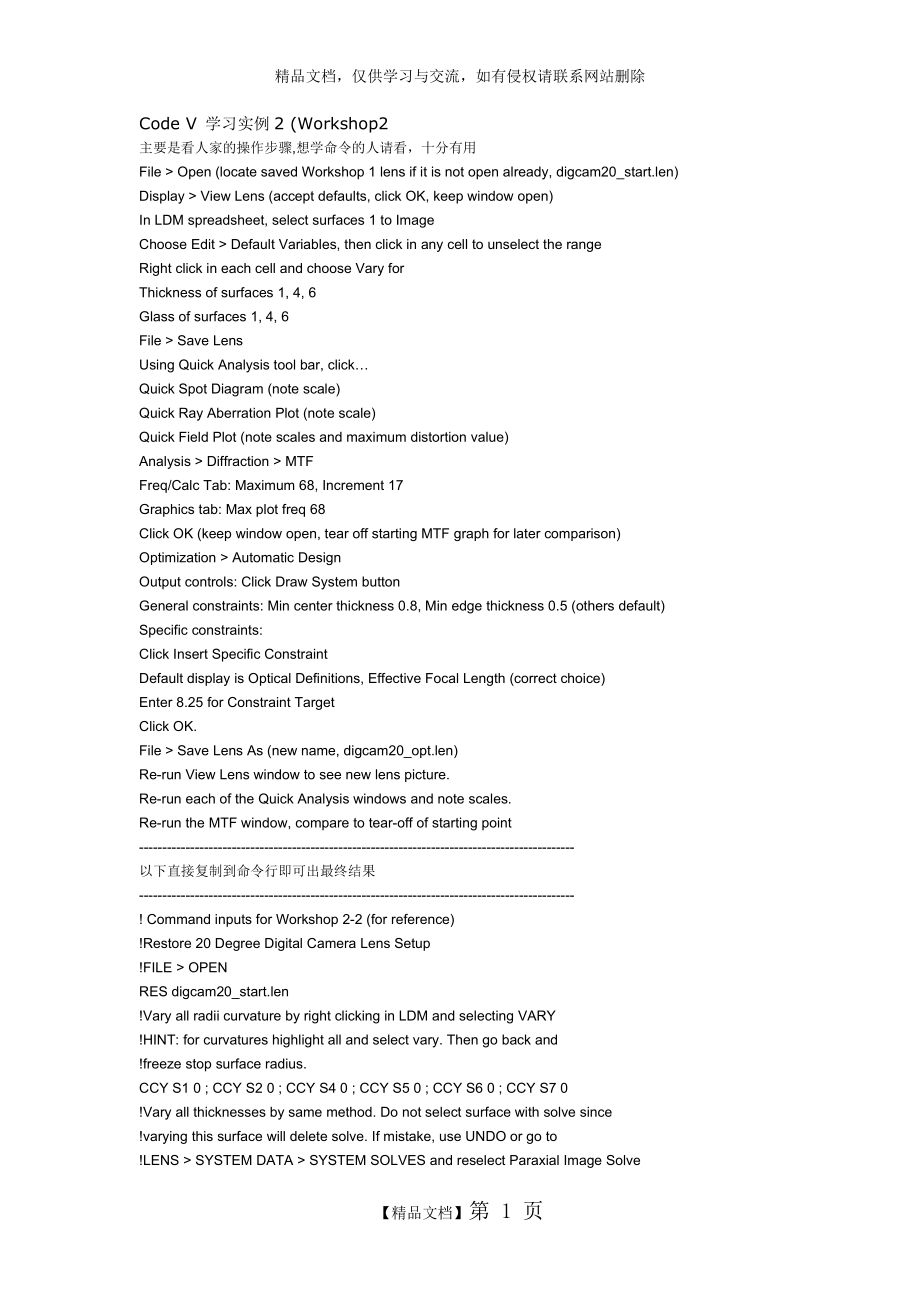

《Code V 学习实例2》由会员分享,可在线阅读,更多相关《Code V 学习实例2(2页珍藏版)》请在装配图网上搜索。
1、精品文档,仅供学习与交流,如有侵权请联系网站删除Code V 学习实例2 (Workshop2主要是看人家的操作步骤,想学命令的人请看,十分有用 aQNC nY File Open (locate saved Workshop 1 lens if it is not open already, digcam20_start.len) 1qU3l:$ Display View Lens (accept defaults, click OK, keep window open) D;2 S(a In LDM spreadsheet, select surfaces 1 to Image Vw9ot
2、Ju Choose Edit Default Variables, then click in any cell to unselect the range xbo- Right click in each cell and choose Vary for /uvY Thickness of surfaces 1, 4, 6 v.WP Save Lens 30TxL=& Using Quick Analysis tool bar, click MC&!AMv Quick Spot Diagram (note scale) =JO|m5z8 Quick Ray Aberration Plot (
3、note scale) q9WdJ!-X Quick Field Plot (note scales and maximum distortion value) 6azzk8 Analysis Diffraction MTF YhLtf(r Freq/Calc Tab: Maximum 68, Increment 17 J-?,N1R7 Graphics tab: Max plot freq 68 f,M$!$V Click OK (keep window open, tear off starting MTF graph for later comparison) m1F Automatic
4、 Design m3_ ev3o Output controls: Click Draw System button .ju!LKul General constraints: Min center thickness 0.8, Min edge thickness 0.5 (others default) Q(-L Specific constraints: 6 hYZ Click Insert Specific Constraint aGpRdF1;! Default display is Optical Definitions, Effective Focal Length (corre
5、ct choice) i;)g0x Enter 8.25 for Constraint Target gP( -Op Click OK. z(H.P# File Save Lens As (new name, digcam20_opt.len) bq(*r: Re-run View Lens window to see new lens picture. g+k6pi* Re-run each of the Quick Analysis windows and note scales. GB V Re-run the MTF window, compare to tear-off of sta
6、rting point TdQSRp - LSa(7EU 以下直接复制到命令行即可出最终结果 qsk71L - CpC ! Command inputs for Workshop 2-2 (for reference) _)_XO92 !Restore 20 Degree Digital Camera Lens Setup iL,3gg !FILE OPEN M9&tysKX RES digcam20_start.len wjiU&aca !Vary all radii curvature by right clicking in LDM and selecting VARY HJcZ5jf
7、!HINT: for curvatures highlight all and select vary. Then go back and epG;=fm !freeze stop surface radius. vy#c(:UQR CCY S1 0 ; CCY S2 0 ; CCY S4 0 ; CCY S5 0 ; CCY S6 0 ; CCY S7 0 -+PPz?0 !Vary all thicknesses by same method. Do not select surface with solve since STJFk6 !varying this surface will
8、delete solve. If mistake, use UNDO or go to |K*lI/ !LENS SYSTEM DATA SYSTEM SOLVES and reselect Paraxial Image Solve H(v52wD THC S1 0 ; THC S2 0 ; THC S3 0 ; THC S4 0 ; THC S5 0 ; THC S6 0 /N+a-.Qd THC S8 0 !Dont forget to vary the image distance which calculates best )?xt=9Lh !best real-ray focus f
9、rom paraxial image plane CE:?a$ !Vary glass by highlighting, right clicking, and selecting Vary 5Y& :Y GC1 S1 0 ; GC1 S4 0 ; GC1 S6 0 .XEvo !Optimize OPTIMIZATION AUTOMATIC DESIGN n:?WPU AUT aLq;a EFL Z1 = 8.25 !Effective Focal Length Constraint 8)tyni MNT 0.8 !Minimum Center Thickness General Const
10、raint lxz %b C MNE 0.5 !Minimum Edge Thickness General Constraint .iYgRW=T DRA S1.I YES !Draw a picture of lens system at each cycle s-ou;S3s GO .) GVbw !Reanalyze the system. Make sure to Tear Off original analysis before oaK: !re-executing to compare optimized system lGZVI !Re-execute Drawing ,-IR!,w VIE *o#lH GO ,; SAVE LENS AS. pDLoFA SAV digcam20_opt.len【精品文档】第 2 页
- 温馨提示:
1: 本站所有资源如无特殊说明,都需要本地电脑安装OFFICE2007和PDF阅读器。图纸软件为CAD,CAXA,PROE,UG,SolidWorks等.压缩文件请下载最新的WinRAR软件解压。
2: 本站的文档不包含任何第三方提供的附件图纸等,如果需要附件,请联系上传者。文件的所有权益归上传用户所有。
3.本站RAR压缩包中若带图纸,网页内容里面会有图纸预览,若没有图纸预览就没有图纸。
4. 未经权益所有人同意不得将文件中的内容挪作商业或盈利用途。
5. 装配图网仅提供信息存储空间,仅对用户上传内容的表现方式做保护处理,对用户上传分享的文档内容本身不做任何修改或编辑,并不能对任何下载内容负责。
6. 下载文件中如有侵权或不适当内容,请与我们联系,我们立即纠正。
7. 本站不保证下载资源的准确性、安全性和完整性, 同时也不承担用户因使用这些下载资源对自己和他人造成任何形式的伤害或损失。
