 Module 6 The Internet and Telecommuniation教案
Module 6 The Internet and Telecommuniation教案
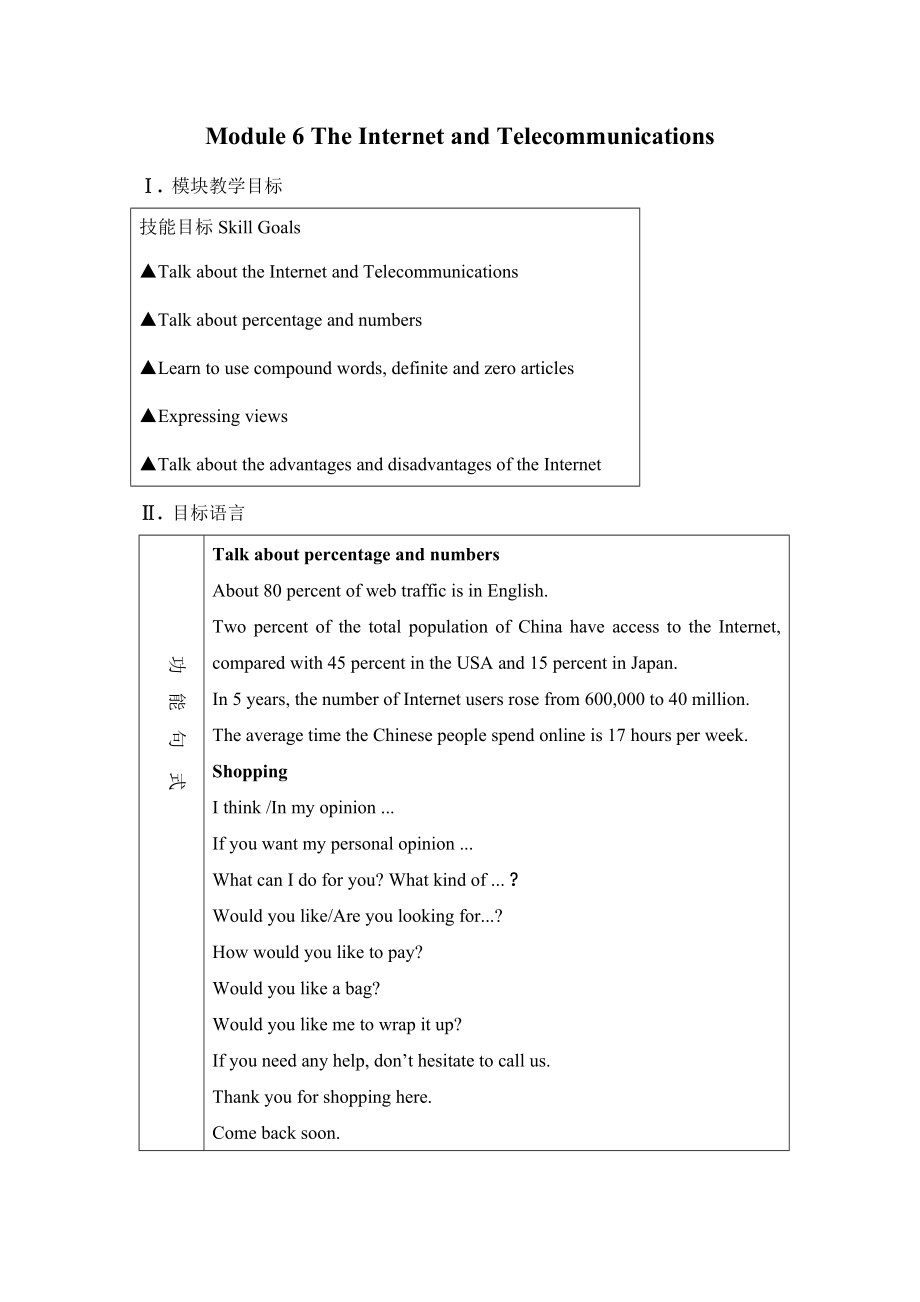


《Module 6 The Internet and Telecommuniation教案》由会员分享,可在线阅读,更多相关《Module 6 The Internet and Telecommuniation教案(41页珍藏版)》请在装配图网上搜索。
1、Module 6 The Internet and Telecommunications. 模块教学目标技能目标Skill GoalsTalk about the Internet and TelecommunicationsTalk about percentage and numbersLearn to use compound words, definite and zero articlesExpressing viewsTalk about the advantages and disadvantages of the Internet. 目标语言功 能 句 式Talk about
2、percentage and numbersAbout 80 percent of web traffic is in English.Two percent of the total population of China have access to the Internet, compared with 45 percent in the USA and 15 percent in Japan. In 5 years, the number of Internet users rose from 600,000 to 40 million.The average time the Chi
3、nese people spend online is 17 hours per week.ShoppingI think /In my opinion .If you want my personal opinion .What can I do for you? What kind of .?Would you like/Are you looking for.?How would you like to pay?Would you like a bag?Would you like me to wrap it up?If you need any help, dont hesitate
4、to call us.Thank you for shopping here.Come back soon.词汇1 四会词汇access, accessible, communication, concentrate, crash, create, data, defence, definite, develop, fantastic, hard disk, hardware, independent, keyword, lecturer, military, millionaire, modern, network, organization, percentage, personal co
5、mputer, screen, software, source, surf, system, terrible, web browser, average, frequently2 认读词汇academic, army, CD-ROM, click on, download, email, enjoy, favorite, keyboard, Internet, monitor, mouse, reason, store, studio university, useful, web, website3 词组consist of, as well, become known as . , g
6、o down, come up with, from that moment on, concentrate on, compared with语 法Compound words Type 1. one word: earthworm, sightseeing, shorthand, earthquake, software, hardwareType 2. two words with “-”: hiding-place, break-through, snow-white, fast-printing, high-speedType 3. two words: teaching build
7、ing, mobile phone, woman doctor, computer studyThe definite article and zero articlethe world, the moon, the USA, people, gold, water重 点 句 子1. They created a network of computers called DARPANET. P522. NSFNET became known as the Inter-Net-work, or “Internet”. P523. At the moment, about 80 percent of
8、 web traffic is in English, but this percentage is going down. P524. Berners-Lee made it possible for everyone to use the Internet, not just universities and the army. P525. Everyone in the world can access the Internet using his World Wide Web system. P526. How often do you use the Internet? P55. 教
9、材分析与教材重组 1. 教材分析 本模块以Internet and Telecommunications 为话题,不仅要求学生了解有关电脑、网络、电信的词汇,而且要了解因特网的历史和电信业的迅猛发展及因特网在现代交际中的作用。从情感上来讲,要求学生能正确地、客观地、辩证地看待因特网和现代通讯设备,积极利用因特网获取信息,使因特网能够更好地服务于自己的生活。从语言知识上来讲,教师应帮助学生复习应用所学的构词法知识,熟练地组合新词汇,扩大词汇量。从阅读角度来讲,要学会从文中获取信息,加工信息和准确筛选信息。从写作角度来讲,利用本模块所学的词汇和短语,结合实际陈述自己对因特网的看法和意见,并学会如何
10、陈述相反的观点。在WORKBOOK 中要求对学校的设施做简单的介绍,并且对需要改进的地方提出自己的看法。 1.1 INTRODUCTION通过一幅电脑图片,要求学生说出并掌握电脑各部件的名称,学会用简单的英语来解释这些英语单词。同时给出了许多新词汇,学生根据不同的语境来选择词义,为以后的阅读奠定基础。 1.2 READING AND VOCABULARY课文分六段三部分。分别介绍了因特网、因特网的兴起、万维网和万维网的发明。通过学习本文,学生可以了解到关于因特网和万维网的知识。课后设置了正误判断题和选择题,旨在让学生从文中获取信息并能准确理解文章内容,同时帮助学生进一步巩固和掌握新词汇。 1.
11、3 GRAMMAR部分介绍了构词法知识 合成词的构成。要求学生了解合成词的三种构成方式,并通过相关的练习学会运用名词的构成法猜测新词的意思。 1.4 LISTENING AND VOCABULARY通过一段采访录音,培养学生准确获取听力材料中有效信息的能力。要求学生正确理解对话内容并推断不同说话者的观点和态度。以讨论的形式让学生学会筛选信息,用简单的英语表达所得信息。 1.5 PRONUNCIATION通过一段关于Internet使用情况的简短对话的学习,让学生明确如何利用重音强调重要的信息。 1.6 GRAMMAR 2复习巩固定冠词和零冠词的用法。培养学生在文章中准确运用冠词的能力。 1.7
12、 WRITING 该部分先要求学生阅读一篇论述因特网优点的短文,了解因特网在现实生活中的应用。然后根据所给提示写一篇观点相反的文章,陈述自己对因特网优、缺点的看法和意见,论述老师的帮助和同学之间合作的重要性。 1.8 SPEAKING AND READING 从语言知识角度来讲,要求学生掌握有关手机的合成词,并阅读一篇有关手机的短文,然后在班里做一个调查,之后讨论手机的优点和缺点以及学校对学生使用手机的态度。 1.9 FUCTION复习百分数和数字的表达法。 1.10 EVERYDAY ENGLISH 复习购物时使用的交际用语。 1.11 CULTURAL CORNER 通过阅读文章,了解手机
13、短信及一些短信符号在信息交流中的应用。 1.12 TASK要求学生以小组为单位,设计一份海报,介绍因特网的用途。 1.13 MODULE FILE对本模块中所学词汇、语法、语音和日常用语作了归纳和总结。 2. 教材重组 2.1 将INTRODUCTION 与LISTENING AND VOCABULARY, PRONUNCIATION 与WORKBOOK中的Listening and speaking 整合成一节听说课。 2.2 将READING AND VOCABULARY 与CULTURAL CORNER整合成一节阅读课。 2.3 将GRAMMAR 1 和GRAMMAR 2以及WORKBO
14、OK中Grammar整合成一节语法课。 2.4 将SPEAKING AND READING 与WORKBOOK中的Reading整合成一节阅读课。 2.5 将WRITING, TASK, FUNCTION,EVERYDAY ENGLISH以及WORKBOOK的Speaking and writing 整合成一节综合课。 3. 课型设计与课时分配 1stPeriod Listening and Speaking 2nd Period Reading 3rd Period Grammar 4th Period Extensive Reading 5th Period Integrating Ski
15、lls . 分课时教案The First Period Listening and SpeakingTeaching goals 教学目标1. Target language 目标语言重点词汇和短语download, email, monitor, mouse, online, software, screen, crash, hardware, modem, personal computer, store, surf, website, keyboard, access, hard disk, click on, log on/off, break down, contain, CD-RO
16、M, concentrate, definite, enjoy, fantastic, favorite, useful, independent, make sure, reason, studio, terrible 2. Ability goals 能力目标Enable the students to talk about computers and the Internet.3. Learning ability goals 学能目标Learn to talk about the Internet and modern communication.Teaching important
17、points 教学重点Learn how to judge the attitudes of the talkers towards the Internet. Teaching difficult points 教学难点Judge the talkers attitudes towards the Internet.Teaching methods 教学方法Pair work and discussion.Teaching aids 教具准备 A lap-top computer, a recorder and a projector.Teaching procedures & ways 教
18、学过程与方式Step Revision 1. Greetings. 2. Check the homework in Module 5. Ask one of the students to read a simple scientific experiment report to the class. Make sure it contains the four steps of the experiments. If not, ask the students to correct it.Step Lead-in The purpose of this part is to deal wi
19、th the vocabulary about the computer. Show a lap-top computer around the class. Then have a free talk with the students.T: Whats in my hand?Ss: A laptop.T: How many types of computer do you know? S: Desktop, lap-top and palm-top computers.T: Very good. Do you have a computer in your family? Ss: Yes.
20、 I have a desktop computer.T: How often do you use the computer?S: Twice a week. Sometimes I surf the Internet for the information every day if necessary.T: What do you do on the Internet?S: When I feel tired, I often listen to the music, play games and chat with friends.S: It is not only a convenie
21、nt way to get information but also a good way of pleasure. T: Great! Thank you for your answers. Nowadays computers are widely used in our daily life, which make our life easy and enjoyable. We are quite familiar with computers. There are desktop, lap-top and palm-top computers. They play an importa
22、nt part in our work and study. But do you want to know more about computers?Ss: Yes.T: Can you tell me how many parts a computer consists of?S: It consists of hardware and software.T: Very good. Can you explain what hardware is?S: Let me have a try. Hardware is the computer machinery and equipment,
23、as opposed to the programs that make the computer work.T: OK. What about software? Who can explain it?S: The set of program that you put into a computer when you want to do a particular job.T: Well done. But what is the difference between computer hardware and software? S: Hardware is the tangible p
24、ieces of equipment while software is the programs one uses on the computer.T: Excellent. Step Introduction The purpose of this part is to let the students learn the words in INTRODUCTION and finish Activities 1, 2 and 3.T: Now please turn to Page 51, Activity1. I will give you one minute to label th
25、e picture with the words in the box.One minute later, check the answers.T: Who can tell me what Number 1 stands for?S: Monitor.T: Very good. How about the blue part?S: Screen.T: What about the part on the top of the main machine?S: CD-ROM. T: How about this part, which we often use to click on thing
26、s?S: Mouse.T: What about the part on the bottom of the screen?S: Keyboard.T: What is name of the last part?Ss: Hard disk.T: Well done. As we all know the computer hardware is made up of a monitor, a screen, a keyboard, a mouse, a CD-ROM and a hard disk. But can you tell me what functions they have?
27、S: The information can be shown on the screenS: We can type words by taping the keyboard.T: How about the other parts?Ss: We are not sure.T: If so, let us look at Activity 2 on Page 51. Now Id like you to read through the words on the left and try to find their correct definitions on the right. You
28、had better finish the work within 2 minutes.Two minutes later, check their answers.T: You have done a good job. Now, lets look at Activity 3. First, go through the words quickly and make sure you know the meanings of them. If you are not sure, you can ask for help. Are you clear?S: What does “crash”
29、 mean?T: When it is used as a noun, it means a car accident. When it is used as a verb, it means a computer breakdown.S: What about “log on” and “log off”?T: “Log on” means to work on a computer while “log off” means to finish working on a computer. Sometimes “log” is used to refer to a piece of tre
30、e that has been cut down.S: What is website?T: Website is a place on the Internet, where we can get the information we need.S: OK. Thank you. T: Now lets look at Activity 3 on Page 51. Ill give you 5 minutes to finish it. Three minutes later, check the students answers. T: OK. So much for the words.
31、 Next we will do listening practice.Step Listening and Vocabulary First, ask the students to scan the three activities in the LISTENING AND VOCABULARY so that they can know what they are going to do, and try to get ready to catch the key words or key sentences when they are listening. Second, ask th
32、e students to fill in the box. Third, check the answers. T: Today we will listen to a TV interview. Please open your books and turn to Page 54. Now please listen to the tape for the first time and do Activity 1.Play the tape for the students.Five minutes later, check the answers. T: You are quite ri
33、ght. Next, I will play the tape again. This time, you had better pay attention to the details of the talk and try to find out the attitudes of the three people towards the Internet and why they think so. Try to finish the following form. After you finish it, compare your notes with the other group m
34、embers.Show the form on the Screen:TopicNameAttitude towards the InternetWhyPlay the tape again.Several minutes later, check the answer.Sample answers: TopicNameIs the Internet a good thing for education Attitude towards the InternetWhyAnn,a teacherImportant to help the students find useful sites on
35、 the Internet.Both good things and bad things are on the Internet. Fantastic information is good to the students. Look for interesting and useful information instead of the terrible sites.Tom,a studentA good place to study.Study both at school and home. Use the Internet about five hours a day. Study
36、ing on the Internet is different from at school.Pat,TomsmotherStudying is the most important thing. She wants Tom to only study from books and enjoy himself.Tom likes music sites. He spends much time reading about football. Tom doesnt always study. Studying from the books is more important.Now lets
37、look at Activity 3 and discuss in pairs about the questions.Five minutes later, collect the answers.T: What does “concentrate on” mean? S: It means focus on or pay attention to.T: Good. What are the good things about the Internet?S: I can look for useful information on the fantastic websites.S: I ca
38、n enjoy myself on the Internet. T: Do you think it is fantastic? What other adjectives would you use to describe it? S: Yes. I can use “attractive” or “enjoyable”.T: What is the best reason for using the Internet at school?S: We use the Internet to enlarge our knowledge and do our schools work indep
39、endently.T: What is the most useful thing youve ever found on the Internet?S: The most useful thing is to get different views about the same subject. S: We can get more information about what we have learnt in the class.S: We can also relax ourselves by playing games and listening to the music when
40、we are tired.T: The Internet is wonderful. However, we should make good use of the useful websites. If not, our study will be affected. Besides, long time staying before the computers does harm to our eyes.Step PronunciationT: So much for the listening. Next, we will listen to a dialogue. It is a si
41、mple extract from the TV interview we listened just now. Please listen to the tape, and pay attention to the stressed words. You had better underline these words in the dialogue.One minute later, check the answers.T: Can you tell me what words should be stressed?S: I think noun, verb, adverb and adj
42、ective should be stressed in a sentence. So “use”, “Internet”, “Everyday”, “school”, “home” and “spend” in the dialogue should be stressed.T: You are quite right. All these words are stressed words. Do you have any different opinions?S: I think some important information in the context should be str
43、essed. In my opinion, “as much time as”, “can”, “five hours”, “Five hours a week”, “No” and “Five hours a day” should be stressed.T: Terrific! Thank you for your answers. So when we listen to a conversation, we cannot only get important information in it but also deduce the intention of the speakers
44、. Later, give the students 2 minutes to practice in pairs and act out the dialogue by exchanging roles.Step Listening and Speaking (P100) Next, listen to another passage. There are two tasks in this part. First, ask the students to do Ex. 11 on Page 100 and then collect their answers. After that, th
45、e students will discuss questions in Ex. 12 on Page 101. Second, do the listening and Ex. 13-16.T: Please turn to Page 100. Work in pairs and fill in the box. After finishing, discuss the question in Ex. 12.Ss: I can send e-mails to my friends. It is easy for us to communicate.I can download music a
46、nd films on the Internet, which makes my life colorful.I can play games on the Internet.I can use the Internet to search the information I need in my class, which is of great help to my study.T: You are quite right. But you have to use the good websites. Next, lets take up another listening material
47、. After that, we will do Ex.15-17.Six minutes later, check the answers.After checking the answers, ask the students to correct the false statements. And discuss further for the questions in Ex. 16.Sample answers to Ex. 16:1. No. Because they are too young to judge the offensive information.2. Yes. B
48、ecause spending too much time visiting the Internet will affect their study.3. First, let the students know about the dangers. Second, encourage the students to surf useful information, which can help with their study.4. My parents only allow me to access the Internet at a proper time.Step HomeworkE
49、x. 4-7 on Pages 98-99.The Second Period ReadingTeaching goals 教学目标1. Target language 目标语言a. 重点词汇和短语accessible, academic, army, communication, consist of, create, data, defense, develop, lecturer, military, millionaire, network, organization, percentage, source, system, university, web, web browser,
50、via, document, permissionb. 重点句式 P521. They created a network of computers called DARPANET.2. NSFNET became known as the Inter-Network, or “Internet”.3. At the moment, about 80 percent of web traffic is in English, but this percentage is going down. 4. He came up with the idea of the World Wide Web
51、in 1989 while he was working in Switzerland. 5. Berners-Lee made it possible for everyone to use the Internet, not just universities and the army. 6. Everyone in the world can access the Internet using his World Wide Web system. 2. Ability goals 能力目标Enable the students to talk about the Internet and
52、 the World Wide Web.3. Learning ability goals 学能目标Enable the students to learn to talk about the Internet and modern communication. Teaching important points 教学重点Learn the development of the Internet, the World Wide Web and the text messages and emoticons. Teaching difficult points 教学难点How to help t
53、he students talk about the Internet and Telecommunications.Teaching methods 教学方法Introduction method, pair work and discussion.Teaching aids 教具准备 A tape recorder, a projector and mobile phones with different text messages. Teaching procedures& ways 教学过程与方式Step RevisionT: Good morning, boys and girls!
54、S: Good morning, Miss Liu!T: Lets check the exercises on Page 98.Step Lead-in The purpose of this part is to let the students have a discussion about the use of Internet to see how much they know about the Internet and make preparations for the reading. T: From the listening we learnt last class, we
55、 know the Internet is playing a more and more important role in our daily life. It changes our life greatly. What do you use the Internet for in your life? Divide the students into small groups to discuss. Three minutes later, collect their answers.S: I can chat online with my friends and parents by
56、 QQ or MSN, no matter how far they are. S: I often surf the Internet for useful information, play games and sing songs.S: I usually send e-mails to get information without spending any money. T: Well done. We use the Internet to get what we need and enjoy ourselves. But do you know anything about th
57、e history and development of the Internet? Ss: No.T: OK. Today we will read the passage on Page 52 to learn more information about Internet and the World Wide Web. Step Reading There are three tasks in this part. First, ask the students to answer the questions in Activity 1 and get the general idea
58、of the passage. Second, deal with Activities 1-3. Third, deal with some difficult sentences in the passage.Task 1 T: Lets take up the reading now. First, I will give you 5 minutes to read the passage quickly to find the answers to the questions in Activity 1 on Page 52. A few minutes later, check th
59、e answers with the whole class.T: Who would like to tell me what the Internet is? S: The Internet is the biggest source of information in the world, its accessible through a computer.T: Perfectly. How did it start?S: Let me have a try. In 1969, DARPA, a US defense organization created a net of compu
60、ters called DARPANET, which was only used in the army. Later in 1984, NSF started NSFNET, which made it possible for universities to use the system as well. NSFNET is so-called “Internet”.T: Excellent. How about the next two questions?S: The World Wide Web is also a computer network. It was invented
61、 by an English scientist named Berners-Lee. We can get information from millions of websites via Internet.T: Well done. So much for the questions.Later, help the students learn how to get the main idea of the passage easily and quickly. Play the tape and get the key sentences.T: We know sometimes it
62、 is not easy to get the main idea of a passage. Maybe it is better to do it in this way. First, we had better find the key sentence of each paragraph. The key sentence usually appears at the beginning or the end of a paragraph. After that we can summarize the main idea in our own words. Now we are g
63、oing to listen to the passage, when you are listening, please try to get the key sentence of each paragraph.A few minutes later, ask the students to tell the key sentence of each paragraph.T: Now who would like to tell me the key sentence of the first paragraph?S: What is the Internet?T: You are right. What about the second paragraph?S: How did the Internet start?T: Excellent. How about next paragraph?S: What is the World Wide Web?T: Quite good. Next paragraph?S: Who invented the World Wide Web?T: Yes, you are quite right. How about the fifth paragraph?S: The deve
- 温馨提示:
1: 本站所有资源如无特殊说明,都需要本地电脑安装OFFICE2007和PDF阅读器。图纸软件为CAD,CAXA,PROE,UG,SolidWorks等.压缩文件请下载最新的WinRAR软件解压。
2: 本站的文档不包含任何第三方提供的附件图纸等,如果需要附件,请联系上传者。文件的所有权益归上传用户所有。
3.本站RAR压缩包中若带图纸,网页内容里面会有图纸预览,若没有图纸预览就没有图纸。
4. 未经权益所有人同意不得将文件中的内容挪作商业或盈利用途。
5. 装配图网仅提供信息存储空间,仅对用户上传内容的表现方式做保护处理,对用户上传分享的文档内容本身不做任何修改或编辑,并不能对任何下载内容负责。
6. 下载文件中如有侵权或不适当内容,请与我们联系,我们立即纠正。
7. 本站不保证下载资源的准确性、安全性和完整性, 同时也不承担用户因使用这些下载资源对自己和他人造成任何形式的伤害或损失。
