 fluentudf环境变量的设置
fluentudf环境变量的设置
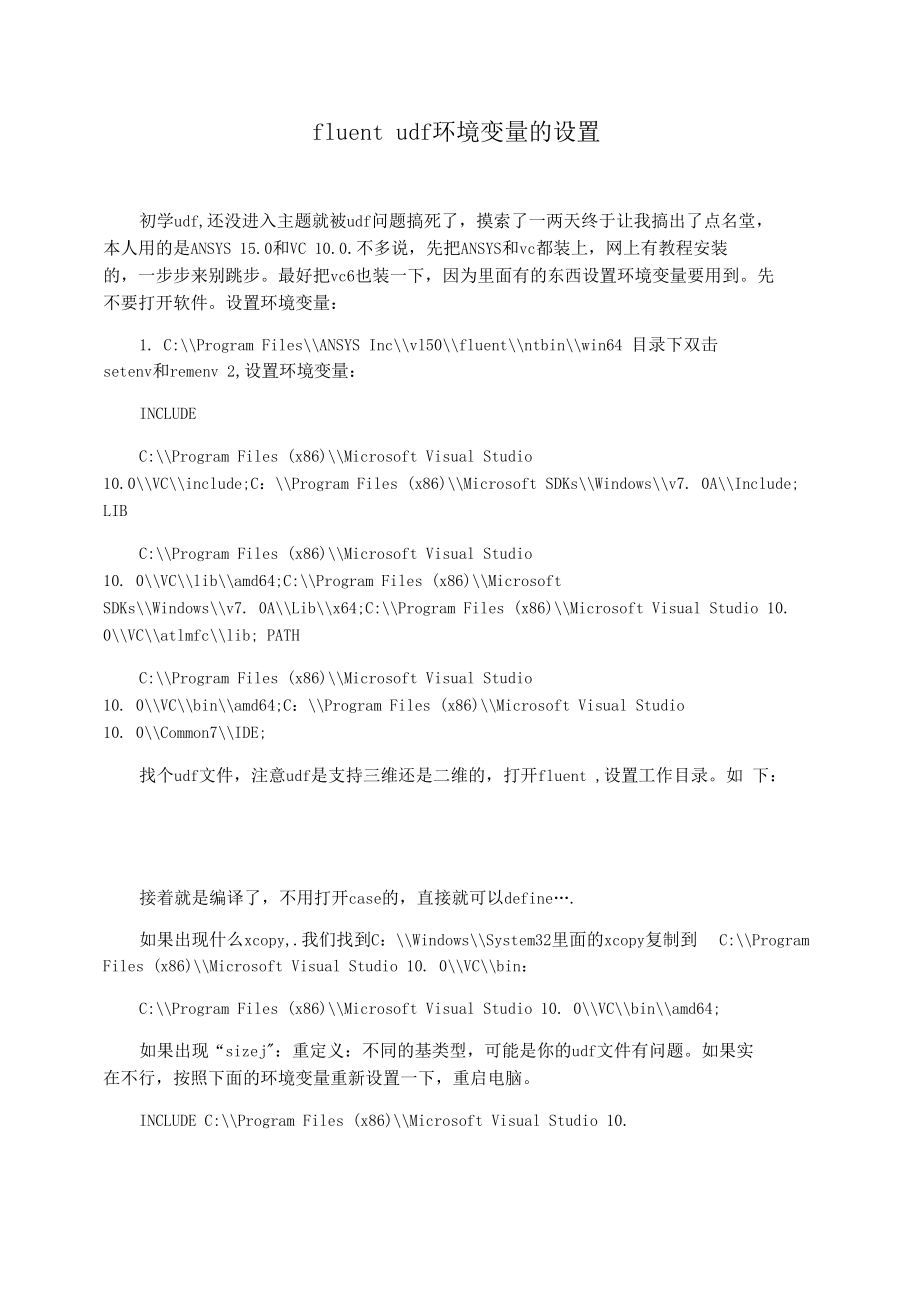


《fluentudf环境变量的设置》由会员分享,可在线阅读,更多相关《fluentudf环境变量的设置(5页珍藏版)》请在装配图网上搜索。
1、fluent udf环境变量的设置初学udf,还没进入主题就被udf问题搞死了,摸索了一两天终于让我搞出了点名堂, 本人用的是ANSYS 15.0和VC 10.0.不多说,先把ANSYS和vc都装上,网上有教程安装 的,一步步来别跳步。最好把vc6也装一下,因为里面有的东西设置环境变量要用到。先 不要打开软件。设置环境变量:1. C:Program FilesANSYS Incvl50fluentntbinwin64 目录下双击 setenv和remenv 2,设置环境变量:INCLUDEC:Program Files (x86)Microsoft Visual Studio10.0VCinc
2、lude;C:Program Files (x86)Microsoft SDKsWindowsv7. 0AInclude; LIBC:Program Files (x86)Microsoft Visual Studio10. 0VClibamd64;C:Program Files (x86)MicrosoftSDKsWindowsv7. 0ALibx64;C:Program Files (x86)Microsoft Visual Studio 10. 0VCatlmfclib; PATHC:Program Files (x86)Microsoft Visual Studio10. 0VCbin
3、amd64;C:Program Files (x86)Microsoft Visual Studio10. 0Common7IDE;找个udf文件,注意udf是支持三维还是二维的,打开fluent ,设置工作目录。如 下:接着就是编译了,不用打开case的,直接就可以define.如果出现什么xcopy,.我们找到C:WindowsSystem32里面的xcopy复制到 C:Program Files (x86)Microsoft Visual Studio 10. 0VCbin:C:Program Files (x86)Microsoft Visual Studio 10. 0VCbinam
4、d64;如果出现“sizej":重定义:不同的基类型,可能是你的udf文件有问题。如果实 在不行,按照下面的环境变量重新设置一下,重启电脑。INCLUDE C:Program Files (x86)Microsoft Visual Studio 10. 0VCinclude;C:Program Files (x86)Microsoft SDKsWindowsv7. 0AInclude;LIB C:Program Files (x86)Microsoft Visual Studio 10. 0VClibamd64;C:Program Files (x86)Microsoft SDKsW
5、indowsv7. 0ALibx64; C:Program Files (x86)Microsoft Visual Studio 10. 0VCatlmfclib;PATH C:Program Files (x86)Microsoft Visual Studio 10. 0VCbin;C:Program Files (x86)Microsoft Visual Studio 10. 0VCbinamd64;C:Program Files (x86)Microsoft Visual Studio 10. 0Common7IDE;C:Program Files (x86八'Microsoft
6、 Visual Studio 10. 0Common7Tools;c:Wprogram filesansys incvl50fluentntbinwin644. 1 Problem with 'nmake'According to the manual, I wrote a C code, saved it in my working folder, added it, clicked Build. . . and then I saw this:(system 1 file (s) copied, (chdir (chdir 'nmake' is not re
7、cognized as an internal or external command, operable program or batch file.'nmake' is not recognized as an internal or external command, operable program or batch file. Done.4. 2 Solution to the ' nmake' problemWithout any detail, the problem is caused because nmake. exe cannot be f
8、ound. The solution is to start Fluent from the x64 version of the Visual Studio 2021 Command Prompt:1. Open the Start screen (press Windows button on your keyboard) 2. Type * Visual Studio Tools*, click the folder.3. In the folder click and start * VS2021 x64 Cross Tools Command Prompt? 4. Navigate
9、to your working folder, i. e. the folder where your case and data files are (. cas & . dat).5. Start Fluent with Incvl40fluentfluentl4. 0. 0launcherwin64standard installation6. Make sure that on the Environment tab 'Setup Compilation Environment for UDF,is ticked. The default address is fine
10、.Starting Fluent this way should solve the ' nmake' problem and the compilation message should look like this:(system 1 file (s) copied, (chdir (chdir # Generating ud_iol. h velocity_prof ile. c# Generating udf_names. c because of makefile velocity_profile. obj udf_names. c# Linking libudf.
11、dll because of makefile user_nt. udf udf_names. obj velocity_profile. obj Microsoft (R) Incremental Linker Version 10. 00, 30319. 01 Copyright (C) Microsoft Corporation. All rights reserved.Creating library libudf. lib and object libudf. exp Done.5. 1 Problem with x64 systemIn case you do not have M
12、icrosoft Visual Studio 2021 Express then likely you tried starting Fluent from the ? Visual Studio Command Prompt (2021) or any other previous version of VS command prompt. It is likely that you encountered a problem when clicking Load, specifically this one:The UDF library you are trying to load (l
13、ibudf) is not compiled for 2d on the curent platform (win64). The system cannot find the file specified.X: Wlibudfwin642dlibudf. dllThe reason of this error is that previous versions of Visual Studio are 32bit and do not work with your x64 version of Fluent. You probably googledthe problem and found
14、 advice to start Fluent from the command promt of the SDK (Software Development Kit) 7.0/7.1 instead, or from the command prompt of the . NET Framework. Unfortunately, as Microsoft states on their website at the Windows SDK 8. 1 download page: environment. You must install a compiler and build envir
15、onment separately. If you require a complete development environment that includes compilers and a buildenvironment, you can download Visual Studio 2021, which includes the appropriate components of the Windows SDK. Older versions of the . NET Framework and SDK do not seem to work properly on Window
16、s 8. 1 (citation needed, just my experience ). I also found out that with a working x64 SDK installed you can start the simple windows command prompt (cmd. exe) with the proper environmental variables using a cmd. exe /k 5. 2 Solution to the problem of x64 systemThe solution to this is to start Flue
17、nt from the x64 command prompt* VS2021 x64 Cross Tools Command Prompt, as described in (4.1) instead of previous versions of VS or SDK/. NET command prompts.6. 1 Problem with math, hAnother problem occurred even after I had everything set up. This problem was reported by cfd-online user KITetima as
18、well in this forum topic. The very simple c code to initialize the velocity on the inlet boundary to a given velocity profile did not compile, and the following error message appeared:C:Program Files (x86)Microsoft Visual Studio12. OVCINCLUDEmath. h(482) : error C2059: syntax error :C:ProgramFiles (
19、x86)Microsoft Visual Studio 12. OVCINCLUDEmath. h(482) : error C2143: syntax error : missing ')' before 'constant'C:Program Files (x86)Microsoft Visual Studio12. OVCINCLUDEmath. h(482) : error C2143: syntax error : missing ' ' before 'constant'Studiosyntax errorconsta
20、nt1C:Program Files (x86)Microsoft Visual12. OVCINCLUDEmath. h(482) : error C2059:C:Program Files (x86)Microsoft Visual Studio12. OVCINCLUDEmath. h(482) : error C2059: syntax error :Done.I could not figure out exactly what is the problem, but it seems that the header file math, h provided by VS2021 h
21、as some mistakes, or somehow isn't compatible with Fluent 14 (and Fluent 14.5).First I tried to give the math, h header file for the UDF myself in the Header section (see Figure above), however, the compiler still used the math, h file that is located in C:Program Files (x86)Microsoft Visual Studio 12. OVCinclude.6. 2 Solution to the problem with math, h感谢您的阅读,祝您生活愉快。
- 温馨提示:
1: 本站所有资源如无特殊说明,都需要本地电脑安装OFFICE2007和PDF阅读器。图纸软件为CAD,CAXA,PROE,UG,SolidWorks等.压缩文件请下载最新的WinRAR软件解压。
2: 本站的文档不包含任何第三方提供的附件图纸等,如果需要附件,请联系上传者。文件的所有权益归上传用户所有。
3.本站RAR压缩包中若带图纸,网页内容里面会有图纸预览,若没有图纸预览就没有图纸。
4. 未经权益所有人同意不得将文件中的内容挪作商业或盈利用途。
5. 装配图网仅提供信息存储空间,仅对用户上传内容的表现方式做保护处理,对用户上传分享的文档内容本身不做任何修改或编辑,并不能对任何下载内容负责。
6. 下载文件中如有侵权或不适当内容,请与我们联系,我们立即纠正。
7. 本站不保证下载资源的准确性、安全性和完整性, 同时也不承担用户因使用这些下载资源对自己和他人造成任何形式的伤害或损失。
