 PPT设计窍门和技巧课件
PPT设计窍门和技巧课件
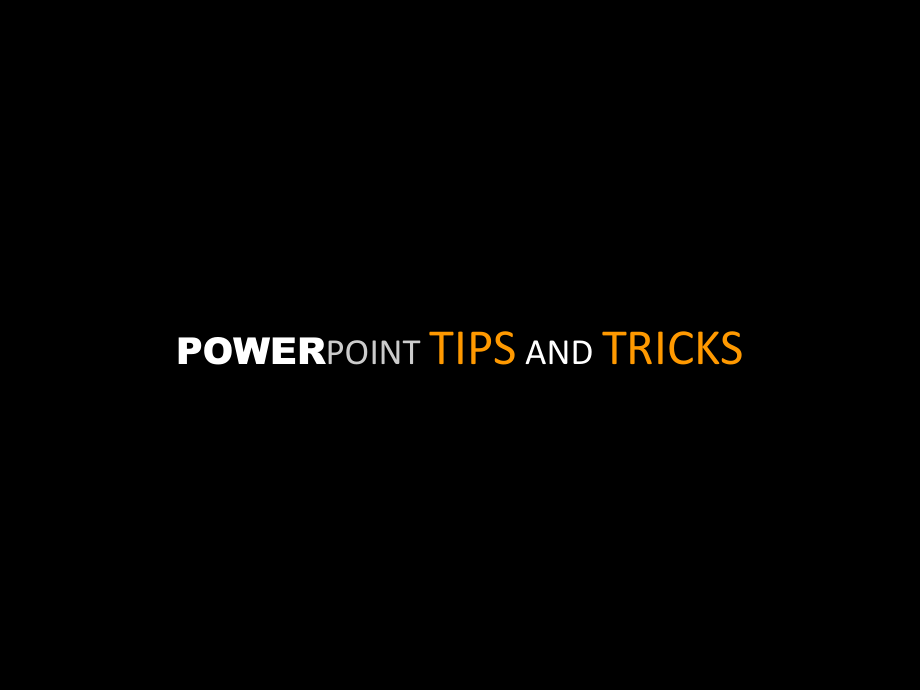


《PPT设计窍门和技巧课件》由会员分享,可在线阅读,更多相关《PPT设计窍门和技巧课件(145页珍藏版)》请在装配图网上搜索。
1、1POWERPOINT TIPS AND TRICKS2forewordGoal is just to share PowerPoint tips & tricks You can agree or disagree with some statements Its just a toolbox PowerPoint is just a tool. If content is not good, it cannot helpObjective is just to help you to Spend less time on layout & more on content Make bett
2、er presentations6S approach is just my own proposalUnrestricted3part 1tips & tricks4notareslidesfunny!next5table of content12345Before you start Customize your toolbar, activate snap object to grid & ruler, useful short-keys, SpeedBuilding blocks Colors, black-white, fonts, lines, shapes, alignments
3、, pictures, clip-arts, tables, charts, animationsSlide design Components, slide limits, titles, slide, body, Simplicity, layoutContent Scope, audience, Schedule, Structure, visualize presentation, Story, 6SMore tips Advanced tips, templates5612345Before you start Customize your toolbar, activate sna
4、p object to grid & ruler, useful short-keys, SpeedBuilding blocks Colors, black-white, fonts, lines, shapes, alignments, pictures, clip-arts, tables, charts, animationsSlide design Components, slide limits, titles, slide, body, Simplicity, layoutContent Scope, audience, Schedule, Structure, visualiz
5、e presentation, Story, 6SMore tips Advanced tips, templates67switch toEDIT view(esc)8make this figure in 30 secUse shapes here-underto make the figure89analsis of your resultsthis can be done in 2 seconds10customize the format toolbarNo need for additional new commands in toolbar11customize the draw
6、ing toolbarNo need for additional new commands in toolbar12activate snap objects to grid Always activate this feature !Spacing can be 0,083 Inches 0,079 Inches 1213activate ruler Always activate this feature !1314useful short-keys ctrl A ctrl C ctrl V ctrl Z ctrl Y ctrl S esc fnprt sc f2 Select all
7、Copy Paste Undo Re-do Save Select text Escape Print screen shift enter Line break1415make this figure in 2 minx 111516select all figures & rotate left17center this figure horizontally in 10 pt2. Select graph in Excel3. Press SHIFT & select Copy Picture in Edit menu4. Use standard parameters by defau
8、lt5. Go to PowerPoint6. Paste graph (CTRL+V)insert Excel charts in PowerPoint23441need to insert 1 Excel chart in PowerPoint ?Not enough space on the slide, isnt it ?42so youve just re-sized the chartsAre you sure its still possible to read them ?Chart0246810Row 1Row 2Row 3Row 4Row 5Row 6Row 7Row 8R
9、ow 9Row.43prefer to adapt size in Excel (with font size 10 !)44Go to next slide& press enter after a few seconds45azertfghjklmwxazertfghjklmwxazertfghjklmwxazertfghjklmwxazertfghjklmwxazertfghjklmwxazertfghjklmwxazertfghjklmwxazertfghjklmwxazertfghjklmwxazertfghjklmwxazertfghjklmwxazertfghjklmwxazer
10、tfghjklmwxazertfghjklmwxazertfghjklmwxazertfghjklmwxazertfghjklmwxazertfghjklmwxazertfghjklmwxazertfghjklmwxazertfghjklmwxazertfghjklmwxazertfghjklmwxazertfghjklmwxazertfghjklmwxazertfghjklmwxazertfghjklmwxazertfghjklmwxazertfghjklmwxazertfghjklmwxazertfghjklmwxazertfghjklmwxazertfghjklmwxazertfghjk
11、lmwxazertfghjklmwxazertfghjklmwxazertfghjklmwxazertuipqsdfghjklmwxcvszaazertghjklmwxcvb/szaazertyuiopqsdfghjklmwxcvbn?./saazertuiopqsdfghjklmwxcvbn?./szazertuiopqsdfghjklmwxcvbn?./szazertuiopqsdfghjklmwxcvbn?./szazertuiopqsdfghjklmwxcvbn?./szazertyuqsdfghjklmwxc?zaazertyuiopfghjklmwxcvbn?./szazertyu
12、iopfghjklmwxcvbn?./szazertyuiopqsdghjklmwxcvaazertyuiopfghjklmwxcvbnaazertyuqsdfghjklmwxcvbn?aazertiopqsdfgxcvbn?./szazertyfghjklmwxn?./szazertyfghjklmwxn?./szazertyfghjklmwxn?./szazertyfghjklmwxn?./szazertyfghjklmwxn?./szazertyuiopqsdfghjklaazertyfghjklmwxn?./szazertyfghjklmwxn?./szazertyfghjklmwxn
13、?./szazertyfghjklmwxn?./szazertyfghjklmwxn?./szazertyfghjklmwxn?./szazertyfghjklmwxn?./szazertyfghjklmwxn?./szazertyfghjklmwxn?./szazertyfghjklmwxn?./szazertyfghjklmwxn?./szazertyfghjklmwxn?./szazertuiopqsdghjklmwxcaazerqsdghjklmwxcvbn?./szaazertyfghjklmw./szaazertyuiopqsdfghjklmwxcvbn?./szazertyfgh
14、jklmwxn?./szazertyfghjklmwxn?./szazertyfghjklmwxn?./szazertyfghjklmwxn?./szazertyuiopqsdfghjklmwxazertyuiopqsdfghjklmwxczaazertyuiopqsdfghjklmwxcv?./szaazertyuiopqs./szaazertyuiopqsdfghjklmwxcvaazertyuiopqsdfghjklmwxcvbn?/szaazertyuiopqsdfghjazertyuiopqsdfghjklmaazertyuiopqsdfghjklmwbn?./szaazertyui
15、opqsbn?./szazertyuiopqsdfghjklmwa JUST AVOID ANIMATIONS ! 46why not to use animations ?1. Animations = lot of time unless good PowerPoint skills2. Animations = problems with mouse during presentation (Murphys law I)3. Animations = PC & mouse far from you during presentation (Murphys law II)4. Animat
16、ions = show, not factsAvoid animations when possible !4712345Before you start Customize your toolbar, activate snap object to grid & ruler, useful short-keys, SpeedBuilding blocks Colors, black-white, fonts, lines, shapes, alignments, pictures, clip-arts, tables, charts, animationsSlide design Compo
17、nents, slide limits, titles, slide, body, Simplicity, layoutContent Scope, audience, Schedule, Structure, visualize presentation, Story, 6SMore tips Advanced tips, templates4748slide componentsFooterslide numberTry to align Title & Body textsAlways include slide # & confidentiality level for interna
18、l ppt(exception : no slide # on Title slides)49respect slide limitsNONONONOYESYES50avoid titles having more than 1 line because its difficult to read them & because it will break the uniformity of your presentation5151Only exception = titles + sub-titles(no majuscule for titles & Majuscule for sub-t
19、itles)titles & sub-titles Sub-title = summary of slide in 1 sentence52always use same font size & type for titles53slide title must reflect slide content !Always check that slide title really reflects slide content !54make your own bodyWhen you creare a new slide Create your own boby = rectangle wit
20、h following attibutes Colors & Lines color = NoFill line = No line Text Box Text anchor Point = Top Internal margins (left, right, top, bottom) = 0,1 or 0,05 Word wrap text in Autoshape checked No other option checked Adapt margins !Never use standard Title and Text template55bodyAvoid very long tex
21、t in the body of your presentation especially if it will be projected to a large audience. Use Increase Paragraph Spacing command to make the text more readable. Be sure to adapt the text indentation when you go to a new line. Text must always be aligned. Be as simple as possible.Avoid very long tex
22、t in the body of your presentation especially if it will be projected to a large audience. Use Increase Paragraph Spacing command to make the text more readable. Be sure to adapt the text indentation when you go to a new line. Text must always be aligned. Be as simple as possible Avoid very long tex
23、t Use to make text more readable Text must always be aligned Be as simple as possible56simplicity The goals of this project if to identify the possible areas of improvement for the development of a new approach for the definition and the revision of the new processes that will be launched in the fut
24、ure and to define the impacts of this new approach on the current structure of our company.Goals Identify improvements for definition & revision of new processes Define impacts on current company structureKeep it simple ! Be as simple as possible : go directly to the point Avoid articles (the, a, )
25、; use & instead of and Never 2 lines in one paragraph (except for executive summary)2nd S57always check if slide is readable when printedremember this ?People usually print (business)presentations58Find at least 7 mistakes in this slideTextTextTextTextTextany text any text any text any text any text
26、 any text any text any text any text any text any text any text any text any text any text any text any text any text any text any text any text any text any text any text any textany text any text any text any text any text any text any text any text any text any text any text any textany text any
27、text any text any text any text any text any text any text any text any text any text any textany text any text any text any text any text any text any text any text59Find at least 7 mistakes in this slideTextTextTextTextTextany text any text any text any text any text any text any text any text any
28、 text any text any text any text any text any text any text any text any text any text any text any text any text any text any text any text any textany text any text any text any text any text any text any text any text any text any text any text any textany text any text any text any text any text
29、 any text any text any text any text any text any text any textany text any text any text any text any text any text any text any text2. Different spacing1. Font Standard font3. Slide limitsnot respected5. White bullet4. Text not aligned6. Shape not resized7. Text in bold, italic, not standard font,
30、 same color as in other shapes, 2 lines, 60 you want a cool slide layout ?61layout Cool layout but few colors available for text62layoutPrefer white backgrounds(easier, less ink & less money spent when printed)6312345Before you start Customize your toolbar, activate snap object to grid & ruler, usef
31、ul short-keys, SpeedBuilding blocks Colors, black-white, fonts, lines, shapes, alignments, pictures, clip-arts, tables, charts, animationsSlide design Components, slide limits, titles, slide, body, Simplicity, layoutContent Scope, audience, Schedule, Structure, visualize presentation, Story, 6SMore
32、tips Advanced tips, templates6364 100 50 10 10 30min15 / 20 min10 min5 minStoryStandardDetailsFacts &figuresShow#attendeesMediaAudienceContentTiming+=PublicCustomerSenior Mgt.Middle Mgt.EmployeesVisionStrategy /PositioningProductpresentationTechnical /FinancialsStatusreportThink about scope of prese
33、ntation !3rd S65audienceAdaptto audience !66schedule4th S5 min10 min15 min20 min1h30 min 3 slides 5 slides 7 slides 10 slides 15 slides 25 slidesAlways respect timing !67structureits easy1 slide = 1 idea(If you cant summarize slide in one sentence, slide is too complex)5th S68visualize presentation
34、1. Take a A4 sheet of paper 2. Draw 10 rectangles (= if 10 slides) 3. Write 1. Introduction in 1st rectangle 4. Write 10 Conclusions in last rectangle 5. Write just one idea on remaining slides 6. Make a story with coherent story line110IntroductionConclusionsAlways visualize your presentation69stor
35、yA presentation is a STORYYou have to make a scenario with1. STRONG start (attract attention)2. Coherent story line (no flash-back)3. ACTION ! (keep public awake)4. Suspense & surprises (retain interest) 5. Happy end ! (of course)Good presentation needs good Story6th S706S PowerPoint SummarySpeed cu
36、stomized toolbar & short-keysSimplicity simplify everythingScope think about context Schedule always respect timingStructure 1 slide = 1 ideaStory make your scenario7112345Before you start Customize your toolbar, activate snap object to grid & ruler, useful short-keys, SpeedBuilding blocks Colors, b
37、lack-white, fonts, lines, shapes, alignments, pictures, clip-arts, tables, charts, animationsSlide design Components, slide limits, titles, slide, body, Simplicity, layoutContent Scope, audience, Timing,Structure, visualize presentation, Story, 6SMore tips Advanced tips, templates7172how to recover
38、a color if youre lucky ?Solution #1 (= when youre lucky) 1. Select a figure having the color you want 2. Check if color in Fill Color palette 3. If color is in Fill Color palette, just select the color73Solution #2 (= when youre not lucky) 1. Select a figure having the color you want 2. Check if col
39、or in Fill Color palette 3. If color is not in Fill Color palette, click on More Fill Color 4. Double click on New. Now the color is in Fill Color palettehow to recover a color if youre not lucky ?74whats the difference between these figures ?75color & transparency Color = Transparency =70% Color =
40、Transparency = 0%76transparencyTransparency allows Nice effects when correctly usedBut most of the time Transparency = bad surprise when presentation is printed You can make the same effect with standard colors77colors effectsColors effects are cool but usually Colors effects take lots of time Bad s
41、urprise when presentation is printed78shadows stylesNoShadowShadowStyle 14ShadowStyle 17 Dont use other Shadows Styles Use same Shadow Style in entire presentation79smooth slides transitionsUse same alignment for body vs. title in all slidesNot OK !80make this figure in 5 min55Tip : Use Excel81make
42、this figure in 5 minTip : Use Paintany spacing82template : table of content12345Chapter 1 title Description of chapter 1Chapter 2 title Description of chapter 2Chapter 3 title Description of chapter 3Chapter 4 title Description of chapter 4Chapter 5 title Description of chapter 583template : table o
43、f contentChapter 1 titleChapter 2 titleChapter 3 titleChapter 4 titleChapter 5 title8484Unrestrictedtemplate : action planDomain 1Domain 2Domain 3Domain 4 Action 1 Action 2 Action 3 Action 4 Action 1 Action 2 Action 3 Action 4 Action 1 Action 2 Action 3 Action 4 Action 1 Action 2 Action 3 Action 485
44、85Unrestrictedtemplate : action planOwnerAction planTimingIssueDomainDomainDescription issueJL NiezetteAction plan descriptionDD/MM/YYDomainDescription issueJL NiezetteAction plan descriptionDD/MM/YYDomainDescription issueJL NiezetteAction plan descriptionDD/MM/YYDomainDescription issueJL NiezetteAc
45、tion plan descriptionDD/MM/YYDomainDescription issueJL NiezetteAction plan descriptionDD/MM/YY8686Unrestrictedtemplate : planningJFMAMJJASODNDomain 1Domain 2Domain 3DD/MM : action descriptionDD/MM : action descriptionDD/MM : action descriptionDD/MM : action descriptionDD/MM : action descriptionDD/MM
46、 : action descriptionDD/MM : action descriptionDD/MM : action descriptionDD/MM : action descriptionDD/MM : action descriptionDD/MM : action descriptionDD/MM : action descriptionDD/MM : action descriptionDD/MM : action descriptionDD/MM : action descriptionDD/MM : action descriptionDD/MM : action desc
47、riptionDD/MM : action descriptionDD/MM : action descriptionDD/MM : action descriptionDD/MM : action descriptionDD/MM : action descriptionDD/MM : action descriptionDD/MM : action description8787UnrestrictedDomain 2Domain 3Domain 1template : planningDD/MM : action descriptionDD/MM : action description
48、DD/MM : action descriptionDD/MM : action descriptionDD/MM : action descriptionDD/MM : action descriptionDD/MM : action descriptionDD/MM : action descriptionDD/MM : action descriptionDD/MM : action descriptionDD/MM : action descriptionDD/MM : action descriptionDD/MM : action descriptionDD/MM : action
49、 descriptionDD/MM : action descriptionDD/MM : action descriptionDD/MM : action descriptionDD/MM : action descriptionDD/MM : action descriptionDD/MM : action descriptionDD/MM : action descriptionDD/MM : action descriptionDD/MM : action descriptionDD/MM : action descriptionJFMAMJJASOND8888Unrestricted
50、template : planningQ4Q3Q2Q1Action 1Action 2Action 3Action 4Action 5Action 6Action 7Action 889template : 10 slides for Senior ManagementStructure- Title- Executive summary- Agenda Scope Status Issue(s) Solution(s) Requirements / Developments needed Risks & opportunities Financials / Figures What if N
51、O GO / -30% investments / GO Planning & next steps Decisions needed- BackupItems on Title slide Date (presentation to xxx) Unrestricted / Internal Use Only / Confidential (Name) / Department / (Company) For information / For decision / For discussionMandatory items on all slides Slide number Unrestr
52、icted / Internal Use Only / Confidential / 20 min presentationwith executive summary90part 2show91You have to make a presentation92but youre running out of time93samestoryonceagain?94you have to find a way out ?95better to be somewhere else?96no stress !97you just need a toolbox98to win lot of time
53、!99this is the goal of this presentation100aim is just to helpto save timeyou101and to spend more time onreal priorities102103before you startbuilding blocksslide designcontent+ tips104before you start105take 5to customizeyour toolbar1061 to lock grid ruler1075 to activate ruler 108usefew short-keys
54、109to win time110building blocksbefore you start111colors112black white113fonts114lines115shapes116alignments117pictures118clip-arts119tables120charts121animations122slide designbuilding blocksbefore you start123components124slide limits125title126body127simplicity128layout129contentslide designbuil
55、ding blocksbefore you start130scope131scope132audience133schedule134structure1 slide1 idea135136YROTSa!meka1376SSpeedSimplicityScopeScheduleStructureStory138+ tipscontentslide designbuilding blocksbefore you start139advancedtips140and templates141142what do you think ?143ready to go ?144Hope it helps145THANKS
- 温馨提示:
1: 本站所有资源如无特殊说明,都需要本地电脑安装OFFICE2007和PDF阅读器。图纸软件为CAD,CAXA,PROE,UG,SolidWorks等.压缩文件请下载最新的WinRAR软件解压。
2: 本站的文档不包含任何第三方提供的附件图纸等,如果需要附件,请联系上传者。文件的所有权益归上传用户所有。
3.本站RAR压缩包中若带图纸,网页内容里面会有图纸预览,若没有图纸预览就没有图纸。
4. 未经权益所有人同意不得将文件中的内容挪作商业或盈利用途。
5. 装配图网仅提供信息存储空间,仅对用户上传内容的表现方式做保护处理,对用户上传分享的文档内容本身不做任何修改或编辑,并不能对任何下载内容负责。
6. 下载文件中如有侵权或不适当内容,请与我们联系,我们立即纠正。
7. 本站不保证下载资源的准确性、安全性和完整性, 同时也不承担用户因使用这些下载资源对自己和他人造成任何形式的伤害或损失。
