 SEAGATE CRYSTAL REPORTS 8:希捷水晶报表8
SEAGATE CRYSTAL REPORTS 8:希捷水晶报表8
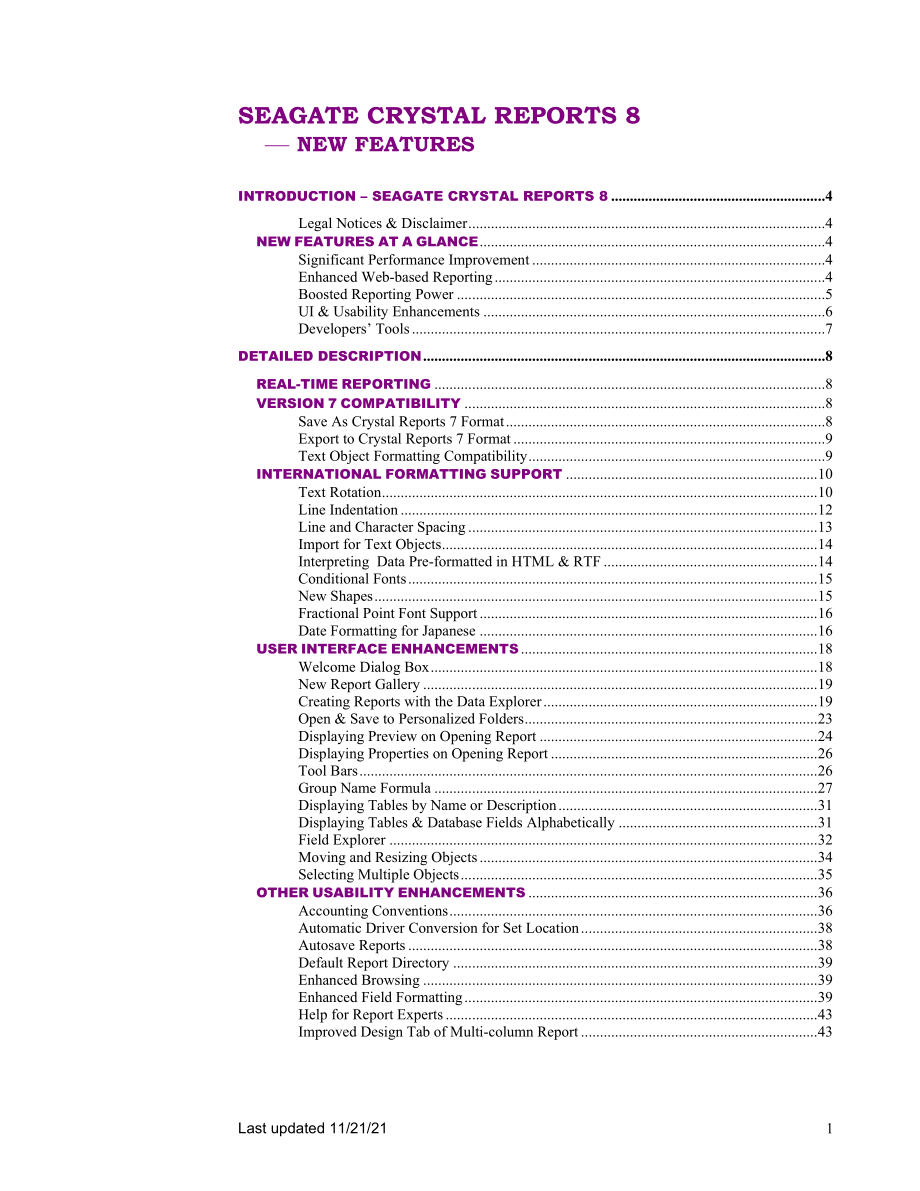


《SEAGATE CRYSTAL REPORTS 8:希捷水晶报表8》由会员分享,可在线阅读,更多相关《SEAGATE CRYSTAL REPORTS 8:希捷水晶报表8(172页珍藏版)》请在装配图网上搜索。
1、Last updated 11/21/211SEAGATE CRYSTAL REPORTS 8NEW FEATURES INTRODUCTION SEAGATE CRYSTAL REPORTS 8.4Legal Notices & Disclaimer.4NEW FEATURES AT A GLANCE.4Significant Performance Improvement.4Enhanced Web-based Reporting.4Boosted Reporting Power .5UI & Usability Enhancements .6Developers Tool
2、s.7DETAILED DESCRIPTION.8REAL-TIME REPORTING.8VERSION 7 COMPATIBILITY.8Save As Crystal Reports 7 Format.8Export to Crystal Reports 7 Format.9Text Object Formatting Compatibility.9INTERNATIONAL FORMATTING SUPPORT.10Text Rotation.10Line Indentation.12Line and Character Spacing.13Import for Text Object
3、s.14Interpreting Data Pre-formatted in HTML & RTF.14Conditional Fonts.15New Shapes.15Fractional Point Font Support.16Date Formatting for Japanese .16USER INTERFACE ENHANCEMENTS.18Welcome Dialog Box.18New Report Gallery.19Creating Reports with the Data Explorer.19Open & Save to Personalized F
4、olders.23Displaying Preview on Opening Report .24Displaying Properties on Opening Report.26Tool Bars.26Group Name Formula .27Displaying Tables by Name or Description.31Displaying Tables & Database Fields Alphabetically .31Field Explorer .32Moving and Resizing Objects.34Selecting Multiple Objects
5、.35OTHER USABILITY ENHANCEMENTS.36Accounting Conventions.36Automatic Driver Conversion for Set Location.38Autosave Reports.38Default Report Directory .39Enhanced Browsing .39Enhanced Field Formatting.39Help for Report Experts.43Improved Design Tab of Multi-column Report.43Last updated 11/21/212Inser
6、ting Running Total.43More Image Formats.43Seagate Software Support on the Web.43String Search.44FORMULA LANGUAGE.45SUMMARIES.46Inserting Subtotal, Summary, Grand Total.47Percentage Summary Fields.47ADD-INS FOR ACCESS AND EXCEL.50Access Add-in.50Excel Add-in.51PRINTING.57WYSIWYG vs non-WYSIWYG Output
7、.57EXPORTING.57SUBREPORTS.58On-demand Subreports on Creation.58Linking Subreports.58HYPERLINKS.60Linking to a Web Site or E-mail Address.60Linking to Another Crystal Report .62CHARTS.63Zoom In / Out.63Format Charts.66Detailed Tool Tips .73Legend Enhancements .73Multiple Curve Types for a Series.74En
8、hanced Charting on OLAP Grids.75Miscellaneous Improvements .75MAPS.77Detailed Tool Tips .77Data Mismatch Resolved .77Map Navigator .80Mapping on OLAP Grids.82Non-polygon Map.84Miscellaneous Improvements .84OLAP GRIDS / CROSS-TABS.85Sample Grid Styles.85Grid Formatting.86Conditional Cell Formatting .
9、90Page & Filter Dimensions.93OLAP Labels.99Synchronized Set Location for Relational Database and OLAP Cube.101SQL DATABASES.101Select Distinct Records.101Browse Distinct Records.102SQL Query Update.103Smarter Visual Linking Expert .103ENTERPRISE RESOURCE PLANNING.105Hierarchical Grouping.105WEB
10、VIEWING.107Crystal Report Viewer for HTML .107Crystal Report Viewer for Java.108Crystal Report Viewer for ActiveX.108Last updated 11/21/213DEVELOPERS TOOLS.110REPORT INTEGRATION CONTROLS FOR VISUAL INTERDEV.110Installation.110Adding Reports to the Current Project.110Report Source.110Report Viewer.11
11、2CRYSTAL REPORT PRINT ENGINE API.114Launch Seagate Analysis.114Seagate Crystal Reports 8 Enhancements.114REPORT DESIGNER COMPONENT.115Unbound Fields.115Report Creation.116Data Environment Support for Adding Database.116More Events.116Report Variables .117Set OLE Object Location.117Show Object Names
12、for Fields .117Miscellaneous Enhancements .117APPENDIX A: SEAGATE CRYSTAL REPORTS 8 FORMULA LANGUAGE.125Introduction.125What is Basic Syntax?.125How does Basic Syntax Differ from Crystal Syntax?.125New Functions .130New Operators .151New Control Structures.153End Select.154Optimization of Constant a
13、nd ParameterSubexpressions in Formulas.155APPENDIX B: CHANGES TO CRYSTAL REPORT PRINT ENGINE API (CRPE API).156New Error Codes.156Report Options.157Report Options.157PEGroupOptions new member variables.158PEGetNSectionsInArea New Function Call.159PESectionOptions - New Members .160PESubreportInfo ne
14、w options & members .161PEFontColorInfo.162PEGet/SetGraphTextDefaultOption New Calls.163PEGraphOptionInfo Legend Layout Changes.164PEGraphAxisInfo Autoscale Options Added .165Documentation Changes for Parameter Fields Calls .166Print Window Options .167PEFreeDevMode New Call for Printing.168Repo
15、rt Summary Info.169New Events Hyperlink and Launch Seagate Analysis.170CRPE Preview Window Cursors .171Formula Syntax New Feature .172Last updated 11/21/214The key design goal for Seagate Crystal Reports 8 is to make it easy to use and make it accessible to many users simultaneously. This document d
16、escribes the major features that have been added to Seagate Crystal Reports 8. The first section, “New Features in a Glance”, is an outline of the major features from the end users benefits point of view. The second section is a detailed description of each of the features, categorized by component
17、within Seagate Crystal Reports. Following is a Developers Tools section that describes the enhancements in the Report Integration Controls for Visual InterDev, the Crystal Report Print Engine API and the Report Designer Component. There are two appendices: Appendix A is on the Formula Language of Se
18、agate Crystal Reports 8, which includes a comparison between the new Basic syntax and the Crystal syntax, and a detailed description of the new functions, operators and control structures added to the Formula Language. Appendix B is a detailed description of the changes and enhancements in the Cryst
19、al Report Print Engine API.Microsoft, Visual InterDev, ActiveX, Windows, Windows NT, Office 2000, Windows 2000 and Visual Basic are either registered trademarks or trademarks of Microsoft Corporation in the United States and/or other countries.Java is either a registered trademark or trademark of Su
20、n Microsystems Inc. in the United States and/or other countries.Adobe and Acrobat are trademarks of Adobe Systems Incorporated.Netscape is a registered trademark of Netscape Communications Corporation in the United States and other countries.The following outlines the major features of Seagate Cryst
21、al Reports 8:This release of Seagate Crystal Reports has the capacity to handle larger data sets much more efficiently. You will notice major improvements to report performance in all areas of processing from opening and refreshing to formatting and saving your reports. For example, opening reports
22、with saved data is significantly faster; you can begin viewing the first page of a report even before the entire report has been loaded. Other areas such as formatting (e.g., when going to the last page), refreshing and saving reports are also faster. This is attributed by more efficient SQL express
23、ions, less redundant data returned from the database server, and data decompression. With a new file format in Seagate Crystal Reports 8, report files and temporary files are now much lighter weight. For backward compatibility, you may also choose to save a report in version 7 format.This version of
24、 Seagate Crystal Reports enhances its reporting capability on the Web. A few of these enhancements include:Real-time ReportingViewing reports on the Web emphasizes performance in real time. Multithreading in the Crystal Report Viewer for ActiveX, for instance, improves response time when viewing lar
25、ge reports.INTRODUCTION SEAGATE CRYSTAL REPORTS 8 Legal Notices & DisclaimerNEW FEATURES AT A GLANCESignificant Performance ImprovementEnhanced Web-based ReportingLast updated 11/21/215Improved PrintingWith the new Netscape plugin for Microsoft ActiveX, you can now use the Crystal Report Viewer
26、for ActiveX on a Netscape browser and achieve close to WYSIWYG quality when printing.Report Integration ControlsThe Report Integration Controls for Microsoft Visual InterDev 6.0 is a major overhaul from its predecessor Design Time Control for Visual InterDev. You can now develop Web applications tha
27、t host Crystal reports and allow end-users to view, print and export these reports in a Crystal Report Viewer for Java or ActiveX.Web FoldersIf you are running Microsoft Windows 9x or Windows NT with Microsoft Office 2000, or if you are running Windows 2000, you may store, open, update and save repo
28、rts directly to a Web Folder on a Web server. You no longer have to download reports, edit them locally and upload them to the Web server. Reporting capability has been boosted with measures included below:Formula Language AugmentationThe Formula Language has been augmented with a new syntax, Basic
29、syntax, which is a Microsoft Visual Basic Script-like language. If you are new to Seagate Crystal Reports and are familiar with Visual Basic, you will find this new syntax very easy to learn. If you have been using Crystal syntax, you will also be able to benefit from the many useful new functions,
30、operators and control structures that have been added to both Crystal and Basic syntaxes.OLAP and Cross-tab EnhancementsCreating and formatting OLAP grids and cross-tabs is more robust with conditional formatting and grouping with page dimensions, and is easier with the addition of new grid formatti
31、ng options and sample grid styles that you can apply as templates.Charting and MappingEnhancements have been applied to both charts and maps. You may now create charts and maps based on running totals and OLAP grids. Charts and maps are easier to read with detailed tool tips.In addition, there are c
32、hart-formatting options to show amounts in chart legends, and to move and re-size various chart items. You may also chart on all records, zoom in bar and line charts, and drill down in chart legends.Maps are now easier to use since there are a new Map Navigator to show relative location, and non-pol
33、ygon maps that show points (e.g., cities) with graduated symbols. You can now resolve differences in geographical names between a map and the data, and can map on specified order grouping and running totals. Maps are loaded faster than before too.Access and Excel Add-insUsing the Access Add-in and E
34、xcel Add-in, you may now create reports from an Access database and Excel worksheet respectively, and when the data is changed, you can refresh the reports and have them updated.Hierarchical GroupingYou may now use hierarchical grouping to arrange data in a report to show hierarchical relationships
35、in your data. In essence, you still have all the elements in the hierarchy in Boosted Reporting PowerLast updated 11/21/216the same table, but the relationships in the hierarchy are now also displayed. This is useful, for instance, in reporting off a Human Resources database to show the hierarchy wi
36、thin a company.SubreportsVarious enhancements to subreport linking have made subreports more versatile. You may now create in a report a hyperlink to another Crystal report, which is essentially an on-demand subreport. Data refresh for an on-demand subreport is efficiently managed such that data is
37、only retrieved from the server on drilling down of the subreport. Other improvements include that when you create a subreport, you can specify it as an on-demand subreport. You also have the option to update a subreport upon loading of the main report. This will be convenient when the same report is
38、 inserted as a subreport in a number of different reports, as any changes to the former can be reflected in each of the latter upon loading of the corresponding main report.ExportYou may now export a report to Adobe Acrobat Portable Document Format (PDF).Support for RTF and HTML DataYou may now incl
39、ude RTF or HTML data in string or memo fields in your reports, and these fields will be interpreted and displayed appropriately with respect to specifications for the font, size, style, color and paragraph. There are a number of features that improve immensely the usability of the Crystal Report Des
40、igner. Among them is a range of features that support formatting text for the international market. The more prominent new features are outlined below.International FormattingThis set of enhancements applies to all languages supported by Seagate Crystal Reports including English, but is in particula
41、r geared toward the Japanese market. You may now format text vertically, use fractional point font size, use different fonts conditionally, indent lines, control line and character spacing, format dates in a way typical to Japanese, and insert new shapes into reports conventionally used in Japanese
42、for specific purposes.Accounting ConventionsYou now have an option to format number and currency fields using common accounting conventions, regarding the display of the negative symbol, currency symbol, zero value and reversing the sign of numbers (for debits and credits).Data ExplorerWhen you crea
43、te a report or do a set location, you now use the new Data Explorer to manage your database connections. The Data Explorer provides an integrated tree view of all data sources available to you. Within the Data Explorer, there are also Current Connections, Favorite and History data sources that make
44、connecting to a commonly used data source more convenient.Field ExplorerThe new Field Explorer provides a unified interface to insert, modify and delete all types of fields (including database, formula, SQL expression, parameter, group name, special and running total fields) in a report. In particul
45、ar for database fields, it provides a clear tree view of displaying tables and database fields that are available to the report.UI & Usability EnhancementsLast updated 11/21/217Displaying Names of Tables and Database FieldsYou may now display table names alphabetically by name, description or bo
46、th. You may also choose to display database fields alphabetically.Select Distinct and Browse DistinctYou now have an option to select only unique records from a table, and browse a larger set of unique records as well.Group Name FormulaYou may now choose to use a database field or a Group Name Formu
47、la to name a group. This name should be able to better identify a grouping and will appear in the group tree and in the group header. Opening and Saving Reports to Personalized FoldersYou may now open and save reports to the Desktop and personalized folders that your operating system supports: Histo
48、ry, Personal, Favorites and Web folders.Displaying Preview and Properties on File OpenWhen opening a report, you may now have the option to preview the first page of a report and view its properties in the file open dialog box.Autosaving ReportsYou now have an option to have your report saved automa
49、tically after a specified interval of time.More Image FormatsMore types of formats are supported for blob fields, including JPEG, PNG and TIFF.String SearchIn both the Design and Preview Tabs, you may now search for strings in text objects, field objects, subreports, cross-tabs and OLAP grids.Select
50、ing and Formatting Multiple ObjectsYou may now select more than one object at a time and carry out operations like move, align, size, cut, copy and paste. (Some conditions apply. Please see section “Selecting Multiple Objects” below for more details.)Developers tools such as the Report Integration C
51、ontrols for Visual InterDev, Report Designer Component and Crystal Report Print Engine API have been enhanced to complement upgrades to the Crystal Report Designer. In addition, there are new features to the Report Designer Component that include: unbound fields that are inserted into a report at de
52、sign time and bound to a database field at runtime, thus allowing more customization at runtime,ability to create a report based on a command in a Microsoft Visual Basic Data Environment, andreport variables that can manage the status of a field that changes upon repeated firing of certain events.De
53、velopers ToolsLast updated 11/21/218The following section describes the new features in detail, categorized by component. Real-time reporting allows you to process and view reports immediately. This is particularly important in Web scenarios. To be able to load the first page of a report quickly, im
54、provements have been made in record processing, page generation and report loading. More record processing and grouping is offloaded to the server. These measures reduce the time and the volume of selected data to return from the server.There is support for the SQL clause, SELECT DISTINCT, that allo
55、ws you to select unique records from a database more efficiently. For more information on SELECT DISTINCT, please refer to the section “SQL Databases” below.Most reports with summaries, charts, maps and OLAP grids are now generated with one pass of all the records. Opening reports with large group t
56、rees, images or high total page counts is also significantly faster.Ad-hoc changes such as formatting text, editing group tree, re-selecting and re-sorting records can be completed more quickly.Several measures have been implemented to speed up report loading, including loading and decompressing rec
57、ords in batches, and loading drivers on-demand. Consequently, a user can begin viewing as soon as that portion of the data has been loadedAs the format of saved data has been changed in Seagate Crystal Reports 8, you now have the option to keep Version 7 reports with data in Version 7 format, or sav
58、e them in the current Seagate Crystal Reports 8 format. You can also export reports to Version 7 format.Saving report in Crystal Reports 7 format is accessible via the File | Save As menu item. The Save As dialog box provides choices of saving a report as “Crystal Reports” format (i.e., current Seag
59、ate Crystal Reports 8 format), or “Crystal Reports (version 7.0)” format.DETAILED DESCRIPTIONREAL-TIME REPORTINGRecord ProcessingPage GenerationReport LoadingVERSION 7 COMPATIBILITYSave As Crystal Reports 7 FormatLast updated 11/21/219Note that when you save a Version 8 report in Version 7 format, o
60、r when you modify and save a report of any other version in Version 7 format, features that are not available in Version 7 will no longer be supported.You now have an option to export a report to Crystal Reports 7 format. Note that this export option is only available when exporting from the main re
61、port. It is not available when exporting from a subreport.To be consistent with this change in the Crystal Report Designer, the Report Designer Component and the Crystal Report Print Engine (CRPE) API have also been enhanced to support saving a report in and exporting a report to Crystal Reports 7 f
62、ormat. Please refer to the corresponding sections below for more information.In Seagate Crystal Reports 5, 6 and 7, text objects were not displayed or printed with the exact font size that the user had specified, but instead, with a smaller font size. The situation has been improved significantly in
63、 this release: text objects are displayed and printed with the exact font size that the user has specified, and are WYSIWYG. However, depending on how a report has been formatted, comparing a report being run on earlier versions of Seagate Crystal Reports and on the current release, it may appear di
64、fferent, with respect to line breaks and spacing within text objects. All this is because the font size used to display and print text objects is now exact and different from that used in previous versions.Export to Crystal Reports 7 FormatText Object Formatting CompatibilityLast updated 11/21/2110N
65、onetheless, in order to preserve in this release the line breaks and spacing in text objects of earlier reports as much as possible, there is now an option under Options | Reporting, named 7.0 Text Compatibility. This option automatically adjusts the font size of text objects in reports created in v
66、ersion 5, 6 or 7 of Seagate Crystal Reports, to be compatible with that displayed under that earlier version, and at the same time, remaining WYSIWYG.This option is checked by default. If a user turns this option off for a report created with version 5, 6 or 7, the user may notice that lines within a text object break earlier than in the earlier release, and spacing within the object may be upset. With the option checked, occasionally, lines within a text object may still break at a different location than in an earlier version, b
- 温馨提示:
1: 本站所有资源如无特殊说明,都需要本地电脑安装OFFICE2007和PDF阅读器。图纸软件为CAD,CAXA,PROE,UG,SolidWorks等.压缩文件请下载最新的WinRAR软件解压。
2: 本站的文档不包含任何第三方提供的附件图纸等,如果需要附件,请联系上传者。文件的所有权益归上传用户所有。
3.本站RAR压缩包中若带图纸,网页内容里面会有图纸预览,若没有图纸预览就没有图纸。
4. 未经权益所有人同意不得将文件中的内容挪作商业或盈利用途。
5. 装配图网仅提供信息存储空间,仅对用户上传内容的表现方式做保护处理,对用户上传分享的文档内容本身不做任何修改或编辑,并不能对任何下载内容负责。
6. 下载文件中如有侵权或不适当内容,请与我们联系,我们立即纠正。
7. 本站不保证下载资源的准确性、安全性和完整性, 同时也不承担用户因使用这些下载资源对自己和他人造成任何形式的伤害或损失。
