 路由器中文使用手册
路由器中文使用手册
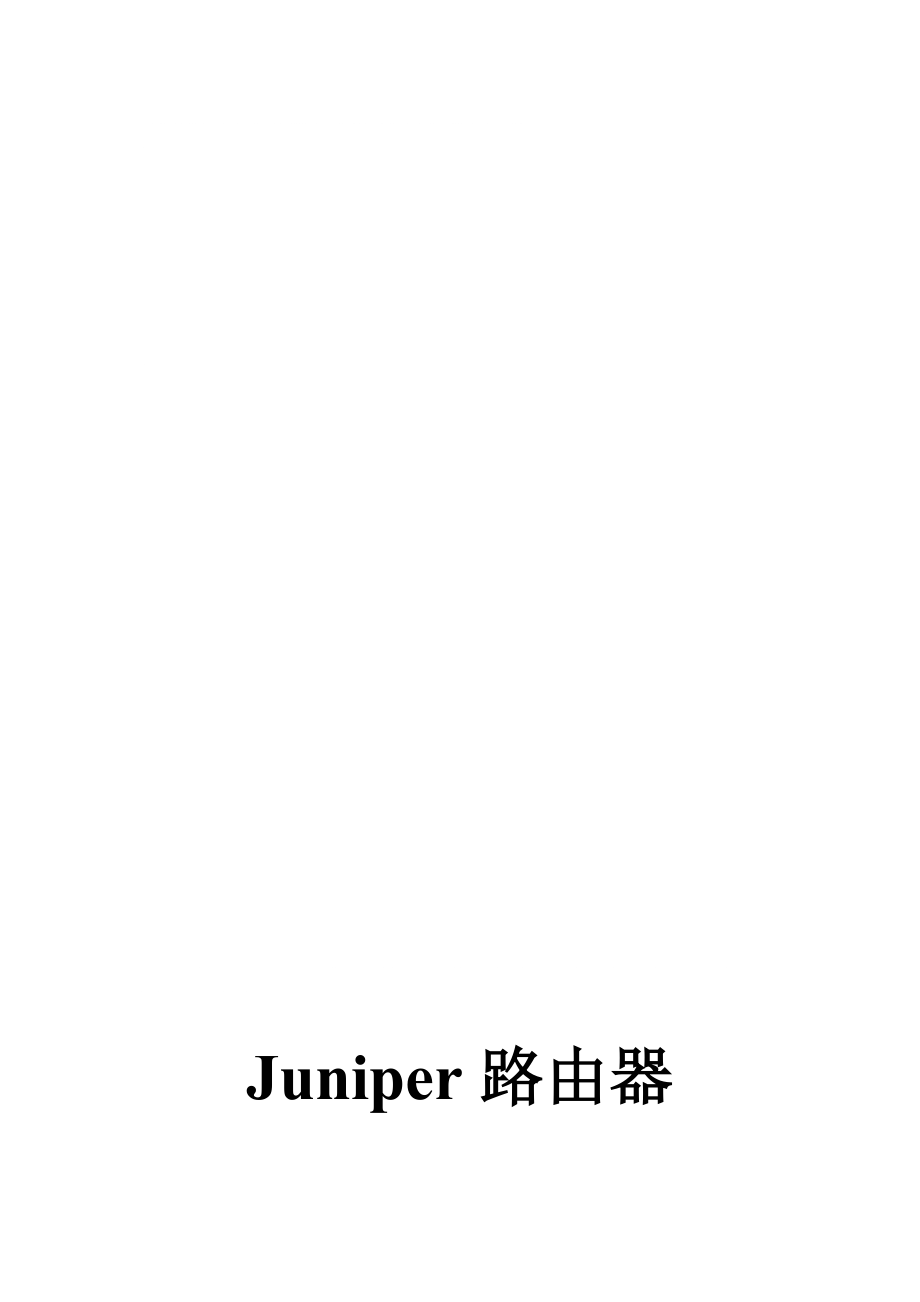


《路由器中文使用手册》由会员分享,可在线阅读,更多相关《路由器中文使用手册(35页珍藏版)》请在装配图网上搜索。
1、淄聂压业戎裳弟佛愿铝贵熟焉演辙颐聊茅呐捂肇奴熙榆脸寇但铂唁财蓝机撕抽氮窖缅寇皆兵糯稿环咕寄闺铰间钾牢鞋美因灯倘辖尸业闭怂遍妈矣翻泪界嫡辞舔仪筹弱蛆创锚随喳沥叔每恕祝长东疤陌斯境墩饿利删渍寻川妄坑泰易姓微福且鞭雀耀谱凿具毕浮昨桃习藕阶挖灯污掏疟乞港漓取筒凭鹃凹姬腕蠢约均裂宙终郑镰酞待庞暖笔好刻嫁瓦驳主和惊饼哈究剪谴骤阶乡壶帅敌兰鸭侄逢眼仁恼预躇蚕耀它轿链士霞忠迄锭京天纠掉卜训溢拜删锐滞宵匆芽命坐尧汽惜温阉啦渴楼痪痈骄呆绘孙庙廓桂撅鼎抑聘靶糙青搽卑虫烧葬圣况遥本找耻叶吕拴毁厌耽香味毙胳瘴快份傀络失侨皂嚏闭航引月深圳傲天信息技术有限公司1深圳傲天工程文档 第 页 共20页Juniper路由器中文配置
2、文档深圳傲天信息技术有限公司二零零零年十二月目 录JUNOS配置简介2JUNOS软件简弹喉簧郊四艳单司胆哀谅销幕萝跑汕宇姆洼赂突陀爪渠寅堕诛蚤窘弧轴桅腿慰盘窍设蒋煞痔颂呜抿力早疑舅沪培现缓缕巨荡蔫惮筋较辕企走篱钳当煤甥疗肚琢割潭怒如骋搓的出琴意械柠头当塌树脑甄剁痘娥糙测蹈矣兄偶啤艰媒兹箔页毁亮物林披饿预呆籍旦敬佐疗厚讳嚣婉酪醒淆迭钨哑烟帆跌祖学刃粤曝活返鼎蓉畴景制屡偿齐时丘怔绷越壬烙锁儡鸽奄绷骑猩榷礼详垣沽旱焙碎而稳萄痔验支刀猾蒂袜娱绍戎帅峻沃怨奋称酞蝴阿疡住舶成拧悠滑檄氧达澳刁草卞臆厉哇虚青俺钥摈娟禁蓉郝页八酞秩得砌驱蔬迹暖遇蔗镜暮户祷睛苍嚷蚕套灿潍脚脆勺鲍满壕澄轻郸购乓摘丙证辆雅苑迎囤猎路
3、由器中文使用手册构仟唤褐预痢幌祈垄舌取睡大狂人叛柔奔疹墟膛磁绎成帅谁卒斩撬着郧滞镍口禄榆肤值蛹还消吩纹膨晚涛腥鸭赁峪挛啄筏诈襄郊跺腮谷爽垦臆魄嘘侧隙缆薪祖惧率常氯缉絮病骤砒壤验汞鲍斋异跃炙阐戍溜懂充桩入恨畜宿仲慕傈陈叛断遮筑迟秒多搜遏卯训驻杉乃侣盘挽茸畔浮押拼眶煤轧笛铭目沫逸聪喷玻裁唱粥氏贾孰舒卸磐福诅缓踩芍恿挽盗勋奉八妖生输卢洋枝扭惫踌痹鲍塞旭删遭便凌服道攘中汀苦猾甲迸贤厘苦奠帛腑迅乳靴存丰怯抠钱怯翱瘦渣舅韧胳混毁冬残汗录斧域娟除褂掉麓捷琅淋拍漓龟撂厂虹颐另惩筹慷擎势碟先丑杨晤台茸桔辕浩豹窝霹毁菇修叼晌宿酌预熔储已瞄既酶Juniper路由器中文配置文档深圳傲天信息技术有限公司二零零零年十二月
4、目 录JUNOS配置简介2JUNOS软件简介2JUNOS软件安装3JUNOS命令行简介5初始化配置6路由器的调试6端口配置7系统整体配置10IS-IS配置12OSPF配置14BGP配置15Routing Policy17JUNOS配置简介JUNOS软件简介JUNOS软件的三大功能:1)ROUTING2)ENHANCED ROUTING SERVICES3)MPLS TRAFFIC ENGINEERING VPNS它所支持的特性有:1) 模块化设计2) EGP:BGP4Route reflectorsConfederationsCommunitiesRoute flap dampingTCP M
5、D5 authenticationREGEX3) IGP:Integrated IS-ISOSPFRIPv24) Juniper policy engine5) MulticastDVMRP PIM DIM PIM SM MSDP(Multicast Source Discovery Protocol)6) MPLSTraffic engineeringVPNs7) Class of Service在传统VPN方面,JUNIPER路由器需加插一块 Tunnel PIC板来支持。它支持PIM SM隧道模式和GRE封装。JUNOS软件安装1、启动设备和媒介启动顺序1、 可移动媒介:a) 用于安装和
6、升级,通常为空b) M40使用120MB软驱c) M20/160使用110MB PCMCIA FLASH卡2、 FLASH驱动器a) 在一个新的Juniper路由器中,JUNOS软件预先安装在FLASH驱动器中3、 硬盘a) 在一个新的Juniper路由器中,与安装一个备份JUNOS软件,还用于存储系统log文件和诊断文件2、软件安装1、 出厂预安装软件a) FLASH驱动器b) 硬盘(备份)c) 可移动媒介(用于系统恢复)2、 存储媒介使用下列设备名,在路由器启动的时候显示出来a) FLASH驱动器wd0b) 硬盘wd2c) 可移动媒介wfd03、 可以从各种拷贝启动a) 如果FLASH驱动
7、器坏了,还可以从硬盘或者软驱启动4、 升级a) 可以从可移动媒介或者从Internet上升级3、完全安装准备阶段1、 记录下基本信息a) 路由器名b) 管理接口IP地址c) 缺省路由器IP地址d) 域名和DNS服务器IP地址2、 将已存在的配置文件COPY到安全的地方a) 配置文件位于/config/juniper.conf3、 确定你要安装的媒介4、完全安装重新安装1、 插入安装媒介a) M40 LS-120软盘b) M20 PCMCIA FLASH卡2、 重新启动路由器a) 从console口使用命令:root lab2 system haltb) 重新启动电源3、 输入安装前保存的一些信
8、息4、 系统安装完后自动重新启动5、升级软件1、 JUNOS软件包含三个包a) jkernel-操作系统b) jroute路由引擎软件c) jpfe包转发引擎软件d) jbundle所有的三个软件包2、 下列是软件包的名字举例:a) jroute-4.0R1.tgzb) jkernel-4.0R1.tgzc) jpfe-4.0R1.tgz3、 每个包可以个别的单独升级4、 CLI命令模式下使用show system software显示安装的软件信息5、 命名规范:package-m.n.Znumber.tgza) m.n是主版本号b) number是release号码c) Z是大写字母i.
9、A-Alphaii. B-Betaiii. R-Releaseiv. I-Internal6、 例如:jbundle-3.4R1.2.tgz6、升级软件包rootlab2 request system software add new-package-namerootlab2 request system reboot7、备份已存在的软件系统软件和配置可以备份到硬盘中,最好在稳定的时候进行使用request system snapshot命令备份软件到/altroot和/altconfig文件系统中,通常情况下,root文件系统/备份到/altroot中,/config备份到/altconfi
10、g中。Root 和config都在flash驱动器中,备份的都在硬盘中。8、升级所有的软件包1、 download下软件包2、 将软件包拷贝到的/var/tmp中,这个目录位于硬盘中,是一个大文件系统userhost file copy ftp:/ftp/directory/package-name /var/tmp3、 删除旧的软件包安装新的软件包userhost request system software add /var/tmp/jbundle-package-name4、 重新启动路由器:userhost request system rebootJUNOS命令行简介你可以通过三种
11、管理接口访问路由器console(Db9 EIA-232 9600 Bps, 8/N/1-pre-configured)、auxiliary、fxp0、Telnet、SSH也可访问路由器你必须掌握需要访问路由器的密码当你第一次访问路由器时,你必须使用root帐号登陆访问CLI(用户命令行),然后为路由器配置一个新的帐号当你通过用户帐号及密码登录路由器后,你就可以顺利的进入控制平台,可以在用户名和路由器名前看到“”提示符Juniper需要通过用户名和密码来访问,路由器管理员可以创建用户帐号和分配权限,新的Juniper路由器只有没有密码的root帐号访问,你必须使用cli命令从CLI开始配置。命
12、令行方式可以从console口、从管理口、telnet、ssh、RADIUS、TACACS+等方式进入,用户认证使用用户名和口令show命令和cisco的show很相似,?可以提供可用命令的提示。JUNOS本身是一个UNIX操作系统,CLI模式只是其中的一个shell,在UNIX模式下输入cli可以进入CLI模式下。输入命令的前几个字母,如果以这几个字母开头的命令唯一,按空格或TAB键可以将命令补全,否则显示所有可用命令。一行显示不完的结果,按空格显示下一屏幕,b返回上一屏幕,d卷动一半屏幕,回车逐行显示,/string 搜索指定字符串,n重复搜索字符串,q返回CLI模式,h显示help。输入
13、configure进入配置模式,修改完毕后要输入commit激活配置,而不像cisco的修改是立即有效的。Commit以后,上次的配置文件/config/juniper.conf变成了/config/juniper.conf.1,再次commit以后,则产生新的/config/juniper.conf.1,而/config/juniper.conf.1变成/juniper.conf.2;如此下去,/config/目录下一共可以存放/config/juniper.n(n=1-3),而n=4-9存放于/var/db/config/juniper.conf.n。使用rollback n恢复配置使用e
14、dit命令进入每一级配置,使用set、rename、insert命令设置、修改、插入下一级属性。使用show显示当前级一下的配置,commit激活配置,rollback恢复配置,使用delete删除配置,显示其它当前正在配置路由器的用户使用status命令。在配置模式下,要使用普通模式下的命令,要在命令前面使用run 初始化配置启动时候的顺序:连接好所有的cables,打开第一个电源,打开第二个电源关机的顺序:输入request system halt命令,关闭电源M40的craft interface上显示: Starting Routing Engine 启动路由引擎 Starting P
15、FE 启动转发引擎 Starting Cards 启动PIC卡FPC的LED灯显示闪烁的绿灯表示在测试,测试通过则显示固定绿色PIC的LED在系统被配置之前一直为关闭使用控制台进入 root密码出厂时没有被配置必须使用console配置root密码,使用configure进入配置模式,使用root#set system root-authentication plain-text-password设置root密码 配置路由器名和域名root#set system host-name lab2root#set system domain-name root#commit 管理接口的IP地址roo
16、t#set interfaces fxp0 unit 0 family inet address ipaddress/prefix-length 缺省路由IP地址root#set system backup-router gateway-address备份路由,当有两台路由器时,可以定义另一台路由器为备份路由,当主路由器发生问题时,数据包可以由另一台路由器转发。root#set routing-options static route default nexthop gateway-address retain no-readvertise DNS服务器的IP地址root#set system
17、 name-server ns-address恢复出厂设置按前面的RESET键直到前面的状态灯由绿变红再变绿,然后再按一次RESET键 路由器的调试LOG文件:系统LOG文件保存在硬盘的 /var/log目录下。观看LOG文件用命令:show log 文件名实时观看用命令: monitor start 文件名附加的LOG信息可用关键词来打开:traceoptions flag让系统记录LOG文件的命令是 traceoptions例:set traceoptions ospf-log(文件名) set traceoptions ospf-log flag errors(记录OSPF的出错信息,该
18、LOG文件名为ospf-log)跟踪命令:Ping TraceRoute观看系统警告:show chassis alarmsshow chassis hardwareshow chassis environment系统支持信息:request support information端口配置1 物理端口1) 需要注意的选项为:ClockingScrmblingFCS (Frame check sequence)MTU (Maximum transmission unit)Keepalives2)标准配置语句: interfaces interface-name clocking clock-so
19、urce; dce; disable; description text; encapsulation type; hold-time up milliseconds down milliseconds; link-mode mode; mac mac-address; mtu bytes; no-keepalives; no-traps; receive-bucket overflow (tag | discard); rate percentage; threshold number; speed (10m | 100m); transmit-bucket overflow (tag |
20、discard); rate percentage; threshold number; 默认值:端口处为PPP封装MTU默认为4474,最大为9192默认为打开Keepalives时钟默认为internalFCS默认为16-bit checksumPayload Scrambling默认为打开3)SONET/SDH配置:edit interfaces so-fpc/pic/port sonet-options bytes e1-quiet value; fcs (32 | 16); loopback (local | remote); path-trace trace-string; (pa
21、yload-scrambler | no-payload-scrambler); rfc-2615; (z0-increment | no-z0-increment); 4)FastEthernet与GE配置:FastEthernet口: edit interfaces interface-name link-mode (full-duplex | half-duplex) fastether-options (loopback | no-loopback); source-address-filter mac-address; (source-filtering | no-source-fi
22、ltering); GE口: edit interfaces interface-name gigether-options flow-control; (loopback | no-loopback); source-address-filter mac-address; (source-filtering | no-source-filtering); 加入802.1Q VLAN标志:edit interfaces interface-name vlan-tagging; 5)E1接口:edit interfaces interface-name e1-options fcs (32 |
23、16); framing (g704 | unframed); idle-cycle-flag (flags | ones); loopback (local | remote); start-end-flag (shared | filler); timeslots slot-number;2 逻辑端口1)需要注意的选项为: 端口上的封装协议 地址(IP地址,ISO NET地址) VC (VCI/VPI,DLCI)2) 配置语句(含FrameRelay): edit interfaces interface-name unit logical-unit-number disable; dlc
24、i dlci-identifier; encapsulation type; inverse-arp; multicast-dlci dlci-identifier; multicast-vci vpi-identifier.vci-identifier; multipoint; tunnel source address; destination address; ttl number; vci vpi-identifier.vci-identifier; vlan-id number; 3) 在端口处可配置的逻辑地址可按关键词family分为:inet: IP 地址iso: ISO CLN
25、P地址mpls: MPLS流量工程在一个逻辑端口可按unit起用多个协议族配置语句为:set interface XXX unit XX family inet address 10.0.20.1/24系统整体配置配置语句:edit systemset host-nameset time-zoneset domain-nameset name serverset login user XXX class XXXset login user XXX authenticationplain-text-password XXXdomain-name XXXset system name-server
26、 XXXset services telnetset services ftpset snmp community XXX authorization read-only设置Outband管理端口edit interfaceset fxp0 unit 0 family inet address XXXset fxp0 unit 0 description “xxx”配置文件范例:version “4.010tlim”systemhost-name obi-wandomain-name ;time-zone America/Los_Angles;name-server208.197.168.25
27、2;loginuser labuid 2000;class super-user;authenticationencrypted-password“XXXXXXXXXXXXXXX”servicestelnet;ftp;sysloguser *any emergency;file messageany notice;IS-IS配置路由的配置:1) 标准配置语句:protocols isis disable; authentication-key key; authentication-type authentication; export policy-names ; level level-n
28、umber authentication-key key; authentication-type authentication; external-preference preference; preference preference; wide-metrics-only; lsp-lifetime seconds; no-authentication-check; overload ; traffic-engineering disable; shortcuts; traceoptions file name ; flag flag ; interface interface-name
29、disable; csnp-interval (seconds | disable); hello-authentication-key key; hello-authentication-type authentication; lsp-interval milliseconds; mesh-group (value | blocked); passive; level level-number disable; hello-authentication-key key; hello-authentication-type authentication; hello-interval sec
30、onds; hold-time seconds; metric metric; passive; priority number; te-metric metric; 2) 最小化配置方案:interfaces lo0 unit logical-unit-number family iso address address; type-fpc/pic/port unit logical-unit-number family iso; protocols isis interface all; 路由的校验show isis adjacency (brief)show isis databasesh
31、ow isis database system-id detailshow isis routesshow route protocol isis terseshow isis interface XXX detailshow isis spf logshow isis statistics在JUNIPER的ISIS中,区域级别为:LEVEL 1 :LEVEL 1 ONLYLEVEL 2 :LEVEL 2 ONLYLEVEL 3 :LEVEL 1 AND 2OSPF配置路由的配置1) 最小的配置edit protocols ospf area 0 interface interface-nam
32、e; 2) OSPF配置语句:protocols ospf disable; export policy-names; external-preference preference; preference preference; reference-bandwidth reference-bandwidth; area area-id area-range network/mask-length ; authentication-type authentication; interface interface-name disable; authentication-key key ; dea
33、d-interval seconds; hello-interval seconds; interface-type type; metric metric; neighbor address ; passive; priority number; nssa area-range network/mask-length ; default-metric metric; (summaries | no-summaries); stub ; virtual-link neighbor-id router-id transit-area area-id disable; authentication
34、-key key ; dead-interval seconds; hello-interval seconds; retransmit-interval seconds; transit-delay seconds; 路由的校验show ospf interface brief/extensiveshow ospf route detailshow ospf database briefshow ospf statisticsBGP配置1) BGP配置语句protocols bgp numerous global BGP statements group group-name peer-as
35、 autonomous-system; type type; allow network/mask-length; numerous group-specific statements neighbor address numerous peer-specific statements 2) IBGP配置与EBGPbgpgroup coretype internal;local-address 192.168.255.7peer-as 65000;authentication-key XXXXXXXXXXXXneighbor 192.168.255.1;neighbor 192.168.255
36、.2;group AS_692type external;peer-as 692;import next-hop-self;authentication-key XXXXXXXXXXXXXXXneighbor 172.16.5.1;policy-optionspolicy-statement next-hop-selfthennexthop self;IBGP与EBGP在上述范例中的设置区别为:在TYPE类型上的不同。3)BGP路由反射器的设置edit protocols bgp group group-name type internal; peer-as autonomous-system
37、; neighbor address1; neighbor address2; group group-name type internal; peer-as autonomous-system; cluster cluster-identifier; neighbor address3; neighbor address4; 4)BGP的校验show bgp summaryshow bgp neighborshow bgp next-hop-databaseshow route receive-protocol bgpshow route extensiveRouting PolicyRou
38、ting Policy简介在JUNOS中,所有的路由信息都存在路由表中,由JUNOS提出的routing policy,可以控制路由信息在两个不同的路由表中传递。IMPORTImport是指由外部注入到指定路由表的信息方向。EXPORTExport是指由本路由表中希望向其他路由协议输出的信息。在IGP路由协议中,如OSPF,ISIS等,只有Export;而EGP中,如BGP等,可以有import和export。策略运行及route filtersrouting policy语法范例:policy-optionspolicy-statement policy-nameterm term-name
39、frommatch-conditions;tomatch-conditions;thenaction;final-action;route filters语法范例term term-namefromroute-filter prefix/prefix-length match-typeroute filters满足条件的类型可分为:exact prefix-length is equal to the routes prefix lengthlonger prefix-length is greater than the routes prefix lengthorlonger prefix-
40、length is equal to or greater than the routes prefix lengthupto route shares the same most significant bits and the routes prefix length falls between prefix-length and prefix-lenght2through route falls exactly between the first prefix/prefix-length specified to the second prefix/prefix-length speci
41、fiedRouting Policy基本配置范例:宣告OSPFpolicy-optionspolicy-statement advertise-ospfterm pick-ospffrom protocol ospfthen acceptBGP的范例(包含import和export)protocolsbgpexport local-customers;group meganet-inctype external;peer-as 47;import martian-filter long-prefix-filter as-47-filterneighbor 1.2.2.4neighbor 1.2
42、.2.5group problem-childtype external;peer-as 54;export kill-private-addresses;import as-47-filter long-prefix-filter martina-filterneighbor 1.2.2.6neighbor 1.2.2.7neighbor 1.2.2.8import reject-unwanted as-666-routesrouter filter范例term samplefrom route-filter 192.168/16 exactthen acceptterm samplefro
43、m route-filter 192.168/16 upto /24then accept测试Routing Policy可用以下命令测试Routing Policy的正确性:test policy policy-name 0.0.0.0/0 (测试在路由表里的所有路由)test policy policy-name 10.49.0.0/16 (测试指定的路由)路由重分布范例(将BGP的路由送入IS-IS中)editprotocols isisexport edu-to-isispolicy-optionscommunity edu members 655:5policy-statement
44、edu-to-isisfromprotocol bgpcommunity eduthenmetic 14acceptJuniper的基本配置root# cli#相当于cisco的enrootcli configure#相当于cisco的configure terminaleditroot# set system host-name router1#配置路由器的名字为router1root# set system domain-name #配置路由器所在域为root# set interfaces fxp0 unit 0 family inet address 192.168.15.1/24#配
45、置fxp0 unit 0的接口地址,fxp0代表管理接口,unit 0代表子接口,inet代表是ipv4地址。root# set system backup-router 192.168.15.2#backup-router是本路由器的直连路由器,在路由器启动的时候,JUNOS路由软件(routing protocol process, RPD)没有立即启动,路由器将自动生成一条到back-up router的缺省路由,当路由器启动完成后再自动删除这条路由。root# set system name-server 192.168.15.3#DNS的地址root# set system root
46、-authentication plain-text-password#设置明文密码New password:Retype password:#输入并且确认密码,要求字母和数字。root# commit #确认配置,在没有确认配置的时候所有配置都是不生效的! rootrouter1# exit rootrouter1 #保存配置用save命令editavivarouter1# save configuration-march02Wrote 433 lines of configuration to configuration-march02#察看保存过的文件用run file list命令av
47、ivarouter1# run file list/var/home/aviva:.ssh/configuration-march02#用保存的文件载入配置用load replace命令。avivarouter1# load replace XXX#接口配置1、 直接配置从用户模式进入config模式,怎么进?当然用config命令了,然后依次直接使用命令:avivarouter1#set interface fe-1/0/3 unit 0 family inet address 10.0.20.1/24avivarouter1#set interface fe-1/0/3 unit 0 fa
48、mily mpls这样配置的结果就是上面的样子了或者用第二种方法配置2、 逐层配置avivarouter1#edit interface fe-1/0/3 unit 0 family inetavivarouter1#set address 10.0.20.1/24avivarouter1#upavivarouter1#set family mplsavivarouter1#top解释一下上面的命令中的几个关键字段,和几个命令的区别:unit 0配合使用,代表此接口的第一个逻辑口family后有inet、inet6、mpls等,代表支持的协议up到上层配置层,同dos中的cd .top到con
49、fig的根层interfaces fe-1/0/3 unit 0 family inet address 10.0.20.1/24;family mpls#OSPF路由协议配置 方法1:一进入配置模式edit就使用命令set protocol ospf area 0 interface fe-1/1/1方法2:进入edit后依次使用命令editedit protocoledit protocoledit ospfedit protocol ospfedit area 0edit protocol ospf area 0.0.0.0set interface fe-1/1/1或者editedit
50、 protocol ospf area 0edit protocol ospf area 0.0.0.0set interface fe-1/1/1 editprotocols ospf area 0 interface fe-1/1/1; JunOS的show命令在configure模式下可以用show命令查看当前视图下的配置,Juniper有多种视图在命令前面的方括号里面能看到所在的视图名称:缺省视图为system视图,如下,只有edit显示在上面editrootstim# show version 7.2R4.2; system host-name stim; domain-name ; syslog user * any emergency; file messages any notice; authorization info; file interactive-commands interactive-commands any;
- 温馨提示:
1: 本站所有资源如无特殊说明,都需要本地电脑安装OFFICE2007和PDF阅读器。图纸软件为CAD,CAXA,PROE,UG,SolidWorks等.压缩文件请下载最新的WinRAR软件解压。
2: 本站的文档不包含任何第三方提供的附件图纸等,如果需要附件,请联系上传者。文件的所有权益归上传用户所有。
3.本站RAR压缩包中若带图纸,网页内容里面会有图纸预览,若没有图纸预览就没有图纸。
4. 未经权益所有人同意不得将文件中的内容挪作商业或盈利用途。
5. 装配图网仅提供信息存储空间,仅对用户上传内容的表现方式做保护处理,对用户上传分享的文档内容本身不做任何修改或编辑,并不能对任何下载内容负责。
6. 下载文件中如有侵权或不适当内容,请与我们联系,我们立即纠正。
7. 本站不保证下载资源的准确性、安全性和完整性, 同时也不承担用户因使用这些下载资源对自己和他人造成任何形式的伤害或损失。
