 EBS中各种值集定义总结
EBS中各种值集定义总结
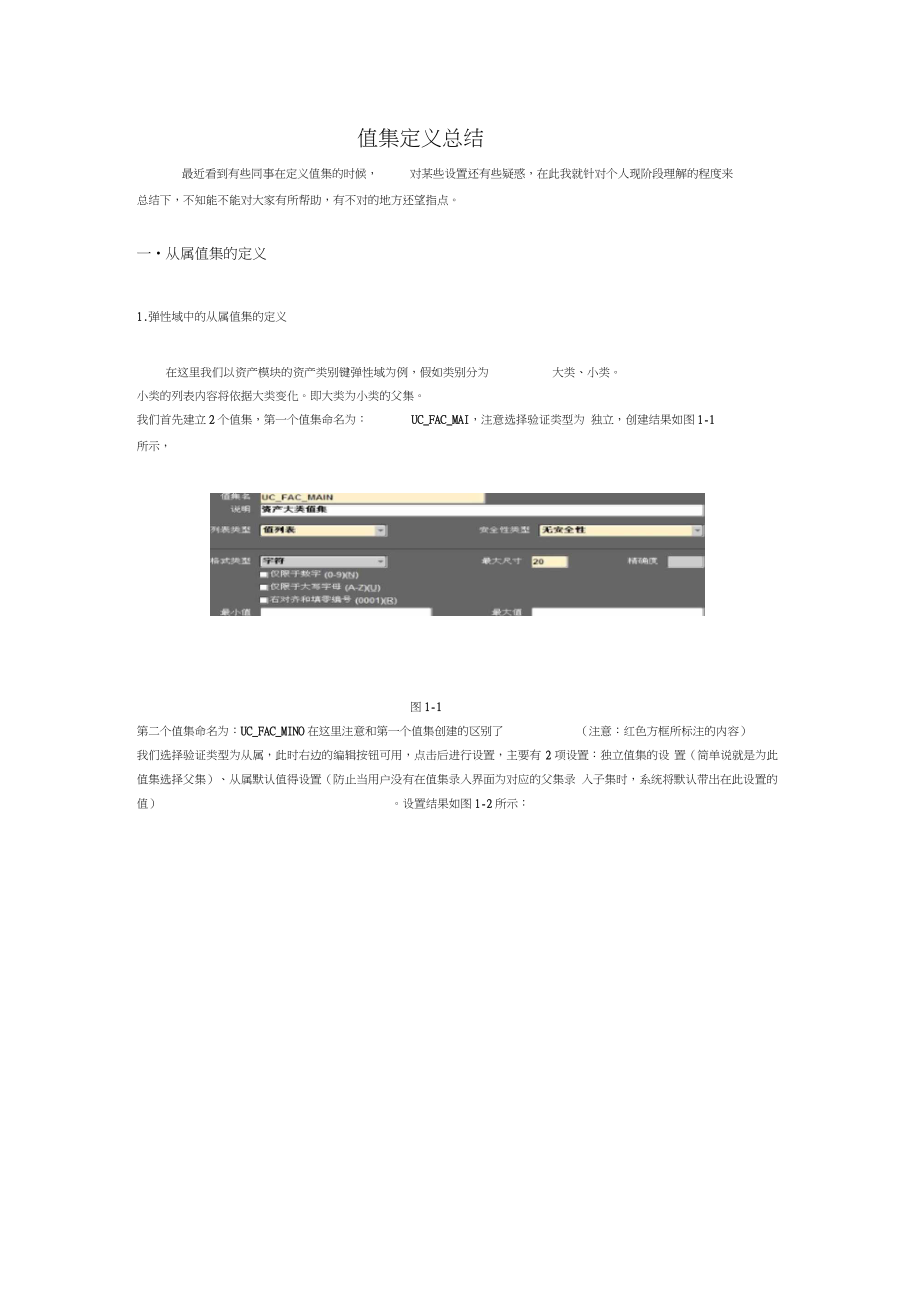


《EBS中各种值集定义总结》由会员分享,可在线阅读,更多相关《EBS中各种值集定义总结(22页珍藏版)》请在装配图网上搜索。
1、值集定义总结最近看到有些同事在定义值集的时候,对某些设置还有些疑惑,在此我就针对个人现阶段理解的程度来总结下,不知能不能对大家有所帮助,有不对的地方还望指点。一从属值集的定义1.1.弹性域中的从属值集的定义在这里我们以资产模块的资产类别键弹性域为例,假如类别分为大类、小类。小类的列表内容将依据大类变化。即大类为小类的父集。我们首先建立 2 2 个值集,第一个值集命名为:UC_FAC_MAIUC_FAC_MAI,注意选择验证类型为 独立,创建结果如图 1-11-1所示,图 1-11-1第二个值集命名为:UC_FAC_MINOUC_FAC_MINO 在这里注意和第一个值集创建的区别了(注意:红色方
2、框所标注的内容)我们选择验证类型为从属,此时右边的编辑按钮可用,点击后进行设置,主要有 2 2 项设置:独立值集的设 置(简单说就是为此值集选择父集)、从属默认值得设置(防止当用户没有在值集录入界面为对应的父集录 入子集时,系统将默认带岀在此设置的值)。设置结果如图 1-21-2 所示:图 1-21-2当定义完 2 2 个值集后,我们导航到菜单:应用- 验证- 值,下为其录入列表值,首先为大类录入值,这很简单就是普通的录入。结果如图1-31-3 所示:7Z -标題独丈段R?*r&iftBH脸证戎交報立価斑MKK认恆UC FAC MPNOLI匚_FACZ_MZUIM宕称说明结崗值芦产丸装值*层次
3、姑构.駁定询_1ASSET_CATE2CRY_:DA E P L_SH ORZ_NAME-1CA, CCDE-1CA*11: G1C3A1. AT_F1-:X_:JT4,fVALIDATE- FUL1 LCHGLIST-BrQ5E_IN-1U5EDBF1DS-M):fnd destr flex.defie BLOCR-ASSET,FIELr-,i F F 1_5H CRT Nil-fZ - 1CFAb, D-:5C_FlEXJ7AME- F_ADDr;CN5f;从代码中可知在资产新增表单中,键弹性域的显示项为: 所以我们在系统中定义此描述性弹性域时,设置其参考段为如图 3-13-1 所示:雀户
4、.蔬41性佰 测试+拜发 +应用配畫文件+ Mft其它图 3-1接下来定义此弹性域的全局数据元(Global Data Elements),个人认为它就类似于一个键弹性域中的某一组合结构,在这里我们定义他由4 4 个项组合(资产类别、网络属性、工程期别、使用状态)。顾名思义(全局嘛)它的特点就是不管上下文内容是什么,这4 4 个项都会显示。在本例中的表现就是,不管用户选择何种资产类别,此描述性弹性域都会显示这4 4 个项。具体结果如图 3-23-2、3-33-3我们将要用到的上下文段ATTRIBUTE_CATEGORY_CODE ,ATTRIBUTE_CATEGORY_CODE窘酝考手段(FA
5、 ADEJITICiMS-FA ADDITIONS容称宇段若说弔图 3-2图 3-33-3接下来我们就开始定义具体上下文内容所对应的弹性域结构,本例只列举了 2 2 个例子(测试 1 1、测试 2 2)以作说明。我们想要达到的目的是:当用户选择的资产类别为“管理用固定资产. .电子计算机系统”时,描述性弹性域就增加一个说明项 测试 1 1 当用户选择的资产类别为“长期待摊费用. .其他”时,描述性弹性域就增加一个说明项测试 2 2具体定义如图 3-43-4、3-53-5 所示:T1 X应用匕冻结率性城定义K)上下文宇段Oracle AssetB标題段分麻常裘产炎别何号)上下女宇內值代阳提示默认
6、佰參考宇殷Global Data Elementsi必需怛)E显以(Q)ATTRIBUTE CATEGORYCOD-I皂科?启用全G9kV元储珂申固龙怖产ij-rn-ffms測;ati話段挝醍f!&严奖別i-莒理闻Bl定筑严 电子计蠶机系妳己显示爛号名称田口探示ATTRIBUTE 14CASH FLOW ITEM图 3-4Oracle Assets上下文字股伍rtF3提示戰认值步老宰段ATTRIBUTE CATEGORY CODIGlobal Dalai Elsments虹期待摊賛用其他愉产芙鼎必需怛)書显示世)全启Sfettf元环慶测试2詞试1容称启用宙口提示列13閱启用已显示据元1*費用其
7、他世谡JflPi皇赏产电子衬ATTRIBLJTE15CASH FLOW ITEM俗;SrSEy)打开阻:|Jl11_1|图 3-5图 3-6图 3-7注意以上定义都是在定义描述性弹性域表单中未选中上下文显示复选框的情况下。下面我们看看当选中显示复选框时(如图3-83-8)的结果和注意事项:Oracle Assets旬号(I. F文早理提示默认值当用户选择了显示复选框后,在引用弹性域的界面中点击弹性域项后,不管上下文段值是什么,他都会显 示一个你在上图中定义的提示(附加信息),如果有多个上下文段他会有一个列表让用户选择,如果只有一个上下文段则直接显示在他的下面,结果如图3-83-8、3-93-9
8、 所示这时我们可以在界面测试下我们所定义的结果了,如图3-63-6、3-73-7 所示图 3-8图 3-9这样就相当于强制使用了上下文关系,不管前面的键弹性域的资产类别选择了什么,描述性弹性域都会按 客户强制的来存储。(这也只是一个测试,实际中不会这样用得吧)。现在来我们看看这样做后台表中怎么来存储的,他和其他正常录入的有什么不同。盼a垄日冷ASSETJDASSET.NUMBERATTRIBUTE CATEGORY CODECONTEXTATTRIHUTE14IATTRIBUTE1511羽曲前G1233D2998C0嘗里用同定金严电于i十旨1JL耒抗百埋用固击严电干计耳机乗琉 00703896
9、86T1233C200200爸対待捷费凫其他0100:399687低佢易耗品电器用品1399688 G123302936301未使川勻定贾产运誦起重战&筈理川定資产电于计畀圳走统-丁040-蓝色为正常录入的结果,红色为强制的结果。附录(Special Validation Value Sets)Special Validati on EventsYour special valid events in elude:EditValidateLoadIn sert/UpdateQueryEdit/EditListValThe last four eve nts are prese nt in Or
10、acle Applicati on for compatiblity with future version,and you should notuse them.Special validati on Edit Eve nt:Be fired when your user s cursor enters the segment in a data entry mode.You usually use POPIDfor your edit event.Special Validati on Load Event:Be fired after a query to populate your s
11、egme nt .You usually use LOADID for your load event.Special Validati on Validate Event:Be fired after the user csrsor leaves the segment or close the pop-up window,or whenever a default value iscopied into segment or report parameter.You usually use V ALID for your validate even t.Atte nti on :You m
12、ust have a Validate event.Syn tax for Special Validati onSyn tax:#FND POPID|LOADID|V ALIDCODE“ flexfield code”APPL_SHORT_NAME= application_short_name ”VALIDATE= “ FULL|PARTIAL|NONE|QUERY ”SEG= “ block.c on cate nated values field n ame”BLOCK= “ block_name ”FIELD= “ field_ name ”DERIVED= “:block.fiel
13、d nSegment qualifer ”READ_ONL Y= “ Y|N ”DINSERT= “ Y|N ”WINDOW“ Y|N ”ID= “ block.unique ID field” REQUI RED=“ Y|N ”DISPLAY= “ ALL| flexfield qualifier|segment number”UPDATE= “ ALL| flexfield qualifier|segment number”INSERT= “ ALL| flexfield qualifier|segme nt numberDATA_FIELD= “ con cate nated hidde
14、 n Ids field”DESC= “ block.c on cate nated descriptio n field n ame”TITLE= “ wi ndow title”VDATE= “ date ”NAVIGATE= “ Y|N ”AUTOPICK= “ Y|N ”NUM= “:structure defining field”COPY= “:block.field nALL | flexfield qualifier”VRULE= “ flexfield qual ifiern segment qualifiernI nclude|Excluden APPL=short nam
15、e;NAME=Message Dicti onary message n amen” -nn VALATT= “:block.field n flexfield qualifiern segment qualifier ” USEDBFLDS= “ Y|N ”COLUMN= colu mn 1( n) | colu mn1 alias (n),”WHERE= “ where clause ”SET= “ set nu mber ”ALLOWEDNULL=“ Y|N ”QUERY_SECURITY= “ Y|N ”QBE_IN= “ Y|N ”LONGLIST= “ Y|N ”NO_COMB M
16、SG=“ MESG_NAM”EParameter For Special Validati onCODE:The flexfield code you specify when you set up this flexfield using the Register Key Flexfield form.APPL_SHORT_NAME:The applicati on short name with Which your flexfield is registered. VALIDATE:UseFULL to validate all segme nt Values and gen erate
17、 a new code comb in ati on and Dyn amically in sert into thetable.Use PARTIAL to validate each segme nt But no create a new comb in ati on. Use NONE if you wish no validation.SEG:Block.c on cate nated values field n ame is a display ,non-database form field that contains your con catenated segme nt
18、values plus delimiters.DERIVED:Use DERIVED to get the derived value of segme nt qualifier for a comb in ati on that some onetypes in.READ_ONL Y:Specify Y if you want to prevent any updating of your flexfield.DINSERT:The DINSERT parameter turns dyn amic in serts off or on for this form. You must set
19、to N in aspecial validati on value set.WINDOW:Specify whether you want your user to type into a visible pop-up wi ndow.ID:Specify the block.field that contains the unique ID for this flexfield.REQUIRED:Specify whether your user can exit the flexfield window without en teri ng segme nt values.DISPLAY
20、:Specify whether you allow your user to display segments that specified flexfield qualifiers orspecified segme nt nu mber.UPDATE INSERT:Determine whether your user can update or insert segments that represent specifiedunique flexfield qualifier or segme nt nu mber.DATA_FIELD:The con cate nated hidde
21、 n Ids field is a non-display form field that contains the con cate natedsegme nt hidde n ID.DESC:Is a displayed, non-database ,non-en tered field that contains con cate nated descripti on of yoursegme nt values.TITLE:The title that appears at the top of pop-up win dow.VDATE:Date is the validati on
22、date aga inst which the start date or end date of in dividual segme nt values ischecked.NAVIDATE:Specified Y if flexfields should automatically determine the navigation out of the flexfield pop-upwin dow.ATOPICK:Specify whether flexfield pops up a LOV win dow whe n user en ters an in valid value.The
23、 default value is Y.NUM:The defi niti on nu mber of your flexfield structure. The default value is 101COPY:Copies a non-null value from :block.field in to the segme nt represe nti ng the specified flexfield qualifieror segme nt nu mber before the field win dow pops up.VRULE:Use VRULE to put extra re
24、strict ions on what values a user can en ter in a flexfield segme nt based onthe values of segme nt quaifer.VALATT:V ALATT copies the segment qualifier values of the segment representing the unique flexfieldqualifier into :block.field whe n the flexfield win dow closes.USEDBFLDS:Specify Y if your fo
25、rm is based on a table that has foreign key references to two or moreflexfields.COLUMN:Display other colu mns from the comb in ati on table in additi on to the curre nt segme nt colu mn.WHERE:Specify a WHERE clause to customize which code comb in ati on s to display in the comb in ation-level list o
26、f values pop-up win dow.SET:Specify the :block.field that holds the set ide ntifier for your flexfield.ALLOW NULLS:Determi ne whether NULLs should be allowed into any segme nt.QBE_IN:C on trols the type of subquery Oracle applicati on object library uses to select the desired rows.LONGLIST:Specify w
27、hether allow Lon gList with this flexfield.NO_COMB MSG:Message n ame that you wish to display your own message whe n a user en ters an in validcomb in ati on.Defining Your Special Validati on FunctionSpecial validati on provides several argume nts you can use to pass value to from your user exits:!I
28、D:!VALUE:!MEANING!DIR:!ID : You can use :!ID to pass different information depending upon the circumstanee. For flexfield routines, :!ID can pass either a comb in ati onID nu mber of an en tire comb in ati on of segment values ,or it can pass a con cate nated stri ng of the in dividual flexfield seg
29、me nt values.:!VALUE : You use :!V ALUE to access the user s inpALUIVrefers to the displayed values that appear in theflexfield window and in the con cate nated values field. If you do not specify a value for :!ID ,then :!V ALUE ispassed to your report or stored in your segment column.:!MEANING : Yo
30、u use :!MEANING to pass the con cate nated descriptio ns of your flexfield values. The valuedescripti on appears as usual next to the flexfield segme nt value and in the con cate nated description field. Ifyou are writing your own function,you should code your user exit to write the value descriptio
31、ninto :!MEANING .!DIR : Use !DIR for the NA VIGA TE argument of key and descriptive flexfields routines. !DIR allows theflexfields rout ines to determ ine the proper n avigati on direct ion whe n you use a flexfield as a segme nt valueset.Example of Special validati onProblemSuppose:youto let your u
32、sers pass a single combination of concatenatedAccounting flexfield segments as parameter to a report. To let your user choose a single comb in ati on ,youmust provide a key flexfield win dow from within the report parameters wi ndow on the reports form.Solulioil You simply define 日 value set with sp
33、ecial validation and use your familiar flexfield user exit.For data entry validati on (Eve nt=Edit)FND POPIDALLP_SHORT_NAME=SQLGLCODE“ GL#”NUM=101REQUIRED=YVALIDATE=FULLID=:!IDSEG=:!VALUEDESC=:!MEANINGNAVIGATE=!DIRDINSERT=NFor data entry validati on (Eve nt=Load)FND LOADIDALLP_SHORT_NAME=SQLGLCODE“ GL#”NUM=101REQUIRED=YVALIDATE=FULLID=:!IDSEG=:!VALUEDESC=:!MEANING DINSERT=NFor data entry validati on (Eve nt=Validate) FND VALIDALLP_SHORT_NAME=SQLGL CODE“ GL#”NUM=101REQUIRED=YVALIDATE=FULLID=:!IDSEG=:!VALUE
- 温馨提示:
1: 本站所有资源如无特殊说明,都需要本地电脑安装OFFICE2007和PDF阅读器。图纸软件为CAD,CAXA,PROE,UG,SolidWorks等.压缩文件请下载最新的WinRAR软件解压。
2: 本站的文档不包含任何第三方提供的附件图纸等,如果需要附件,请联系上传者。文件的所有权益归上传用户所有。
3.本站RAR压缩包中若带图纸,网页内容里面会有图纸预览,若没有图纸预览就没有图纸。
4. 未经权益所有人同意不得将文件中的内容挪作商业或盈利用途。
5. 装配图网仅提供信息存储空间,仅对用户上传内容的表现方式做保护处理,对用户上传分享的文档内容本身不做任何修改或编辑,并不能对任何下载内容负责。
6. 下载文件中如有侵权或不适当内容,请与我们联系,我们立即纠正。
7. 本站不保证下载资源的准确性、安全性和完整性, 同时也不承担用户因使用这些下载资源对自己和他人造成任何形式的伤害或损失。
