 sap PRRelease Procedures
sap PRRelease Procedures
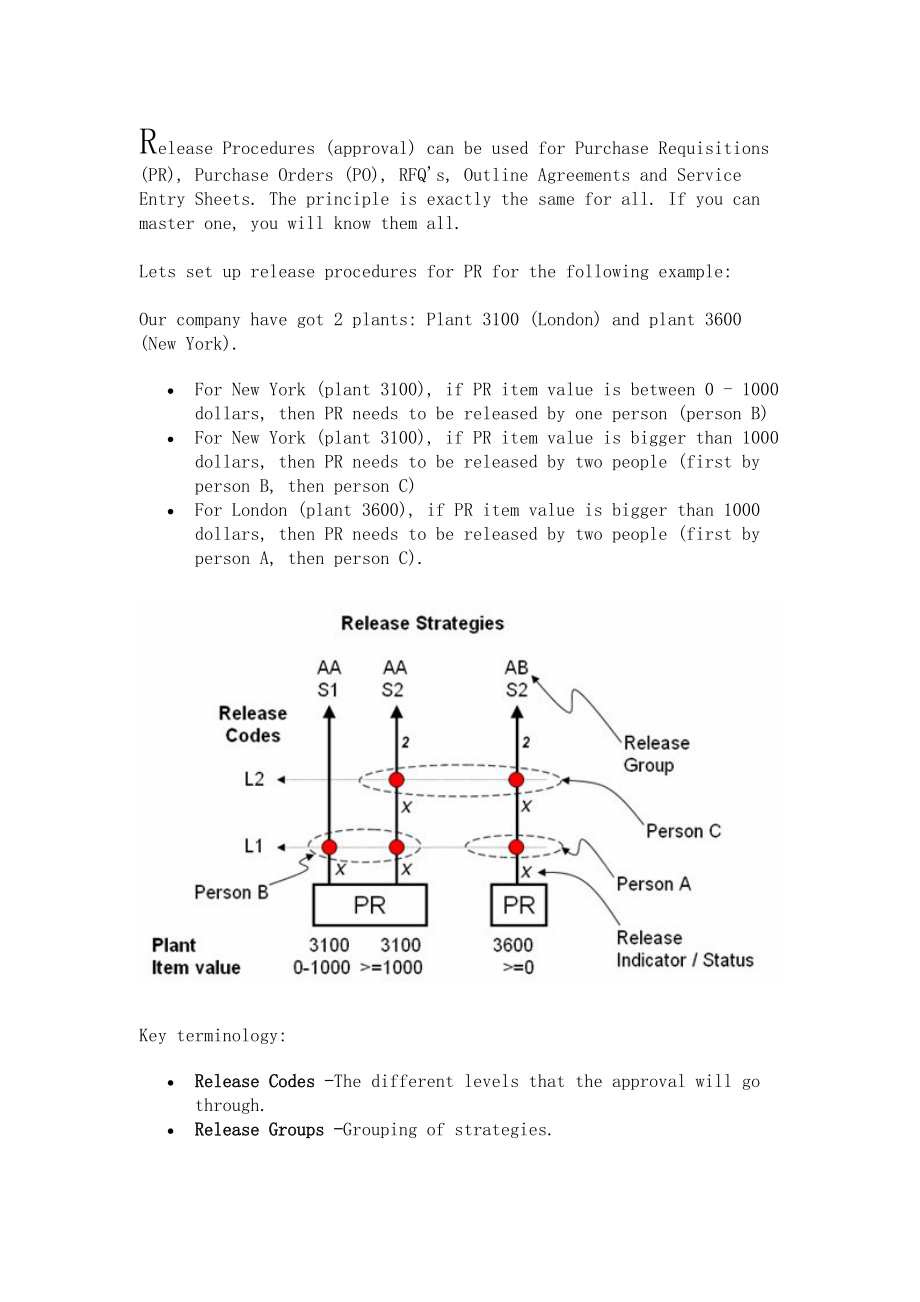


《sap PRRelease Procedures》由会员分享,可在线阅读,更多相关《sap PRRelease Procedures(16页珍藏版)》请在装配图网上搜索。
1、Release Procedures (approval) can be used for Purchase Requisitions (PR), Purchase Orders (PO), RFQs, Outline Agreements and Service Entry Sheets. The principle is exactly the same for all. If you can master one, you will know them all.Lets set up release procedures for PR for the following example:
2、Our company have got 2 plants: Plant 3100 (London) and plant 3600 (New York). For New York (plant 3100), if PR item value is between 0 - 1000 dollars, then PR needs to be released by one person (person B) For New York (plant 3100), if PR item value is bigger than 1000 dollars, then PR needs to be re
3、leased by two people (first by person B, then person C) For London (plant 3600), if PR item value is bigger than 1000 dollars, then PR needs to be released by two people (first by person A, then person C).Key terminology: Release Codes -The different levels that the approval will go through. Release
4、 Groups -Grouping of strategies. Release Strategy -Unique, set of condition, sequence and levels of releases. Every line in diagram is a Strategy (so we have 3). Release Indicator / Status -The status of PR as it moves through the strategy. Example Block (cant create PO yet) or Final Release (can cr
5、eate PO from PR)Here is a summary of the steps to follow to set up our example: Create Characteristics & link to comm. structre (CEBAN for PR) Create Class & link to characteristic Create Release Groups & link to class Create Release Codes Release Indicator Set up strategies- Strategies & Codes- Pre
6、requeirements- Status- Assign values for strategies Set overall / item for doc type (PR only) Create and allocate autorisation profiles- DETAILS OF SETTING IT UP -Create Characteristics & link to communication structure (CEBAN for PR)Here we define which fields are used to determine the strategy tha
7、t will kick in. In our case we used Plant and Item value. Not all fields in the PR can be used. For a full list of fields that can be used to determine the release startegy, see tcode se12 table CEBAN.So the two fields that will be used is:Field CEBAN-WERKS forPlantField CEBAN-GSWRT forItem ValueWe
8、need to create a characteristic for every field. tcode ct04Any characteristic name can be used. Keep something descriptive to avoid confusion.For Item Value - lets create characteristic Z_GSWRTFirst go toAdditional Datatab and enter the table/field (and Enter) Enter currency to be used in theBasic d
9、atatab.Also selectmultiple valuesandIntervals allowedThe Intervals allowed will allow us to assign a range of values, example: If PR value is 0 - 1000 USD .Save the characteristicFor Plant - characteristic Z_WERKSAgain, the table/field name in Additional Data to enter table/fieldAgain set multiple v
10、alues and save the characteristicThe multiple values is to assign more than one plant to strategy, example: If PR for plant 3100andplant 3600 is .Create Class & link to characteristicCreate a class (simply to group the characteristics). Again any name can be used. Tcode CL01 - Create Class. The Clas
11、s Type must be 032.Configure Release ProceduresAbove actions was all master data. We now need to do some configuration. Menu:IMG Materials Management Purchasing Purchase Requisition Release Procedure Procedure with classification Set up procedure- (tcode OMGQ in older SAP versions)Create Release Gro
12、ups & link to classWe have two groups to create AA and AB. We need to indicate the class we are working with, in out case Z_PR.Create Release CodesCreate all the release code / group combinations. This is all the dots in diagram above. So we have 4.Later on, authorisation profiles will be linked to
13、these code / group combinations.Release IndicatorFirst we create the different statusses that the PR can be in throughout it lifecycle. Later on (below), we will be linking using these statusses. Here is the standard SAP indicators, wou probably wouldnt need to add any.We will be using two of these
14、- X (Block) and 2 (Released) Under the Details section, you can indicate which documents can be created from this PR. For Indicator 2, one can create POs and RFQs.WithField Selectionyou can define which fields can be changed. This is the same indicator that gets used with document type configuration
15、 to make some fields read only, mandatory, hidden.Set up strategies - Strategy & CodesEvery line in our diagram above is a strategy. So We have threeLets call them:Group AA / Startegy S1 - Code L1 (for plant 0001)Group AA / Startegy S2 - Code L1 & L2 (for plant 0001)Group AA / Startegy S2 - Code L1
16、& L2 (for plant 0002)Here are the settings for AA / S2 Set up strategies - PrerequisitesFor every strategy, we need to define a release prerequisites. This indicate if one code need to take place before the other. In this case, level 2 (L2) can only take place if level 1 (L1) has been released.Set u
17、p strategies - StatusThis is also done for every strategy. The screen is dependant on what groups were linked to the strategy as well as prerequisites that was set up. In this example:- if nobody release it then PR is block.- if L1 release the PR, the PR is still blocked- if L1 and L2 release the PR
18、, the PR can be converted to RFQ/POOut of interest, the reason why there is not a L2 only option is because of the setting in the prerequisites.Set up strategies - Values for strategiesThe values linked to strategies are master data (not configuration) and can be set in two places. Either within the
19、 configuration itself - selecting the classification buttonOr, in classification, example CL24N Both methods work, the advantage of CL24N is that all the strategies can be viewed easier.Set overall / item for doc type (PR only)For Puchase Requisitions, there is an option to release either on item le
20、vel or on document level. For PO / RFQ / Contracts, one can only release on header level. Back to the PR, it is highly recommended to use item release. This can be done in two places.Firstly where the groups were created On the document type configuration for PRConfig menu:Materials Management Purch
21、asing PR Define document types(For PR overall release, need to set the overall release indicator when creating or maintaining PR document type and at the meantime should create the a release strategy withsetting the overall release indicator.)Create and allocate authorisation profilesIn our example
22、we will have three people releasing, so three profiles will need to be created. Authorisation profiles can be created using tcode PFCG.Usage of PFCG are not being discussed here, but see below for relevant screen where the profile was created.- USING RELEASE PROCEDURES -Create a Purchase Requisition
23、Lets create a PR, and see if the release procedure kicks in. In our case we will create it for plant 3600 and any value. So we will expect Strategy AB / S2 to kick in.Create PR - me51nIf no Release strategy tab, then it didnt work. In this case all is fine. The user can see the Release Group (AB), S
24、trategy (S2) and release indicator (X).(SAVE)Release a Purchase RequisitionReleasing can be done per PR or collective. Lets use the collective release. SAP Menu:Logistics Material Management Purchasing Purchasing Requisition Release Collective Release - ME55Select all the items to be released and then hit Save. You will see the status of the item change to the next Release Indicator.This is the absolute basics of setting up Release Procedures for Purchase Requisitions.For more posts on Release Procedures, see index of posts.
- 温馨提示:
1: 本站所有资源如无特殊说明,都需要本地电脑安装OFFICE2007和PDF阅读器。图纸软件为CAD,CAXA,PROE,UG,SolidWorks等.压缩文件请下载最新的WinRAR软件解压。
2: 本站的文档不包含任何第三方提供的附件图纸等,如果需要附件,请联系上传者。文件的所有权益归上传用户所有。
3.本站RAR压缩包中若带图纸,网页内容里面会有图纸预览,若没有图纸预览就没有图纸。
4. 未经权益所有人同意不得将文件中的内容挪作商业或盈利用途。
5. 装配图网仅提供信息存储空间,仅对用户上传内容的表现方式做保护处理,对用户上传分享的文档内容本身不做任何修改或编辑,并不能对任何下载内容负责。
6. 下载文件中如有侵权或不适当内容,请与我们联系,我们立即纠正。
7. 本站不保证下载资源的准确性、安全性和完整性, 同时也不承担用户因使用这些下载资源对自己和他人造成任何形式的伤害或损失。
最新文档
- 小学四年级下册综合实践活动纸杯娃娃的制作课件
- 建筑赏析5喀什教学课件
- 建筑赏析——教堂教学课件
- 小学四年级下册综合实践活动生活中的小窍门课件
- 建筑赏析:当代建筑的特点与实例课件
- 小学四年级下册综合实践活动玩石头课件
- 小学四年级下册综合实践活动好习惯伴我成长课件
- 小学四年级下册综合实践活动水是生命之源课件
- 小学四年级下册综合实践活动节约用水课件
- 小学四年级下册综合实践活动果蔬大变身课件
- 小学四年级下册综合实践活动月饼课件
- 建筑资料员培训基础部分-建筑识图详解课件
- 小学四年级下册综合实践活动最强大脑课件
- 小学四年级下册综合实践活动早餐的学问课件
- 小学四年级上册美术ppt课件第4课家乡的古塔报本塔浙美版
