 如何解决 SQL Server 2000 中的连接问题(外文翻译文)
如何解决 SQL Server 2000 中的连接问题(外文翻译文)
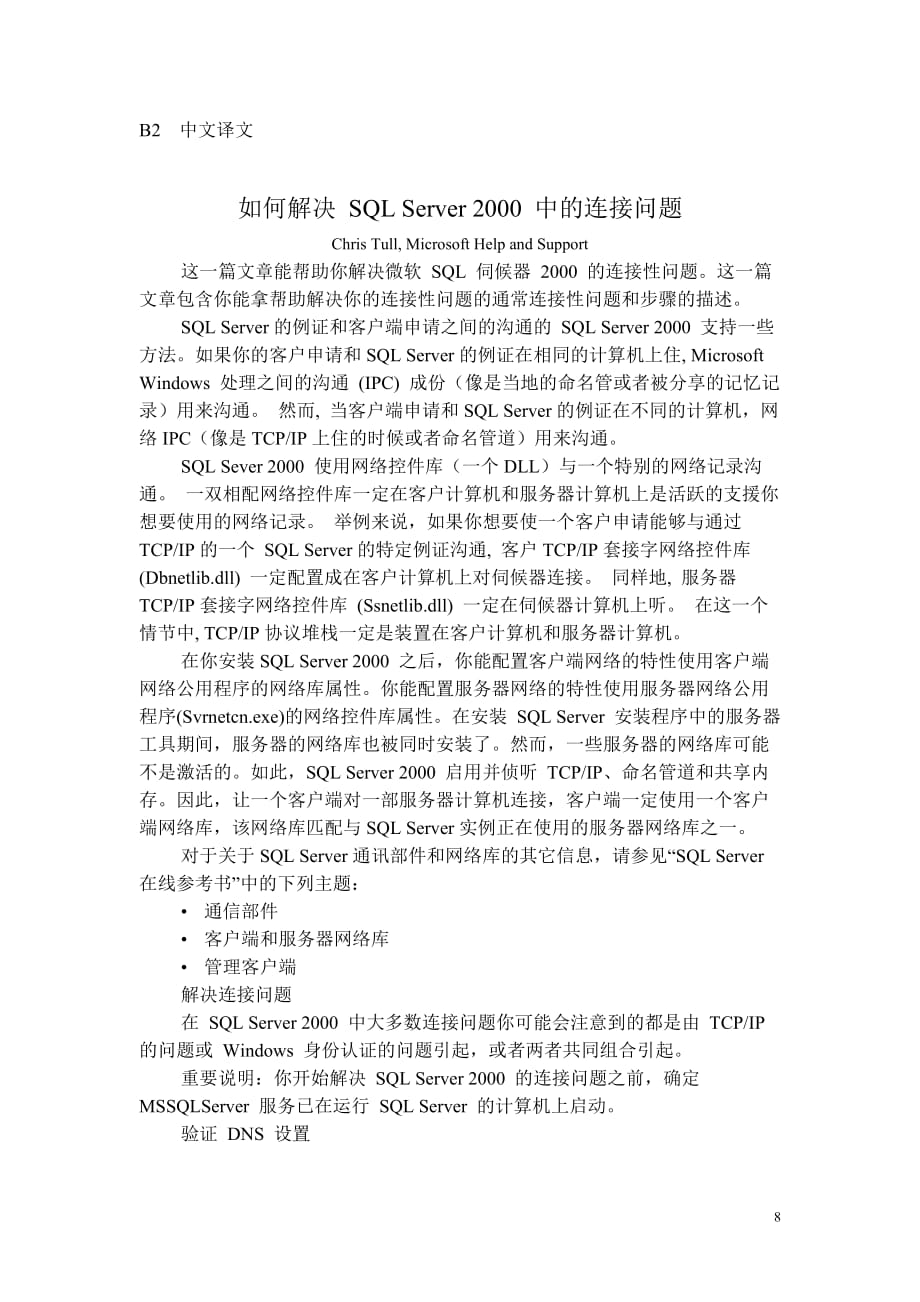


《如何解决 SQL Server 2000 中的连接问题(外文翻译文)》由会员分享,可在线阅读,更多相关《如何解决 SQL Server 2000 中的连接问题(外文翻译文)(14页珍藏版)》请在装配图网上搜索。
1、B2 中文译文如何解决 SQL Server 2000 中的连接问题Chris Tull, Microsoft Help and Support这一篇文章能帮助你解决微软 SQL 伺候器 2000 的连接性问题。这一篇文章包含你能拿帮助解决你的连接性问题的通常连接性问题和步骤的描述。SQL Server的例证和客户端申请之间的沟通的 SQL Server 2000 支持一些方法。如果你的客户申请和SQL Server的例证在相同的计算机上住, Microsoft Windows 处理之间的沟通 (IPC) 成份(像是当地的命名管或者被分享的记忆记录)用来沟通。 然而, 当客户端申请和SQL S
2、erver的例证在不同的计算机,网络IPC(像是TCP/IP上住的时候或者命名管道)用来沟通。SQL Sever 2000 使用网络控件库(一个DLL)与一个特别的网络记录沟通。 一双相配网络控件库一定在客户计算机和服务器计算机上是活跃的支援你想要使用的网络记录。 举例来说,如果你想要使一个客户申请能够与通过TCP/IP的一个 SQL Server的特定例证沟通, 客户TCP/IP套接字网络控件库 (Dbnetlib.dll) 一定配置成在客户计算机上对伺候器连接。 同样地, 服务器TCP/IP套接字网络控件库 (Ssnetlib.dll) 一定在伺候器计算机上听。 在这一个情节中, TCP/
3、IP协议堆栈一定是装置在客户计算机和服务器计算机。在你安装SQL Server 2000 之后,你能配置客户端网络的特性使用客户端网络公用程序的网络库属性。你能配置服务器网络的特性使用服务器网络公用程序(Svrnetcn.exe)的网络控件库属性。在安装 SQL Server 安装程序中的服务器工具期间,服务器的网络库也被同时安装了。然而,一些服务器的网络库可能不是激活的。如此,SQL Server 2000 启用并侦听 TCP/IP、命名管道和共享内存。因此,让一个客户端对一部服务器计算机连接,客户端一定使用一个客户端网络库,该网络库匹配与SQL Server实例正在使用的服务器网络库之一。
4、对于关于SQL Server通讯部件和网络库的其它信息,请参见“SQL Server 在线参考书”中的下列主题: 通信部件客户端和服务器网络库管理客户端解决连接问题在 SQL Server 2000 中大多数连接问题你可能会注意到的都是由 TCP/IP 的问题或 Windows 身份认证的问题引起,或者两者共同组合引起。重要说明:你开始解决 SQL Server 2000 的连接问题之前,确定MSSQLServer 服务已在运行 SQL Server 的计算机上启动。验证 DNS 设置域名系统 (DNS)的名称解析过程被用于解决IP对SQL Server实例名称。如果名称解析程序不正确地工作,
5、SQL服务器的实例不是可到达的,你可能接受到一条或多条下列错误信息:SQL Server does not exist or access deniedGeneral Network ErrorCannot Generate SSPI Context为了要确认名称解析程序是解析正确的服务器,你能使用服务器的服务器名字和IP地址ping服务器。为此,请遵从如下步骤操作:1.单击“开始”,然后单击“运行”。2.在“运行”对话框中,在“打开”框中键入 cmd,然后单击“确定”。3.在命令提示符下,运行下列命令:ping 记录返回的 IP 地址。4.在命令提示符下,运行下列命令(此处的 IP addr
6、ess 就是你在步骤 3 中记录的 IP 地址):ping a 确认指令跟正确的服务器名字解决。如果任一指定指令不成功、超时或者没有返回正确的数值在两个指定的命令,那么DNS查找未能正常工作,或者因为其它的网络问题引发问题。要查看当前DNS设定,在命令提示符下运行下列命令:ipconfig /all要解决此问题,可以在客户端计算机上的 %systemroot%system32driversetchosts 文件中为服务器添加一个条目。要解决此问题,还可以使用命名管道网络库连接到服务器。启用的协议和别名的验证如果客户端计算机上的别名错误设置,可能会引起连接问题。你可以查看别名使用客户端网络实用程
7、序。为此,请按以下步骤操作: 1.启动客户端网络实用程序。如果 SQL Server 客户端工具被安装在正在运行客户端应用程序的计算机上,请启动客户端网络实用程序按照以下步骤: a. 单击“开始”,然后指向“程序”。b. 指向“Microsoft SQL Server”,然后单击“客户端网络实用程序”。如果 SQL Server 客户端工具没有安装在客户端计算机上,请按照以下步骤启动客户端网络实用程序: a. 单击“开始”,然后单击“运行”。b. 在“运行”对话框中,在“打开”框中键入 cliconfg,然后单击“确定”。2.在“SQL Server 客户端网络实用程序”窗口中,单击“常规”标
8、签,然后启用你要使用的所有协议。注意:你必须启用 TCP/IP 协议和命名管道协议至少。3.单击“别名”标签,然后验证为 SQL Server 实例所配置的别名。4.验证别名的属性,确认服务器名或 IP 地址和协议的配置是正确的。你可以测试连接性能创建一个新的别名,通过使用服务器名、IP 地址或者其他协议。 注意:在 Microsoft 数据存取部件 (MDAC) 的早期版本中,客户端网络实用程序的用户界面是不同的。因此,如果你没有看到选项在本文中列出的,请在正在运行客户端应用程序的计算机上安装MDAC 的新版本。验证 SQL Server 实例正在正确地侦听要验证 SQL Server 实例
9、正在正确地侦听命名管道、TCP/IP 或你在客户端应用程序中使用的其他协议,请打开当前的 SQL Server错误纪录文件。SQL Server 错误日志文件可能包括与以下类似的条目:2003-11-06 09:49:36.17 server SQL server listening on TCP, Shared Memory, Named Pipes. 2003-11-06 09:49:36.17 server SQL server listening on 192.168.1.5:1433, 127.0.0.1:1433. 通过分析 SQL Server 错误日志文件中的条目,可以验证 S
10、QL Server 实例是否正在侦听正确的 IP 地址和端口。在默认情况下,一个 SQL Server 实例默认侦听端口 1433。你还可以验证 SQL Server 的协议设置并更改 SQL Server 中的属性使用服务器网络实用程序,包括可以连接到 SQL Server 和可以使用的端口的协议。关于使用服务器网络实用程序的更多信息,请参见 SQL Server 在线参考书中的“SQL Server 网络实用程序”专题。 有时候,SQL Server 2000 可能不会绑定于端口 1433 或任何其他指定的端口。如果端口正被其他应用程序使用,或者如果你正在尝试使用一个错误的 IP 地址进行
11、连接,就可能会出现此问题。因此,TCP/IP 到 SQL Server 的连接可能不成功,在 SQL Server 错误日志中你会收到下列错误信息: 2001-11-14 15:49:14.12 server SuperSocket Info:Bind failed on TCP port 1433.如果通过 TCP/IP 连接你不能连接到 SQL Server 实例,请尝试使用命名管道协议或共享内存协议。运行下面的命令在命令提示符下,以获取信息关于正在使用的端口:NETSTAT -an注意:对于 SQL Server 命名实例,SQL Server 动态地决定端口并侦听决定的端口。因此,当你
12、启动 SQL Server 命名实例时,SQL Server 将设法侦听之前使用的端口。如果 SQL Server 不能绑定到该端口,命名实例可能会动态地绑定到另一个端口。在这种情况下,请确认客户端应用程序也被设置为动态地决定端口。作为选择,你还可以为命名实例指定一个静态端口,通过客户端网络实用程序对其进行绑定和侦听。解决 MDAC 问题MDAC 的问题也可能会引起连接问题。例如,安装一个软件可能会覆盖一些 MDAC 文件或更改权限,而你需要这些权限才能访问 MDAC 文件。你可以运行 MDAC 部件检查器来验证 MDAC 在计算机上的安装。注意:如果你正连接到 SQL Server 的一个命
13、名实例,请确认计算机上运行的是 MDAC 2.6 或更新的版本。MDAC 的早期版本不识别 SQL Server 的命名实例。因此,可能无法连接到命名实例。你可以使用 Odbcping.exe 实用程序来验证通过 SQL Server ODBC 驱动程序的连接。解决防火墙问题如果防火墙存在于客户端计算机和正在运行 SQL Server 的计算机之间,请确认通过防火墙进行通信时所需的端口已打开。如果你使用 TCP/IP 协议连接 SQL Server 实例,请确认能够用 Telnet 程序连接到 SQL Server 正在侦听的端口。要使用 Telnet 程序,在命令提示符下运行下列命令:Tel
14、net 如果 Telnet 程序没有成功,并且你接收到错误信息,请解决此错误然后尝试再次连接。注意:因为由 Slammer 病毒引起的问题,在你的防火墙上,用户数据报协议 (UDP) 端口 1434 可能被阻挡。解决身份验证和安全问题由于身份认证失败,可能无法连接到 SQL Server。如果身份认证失败,你可能收到下列错误信息之一:Login failed for user Login failed for user NTAUTHORITYANONYMOUS LOGONLogin failed for user null如果你接受一个错误信息因为身份认证失败和错误信息不提到一个特定的SQL
15、Server 登录名,请使用 Windows 身份认证解决该问题。由于 Windows 身份认证的问题,你可能会收到下列错误信息: Cannot generate SSPI Context下列问题可能会引起身份认证和安全问题: NTLM 身份认证或 Kerberos 身份认证出现问题。由于连接问题,无法联系域控制器。域之间的信任关系出现问题。有关可能原因的更多信息,请参见计算机上的事件日志。要解决 Windows 身份认证的连接问题,你可以使用 SQL Server 身份认证连接到 SQL Server 实例。 有关如何诊断和解决“Cannot Generate SSPI Context” 如
16、果在使用 SQL Server 身份认证时连接没有成功,你会收到下列错误信息: Login failed for user .Not associated with a trusted connection若要解决此问题,请按照以下步骤操作。警告:不恰当的使用“注册表编辑器”可能导致严重问题,可能需要重新安装操作系统。Microsoft 不能保证你可以解决因“注册表编辑器”使用不当而导致的问题。使用“注册表编辑器”的风险需要你承担。 1.请确认 SQL Server 实例配置为使用 Windows 身份认证和 SQL Server 身份认证。为此,请确认在正在运行 SQL Server 的计算
17、机上存在下列注册表项。对于默认的 SQL Server 实例: HKEY_LOCAL_MACHINESoftwareMicrosoftMSSQLServerMSSQLServerLoginMode对于 SQL Server 的命名实例: HKEY_LOCAL_MACHINESoftwareMicrosoftMicrosoft SQL ServerMSSQLServerLoginMode请确认已设置下列注册表项的值:身份认证类型值仅限于 Windows 身份认证1混合模式(SQL Server 身份认证和 Windows 身份认证)2注意:如果你对注册表进行了任何更改,必须关闭并重新启动 SQL
18、 Server 实例使更改生效。2.尝试使用其他 Windows 帐户或 SQL Server 登录帐户连接到 SQL Server 实例。这样能够帮助确定是否是由于某个特殊的登录帐户的问题而造成连接失败。例如,登录帐户的密码可能已被更改。3.尝试使用其他协议连接到 SQL Server 实例。例如,使用 TCP/IP 协议进行 Windows 身份认证的连接可能会失败,但是使用命名管道协议进行 Windows 身份认证的连接就可能会成功。如果你正在使用证书,当尝试连接到 SQL Server 实例时,可能会收到一条安全错误信息关于安全套接字层 (SSL)的。 解决 TCP/IP 套接字上的压
19、力问题当你为 SQL Server 使用 ODBC 驱动程序、Microsoft OLE DB Provider for SQL Server 或 System.Data.SqlClient 管理提供程序时,可以使用恰当的应用程序设计界面 (API) 来禁用连接。在禁用连接、并且应用程序时常打开和关闭连接时,压力在对基本 SQL Server 网络库可能会增加。有时,Web 服务器和 JDBC 驱动程序也会尝试连接到 SQL Server 实例。因此,对 SQL Server 连接需求的增加可能会超过 SQL Server 的处理能力。这可能会给 TCP/IP 套接字带来压力,你还可能在 SQ
20、L Server 错误记录文件中收到下列错误信息: 2003-08-07 20:46:21.11 server Error:17832, Severity:20, State:6 2003-08-07 20:46:21.11 server Connection opened but invalid login packet(s) sent.Connection closed.注意:如果运行 SQL Server 2000 SP3 或 SQL Server 2000 SP3a,则不会注意到对 TCP/IP 套接字的压力,这是由于添加了对登陆数据包数量的限制。在使用第三方驱动程序连接到 SQL S
21、erver 实例时,发生错误 17832。要解决该问题,请与第三方供应商联系,并获取经测试证明能够用于 SQL Server 2000 SP3 和 SQL Server 2000 SP3a 的驱动程序。查看 SQL Server 实例是否以单用户模式启动如果尝试连接的 SQL Server 实例是以单用户模式启动的,只能建立一个到 SQL Server 的连接。如果运行软件的计算机自动连接到 SQL Server,该软件可以轻松地使用唯一的连接。例如,下面的软件可以自动连接到 SQL Server 实例: SQL Server 代理程序第三方备份软件第三方监测软件第三方病毒软件Microsof
22、t Internet 信息服务 (IIS)SQL Server 企业管理器尝试连接到 SQL Server 实例的客户端应用程序收到下列错误信息: SQL Server does not exist or Access Denied当安装过程以单用户模式启动 SQL Server 实例时,这一个错误一般发生在 SQL 群集安装和服务软件包安装期间。指定的应用程序可能自动地连接到使用唯一可用连接的 SQL Server 实例,从而安装不成功。要确定 SQL Server 实例是否已经以单用户模式启动,请检查 SQL Server 错误日志文件中是否具有一个与以下各项类似的条目: 2003-07-
23、31 11:26:43.79 spid3 Warning * 2003-07-31 11:26:43.80 spid3 SQL Server started in single user mode.Updates allowed to system catalogs.验证到 SQL Server 的命名管道连接如果你无法使用命名管道连接到 SQL Server 实例,请确认 SQL Server 实例配置为接受命名管道连接。解决在恢复过程中连接超时的问题在每次启动一个 SQL Server 实例时,SQL Server 将恢复各个数据库。在此恢复过程中,SQL Server 回滚未提交的事务。
24、当停止 SQL Server 实例时,SQL Server 还将前滚已提交的事务和没有写入硬盘的更改。当恢复过程完成时,SQL Server 将在 SQL Server 错误日志文件中写入下列信息: Recovery Complete在恢复过程中,SQL Server 可能不会接受连接。在此时间内尝试连接到 SQL Server 的客户端可能会收到一条与以下类似的错误信息: Timeout ExpiredSQL Server 代理服务可能无法启动,这是因为它要等待 SQL Server 恢复数据库。因此,当你在 SQL Server 错误日志文件中收到下面的信息时,连接不再会因为超时错误而失败
25、: Recovery Complete如果恢复过程花费的时间很长,你也许还要排除恢复过程的故障。测试连接到 SQL Server 实例的不同方法当你连接到 SQL Server 实例时,如果遇到了连接问题,可以使用下面的一种或多种方法来解决连接问题。 使用SQL Server 身份认证和 Windows 身份认证测试到 SQL Server 实例的连接。从其他数据源(例如 ODBC DSN、.udl 文件、SQL 查询分析器、SQL Server 企业管理器,isql 实用程序或 osql 实用程序)测试到 SQL Server 实例的连接。使用其他协议测试到 SQL Server 实例的连接
26、。你可以为使用该协议的 SQL Server 实例创建一个新的别名,从而指定不同的协议。还可以通过在 SQL Server 实例名称的开始处添加 tcp:、 np:、 lpc:、或 rpc: 来指定你的连接字符串中的协议。例如,如果 TCP/IP 连接失败,则命名管道连接成功。使用其他登录帐户测试连接,这样可以帮助你确定该问题是否与某个特定的登录帐户有关。在 %systemroot%system32driversetchosts 文件中添加一个与正在运行 SQL Server 实例的计算机的 IP 地址相应的条目。尝试从运行 SQL Server 的计算机和客户端连接到 SQL Server
27、实例。如果你正从运行 SQL Server 的计算机进行连接,可以指定“.”或“(本地)”(不带引号)取代服务器名称,然后连接。尝试使用 IP 地址而不是服务器名称连接到 SQL Server 实例。尝试指定 SQL Server 实例正在侦听的特定端口。有两种方法:创建一个别名或将一个端口号添加到连接字符串(例如 MyServerMyInstance,1433)。14附录B 外文资料与中文译文B1 外文资料How to troubleshoot connectivity issues in SQL Server 2000Chris Tull, Microsoft Help and Suppo
28、rtThis article can help you to resolve connectivity problems with Microsoft SQL Server 2000. This article contains descriptions of common connectivity problems and the steps that you can take to help resolve your connectivity problems. SQL Server 2000 supports several methods of communication betwee
29、n the instance of SQL Server and the client applications. If your client application and the instance of SQL Server reside on the same computer, Microsoft Windows interprocess communication (IPC) components, such as local named pipes or the Shared Memory protocol, are used to communicate. However, w
30、hen the client application and the instance of SQL Server reside on different computers, a network IPC, such as TCP/IP or named pipes, is used to communicate.SQL Server 2000 uses Net-Library, a DLL, to communicate with a particular network protocol. A matching pair of Net-Libraries must be active on
31、 the client computer and the server computer to support the network protocol that you want to use. For example, if you want to enable a client application to communicate with a specific instance of SQL Server across TCP/IP, the client TCP/IP Sockets Net-Library (Dbnetlib.dll) must be configured to c
32、onnect to the server on the client computer. Likewise, the server TCP/IP Sockets Net-Library (Ssnetlib.dll) must listen on the server computer. In this scenario, the TCP/IP protocol stack must be installed on both the client computer and the server computer.After you install SQL Server 2000, you can
33、 configure the properties of the client Net-Libraries by using Client Network Utility. You can configure the properties of the server Net-Libraries by using Server Network Utility (Svrnetcn.exe). The server Net-Libraries are installed during the installation of the server tools in SQL Server Setup.
34、However, some of the server Net-Libraries may not be active. By default, SQL Server 2000 enables and listens on TCP/IP, named pipes, and Shared Memory. Therefore, for a client to connect to a server computer, the client must connect by using a client Net-Library that matches one of the server Net-Li
35、braries that is currently being used by the instance of SQL Server.For additional information about SQL Server communication components and Net-Libraries, see the following topics in SQL Server Books Online: Communication ComponentsClient and Server Net-LibrariesManaging ClientsTroubleshoot connecti
36、vity issuesMost of the connectivity issues that you may notice in SQL Server 2000 occur because of problems with TCP/IP, Windows authentication, or a combination of TCP/IP and Windows authentication. Important Before you start to troubleshoot connectivity issues in SQL Server 2000, make sure that th
37、e MSSQLServer service is started on the computer that is running SQL Server.Verify your DNS settingsThe name resolution process in Domain Name System (DNS) is used to resolve the IP address to the name of the instance of SQL Server. If the name resolution process does not work correctly, the instanc
38、e of SQL Server is not reachable, and you may receive one or more of the following error messages: SQL Server does not exist or access deniedGeneral Network ErrorCannot Generate SSPI ContextTo verify that the name resolution process is resolving the correct server, you can ping the server by using t
39、he server name and the IP address of the server. To do so, follow these steps: 1.Click Start, and then click Run.2.In the Run dialog box, type cmd in the Open box, and then click OK.3.At the command prompt, run the following command:ping Note the IP address that is returned.4.At the command prompt,
40、run the following command (where IP address is the IP address that you noted in step 3):ping a Verify that the command resolves to the correct server name. If either of the specified commands are not successful, time out, or do not return the correct values, the DNS lookup is not working correctly o
41、r the problem occurs because of other networking or routing issues. To see your current DNS settings, run the following command at a command prompt:ipconfig /allTo work around this problem, add an entry for the server to the %systemroot%system32driversetchosts file on the client computer. You can al
42、so work around the problem by connecting to the server by using the Named Pipes Net-library.Verify the enabled protocols and aliasesConnectivity problems may occur if the alias on the client computer is set incorrectly. You can view the aliases by using Client Network Utility. To do so, follow these
43、 steps: 1.Start Client Network Utility. If the SQL Server client tools are installed on the computer that is running the client application, follow these steps to start Client Network Utility: a. Click Start, and then point to Programs.b. Point to Microsoft SQL Server, and then click Client Network
44、Utility.If the SQL Server client tools are not installed on the client computer, follow these steps to start Client Network Utility: a. Click Start, and then click Run.b. In the Run dialog box, type cliconfg in the Open box, and then click OK.2.In the SQL Server Client Network Utility window, click
45、the General tab, and then enable all the protocols that you want to use.Note You must at least enable the TCP/IP protocol and the named pipes protocol.3.Click the Alias tab, and then verify the aliases that are configured for the instance of SQL Server. 4.Verify the properties of the aliases to make
46、 sure that the server name or IP address and the protocol are configured correctly.You can create a new alias to test the connectivity by using the server name, the IP address, or even by using a different protocol.Note Earlier versions of Microsoft Data Access Components (MDAC) have a different use
47、r interface for Client Network Utility. Therefore, if you do not see the options that are listed in this article, install a later version of MDAC on the computer that is running the client application.Verify that the instance of SQL Server is listening correctlyTo verify that the instance of SQL Ser
48、ver is listening on named pipes, TCP/IP, or another protocol that you are using at the client application, open the current SQL Server error log file. The SQL Server error log file may contain entries that are similar to the following:2003-11-06 09:49:36.17 server SQL server listening on TCP, Shared
49、 Memory, Named Pipes. 2003-11-06 09:49:36.17 server SQL server listening on 192.168.1.5:1433, 127.0.0.1:1433.If you analyze the entries in the SQL Server error log file, you can verify that the instance of SQL Server is listening on the correct IP address and on the correct port. By default, a defau
50、lt instance of SQL Server listens on the port 1433. You can also use Server Network Utility to verify the protocol settings for SQL Server and to change the properties in SQL Server, including the protocols that can connect to SQL Server and the ports that can be used. For more information about usi
51、ng Server Network Utility, see the SQL Server Network Utility topic in SQL Server Books Online. Sometimes, SQL Server 2000 may not bind to port 1433 or any other specified port. This problem may occur if the port is being used by another application or if you are trying to connect by using an IP add
52、ress that is not correct. Therefore, the TCP/IP connections to SQL Server may not be successful and you may receive the following error message in the SQL Server error log file: 2001-11-14 15:49:14.12 server SuperSocket Info: Bind failed on TCP port 1433.If you cannot connect to the instance of SQL
53、Server by using a TCP/IP connection, try to use the named pipes protocol or the Shared Memory protocol. Run the following command at a command prompt to obtain information about the ports that are in use:NETSTAT anYou can also use the Portqry command-line utility to obtain more information about the
54、 ports that are in use.Note For named instances of SQL Server, SQL Server dynamically determines the port and listens on the determined port. Therefore, when you start the named instance of SQL Server, SQL Server tries to listen on the port that was previously being used. If SQL Server cannot bind t
55、o that port, the named instance may dynamically bind to a different port. In that situation, make sure that the client application is also set to determine the port dynamically. Alternatively, you can also specify a static port for the named instance to bind to and to listen on by using Client Netwo
56、rk Utility.Troubleshoot MDAC IssuesConnectivity problems may also occur because of problems with MDAC. For example, a software installation may overwrite some of the MDAC files or change the permissions that you must have to access the MDAC files. You can run the MDAC Component Checker to verify the
57、 MDAC installation on your computer.Note If you are connecting to a named instance of SQL Server, make sure that you are running MDAC 2.6 or later on your computer. Earlier versions of MDAC do not recognize named instances of SQL Server. Therefore, connections to named instances may not be successfu
58、l.You can use the Odbcping.exe utility to verify connections through the SQL Server ODBC driver.You can also test connectivity to the instance of SQL Server by using a .udl file.Troubleshoot firewall issuesIf firewall exists between the client computer and the computer that is running SQL Server, ma
59、ke sure that the ports that are required to communicate through the firewall are open.If you use the TCP/IP protocol to connect to the instance of SQL Server, make sure that you can use the Telnet program to connect to the port where SQL Server is listening. To use the Telnet program, run the follow
60、ing command at a command prompt: Telnet If the Telnet program is not successful and you receive an error message, resolve the error and then try to connect again.Note Because of issues that were caused by the Slammer virus, the User Datagram Protocol (UDP) port 1434 may be blocked on your firewall.T
61、roubleshoot authentication and security issuesConnections to SQL Server may not be successful because of authentication failures. If the authentication fails, you may receive one of the following error messages:Login failed for user Login failed for user NTAUTHORITYANONYMOUS LOGONLogin failed for us
62、er nullIf you receive an error message because of an authentication failure and the error message does not mention a specific SQL Server login name, troubleshoot the problem with Windows authentication. You may receive the following error message because of problems with Windows authentication: Cann
63、ot generate SSPI ContextThe following problems may cause authentication and security issues: Problems occur with NTLM authentication or with Kerberos authentication.The domain controller cannot be contacted because of connectivity issues.Problems occur with trust relationships across domains.For mor
64、e information about possible causes, see the event logs on the computer. To work around connectivity problems with Windows authentication, you can use SQL Server Authentication to connect to the instance of SQL Server. If the connection is not successful when you use SQL Server Authentication, you receive the following error message: Login failed for use
- 温馨提示:
1: 本站所有资源如无特殊说明,都需要本地电脑安装OFFICE2007和PDF阅读器。图纸软件为CAD,CAXA,PROE,UG,SolidWorks等.压缩文件请下载最新的WinRAR软件解压。
2: 本站的文档不包含任何第三方提供的附件图纸等,如果需要附件,请联系上传者。文件的所有权益归上传用户所有。
3.本站RAR压缩包中若带图纸,网页内容里面会有图纸预览,若没有图纸预览就没有图纸。
4. 未经权益所有人同意不得将文件中的内容挪作商业或盈利用途。
5. 装配图网仅提供信息存储空间,仅对用户上传内容的表现方式做保护处理,对用户上传分享的文档内容本身不做任何修改或编辑,并不能对任何下载内容负责。
6. 下载文件中如有侵权或不适当内容,请与我们联系,我们立即纠正。
7. 本站不保证下载资源的准确性、安全性和完整性, 同时也不承担用户因使用这些下载资源对自己和他人造成任何形式的伤害或损失。
