 CatiaV5曲面变形初探课件
CatiaV5曲面变形初探课件
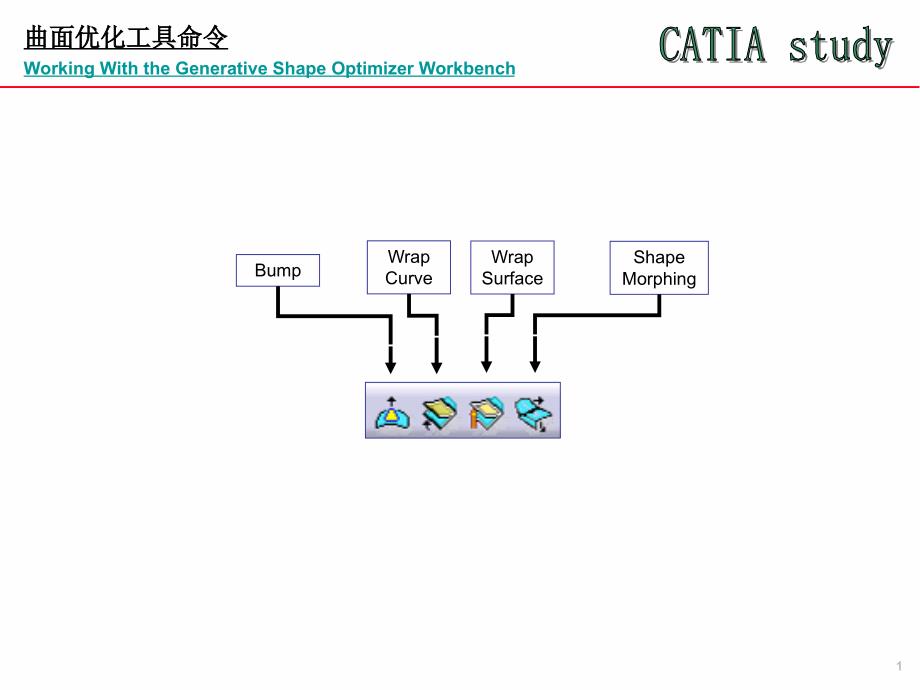


《CatiaV5曲面变形初探课件》由会员分享,可在线阅读,更多相关《CatiaV5曲面变形初探课件(15页珍藏版)》请在装配图网上搜索。
1、1曲面优化工具命令曲面优化工具命令Working With the Generative Shape Optimizer WorkbenchBumpWrap CurveWrap SurfaceShape Morphing2曲面优化工具命令曲面优化工具命令BumpBeforeAfter变形中心:中心点处变形量最大,向外渐变,直至边界处为0。变形方向:缺省为曲面法向。变形距离:中心点沿变形方向的最大变形距离。曲面鼓包(Bump):通过变形生成鼓包。需定义变形范围,变形中心点,变形方向,变形大小。变形边界:必须是落在曲面上的曲线。变形边界连续性:变形鼓包在边界处与原始曲面的连续性,可以是点连续,切矢
2、连续,曲率连续。投影方向:若变形中心点不在曲面上,则将该点沿投影方向向曲面投影得到的点作为实际变形中心。中心曲率:缺省为1(图示A);1,面型趋于陡峭(图示C)。3This task shows how to deform surfaces basing the deformation on curve wrapping,that is matching each reference curve onto a target curve.The deformation is then defined by the transformation of the reference curves in
3、to target curves.根据曲线变形(Wrap curve):参考两个已知曲线的相对关系对原始曲面进行变形,从而得到变形结果。已知曲线不必落在原始曲面上。曲面优化工具命令曲面优化工具命令Wrap Curve 先选参考曲线,再选目标曲线,不能打乱,选完一对后在此显示。You must always select successively a reference then a target curve to define a pair.You cannot select all reference curves,then all target curves for example.Whe
4、n several pairs of curves are selected,they must be ordered,not randomly selected.多组线的选择须注意顺序多组线的选择须注意顺序。Reference curves should not intersect each other,nor should the target curves should intersect each other.参考曲线之间或目标曲线之间不能相交。参考曲线之间或目标曲线之间不能相交。Reference and target curves can be multi-cells.Joined
5、,blended,or matched curves,for example,can be used as reference or target curves.参考曲线或目标曲线可以是组合曲线。参考曲线或目标曲线可以是组合曲线。BeforeAfter4Curve Wrapping Deformation with Fixed Reference曲线变形之固定参考曲线:曲线变形之固定参考曲线:考虑到在很多场合下,需要与周边曲面保持连续性,此时可以使用通过固定参考曲线,并指定连续类型,点连续,切矢连续或曲率连续。具体操作具体操作:选择参考曲线后,将鼠标移至“ReferenceXXX”字样上,右键
6、弹出下拉菜单,并选择“Fixed reference curve”,同时在对话框里将自动跳过目标曲线的配对,直接换行进入下一个配对的选择,如下图。并不只是首末参考曲线能设置固定,中间的也可以,只是不能进行连续性约束。曲面优化工具命令曲面优化工具命令Wrap Curve 目标曲线空出连续性的选择右键弹出菜单右键弹出菜单也可以在此勾也可以在此勾选,效果一样选,效果一样5Editing a Deformed Surface曲线变形之修改编辑:曲线变形之修改编辑:包括增加或移除参考曲线-目标曲线配对,固定参考曲线,添加约束等。关于约束关于约束:只可以对首末参考曲线进行连续性的约束,但不能保证完全约束到
7、位,有时可能只是近似。曲面优化工具命令曲面优化工具命令Wrap Curve Ref1:固定,曲率:固定,曲率Ref3:固定:固定Ref2:无目标曲线无目标曲线无目标曲线无目标曲线6曲面优化工具命令曲面优化工具命令Wrap Curve 关于脊线关于脊线:默认第一条参考曲线即为脊线,但脊线若过短,如小于曲面的边界框,则系统会自动延长脊线,相应的其它配对曲线也会自动作延长。也可以选择已知曲线作为脊线。关于投影方向关于投影方向:在下一页有具体描述。系统自动计算方法:脊线与法平面的交点为P1,最后一条参考曲线与法平面的交点为P2,投影方向定义为在法平面内,P1P2连线的垂直方向。7How Is the
8、Deformation Computed?The deformation is computed in each plane P,normal to the spine.By default the spine is the first reference curve,but you can select a new spine using the Spine field in the Reference tab.In each plane P,the system computes the intersection between the plane and each curve.A cur
9、ve(Cr)is created between the first intersection point(Ir 1)and the last intersection point(Ir n)on reference curves,passing through all the intersection points between these two.Similarly,a curve(Ct)is created passing through all the intersections points between the first(It 1)and the last intersect
10、ion point(It n)on target curves.Then,for each point Q,resulting from the intersection of the surface to be deformed with the plane,Q is projected onto the curve Cr according to the projection direction(dir).This projection direction is the vectorial product of:vector(lspine,lr2)vector normal to P.Th
11、e result of the projection of point Q is the point Qr,which parameter on Cr is v.Similarly,a point Qt is created on the curve Ct,with the same v parameter as point Qr on curve Cr.Then Qd,that is the transformation of point Q according to the wrap curve deformation,is obtained by adding:Q+vector(Qr,Q
12、t)曲面优化工具命令曲面优化工具命令Wrap Curve 3D view,where:r1,r2 are the reference curvest1,t2 are the target curvesP is a plane normal to the spine Planar view,where:Ir1:is the intersection between P and r1 Ir2:is the intersection between P and r2It1:is the intersection between P and t1It2:is the intersection betw
13、een P and t2 8曲面优化工具命令曲面优化工具命令Wrap Curve 3D view,where:r1,r2 are the reference curvest1,t2 are the target curvesP is a plane normal to the spine Planar view,where:Ir1:is the intersection between P and r1 Ir2:is the intersection between P and r2It1:is the intersection between P and t1It2:is the inter
14、section between P and t2 曲线变形之原理:曲线变形之原理:首先,所有的变形都在脊线的法平面内进行。所有参考曲线与法平面的交点连线记为Cr,所有目标曲线与法平面的交点连线记为Ct;脊线与法平面的交点记为Is,最后一条参考曲线与法平面的交点记为In,方向dir与“IsIn”连线垂直;曲面与法平面的交线的任意一点记为Q,将Q沿方向dir向Cr投影,得到Qr,Qr在Cr上的位置记为v;根据V值,在Ct上找到Qt点,将QrQt记为矢量V;以Q为起点,根据矢量V,得到最终变形点Qd。Q的投影点的投影点Qr,其在,其在曲线上的位置记为曲线上的位置记为v.CrCt9BeforeAfte
15、rWrap Surface:Deforming Surfaces According to Surface WrappingThis task shows how to deform surfaces basing the deformation on the projection of the element to be deformed onto two definition surfaces.根据曲面变形(Wrap surface):根据两个已知曲面的关系产生变形,从而得到变形结果。曲面优化工具命令曲面优化工具命令Wrap Surface BeforeAfter共有3种曲面变形方式:3D
16、:Normal:With direction:3DNormalWith direction103D变形法:以一点A为例,将点A往参考曲面上投影得到投影点B。自动寻找点B在目标曲面上的匹配点C,直线段BC即为变形距离值,记为L。将点A沿BC方向平移L,即得到变形点D曲面优化工具命令曲面优化工具命令Wrap Surface 曲面变形方式之3D:曲面变形方式之Normal:Normal变形法:以一点A为例,将点A往参考曲面上投影得到投影点B,直线段BC即为变形距离值,记为L。自动寻找点B在目标曲面上的匹配点C。将点C沿该点法向平移L,即得到变形点D11The deformed point is co
17、mputed as follows:Q=P+(Pts-Prs)。You need to select a deformation direction(here Plane.1):曲面优化工具命令曲面优化工具命令Wrap Surface 曲面变形方式之With direction:3D变形法:以点P为例,将点P沿指定方向在参考曲面和目标曲面上分别投影,得到投影点Prs和点Pts,直线段PrsPts即为变形距离值,记为L。将点P沿投影方向的反方向平移L,即得到变形点Q。When the definition surfaces(reference or target surface)are too
18、short to allow the projection of the surface to deform,these surfaces are automatically extrapolated providing they are mono-cell.The size of the resulting element may not be identical to that of the initial element,if the reference and the target surfaces do not have the same size.Reference and tar
19、get surfaces must be made up mono-cell elements for the 3D and Normal types,however they can be made up multi-cell elements for the With direction type.参考曲面和目标曲面通常要比原始曲面大,若小于原始曲面,系统会自动延长以便能找到相应的投影点,但前提是这些面须是单面。变形结果面的大小可能与原始曲面有差异,这取决于参考曲面和目标曲面的相对大小。据此,若希望变形后的结果尺寸不发生较大变化,就需要选择合适的参考曲面和目标曲面。对于3D和Normal两
20、个模式,参考曲面和目标曲面必须都是单面。但With direction模式可以使用多面片组合体。12This task shows how to deform surfaces basing the deformation on shape morphing,that is matching each reference curve or point(reference elements)onto a target curve or point(target elements).The elements used for the deformation do not necessarily l
21、ie on the initial surface.曲面变形(Shape Morphing):根据已知参考曲线或参考点与目标曲线或目标点之间的匹配关系,对已知曲面进行变形处理,从而得到变形结果。曲面优化工具命令曲面优化工具命令Shape Morphing Basic shape morphing deformation先选择已知曲面,然后按“参考曲线目标曲线”顺序输入曲线,若有必要可以随时进行替换,最后“Preview”,预览时会显示参考曲线与目标曲线之间的匹配关系,以绿色虚线表示。13一般参考曲线与目标曲线是成对出现,但也不尽然,可以只选参考曲线,不选目标曲线。一般参考曲线与目标曲线是成对出
22、现,但也不尽然,可以只选参考曲线,不选目标曲线。施加约束:施加约束:若目标曲线已选择的话,约束将只针对目标曲线,故目标曲线需要落在约束支持面上。可选连续性为:点连续,切矢连续。施加约束:施加约束:若目标曲线未选择的话,约束将只针对参考曲线,故参考曲线需要落在约束支持面上,或不选约束支持面的话,参考曲线需要落在已知曲面上。可选连续性为:点连续,切矢连续,曲率连续。曲面优化工具命令曲面优化工具命令Shape Morphing 14Defining a Limit Element定义限制曲线:定义限制曲线:有时希望只对已知曲面的局部进行变形,这时可以通过限制曲线来划分变形区域。连续性:连续性:不变部
23、分与变形部分在限制曲线处的连续性,可以是:点连续,切矢连续,曲率连续。方向:方向:选择限制曲线的一侧区域进行变形,另一侧保持不变。曲面优化工具命令曲面优化工具命令Shape Morphing 在限制线处的连续性选择限制线一侧的区域进行变形15Coupling PointsUse this tab to define coupling points in order to map reference elements with target elements.定义匹配点:定义匹配点:因为参考曲线和目标曲线之间的匹配有时不是我们期望的,比如节点数量不一致,导致配对点扭曲,这时可以手动指定匹配点。匹配点必须落在参考曲线或目标曲线上。曲面优化工具命令曲面优化工具命令Shape Morphing
- 温馨提示:
1: 本站所有资源如无特殊说明,都需要本地电脑安装OFFICE2007和PDF阅读器。图纸软件为CAD,CAXA,PROE,UG,SolidWorks等.压缩文件请下载最新的WinRAR软件解压。
2: 本站的文档不包含任何第三方提供的附件图纸等,如果需要附件,请联系上传者。文件的所有权益归上传用户所有。
3.本站RAR压缩包中若带图纸,网页内容里面会有图纸预览,若没有图纸预览就没有图纸。
4. 未经权益所有人同意不得将文件中的内容挪作商业或盈利用途。
5. 装配图网仅提供信息存储空间,仅对用户上传内容的表现方式做保护处理,对用户上传分享的文档内容本身不做任何修改或编辑,并不能对任何下载内容负责。
6. 下载文件中如有侵权或不适当内容,请与我们联系,我们立即纠正。
7. 本站不保证下载资源的准确性、安全性和完整性, 同时也不承担用户因使用这些下载资源对自己和他人造成任何形式的伤害或损失。
相关资源
更多 乡饮用水源保护区保护方案格式版(5篇).doc
乡饮用水源保护区保护方案格式版(5篇).doc
 2023年江苏南通市市政和园林局直属事业单位招聘6人高频考点题库(公共基础共200题含答案解析)模拟练习试卷
2023年江苏南通市市政和园林局直属事业单位招聘6人高频考点题库(公共基础共200题含答案解析)模拟练习试卷
 2023年江苏省南京航空航天大学天目湖校区招聘13人高频考点题库(公共基础共200题含答案解析)模拟练习试卷
2023年江苏省南京航空航天大学天目湖校区招聘13人高频考点题库(公共基础共200题含答案解析)模拟练习试卷
 2023年江苏省南通如皋市事业单位招聘35人高频考点题库(公共基础共200题含答案解析)模拟练习试卷
2023年江苏省南通如皋市事业单位招聘35人高频考点题库(公共基础共200题含答案解析)模拟练习试卷
 我的爸爸叫焦尼ppt课件
我的爸爸叫焦尼ppt课件
 2023年七月份工作总结结尾七月份工作总结开头语(二十篇)
2023年七月份工作总结结尾七月份工作总结开头语(二十篇)
![[四川]成都农商银行广安分行2023年招聘历年高频考点试题库答案解析](/Images/s.gif) [四川]成都农商银行广安分行2023年招聘历年高频考点试题库答案解析
[四川]成都农商银行广安分行2023年招聘历年高频考点试题库答案解析
 2023年万仙山导游图(八篇)
2023年万仙山导游图(八篇)
 s7t建设工程监理概论课件第一讲
s7t建设工程监理概论课件第一讲
 四年级第2单元加减法的关系和加法运算律2.9整理与复习市公开课一等奖省优质课获奖课件
四年级第2单元加减法的关系和加法运算律2.9整理与复习市公开课一等奖省优质课获奖课件