 宝德磁盘柜配置说明
宝德磁盘柜配置说明
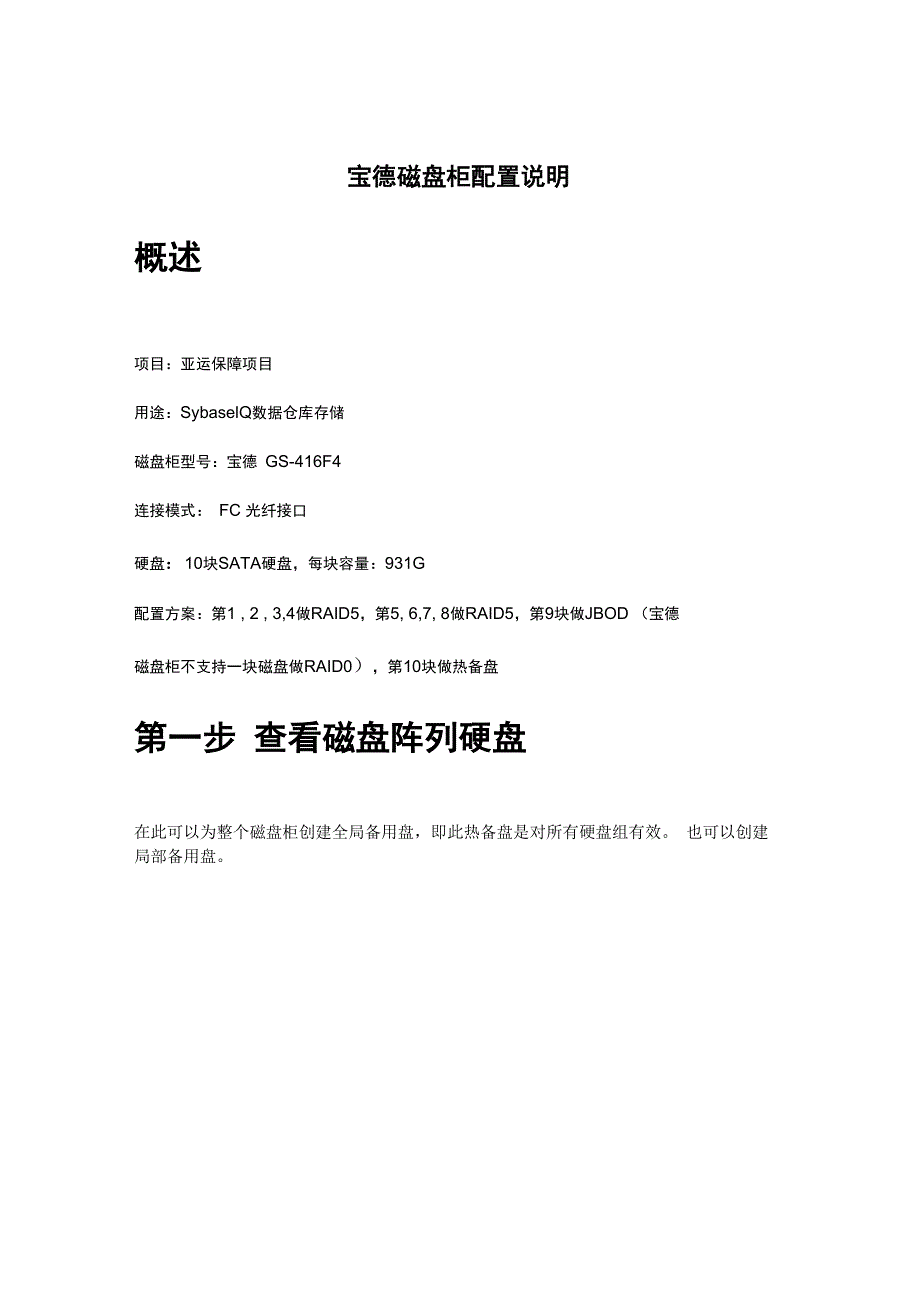


《宝德磁盘柜配置说明》由会员分享,可在线阅读,更多相关《宝德磁盘柜配置说明(16页珍藏版)》请在装配图网上搜索。
1、宝德磁盘柜配置说明概述项目:亚运保障项目用途:SybaselQ数据仓库存储磁盘柜型号:宝德 GS-416F4连接模式: FC 光纤接口硬盘:10块SATA硬盘,每块容量:931G配置方案:第1 , 2 , 3,4做RAID5,第5, 6,7, 8做RAID5,第9块做JBOD (宝德磁盘柜不支持一块磁盘做RAID0),第10块做热备盘第一步 查看磁盘阵列硬盘在此可以为整个磁盘柜创建全局备用盘,即此热备盘是对所有硬盘组有效。 也可以创建局部备用盘。硬盘快速设詈RAID管理便盘JBOD存禧拱绪维护工具硬件配置事件管理系统管理性能管理hdd1ST31000340NSSATA2931在线硬盘组(de良
2、好准备好回hdd2ST31000340NSSATA2931在线硬盘粗(de良好准备好hdd3ST31000340NSSATA2931在线硬盘组(de良好准备好hdd4ST31000340NSSATA2931在线硬盘蛆(de良好准备好hdd5ST31000340NSSATA2931在线硬盘蛆(de良好准备好hdd6ST31000340NSSATA2931在线硬盘蛆(de良好椎备好hdd?ST31000340NSSATA2931在线硬盘齟(de良好准备好hdd8ST31000340NSSATA2931在线硬抠爼(de良好准备好hdd9ST31000340NSSATA2931在线JBOD (jbd良
3、好准备好hddl uST31000340NSSATA2931在线全局备用良好淮备好hdd11-hdd12-hdd13-hddl 4-hddis-hddl64,硬盘ID型号物理类型 容量CGB) 状态 类型 SMART状态 模式 更多L颤f删除更改全局备用、第二步 创建硬盘组宝德磁盘柜创建的硬盘组是为了方便下面创建RAID,在创建硬盘组时可以为每一个硬盘组创建一个局部备用磁盘。快速设置RAID管理硬盘JBOD快昭羞硬盘姐1名称客fKG日).咸员硬盘备用硬盘更多dgodgo931 X 4NRAIDy.逻辑盘初贻化hdd1,hdd3;hddg1血 1.3T4 NR AID)谭辑盘:鹫呷出hdd5,
4、hdd6, hd目维护工具硬件配置爭件曽理性能管理第三步 创建 JBOD详见第四步解释。JBOD(Just Bundle Of Disks) 译成中文可以是 简单磁盘捆绑 或者“磁盘簇 ”,通常 又称为 Span 。Span 是在逻辑上把几个物理磁盘一个接一个串联到一起,从而提供一个大的逻 辑磁盘。 Span 上的数据简单的从第一个磁盘开始存储, 当第一个磁盘的存储空间用 完后, 再依次从后面的磁盘开始存储数据。 Span 存取性能完全等同于对单一磁盘的 存取操作。 Span 也不提供数据安全保障。它只是简单的提供一种利用磁盘空间的方 法, Span 的存储容量等于组成 Span 的所有磁盘的
5、容量的总和。第四步 创建逻辑盘此创建逻辑盘即创建RAID组,此创建RAID组时不能直接选择磁盘,只能选择空间, 配置不是很人性化,不符合思维习惯。为了方便起见,在第二步创建硬盘组时就要事先规划好第四步需要创建的 RAID 组:即 为每一个RAID组创建一个硬盘组。但在本次应用中有会出现一个问题:及剩余一块硬盘,因为此款磁盘柜不支持一块硬盘 做RAID0,因此需要回到第二步创建JBOD第五步 创建 LUN建立与服务器的映射,每一个 LUN 在服务器端看来都相当于一块硬盘快速设置RAID管理硬盘JBOD荐祐檢谿存储供给表达方法:5基本O负载均衡O选择性呈现维护工具硬件配置 爭件管理 滾统管理fcp
6、1lunOjbdo512B:4e自动,H:自动,S:自动fcpllurrldgOldO512ByteC:自动,H:自动,E;启动fcp1Iun2dgOIdl512Bvte汝自动,H:自动,S:自动fcplIun3dglldO512ByteC:自动,H:自动,S:自动fcplIun4dglldl512Bv1e:自动,H:包动,S:自动fcp2lunOJbdO512ByteU:自动,H:自动,S:自动fcp2Iun1dgrildO512Bv1e段:自动,H:自动弋:自动fcp2Iun2dgOIdl512ByteU:自动,H:自动,S:自动fcp2Iun3dglldO512By1e:自动,H:自动,
7、8:自动fcp2Iun4dglldl512ByfeU:自动,H:自动,S:自动主机端口丨LUN ID映射.虚拟蛊扇医尺寸CHS设定性能管理第六步 重启数据库服务器Linux 服务器无法自动发现新添加的磁盘驱动器。第七步 扫描新的硬盘驱动器Fdisk -l扌旨令第八步 创建磁盘分区为每一个磁盘驱动器创建磁盘分区Fdisk/dev/sdb第九步 为每一个分区格式化文件系统Mkfs.ext3/dev/sdb1这一步花费时间比较长。第十步 挂载磁盘分区Mount /dev/sdb1yourdir第十一步 卸载磁盘分区挂载的磁盘也可以用下面的指令进行卸载。Umount/dev/sdb1rootlocal
8、host # rebootBroadcast message from root (pts/2) (Wed Feb 3 13:52:49 2010): The system is going down for reboot NOW!rootlocalhost #Last login: Wed Feb 3 13:49:15 2010 from 121.8.124.90rootlocalhost # fdisk -lDisk /dev/sda: 300.0 GB, 300000000000 bytes255 heads, 63 sectors/track, 36472 cylindersUnits
9、 = cylinders of 16065 * 512 = 8225280 bytesDevice BootStartEndBlocksIdSystem/dev/sda1 *11310439183Linux/dev/sda21438373071628083Linux/dev/sda338384857819315082Linux swap / Solaris/dev/sda4485836472253947487+ 83 LinuxDisk /dev/sdb: 1000.0 GB, 1000018575360 bytes 255 heads, 63 sectors/track, 121578 cy
10、linders Units = cylinders of 16065 * 512 = 8225280 bytesDisk /dev/sdb doesn t contain a valid partition tableDisk /dev/sdc: 1467.9 GB, 1467979430400 bytes 255 heads, 63 sectors/track, 178471 cylinders Units = cylinders of 16065 * 512 = 8225280 bytesDisk /dev/sdc doesnt contain a valid partition tabl
11、eDisk /dev/sdd: 1532.0 GB, 1532034777600 bytes 255 heads, 63 sectors/track, 186259 cylinders Units = cylinders of 16065 * 512 = 8225280 bytesDisk /dev/sdd doesnt contain a valid partition tableDisk /dev/sde: 1467.9 GB, 1467979430400 bytes 255 heads, 63 sectors/track, 178471 cylinders Units = cylinde
12、rs of 16065 * 512 = 8225280 bytesDisk /dev/sde doesnt contain a valid partition tableDisk /dev/sdf: 1532.0 GB, 1532034777600 bytes 255 heads, 63 sectors/track, 186259 cylinders Units = cylinders of 16065 * 512 = 8225280 bytesDisk /dev/sdf doesnt contain a valid partition tablerootlocalhost # fdisk /
13、dev/sdbDevice contains neither a valid DOS partition table, nor Sun, SGIor OSF disklabel Building a new DOS disklabel. Changes will remain in memory only, until you decide to write them. After that, of course, the previous content wont be recoverable.The number of cylinders for this disk is set to 1
14、21578.There is nothing wrong with that, but this is larger than 1024, and could in certain setups cause problems with:1) software that runs at boot time (e.g., old versions of LILO)2) booting and partitioning software from other OSs (e.g., DOS FDISK, OS/2 FDISK)Warning: invalid flag 0x0000 of partit
15、ion table 4 will be corrected by w(rite)Command(m for help): mCommand actionatoggle a bootable flagbedit bsd disklabelctoggle the dos compatibility flagddelete a partitionllist known partition typesmprint this menun add a new partitionocreate a new empty DOS partition tablepprint the partition table
16、qquit without saving changesscreate a new empty Sun disklabelt change a partitions system id uchange display/entry unitsvverify the partition tablew write table to disk and exitx extra functionality (experts only)Command (m for help): nCommand actioneextendedp primary partition (1-4)pPartition numbe
17、r (1-4): 1First cylinder (1-121578, default 1):Using default value 1Last cylinder or +size or +sizeM or +sizeK (1-121578, default 121578):Using default value 121578Command (m for help): wThe partition table has been altered!Calling ioctl() to re-read partition table.Syncing disks.rootlocalhost # fdi
18、sk /dev/sdcDevice contains neither a valid DOS partition table, nor Sun, SGIor OSF disklabel Building a new DOS disklabel. Changes will remain in memory only, until you decide to write them. After that, of course, the previous content wont be recoverable.The number of cylinders for this disk is set
19、to 178471.There is nothing wrong with that, but this is larger than 1024, and could in certain setups cause problems with:1) software that runs at boot time (e.g., old versions of LILO)2) booting and partitioning software from other OSs (e.g., DOS FDISK, OS/2 FDISK)Warning: invalid flag 0x0000 of pa
20、rtition table 4 will be corrected by w(rite)Command (m for help): nCommand actioneextendedp primary partition (1-4)pPartition number (1-4):Value out of range.Partition number (1-4): 1First cylinder (1-178471, default 1):Using default value 1Last cylinder or +size or +sizeM or +sizeK (1-178471, defau
21、lt 178471): Using default value 178471Command (m for help): wThe partition table has been altered!Calling ioctl() to re-read partition table.Syncing disks.rootlocalhost # fdisk /dev/sddDevice contains neither a valid DOS partition table, nor Sun, SGIor OSF disklabel Building a new DOS disklabel. Cha
22、nges will remain in memory only, until you decide to write them. After that, of course, the previous content wont be recoverable.The number of cylinders for this disk is set to 186259.There is nothing wrong with that, but this is larger than 1024, and could in certain setups cause problems with:1) s
23、oftware that runs at boot time (e.g., old versions of LILO)2) booting and partitioning software from other OSs (e.g., DOS FDISK, OS/2 FDISK)Warning: invalid flag 0x0000 of partition table 4 will be corrected by w(rite)Command (m for help): nCommand actioneextendedp primary partition (1-4)p Partition
24、 number (1-4): 1 First cylinder (1-186259, default 1):Using default value 1Last cylinder or +size or +sizeM or +sizeK (1-186259, default 186259): Using default value 186259Command (m for help): wThe partition table has been altered!Calling ioctl() to re-read partition table.Syncing disks.rootlocalho
25、st # fdisk /dev/sdeDevice contains neither a valid DOS partition table, nor Sun, SGIor OSF disklabel Building a new DOS disklabel. Changes will remain in memory only, until you decide to write them. After that, of course, the previous content wont be recoverable.The number of cylinders for this disk
26、 is set to 178471.There is nothing wrong with that, but this is larger than 1024, and could in certain setups cause problems with:1) software that runs at boot time (e.g., old versions of LILO)2) booting and partitioning software from other OSs (e.g., DOS FDISK, OS/2 FDISK)Warning: invalid flag 0x00
27、00 of partition table 4 will be corrected by w(rite)Command (m for help): nCommand actioneextendedp primary partition (1-4) pPartition number (1-4): 1First cylinder (1-178471, default 1):Using default value 1Last cylinder or +size or +sizeM or +sizeK (1-178471, default 178471): Using default value 1
28、78471Command (m for help): wThe partition table has been altered!Calling ioctl() to re-read partition table. Syncing disks.rootlocalhost # fdisk /dev/sdfDevice contains neither a valid DOS partition table, nor Sun, SGIor OSF disklabel Building a new DOS disklabel. Changes will remain in memory only,
29、 until you decide to write them. After that, of course, the previous content wont be recoverable.The number of cylinders for this disk is set to 186259.There is nothing wrong with that, but this is larger than 1024, and could in certain setups cause problems with:1) software that runs at boot time (
30、e.g., old versions of LILO)2) booting and partitioning software from other OSs (e.g., DOS FDISK, OS/2 FDISK)Warning: invalid flag 0x0000 of partition table 4 will be corrected by w(rite)Command (m for help): nCommand actioneextendedp primary partition (1-4) pPartition number (1-4): 1First cylinder (
31、1-186259, default 1):Using default value 1Last cylinder or +size or +sizeM or +sizeK (1-186259, default 186259): Using default value 186259Command (m for help): wThe partition table has been altered!Calling ioctl() to re-read partition table. Syncing disks.rootlocalhost # fdisk -lDisk /dev/sda: 300.
32、0 GB, 300000000000 bytes 255 heads, 63 sectors/track, 36472 cylinders Units = cylinders of 16065 * 512 = 8225280 bytesDevice BootStartEndBlocksIdSystem/dev/sda1 *11310439183Linux/dev/sda21438373071628083Linux/dev/sda338384857819315082Linux swap / Solaris/dev/sda4485836472253947487+83LinuxDisk /dev/s
33、db:1000.0 GB,1000018575360bytes255 heads, 63 sectors/track, 121578 cylindersUnits = cylinders of 16065 * 512 = 8225280 bytesDevice BootStartEnd Blocks Id/dev/sdb11121578976575253+ 83Disk /dev/sdc: 1467.9 GB, 1467979430400 bytes255 heads, 63 sectors/track, 178471 cylinders Units = cylinders of 16065
34、* 512 = 8225280 bytesDevice BootStartEnd BlocksId/dev/sdc11178471 143356827683Disk /dev/sdd: 1532.0 GB, 1532034777600 bytes255 heads, 63 sectors/track, 186259 cylinders Units = cylinders of 16065 * 512 = 8225280 bytesDevice BootStartEnd BlocksId/dev/sdd11186259 149612538683Disk /dev/sde: 1467.9 GB,
35、1467979430400 bytes255 heads, 63 sectors/track, 178471 cylinders Units = cylinders of 16065 * 512 = 8225280 bytesDevice BootStartEnd BlocksId/dev/sde11178471 143356827683Disk /dev/sdf: 1532.0 GB, 1532034777600 bytes255 heads, 63 sectors/track, 186259 cylinders Units = cylinders of 16065 * 512 = 8225
36、280 bytesDevice BootStartEnd BlocksId/dev/sdf11186259 149612538683rootlocalhost # mkfs.ext3 /dev/sdb1 mke2fs 1.39 (29-May-2006)Filesystem label=OS type: LinuxBlock size=4096 (log=2)Fragment size=4096 (log=2)122077184 inodes, 244143813 blocks12207190 blocks (5.00%) reserved for the super user First d
37、ata block=0SystemLinuxSystemLinuxSystemLinuxSystemLinuxSystemLinuxMaximum filesystem blocks=4294967296 7451 block groups32768 blocks per group, 32768 fragments per group16384 inodes per groupSuperblock backups stored on blocks:32768, 98304, 163840, 229376, 294912, 819200, 884736, 1605632, 2654208, 4
38、096000, 7962624, 11239424, 20480000, 23887872, 71663616, 78675968, 102400000, 214990848Writing inode tables: doneCreating journal (32768 blocks): doneWriting superblocks and filesystem accounting information: doneThis filesystem will be automatically checked every 26 mounts or180 days, whichever com
39、es first. Use tune2fs -c or -i to override.rootlocalhost # mkfs.ext3 /dev/sdc1 /dev/sdd1 /dev/sde1 /dev/sdf1 mke2fs 1.39 (29-May-2006)mkfs.ext3: invalid blocks count - /dev/sdd1rootlocalhost # mkfs.ext3 /dev/sdc1mke2fs 1.39 (29-May-2006)Filesystem label=OS type: LinuxBlock size=4096 (log=2)Fragment
40、size=4096 (log=2)179208192 inodes, 358392069 blocks17919603 blocks (5.00%) reserved for the super userFirst data block=0Maximum filesystem blocks=429496729610938 block groups32768 blocks per group, 32768 fragments per group16384 inodes per groupSuperblock backups stored on blocks:32768, 98304, 16384
41、0, 229376, 294912, 819200, 884736, 1605632, 2654208, 4096000, 7962624, 11239424, 20480000, 23887872, 71663616, 78675968, 102400000, 214990848Writing inode tables: doneCreating journal (32768 blocks): doneWriting superblocks and filesystem accounting information: doneThis filesystem will be automatic
42、ally checked every 31 mounts or180 days, whichever comes first. Use tune2fs -c or -i to override.rootlocalhost # mkfs.ext3 /dev/sdd1mke2fs 1.39 (29-May-2006)Filesystem label=OS type: LinuxBlock size=4096 (log=2) Fragment size=4096 (log=2)187023360 inodes, 374031346 blocks18701567 blocks (5.00%) rese
43、rved for the super userFirst data block=0Maximum filesystem blocks=429496729611415 block groups32768 blocks per group, 32768 fragments per group16384 inodes per groupSuperblock backups stored on blocks:32768, 98304, 163840, 229376, 294912, 819200, 884736, 1605632, 2654208, 4096000, 7962624, 11239424
44、, 20480000, 23887872, 71663616, 78675968, 102400000, 214990848Writing inode tables: doneCreating journal (32768 blocks): doneWriting superblocks and filesystem accounting information: doneThis filesystem will be automatically checked every 33 mounts or180 days, whichever comes first. Use tune2fs -c
45、or -i to override.rootlocalhost # mkfs.ext3 /dev/sde1mke2fs 1.39 (29-May-2006)Filesystem label=OS type: LinuxBlock size=4096 (log=2)Fragment size=4096 (log=2)179208192 inodes, 358392069 blocks17919603 blocks (5.00%) reserved for the super userFirst data block=0Maximum filesystem blocks=4294967296109
46、38 block groups32768 blocks per group, 32768 fragments per group16384 inodes per groupSuperblock backups stored on blocks:32768, 98304, 163840, 229376, 294912, 819200, 884736, 1605632, 2654208, 4096000, 7962624, 11239424, 20480000, 23887872, 71663616, 78675968, 102400000, 214990848Writing inode tabl
47、es: doneCreating journal (32768 blocks): doneWriting superblocks and filesystem accounting information:donerootlocalhost iq# mount /dev/sdb test_homemount: you must specify the filesystem typerootlocalhost iq# mount /dev/sdb1 test homemount: mount point test_home does not exist rootlocalhost iq# mou
48、nt /dev/sdbl Test_home mount: mount point Test_home does not exist rootlocalhost iq# mount /dev/sdbl Test_HOME mount: mount point Test_HOME does not exist rootlocalhost iq# mount /dev/sdb1 TEST_HOME rootlocalhost iq# mount /dev/sdc1 test1 rootlocalhost iq# mount /dev/sdd1 test2 rootlocalhost iq# mou
49、nt /dev/sde1 test3 rootlocalhost iq# mount /dev/sdf1 test4rootlocalhost iq# df -hFilesystemSizeUsedAvailUse% Mounted on/dev/sda229G20G7.9G71% /dev/sda199M15M80M16% /boott mpfs7.9G07.9G0% /dev/shm/dev/sda4239G145G82G64% /opt/dev/sdb1917G200M870G1% /opt/iq/TEST_HOME/dev/sdc11.4T198M1.3T1% /opt/iq/test1/dev/sdd11.4T198M1.4T1% /opt/iq/test2/dev/sde11.4T198M1.3T1% /opt/iq/test3/dev/sdf11.4T198M1.4T1% /opt/iq/test4
- 温馨提示:
1: 本站所有资源如无特殊说明,都需要本地电脑安装OFFICE2007和PDF阅读器。图纸软件为CAD,CAXA,PROE,UG,SolidWorks等.压缩文件请下载最新的WinRAR软件解压。
2: 本站的文档不包含任何第三方提供的附件图纸等,如果需要附件,请联系上传者。文件的所有权益归上传用户所有。
3.本站RAR压缩包中若带图纸,网页内容里面会有图纸预览,若没有图纸预览就没有图纸。
4. 未经权益所有人同意不得将文件中的内容挪作商业或盈利用途。
5. 装配图网仅提供信息存储空间,仅对用户上传内容的表现方式做保护处理,对用户上传分享的文档内容本身不做任何修改或编辑,并不能对任何下载内容负责。
6. 下载文件中如有侵权或不适当内容,请与我们联系,我们立即纠正。
7. 本站不保证下载资源的准确性、安全性和完整性, 同时也不承担用户因使用这些下载资源对自己和他人造成任何形式的伤害或损失。
