 COG操作人员手册公司内部培训资料
COG操作人员手册公司内部培训资料
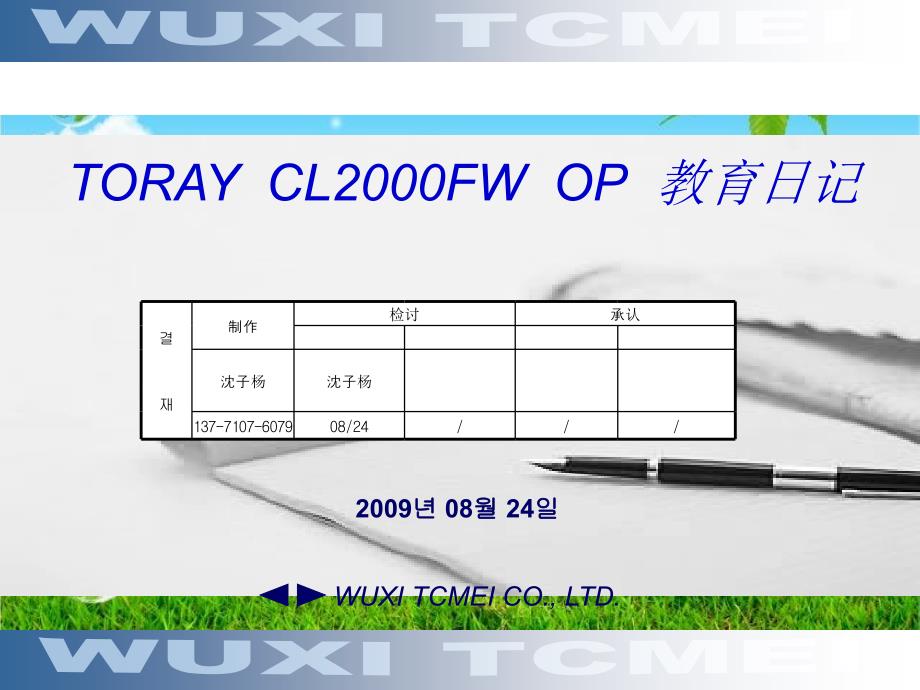


《COG操作人员手册公司内部培训资料》由会员分享,可在线阅读,更多相关《COG操作人员手册公司内部培训资料(36页珍藏版)》请在装配图网上搜索。
1、1WUXI TCMEI CO.,LTD.2009 08 24 制作检讨承认沈子杨沈子杨137-7107-607908/24/TORAY CL2000FW OP 教育日记2 目 录 1章.OP 的工作职责 4章.错误报警及解释 2章.需要掌握的知识内容 3章.LCD 基本常识3 第1章.OP 的工作职责1.每日检查保管ACF冰箱的温度,并填写相关表格Remark:填写放ACF冰箱的温度并画曲线4 第1章.OP 的工作职责2.ACF更换Remark:1.要确认换完的ACF在导轨内 2.从冰箱里拿出来要在表格里记录 3.换上机器 时要填写拿出时间,开封时间,有效期5 第1章.OP 的工作职责3.IC
2、供给Remark:1.装完IC 要斜角轻轻 按一下 保证tray 的高度 2.不同型号的IC 按装时需要注意IC方向 3.正常生产时候要关门,确保安全6 第1章.OP 的工作职责4.Teflon更换Remark:1.换完 Teflon 要确认 Teflon 在导轨内 2.换 Teflon 时候要注意以免被head,backup 烫伤 3.换 Teflon 时候要注意 以免被把panel 弄调落造成不良7 第1章.OP 的工作职责5.处理错误警报Remark:当机器报警时 要第一时间去处理,8 第1章.OP 的工作职责6.Module change 步骤 1)把机器 上panel,IC 全部做完
3、 2)保存现在生产的程序 3)更换 ACF ,IC (有 的 ACF,IC可以通用就不用更换)5)调整panel loader 导轨 4)调出 要 生产的型号 6)check sheet 重新 填写 7)先 生产 两片 scope 检查,没问题正常生产9 第1章.OP 的工作职责7.确认产线型号 确认IC 并 认领Remark:1.确认生产的型号,并领相应的IC10 第1章.OP 的工作职责8.每日IC 盘点Remark:1.在领取 IC 要在表格上记录2.下班的时候要进行每台机器的IC盘点119.确认COG,ACF ,FOG 相关表格 Remark:确认COG ACF FOG 表格有没有填写
4、,如没有写让员工填写 第1章.OP 的工作职责 第1章.OP 的工作职责COG ACFFOG1210.反应设备运行情况,异常汇报。第1章.OP 的工作职责1)报警问题解决不了,叫技术员2)设备有异常情况,叫技术员13 2章.需要掌握的知识内容 掌握常用的英文词汇1.Production 生产 12.tape 带子 23.heater 加热器2.Error 错误 13.coordinates 坐标轴 24.cylinder 汽缸3.alignment 调整 14.alarm 警报 25.vacuum 真空4.camera 照相机 15.sensor 感应器 26.attachment 附件5.S
5、earch 搜索 16.suction 吸,吸入 27.motor 马达6.Failure 失败 17.inspection 检查 28.drive 驱动器7.Cutter 剪切 18.request 请求 29.status 状态8.Advance 前进 19.Teflon 特氟隆(聚四氟乙烯)30.switch 开关9.Slider 滑动器 20.hander 抓手 31.power 电源10.Reject 丢弃 21.stage 台阶 32.rotating 旋转的11.Revers 翻 领 22.head 压头14 第2章.需要掌握的知识内容 2.学习 SCOPE检查,并能进行一般的不
6、良的解析 1).要学习用scope 检查COG 对位情况,是否落压 2).要学习用scope 检查FOG对位情况,是否落压 1).在自己会的情况下对机器操作 3.在掌握了相对应技能的情况下进行对应的设备操作,超出知识范围的需谨慎 2).遇到自己不懂的,要问生产技术 4.要规范操作,牢记安全警钟15 3章.LCD 基本常识16 3章.LCD 基本常识 1.LCD:Liquid Crystal Display 液晶显示器 5.TFT:Thin Film Transistor,薄膜晶体管 3.IC:Integrate Circuit,集成电路 4.COG:Chip On Glass,将芯片固定于玻璃
7、上 7.TN:Twisted Nematic,扭曲向列。液晶分子的扭曲取向偏转90 2.LCM:Liquid Crystal Module,液晶模块 6.CF:COLOR FILTER 滤 色 器 8.STN:Super Twisted Nematic,超级扭曲向列。约180270扭曲向列 9.FSTN:Formulated Super Twisted Nematic,格式化超级扭曲向列。一层光程补偿片加于STN,用于单色显示 17 3章.LCD 基本常识 液晶是一种几乎完全透明的物质。它的分子排列决定了光线穿透液晶的路径。到上世纪60年代,人们发现给液晶充电会改变它的分子排列,继而造成光线的
8、扭曲或折射,由此引发了人们发明液晶显示设备的念头 20世纪70年代初,被称之为TN-LCD(扭曲向列)液晶显示器。尽管是单色显示,它仍被推广到了电子表、计算器等领域。80年代,STN-LCD(超扭曲向列)液晶显示器出现,同时TFT-LCD(薄膜晶体管)液晶显示器技术被研发出来,但液晶技术仍未成熟,难以普及。80年代末90年代初,日本掌握了STN-LCD及TFT-LCD生产技术,LCD工业开始高速发展。18 TFT LCD 的横截面很像是很多层三明治叠在一起。每面最外一层是透明的玻璃基体,玻璃基体中间就是薄膜电晶体。颜色过滤器和液晶层可以给显示出红、蓝和绿三种最基本的颜色。通常,LCD后面都有照
9、明灯以显示画面。一般只要电流不变动,液晶都在非结晶状态。这时液晶允许任何光线通过。液晶层受到电压变化的影响后,液晶只允许一定数量的光线通过。光线的反射角度按照液晶控制。3章.LCD 基本常识LCD 工作原理19 3章.LCD 基本常识 当液晶的供应电压变动时,液晶就会产生变形,因而光线的折射角度就会不同,从而产生色彩的变化。一个完整的TFT 显示屏由很多像素构成,每个像素象一个可以开关的晶体管。这样就可以控制TFT 显示屏的分辨率。如果一台LCD的分辨率可以达到1024 x 768 像素(XGA),它就有那么多像素可以显示。这 就是 LCD 工作的基本原理20 第4章.错误报警及解释 ACF
10、1.Emergency stop cause:the emergency stop switch was pressed Measure:cancel the emergency stop switch turn the motor on and resume operation from home return 2.substrate mark search failure by lower camera cause:failed to search for work-piece mark Measure:execute a manual search if the manual searc
11、h is successful or the currently searched position has been forcibly set as a mark select(retry)retry:Executes the next operation if the mark search is successful.if not operation resumes from the mark search discharge:discharge the work-piece into the reject box remove:remove the work-piece 21 第4章.
12、错误报警及解释 ACF3.Inspection error inspection check 2 123Cause:the inspection sensor did not turn onMeasure:check the tape on the substrate if the tape on the substrate is normal the inspection sensor must be adjusted Retry:performs tape application again after dummy aplication Discharge:discharge the wo
13、rk-piece into the reject boxRemove:remove the work-piece 4.Workpiece not found on table table 1Cause:although work-piece suction was detected the work-piece was not found on table Measure:remove the work piece 22 第4章.错误报警及解释 ACF5.Suction sensor on time-out A hand A-1 suction 150Cause:the suction sen
14、sor did not turn off within the specified check timeMeasure:check the object to be suction gripped and whether the suction sensor is on or off.if the object has been attached and the suction sensor is on select retry if the objectHas not been attached or operation cannot continue select removeRetry:
15、resumes from the suction sensor input status checkRemove:operation resumes assuming 23 第4章.错误报警及解释 PRE1.Workpiece found on table Table 1 suction 092Cause:although work-piece suction was detected the work-piece was not found on the tableMeasure:check the suction sensor and work-piece.if the suction s
16、ensor Remains off even though a work-piece is suction gripped adjust the sensor and select retry if there is no work-piece or the work-piece has been taken out select removeRetry:re-checks the work-piece suction statusRemove:resumes operation assuming that the work-piece has been taken out24 第4章.错误报
17、警及解释 PRE2.Unknown chip on toolCause:an unidentified chip is suction-gripped by the toolMeasure:check the suction sensor and ic.if the suction sensor Is on even though a there is no chip adjust the sensor if there is a chip,remove it or select discharge Discharge:discharge the chip into the reject bo
18、x.if this error occurs during Home return,the chip will be discharged during the next operation Remove:resumes operation assuming that the chip has been taken out25 第4章.错误报警及解释 PRE3.chip not found on toolCause:although chip suction was detected the chip was not attached to the toolMeasure:check the
19、suction sensor and chip.if the suction sensor remains off even though the tool suction grips the chip,adjust the sensor and select retryif a chip is not found or has been taken out select removeretry:re-checks the chip suction status Remove:resumes operation assuming that the chip has been taken out
20、26 第4章.错误报警及解释 PRE4.Chip mark search failureCause:failed to search chip bad markMeasure:execute a manual search if the manual search is successful or the currently searched position has been forcibly set as a mark,select retryTo discharge the chip,select dischargeIf there is on chip,select removeret
21、ry:executes the next operation if the mark search is successful.if not,operation resumes from the mark search discharge:discharge the chip into the reject box and resumes successful Operation from chip supplyremove:resumes operation from chip supply assuming that there is no chip27 第4章.错误报警及解释 PRE5.
22、Substrate mark search failureCause:failed to search for substrate markMeasure:execute a manual search If the manual search is successful or the currently searched position has Been forcibly set as a mark,select retryTo discharge the substrate,select discharge To take out the substrate,select remover
23、etry:executes the next operation if the mark search is successful.if not,operation resumes from the mark search discharge:discharge the substrate into the reject box remove:remove the substrate28 第4章.错误报警及解释 PRE6.Error in distance between substrate marksCause:the distance between substrate marks exc
24、eeded its allowable range Measure:execute a manual search If the manual search is successful or the currently searched position has Been forcibly set as a mark,select retryTo discharge the substrate,select discharge To take out the substrate,select removeretry:executes the next operation if the mark
25、 search is successful.if not,operation resumes from the mark search discharge:discharge the substrate into the reject box remove:remove the substrate29 第4章.错误报警及解释 PRE7.Axis movement interlock during bondingCause:interlock prevented axis movement Measure:check the details of the interlock select eit
26、her discharge or remove to discharge the work-piece then,check the teaching data in the manual mode.Been forcibly set as a mark,select retrydischarge:discharge the work-piece into the reject box remove:remove the work-piece30 第4章.错误报警及解释 PRE8.Table not set prod.1-2 table set 403Cause:the table not s
27、et.(not run)Measure:set the table 9.Chip on chip loader pallet have run put both pallet cause:the chips on the chip loader pallet have run outMeasure:change the new ic 31 第4章.错误报警及解释 PRE10.Chip not found on chip loader slider slider 1 suction 380Cause:although chip suction was detected the chip was
28、not found on the slider (the suction sensor remains off)Measure:check the suction sensor and chip if the suction sensor remains off even though the slider suction-grips a chip adjust the sensor and select retry if a chip is not found or has been taken out select removeRetry:re-checks the chip suctio
29、n status Remove:resumes operation assuming that the chip has been taken out 32 第4章.错误报警及解释 PRE11.Suction sensor on time-out chip hand2 suction 386Cause:the suction sensor did not turn off the specified suction check timeMeasure:check the object to be suction-gripped and whether the suction sensorIs
30、on or off.if the object is attached and the suction sensor is on select(retry)If the object is not attached or operation cannot be resumed select(remove)Retry:resumes from the suction sensor input status checkRemove:removes the substrate when the object is a substrate.if the object is not a substrat
31、e,operation resumes assuming that there are no objects left 33 第4章.错误报警及解释 PRE12.Chip not found at chip reversing section pst-revers1 suction 563Cause:the is no chip held in suction by the chip loader inverter (suction sensor is off)Measure:check the suction sensor and chip.if the suction remains of
32、f even though the hand suction-gripping a chip adjust the sensor and select(retry)If a chip is not found or has been taken out select(remove)Retry:re-checks the chip suction status Remove:resumes operation assuming that the chip has been taken out34 第4章.错误报警及解释 Main1.Teflon tape out cause:run out of
33、 teflon tape measure:place the tape again if the tape is normal ,check the input on/off state in the manual mode retry:resumes the operation2.Unloader conveyor full cause:the unloader conveyor is full measure:remove substrate35 第4章.错误报警及解释 Main3.Head suspension detected during bonding cause:the head suspension sensor turned on during bonding measure:check the head suspension sensor this work-piece can no lagner be processed select either discharge or remove discharge:discharge the work-piece into the reject box remove:removes the work-piece36 Thank you
- 温馨提示:
1: 本站所有资源如无特殊说明,都需要本地电脑安装OFFICE2007和PDF阅读器。图纸软件为CAD,CAXA,PROE,UG,SolidWorks等.压缩文件请下载最新的WinRAR软件解压。
2: 本站的文档不包含任何第三方提供的附件图纸等,如果需要附件,请联系上传者。文件的所有权益归上传用户所有。
3.本站RAR压缩包中若带图纸,网页内容里面会有图纸预览,若没有图纸预览就没有图纸。
4. 未经权益所有人同意不得将文件中的内容挪作商业或盈利用途。
5. 装配图网仅提供信息存储空间,仅对用户上传内容的表现方式做保护处理,对用户上传分享的文档内容本身不做任何修改或编辑,并不能对任何下载内容负责。
6. 下载文件中如有侵权或不适当内容,请与我们联系,我们立即纠正。
7. 本站不保证下载资源的准确性、安全性和完整性, 同时也不承担用户因使用这些下载资源对自己和他人造成任何形式的伤害或损失。
