 网络安装Linu操作系统
网络安装Linu操作系统
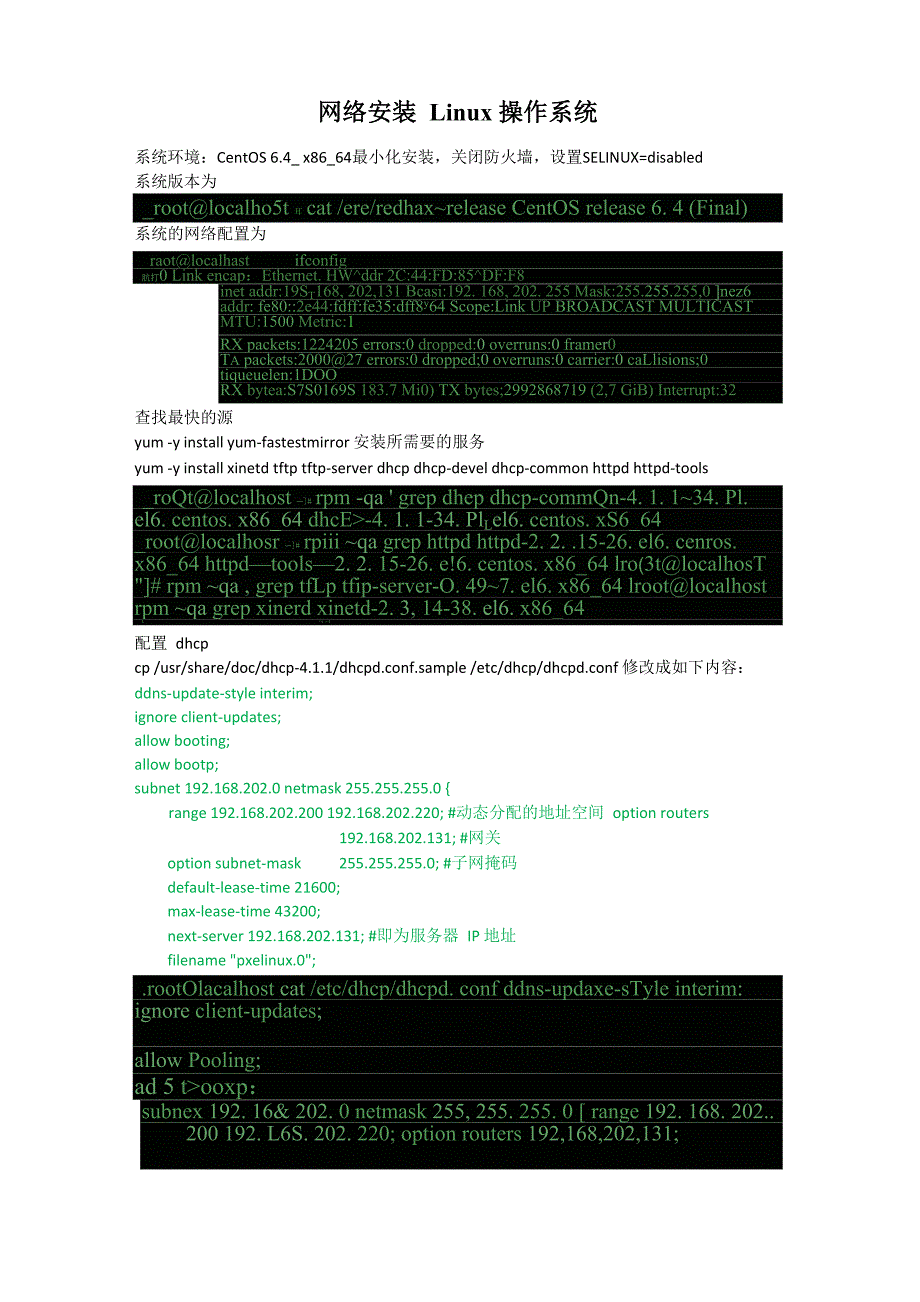


《网络安装Linu操作系统》由会员分享,可在线阅读,更多相关《网络安装Linu操作系统(4页珍藏版)》请在装配图网上搜索。
1、网络安装 Linux 操作系统系统环境:CentOS 6.4_ x86_64最小化安装,关闭防火墙,设置SELINUX=disabled系统版本为_rootlocalho5t 耳 cat /ere/redhaxrelease CentOS release 6. 4 (Final)系统的网络配置为_raotlocalhastifconfig肮打0 Link encap:Ethernet. HWddr 2C:44:FD:85DF:F8inet addr:19ST168, 202,131 Bcasi:192. 168, 202. 255 Mask:255.255.255,0 nez6 addr: f
2、e80:2e44:fdff:fe35:dff8y64 Scope:Link UP BROADCAST MULTICAST MTU:1500 Metric:1RX packets:1224205 errors:0 dropped:0 overruns:0 framer0Ta packets:200027 errors:0 dropped;0 overruns:0 carrier:0 caLlisions;0 tiqueuelen:1DOORX bytea:S7S0169S 183.7 Mi0) TX bytes;2992868719 (2,7 GiB) Interrupt:32查找最快的源yum
3、 -y install yum-fastestmirror 安装所需要的服务yum -y install xinetd tftp tftp-server dhcp dhcp-devel dhcp-common httpd httpd-tools_roQtlocalhost # rpm -qa grep dhep dhcp-commQn-4. 1. 134. Pl. el6. centos. x86_64 dhcE-4. 1. 1-34. PlLel6. centos. xS6_64 _rootlocalhosr # rpiii qa grep httpd httpd-2. 2. .15-26.
4、 el6. cenros. x86_64 httpdtools2. 2. 15-26. e!6. centos. x86_64 lro(3tlocalhosT # rpm qa , grep tfLp tfip-server-O. 497. el6. x86_64 lrootlocalhost rpm qa grep xinerd xinetd-2. 3, 14-38. el6. x86_64Lr1 I配置 dhcpcp /usr/share/doc/dhcp-4.1.1/dhcpd.conf.sample /etc/dhcp/dhcpd.conf 修改成如下内容:ddns-update-st
5、yle interim;ignore client-updates;allow booting;allow bootp;subnet 192.168.202.0 netmask 255.255.255.0 range 192.168.202.200 192.168.202.220; #动态分配的地址空间 option routers192.168.202.131; #网关option subnet-mask255.255.255.0; #子网掩码default-lease-time 21600;max-lease-time 43200;next-server 192.168.202.131;
6、#即为服务器 IP 地址filename pxelinux.0;.rootOlacalhost cat /etc/dhcp/dhcpd. conf ddns-updaxe-sTyle interim: ignore client-updates;allow Pooling;ad 5 tooxp:subnex 192. 16& 202. 0 netmask 255, 255. 255. 0 range 192. 168. 202. 200 192. L6S. 202. 220; option routers 192,168,202,131;ption subnet-mask 255. 255.
7、255. 0; default-leaserime 21600; inasL-lease-tLiiie 43200;next-server 192 1B8, 202. 13i; filenamepxelinux 0;修改 tftpvi /etc/xinetd.d/tftp将 disable=yes 改成 disable=noservicetftpIsocket_type二dgraaprotocol=udpwaitye-suer=TOOLserver/usps卑n/i予七氏词server_argsEZs /var/1让/tftpbootdisablencper_STOrce11cps=100 2
8、flagsIPv4将iso镜像文件传到服务器上,然后挂载到/mnt/cdrom创建 cdrom 目录mkdir /mnt/cdrom挂载 iso 镜像文件mount -o loop /root/xxxxxxxxxxxxxxxx.iso /mnt/cdrom/icot Scrdi 1 easel $ st T il cd 丿ueh/阴丫曲 t-rfd lat adran H luCenlOSNCrTESRELMSE-MES-enRELE.L:E-Ni?TES-ejr.hi nlEELSE-MOTEE-njRELSE-WilTES-To.htnLECURE:LBASE-NiTBS-C8PELEAS
9、E-MOTES-ii. btfRELEASE-ffiTES-frSELEASE-mES-n. btn)GPLIE:LBASE-ffOTES-cs. htnlBELEASE-M(XTES-USBELEASE-ffOTES-fr.htblHELEASE-N(XTES-pt_BRRELBASE-MGrBS-dsKELE-HOTES-fl n US- MidRELBASE-NOTTES-jaKELBSE-HOTES-pt BfiL htnlRFiHSPG-Kir-CentCfi-5iadI muxRE LEASE-NOTES-de. htxlRELSE-MOTES-flHRELSE-WOTES-ja.
10、htnLKELESE-NOTES-iTRMIS. TBL安装 syslinuxyum -y install syslinux 拷贝相关文件pxelinux.O 文件的位置/usr/share/syslinux/pxelinux.O 或者是/usr/lib/syslinux/pxelinux.O cp /usr/share/syslinux/pxelinux.0 /var/lib/tftpboot/cp /mnt/cdrom/images/pxeboot/initrd.img /var/lib/tftpboot/cp /mnt/cdrom/images/pxeboot/vmlinuz /var/
11、lib/tftpboot/在/var/lib/tftpboot/目录中新建一个目录 pxelinux.cfgmkdir pxelinux.cfg将镜像文件中isolinux目录中的isolinux.cfg复制到pxelinux.cfg目录中,同时更改文件名称为 default cp /mnt/cdrom/isolinux/isolinux.cfg /var/lib/tftpboot/pxelinux.cfg/default311 roatlocalhost pxelinux.cd /var/lib/tfrpboor/rootlocalhostLL 1rootTOD t936Dec312013d
12、efault.| .1., ., _1rootroar32495283Dec312013iniird. img-rwr一一r一一1rootroot26828Dec312013pxelinujL. 02Jroorroot4096辰2016:24-r-xr-r-x1rootroot4043888Dec312013Mnlinuztoxa! 35724rootlocalhosr tfipbootlfl cd pxelinux. cfg/ _rootlocalhQst pelinux. cfgff 11 total S-Twsrr 1 root Toot 603 伽営 8 00:50 default修改
13、 default vi /tftpboot/pxelinux.cfg/default 修改default linux prompt 1 timeout 60 修改label linuxmenu label Install or upgrade an existing systemmenu defaultkernel vmlinuzappend ks=http:/192.168.202.131/ks.cfg initrd=initrd.img ksdevice=eth0该文件是只读文件,修改完成之后,强制保存退出(:wq!)default 1inux prowt 1 riireoui: 60 d
14、isplay boot, tusgnenu background splash, jpg menu title Welcome to CenW5 6. 41 menu color border 0WOOOOOOOmenu color sei 7 ftffffffff ilffOOOOOO menu color titLe 0000000000Eienu color EabEisg D00000000menu color un&el 0 flfffffzff ft00000000 menu color hotseL 0 ffOOOOOO #ffffffff menu color hotkey 7
15、 4ffffffff 4ff000000 menu coLor scrolLbar 0 tfffffffff tOOOOOOODlabel 1inuxmenu label Install or upgr呂dm an aiistLua system menu default kernel vmlinuzappend ks=http:/102. 168. 202. 131 ;ks. cfg initrd=initrd. ing ksdvice=eth0 将你的ks.cfg文件放到/var/www/html下 chmod 777 ks.cfg新建一个目录 dvdmkdir -p /var/www/h
16、tml/dvd/_roQtlocalhost himlltt cd /var/www/htmlir&otlocaLhost html# 11 toial 12drwxrx:r-x 7 root root 4096 Jan 1420141 root root 1106 Apr 17 03:37 ks. cfg将刚才挂载的 iso 镜像文件内容全部拷贝到 dvd 目录中cp /mnt/cdrom/* /var/www/html/dvd/因为在你的ks.cfg文件中有这样一句话url -url=,http:192.168.202.131/dvd,说明将从dvd 目录中安装系统包启动所有服务/etc/init.d/xinetd start/etc/init.d/httpd start/etc/init.d/dhcpd start
- 温馨提示:
1: 本站所有资源如无特殊说明,都需要本地电脑安装OFFICE2007和PDF阅读器。图纸软件为CAD,CAXA,PROE,UG,SolidWorks等.压缩文件请下载最新的WinRAR软件解压。
2: 本站的文档不包含任何第三方提供的附件图纸等,如果需要附件,请联系上传者。文件的所有权益归上传用户所有。
3.本站RAR压缩包中若带图纸,网页内容里面会有图纸预览,若没有图纸预览就没有图纸。
4. 未经权益所有人同意不得将文件中的内容挪作商业或盈利用途。
5. 装配图网仅提供信息存储空间,仅对用户上传内容的表现方式做保护处理,对用户上传分享的文档内容本身不做任何修改或编辑,并不能对任何下载内容负责。
6. 下载文件中如有侵权或不适当内容,请与我们联系,我们立即纠正。
7. 本站不保证下载资源的准确性、安全性和完整性, 同时也不承担用户因使用这些下载资源对自己和他人造成任何形式的伤害或损失。
