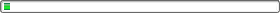2 管理Cisco设备
2 管理Cisco设备
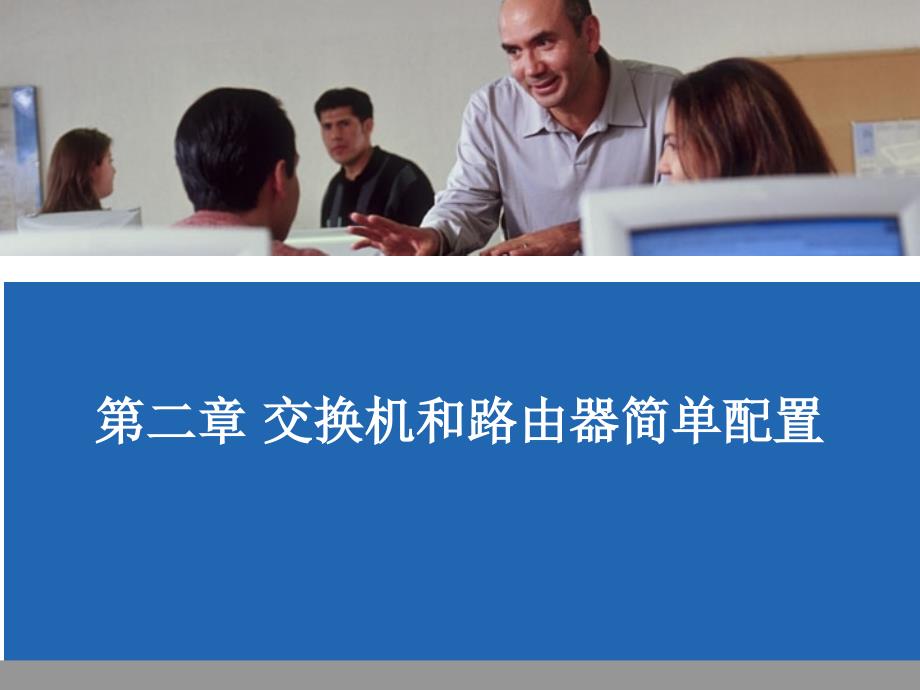


《2 管理Cisco设备》由会员分享,可在线阅读,更多相关《2 管理Cisco设备(57页珍藏版)》请在装配图网上搜索。
1、第二章第二章 交换机和路由器简单配置交换机和路由器简单配置配置方式配置方式EXEC模式模式用户模式用户模式对交换机和路由器的有限操作对交换机和路由器的有限操作命令提示符为命令提示符为 主机名主机名主要有两个命令模式提供命令键入主要有两个命令模式提供命令键入.模式一模式一:EXEC模式模式(续续)特权特权(或或enabled)模式模式对交换机和路由器更深入的操作对交换机和路由器更深入的操作有配置和监视权力有配置和监视权力是进入其它配置模式的前提是进入其它配置模式的前提命令提示符为命令提示符为 主机名主机名#模式二模式二(也是最常用的模式也是最常用的模式):Catalyst 2950 Switch
2、启动界面启动界面-System Configuration Dialog-At any point you may enter a question mark?for help.Use ctrl-c to abort configuration dialog at any prompt.Default settings are in square brackets .Continue with configuration dialog?yes/no:yesEnter IP address:ip_addressEnter IP netmask:ip_netmaskWould you like t
3、o enter a default gateway address?yes:yesIP address of the default gateway:ip_addressEnter a host name:host_nameEnter enable secret:secret_passwordWould you like to configure a Telnet password?yes yesEnter Telnet password:telnet_passwordWould you like to enable as a cluster command switch?noEnter cl
4、uster name:cls_nameLogging In to the Switch and Entering the Enable PasswordConfiguration Modes:Global configuration mode wg_sw_a#configure terminalwg_sw_a(config)#Interface configuration modewg_sw_a(config)#interface e0/1wg_sw_a(config-if)#Configuring the SwitchSets the local identity for the switc
5、hConfiguring Switch Identification配置交换机的管理配置交换机的管理IP地址地址SW2950(config)#interface vlan 1SW2950(config-if)#ip address 10.1.1.1 255.255.255.0SW2950(config-if)#no shutdown配置交换机的网关配置交换机的网关Switch(config)#ip default-gateway ip address例如:SW2950(config)#ip default-gateway 10.1.1.254Configuring the Switch IP
6、AddressShowing Switch Initial Startup Statuswg_sw_a#show version Displays the configuration of the system hardware,software version,names and sources of configuration files,and boot images wg_sw_a#show running-configuration Displays the switchs current active configuration filewg_sw_a#show interface
7、sDisplays statistics for all interfaces configured on the switchSwitch show version Commandsw2950#show versionCisco Internetwork Operating System Software IOS(tm)C2950 Software(C2950-I6Q4L2-M),Version 12.1(14)EA1a,RELEASE SOFTWARE(fc1)Copyright(c)1986-2003 by cisco Systems,Inc.Compiled Tue 02-Sep-03
8、 03:33 by antoninoImage text-base:0 x80010000,data-base:0 x805C0000ROM:Bootstrap program is CALHOUN boot loadersw2950 uptime is 1 minuteSystem returned to ROM by power-onSystem image file is flash:/c2950-i6q4l2-mz.121-14.EA1a.bincisco WS-C2950-24(RC32300)processor with 20710K bytes of memory.Last re
9、set from system-resetRunning Standard Image24 FastEthernet/IEEE 802.3 interface(s)32K bytes of flash-simulated non-volatile configuration memory.Base ethernet MAC Address:00:0F:72:DB:4E:C0Motherboard serial number:FOC0813Y1H6Configuration register is 0 xFsw2950#show interfaces fastEthernet 0/1FastEt
10、hernet0/1 is down,line protocol is down(notconnect)Hardware is Fast Ethernet,address is 000f.72db.4ec1(bia 000f.72db.4ec1)MTU 1500 bytes,BW 10000 Kbit,DLY 1000 usec,reliability 255/255,txload 1/255,rxload 1/255 Encapsulation ARPA,loopback not set Keepalive set(10 sec)Auto-duplex,Auto-speed input flo
11、w-control is off,output flow-control is off ARP type:ARPA,ARP Timeout 04:00:00 Last input never,output 00:14:53,output hang never-More-Switch show interfaces Command路由器的简单配置路由器的简单配置任何时侯按任何时侯按Ctrl+C推出对话模式推出对话模式Router#setup -System Configuration Dialog-Continue with configuration dialog?yes/no:yesAt a
12、ny point you may enter a question mark?for help.Use ctrl-c to abort configuration dialog at any prompt.Default settings are in square brackets.Basic management setup configures only enough connectivityfor management of the system,extended setup will ask youto configure each interface on the systemWo
13、uld you like to enter basic management setup?yes/no:no出厂时的缺省配置出厂时的缺省配置Setup Interface SummaryFirst,would you like to see the current interface summary?yes:InterfaceIP-AddressOK?Method Status ProtocolBRI0unassignedYES unset administratively down downBRI0:1unassignedYES unset administratively down dow
14、nBRI0:2unassignedYES unset administratively down downEthernet0unassignedYES unset administratively down downSerial0unassignedYES unset administratively down downInterfaces Found During StartupSetup Initial Global ParametersConfiguring global parameters:Enter host name Router:wg_ro_c The enable secre
15、t is a password used to protect access to privileged EXEC and configuration modes.This password,after entered,becomes encrypted in the configuration.Enter enable secret:cisco The enable password is used when you do not specify an enable secret password,with some older software versions,and some boot
16、 images.Enter enable password:sanfran The virtual terminal password is used to protect access to the router over a network interface.Enter virtual terminal password:sanjose Configure SNMP Network Management?no:Setup Initial Protocol Configurations Configure LAT?yes:no Configure AppleTalk?no:Configur
17、e DECnet?no:Configure IP?yes:Configure IGRP routing?yes:no Configure RIP routing?no:Configure CLNS?no:Configure IPX?no:Configure Vines?no:Configure XNS?no:Configure Apollo?no:Setup Interface ParametersBRI interface needs isdn switch-type to be configured Valid switch types are:0 none.Only if you don
18、t want to configure BRI.1 basic-1tr6.1TR6 switch type for Germany2 basic-5ess.AT&T 5ESS switch type for the US/Canada3 basic-dms100.Northern DMS-100 switch type for US/Canada 4 basic-net3.NET3 switch type for UK and Europe5 basic-ni.National ISDN switch type6 basic-ts013.TS013 switch type for Austra
19、lia7 ntt.NTT switch type for Japan8 vn3.VN3 and VN4 switch types for France Choose ISDN BRI Switch Type 2:Configuring interface parameters:Do you want to configure BRI0(BRI d-channel)interface?no:Do you want to configure Ethernet0 interface?no:yes Configure IP on this interface?no:yes IP address for
20、 this interface:10.1.1.33 Subnet mask for this interface 255.0.0.0:255.255.255.0 Class A network is 10.0.0.0,24 subnet bits;mask is/24Do you want to configure Serial0 interface?no:Setup Script Review and UseThe following configuration command script was created:hostname Routerenable secret 5$1$/CCk$
21、4r7zDwDNeqkxFO.kJxC3G0enable password sanfranline vty 0 4password sanjoseno snmp-server!no appletalk routingno decnet routingip routingno clns routingno ipx routingno vines routingno xns routingno apollo routingisdn switch-type basic-5essinterface BRI0shutdownno ip address!interface Ethernet0no shut
22、downip address 10.1.1.31 255.255.255.0no mop enabled!interface Serial0shutdownno ip addressend0 Go to the IOS command prompt without saving this config.1 Return back to the setup without saving this config.2 Save this configuration to nvram and exit.Enter your selection 2:Logging In to the RouterYou
23、 can abbreviate a command to the fewest characters that make a unique character string.Router User-Mode Command Listwg_ro_c?Exec commands:access-enable Create a temporary Access-List entry atmsig Execute Atm Signalling Commands cd Change current device clear Reset functions connect Open a terminal c
24、onnection dir List files on given device disable Turn off privileged commands disconnect Disconnect an existing network connection enable Turn on privileged commands exit Exit from the EXEC help Description of the interactive help system lat Open a lat connection lock Lock the terminal login Log in
25、as a particular user logout Exit from the EXEC-More-wg_ro_c#?Exec commands:access-enable Create a temporary Access-List entry access-profile Apply user-profile to interface access-template Create a temporary Access-List entry bfe For manual emergency modes setting cd Change current directory clear R
26、eset functions clock Manage the system clock configure Enter configuration mode connect Open a terminal connection copy Copy from one file to another debug Debugging functions(see also undebug)delete Delete a file dir List files on a filesystem disable Turn off privileged commands disconnect Disconn
27、ect an existing network connection enable Turn on privileged commands erase Erase a filesystem exit Exit from the EXEC help Description of the interactive help system-More-You can complete a command string by entering the unique character string,then pressing the Tab key.Router Privileged-Mode Comma
28、nd List帮助机制帮助机制上下文关联帮助上下文关联帮助错误信息提示错误信息提示指出所输入交换机命令的错误所指出所输入交换机命令的错误所在,以便于修改或纠正在,以便于修改或纠正.可以重新调出以前运行过的命令,可以重新调出以前运行过的命令,用来再次运行、查看或修改用来再次运行、查看或修改.之前命令保存区之前命令保存区提供命令清单和与特定命令提供命令清单和与特定命令相关联的参数相关联的参数.路由上下文帮助路由上下文帮助Router#clokTranslating CLOK%Unknown command or computer name,or unable to find computer ad
29、dressRouter#clear clockRouter#%Incomplete command.Router#set Set the time and dateRouter#%Incomplete command.Router#hh:mm:ss Current TimeRouter#clock set 19:56:00%Incomplete command.Router#clock set 19:56:00?Day of the monthMONTH Month of the yearRouter#clock set 19:56:00 04 8%Invalid input detected
30、 at the markerRouter#clock set 19:56:00 04 August%Incomplete command.Router#clock set 19:56:00 04 August?YearCommand PromptingSyntax CheckingCommand Promptingshow version Commandwg_ro_a#show versionCisco Internetwork Operating System Software IOS(tm)2500 Software(C2500-JS-L),Version 12.0(3),RELEASE
31、SOFTWARE(fc1)Copyright(c)1986-1999 by cisco Systems,Inc.Compiled Mon 08-Feb-99 18:18 by phanguyeImage text-base:0 x03050C84,data-base:0 x00001000ROM:System Bootstrap,Version 11.0(10c),SOFTWAREBOOTFLASH:3000 Bootstrap Software(IGS-BOOT-R),Version 11.0(10c),RELEASE SOFTWARE(fc1)wg_ro_a uptime is 20 mi
32、nutesSystem restarted by reloadSystem image file is flash:c2500-js-l_120-3.bin(output omitted)-More-Configuration register is 0 x2102 (一行中长字串会自动滚卷一行中长字串会自动滚卷).光标移动到命令行的开始位置光标移动到命令行的开始位置.光标移动到命令行的结束位置光标移动到命令行的结束位置.回移一个单词回移一个单词 下移一个字符下移一个字符.回移一个字符回移一个字符.下移一个单词下移一个单词使用增强的编辑命令使用增强的编辑命令删除当前字符删除当前字符 Route
33、r$value for customers,employees,and partners.Ctrl-P or Up arrow调出最近调出最近(前一前一)使用过的命令使用过的命令Ctrl-N or Down arrow调出更近使用过的命令调出更近使用过的命令Router show history显示命令保存区内容显示命令保存区内容Router terminal history size lines 设置命令缓冲区大小设置命令缓冲区大小查看之前用过的命令查看之前用过的命令Viewing the Configurationshow running-config and show startup-c
34、onfig Commandswg_ro_c#show startup-configUsing 1359 out of 32762 bytes!version 12.0!-More-wg_ro_c#show running-configBuilding configuration.Current configuration:!version 12.0!-More-In NVRAMIn RAMDisplays the current and saved configurationOverview of Router Modes基本实验操作基本实验操作WisdomenableWisdom#confi
35、gure terminal Wisdom(config)#no ip domain-lookup Wisdom(config)#line console 0Wisdom(config-line)#logging synchronous Wisdom(config-line)#no exec-timeout Wisdom(config-line)#password ciscoWisdom(config-line)#loginWisdom(config-line)#exitWisdom(config)#line vty 0 4Wisdom(config-line)#logging synchron
36、ous Wisdom(config-line)#no exec-timeout Wisdom(config-line)#password ciscoWisdom(config-line)#loginWisdom(config-line)#endWisdom#configure terminalWisdom(config)#enable secret ciscoWisdom(config)#endWisdom#service password-encryption /手工加密手工加密,不再显示明文密码不再显示明文密码保存配置保存配置wg_ro_c#wg_ro_c#copy running-con
37、fig startup-configDestination filename startup-config?Building configurationwg_ro_c#Copies the current configuration to NVRAM保存命令保存命令Copy running-config startup-config=writeSets the local identity or message for the accessed router or interface配置路由器主机名等参数配置路由器主机名等参数配置路由器的密码配置路由器的密码两条常用的命令两条常用的命令Rout
38、er(config)#line console 0Router(config-line)#exec-timeout 0 0 Router(config)#line console 0Router(config-line)#logging synchronous阻止会话退出阻止会话退出使光标还原到原来的位置,重新显示被覆盖的命里使光标还原到原来的位置,重新显示被覆盖的命里Unique addressing allows communication between end stations.Path choice is based on destination address.Location i
39、s represented by an addressIP地址规划地址规划主机通信对主机通信对IP地址的要求地址的要求1、网络中、网络中IP地址必须唯一地址必须唯一2、在一个交换网络中主机必须有相同的网络号才能通信、在一个交换网络中主机必须有相同的网络号才能通信3、在不同的交换网络中(用路由器分开的网络),主机不能有相同的网络号、在不同的交换网络中(用路由器分开的网络),主机不能有相同的网络号IP寻址寻址IP 地址分类地址分类不带子网的不带子网的IP寻址寻址带子网的带子网的IP寻址寻址(这里的子网掩码为这里的子网掩码为24位位)子网地址子网地址子网掩码子网掩码二进制子网掩码二进制子网掩码子网掩
40、码只能有这子网掩码只能有这9个数字个数字Subnets not in usethe default没有子网的子网掩码缺省子网掩码没有子网的子网掩码缺省子网掩码Network number extended by eight bits有子网的子网掩码有子网的子网掩码有子网的子网掩码有子网的子网掩码(续续)Network number extended by ten bits划分子网的几个捷径划分子网的几个捷径:1.你所选择的子网掩码将会产生多少个子网?:2的x次方-2(x代表掩码位,即2进制为1的部分)2.每个子网能有多少主机?:2的y次方-2(y代表主机位,即2进制为0的部分)3.有效子网是?
41、:有效子网号=256-10进制的子网掩码4.每个子网的广播地址是?:广播地址=下个子网号-15.每个子网的有效主机分别是?:忽略子网内全为0和全为1的地址剩下的就是有效主机地址.最后有效1个主机地址=下个子网号-2(即广播地址-1)子网划分子网划分子网划分子网划分Other subnets220.160.1.0220.160.1.32220.160.1.64申请到一段C类地址220.160.1.0,将这段地址分配给网络中的主机,要求有5个子网,每个子网最少有20台主机,地址分配的步骤:1、确定网络的主机位n,利用32-n算出网络位,然后算出子网掩码2、根据子网掩码,确定每段IP地址的范围配置路
42、由器配置路由器IP地址地址wg_ro_c#configure terminalwg_ro_c(config)#interface ethernet 0wg_ro_c(config-if)#ip address 192.168.1.1 255.255.255.0wg_ro_c(config-if)#no shutdownwg_ro_c(config-if)#exitshow interfacesRouter#show interfacesEthernet0 is up,line protocol is up Hardware is Lance,address is 00e0.1e5d.ae2f(
43、bia 00e0.1e5d.ae2f)Internet address is 10.1.1.11/24 MTU 1500 bytes,BW 10000 Kbit,DLY 1000 usec,rely 255/255,load 1/255 Encapsulation ARPA,loopback not set,keepalive set(10 sec)ARP type:ARPA,ARP Timeout 04:00:00 Last input 00:00:07,output 00:00:08,output hang never Last clearing of show interface cou
44、nters never Queueing strategy:fifo Output queue 0/40,0 drops;input queue 0/75,0 drops 5 minute input rate 0 bits/sec,0 packets/sec 5 minute output rate 0 bits/sec,0 packets/sec 81833 packets input,27556491 bytes,0 no buffer Received 42308 broadcasts,0 runts,0 giants,0 throttles 1 input errors,0 CRC,
45、0 frame,0 overrun,1 ignored,0 abort 0 input packets with dribble condition detected 55794 packets output,3929696 bytes,0 underruns 0 output errors,0 collisions,1 interface resets 0 babbles,0 late collision,4 deferred 0 lost carrier,0 no carrier 0 output buffer failures,0 output buffers swapped out接口
46、的几种状态接口的几种状态诊断的步骤诊断的步骤检查串口检查串口Router#show interface serial 0Serial0 is up,line protocol is up Hardware is HD64570 Internet address is 10.140.4.2/24 MTU 1500 bytes,BW 64 Kbit,DLY 20000 usec,rely 255/255,load 1/255 Encapsulation HDLC,loopback not set,keepalive set(10 sec)Last input 00:00:09,output 00:
47、00:04,output hang never Last clearing of show interface counters never Input queue:0/75/0(size/max/drops);Total output drops:0 Queueing strategy:weighted fair Output queue:0/1000/64/0(size/max total/threshold/drops)Conversations 0/1/256(active/max active/max total)Reserved Conversations 0/0(allocate
48、d/max allocated)5 minute input rate 0 bits/sec,0 packets/sec 5 minute output rate 0 bits/sec,0 packets/sec(output omitted)BW 64 Kbit,检查检查串行线串行线是否连接好是否连接好Router#show controller serial 0HD unit 0,idb=0 x121C04,driver structure at 0 x127078buffer size 1524 HD unit 0,V.35 DTE cable.Shows the cable type
49、of serial cablesV.35 DTE Cable9、静夜四无、静夜四无邻,荒居旧,荒居旧业贫。5月月-235月月-23Saturday,May 6,202310、雨中黄叶、雨中黄叶树,灯下白,灯下白头人。人。09:19:5909:19:5909:195/6/2023 9:19:59 AM11、以我独沈久,愧君相、以我独沈久,愧君相见频。5月月-2309:19:5909:19May-2306-May-2312、故人江海、故人江海别,几度隔山川。,几度隔山川。09:19:5909:19:5909:19Saturday,May 6,202313、乍、乍见翻疑梦,相悲各翻疑梦,相悲各问年。
50、年。5月月-235月月-2309:19:5909:19:59May 6,202314、他、他乡生白生白发,旧国,旧国见青山。青山。06 五月五月 20239:19:59 上午上午09:19:595月月-2315、比不了得就不比,得不到的就不要。、比不了得就不比,得不到的就不要。五月五月 239:19 上午上午5月月-2309:19May 6,202316、行、行动出成果,工作出出成果,工作出财富。富。2023/5/6 9:19:5909:19:5906 May 202317、做前,能、做前,能够环视四周;做四周;做时,你只能或者最好沿着以脚,你只能或者最好沿着以脚为起点的射起点的射线向前。向前
51、。9:19:59 上午上午9:19 上午上午09:19:595月月-239、没有失、没有失败,只有,只有暂时停止成功!。停止成功!。5月月-235月月-23Saturday,May 6,202310、很多事情努力了未必有、很多事情努力了未必有结果,但是不努力却什么改果,但是不努力却什么改变也没有。也没有。09:19:5909:19:5909:195/6/2023 9:19:59 AM11、成功就是日复一日那一点点小小努力的、成功就是日复一日那一点点小小努力的积累。累。5月月-2309:19:5909:19May-2306-May-2312、世、世间成事,不求其成事,不求其绝对圆满,留一份不足,
52、可得无限完美。,留一份不足,可得无限完美。09:19:5909:19:5909:19Saturday,May 6,202313、不知香、不知香积寺,数里入云峰。寺,数里入云峰。5月月-235月月-2309:19:5909:19:59May 6,202314、意志、意志坚强的人能把世界放在手中像泥的人能把世界放在手中像泥块一一样任意揉捏。任意揉捏。06 五月五月 20239:19:59 上午上午09:19:595月月-2315、楚塞三湘接,、楚塞三湘接,荆门九派通。九派通。五月五月 239:19 上午上午5月月-2309:19May 6,202316、少年十五二十、少年十五二十时,步行,步行夺得
53、胡得胡马骑。2023/5/6 9:19:5909:19:5906 May 202317、空山新雨后,天气晚来秋。、空山新雨后,天气晚来秋。9:19:59 上午上午9:19 上午上午09:19:595月月-239、杨柳散和柳散和风,青山澹吾,青山澹吾虑。5月月-235月月-23Saturday,May 6,202310、阅读一切好一切好书如同和如同和过去最杰出的人去最杰出的人谈话。09:19:5909:19:5909:195/6/2023 9:19:59 AM11、越是没有本、越是没有本领的就越加自命不凡。的就越加自命不凡。5月月-2309:19:5909:19May-2306-May-2312
54、、越是无能的人,越喜、越是无能的人,越喜欢挑剔挑剔别人的人的错儿。儿。09:19:5909:19:5909:19Saturday,May 6,202313、知人者智,自知者明。、知人者智,自知者明。胜人者有力,自人者有力,自胜者者强。5月月-235月月-2309:19:5909:19:59May 6,202314、意志、意志坚强的人能把世界放在手中像泥的人能把世界放在手中像泥块一一样任意揉捏。任意揉捏。06 五月五月 20239:19:59 上午上午09:19:595月月-2315、最具挑、最具挑战性的挑性的挑战莫莫过于提升自我。于提升自我。五月五月 239:19 上午上午5月月-2309:1
55、9May 6,202316、业余生活要有意余生活要有意义,不要越,不要越轨。2023/5/6 9:19:5909:19:5906 May 202317、一个人即使已登上、一个人即使已登上顶峰,也仍要自峰,也仍要自强不息。不息。9:19:59 上午上午9:19 上午上午09:19:595月月-23MOMODA POWERPOINTLorem ipsum dolor sit amet,consectetur adipiscing elit.Fusce id urna blandit,eleifend nulla ac,fringilla purus.Nulla iaculis tempor felis ut cursus.感感 谢谢 您您 的的 下下 载载 观观 看看专家告诉演讲完毕,谢谢观看!
- 温馨提示:
1: 本站所有资源如无特殊说明,都需要本地电脑安装OFFICE2007和PDF阅读器。图纸软件为CAD,CAXA,PROE,UG,SolidWorks等.压缩文件请下载最新的WinRAR软件解压。
2: 本站的文档不包含任何第三方提供的附件图纸等,如果需要附件,请联系上传者。文件的所有权益归上传用户所有。
3.本站RAR压缩包中若带图纸,网页内容里面会有图纸预览,若没有图纸预览就没有图纸。
4. 未经权益所有人同意不得将文件中的内容挪作商业或盈利用途。
5. 装配图网仅提供信息存储空间,仅对用户上传内容的表现方式做保护处理,对用户上传分享的文档内容本身不做任何修改或编辑,并不能对任何下载内容负责。
6. 下载文件中如有侵权或不适当内容,请与我们联系,我们立即纠正。
7. 本站不保证下载资源的准确性、安全性和完整性, 同时也不承担用户因使用这些下载资源对自己和他人造成任何形式的伤害或损失。