 Android初始化流程简要分析
Android初始化流程简要分析
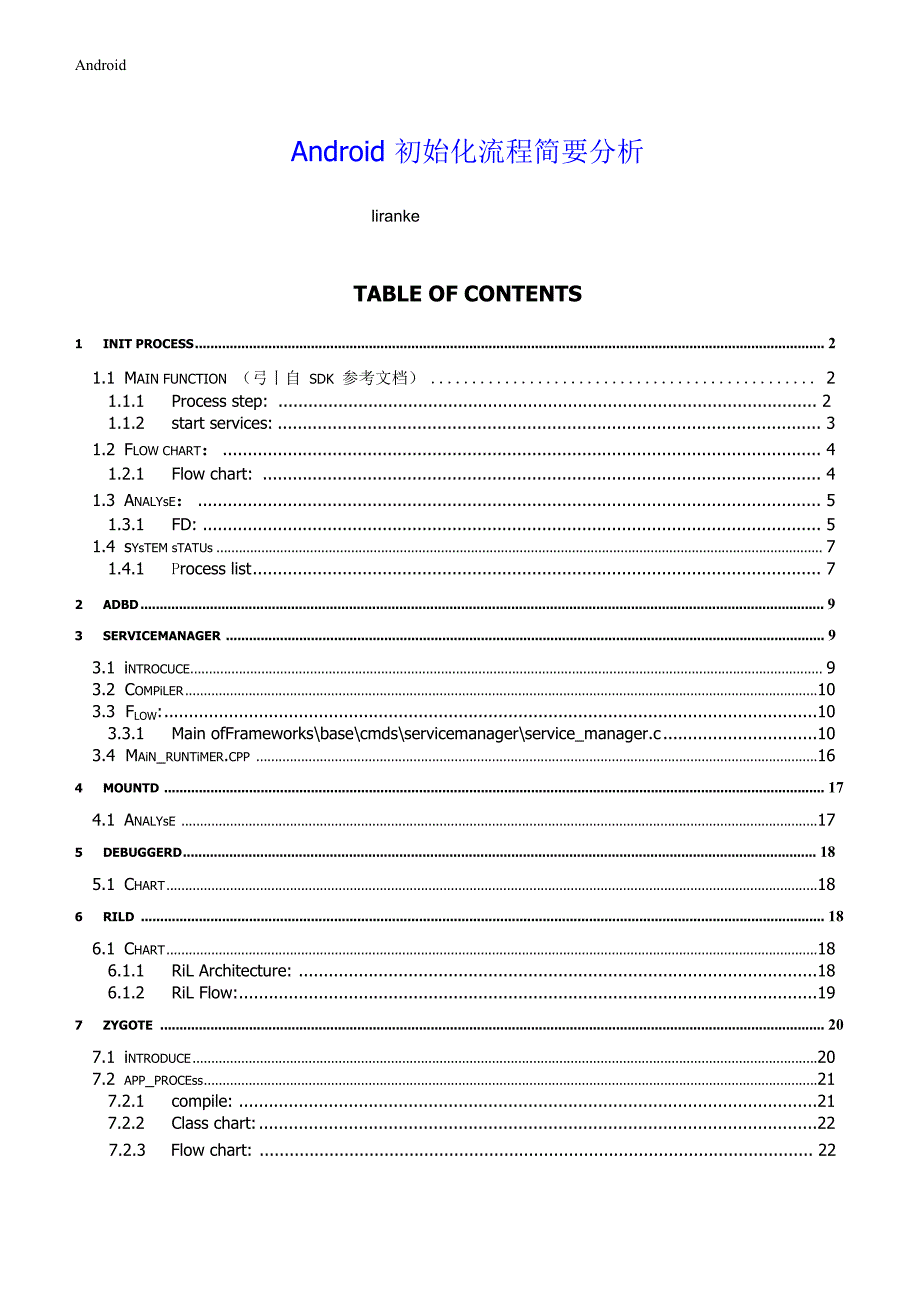


《Android初始化流程简要分析》由会员分享,可在线阅读,更多相关《Android初始化流程简要分析(39页珍藏版)》请在装配图网上搜索。
1、AndroidAndroid 初始化流程简要分析lirankeTABLE OF CONTENTS1 INIT PROCESS 21.1 Main function (弓丨自 sdk 参考文档) 21.1.1 Process step: 21.1.2 start services: 31.2 FLOW CHART: 41.2.1 Flow chart: 41.3 ANALYsE: 51.3.1 FD: 51.4 sYsTEM sTATUs 71.4.1 Process list 72 ADBD 93 SERVICEMANAGER 93.1 iNTROCUCE 93.2 COMPiLER103.3
2、 FLOW:103.3.1 Main ofFrameworksbasecmdsservicemanagerservice_manager.c103.4 MAiN_RUNTiMER.CPP 164 MOUNTD 174.1 ANALYsE 175 DEBUGGERD 185.1 CHART186 RILD 186.1 CHART186.1.1 RiL Architecture: 186.1.2 RiL Flow:197 ZYGOTE 207.1 iNTRODUCE207.2 APP_PROCEss217.2.1 compile: 217.2.2 Class chart:227.2.3 Flow
3、chart: 227.3 ZYGOTEINIT 247.3.1 compile: 247.3.2 ZygoteInit Main function flow chart 248 SYSTEM_SERVER 268.1 COMPILE: 268.2 ANALYSE: 278.2.1 Server Class chart 278.2.2 Syste_init 288.2.3 startSystemServer 298.2.4 runSelectLoopMode 298.2.5con text = ActivityManagerService.ma in( factoryTest)的 勺执行过程36
4、9 MEDIA 3810 BOOTSOUND 3811 DBUS 3812 INSTALLD 3812.1CHART3812 . 2ANALYSE 391 Init processInit is the first process after kernel is started. Init code local at system/core/init(Android) dir, main function is included init.c. Init is called by kernel_init function localling at init(kernel) dir, via e
5、xecve function.1.1 Main function (引自 sdk参考文档)Init is the first process after kernel is started. Init code local at system/core/init(Android) dir, main function is included init.c. Init is called by kernel_init function localling at init(kernel) dir, via execve function.1.1.1 Process step:1. Mount ba
6、sic file system, and nitialize log system.2. Parse /init.rc and /init.%hardware%.rc.3. Execute early-init action in init.rc.4. Device specific initialize.5. Initialize property system, and load android image, then print ” ANDROID”.6. Execute init action in init.rc.7. Start property service.8. Execut
7、e early-boot and boot actions in init.rc.9. Execute property action in init.rc.10. Enter into an indefinite loop to wait for device/property set/child process exit events. For example, if anSD card is plugined, init will receive a device add event, so it can make node for the device. Most of the imp
8、ortant process is forked in init, so if any of them crashed, init will receive a SIGCHLD then translate it into a child process exit event, so in the loop init can handle the process exit event and execute the commands defined in *.rc(it will run command onrestart).1.1.2 Start services:The .rc file
9、is a script file defined by Android. The default is device/system/rootdir/init.rc. We can take a loot at the file format(device/system/init/readme.txt is a good overall introduction of the script). Basically the script file contains actions and services.Init.rc will run the following services:consol
10、e: star a shell. The source is in device/system/bin/sh.adbd: start adb daemon. The source is in device/tools/adbd. By default is disabled.servicemanager: start binder system. The source is in device/commands/binder.mountd: mount all fs defined in /system/etc/mountd.conf if started, receive commands
11、through local socket to mount any fs. The source is in device/system/bin/mountd.debuggerd: start debug system. The source is in device/system/bin/debuggerd.rild: start radio interface layer daemon. The source is in device/commands/rild.zygote: start Android Java Runtime and start system serve.r Its
12、the most important service. The source is in device/servers/app.media: start AudioFlinger, MediaPlayerService and CameraService. The source is in device/commands/mediaserver.bootsound: play the default boot sound /system/media/audio/ui/boot.mp3. The source is in device/commands/playmp3.dbus: start d
13、bus daemon, its only used by BlueZ. The source is in device/system/Bluetooth/dbus-daemon.hcid:redirect hcids stdout and stderr to the Androidlogging system.Thesourceisindevice/system/bin/logwrapper. By default is disabled.hfag:start Bluetooth handsfree audio gateway, its onlyused by BlueZ.Thesourcei
14、sindevice/system/Bluetooth/bluez-utils. By default is disabled.hsag:start Bluetooth headset audio gateway, its onlyused by BlueZ.Thesourceisindevice/system/Bluetooth/bluez-utils. By default is disabled.installd: start install package daemon. The source is in device/servers/installd.flash_recovery: l
15、oad /system/recovery.img. The source is in device/commands/recovery/mtdutils.1.2 Flow chart:1.2.1 Flow chart:1.3 Analyse:1.3.1 FD:FD Include :device _fd, property_set_fd, signal_recv_fd, signal_fd(global value)ufds: struct pollfd ufds4 = device _fd , property_set_fd , signal_recv_fd , keychord_fd 1.
16、 device_fdFd:device_fd2. property_set_fdFd: property_set_fdClient(load_properties_from_file)(2) Property_set_fd C/S chart:#define PROP_SERVICE_NAME property_serviceServer(start_property_service)fd = create_socket(PROP_SERVICE_NAME, SOCK_STREAM,0666, 0, 0);/socket and bindfcntl(fd, F_SETFD, FD_CLOEXE
17、C); fcntl(fd, F_SETFL, O_NONBLOCK);listen(fd, 8);r = send(s, msg, sizeof(prop_msg), 0)socket_local_client(PROP_SERVICE_NAME,ANDROID_SOCKET_NAMESPACE_RESERVED,SOCK_STREAM);/socket, connects = accept(fd, (struct sockaddr *) &addr, & addr_size)r = recv(s, &msg, sizeof(msg), 0);Close(fd)Close(fd)3. sign
18、al_recv_fdsignal_recv_fd and signal_fd:/* create a signalling mechanism for the sigchld handler */ if (socketpair(AF_UNIX, SOCK_STREAM, 0, s) = 0) signal_fd = s0;signal_recv_fd = s1; fcntl(s0, F_SETFD, FD_CLOEXEC); fcntl(s0, F_SETFL, O_NONBLOCK);fcntl(s1, F_SETFD, FD_CLOEXEC); fcntl(s1, F_SETFL, O_N
19、ONBLOCK);/read signal read(signal_recv_fd, tmp, sizeof(tmp);while (!wait_for_one_process(0); / 阻塞4. signal_fd( see to signal_recv_fd)1.4 System status1.4.1 Process listUSERPIDPPID VSIZE RSS WCHAN PC NAMEroot10548196c00b8c14 0000d5cc S /initroot2000c006bf70 00000000 S kthreaddroot3200c005cc50 0000000
20、0 S ksoftirqd/0root4200c007e408 00000000 S watchdog/0root5200c0068eec 00000000 S events/0root6200c0068eec 00000000 S khelperroot10200c0224f90 00000000 S suspend/0root81200c0068eec 00000000 S kblockd/0root89200c01f2f7c 00000000 S kseriodroot111200c0068eec 00000000 S kmmcdroot117200c0068eec 00000000 S
21、 btaddconnroot118200c0068eec 00000000 S btdelconnroot135200c00448e0 00000000 S bpmdroot141200c008b5f4 00000000 S pdflushroot142200c008b5f4 00000000 S pdflushroot143200c008f948 00000000 S kswapd0root189200c0068eec 00000000 S aio/0root195200c01721f0 00000000 S mtdblockdroot3402root3492root3762root3782
22、root3862root4282root4302root7242root7261system7271root7291root7301root7311root7321radio7331root7341root7351root7361root7371root7401root7411root7681root7691root8162system825734radio877734app_5879734system882734app_45884734app_22890734app_3918734app_5928734app_24930734app_18960734app_8979734app_999173
23、4app_1599873433848 4512ffffffff afe0c47c S /system/bin/mediaserver1080216c00b8c14 bedc021c S /system/bin/dbus-daemon832208c02b6e80 afe0c1dc S /system/bin/installd856260c00b92b0 afe0c5a4 S /opl/bin/bpd828172c00b8c14 afe0d27c S /opl/bin/battmond720272c02265ec afe0c1dc S /system/bin/logcat716264c02265e
24、c afe0c1dc S /system/bin/logcat00c0068eec 00000000 S battery.0system1018734app_141025734app_421041734app_401090734app_381102734app_261115734app_37112673400c01b4eb0 00000000 S accessory notif00c0068eec 00000000 S camera_task/000c0061438 00000000 S w1_control00c0061438 00000000 S w1_bus_master100c0068
25、eec 00000000 S charge ?00c02ca26c 00000000 S krfcommd00c0068eec 00000000 S rpciod/000c0216908 00000000 S mmcqd772 180 c019dbc4 afe0c1dc S /system/bin/sh840 188 c022d8a0 afe0c47c S /system/bin/servicemanager1920 336 ffffffff afe0c1dc S /system/bin/mountd704 176 c0257854 afe0ce0c S /system/bin/debugge
26、rd4132 628 c027e2f8 afe0ce0c S /opl/bin/tcmd852 248 c00b92b0 afe0c5a4 S /opl/bin/adapter12796 648 ffffffff beaab18c S /system/bin/rild72000 14172 c00b92b0 afe0c5a4 S zygote574128 28360 ffffffff afe0c47c Ssystem_server158260 20040 ffffffff afe0d404 S com.android.phone100888 13616 ffffffff afe0d404 S
27、android.process.acore144664 24296 ffffffff afe0d404 S android.process.omsservice92304 10932 ffffffff afe0d404 S com.motorola.motohome117068 30228 ffffffff afe0d404 S oms.home98760 12652 ffffffff afe0d404 S oms.widgetmanager100888 13336 ffffffff afe0d404 S com.android.inputmethod.borqs105176 19168 ff
28、ffffff afe0d404 S com.db4o.servo.search104180 15208 ffffffff afe0d404 S com.android.mms118860 14044 ffffffff afe0d404 S android.process.media91980 12264 ffffffff afe0d404 S com.android.alarmclock103144 12908 ffffffff afe0d404 S oms.dcd 94732 13792 ffffffff afe0d404 S oms.dm95636 13036 ffffffff afe0d
29、404 S com.android.calendar93292 11316 ffffffff afe0d404 S com.motorola.smsautoreg97152 15192 ffffffff afe0d404 S com.motorola.mtc93832 12868 ffffffff afe0d404 S com.streamezzo.browser.android96596 15084 ffffffff afe0d404 S oms.mediacenter98208 15212 ffffffff afe0d404 S com.hyfsoft.docviewerapp_20114
30、673499260 15320 ffffffff afe0d404 S com.android.musicapp_471157734100204 15964 ffffffff afe0d404 S com.motorola.cameraapp_111183734122672 23576 ffffffff afe0d404 S com.android.browserapp_61199734117032 20388 ffffffff afe0d404 S oms.mobilemusicsystem124473499292 15940 ffffffff afe0d404 S com.android.
31、settingsapp_23131173496932 16004 ffffffff afe0d404 S oms.bruroot1334200c0216908 00000000 S mmcqdapp_81351734100308 15876 ffffffff afe0d404 S com.android.cameraapp_11424734111904 17024 ffffffff afe0d404 S oms.messagingapp_41436734101172 15504 ffffffff afe0d404 S oms.mailapp_21484734100716 18128 fffff
32、fff afe0d404 S com.msapp_161663734101024 16748 ffffffff afe0d404 S oms.android.filemanagerroot168413364 176 ffffffff 0000e8f4 S /sbin/adbdroot16921684776348c0059cd4 afe0d0ac S /system/bin/shroot1724169292035600000000 afe0c1dc R ps从真正的应用层的角度来看,所有的应用程序(如settings,media)的父进程都是zygote.因为任何一个应用都是一个 VM。2 Ad
33、bdSee to Android Adb Analyse3 Servicemanager3.1IntrocuceBinder 通信简介:Linux 系统中进程间通信的方式有:socket, named pipe,message queque, signal,share memory。Java 系统中的进 程间通信方式有socket, named pipe 等, android应用程序理所当然可以应用JAVA的IPC机制实现进程间的通 信,但我查看android的源码,在同一终端上的应用软件的通信几乎看不到这些IPC通信方式,取而代之的是 Binder通信。Google为什么要采用这种方式呢,这
34、取决于Binder通信方式的高效率。Binder通信是通过linux 的binder driver来实现的,Binder通信操作类似线程迁移(thread migration),两个进程间IPC看起来就象是一 个进程进入另一个进程执行代码然后带着执行的结果返回。 Binder 的用户空间为每一个进程维护着一个可用 的线程池,线程池用于处理到来的IPC以及执行进程本地消息,Binder通信是同步而不是异步。Android中的Binder通信是基于Service与Client的,所有需要IBinder通信的进程都必须创建一个IBinder 接口,系统中有一个进程管理所有的system servic
35、e,Android不允许用户添加非授权的System service,当然现在 源码开发了,我们可以修改一些代码来实现添加底层system Service的目的。对用户程序来说,我们也要创 建server,或者Service用于进程间通信,这里有一个ActivityManagerService管理JAVA应用层所有的service 创建与连接(connect),disconnect,所有的Activity也是通过这个service来启动,加载的。ActivityManagerService 也是加载在Systems Servcie中的。Syste m service 也就是扌旨的 System
36、 Service Manager,即进程为 servicemanager.Android虚拟机启动之前系统会先启动service Manager进程,service Manager打开binder驱动,并通知binder kernel驱动程序这个进程将作为System Service Manager,然后该进程将进入一个循环,等待处理来自其他进 程的数据。用户创建一个System service后,通过defaultServiceManager得到一个远程ServiceManager的接口,通过这个接口我们可以调用addService函数将System service添加到Service Ma
37、nager进程中,然后client 可以通过getService获取到需要连接的目的Service的IBinder对象,这个IBinder是Service的BBinder在binder kernel的一个参考,所以service IBinder在binder kernel中不会存在相同的两个IBinder对象,每一个Client 进程同样需要打开Binder驱动程序。对用户程序而言,我们获得这个对象就可以通过binder kernel访问service 对象中的方法。Client与Service在不同的进程中,通过这种方式实现了类似线程间的迁移的通信方式,对用 户程序而言当调用Service返
38、回的IBinder接口后,访问Service中的方法就如同调用自己的函数。3.2Compiler1. path: frameworks/base/cmds/servicemanagerfile: service_manager.cbinder.binder.c2. Android.mkifneq ($(TARGET_SIMULATOR),true)LOCAL_PATH:= $(call my-dir)#include $(CLEAR_VARS)#LOCAL_SRC_FILES := bctest.c binder.c#LOCAL_MODULE := bctest#include $(BUILD
39、_EXECUTABLE)include $(CLEAR_VARS)LOCAL_SHARED_LIBRARIES := liblogLOCAL_SRC_FILES := service_manager.c binder.cLOCAL_MODULE := servicemanagerinclude $(BUILD_EXECUTABLE)endif3.3 Flow:3.3.1 Main of Frameworksbasecmdsservicemanagerservice_manager.cint main(int argc, char *argv)struct binder_state *bs;定义
40、一个 binder 驱动结构void *svcmgr = BINDER_SERVICE_MANAGER;/服务管理进程的句柄bs = binder_open(128*1024);/打开驱动,并为驱动映射内存调用ioctl告诉Binder Kernel驱动程序这是一个服务管理进程if (binder_become_context_manager(bs) LOGE(cannot become context manager (%s)n, strerror(errno);return -1;svcmgr_handle = svcmgr; 全局变量 void *svcmgr_handle,初始值为(v
41、oid*) 0) /进入无限循环,调用 binder_loop 等待来自其他进程的数据/binder_handler 为处理函数 int svcmgr_handler(struct binder_state *bs, struct binder_txn *txn, struct binder_io *msg, struct binder_io *reply) binder_loop(bs, svcmgr_handler);return 0;1. binder_state 定义: struct binder_stateint fd;void *mapped;/分配的内存空间unsigned ma
42、psize;/内存空间的大小;2. binder_become_context_manager function:int binder_become_context_manager(struct binder_state *bs)return ioctl(bs-fd, BINDER_SET_CONTEXT_MGR, 0);3. ioctl 的实现函数 binder_ioctl:3.1 在驱动中(kernelincludelinuxBinder.c)可以找到 ioctl 的实现函数 binder_ioct 也就是,调用ioctl就是调用binder_ioctl,从而进入内核.static lon
43、g binder_ioctl(struct file *filp, unsigned int cmd, unsigned long arg)int ret;struct binder_proc *proc = filp-private_data; structbinder_thread *thread;unsigned int size = _IOC_SIZE(cmd); void _user *ubuf = (void _user *)arg;/*printk(KERN_INFO binder_ioctl: %d:%d %x %lxn, proc-pid, current-pid, cmd,
44、 arg);*/ret = wait_event_interruptible(binder_user_error_wait, binder_stop_on_user_error pid, thread-pid, bwr.write_size, bwr.write_buffer, bwr.read_size, bwr.read_buffer);if (bwr.write_size 0) ret = binder_thread_write(proc, thread, (void _user *)bwr.write_buffer, bwr.write_size, &bwr.write_consume
45、d);if (ret 0) ret = binder_thread_read(proc, thread, (void _user *)bwr.read_buffer, bwr.read_size, &bwr.read_consumed, filp-f_flags & O_NONBLOCK);if (!list_empty(&proc-todo) wake_up_interruptible(&proc-wait);if (ret pid, thread-pid, bwr.write_consumed, bwr.write_size, bwr.read_consumed, bwr.read_siz
46、e);if (copy_to_user(ubuf, &bwr, sizeof(bwr) ret = -EFAULT;goto err;break;case BINDER_SET_MAX_THREADS:if (copy_from_user(&proc-max_threads, ubuf, sizeof(proc-max_threads) ret = -EINVAL;goto err;break;case BINDER_SET_CONTEXT_MGR :if (binder_context_mgr_node != NULL) printk(KERN_ERR binder: BINDER_SET_
47、CONTEXT_MGR already setn); ret = -EBUSY;goto err;if (binder_context_mgr_uid != -1) if (binder_context_mgr_uid != current-euid) printk(KERN_ERR binder: BINDER_SET_ CONTEXT_MGR bad uid %d != %dn, current-euid, binder_context_mgr_uid);ret = -EPERM;goto err; elsebinder_context_mgr_uid = current-euid; bi
48、nder_context_mgr_node = binder_new_node(proc, NULL, NULL); if (binder_context_mgr_node = NULL) ret = -ENOMEM;goto err;binder_context_mgr_node-local_weak_refs+; binder_context_mgr_node-local_strong_refs+; binder_context_mgr_node-has_strong_ref = 1; binder_context_mgr_node-has_weak_ref = 1; break;case
49、 BINDER_THREAD_EXIT:if (binder_debug_mask & BINDER_DEBUG_THREADS)printk(KERN_INFO binder: %d:%d exitn, proc-pid, thread-pid); binder_free_thread(proc, thread); thread = NULL;break;case BINDER_VERSION:if (size != sizeof(struct binder_version) ret = -EINVAL;goto err;if (put_user(BINDER_CURRENT_PROTOCO
50、L_VERSION, &(struct binder_version *)ubuf)-protocol_version) ret = -EINVAL;goto err; break;default:ret = -EINVAL; goto err;ret = 0;err:if (thread)thread-looper &= BINDER_LOOPER_STATE_NEED_RETURN; mutex_unlock(&binder_lock);wait_event_interruptible(binder_user_error_wait, binder_stop_on_user_error pi
51、d, current-pid, cmd, arg, ret);return ret;Data structure of kerneldriversandroidBinder.c define/实现双向链表/线程队列,双向链表/进程 IDstruct binder_procstruct hlist_node proc_node; struct rb_root threads;struct rb_root nodes;struct rb_root refs_by_desc; struct rb_root refs_by_node; int pid;struct vm_area_struct *vm
52、a; struct task_struct *tsk;void *buffer;size_t user_buffer_offset;struct list_head buffers; struct rb_root free_buffers;struct rb_root allocated_buffers; size_t free_async_space;struct page *pages; size_t buffer_size; uint32_t buffer_free;struct list_head todo; wait_queue_head_t wait;struct binder_s
53、tats stats; struct list_head delivered_death; int max_threads;int requested_threads;int requested_threads_started;int ready_threads; long default_priority;struct binder_threadstruct binder_proc *proc;struct rb_node rb_node;int pid;int looper;struct binder_transaction *transaction_stack;struct list_h
54、ead todo;/所属进程/线程 pid/线程状态信息/定义了要接收和要发送的进程线程信息uint32_t return_error; /* Write failed, return error code in read buf */uint32_t return_error2; /* Write failed, return error code in read */* buffer. Used when sending a reply to a dead process that */* we are also waiting on */wait_queue_head_t wait;st
55、ruct binder_stats stats;从binder_proc可以得到当前线程的信息,因为所有的线程信息都是存在struct rb_root threads;这个队列中,通 过thread = binder_get_thread(proc);就可以找到当前的线程信息,具体做法是通过在队列中比较各个线程的pid 和当前线程 pid 是否相同,如果找到了,那么把它的线程信息返回,如果没找到,那么新建一个线程,并把 它加入到队列中,并初始化就绪线程队列等。返回的线程信息存放在一个binder_thread结构中.执行 ret = wait_event_interruptible(binde
56、r_user_error_wait, binder_stop_on_user_error 2);将调用ioctl的进程挂起,直到binder返回。接下来来到switch(cmd)语句,在这里是binder对于接收的命令的 响应,可以找到 case BINDER_SET_CONTEXT_MGR 这一项,这里主要做的事情是设置驱动中的全局变量 binder_context_mgr_uid 为当前进程的 uid,并初始化一个binder_node赋值给全局变量binder_context_mgr_node。至此完成了注册Service Manager的工作。4. binder_loop接下来程序将进
57、入binder_loop,这是Service Manager程序的主体,在这里进入循环,开启监听,响应其他程 序的请求。它的实现为:void binder_loop(struct binder_state *bs, binder_handler func).3.4Main_runtimer.cppChart:ProcessState()二run(proc)ProcessState:self()setContextObject(NULL)j、.setContextObject(object, String16(default)Set up ANDROID_* env(ANDROlD_R00T,ANDR0ID_DATA)boot_init()sp proc(ProcessState:self()proc-becomeContextManager(contextChecker, NULL);proc-supportsProces
- 温馨提示:
1: 本站所有资源如无特殊说明,都需要本地电脑安装OFFICE2007和PDF阅读器。图纸软件为CAD,CAXA,PROE,UG,SolidWorks等.压缩文件请下载最新的WinRAR软件解压。
2: 本站的文档不包含任何第三方提供的附件图纸等,如果需要附件,请联系上传者。文件的所有权益归上传用户所有。
3.本站RAR压缩包中若带图纸,网页内容里面会有图纸预览,若没有图纸预览就没有图纸。
4. 未经权益所有人同意不得将文件中的内容挪作商业或盈利用途。
5. 装配图网仅提供信息存储空间,仅对用户上传内容的表现方式做保护处理,对用户上传分享的文档内容本身不做任何修改或编辑,并不能对任何下载内容负责。
6. 下载文件中如有侵权或不适当内容,请与我们联系,我们立即纠正。
7. 本站不保证下载资源的准确性、安全性和完整性, 同时也不承担用户因使用这些下载资源对自己和他人造成任何形式的伤害或损失。
