 PTQPDPMV1模块使用说明
PTQPDPMV1模块使用说明
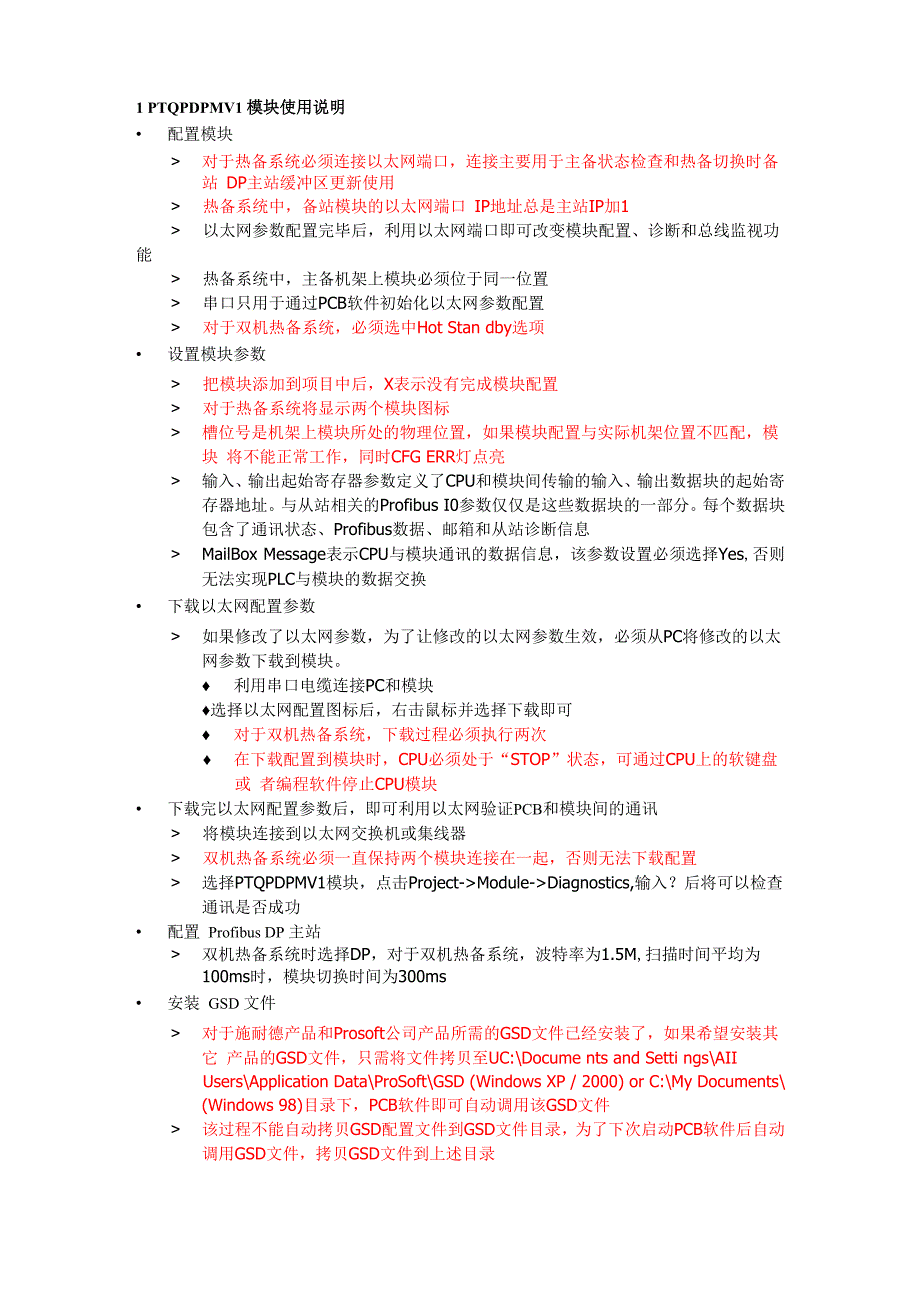


《PTQPDPMV1模块使用说明》由会员分享,可在线阅读,更多相关《PTQPDPMV1模块使用说明(13页珍藏版)》请在装配图网上搜索。
1、1 PTQPDPMV1 模块使用说明 配置模块 对于热备系统必须连接以太网端口,连接主要用于主备状态检查和热备切换时备站 DP主站缓冲区更新使用 热备系统中,备站模块的以太网端口 IP地址总是主站IP加1 以太网参数配置完毕后,利用以太网端口即可改变模块配置、诊断和总线监视功能 热备系统中,主备机架上模块必须位于同一位置 串口只用于通过PCB软件初始化以太网参数配置 对于双机热备系统,必须选中Hot Stan dby选项 设置模块参数 把模块添加到项目中后,X表示没有完成模块配置 对于热备系统将显示两个模块图标 槽位号是机架上模块所处的物理位置,如果模块配置与实际机架位置不匹配,模块 将不能正
2、常工作,同时CFG ERR灯点亮 输入、输出起始寄存器参数定义了CPU和模块间传输的输入、输出数据块的起始寄 存器地址。与从站相关的Profibus I0参数仅仅是这些数据块的一部分。每个数据块 包含了通讯状态、Profibus数据、邮箱和从站诊断信息 MailBox Message表示CPU与模块通讯的数据信息,该参数设置必须选择Yes,否则 无法实现PLC与模块的数据交换 下载以太网配置参数 如果修改了以太网参数,为了让修改的以太网参数生效,必须从PC将修改的以太 网参数下载到模块。 利用串口电缆连接PC和模块选择以太网配置图标后,右击鼠标并选择下载即可 对于双机热备系统,下载过程必须执行
3、两次 在下载配置到模块时,CPU必须处于“STOP”状态,可通过CPU上的软键盘或 者编程软件停止CPU模块 下载完以太网配置参数后,即可利用以太网验证PCB和模块间的通讯 将模块连接到以太网交换机或集线器 双机热备系统必须一直保持两个模块连接在一起,否则无法下载配置 选择PTQPDPMV1模块,点击Project-Module-Diagnostics,输入?后将可以检查 通讯是否成功 配置 Profibus DP 主站 双机热备系统时选择DP,对于双机热备系统,波特率为1.5M,扫描时间平均为 100ms时,模块切换时间为300ms 安装 GSD 文件 对于施耐德产品和Prosoft公司产品
4、所需的GSD文件已经安装了,如果希望安装其它 产品的GSD文件,只需将文件拷贝至UC:Docume nts and Setti ngsAIIUsersApplication DataProSoftGSD (Windows XP / 2000) or C:My Documents (Windows 98)目录下,PCB软件即可自动调用该GSD文件 该过程不能自动拷贝GSD配置文件到GSD文件目录,为了下次启动PCB软件后自动 调用GSD文件,拷贝GSD文件到上述目录 配置Profibus从站 将从站图标拖放到总线配置窗口 选择从站相应的配置参数 拖放相应的输入、输出参数到总线配置窗口的相应槽位位
5、置在表格中的输入、输出起始地址实际是Profibus数据区的字节偏移 从站还有一个可以配置参数的SPC3用户参数字节表,前7个字节是专为DP从站设置 的标准数据,为非用户设置参数区。第8个字节主要用于SPC3特定通讯。其它字节 可用于具体应用相关的设置Byte Bit PositionDesignation7&5432100Lock Ur io yrc Free AD Res Res ResStatic- r statusRegReqR 鬧R 鬧on1WD Fac:1WD Fac:2MinTSDR ldent_Nijnnber_HighIderiLNumbeLow678 to 243Grojp
6、Jder:S pe:L se Pmi-Byteser PrTi Da:aByte 7Spec_User_Prm_ByteBitNameSignificanceThe staF: bit rnoni:cring n the receiver Dis_S:artb t = 1;is 貉itch曲汩册 thi; bit朋t b t 血nifring s 訥tu仙 off.Stop b t Tionitoring n the rece ver is Dis_S:cpbi: = C1s恥仙off机h this bi:&叩bit 口聞血ng is not弼蚀剖阴.Th s b t specifies th
7、e time base us& WD_Base = C clo:the wat:hdc-g.The time base is 10 t,s.WD_Base = 0: time base 1C1 t.sWD Base = 1: time base 1 nsDefault StateDis StartbitDis_StopbitVvD Base3:c- 4Res_o be paranete- zed with CPublisher_Enable DXB-publisher-functionality of ttieSPC3 is activated witti this bit5:c- 7Reso
8、 be paranete- zed with CPubl sher_Enable = 0, DXB-request- telegrams are ignored;Publ sher_Erable = 1, DXB-request- telegFams are precessedC 导出CPU内存映射导入文件(PTQ_PDPMV1.XSY 用于 Unity,PTQ_PDPMV1.DTY 用于 Concept)主要用 于创建Profibus网络上从站所需的DDT类型信息,这些数据类型运行在CPU中运行的程序 访问模块中的数据。 点击Show Concept Map和Show Unity Map按钮
9、查看地址映射区数据分配 对于Un it y映射,如果选中mailbox参数选项,PCB将在同一目录下导出XSY和XFM 文件,该参数与PCB软件中选择的模块名称相同。对于Co ncept映射,如果选中 mailbox参数选项,PCB将导出.DTY文件和.asc文件 如果将映射文件导入到CPU配置中将简化模块和CPU间通讯的过程,同时可以用 Con cept或Unity Pro软件利用机架完成通讯过程 文件的缺省导出位置为My Docume nt目录 计算校验码根据Profibus配置数据可以计算CRC校验值,该值与CPU计算出的模块的配置值进行 比较,用于验证配置文件是否有效,并判断上次导入到
10、CPU中的配置文件是否改变。配置 文件的任何改变都将改变文件的CRC校验值。如果CRC值不匹配,模块将停止工作并显示配置错误,模块的CFG指示灯点亮。 点击校验按钮,计算校验值 记录并在Unity Pro或Con cept软件中输入CRC值 下载配置为了让配置的 Profibus 网络设置生效,必须将更新的项目文件下载到模块中。把配置下载到模块前,CPU必须处于STOP位置,用CPU配置工具或软件停止CPU 点击PTQPDPMV1模块目录点击鼠标右键下载配置文件下载完成后,系统将提示将CPU置于RUN状态热备系统中以太网下载方式,两个HSBY模块必须被连接在一起并允许PCB给 两个模块下载配置
11、。PCB将首先把配置下载到备站模块,然后会提示将下载到 主站模块 备份项目文件 导出映射文件和处理器文件 模块相关文件存储位置说明rootdrivePCBExportFilesppf nameProject NameLocation NameModule Name 下列文件将由PCB软件在每个目录下自动创建 rootdrivePCBExportFilesppf nameProject ppf file (.ppf) rootdrivePCBExportFilesppf nameProject NameLocation Name (Concept folder created only for
12、PTQ-PDPMV1 modules) Concept.dty, .asc files rootdrivePCBExportFilesppf nameProject NameLocation NameModule Name PROFIBUS xml file (modulenameModuleName.xml) PTQ cfg file (.cfg) (Unity folder created only for PTQ-PDPMV1 modules) UnityUnity xml files (.xsy, .xfm) (gsd folder created for all PDPMV1 mod
13、ules) gsdGSD files used for module (.gsd) (Concept folder created only for PTQ-PDPMV1 modules) Concepttxt files for variables 配置CPU下列四个步骤必须按顺序执行 下载配置 导出文件 导入XFM文件 导入XSY文件 导入文件 如果已经安装了相应的文件,不要覆盖相应设置,否则将将导致功能缺失。模块提供了易于访问Profibus从站的循环数据、模块输入输出状态数据、特定邮箱命令 用于执行 DPV0/V1 功能,例如 Get Live List 和 Get Slave Dia
14、gnostics 功能、执行冻结和同步 命令。 导入模块功能 选中项目文件中的Statio n目录,点击View-Fu nctio nal View 点击鼠标右键,选择Import,导入相应的XFM文件 XFM文件只有在邮箱信息选项选中后,才能导出,他包含了Profibus所需的所 有IO map信息,以及相应的变量名称 导入变量 导入Profibus IO变量表,该文件包含了所有的循环输入、输出变量、模块状态 数据、从站诊断数据、邮箱信息数据在基本变量表中导入变量后,必须选择全部替换(Replace All) 多次导入文件如果配置文件已经导入,并且又进行了修改,可以切换到结构视图中,将导入的
15、文 件删除,然后重新执行上述步骤后,点击全部覆盖即可 修改动画表 热备支持如果在热备系统中使用PTQ模块时,必须添加RIO的CRP模块双机热备系统中PTQ模块接线图: 注意事项 PTQ模板必须位于整个Profibus DP网络的两端,必须加终端电阻 PTQ模板间的以太网电缆必须连接 双机热备系统必须处于热备状态 PTQ模板的热备切换时间一般为100300ms左右,总线轮询时间与从站响应 时间、总线同步时间、波特率、网络上大量从站的总线延迟时间有关 PTQ模板不允许安装在RIO机架上把配置下载到双机热备下的PTQ模块时,只需将以太网电缆连接到交换机, 用主站上PTQ模块的IP地址去连接PTQ模块
16、,下载时自动现将配置下载到备 站的PTQ模块,然后自动提示下载到主站上的PTQ模块 PTQ模块双机热备下的切换条件 PTQ主站模块故障 总线没有连接或者所有从站没有响应 PTQ主站模块没有配置 总线断线 PTQ热备状态诊断PTQ 模块利用输入数据块显示主站和从站的状态寄存器1060%IW1060 60Low byte: HSBY Passive Status - from PROFIBUS interfaceHigh byte: HSBY Passive number of slaves - from PROFIBUS interfaceHigh ByteLow Byte16870COM一OD
17、DBCESOPABitPAExplanationThis bit would indicate the state of the local master.0 - Active master, that is, master is controlled by the Primary PLC.1 - Passive master, that is, naster controlled by the Stand-by PLC.SOThis bit indicates if the local master recognizes any of its assigned slaves as offli
18、ne.O-At least one slave is offline1 - All slaves OKCEThis bit indicates if the local master has recognized a critical error.0-No critical errors1 一 Critical error activeThis bit is set when problems with the ping sequence is encountered.DBThis bit indicates if the local master has detected a databas
19、e mismatch.0 一 DatabasA OK1 - Database mismatchODThis bit indicates when the data in the Output data area of the DPRAM is 叩elated after a switch over.0 - Output data is not updated1 一 Output data is up dated (Once this bit is set, it remains set for the remaining session until the Anybus is either r
20、eset or HSBY state changes to Not Connected)-Not used set to zero-Nut used sei lo zeroCOMThis bit indicates if the counterpart is present.0 = Counterpart not present1 = Counterpart is present106161Low by:e: HS已也曲怕Status - from PROFIBUS inte,zaceHigh byte: HSBY Ac:ive nunbeF of s aves - from PROFIBUS
21、 interfacel-S-h s b: ndicates that the Het s:日r dby ftjrctionality is enab ed.0 - HSBY d sabled. Modu e operates as stand a one master or HSBY-state equals Not con reefed.1 - HSBY enabledSee explanation of bits OD, DB, GE, SO and PA in chart for address 1060.W62 %IWWt2 52 HSBY Message length-fromLDP
22、 HSBYServer10t3%rA10t3 t3 Low by:e: HSEYPassive Status - z,omUDF HSEV Server_Refer to ord 6C zcr exp anatior. This s a backup AcHHigh byte: H.B 血叽创 from Etherret LDP messagingPassr/e nunbeF ofs aves Message lergth -fromUDPHSBY Server1064to%IW10S4S4to 65 HSBY PassiveCRC32 checksum for PROFIBUS Master
23、 configurationVtbtoPROFIBUS CRC32 -oATiloa-Jed z,om ccrrgjration u: lily via UDP%IW1165from LDP HSBYServer1066 to%IW106666 to 67 HSBY Passive UserPTQ-PDPMV1 modjle configuraticr checksjn for module1Jt7toCfg CRG32 - froT. J DP :cnrgra: on dc?;n loaded from configuration uti ity v 无效的从站地址 从站地址不能等于主站地址
24、-1 两个主站模块地址分配双机热备系统中,备站模块的Profibus地址为主站模块的Profibus地址-1PTQ模板指示灯FE Comm Btati 点Modi Im flatus LEDsH3TT31ProcessorPTQ ModuleStatusStatusPROFIB USPROFIBUS Master Status LEDMaster StatusDescriptionDEZOE rrrTbMMOLDNo-rnal Opera: on RUN NiACTIVE (0N:,COM STAT (Green/Solid or Flash): WasteF s comnjn ca: ng
25、w th s aves Green) or at least one :3I nk;ngi.DBASE ST AT (Green): PROFIBUS has been configured.TKN HOLD (Green):PTQ is ho d ng the PROFIBUS token.MSTR STAT (Green): Maste- s ir opeTte mo-e.ProcessorPTQ ModulePROFIBUSPROFIBUS Master Status LEDStatusStatusMaster StatusDescriptionPTQ Module notRUN (ON
26、) orACTIVE (OFF)COBSTATCOM STAT (OFF):communicating with processorSTOPO O-Master is not communicating with slaves.o o -DBASE STAT (Green):PTQ ModuleTr3TATPROFIBUS has been configured.rebooted forTKN HOLD (OFF):DEBUG onlyMaster does not have the token and is(HSBY)inactiveMSTR STAT (OFF):Master is ina
27、ctiveHSBY: After theRUN (ON)ACTIVE (ON)ccwSTA1COM STAT (Green.Solid or Flash):hot swap of theoOc)tAXMaster is communicating with slavesmodule the PTQ module is6TKMNOlO(Green) or at least one (Blinking)correctly SET asItiTF ATATDBASE STAT (Green):the Passive Master.PROFIBUS has been configured.TKN HO
28、LD (Green):PTQ is holding the PROFIBUS token.MSTR STAT (Red Blinking):Master is in Passive Master mode.PTQ PROFIBUSRUN or STOPACTIVECOM STATCOM STAT (Off):Master is StoppedoODBASE STATMaster is not communicating v/ithMTFROTXHconfigured slaves.HOLDDBASE STAT (Green):STtfTPROFIBUS has been configured.
29、TKN HOLD (Green):PTQ is holding the PROFIBUS token.MSTR STAT (Red):Master is in STOP mode.CPU is StoppedSTOPACTIVECOM STAT ooDBASE STATCOM STAT (Off):Master is not communicating withOTkHconfigured slaves.MTTRMOLDDBASE STAT (Green):STtfTPROFIBUS has been configured.TKN HOLD (Green):PTQ is holding the
30、 PROFIBUS token.MSTR STAT (Red):Master is in STOP mode.ProcessorPTQ ModulePROFIBJSPROFIBUS Master Status LEDStatusStatusMaster StatusDescriptionCPU is Running RUNACTIVE匚DM TATCOM STAT (Off:o0口 BLASE SIATWasteF s operating but there s not any comnjn cat on with slaves, or PROFIBUSoM=TRSTAToTKN HOLDCa
31、ble s d s:cnnec:e-.DBASE ST AT (Green):PROFIBUS has been configured.TKN HOLD (Green):FTC is hoIding the PROFIBUS token.MSTR STAT (Green):Maste- s ir opeTte rrio-e.模块的状态指示IndicatorColorStatusIndicationDEBUGGFeenOnCcnfgjra: on.Debug Fof: is activeOffGon fgurm: on.Debug Fofc is in activeCFGERRRedOnConf
32、iguration Error - -his :_ED is 1 u mi rated hen the PRCFIBL ard mcdule CRO va ues not rna:ch bet?;een input/output bloco. The T.odule epec:3 that the co-rec: ORC values w 1 be copied from :hm processor:c- the T.odule,:he modu ewill be placed in STOP mode (MSTR STAT LED = RED) and the CFG ERR LED is
33、il UTiirated to warn the user.Verify th a: the valjes T:a:ch the va ues ger eFatedth the Calculate Ohe:suTiSbu?on in PcScft Configuaticn Builder. A fun:tior block is provided fcr Con:ep: to synchronize irput CRCs with Output CRCs.This LED wil a so be ilum nated if one of the modu es configurat on fi
34、les is miss ng.This :_ED will illuminate if the T.odu e is p seed in a slot other than the one for which it was con figured.HBY3 the LED wi 1 illjninate if the Active 日n讨 Passive maste-s configu-ation fi es do no: match.Af:er -own oadirg new configu-ation fi e to the PTQ mo-u ezcr mere inzcrmation o
35、n inte-pretirg th s eTO-, refer to Acrc Offset 耳 n Slave ListStructureBlinkMajor erer occuFred. Flease contact Froot Technical Sjpport. This error is typical y caused by a hardware incompatibility after firmware upgrade.OffNormal OpeFaticn coriguration OK)ERR andERR2On-he HSBY pFo:esscrs tried :c- p
36、erform a switch whi e a master was set:c- STCP mode. This is a critical error and the module can be soft booted from within PCB diagnostics or the module may be reseated.ActiveGFeenOnThe LED is on when the modu e is able to commun cate over the backplane.OffThe _ED is off wher the module is unable t
37、o speak wth the processor. The processor is either absent or not running.FlashingThis _ED Flashes on the pass ve MasterBA- LowRedOfThe batteyvo tageisOKand nmning.CnThe batteFyvo tageislowor:he battery isrotpreser:.Thebattery LEDwillI UT:iratebriefly upc-nthe firstinstallaticn cf:he moduleor if:he j
38、nthas nothadpow即 for antended period o1 time. This behavio- s normal, howeveF, should the _ED cormm cn in a working ns:al 日tior: c-lease :cn:act:hm fmetery.E-LinkGreenOnThe E:henm: per: is cor nested to the TCP/P nevork.E-Da:aGreenCrTheFe is da:a beirg transferred throjgh the Ethernet port. Profibus
39、主站通讯指示LEDStateDescriptionMSTR3FeenOp-erat ng modeSTAT3Reen-F ashingClear modeRedStop TiodeOffOfflineDBASEGreenDatabase GKSTAT3Reen-F ashingDatabase dc-nload in progressRedlr;ralid databaseOffNo databases have been downloadedCOMGreenData exchange w th all configured s avesSTAT3Feen-z ash ngData Excha
40、nge with at leas: one of the configuF&J slavesRedBus contro error (possible bus short circui: cr configuration error)OffNo data excharge wi:h any configured slaveTKN HLDGreenThe Tiodule has 协归 tokenOffThe Tiodule does not ha;fe the token.ALL LEDsRedFata ErrorOffHSBY Processor is stopp-ed and T.aster
41、 is he d in reset sta:e (inactive) The Tiodu e is not n the configured slc-t.PCB软件配置和诊断菜单配置和诊断菜单不支持鼠标点击,键入相应命令即可完成相应的配置和诊断功能,无需按下En ter键。按下?键即可进入配置和诊断主菜单。?= i spl lenuE=B jek Trns he r S Ldt i s I i csI-Inut Dat ViewC-Outpur LlaVi :ij yVers i om ir: for rniti or-1 *7 5ir:tllS2F i 1 -J-jus Datarc. RegJ sters 4=Ether n-2t ic C i j r-at i or d- Vi evv Network C ?nfi qu rati or F:sczxi t program and Rbc;T rodu 1 aA数据传输统计在主菜单中按下B键,即可进入数据传输统计菜单,该菜单将显示CPU和模块间的数据交换统计量显示现场总线数据
- 温馨提示:
1: 本站所有资源如无特殊说明,都需要本地电脑安装OFFICE2007和PDF阅读器。图纸软件为CAD,CAXA,PROE,UG,SolidWorks等.压缩文件请下载最新的WinRAR软件解压。
2: 本站的文档不包含任何第三方提供的附件图纸等,如果需要附件,请联系上传者。文件的所有权益归上传用户所有。
3.本站RAR压缩包中若带图纸,网页内容里面会有图纸预览,若没有图纸预览就没有图纸。
4. 未经权益所有人同意不得将文件中的内容挪作商业或盈利用途。
5. 装配图网仅提供信息存储空间,仅对用户上传内容的表现方式做保护处理,对用户上传分享的文档内容本身不做任何修改或编辑,并不能对任何下载内容负责。
6. 下载文件中如有侵权或不适当内容,请与我们联系,我们立即纠正。
7. 本站不保证下载资源的准确性、安全性和完整性, 同时也不承担用户因使用这些下载资源对自己和他人造成任何形式的伤害或损失。
相关资源
更多 2023年广东省清远市清城区飞来峡镇清华社区工作人员考试模拟题含答案
2023年广东省清远市清城区飞来峡镇清华社区工作人员考试模拟题含答案
 2023年湖南省衡阳市常宁市西岭镇大洪村社区工作人员考试模拟题及答案
2023年湖南省衡阳市常宁市西岭镇大洪村社区工作人员考试模拟题及答案
 2023年湖南省衡阳市常宁市西岭镇清冲村社区工作人员考试模拟题含答案
2023年湖南省衡阳市常宁市西岭镇清冲村社区工作人员考试模拟题含答案
 2023年广东省汕尾市陆丰市东海街道深埔村社区工作人员考试模拟题及答案
2023年广东省汕尾市陆丰市东海街道深埔村社区工作人员考试模拟题及答案
 2023年湖南省湘潭市湘潭县河口镇卓江村社区工作人员考试模拟题及答案
2023年湖南省湘潭市湘潭县河口镇卓江村社区工作人员考试模拟题及答案
 2023年湖南省湘潭市湘潭县石潭镇同庆村社区工作人员考试模拟题含答案
2023年湖南省湘潭市湘潭县石潭镇同庆村社区工作人员考试模拟题含答案
 2023年广东省汕尾市陆丰市潭西镇崔陂村社区工作人员考试模拟题及答案
2023年广东省汕尾市陆丰市潭西镇崔陂村社区工作人员考试模拟题及答案
 2023年湖南省湘潭市湘潭县茶恩寺镇金坪村社区工作人员考试模拟题及答案
2023年湖南省湘潭市湘潭县茶恩寺镇金坪村社区工作人员考试模拟题及答案
 2023年湖南省湘潭市湘潭县锦石乡碧泉村社区工作人员考试模拟题及答案
2023年湖南省湘潭市湘潭县锦石乡碧泉村社区工作人员考试模拟题及答案
 2023年湖南省湘潭市湘潭县青山桥镇观元村社区工作人员考试模拟题及答案
2023年湖南省湘潭市湘潭县青山桥镇观元村社区工作人员考试模拟题及答案