 USB键盘恢复触摸屏出厂设置
USB键盘恢复触摸屏出厂设置
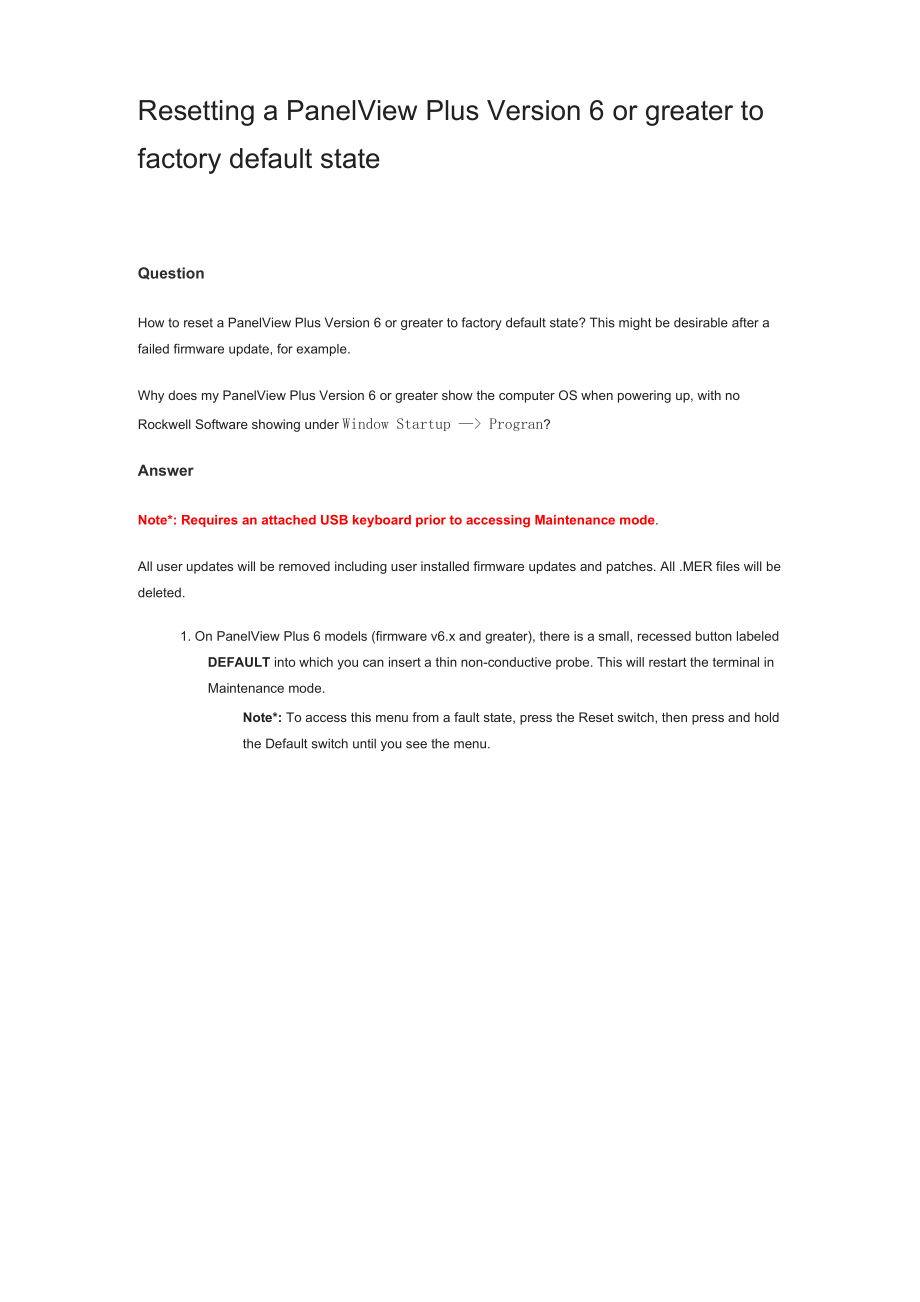


《USB键盘恢复触摸屏出厂设置》由会员分享,可在线阅读,更多相关《USB键盘恢复触摸屏出厂设置(4页珍藏版)》请在装配图网上搜索。
1、Resetting a PanelView Plus Version 6 or greater to factory default stateQuestionHow to reset a PanelView Plus Version 6 or greater to factory default state? This might be desirable after a failed firmware update, for example.Why does my PanelView Plus Version 6 or greater show the computer OS when p
2、owering up, with no Rockwell Software showing under Window Startup Progran?AnswerNote*: Requires an attached USB keyboard prior to accessing Maintenance mode.All user updates will be removed including user installed firmware updates and patches. All .MER files will be deleted.1. On PanelView Plus 6
3、models (firmware v6.x and greater), there is a small, recessed button labeled DEFAULT into which you can insert a thin non-conductive probe. This will restart the terminal in Maintenance mode.Note*: To access this menu from a fault state, press the Reset switch, then press and hold the Default switc
4、h until you see the menu.2. Use the down arrow on the keyboard to select Special BOOT Action.sTiiillContinue booting: with selected optionsDisplay resolution - AUTOuse the left arrow key to select Restore Factory3. Once Special BOOT Action is hi lighted Defaults.Continue booting with selected optionDisplay resolution - AUTO4. Use the up arrow to select Continue booting with selected options.Special BOOT Action - Restore Factory I)&FaultsDisplciy resolution - RUTO5. Click the Enter key on your keyboard to begin booting the PanelView Plus 6 to Factory Defaults.
- 温馨提示:
1: 本站所有资源如无特殊说明,都需要本地电脑安装OFFICE2007和PDF阅读器。图纸软件为CAD,CAXA,PROE,UG,SolidWorks等.压缩文件请下载最新的WinRAR软件解压。
2: 本站的文档不包含任何第三方提供的附件图纸等,如果需要附件,请联系上传者。文件的所有权益归上传用户所有。
3.本站RAR压缩包中若带图纸,网页内容里面会有图纸预览,若没有图纸预览就没有图纸。
4. 未经权益所有人同意不得将文件中的内容挪作商业或盈利用途。
5. 装配图网仅提供信息存储空间,仅对用户上传内容的表现方式做保护处理,对用户上传分享的文档内容本身不做任何修改或编辑,并不能对任何下载内容负责。
6. 下载文件中如有侵权或不适当内容,请与我们联系,我们立即纠正。
7. 本站不保证下载资源的准确性、安全性和完整性, 同时也不承担用户因使用这些下载资源对自己和他人造成任何形式的伤害或损失。
