 YS-《计算机网络》上机任务书 - PT实验三
YS-《计算机网络》上机任务书 - PT实验三
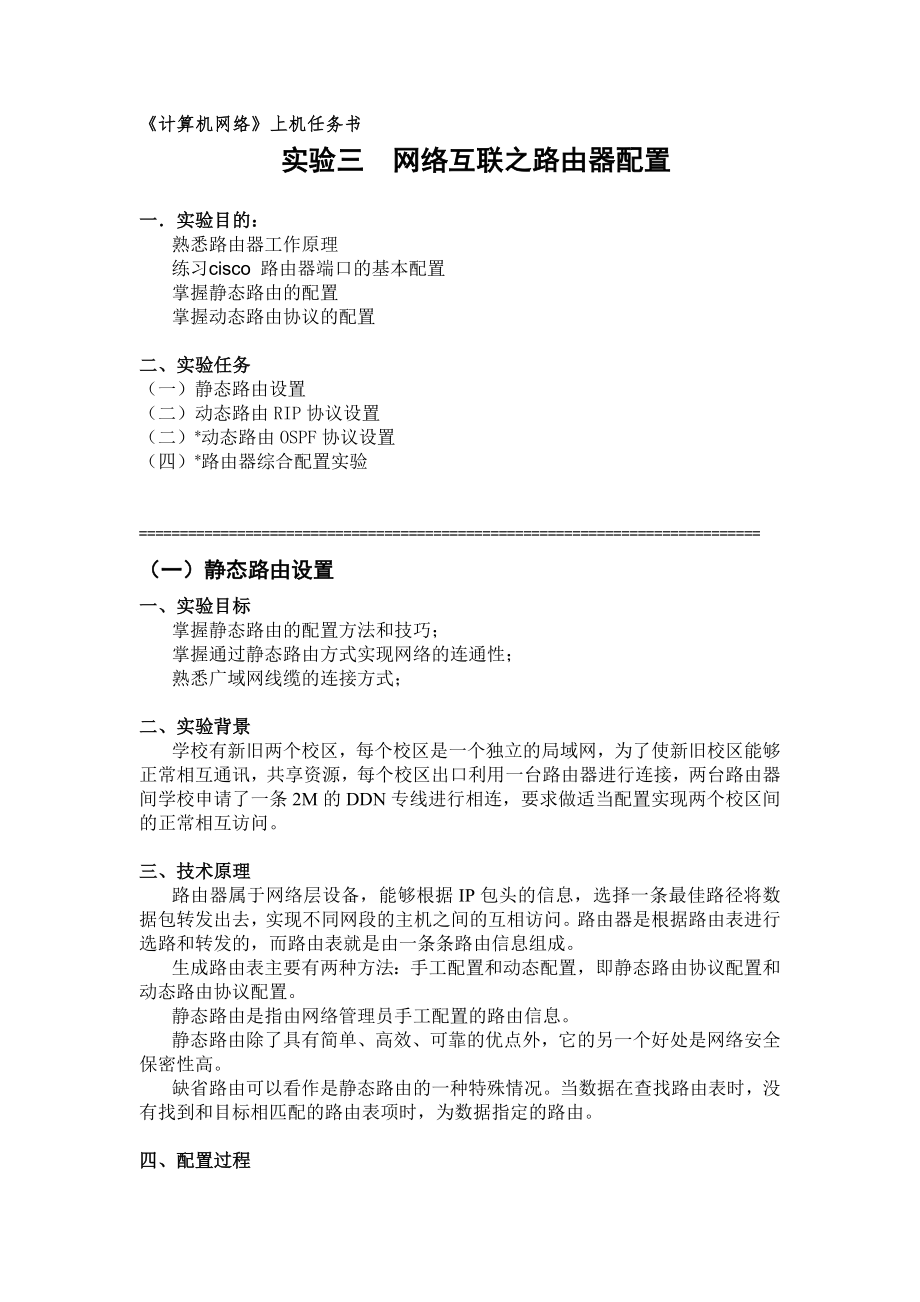


《YS-《计算机网络》上机任务书 - PT实验三》由会员分享,可在线阅读,更多相关《YS-《计算机网络》上机任务书 - PT实验三(30页珍藏版)》请在装配图网上搜索。
1、计算机网络上机任务书实验三 网络互联之路由器配置一实验目的:熟悉路由器工作原理练习cisco 路由器端口的基本配置掌握静态路由的配置掌握动态路由协议的配置二、实验任务(一)静态路由设置(二)动态路由RIP协议设置(二)*动态路由OSPF协议设置(四)*路由器综合配置实验=(一)静态路由设置一、实验目标掌握静态路由的配置方法和技巧;掌握通过静态路由方式实现网络的连通性;熟悉广域网线缆的连接方式;二、实验背景学校有新旧两个校区,每个校区是一个独立的局域网,为了使新旧校区能够正常相互通讯,共享资源,每个校区出口利用一台路由器进行连接,两台路由器间学校申请了一条2M的DDN专线进行相连,要求做适当配置
2、实现两个校区间的正常相互访问。三、技术原理路由器属于网络层设备,能够根据IP包头的信息,选择一条最佳路径将数据包转发出去,实现不同网段的主机之间的互相访问。路由器是根据路由表进行选路和转发的,而路由表就是由一条条路由信息组成。生成路由表主要有两种方法:手工配置和动态配置,即静态路由协议配置和动态路由协议配置。静态路由是指由网络管理员手工配置的路由信息。静态路由除了具有简单、高效、可靠的优点外,它的另一个好处是网络安全保密性高。缺省路由可以看作是静态路由的一种特殊情况。当数据在查找路由表时,没有找到和目标相匹配的路由表项时,为数据指定的路由。四、配置过程1、实验拓扑1、在路由器R1、R2上配置接
3、口的IP地址和R1串口上的时钟频率;2、查看路由器生成的直连路由;3、在路由器R1、R2上配置静态路由;4、验证R1、R2上的静态路由配置;5、将PC1、PC2主机默认网关分别设置为与路由器接口f1/0 IP地址;6、PC1、PC2主机之间可以互相通信;7、CISCO 路由器静态路由的配置命令为:(config)#ip route net-number mask next-hopnet-number:网络号mask:掩码 next-hop:下一跳出口IP地址例:(config)#ip route 192.168.2.0 255.255.255.0 192.168.5.3 /添加静态路由(con
4、fig)#ip route 0.0.0.0 0.0.0.0 192.168.5.3 /添加默认路由8、路由器添加串行接口:在模拟器physical界面,先点那个绿色开关,表示关闭电源,然后从左边拖拽WIC-1T或者WIC-2T到路由器的插槽中去,然后开启电源即可。 9、路由器无法设置时钟速率:只有用串口相连的设备才能在DCE(数据通讯设备)端设置时钟频率,Packet Tracer需要添加串口模块,然后用串行线相连,在DCE端会显示一个很小的时钟,标明需要配置时钟频率。(以太网E口F口都不能配置时钟频率,只有S口可以配置) 2、配置步骤 路由器R1配置:RouterRouterenRouter
5、#conf tEnter configuration commands, one per line. End with CNTL/Z.Router(config)#hostname R1R1(config)#interface fa1/0/配置以太网接口;或(config)#int fa0/1 下同R1(config-if)#no shutdown %LINK-5-CHANGED: Interface FastEthernet1/0, changed state to up%LINEPROTO-5-UPDOWN: Line protocol on Interface FastEthernet1
6、/0, changed state to upR1(config-if)#ip address 192.168.1.1 255.255.255.0 /配置以太网口IP地址及掩码R1(config-if)#exitR1(config)#interface serial 2/0/配置串口2或#interface serial 0/2 下同R1(config-if)#no shutdown /激活端口%LINK-5-CHANGED: Interface Serial2/0, changed state to downR1(config-if)#clock rate 64000/配置串口时间频率为64
7、000;(设置同步时间,保证数据传输的同步,双绞线用的是以太网端口接内部网络,串口主要用于连接外部网络,因为要协调时间,所以一般在接外部网络的一段,要设同步时间)R1(config-if)#ip address 192.168.5.2 255.255.255.0/配置串口IP地址及掩码R1(config-if)#end%SYS-5-CONFIG_I: Configured from console by consoleR1#show ip route /查看路由表Codes: C - connected, S - static, I - IGRP, R - RIP, M - mobile, B
8、 - BGP D - EIGRP, EX - EIGRP external, O - OSPF, IA - OSPF inter area N1 - OSPF NSSA external type 1, N2 - OSPF NSSA external type 2 E1 - OSPF external type 1, E2 - OSPF external type 2, E - EGP i - IS-IS, L1 - IS-IS level-1, L2 - IS-IS level-2, ia - IS-IS inter area * - candidate default, U - per-u
9、ser static route, o - ODR P - periodic downloaded static routeGateway of last resort is not setC 192.168.1.0/24 is directly connected, FastEthernet1/0/直连网络R1#%LINK-5-CHANGED: Interface Serial2/0, changed state to up%LINEPROTO-5-UPDOWN: Line protocol on Interface Serial2/0, changed state to upR1#show
10、 ip route /查看路由表Codes: C - connected, S - static, I - IGRP, R - RIP, M - mobile, B - BGP D - EIGRP, EX - EIGRP external, O - OSPF, IA - OSPF inter area N1 - OSPF NSSA external type 1, N2 - OSPF NSSA external type 2 E1 - OSPF external type 1, E2 - OSPF external type 2, E - EGP i - IS-IS, L1 - IS-IS l
11、evel-1, L2 - IS-IS level-2, ia - IS-IS inter area * - candidate default, U - per-user static route, o - ODR P - periodic downloaded static routeGateway of last resort is not setC 192.168.1.0/24 is directly connected, FastEthernet1/0/以太网口直连路由C 192.168.5.0/24 is directly connected, Serial2/0/串口直连网络R1#
12、conf tEnter configuration commands, one per line. End with CNTL/Z.R1(config)#ip route 192.168.2.0 255.255.255.0 192.168.5.3/添加静态路由R1(config)#endR1#%SYS-5-CONFIG_I: Configured from console by consoleR1#show ip route /查看路由表 Codes: C - connected, S - static, I - IGRP, R - RIP, M - mobile, B - BGP D - E
13、IGRP, EX - EIGRP external, O - OSPF, IA - OSPF inter area N1 - OSPF NSSA external type 1, N2 - OSPF NSSA external type 2 E1 - OSPF external type 1, E2 - OSPF external type 2, E - EGP i - IS-IS, L1 - IS-IS level-1, L2 - IS-IS level-2, ia - IS-IS inter area * - candidate default, U - per-user static r
14、oute, o - ODR P - periodic downloaded static routeGateway of last resort is not setC 192.168.1.0/24 is directly connected, FastEthernet1/0/直连网络S 192.168.2.0/24 1/0 via 192.168.5.3/通过串口连接的网络192.168.2.0C 192.168.5.0/24 is directly connected, Serial2/0/直连网络R1# 路由器R2配置:RouterenRouter#conf tEnter configu
15、ration commands, one per line. End with CNTL/Z.Router(config)#hostname R2R2(config)#interface fa1/0R2(config-if)#no shutdown %LINK-5-CHANGED: Interface FastEthernet1/0, changed state to up%LINEPROTO-5-UPDOWN: Line protocol on Interface FastEthernet1/0, changed state to upR2(config-if)#ip address 192
16、.168.2.1 255.255.255.0R2(config-if)#exitR2(config)#interface serial 2/0R2(config-if)#no shutdown %LINK-5-CHANGED: Interface Serial2/0, changed state to up%LINEPROTO-5-UPDOWN: Line protocol on Interface Serial2/0, changed state to upR2(config-if)#ip address 192.168.5.3 255.255.255.0R2(config-if)#endR
17、2#%SYS-5-CONFIG_I: Configured from console by consoleR2#show ip route Codes: C - connected, S - static, I - IGRP, R - RIP, M - mobile, B - BGP D - EIGRP, EX - EIGRP external, O - OSPF, IA - OSPF inter area N1 - OSPF NSSA external type 1, N2 - OSPF NSSA external type 2 E1 - OSPF external type 1, E2 -
18、 OSPF external type 2, E - EGP i - IS-IS, L1 - IS-IS level-1, L2 - IS-IS level-2, ia - IS-IS inter area * - candidate default, U - per-user static route, o - ODR P - periodic downloaded static routeGateway of last resort is not setC 192.168.2.0/24 is directly connected, FastEthernet1/0C 192.168.5.0/
19、24 is directly connected, Serial2/0R2#conf tEnter configuration commands, one per line. End with CNTL/Z.R2(config)#ip route 192.168.1.0 255.255.255.0 192.168.5.2 /添加静态路由R2(config)#end%SYS-5-CONFIG_I: Configured from console by consoleR2#show ip route Codes: C - connected, S - static, I - IGRP, R - R
20、IP, M - mobile, B - BGP D - EIGRP, EX - EIGRP external, O - OSPF, IA - OSPF inter area N1 - OSPF NSSA external type 1, N2 - OSPF NSSA external type 2 E1 - OSPF external type 1, E2 - OSPF external type 2, E - EGP i - IS-IS, L1 - IS-IS level-1, L2 - IS-IS level-2, ia - IS-IS inter area * - candidate d
21、efault, U - per-user static route, o - ODR P - periodic downloaded static routeGateway of last resort is not setS 192.168.1.0/24 1/0 via 192.168.5.2 /通过串口连接的网络192.168.1.0C 192.168.2.0/24 is directly connected, FastEthernet1/0/直连网络C 192.168.5.0/24 is directly connected, Serial2/0/直连网络R2#3、连通性测试Packet
22、 Tracer PC Command Line 1.0PCipconfigIP Address.: 192.168.1.2Subnet Mask.: 255.255.255.0Default Gateway.: 192.168.1.1PCping 192.168.2.2Pinging 192.168.2.2 with 32 bytes of data:Request timed out.Reply from 192.168.2.2: bytes=32 time=17ms TTL=126Reply from 192.168.2.2: bytes=32 time=21ms TTL=126Reply
23、 from 192.168.2.2: bytes=32 time=16ms TTL=126Ping statistics for 192.168.2.2: Packets: Sent = 4, Received = 3, Lost = 1 (25% loss),Approximate round trip times in milli-seconds: Minimum = 16ms, Maximum = 21ms, Average = 18msPC=(二)动态路由RIP协议设置一、实验目标掌握RIP协议的配置方法;掌握查看通过动态路由协议RIP学习产生的路由;熟悉广域网线缆的连接方式;二、实验
24、背景假设校园网通过一台三层交换机连到校园网出口路由器上,路由器再和校园外的另一台路由器连接。现要做适当配置,实现校园网内部主机与校园网外部主机之间的相互通信。为了简化网管的管理维护工作,学校决定采用RIP V2协议实现互通。三、技术原理RIP(Routing Information Protocols),路由信息协议,是应用较早、使用较普通的IGP内部网关协议,适用于小型同类网络,是距离矢量协议;RIP协议以跳数衡量路径开销,RIP协议里规定最大跳数为15;RIP协议有两个版本:RIPv1和RIPv2,RIPv1属于有类路由协议,不支持VLSM,以广播形式进行路由信息的更新,更新周期为30秒;
25、RIPv2属于无类路由协议,支持VLSM,以组播形式进行路由更新。四、实验过程1、实验拓扑1、在三层交换机上划分VLAN10和VLAN20,其中VLAN10用于连接校园网主机,VLAN20用于连接R1;2、路由器之间通过V.35电缆通过串口连接,DCE端连接在R1上,配置其时间频率为64000;3、主机和交换机通过直连线连接,主机与路由器通过交叉线连接;4、在S3560上配置RIPv2路由协议;5、在路由器R1、R2上配置RIPv2路由协议;6、将PC1、PC2主机默认网关分别设置为与直连网络设备接口IP地址;7、验证PC1、PC2主机之间可以互相通信;2、配置过程 配置三层交换机S3560:
26、SwitchSwitchenSwitch#conf tEnter configuration commands, one per line. End with CNTL/Z.Switch(config)#hostname S3560S3560(config)#vlan 10S3560(config-vlan)#exitS3560(config)#vlan 20S3560(config-vlan)#exitS3560(config)#interface fa0/10S3560(config-if)#switchport access vlan 10S3560(config-if)#exitS35
27、60(config)#interface fa0/20S3560(config-if)#switchport access vlan 20S3560(config-if)#exitS3560(config)#interface vlan 10%LINK-5-CHANGED: Interface Vlan10, changed state to up%LINEPROTO-5-UPDOWN: Line protocol on Interface Vlan10, changed state to upS3560(config-if)#ip address 192.168.1.1 255.255.25
28、5.0S3560(config-if)#exitS3560(config)#interface vlan 20%LINK-5-CHANGED: Interface Vlan20, changed state to upS3560(config-if)#ip address 192.168.3.1 255.255.255.0/交换机设管理IP及掩码S3560(config-if)#exitS3560(config)#router rip /三层交换机设动态路由协议RIPS3560(config-router)#network 192.168.1.0/分配的网段S3560(config-route
29、r)#network 192.168.3.0/分配的网段S3560(config-router)#version 2/rip version 2支持无分类路由协议S3560(config-router)#%LINK-5-CHANGED: Interface FastEthernet0/20, changed state to up%LINEPROTO-5-UPDOWN: Line protocol on Interface FastEthernet0/20, changed state to up%LINEPROTO-5-UPDOWN: Line protocol on Interface V
30、lan20, changed state to upS3560(config-router)#endS3560#%SYS-5-CONFIG_I: Configured from console by consoleS3560#show ip route Codes: C - connected, S - static, I - IGRP, R - RIP, M - mobile, B - BGP D - EIGRP, EX - EIGRP external, O - OSPF, IA - OSPF inter area N1 - OSPF NSSA external type 1, N2 -
31、OSPF NSSA external type 2 E1 - OSPF external type 1, E2 - OSPF external type 2, E - EGP i - IS-IS, L1 - IS-IS level-1, L2 - IS-IS level-2, ia - IS-IS inter area * - candidate default, U - per-user static route, o - ODR P - periodic downloaded static routeGateway of last resort is not setC 192.168.1.
32、0/24 is directly connected, Vlan10C 192.168.3.0/24 is directly connected, Vlan20S3560#show ip route /当配置好所有RIPv2后,再查看路由信息Codes: C - connected, S - static, I - IGRP, R - RIP, M - mobile, B - BGP D - EIGRP, EX - EIGRP external, O - OSPF, IA - OSPF inter area N1 - OSPF NSSA external type 1, N2 - OSPF N
33、SSA external type 2 E1 - OSPF external type 1, E2 - OSPF external type 2, E - EGP i - IS-IS, L1 - IS-IS level-1, L2 - IS-IS level-2, ia - IS-IS inter area * - candidate default, U - per-user static route, o - ODR P - periodic downloaded static routeGateway of last resort is not setC 192.168.1.0/24 i
34、s directly connected, Vlan10R 192.168.2.0/24 120/2 via 192.168.3.2, 00:00:01, Vlan20C 192.168.3.0/24 is directly connected, Vlan20R 192.168.4.0/24 120/1 via 192.168.3.2, 00:00:01, Vlan20S3560# 路由器R1配置:RouterenRouter#conf tEnter configuration commands, one per line. End with CNTL/Z.Router(config)#hos
35、tname R1R1(config)#interface fa0/0R1(config-if)#no shutdown %LINK-5-CHANGED: Interface FastEthernet0/0, changed state to up%LINEPROTO-5-UPDOWN: Line protocol on Interface FastEthernet0/0, changed state to upR1(config-if)#ip address 192.168.3.2 255.255.255.0R1(config-if)#exitR1(config)#interface seri
36、al 2/0R1(config-if)#no shutdown %LINK-5-CHANGED: Interface Serial2/0, changed state to downR1(config-if)#clock rate 64000R1(config-if)#ip address 192.168.4.1 255.255.255.0R1(config-if)#exitR1(config)#router ripR1(config-router)#network 192.168.3.0R1(config-router)#network 192.168.4.0R1(config-router
37、)#version 2R1(config-router)#end%SYS-5-CONFIG_I: Configured from console by consoleR1#show ip route Codes: C - connected, S - static, I - IGRP, R - RIP, M - mobile, B - BGP D - EIGRP, EX - EIGRP external, O - OSPF, IA - OSPF inter area N1 - OSPF NSSA external type 1, N2 - OSPF NSSA external type 2 E
38、1 - OSPF external type 1, E2 - OSPF external type 2, E - EGP i - IS-IS, L1 - IS-IS level-1, L2 - IS-IS level-2, ia - IS-IS inter area * - candidate default, U - per-user static route, o - ODR P - periodic downloaded static routeGateway of last resort is not setR 192.168.1.0/24 120/1 via 192.168.3.1,
39、 00:00:15, FastEthernet0/0C 192.168.3.0/24 is directly connected, FastEthernet0/0R1#%LINK-5-CHANGED: Interface Serial2/0, changed state to up%LINEPROTO-5-UPDOWN: Line protocol on Interface Serial2/0, changed state to upR1#show ip route /当配置好所有RIPv2后,再查看路由信息 Codes: C - connected, S - static, I - IGRP
40、, R - RIP, M - mobile, B - BGP D - EIGRP, EX - EIGRP external, O - OSPF, IA - OSPF inter area N1 - OSPF NSSA external type 1, N2 - OSPF NSSA external type 2 E1 - OSPF external type 1, E2 - OSPF external type 2, E - EGP i - IS-IS, L1 - IS-IS level-1, L2 - IS-IS level-2, ia - IS-IS inter area * - cand
41、idate default, U - per-user static route, o - ODR P - periodic downloaded static routeGateway of last resort is not setR 192.168.1.0/24 120/1 via 192.168.3.1, 00:00:19, FastEthernet0/0R 192.168.2.0/24 120/1 via 192.168.4.2, 00:00:11, Serial2/0C 192.168.3.0/24 is directly connected, FastEthernet0/0C
42、192.168.4.0/24 is directly connected, Serial2/0R1# 路由器R2配置:RouterenRouter#conf tEnter configuration commands, one per line. End with CNTL/Z.Router(config)#hostname R2R2(config)#interface fa0/0R2(config-if)#no shutdown %LINK-5-CHANGED: Interface FastEthernet0/0, changed state to up%LINEPROTO-5-UPDOWN
43、: Line protocol on Interface FastEthernet0/0, changed state to upR2(config-if)#ip address 192.168.2.1 255.255.255.0R2(config-if)#exitR2(config)#interface serial 2/0R2(config-if)#no shutdown %LINK-5-CHANGED: Interface Serial2/0, changed state to up%LINEPROTO-5-UPDOWN: Line protocol on Interface Seria
44、l2/0, changed state to up R2(config-if)#ip address 192.168.4.2 255.255.255.0R2(config-if)#exitR2(config)#end%SYS-5-CONFIG_I: Configured from console by consoleR2#show ip routeCodes: C - connected, S - static, I - IGRP, R - RIP, M - mobile, B - BGP D - EIGRP, EX - EIGRP external, O - OSPF, IA - OSPF
45、inter area N1 - OSPF NSSA external type 1, N2 - OSPF NSSA external type 2 E1 - OSPF external type 1, E2 - OSPF external type 2, E - EGP i - IS-IS, L1 - IS-IS level-1, L2 - IS-IS level-2, ia - IS-IS inter area * - candidate default, U - per-user static route, o - ODR P - periodic downloaded static ro
46、uteGateway of last resort is not setC 192.168.2.0/24 is directly connected, FastEthernet0/0C 192.168.4.0/24 is directly connected, Serial2/0R2#conf tEnter configuration commands, one per line. End with CNTL/Z.R2(config)#router ripR2(config-router)#network 192.168.2.0R2(config-router)#network 192.168
47、.4.0R2(config-router)#version 2R2(config-router)#end%SYS-5-CONFIG_I: Configured from console by consoleR2#show ip routeCodes: C - connected, S - static, I - IGRP, R - RIP, M - mobile, B - BGP D - EIGRP, EX - EIGRP external, O - OSPF, IA - OSPF inter area N1 - OSPF NSSA external type 1, N2 - OSPF NSS
48、A external type 2 E1 - OSPF external type 1, E2 - OSPF external type 2, E - EGP i - IS-IS, L1 - IS-IS level-1, L2 - IS-IS level-2, ia - IS-IS inter area * - candidate default, U - per-user static route, o - ODR P - periodic downloaded static routeGateway of last resort is not setR 192.168.1.0/24 120
49、/2 via 192.168.4.1, 00:00:00, Serial2/0C 192.168.2.0/24 is directly connected, FastEthernet0/0R 192.168.3.0/24 120/1 via 192.168.4.1, 00:00:00, Serial2/0C 192.168.4.0/24 is directly connected, Serial2/0R2#3、连通性测试Packet Tracer PC Command Line 1.0PCipconfigIP Address.: 192.168.2.2Subnet Mask.: 255.255
50、.255.0Default Gateway.: 192.168.2.1PCping 192.168.1.2Pinging 192.168.1.2 with 32 bytes of data:Request timed out.Request timed out.Reply from 192.168.1.2: bytes=32 time=16ms TTL=125Reply from 192.168.1.2: bytes=32 time=17ms TTL=125Ping statistics for 192.168.1.2: Packets: Sent = 4, Received = 2, Los
51、t = 2 (50% loss),Approximate round trip times in milli-seconds: Minimum = 16ms, Maximum = 17ms, Average = 16msPCping 192.168.1.2Pinging 192.168.1.2 with 32 bytes of data:Reply from 192.168.1.2: bytes=32 time=19ms TTL=125Reply from 192.168.1.2: bytes=32 time=16ms TTL=125Reply from 192.168.1.2: bytes=
52、32 time=13ms TTL=125Reply from 192.168.1.2: bytes=32 time=15ms TTL=125Ping statistics for 192.168.1.2: Packets: Sent = 4, Received = 4, Lost = 0 (0% loss),Approximate round trip times in milli-seconds: Minimum = 13ms, Maximum = 19ms, Average = 15msPC=(三)动态路由OSPF协议配置 一、实验目标掌握OSPF协议的配置方法;掌握查看通过动态路由协议O
53、SPF学习产生的路由;熟悉广域网线缆的连接方式;二、实验背景假设某公司通过一台三层交换机连到公司出口路由器上,路由器再和公司外的另一台路由器连接。现要做适当配置,实现公司内部主机与公司外部主机之间的相互通信。为了简化网管的管理维护工作,公司决定采用OSPF协议实现互通。三、技术原理OSPF开放式最短路径优先协议,是目前网络中应用最广泛的路由协议之一。属于内部网关路由协议,能够适应各种规模的网络环境,是典型的链路状态协议。OSPF路由协议通过向全网扩散设备的链路状态信息,使网络中每台设备最终同步一个具有全网链路状态的数据库,然后路由器采用SPF算法,以自己为根,计算到达其他网络的最短路径,最终形
54、成全网路由信息。四、实验过程1、实验拓扑1、在三层交换机上划分VLAN10和VLAN20,其中VLAN10用于连接校园网主机,VLAN20用于连接R1;2、路由器之间通过V.35电缆通过串口连接,DCE端连接在R1上,配置其时间频率为64000;3、主机和交换机通过直连线连接,主机与路由器通过交叉线连接;4、在S3560上配置OSPF路由协议;5、在路由器R1、R2上配置OSPF路由协议;6、将PC1、PC2主机默认网关分别设置为与直连网络设备接口IP地址;7、验证PC1、PC2主机之间可以互相通信;2、实验步骤 三层交换机S3560配置:SwitchenSwitch#conf tEnter
55、configuration commands, one per line. End with CNTL/Z.Switch(config)#hostname S3560S3560(config)#vlan 10S3560(config-vlan)#exitS3560(config)#vlan 20S3560(config-vlan)#exitS3560(config)#interface fa0/10S3560(config-if)#switchport access vlan 10S3560(config-if)#exitS3560(config)#interface fa0/20S3560(
56、config-if)#switchport access vlan 20S3560(config-if)#exitS3560(config)#interface vlan 10S3560(config-if)#%LINK-5-CHANGED: Interface Vlan10, changed state to up%LINEPROTO-5-UPDOWN: Line protocol on Interface Vlan10, changed state to upS3560(config-if)#ip address 192.168.1.1 255.255.255.0S3560(config-
57、if)#exitS3560(config)#interface vlan 20%LINK-5-CHANGED: Interface Vlan20, changed state to upS3560(config-if)#ip address 192.168.3.1 255.255.255.0S3560(config-if)#exitS3560(config)#router ospf ? Process IDS3560(config)#router ospf 1S3560(config-router)#network 192.168.1.0 ? A.B.C.D OSPF wild card bi
58、tsS3560(config-router)#network 192.168.1.0 0.0.0.255 ? area Set the OSPF area IDS3560(config-router)#network 192.168.1.0 0.0.0.255 area ? OSPF area ID as a decimal value A.B.C.D OSPF area ID in IP address formatS3560(config-router)#network 192.168.1.0 0.0.0.255 area 0S3560(config-router)#network 192
59、.168.3.0 0.0.0.255 area 0S3560(config-router)#endS3560#%SYS-5-CONFIG_I: Configured from console by consoleS3560#show ip route Codes: C - connected, S - static, I - IGRP, R - RIP, M - mobile, B - BGP D - EIGRP, EX - EIGRP external, O - OSPF, IA - OSPF inter area N1 - OSPF NSSA external type 1, N2 - OSPF NSSA external type 2 E1 - OSPF external type 1, E2 - OSPF external type 2, E - EGP i - IS-IS, L1
- 温馨提示:
1: 本站所有资源如无特殊说明,都需要本地电脑安装OFFICE2007和PDF阅读器。图纸软件为CAD,CAXA,PROE,UG,SolidWorks等.压缩文件请下载最新的WinRAR软件解压。
2: 本站的文档不包含任何第三方提供的附件图纸等,如果需要附件,请联系上传者。文件的所有权益归上传用户所有。
3.本站RAR压缩包中若带图纸,网页内容里面会有图纸预览,若没有图纸预览就没有图纸。
4. 未经权益所有人同意不得将文件中的内容挪作商业或盈利用途。
5. 装配图网仅提供信息存储空间,仅对用户上传内容的表现方式做保护处理,对用户上传分享的文档内容本身不做任何修改或编辑,并不能对任何下载内容负责。
6. 下载文件中如有侵权或不适当内容,请与我们联系,我们立即纠正。
7. 本站不保证下载资源的准确性、安全性和完整性, 同时也不承担用户因使用这些下载资源对自己和他人造成任何形式的伤害或损失。
