 不同vlan之间通信的三种方式
不同vlan之间通信的三种方式
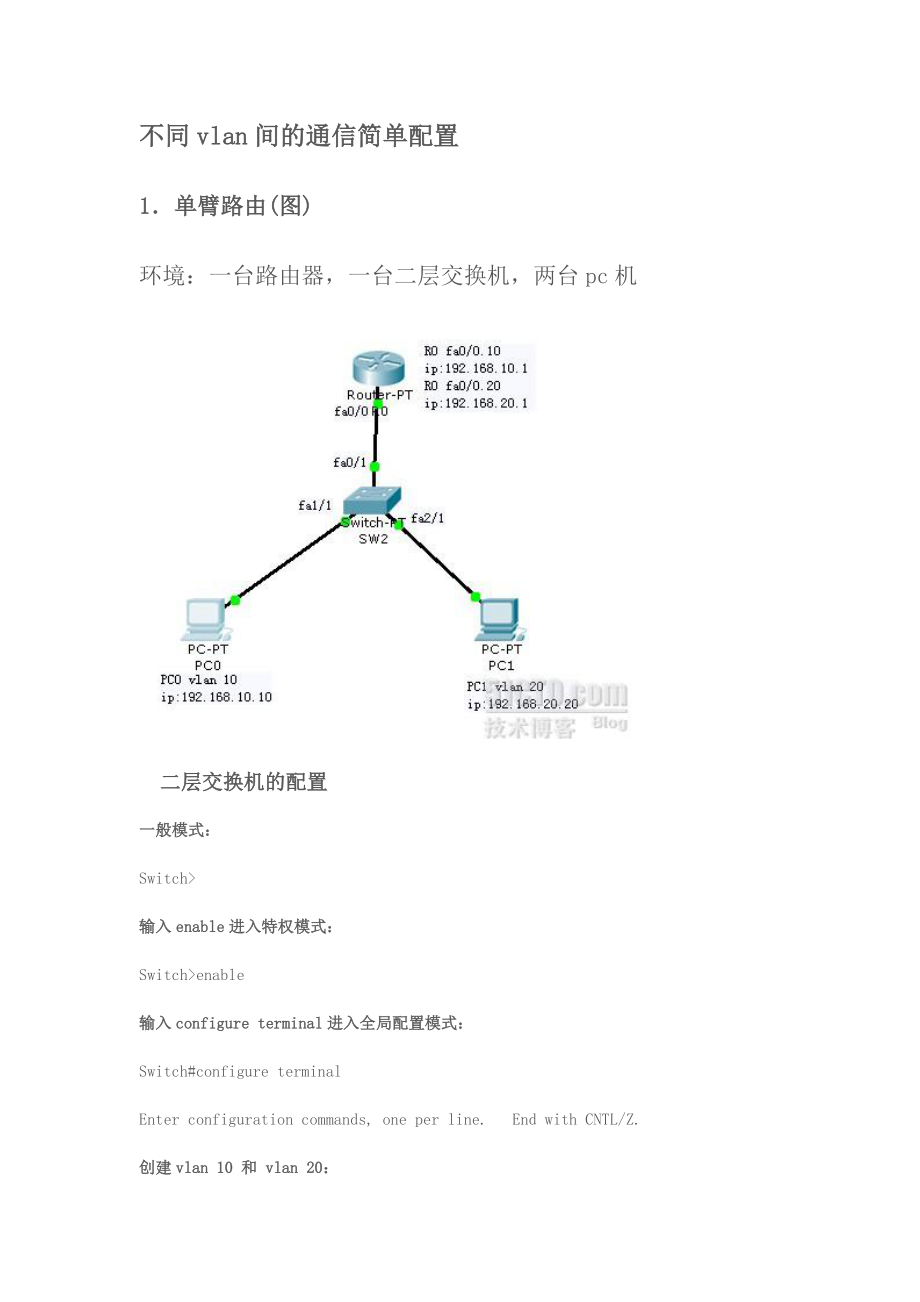


《不同vlan之间通信的三种方式》由会员分享,可在线阅读,更多相关《不同vlan之间通信的三种方式(16页珍藏版)》请在装配图网上搜索。
1、不同vlan间的通信简单配置1单臂路由(图)环境:一台路由器,一台二层交换机,两台pc机二层交换机的配置一般模式:Switch输入enable进入特权模式:Switchenable输入configure terminal进入全局配置模式:Switch#configure terminal Enter configuration commands, one per line. End with CNTL/Z.创建vlan 10 和 vlan 20:Switch(config)#vlan 10Switch(config-vlan)#vlan 20Switch(config-vlan)# exit进
2、入接口配置模式:Switch(config)#interface fastEthernet 0/1把0/1变成trunk口(默认是access口)Switch(config-if)#switchport mode trunk%LINEPROTO-5-UPDOWN: Line protocol on Interface FastEthernet0/1, changed state to down%LINEPROTO-5-UPDOWN: Line protocol on Interface FastEthernet0/1, changed state to upSwitch(config-if)#
3、exit进入接口配置模式分别把对应的接口,加入对应的vlan:Switch(config)#interface fastEthernet 1/1Switch(config-if)#switchport mode access Switch(config-if)#switchport access vlan 10Switch(config-if)#interface fastEthernet 2/1Switch(config-if)#switchport mode access Switch(config-if)#switchport access vlan 20到此二层交换机配置完毕!路由器的
4、配置:RouterRouterenableRouter#configure terminal Enter configuration commands, one per line. End with CNTL/Z.Router(config)#inter fas 0/0Router(config-if)#no ip address Router(config-if)#no shutdown 注意:单臂路由的配置父接口一定要no shutdown%LINK-5-CHANGED: Interface FastEthernet0/0, changed state to up%LINEPROTO-5-
5、UPDOWN: Line protocol on Interface FastEthernet0/0, changed state to upRouter(config-if)#exitRouter(config)#int fas 0/0.10%LINK-5-CHANGED: Interface FastEthernet0/0.10, changed state to up%LINEPROTO-5-UPDOWN: Line protocol on Interface FastEthernet0/0.10, changed state to upRouter(config-subif)#enca
6、psulation dot1Q 10注意:在配置ip时一定要先封装802.1q协议Router(config-subif)#ip address 192.168.10.1 255.255.255.0Router(config-subif)#no shutdown Router(config-subif)#int fas 0/0.20%LINK-5-CHANGED: Interface FastEthernet0/0.20, changed state to up% Configuring IP routing on a LAN subinterface is only allowed if t
7、hatsubinterface is already configured as part of an IEEE 802.10, IEEE 802.1Q,or ISL vLAN.Router(config-subif)#encapsulation dot1Q 20Router(config-subif)#ip address 192.168.20.1 255.255.255.0Router(config-subif)#no shutdown Router(config-subif)#查看路由表:Router#show ip route Codes: C - connected, S - sta
8、tic, I - IGRP, R - RIP, M - mobile, B - BGP D - EIGRP, EX - EIGRP external, O - OSPF, IA - OSPF inter area N1 - OSPF NSSA external type 1, N2 - OSPF NSSA external type 2 E1 - OSPF external type 1, E2 - OSPF external type 2, E - EGP i - IS-IS, L1 - IS-IS level-1, L2 - IS-IS level-2, ia - IS-IS inter
9、area * - candidate default, U - per-user static route, o - ODR P - periodic downloaded static routeGateway of last resort is not setC 192.168.10.0/24 is directly connected, FastEthernet0/0.10C 192.168.20.0/24 is directly connected, FastEthernet0/0.20Router#PC0的配置:PC1的配置:2.使用SVI实现VLAN间的通信(图)环境:一台三层交换
10、机,两台pc机三层交换机的配置:Switchenable Switch#configure terminal Enter configuration commands, one per line. End with CNTL/Z.创建vlan 10 20Switch(config)#vlan 10Switch(config-vlan)#vlan 20Switch(config-vlan)#exit配置SVI接口ipSwitch(config)#interface vlan 10%LINK-5-CHANGED: Interface Vlan10, changed state to upSwitc
11、h(config-if)#ip address 192.168.10.1 255.255.255.0Switch(config-if)#no shutdown Switch(config-if)#interface vlan 20%LINK-5-CHANGED: Interface Vlan20, changed state to upSwitch(config-if)#ip address 192.168.20.1 255.255.255.0Switch(config-if)#no shutdown Switch(config-if)#exit改变接口模式并加入vlanSwitch(conf
12、ig)#interface fastEthernet 0/1Switch(config-if)#switchport mode access Switch(config-if)#switchport access vlan 10%LINEPROTO-5-UPDOWN: Line protocol on Interface Vlan10, changed state to upSwitch(config-if)#interface fastEthernet 0/2Switch(config-if)#switchport mode access Switch(config-if)#switchpo
13、rt access vlan 20%LINEPROTO-5-UPDOWN: Line protocol on Interface Vlan20, changed state to upSwitch(config-if)#看三层交换机的路由表:Switch#show ip route Codes: C - connected, S - static, I - IGRP, R - RIP, M - mobile, B - BGP D - EIGRP, EX - EIGRP external, O - OSPF, IA - OSPF inter area N1 - OSPF NSSA externa
14、l type 1, N2 - OSPF NSSA external type 2 E1 - OSPF external type 1, E2 - OSPF external type 2, E - EGP i - IS-IS, L1 - IS-IS level-1, L2 - IS-IS level-2, ia - IS-IS inter area * - candidate default, U - per-user static route, o - ODR P - periodic downloaded static routeGateway of last resort is not
15、setC 192.168.10.0/24 is directly connected, Vlan10C 192.168.20.0/24 is directly connected, Vlan20Switch#两主机的配置与单臂路由中两主机的配置一样3.跨交换机实现VLAN间的通信(图)环境:一台三层交换机,两台二层交换机,两台pc机三层交换机的配置(SW3)SwitchenableSwitch#configure terminal Enter configuration commands, one per line. End with CNTL/Z.创建vlan 10 、20 并设置ipSwi
16、tch(config)#vlan 10Switch(config-vlan)#vlan 20Switch(config-vlan)#exitSwitch(config)#interface vlan 10%LINK-5-CHANGED: Interface Vlan10, changed state to upSwitch(config-if)#ip address 192.168.10.1 255.255.255.0Switch(config-if)#no shutdown Switch(config-if)#interface vlan 20%LINK-5-CHANGED: Interfa
17、ce Vlan20, changed state to upSwitch(config-if)#ip address 192.168.20.1 255.255.255.0Switch(config-if)#no shutdown Switch(config-if)#exit设置接口模式并加入相应的vlan(注意trunk口的设置)Switch(config)#interface fastEthernet 0/1Switch(config-if)#switchport mode trunkSwitch(config-if)#interface fastEthernet 0/1Switch(con
18、fig-if)#switchport access vlan 10%LINEPROTO-5-UPDOWN: Line protocol on Interface Vlan10, changed state to upSwitch(config)#interface fastEthernet 0/2Switch(config-if)#switchport mode trunk Switch(config-if)#interface fastEthernet 0/2Switch(config-if)#switchport access vlan 20%LINEPROTO-5-UPDOWN: Lin
19、e protocol on Interface Vlan20, changed state to upSwitch#SW21的配置SwitchenableSwitch#configure terminal Enter configuration commands, one per line. End with CNTL/Z.Switch(config)#vlan 10Switch(config-vlan)#exitSwitch(config)#interface fastEthernet 0/1Switch(config-if)#switchport mode trunk%LINEPROTO-
20、5-UPDOWN: Line protocol on Interface FastEthernet0/1, changed state to down%LINEPROTO-5-UPDOWN: Line protocol on Interface FastEthernet0/1, changed state to upSwitch(config-if)#interface fastEthernet 1/1Switch(config-if)#switchport mode access Switch(config-if)#switchport access vlan 10Switch(config
21、-if)#exitSwitch(config)#SW22的配置SwitchSwitchenSwitch#Switch#configure terEnter configuration commands, one per line. End with CNTL/Z.Switch(config-if)#inter fas 2/1Switch(config-if)#switchport mode trunk%LINEPROTO-5-UPDOWN: Line protocol on Interface FastEthernet2/1, changed state to down%LINEPROTO-5-UPDOWN: Line protocol on Interface FastEthernet2/1, changed state to upSwitch(config-if)#exitSwitch(config)#vlan 20Switch(config-vlan)#inter fas 1/1Switch(config-if)#switchport access vlan 20Switch(config-if)#注意:两交换机之间的链接是trunk链路4.以上配置在模拟器上都可实现在模拟器上配置其中pc图片上述三种方式pc机的配置都一样验证:
- 温馨提示:
1: 本站所有资源如无特殊说明,都需要本地电脑安装OFFICE2007和PDF阅读器。图纸软件为CAD,CAXA,PROE,UG,SolidWorks等.压缩文件请下载最新的WinRAR软件解压。
2: 本站的文档不包含任何第三方提供的附件图纸等,如果需要附件,请联系上传者。文件的所有权益归上传用户所有。
3.本站RAR压缩包中若带图纸,网页内容里面会有图纸预览,若没有图纸预览就没有图纸。
4. 未经权益所有人同意不得将文件中的内容挪作商业或盈利用途。
5. 装配图网仅提供信息存储空间,仅对用户上传内容的表现方式做保护处理,对用户上传分享的文档内容本身不做任何修改或编辑,并不能对任何下载内容负责。
6. 下载文件中如有侵权或不适当内容,请与我们联系,我们立即纠正。
7. 本站不保证下载资源的准确性、安全性和完整性, 同时也不承担用户因使用这些下载资源对自己和他人造成任何形式的伤害或损失。
