 vbs经典回顾之键盘输入方法
vbs经典回顾之键盘输入方法
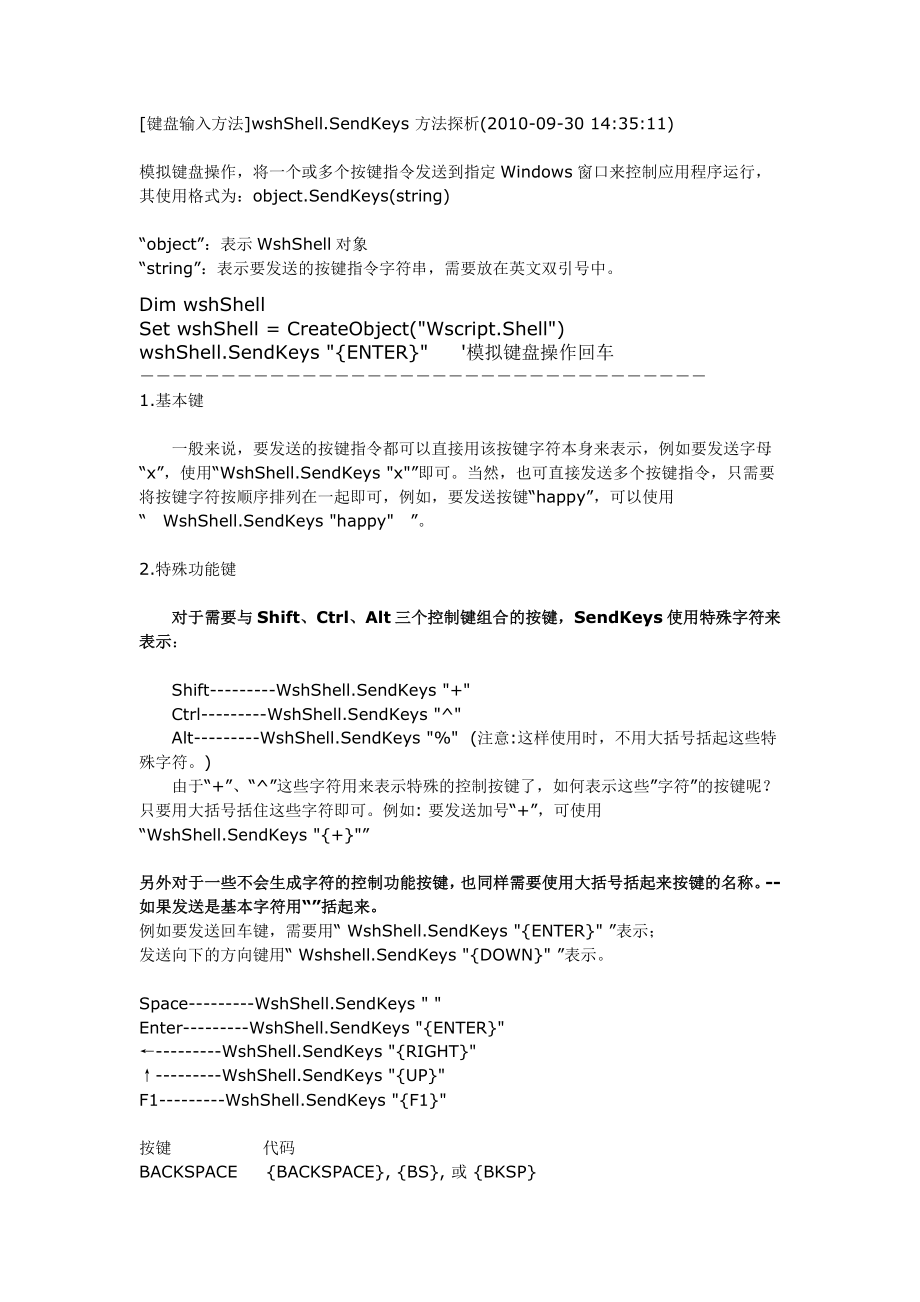


《vbs经典回顾之键盘输入方法》由会员分享,可在线阅读,更多相关《vbs经典回顾之键盘输入方法(6页珍藏版)》请在装配图网上搜索。
1、键盘输入方法wshShell.SendKeys方法探析(2010-09-30 14:35:11) 模拟键盘操作,将一个或多个按键指令发送到指定Windows窗口来控制应用程序运行,其使用格式为:object.SendKeys(string)“object”:表示WshShell对象“string”:表示要发送的按键指令字符串,需要放在英文双引号中。Dim wshShellSet wshShell = CreateObject(Wscript.Shell)wshShell.SendKeys ENTER 模拟键盘操作回车1.基本键一般来说,要发送的按键指令都可以直接用该按键字符本身来表示,例如要发
2、送字母“x”,使用“WshShell.SendKeysx”即可。当然,也可直接发送多个按键指令,只需要将按键字符按顺序排列在一起即可,例如,要发送按键“happy”,可以使用“WshShell.SendKeyshappy”。2.特殊功能键对于需要与Shift、Ctrl、Alt三个控制键组合的按键,SendKeys使用特殊字符来表示:Shift-WshShell.SendKeys+Ctrl-WshShell.SendKeysAlt-WshShell.SendKeys%(注意:这样使用时,不用大括号括起这些特殊字符。)由于“+”、“”这些字符用来表示特殊的控制按键了,如何表示这些”字符”的按键呢?
3、只要用大括号括住这些字符即可。例如:要发送加号“+”,可使用“WshShell.SendKeys+”另外对于一些不会生成字符的控制功能按键,也同样需要使用大括号括起来按键的名称。-如果发送是基本字符用“”括起来。例如要发送回车键,需要用“WshShell.SendKeysENTER”表示;发送向下的方向键用“Wshshell.SendKeysDOWN”表示。Space-WshShell.SendKeysEnter-WshShell.SendKeysENTER-WshShell.SendKeysRIGHT-WshShell.SendKeysUPF1-WshShell.SendKeysF1按键代码
4、BACKSPACEBACKSPACE,BS,或BKSPBREAKBREAKCAPSLOCKCAPSLOCKDELorDeleteDelete或DELDOWNARROWDOWNENDENDENTERENTER或ESCESCHELPHELPHOMEHOMEINSorInsertInsert或INSLEFTARROWLEFTNUMLOCKNUMLOCKPAGEDOWNPGDNPAGEUPPGUPPRINTSCREENPRTSCRIGHTARROWRIGHTSCROLLLOCKSCROLLLOCKTABTABUPARROWUPF1F1F2F2F3F3F4F4F5F5F6F6F7F7F8F8F9F9F1
5、0F10Tips:如果需要发送多个重复的单字母按键,不必重复输入该字母,SendKeys允许使用简化格式进行描述,使用格式为“按键数字”。例如要发送10个字母“x”,则输入“WshShell.SendKeysx10”即可。实际应用举例:按下F5刷新桌面DimWshShell,Path,iSetWshShell=Wscrpt.CreateObject(Wscrpt.Shell)WshShell.SendKeysF5-电脑的自动重启setWshShell=CreateObject(Wscrpt.Shell)WshShell.SendKeysESCuWshShell.SendKeysR-启动任务管理
6、器setWshShell=CreateObject(Wscrpt.Shell)WshShell.SendKeys+ESC-QQ消息连发DimWshShellSetWshShell=Wscrpt.createObject(Wscrpt.Shell)WshShell.AppActivatebombfori=1to60Wscrpt.Sleep800WshShell.SendKeysWhatdoyousayWshShell.SendKeysiWshShell.SendKeys%snext-自动到百度搜索歌曲:whiteflagDimWshShell,Path,iSetWshShell=Wscrpt.C
7、reateObject(Wscrpt.Shell)WshShell.Run(IEXPLORE.EXE)Wscrpt.Sleep2000WshShell.AppActivateabout:blank-MicrosoftInternetExplorerWshShell.SendKeys+TABWshShell.SendKeysWscrpt.Sleep800WshShell.SendKeysENTERWscrpt.Sleep3000WshShell.SendKeyswhiteflagWscrpt.Sleep800WshShell.SendKeysENTER-自动关机DimWshShellSetWsh
8、Shell=Wscrpt.CreateObject(Wscrpt.Shell)Wscrpt.Sleep2000WshShell.Runshutdown-r-t120wscrpt.sleep6000WshShell.Runshutdown-a-在记事本中输入HappyBirthday!并保存为birth.txtDimWshShellSetWshShell=Wscrpt.CreateObject(Wscrpt.Shell)WshShell.RunnotepadWscrpt.Sleep1500WshShell.AppActivate无标题-记事本WshShell.SendKeysHWscrpt.Sl
9、eep500WshShell.SendKeysaWscrpt.Sleep500WshShell.SendKeyspWscrpt.Sleep500WshShell.SendKeyspWscrpt.Sleep500WshShell.SendKeysyWscrpt.Sleep500WshShell.SendKeysWscrpt.Sleep500WshShell.SendKeysBWscrpt.Sleep500WshShell.SendKeysiWscrpt.Sleep500WshShell.SendKeysrWscrpt.Sleep500WshShell.SendKeystWscrpt.Sleep5
10、00WshShell.SendKeyshWscrpt.Sleep500WshShell.SendKeysdWscrpt.Sleep500WshShell.SendKeysaWscrpt.Sleep500WshShell.SendKeysyWscrpt.Sleep500WshShell.SendKeys!Wscrpt.Sleep500WshShell.SendKeys%FSWscrpt.Sleep500WshShell.SendKeysbWscrpt.Sleep500WshShell.SendKeysiWscrpt.Sleep500WshShell.SendKeysrWscrpt.Sleep50
11、0WshShell.SendKeystWscrpt.Sleep500WshShell.SendKeyshWscrpt.Sleep500WshShell.SendKeys%SWscrpt.Sleep500WshShell.SendKeys%FX-制作能自动定时存盘的记事本第一部分:定义变量和对象DimWshShell,AutoSaveTime,TXTFileNameAutoSaveTime=300000SetWshShell=Wscrpt.CreateObject(Wscrpt.Shell)TXTFileName=InputBox(请输入你要创建的文件名(不能用中文和纯数字):)第二部分:打开并
12、激活记事本WshShell.RunnotepadWscrpt.Sleep200WshShell.AppActivate无标题-记事本第三部分:用输入的文件名存盘WshShell.SendKeyssWscrpt.Sleep300WshShell.SendKeysTXTFileNameWscrpt.Sleep300WshShell.SendKeys%sWscrpt.SleepAutoSaveTime第四部分:自动定时存盘WhileWshShell.AppActivate(TXTFileName)=TrueWshShell.SendKeyssWscrpt.SleepAutoSaveTimeWendWscrpt.Quit-自动死机o(_)o.DIMWSHSHELLSETWSHSHELL=Wscrpt.CreateOBJECT(Wscrpt.SHELL)WSHSHELL.RUNWscrpt.SLEEP1000WSHSHELL.SENDKEYSENTERWscrpt.SLEEP1000WSHSHELL.SENDKEYSENTERWscrpt.SLEEP1000WSHSHELL.SENDKEYSENTERWscrpt.SLEEP1000WSHSHELL.SENDKEYSENTERWscrpt.SLEEP1000WSHSHELL.SENDKEYSENTER
- 温馨提示:
1: 本站所有资源如无特殊说明,都需要本地电脑安装OFFICE2007和PDF阅读器。图纸软件为CAD,CAXA,PROE,UG,SolidWorks等.压缩文件请下载最新的WinRAR软件解压。
2: 本站的文档不包含任何第三方提供的附件图纸等,如果需要附件,请联系上传者。文件的所有权益归上传用户所有。
3.本站RAR压缩包中若带图纸,网页内容里面会有图纸预览,若没有图纸预览就没有图纸。
4. 未经权益所有人同意不得将文件中的内容挪作商业或盈利用途。
5. 装配图网仅提供信息存储空间,仅对用户上传内容的表现方式做保护处理,对用户上传分享的文档内容本身不做任何修改或编辑,并不能对任何下载内容负责。
6. 下载文件中如有侵权或不适当内容,请与我们联系,我们立即纠正。
7. 本站不保证下载资源的准确性、安全性和完整性, 同时也不承担用户因使用这些下载资源对自己和他人造成任何形式的伤害或损失。
