 HA常用心跳网络特点和配置
HA常用心跳网络特点和配置
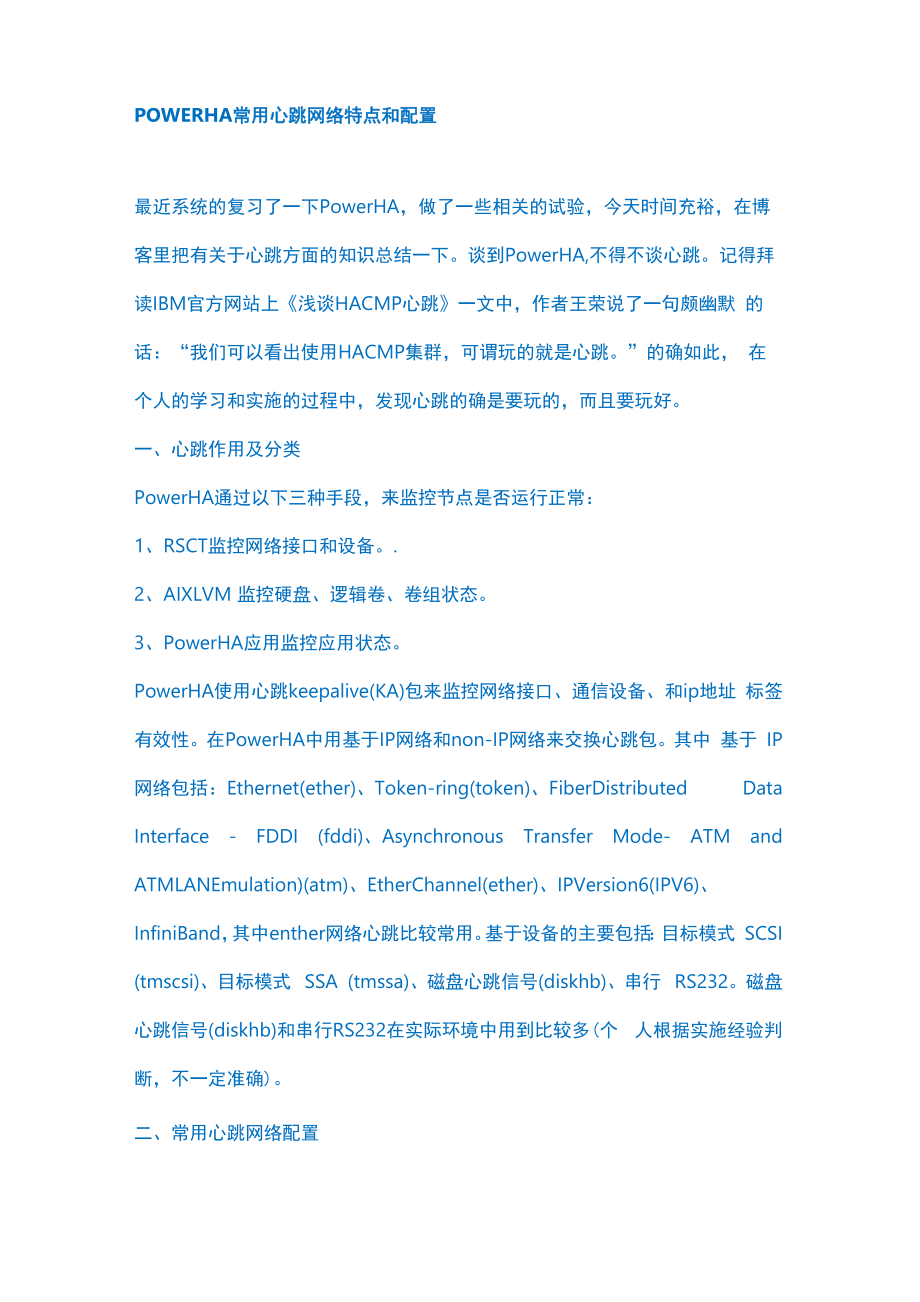


《HA常用心跳网络特点和配置》由会员分享,可在线阅读,更多相关《HA常用心跳网络特点和配置(19页珍藏版)》请在装配图网上搜索。
1、POWERHA常用心跳网络特点和配置最近系统的复习了一下PowerHA,做了一些相关的试验,今天时间充裕,在博 客里把有关于心跳方面的知识总结一下。谈到PowerHA,不得不谈心跳。记得拜 读IBM官方网站上浅谈HACMP心跳一文中,作者王荣说了一句颇幽默 的话:“我们可以看出使用HACMP集群,可谓玩的就是心跳。”的确如此, 在个人的学习和实施的过程中,发现心跳的确是要玩的,而且要玩好。一、心跳作用及分类PowerHA通过以下三种手段,来监控节点是否运行正常:1、RSCT监控网络接口和设备。.2、AIXLVM 监控硬盘、逻辑卷、卷组状态。3、PowerHA应用监控应用状态。PowerHA使用
2、心跳keepalive(KA)包来监控网络接口、通信设备、和ip地址 标签有效性。在PowerHA中用基于IP网络和non-IP网络来交换心跳包。其中 基于 IP 网络包括:Ethernet(ether)、Token-ring(token)、FiberDistributed Data Interface - FDDI (fddi)、Asynchronous Transfer Mode- ATM and ATMLANEmulation)(atm)、EtherChannel(ether)、IPVersion6(IPV6)、 InfiniBand,其中enther网络心跳比较常用。基于设备的主要包括
3、:目标模式 SCSI (tmscsi)、目标模式 SSA (tmssa)、磁盘心跳信号(diskhb)、串行 RS232。磁盘心跳信号(diskhb)和串行RS232在实际环境中用到比较多(个 人根据实施经验判断,不一定准确)。二、常用心跳网络配置1、RS232串口心跳配置硬件配置建议配置专门用作心跳网络的异步卡。异步卡及串口线的选择配置可以 参考:PowerHA中异步卡和串口线的选择。配置方法:添加tty设备:smittydevice中找到tty.测试tty通信是否正常:在连接串口线后,在一台设备上输入:cat /etc/hosts/dev/ttyO 另外一台输入:catv/dev/ttyO
4、。在PowerHA中添加:a、添加网络 smitty hacmp - Extended Configuration ExtendedTopology Configuration Extended Topology Configuration Extended Topology Configuration # Pre-defined Serial DeviceTypes 中 rs232b、 添加设备 smittyhacmp -ExtendedConfigurationExtendedTopology Configuration Extended Topology Configuration Co
5、nfigure HACMP Communication Interfaces/Devices Add CommunicationInterfaces/DevicesAddPre-definedCommunication Interfacesand Devices Communication Devices 选择添加的网 络选择相应的端口2、磁盘心跳配置方法磁盘心跳简单说就是用共享磁盘来跑心跳。磁盘心跳从HACMP5.1中开始支 持。优点:不占用插槽,磁盘总线上的心跳网络能够在TCP/IP网络资源有限的情 况下提供额外的HACMP节点间的通信手段,并且能够防止HACMP节点之 间由于TCP/IP
6、软件出现问题而无法相互通信。缺点:需要操作系统和存储支持,如使用增强型卷组,此外对于I/O读写负荷 高的应用,也需要慎用。使用磁盘心跳需要安装操作系统bos.clvm.enh包以支持增强性并发卷组。配置方法:摘自:文中描述的是HACMP5.4中操作,经验证和PowerHA配置方法完全一样。Step1:配置并行卷组dbsvr1#smittyhacmpInitializationandStandardConfigurationExtendedConfigurationSystemManagement(C-SPOC)ProblemDeterminationToolsManageHACMPServic
7、esHACMPCommunicationlnterfaceManagementHACMPResourceGroupandApplicationManagementHACMPLogViewingandManagementHACMPFileCollectionManagementHACMPSecurityandUsersManagementHACMPLogicalVolumeManagementHACMPConcurrentLogicalVolumeManagementHACMPPhysicalVolumeManagementConfigureGPFSConcurrentVolumeGroupsC
8、oncurrentLogicalVolumesSynchronizeConcurrentLVMMirrorsListAllConcurrentVolumeGroupsCreateaConcurrentVolumeGroupCreateaConcurrentVolumeGroupwithDataPathDevicesSetCharacteristicsofaConcurrentVolumeGroupImportaConcurrentVolumeGroupMirroraConcurrentVolumeGroupNodeNamesMovecursortodesireditemandpressEsc+
9、7.ONEORMOREitemscanbeselected.PressEnterAFTERmakingallselections.dbsvr1dbsvr2CreateaConcurrentVolumeGroupTypeorselectvaluesinentryfields.PressEnterAFTERmakingalldesiredchanges.TOPNodeNamesPVIDVOLUMEGROUPnamePhysicalpartitionSIZEin megabytes4VolumegroupMAJORNUMBEREnhancedConcurrentMode EnableCross-Si
10、teLVMMirroring VerificationfalseEntryFieldsdbsvr1,dbsvr20003714b1331a3edheartvg+56+#true+Warning:Changingthevolumegroupmajornumbermayresult inthecommandbeingunabletoexecute successfullyonanodethatdoesnothavethe majornumbercurrentlyavailable.PleasecheckMORE.3F1二HelpF2二RefreshF3二CancelF4二ListEsc+5二Res
11、etEsc+6二CommandEsc+7二EditEsc+8=Imagedbsvr1#lspvhdisk00003714ba5048a99rootvgactivehdisk10003714bd3cf768arootvgactivehdisk20003714b7d935335datavgactivehdisk30003714b27d6164fdatavg_1activehdisk4noneNonehdisk50003714b1331a3edheartvgdbsvr2#lspvhdisk1000531c9c977a892rootvgactivehdisk20003714b7d935335datav
12、ghdisk3noneNonehdisk4noneNonehdiskO000531c9a501da2arootvgactivehdisk50003714b1331a3edheartvgStep2:编辑环境变量dbsvr1#vi/etc/environmentPATH二/usr/bin:/etc:/usr/sbin:/usr/ucb:/usr/bin/X11:/sbin:/us 叨ava14/jre /bin:/usr/java14/bin:/usr/sbin/rsct/binTZ二BEIST-8LANG二en 丄SLOCPATH二/usr/lib/nls/locNLSPATH二/usr/lib
13、/nls/msg/%L/%N:/usr/lib/nls/msg/%L/%N.catLJFASTMSG二truedbsvr2#vi/etc/environmentPATH=/usr/bin:/etc:/usr/sbin:/usr/ucb:/usr/bin/X11:/sbin:/us r/java14/jre/bin:/usr/java14/bin:/usr/sbin/rsct/binTZ二BEIST-8LANG=en 丄SLOCPATH二/usr/lib/nls/locNLSPATH=/usr/lib/nls/msg/%L/%N:/usr/lib/nls/msg/%L/%N.catLJFASTM
14、SG二trueStep3:测试并行卷组通讯dbsvr1#/usr/sbin/rsct/bin/dhb_read-phdiskx-rDHBCLASSICMODEFirstnodebyteoffset:61440Secondnodebyteoffset:62976Handshakingbyteoffset:65024Testbyteoffset:64512ReceiveMode:Waitingforresponse.Magicnumber=0x87654321Magicnumber=0x87654321Magicnumber=0x87654321Magicnumber=0x87654321Link
15、operatingnormally-t(这两个命令需要同时执dbsvr2#/usr/sbin/rsct/bin/dhb_read-phdiskx 行)DHBCLASSICMODEFirstnodebyteoffset:61440Secondnodebyteoffset:62976Handshakingbyteoffset:65024Testbyteoffset:64512TransmitMode:Magicnumber=0x87654321Detectedremoteutilityinreceivemode.Waitingforresponse.Magicnumber=0x87654321Ma
16、gicnumber=0x87654321LinkoperatingnormallyStep4:配置磁盘心跳网络dbsvr1#smittyhacmpInitializationandStandardConfigurationExtendedConfigurationSystemManagement(C-SPOC)ProblemDeterminationToolsDiscoverHACMP-relatedlnformationfromConfiguredNodesExtendedTopologyConfigurationExtendedResourceConfigurationExtendedCl
17、usterServiceSettingsExtendedEventConfigurationExtendedPerformanceTuningParametersConfigurationSecurityandUsersConfigurationSnapshotconfigurationExportDefinitionFileforOnlinePlanningWorksheetsConfigureanHACMPCIusterConfigureHACMPNodesConfigureHACMPSitesConfigureHACMPNetworksConfigureHACMPCommunicatio
18、nlnterfaces/Devices ConfigureHACMPPersistentNodelPLabel/Addresses ConfigureHACMPGlobalNetworksConfigureHACMPNetworkModulesConfigureTopologyServicesandGroupServicesShowHACMPTopologyAddaNetworktotheHACMPClusterChange/ShowaNetworkintheHACMPClusterRemoveaNetworkfromtheHACMPClusterSelectaNetworkTypeMovec
19、ursortodesireditemandpressEnter.TOP#Discoverylastperformed:(Apr0315:13)#DiscoveredIP-basedNetworkTypes ether#DiscoveredSerialDeviceTypesrs232#Pre-definedIP-basedNetworkTypesXD_dataXD_ipatmetherfddihpsibtoken#Pre-definedSerialDeviceTypesXD_rs232diskhbAddaSerialNetworktotheHACMPCIusterTypeorselectvalu
20、esinentryfields.PressEnterAFTERmakingalldesiredchanges.EntryFields*NetworkName*NetworkTypenet_diskhb_01diskhbConfigureanHACMPClusterConfigureHACMPNodesConfigureHACMPSitesConfigureHACMPNetworksConfigureHACMPCommunicationlnterfaces/Devices ConfigureHACMPPersistentNodelPLabel/Addresses ConfigureHACMPGl
21、obalNetworks ConfigureHACMPNetworkModulesConfigureTopologyServicesandGroupServicesConfigureHACMPNetworksSelectacategoryMovecursortodesireditemandpressEnter.AddDiscoveredCommunicationlnterfaceandDevicesAddPre-definedCommunicationlnterfaceandDevicesCommunicationinterfacesCommunicationdevicesSelectaDev
22、iceNetworkMovecursortodesireditemandpressE_diskhb_01*DeviceNameheartdbsvr1(hostname )*NetworkTypediskhb*NetworkNamenet diskhb 01*DevicePath/dev/hdisk5(路径手动填写)dbsvr1*Node name*DeviceName*NetworkType *NetworkName *DevicePath *Nodenameheartdbsvr2diskhbnet_diskhb_/dev/hdisk501dbsvr2Step5:检查集群网络结构ShowClu
23、sterTopologyShowClusterDefinitionShowTopologylnformationbyNodeShowTopologyInformationbyNetworkShowTopologylnformationbyCommunicationlnterfaceClusterName:gyjtClusterConnectionAuthenticationMode:StandardClusterMessageAuthenticationMode:NoneClusterMessageEncryption:NoneUsePersistentLabelsforCommunicati
24、on:NoNODEdbsvr1:heartdbsvr1 /dev/hdisk5dbsvr1_svc 158.1.1.126dbsvr1_boot 158.1.1.127dbsvr1_stb 192.168.1.1Networkdbsvr1_stbNetworknet_diskhb_01heartdbsvr1 /dev/hdisk5 net_ether_01192.168.1.1Networknet_rs232_01dbsvr1_tty0 /dev/ttyONODEdbsvr2:Step6:同步集群配置ExtendedConfigurationMovecursortodesireditemand
25、pressEnter.DiscoverHACMP-relatedlnformationfromConfiguredNodesExtendedTopologyConfigurationExtendedResourceConfigurationExtendedClusterServiceSettingsExtendedEventConfigurationExtendedPerformanceTuningParametersConfigurationSecurityandUsersConfigurationSnapshotConfigurationExportDefinitionFileforOnl
26、inePlanningWorksheetsExtendedVerificationandSynchronizationHACMPClusterTestTool3、IP网络心跳IP网络心跳可以使用IP别名心跳即在boot网卡上添加别名IP,来跑心跳。也 可以用专门的网卡用作心跳通信。a、IP别名心跳配置注意:心跳地址没有子网限制,但是要注意和bootip在不同的子网中。配置方法:在 hacmp 酉己置完成后 smitty hacmp Extended Configuration Extended Topology Configuration Configure HACMP Networks ch
27、angeaNetworktotheHACMPCIuster下的 IPAddressOffsetforHeartbeatingoverlPAIiase 填入需要用作心跳传输的别名IP地址。当你输入 任意IP地址后再同步完HA,只需要添加一个IP地址,启动HA后会自动在四 个boot,下面有例子。ip上生成四个private的ip地址,故心跳用。生成的规则如下:引用cookbook 原文: WhenPowerHAstarts,itbuiIds upanaIiasheartbeatnetworkstartingfromthisaddress,bycaIcuIating anIPaddressfore
28、achnodebasedonthenodenumber.举例说明:当你输入 10.0.0.1,机器会在启动 HACMP 时,在 a 主机上 boot1 生成 10.0.0.1,boot2 上生成 10.0.1.1,备机上 boot1 生成 10.0.0.2 , boot2 生成 10.0.1.2。这四个ip就是做心跳用的。b、单独网卡心跳配置准备:如果要是两台机器的话,用一跟网线把两个端口直接连接起 来,这样就和其他的四个 boot ip 都在不同的 vlan 内。要是两个以上网卡做心 跳的话,就要使用交换机,但要将做心跳的所有主机的网口和 bootip 放在不同 的 vlan 内。配置步骤:
29、添加IP地址:在做为心跳网卡上添加IP地址,并修改/etc/hosts文 件。添加心跳网络: smittyhacmp ExtendedConfiguration ExtendedTopology Configuration Configure HACMP Networks Add a Network to the HACMP Cluster # Pre-defined IP-based NetworkTypes 选择 ether 然后添加添加接口: smitty hacmp Extended Configuration ExtendedTopology Configuration Config
30、ure HACMP CommunicationInterfaces/Devices Add Communication Interfaces/Devices Add Pre-defined Communication Interfaces andDevices CommunicationInterfaces 选择建立的心跳网络选择pre-defined (预定义)网络需要手动多次添加ip地址,一次只能一个的添加,选择discover选项可以一次添加完所有的ip地址修改网络属性:smittyhacmoExtendedConfigurationExtendedTopologyConfigurationConfigureHACMPNetworkschangea NetworktotheHACMPCIuste,在最后的一个选项中有一个网络的属性,默认 的是public,选择做心跳的网络将其改为private即可,其他选项不变。19
- 温馨提示:
1: 本站所有资源如无特殊说明,都需要本地电脑安装OFFICE2007和PDF阅读器。图纸软件为CAD,CAXA,PROE,UG,SolidWorks等.压缩文件请下载最新的WinRAR软件解压。
2: 本站的文档不包含任何第三方提供的附件图纸等,如果需要附件,请联系上传者。文件的所有权益归上传用户所有。
3.本站RAR压缩包中若带图纸,网页内容里面会有图纸预览,若没有图纸预览就没有图纸。
4. 未经权益所有人同意不得将文件中的内容挪作商业或盈利用途。
5. 装配图网仅提供信息存储空间,仅对用户上传内容的表现方式做保护处理,对用户上传分享的文档内容本身不做任何修改或编辑,并不能对任何下载内容负责。
6. 下载文件中如有侵权或不适当内容,请与我们联系,我们立即纠正。
7. 本站不保证下载资源的准确性、安全性和完整性, 同时也不承担用户因使用这些下载资源对自己和他人造成任何形式的伤害或损失。
