 帧中继的基本配置 BasicFrameRealy
帧中继的基本配置 BasicFrameRealy
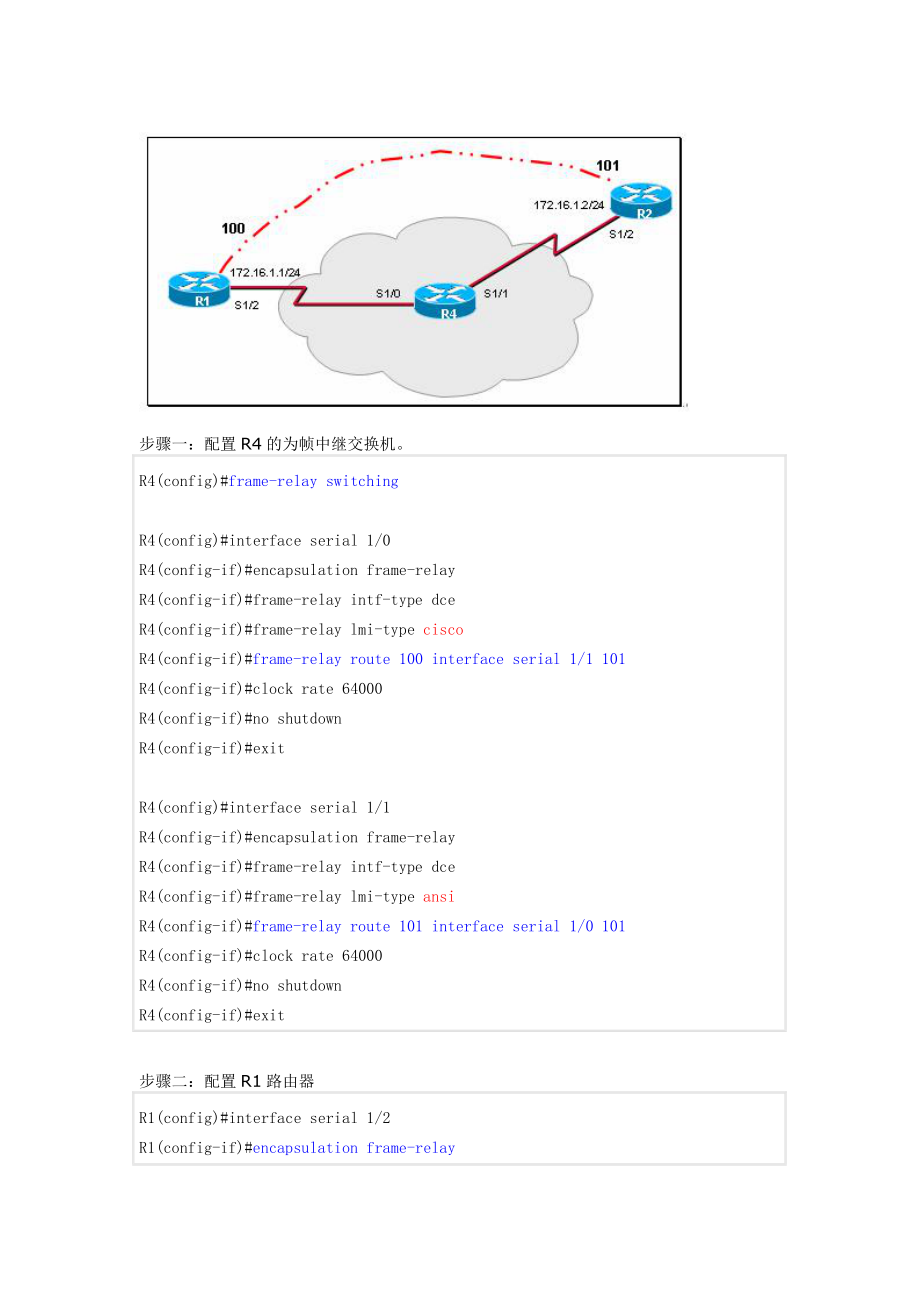


《帧中继的基本配置 BasicFrameRealy》由会员分享,可在线阅读,更多相关《帧中继的基本配置 BasicFrameRealy(6页珍藏版)》请在装配图网上搜索。
1、步骤一:配置 R4 的为帧中继交换机。R4(config)#frame-relay switchingR4(config)#interface serial 1/0R4(config-if)#encapsulation frame-relayR4(config-if)#frame-relay intf-type dceR4(config-if)#frame-relay lmi-type ciscoR4(config-if)#frame-relay route 100 interface serial 1/1 101R4(config-if)#clock rate 64000R4(config-
2、if)#no shutdownR4(config-if)#exitR4(config)#interface serial 1/1R4(config-if)#encapsulation frame-relayR4(config-if)#frame-relay intf-type dceR4(config-if)#frame-relay lmi-type ansiR4(config-if)#frame-relay route 101 interface serial 1/0 101R4(config-if)#clock rate 64000R4(config-if)#no shutdownR4(c
3、onfig-if)#exit步骤二:配置 R1 路由器R1(config)#interface serial 1/2R1(config-if)#encapsulation frame-relayR1(config-if)#ip address 172.16.1.1 255.255.255.0R1(config-if)#no shut步骤三:配置 R2 路由器(假设 R2 的 IOS 版本为低于 11.2)R2(config)#interface serial 1/2R2(config-if)#encapsulation frame-relayR2(config-if)#frame-relay
4、lmi-type ansiR2(config-if)#ip address 172.16.1.2 255.255.255.0R2(config-if)#no shut步骤四:在 R1 使用 show frame-realy lmi 查看 LMI 的信令状态信息R1#show frame-relay lmiLMI Statistics for interface Serial1/2(Frame Relay DTE)LMI TYPE=CISCOInvalid Unnumbered info 0Invalid Prot Disc 0Invalid dummy Call Ref 0Invalid Ms
5、g Type 0Invalid Status Message 0Invalid Lock Shift 0Invalid Information ID 0Invalid Report IE Len 0Invalid Report Request 0Invalid Keep IE Len 0Num Status Enq.Sent 32Num Status msgs Rcvd 33Num Update Status Rcvd 0Num Status Timeouts 0R1#步骤五:在 R1 上查看 PVCR1#show frame-relay pvcPVC Statistics for inter
6、face Serial1/2(Frame Relay DTE)ActiveInactiveDeletedStaticLocal0000Switched0000Unused1000DLCI=100,DLCI USAGE=UNUSED,PVC STATUS=ACTIVE,INTERFACE=Serial1/2input pkts 0output pkts 1in bytes0out bytes 34dropped pkts 0in pktsdropped 0out pkts dropped 0out bytes dropped 0in FECN pkts 0in BECN pkts 0out FE
7、CN pkts0out BECN pkts 0in DE pkts 0out DE pkts0out bcast pkts 1out bcast bytes 34switched pkts 0Detailed packet drop counters:no out intf 0out intf down 0no out PVC0in PVC down 0out PVC down 0pkt too big0shaping Q full 0pkt above DE 0policing drop0pvc create time 00:08:21,last time pvc status change
8、d 00:00:02R1#步骤六:在 R1 上查看反向 ARPR1#show frame-relay mapSerial1/2(up):ip 172.16.1.2 dlci 100(0 x64,0 x1840),dynamic,broadcast,status defined,activeR1#步骤七:在 R1 上 ping R2R1#ping 172.16.1.2Type escape sequence to abort.Sending 5,100-byte ICMP Echos to 172.16.1.2,timeout is 2 seconds:!Success rate is 100
9、percent(5/5),round-trip min/avg/max=576/780/1312 msR1#思考:如果在步骤七发现无法 PING 通 R2,可能是因为。R2 的反向 ARP 的映射尚没有创建成功。所以我们手工的配置反向是 ARP手工静态映射的配置步骤一:先查看 R2 的 map,此时注意此映射为动态R2#show frame-relay mapSerial1/2(up):ip 172.16.1.1 dlci 101(0 x65,0 x1850),dynamic,broadcast,status defined,activeR2#步骤二:配置为手工静态映射R2(config)#i
10、nterface serial 1/2R2(config-if)#frame-relay map ip 172.16.1.1 101 broadcastR2(config-if)#exit步骤三:再次查看 R2 的 MAPR2#show frame-relay mapSerial1/2(up):ip 172.16.1.1 dlci 101(0 x65,0 x1850),static,broadcast,CISCO,status defined,activeR2#步骤四:确认R2#ping 172.16.1.1Type escape sequence to abort.Sending 5,100
11、-byte ICMP Echos to 172.16.1.1,timeout is 2 seconds:.!Success rate is 80 percent(4/5),round-trip min/avg/max=576/681/996 msR2#思考:在 R1 上 PING 上自己的接口 IP。是否可以 PING 通?为什么?如果解决?回复回复#2#2 stanley.wystanley.wy 的帖子的帖子谢谢 lz,今天学习 Basic FrameRealy步骤一:配置 R4 的为帧中继交换机。R4(config)#frame-relay switchingR4(config)#int
12、erface serial 1/0R4(config-if)#encapsulation frame-relayR4(config-if)#frame-relay intf-type dceR4(config-if)#frame-relay lmi-type ciscoR4(config-if)#frame-relay route 100 interface serial 1/1 101R4(config-if)#clock rate 64000R4(config-if)#no shutdownR4(config-if)#exitR4(config)#interface serial 1/1R
13、4(config-if)#encapsulation frame-relayR4(config-if)#frame-relay intf-type dceR4(config-if)#frame-relay lmi-type ansiR4(config-if)#frame-relay route 101 interface serial 1/0 101 改:serial 1/0100R4(config-if)#clock rate 64000R4(config-if)#no shutdownR4(config-if)#exit在 R1 上 PING 上自己的接口 IP。是否可以 PING 通?为
14、什么?如果解决?ping 不通自身接口是因为没有做自身接口 ip 地址的 mapR1(config)#int serial 1/0R1(config-if)#frame-relaymap ip 172.16.1.1 100 broR1#ping 172.16.1.1Type escape sequence to abort.Sending 5,100-byte ICMP Echos to 172.16.1.1,timeout is 2 seconds:!Success rate is 100 percent(5/5),round-trip min/avg/max=64/97/128 msR1#
- 温馨提示:
1: 本站所有资源如无特殊说明,都需要本地电脑安装OFFICE2007和PDF阅读器。图纸软件为CAD,CAXA,PROE,UG,SolidWorks等.压缩文件请下载最新的WinRAR软件解压。
2: 本站的文档不包含任何第三方提供的附件图纸等,如果需要附件,请联系上传者。文件的所有权益归上传用户所有。
3.本站RAR压缩包中若带图纸,网页内容里面会有图纸预览,若没有图纸预览就没有图纸。
4. 未经权益所有人同意不得将文件中的内容挪作商业或盈利用途。
5. 装配图网仅提供信息存储空间,仅对用户上传内容的表现方式做保护处理,对用户上传分享的文档内容本身不做任何修改或编辑,并不能对任何下载内容负责。
6. 下载文件中如有侵权或不适当内容,请与我们联系,我们立即纠正。
7. 本站不保证下载资源的准确性、安全性和完整性, 同时也不承担用户因使用这些下载资源对自己和他人造成任何形式的伤害或损失。
