 EAZY-RLVT2.3ControllerUsermanual
EAZY-RLVT2.3ControllerUsermanual
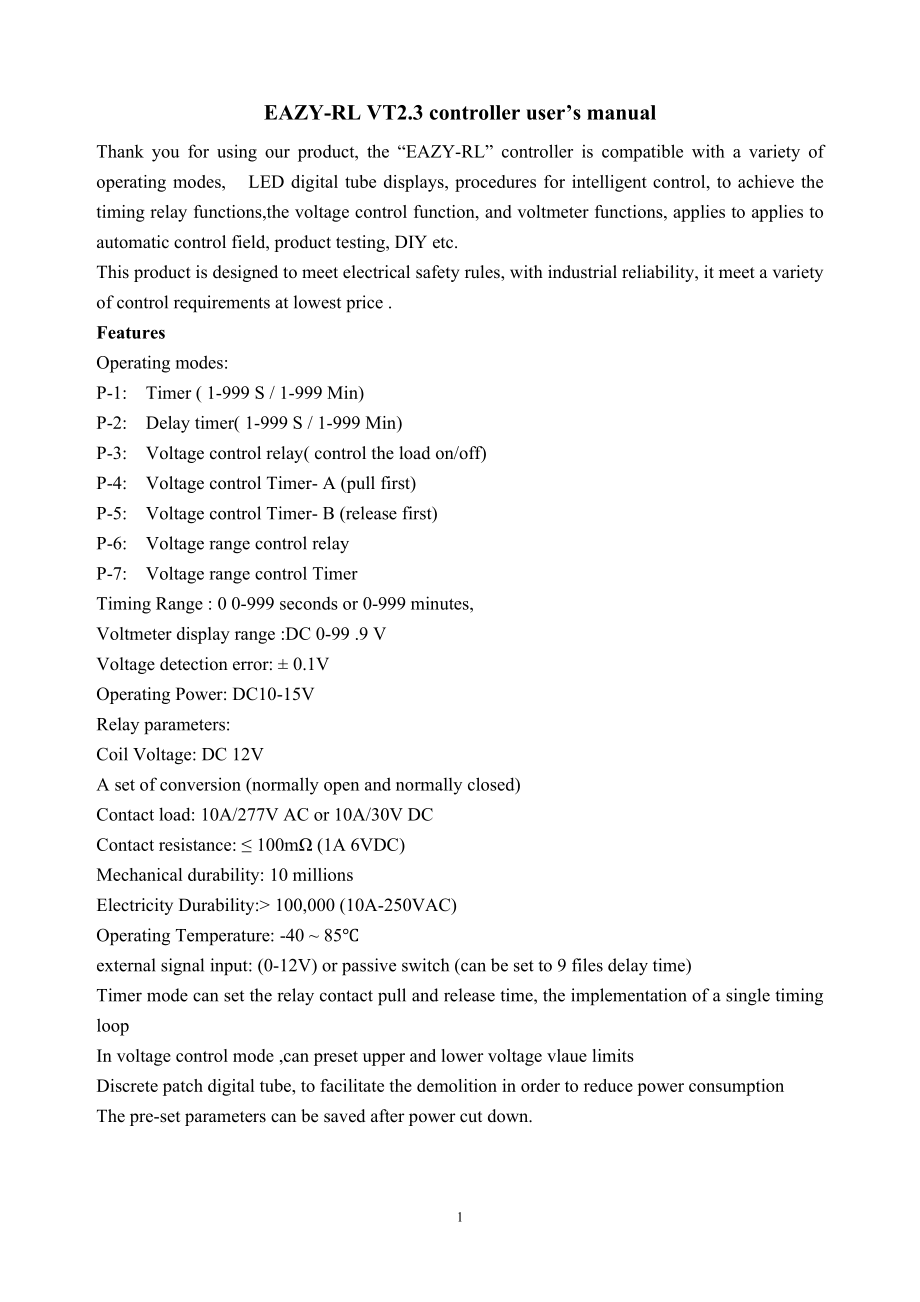


《EAZY-RLVT2.3ControllerUsermanual》由会员分享,可在线阅读,更多相关《EAZY-RLVT2.3ControllerUsermanual(5页珍藏版)》请在装配图网上搜索。
1、EAZY-RL VT2.3 controller users manualThank you for using our product, the “EAZY-RL” controller is compatible with a variety of operating modes, LED digital tube displays, procedures for intelligent control, to achieve the timing relay functions,the voltage control function, and voltmeter functions,
2、applies to applies to automatic control field, product testing, DIY etc.This product is designed to meet electrical safety rules, with industrial reliability, it meet a variety of control requirements at lowest price .FeaturesOperating modes:P-1: Timer ( 1-999 S / 1-999 Min)P-2: Delay timer( 1-999 S
3、 / 1-999 Min)P-3: Voltage control relay( control the load on/off)P-4: Voltage control Timer- A (pull first)P-5: Voltage control Timer- B (release first)P-6: Voltage range control relayP-7: Voltage range control TimerTiming Range : 0 0-999 seconds or 0-999 minutes,Voltmeter display range :DC 0-99 .9
4、V Voltage detection error: 0.1V Operating Power: DC10-15VRelay parameters:Coil Voltage: DC 12VA set of conversion (normally open and normally closed)Contact load: 10A/277V AC or 10A/30V DCContact resistance: 100m (1A 6VDC)Mechanical durability: 10 millionsElectricity Durability: 100,000 (10A-250VAC)
5、Operating Temperature: -40 85external signal input: (0-12V) or passive switch (can be set to 9 files delay time)Timer mode can set the relay contact pull and release time, the implementation of a single timing loopIn voltage control mode ,can preset upper and lower voltage vlaue limitsDiscrete patch
6、 digital tube, to facilitate the demolition in order to reduce power consumptionThe pre-set parameters can be saved after power cut down.Attention:Do not reverse input voltage polarity !Use this product to control the high-voltage electrical equipmentmust electrical professionals to operate,high vol
7、tage danger!Figure 12 operating modes:Connect to power, LED digital tube displays words E-A-Z-Y” in turn, then enter the selection state, the initial mode selection is displayed as P-0, then press the “SET” button to select P-1P-4 modes, press “ENTER” to enter the corresponding mode. while any mode
8、running, press the “ENTER” button for 3 seconds, then return to the mode selection state.2.1 Timer mode (P-1)Press the “SET” button to select P-1 ,controller system will enter the timer mode. “P-1”: 1-999 seconds /minute can be set.Cyclic run:In the timer mode, the user can set the relays pull-in ti
9、me T1 and the release time T2, such as setting T1 for 3 seconds, T2 for 7 seconds, then the relay will be run executed first three seconds of the pull-in and then 7 seconds of release, cyclic run.User also can set cyclic times.When you have set the value of the T1 and T2 , the system saved the setti
10、ngs, the next time system will be loaded automatically T1 time to wait to start running.Timer:If you set T1 with a specified time, set T2 (release time) with 0, the relay will stop after the timer run T1 time, no longer running, it can be used as a timer, with running time end, the normally open con
11、tact of relay release, then press the “ENTER” button, the system re-start the timer for T1 time.In timer state , you can use external switch or pulse signal input Interface ( Figure 1)on controller to start the timer.Timer setting steps:1) For the first time of set , select P-1” time relay mode, LED
12、 digital tube display 000 ;2) Press the “SET” button, system will enter the T1 time value settings first, the digital that wait for set flashing with 1HZ frequency, press “ENTER” to select the appropriate value, then press the “SET” button for three times to enter the T2 time value settings, and cyc
13、lic times , press the “SET” button to exit the set state, the system waits to press “enter” to start running.3)In the time setting state ,time value can be switched in minutes unit or second unit, press the “SET” button to enter the time set by state (set LED digital tube flashing) ,at this time Pre
14、ss the “SET” button for 3 seconds to release ,the LED digital tube will light the right decimal points, it means that timing value with minutes unit, if the decimal point is not light, it means that timing value with seconds unit. After set is completed, press the “SET” button to exit the setting st
15、ate , press “ENTER” to start timing, if timing value is set with seconds unit, seconds value will display with countdown form. If timing value is set with minute unit, the right decimal point flashing with 1HZ frequency, means the countdown is running. While timer is running, the normally open conta
16、ct of relay connected, the normally closed contact of relay disconnect, press the “ENTER” to halt run ,press the “ENTER” for three seconds to return mode selection state “P-0”.2.2 Delay timer (P-2)The Setting method of “P- 2” is the same as “P- 1”,in the mode of “P-2”, the relay will first execute a
17、 release of T1 time then pull with T2 time.2.3 Voltage control relay mode (P-3)In mode selection state(“P-0”), press the “SET” button to select P-3, then press the “ENTER” to enter the voltage comparison control mode, the controller will detect voltage from “VOL” Interface ( Figure 1)and display val
18、ue (DC 0-99.9V),it also can be used as a DC voltmeter ,the default initial run state relay contact is pull (normally closed contact is disconnected, normally open switch on), press the “SET “button to set the three values, the LED digital tube is set to flashing with1Hz frequency, first to be set up
19、per limit voltage value , press the “SET” button three times, lower limit value of voltage to be set, press the “ENTER” button to increase value, the lower limit voltage can not exceed the upper limit, press the “SET” button to make digital tube is no longer flashing, this time into voltage control
20、mode , the controller detecting DC voltage from external input Interface ( Figure 1) , when detects voltage exceeds the upper limit of the pre-set voltage, the relay release ( normally closed contact connect , normally open contact disconnect), until the voltage drops below the lower limit pre-set v
21、oltage, the relay will re-pull ( normally open contact connect ,normally closed disconnect ).If the pre-set voltage upper and lower limits set to the same, such as 5.0V, when controller detected voltage value at 5.0 fluctuations may cause the relay contact frequent action, We recommend to set the vo
22、ltage to maintain the difference between the upper and lower limits.The factory default setting, is relay released for a voltage exceeding the upper limit , the relay re-pull when the voltage is below the lower limit , if you want the voltage exceeds the limit relay to connect the load, please selec
23、t in the following two ways to:1) In” P-3” mode, press the “SET” button for three seconds then release the button, the contact of relay state will be negated.2) Load connected to the normally closed contact and common, so that limited release of the relay on the detected voltage exceeds the normally
24、 open contact disconnect, Note: The detection voltage terminal access to reliable, have not loose wiring around the circuit board insulation ,may lead to the induced voltage detection value is not accurate.2.4 Voltage control Timer mode (P-4 / P-5)“P-4” or “P-5” mode is composed of “P-1” and “P-3” o
25、r “P-2” and “P-3”.When the system Switched to “P-4” from “P-1”or“P-2”,it will enter the voltage control timer mode, the controller will detect voltage from “VOL” Interface ,when detects voltage exceeds the upper limit of the pre-set voltage, the timer will start , until the voltage drops below the l
26、ower limit pre-set voltage, the timer stop. If you set time in “P-1” mode at first, then enter the “P-4” mode , the relay will pull with timer first ,then release, If you set time in “P-2” mode at first, then enter the “P-4” mode , the relay release with timer then pull.The difference between “P-4”
27、and “P-5” is the relays Initial state, “P-4” mode relay pull first ,but “P-4” mode relay release first.Press the button of “SET” last for 3 seconds, the timer will start in the case of the voltage is below the lower limit. the setting method of limit pre-set voltage, please refer to section 2.3.2.5
28、Voltage range control relay (P-6)If the controller detects voltage exceeds the upper limit of the pre-set voltage, or the voltage drops below the lower limit pre-set voltage, the relay will pull, otherwise release. Press the button of “SET” last for 3 seconds, the relay will switch opposite directio
29、n action.2.6 Voltage range control Timer (P-7)If the controller detects voltage exceeds the upper limit of the pre-set voltage, or the voltage drops below the lower limit pre-set voltage, the timer will start form relay release, otherwise relay release and timer cleared. press the button of “SET” last for 3 seconds, the timer will start form relay pull.5
- 温馨提示:
1: 本站所有资源如无特殊说明,都需要本地电脑安装OFFICE2007和PDF阅读器。图纸软件为CAD,CAXA,PROE,UG,SolidWorks等.压缩文件请下载最新的WinRAR软件解压。
2: 本站的文档不包含任何第三方提供的附件图纸等,如果需要附件,请联系上传者。文件的所有权益归上传用户所有。
3.本站RAR压缩包中若带图纸,网页内容里面会有图纸预览,若没有图纸预览就没有图纸。
4. 未经权益所有人同意不得将文件中的内容挪作商业或盈利用途。
5. 装配图网仅提供信息存储空间,仅对用户上传内容的表现方式做保护处理,对用户上传分享的文档内容本身不做任何修改或编辑,并不能对任何下载内容负责。
6. 下载文件中如有侵权或不适当内容,请与我们联系,我们立即纠正。
7. 本站不保证下载资源的准确性、安全性和完整性, 同时也不承担用户因使用这些下载资源对自己和他人造成任何形式的伤害或损失。
