 IBM-服务器-x3650-ServerGuide-安装系统详细方法-好
IBM-服务器-x3650-ServerGuide-安装系统详细方法-好
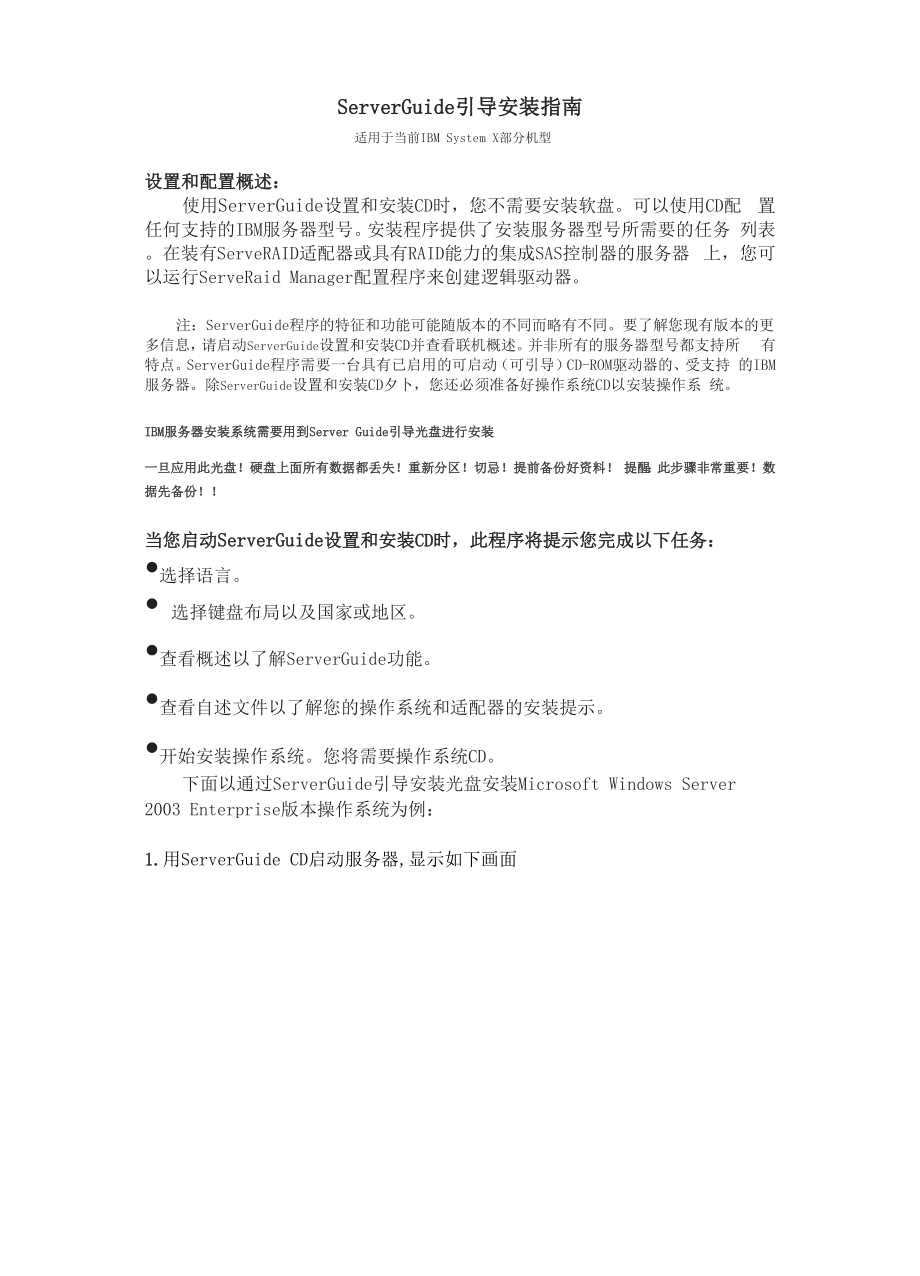


《IBM-服务器-x3650-ServerGuide-安装系统详细方法-好》由会员分享,可在线阅读,更多相关《IBM-服务器-x3650-ServerGuide-安装系统详细方法-好(32页珍藏版)》请在装配图网上搜索。
1、ServerGuide引导安装指南适用于当前IBM System X部分机型设置和配置概述:使用ServerGuide设置和安装CD时,您不需要安装软盘。可以使用CD配 置任何支持的IBM服务器型号。安装程序提供了安装服务器型号所需要的任务 列表。在装有ServeRAID适配器或具有RAID能力的集成SAS控制器的服务器 上,您可以运行ServeRaid Manager配置程序来创建逻辑驱动器。注:ServerGuide程序的特征和功能可能随版本的不同而略有不同。要了解您现有版本的更 多信息,请启动ServerGuide设置和安装CD并查看联机概述。并非所有的服务器型号都支持所 有特点。Ser
2、verGuide程序需要一台具有已启用的可启动(可引导)CD-ROM驱动器的、受支持 的IBM服务器。除ServerGuide设置和安装CD夕卜,您还必须准备好操作系统CD以安装操作系 统。IBM服务器安装系统需要用到Server Guide引导光盘进行安装一旦应用此光盘!硬盘上面所有数据都丢失!重新分区!切忌!提前备份好资料! 提醒:此步骤非常重要!数据先备份!当您启动ServerGuide设置和安装CD时,此程序将提示您完成以下任务:选择语言。 选择键盘布局以及国家或地区。查看概述以了解ServerGuide功能。查看自述文件以了解您的操作系统和适配器的安装提示。开始安装操作系统。您将需要
3、操作系统CD。下面以通过ServerGuide引导安装光盘安装Microsoft Windows Server2003 Enterprise版本操作系统为例:1.用ServerGuide CD启动服务器,显示如下画面ServerGuideSetup and Installatioj-IBM amwl ServerGuide are trademark$ ef IBM Corpc-ratic-n.Java and all Java-basd Irademartcs and logos are trademarks or reg I Me red traciemarks off Sun Micro
4、systems. Inc, in th# Unktieid St3ts other countrifisp or botih.Thia product ggntaiiris Miorc遗口彬(:soltwaralicensed from Microsoft CorpcxaliiQn andFor fits afliliatnUcensedl Material(c IBM Corporattan 1994-2007All Rights Reserved选择使用本引导盘的语言(注意:此时语言为ServerGuide引导程序语言,与所 要安装操作系统无关),出现如下画面,选择“English”2.选
5、择键盘布局以及国豕或地区画面,在这里全部选择United States”,然 后点击”NEXT” :Selett youi keyhoird lacut and rountiy.Setup and in st al alionKeyboard 刷 out 106 Kevtooand French (120) German Italian(141;Spanish (International) uniwu KingcimCouniUyCanadaIndiaIrelandnew Zealandsouth AfricaUnited KingdomUnited States|Olh且United St
6、 at 或IfLiernational Licence Agreement for Mon-Warranted Programspart 1 - General TermsG I accpi.I have read the Internalional License Agreement for PJcn-Warranted Pirograms and a心pi me isrms ana condn an;.Seiup andInstallation Back INeqg Exit3. 出现许可协议界面,阅读许可协议内容,点击“I accept ”继续即可:BY DOWNLOADING. INS
7、TALLING, COPYING, ACCESSING, OR USING THE PROGRAM YOU AGREE TO THE TERMS OF THIS AGREEMENT. IF YOU ARE ACCEPTING THESE TERMS ON BEHALF OF ANOTHER PERSON OR A COMPANY OR OTHER LEGAL ENTITY, YOU REPRESENT AND WARRANT THAT YOU HAVE FULL AUTHORITY TO B(ND THAT PERSON, COMPANY, OR LEGAL ENTITY TO THESE T
8、ERMS. IF YOU DO NOT AGREE TO THESE TERMS,广 I da NOT accept.i do not antpt the terms and candlt uns. This selection ends the programLanguage Exit中文用户可以在Language选项中选择Chinese阅读中文协议.Setup and instal alionFroyram licensing agreementGarantisi Verilmeyen Frogramlar Iqin Uluslararasi Program Lisansi Stizle5
9、mesiBlum 1 - Genel KoullarBU PROGRAMI YUKLEYEREK, KURARAK, KOmT.AYARAK KULLANARAK YA DA EU PROGRAMA ERt$EREJ SOZLEMENlN KOULLARINI KABUL EDIYORS KOULLARI BtR BA$KA K峪I YA DA $IRKET YA ADINA KABUL EDIYORSAN1Z, BU Ki$L JIRKET Ki$lNlN BU KOULLARA UYMAS1NI SAGLAMA1 TAM YETKI BULUNDUOUNU BEYAN VE GAHAN K
10、O$ULLAR KABUL ETMiYOR汹NIE,tngiisht* I accepl.I have read the International License Agreement for Non accepi the terms and condhions.C I do NOT acceptI do not accept the lerms and conditions. Tins se eclionI Chinese CTradliiutidl)CzechFrenchGennanItalianJapineseKoreanPolishPcmuquE*SpanishTurkishLangu
11、age ExitPrinting nhe rewdim住4. 查看概述以了解ServerGuide功能,请在使用前仔细查看相关使用说明,点 击“ NEXT ”继续:Sei up and installationCapight. trademarks, and noticesHEM SentferCuidiE resourcesWelcome | Supponed servers Frequenily asked questions ReadmeWelcome to ServerGuideSerwerGuide reduces, the complexrty of server deplloym
12、eiiit by delecting imsta.lled options a_nd providing device The ServerGuide wizard letecTS yowr seiver model and InHalled aidapter thenij (he wls&rdi guides you vhrouh setupf conflgurathii, md neiwork operatirig system AHOS) installatioh.You can ustthe follow Ing St retXiul d e utskj ta ibm p I Ify
13、server setupSet the server date and timeServerGuide proves a We anytime selection wlndm so you do mi have to use the server setup (Fb to access these settings.1 Llear turd dtik drivffIf yuir serwr 羿iisting partitions, you cn select to rerriDve ill of ihe partitions on all the attached hard disk driv
14、es. If lhe server also has a SrkjfHAID rinnfinimaMinn 吁nu r*ri irn IW iJiMinijralmn Tn fAnnrv-rlMsnilY Backpdi5. 在这里可以选择您要安装的操作系统,选择后点击”NEXT”:Select your NOS version5etu口 andInstallationselect the network operating s Etein and version to install on your System 3650 / 79F9 or 1914 servei-Windows 20QD
15、L Microsufc (RJ Windows 2000 StiverL Microsoft (R) Windows 2000 Advanced ServerWindows 2U03 CMicrosoftWindows Server zoos, standard EjcnionM icroscft (R) Windows Server 2003, Enterorise EditionMicrosoft(R) Windows Server 2OC3f Web EditionMicrDsoft (R) Windows Small Business Serr 2CjC StAnrlard/Prpmi
16、unn FdhionMicrosoft (R) Windows Server 2003 R2, Standard EditionMicrosoft (R) Windows 5erver 2003 RE, Emerprise EditionL Microsoft (F Windows Small Business Server 200 R七 Standard/Premium EdihWindows 20DJ 洒4n MirrnnfT fRI imirirlriMK 侦口n/pr ?fifi StArirlrN yF4 FrlHinriTITNote: A jrayed-out selection
17、 indicates:hat your server does non support the NOS. EMkNf:bklt6. 列表显示接下来将要做的配置,目前提示要设置日期和时间,点击”NEXT”:=Tht rollflwmg list fletails thp sender configuration laksr The current usk is hiqriiighmd u rien ou cornpiute d Uik it is marked with d Lheck maikTakvSet date and timeClear hard disk drivesUpdale i
18、enneFAID firmware (from 5.10.9254 to 5 20.154 11)Configure SentRJD adapterscreate and form at a NOS pannioriView server summary reportInstall the devce driviers and neiwork. operaling sysiemSetup andInstallationServer torifijuratian tasks Eack7. 设置正确的日期和时间后点击”NEXT”:TimeTwelve-hour clocL Twenly-four
19、hour clockM inutcSet ond gC AM PMn&tp:Th* service processor in your sprver has its own dock. After tne NOS is inHedi hep yaur IBM syslms-managiretit software to ;et the service processor dock性喂A bkltSetup and installationI ht following list details the server conticjuratiDn tuks. rhe current task h
20、highlighted. When you complete a task it is marked with a check maik.Tuks:Sei date and TimeClear hlrd disk drivesUpdate SerwERAID firmware (from 5.10.9254 to 5 20 154 11)Configure 5er-eR/JD adaplers create and formal a NOS)pnnionView server summarv reourtInstall the devce drivers and n el work opera
21、ting sysiemExit Exit如果按上图所示选择Skip this task,则直接跳到第14步。L Skip this tasb Clear all hand disk driven and re&tore Serve RAID to defaultYou can dear the raid disk drives by remo nig the ekistinq iiartitrnns and restoring tn ServeRAlD configiuatian la the faaorv-defiuit sellings. PBiformiiig this task Vki
22、ll Effect every hard disk drive altaclnecl to We stiver.Anenuon:If yiu rpmnje the exiting partificns, the dta rn hard disk dnjes anarhpri 1。thp server wi I be last. Be sure to bck up lhe data before continuingL edi dl riard diK drives三 FL s=E_Setup andInstallalian Exit(此处选择清除硬盘分区及恢复阵列信息到默认状态),如果按上图所
23、示选择,则出现下图所示:ALtomalic server shutdown and restart in 5 secondsSetup andInsia ciorir rie folloviing lii$t deWls the server LontiguraUon tasks. 1 nt current task islnqbhghted. When you complete a task it 15 marked with 迅 check maiKServerGi. de will now 5hutdcxvn and resui* the server automaticaHv Chet
24、K Tu siiutdown and re st an the server immediaiely.不要取出ServerGuide光盘,重启后,继续进入下面步骤.10.显示分区清除完成点击Next继续Setup and InstallationNo turd rt isk drive partitions or ServeHAlD logical drives hive been detected. Thftie is holhing to de ar.Click Next to continue.接下来提示刷新阵列卡微码(只有光盘中微码版本高于阵列卡微码版本时才会出现该步骤)Jdup an
25、d InstallationThe rallowing iht dfiallt the server connguration kt. The curreni risk a highlighted. Wlien yvu complete a task it is marked with a check imtKI asks:bet date and timeClGir hard disk driviesUpdate StrveRAID firmware (from 5.10.9254 to 5.20.15411)CoMiqure ServeRAlD adaptersCrpafp and for
26、mat a NOS pan tianView senior sunrmnary rponinfall the device drivers and 犯Dp&ratlno 尘若关nBackExit11.要选择升级(Update),否则只能退回,就无法使用该版本ServerGuide CD 了.升级后服务器会再次重启.可以看到版本已经升级到V5.2-015411.Al I rights.Adaptec RAID BIOS U5.2-0 Build 15411 (c) 199B-20B7 Adaptecr Inc. AL L Rights Reserued. Press 2 :D :2No Logi
27、cal Driues FoundNo Int 13 Drives to supportBIDS not iitsUl IM12.点击Next进入ServeRaid阵列控制器配置界面ServeRAID Manager- Configure the IBM ServeRAID 8k-l controlAsians HelpThe Configuralion wizard guides tfireugh the configuration of ur cam roller. There are 3 physical drives available for configuration. Click
28、Express ar Custom; then, click NextConfiguration patlis/ SGiect a path inrough the corfigurai on wizard( Express configuralion foi controller 1Click this choice io configure vour IDM ServeRAJC 8k-l comroller automaticallyiii C Liftom confiqurtign for cqntrciller 1ClicklNs choice to corffigure vvur I
29、BM ServeRAID 8k.-I coni roller manually.|.、Next : , Ca匹H | HejpEaiei5(JurrE e script Ion IL厂0J2.,0.11 PM lUtalhM-J灾rwg。M 却心引I intDmal RAID|这里建议选择Custom configuration方式配置,点击Next.接着可以选择阵列级别.(点击Advanced Settings可进入高级设置)ServeRAID Manager- Configure the IBM ServeRAID 8k-l control| iie Yje样 F.ef匚E Qiun5 H
30、elpDefTneloeicararfves. Fallow the instructions in the paner below to select a 3。leL add physicaF drhnes, nd adjust 顷her settings as desired. Cl:ck Add logical dri io define another, or dick.Remove logical driw to remove tlis one; then, drck Next.Select the RAJD level for- this logical device RAID D
31、 HAIR 1(STrtping, 2 or more driven required, noi redundariT)(Mnruring, 2 drives required, ri?dundani)Advamm湖吨 RAID 10(b Simple vrohime Scianned volume RAID volumefStrippd mirrnrs. even number nf driw1:. requirpd, npriunriAnr)(A single dr”肥 segment,硕 redcndanC(Two or more concenaied drive seqnnents.
32、not redundant)(Two or more concaTenaied logical drives, maybe redundam)aieTimesourceDescription(1)11/2 0/?50311 PMlocalhostSerRJUEi Manager trsnedAdd Inglcal driveMekl a CtM | Help、| Advanced seti ngsEnciozuWMewonlinE Sim .勘4,715 MEI) 1 &国 C),J 1Reihiuve luuiLdl drivE、Add logical drrvt J Back Next S
33、niiEl Help Descriptioninternal RAiri5-i.pkaiD Manager Parted同样此处仍可选高级设置(Advanced settings)更改逻辑盘容量,初始化方式等.ServeRAID Manager- Configure the IBM ServeRAID 8k-1 control File View Rjemoie Aniions HelpDefine logical drivas. FqIFow the instruictions in the paner belowto select a RAJD I巳雁I, physical driAtes
34、, and adjust olh&r sellings as desired Click Add logical driw to define anol her; or click Remtive logical drive to remDW This one: ihen, cUck Npxt.RAID旧谜INanreCapacity display unii Size (MB)initialize methodinitialize priorityPhysic al devlCEiView 0 回芭1 CDFnrlosure 0 (1RM-F5XS VSC71f5) 0二命Remove lo
35、gical driveT imeSaurreDescnptioni(1)11/20/?.5:0311 prlocalhaslServeRAID Managersiarted.Add Egical drivey EMk MexI 、恤1口 Internal RaJD确认配置好阵列后,选择Next出现如下摘要界面.ServeRAID Manager- Configure the IBM ServeRAID 8k-l controlEll 自 /自W Remcle Ailions HelpConfiguration summarv. Below is the configuration summar
36、y for the corrtruner. To accept and save this canHguraiion? tlickApph/. To make change crick fisck.Configiiridon summiryClick tn save wur cortfinuraiion chanige?Q RAJD 1Logical dilveSize31600 MEinmallzationQuickHot spare Zk NoaiE 11/20/2 r- 03 L 1 FMTimeSourceinrsihQTtDescriptionjph.ipRAID Manager s
37、tarredim&rna kaid注意:Hot spare处出现的”No”提示,是由于未配置热备份磁盘,属正常现象!点击Apply应用.5erveRAiD Manager- ConfigurH the IBM 5erveRAIu Sk-1 controlfile View Remote Actions HelpConfisuration summarv- Below is the configuration summaiyfor the controller To accept and saws this configcration, click Apply/ T make changes c
38、lick Back.Configutaticn s uni tn anClick. AjuIW tu save .lur nunfiduralidn Ban口es.Confirm?LogicsAfter yuu apply this conffguraiiDn, ine logical drives you created Mii 国斗国甜崩 physical drires under an operating system. Hefor yuu can use tfiese-drives ta store data, you rnusl partition and- format them
39、using We disk manag&mem taois praMdd with uur operatlfig system.De A3u want to apply ihe new ronfiguration?spare Back1, Apply、 Cancel s_DaieTimeSourceDescription5 U3: 11 FMlocal hostServeRAID Manager stared.11 AptJly |Cancel | HelrT确定没有问题后,点击Continue可回到Raid控制器配置界面.TimeSourcePesEriptiorji nihoslweloc
40、al hostSuicessfullvapplied 11% neiM configurailon coniruiiSerueRAJEi Manager started.iierna kajd可以看到标识蓝色的硬盘为参与RAID 1的两块磁盘,逻辑盘Drive 1状态为 Okay.点击左上角File选择Exit and return to ServerGuide退出阵列配置界面.5erveRAID Managerrile Vi电w Remote MUons I 旭IpClear the conifiguration event vewerPreferencesClose helpE顼 and
41、超*rn tc jeriiier1 juids目 Pro pt (ties毋 Helpdevicesroller I (ICM ServeRAin 脉项Logical devices Conirollei 1 0BM Sei10 Loflical driws (1) p Q Driwe 1 - Okay13.阵列配置好后,点击NextSeiup andistillarjonTfie following details the sender configuration tasks. The currentusk is highlighted Wh*n you compileii B marked
42、 with a check matkTasks:Sei date and timeClearf hard disk drivesUpdaie SenRAiD fimware (upd&tpd)Configure ServieRAlD adaptersCreaCr jnd formiT d NOS pitil innViev* server summary re partInstall the dfjlte drivers and network operalir g svslerTi BackNrtXilEnclosure 0 (IBM-ESXS VSC7150)p HA Slot 0 - O
43、nline (3715 MB)A Slot 1 - Online (3-1,715 日罚O Slot 2 - Reacty (31715 MB)Fnrlnsure rrapaij(?nipnt device-t41rDatbTirntSotrceDescripiioriSn/21/2.9:11 02 AMlocalhostAdded logical drive: controller 1, logica drive 1 (. pH阿 11/21/2.| 上着h. q nt jsb .&10:52 AMKJUq JIIUi JlocaihostSuEcejsfuiiy applied ihe o
44、nfiguraiion: control. H lor3lha;r/Conrroiler 1服务器再次重启.erver configuration tasSetup andIriSTallatiunr ne following list details the server Lontiguratlcin tasks,I he current task is liiqhlighted. When yon complete a task it is marked with a check markTdsks:ServerGuideServierGu de will now ?iiuldcvn an
45、d re st an The server automaticaib/ 匚 lid OK io shutdown and re st an the server immediaielyAlio malic server shutdown and restart 11 5 secondsOK |J1 Fxil重启时可看到RAID-1已配置好,状态Okay.BroAdcon NetXtrene II Ethernet Boot Agent 成.8.5Copyright (C) 200B-206E Broadcon CorporationAL I rights rBeerved.Adaptec RA
46、ID BIOS U5.2-0 Build 154111(c) 1998-2007 Adaptect Inc, All Rights Reserved.Press for IBM Serve即】D Configurdticn Utility! iBoating the Control Ler KernelControl Ler startedContra I ler : I 曲 ServeRAID Bk-l at PCI Slot :B8f Bus :04, D改昭 S Func :00Waiting for Controller to Start,.Controller startedCont
47、roller non i tor U5.2-0 1541 IK Controller Iteme L U5.2-0E15411ControIler POST operat iau smccessfuIControIler Memory Size: 32 MBContro1ler UNH: 5朋5076B04004D0EHrru#B - RfilD-1 33.78 GB Okatj1 Rrray(s) FoundBIOS Installed Successfullij*14.进入如下界面进行分区和文件系统类型选择,在分区时注意不要小于3G的 容量:(此时所输入的数值为系统分区的容量,即C盘容量;
48、剩余空间在系统磁 盘管理中以未划分状态出现)Setup anoInsMllaiiuriSei up and Instalialionou must create anU Format a parlitiori foi MiciDEOft (Fb WindowsSeiver 2003, tnterprise Edition.Select ihe partiiior size.Ranh ion r邕ngm:SclecT a file 游temtypc?汗 NTFSr fatwCreate and format part it ion0003OOO - ?4600 MD titYou m ii st
49、 o eate and roimat a partition to)Micro soft 的 Windows Yervew 2U03, Enterprise LditioixSelert the partition size.150001: MBPartirtion range:3000 - 3:4600 MDSelect a file-ivsiem iype.5 IMTF5 BackExit15.完成分区格式化后,Server Guide程序会重启,提示操作系统分区任务完 成:NOS partitioningSeuing up the NOS partitionSetup andInstal
50、lationCreitmgme partitionCompleteCLinipletECompleteFurmatlinu th世 partiiiuriCoovinq w?2 files to (he panition Eack NZ 豚 Exit16.检查服务器所配置的信息有无错误,然后点击”NEXT”: .W壹野琳城.燹,溜,炭峰rB|=Serjer configuration summary1 CnnifkrTi VOUt $-e tver confiH ljratio Ifi seiliihos, C lick Ni%xrj to continU.1 ItemDetailsj n ic
51、ii 住 hdiitSVsiem h36501 Machine t)c797S_ s7F i wuriR r JiLFr99Dg41 _.t erTi rnurmr.,1024 MBF CC7: r:.; :nrr on:t:ere sic;2Lii.e h J line11/21/2007, 5 21321 Syslprn RIOS vETsiunLMIlBM Sen/eRAD 5A5/SATa adaptsBlOSjiFirmware 5.2G. 15411/5.20.15411ZJ| Back Nextj pdl17.下面开始设置win2003安装的相关配置:在下面界面上输入用户名,计算
52、机名和序列号,注意Product ID*”要输入 WIN2003操作系统光盘的序列号:(注:带*号的为必填项目);General setupSetup andInstallationProvide information in Uie required fields for the Windows Senjer 2003,Lnurpnse Efliuon m口mu硕Full name*Computer name*OrganizationProduct ID薄 ProductAilrniiiislrdtur pdiikWurdPasswordConfirm passwordl No Produc
53、t ID fe uiredindices required neids18.选择服务器的网络设置:Sei ijp andIntallatian(* Workgroup*L Domaiin19.选择网卡的设置,可以按系统默认的网卡类型先进行安装,待操作系统安装好后可以进行更改:Setup anaInstallation?eiLi inc cor)TigiiiatiLiri meihud roi your neiwuik adapiwr、-# Use the default semnes far tl祖 network adapierThe default settings include Cli
54、ent for Microsoft Networks, File and Printer Sharing for Microsoft Networks, and Internet Proiacol (TCP/IP) using DHCP.L Specif the settings for the network, adapters. Exit20.选择WIN2003系统的license数量:I fW -riMicrosoft licensing mode selectionSetup andInstallationUicrown MindQiVS SUgOiBWD Llitnl ig响fw i
55、riDtlefr Select lhe licensing mode thit meets your needs.F PeK server. Nunitier of concurrer: connectionsIEach conneciion mui hae its owr riient access licenseL seatEach computer must have ts own cliert access license. o avoid vioiAring Thp licere agrpempri, rrmrci fhp ciiem iicpnss purchased in ihe MicrcsoO Licence Manager program. I j st
- 温馨提示:
1: 本站所有资源如无特殊说明,都需要本地电脑安装OFFICE2007和PDF阅读器。图纸软件为CAD,CAXA,PROE,UG,SolidWorks等.压缩文件请下载最新的WinRAR软件解压。
2: 本站的文档不包含任何第三方提供的附件图纸等,如果需要附件,请联系上传者。文件的所有权益归上传用户所有。
3.本站RAR压缩包中若带图纸,网页内容里面会有图纸预览,若没有图纸预览就没有图纸。
4. 未经权益所有人同意不得将文件中的内容挪作商业或盈利用途。
5. 装配图网仅提供信息存储空间,仅对用户上传内容的表现方式做保护处理,对用户上传分享的文档内容本身不做任何修改或编辑,并不能对任何下载内容负责。
6. 下载文件中如有侵权或不适当内容,请与我们联系,我们立即纠正。
7. 本站不保证下载资源的准确性、安全性和完整性, 同时也不承担用户因使用这些下载资源对自己和他人造成任何形式的伤害或损失。
