 CPU215与CPU315的PROFIBUSDP连接
CPU215与CPU315的PROFIBUSDP连接
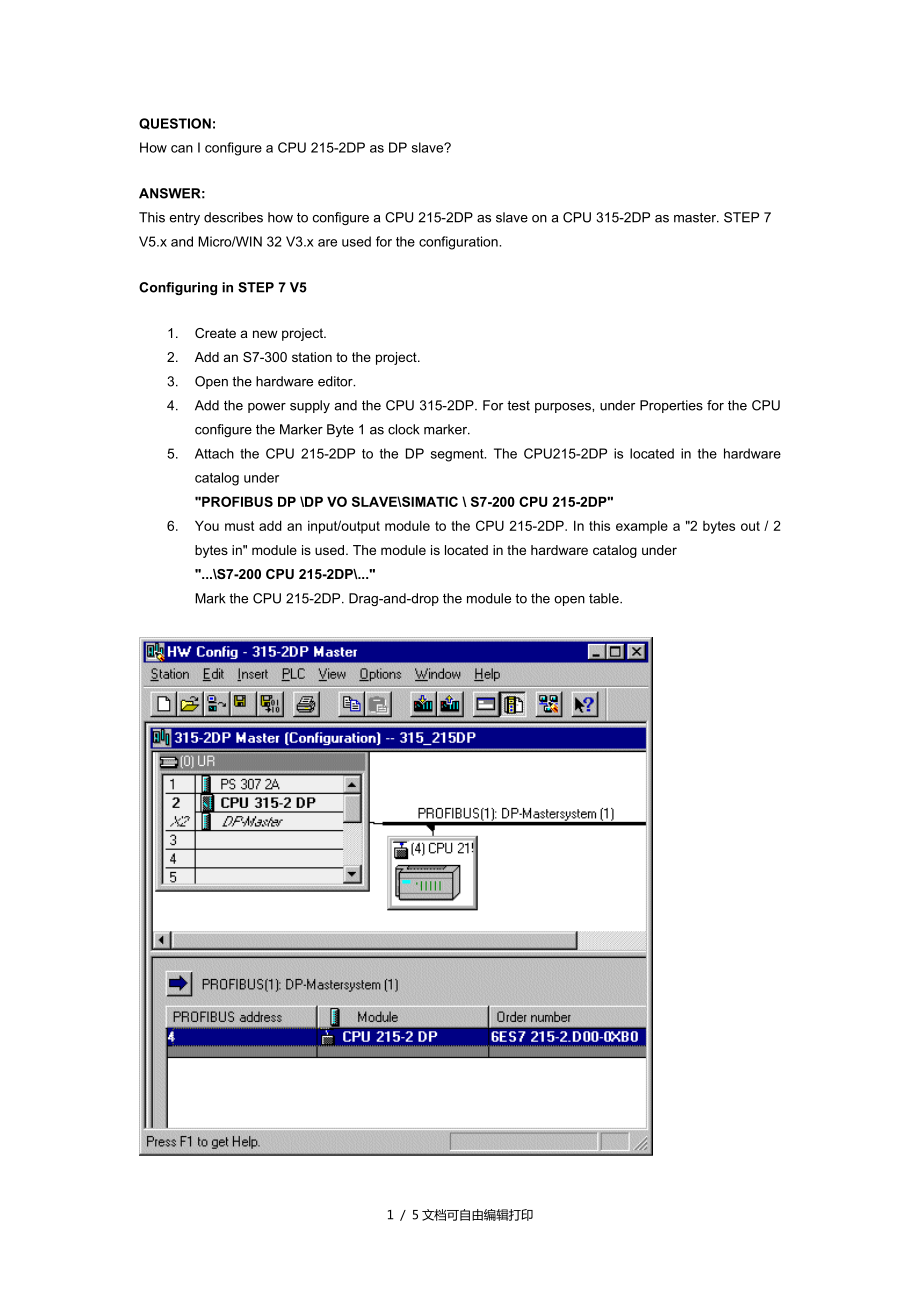


《CPU215与CPU315的PROFIBUSDP连接》由会员分享,可在线阅读,更多相关《CPU215与CPU315的PROFIBUSDP连接(5页珍藏版)》请在装配图网上搜索。
1、QUESTION:How can I configure a CPU 215-2DP as DP slave? ANSWER:This entry describes how to configure a CPU 215-2DP as slave on a CPU 315-2DP as master. STEP 7 V5.x and Micro/WIN 32 V3.x are used for the configuration. Configuring in STEP 7 V5 1. Create a new project. 2. Add an S7-300 station to the
2、project. 3. Open the hardware editor. 4. Add the power supply and the CPU 315-2DP. For test purposes, under Properties for the CPU configure the Marker Byte 1 as clock marker. 5. Attach the CPU 215-2DP to the DP segment. The CPU215-2DP is located in the hardware catalog underPROFIBUS DP DP VO SLAVES
3、IMATIC S7-200 CPU 215-2DP 6. You must add an input/output module to the CPU 215-2DP. In this example a 2 bytes out / 2 bytes in module is used. The module is located in the hardware catalog under.S7-200 CPU 215-2DP.Mark the CPU 215-2DP. Drag-and-drop the module to the open table. 7. Create the addre
4、sses for the input and output areas of the slave. 8. Double-click the module and enter the start addresses in the dialog that opens. 9. Enter the memory area in which the CPU 215-2DP is to store the inputs and outputs. 10. Double-click the CPU 215-2DP. The Properties - DP slave opens. 11. In the Par
5、ameter Assignment tab you specify the offset in the V memory of the CPU 215-2DP an. In the example the offset is 5000. This means that the DP inputs are in VB5000 or VB5001 and the DP outputs in VB5002 or VB5003. 12. Set the bus parameters. In the General tab click the PROFIBUS button. In the dialog
6、 that opens go to the Network Settings tab.Note:In STEP 7 - Micro / WIN you can only set the transfer rates to a value of 19.2 Kbaud. But the bus system can and must be much higher (up to 12 Mbaud). The CPU then sets itself automatically to this baud rate. This happens regardless of what has been se
7、t in STEP 7 - Micro / WIN. 13. Set 19.2 kbaud as transmission rate. 14. Save the hardware configuration. 15. For the test, the clock marker is to be transferred into the output byte 0. This happens, for example, in the OB1 with the following commandsL MB 1T AB 0 16. Load the configuration into the C
8、PU 315-2DP Parameterizing the CPU 215-2DP in Micro/WIN 32 1. Open Micro/WIN 32 and create a new project. Check whether the connection to the CPU 215-2DP is available. 2. If necessary, adapt the CPU type to the hardware you have. 3. Double-click the system block. Assign the parameters for Interface 1
9、 for the PROFIBUS communication. Important: The settings for the interface must match the PROFIBUS settings in STEP 7:PROFIBUS Address 4, Highest Address 126, Baud Rate 19.2. 4. Transfer the system block into the CPU. Switch the CPU back into RUN mode. Restart the CPU 315-2DP. 5. Check the communication by opening the status chart. Enter VB5000. The value VB5000 must behave like a clock marker. Charged software (payment by SIMATIC Card):The example contains both the STEP 7 V5 and the Micro/WIN 32 V3 hardware and communications configuration as described above. 5 / 5文档可自由编辑打印
- 温馨提示:
1: 本站所有资源如无特殊说明,都需要本地电脑安装OFFICE2007和PDF阅读器。图纸软件为CAD,CAXA,PROE,UG,SolidWorks等.压缩文件请下载最新的WinRAR软件解压。
2: 本站的文档不包含任何第三方提供的附件图纸等,如果需要附件,请联系上传者。文件的所有权益归上传用户所有。
3.本站RAR压缩包中若带图纸,网页内容里面会有图纸预览,若没有图纸预览就没有图纸。
4. 未经权益所有人同意不得将文件中的内容挪作商业或盈利用途。
5. 装配图网仅提供信息存储空间,仅对用户上传内容的表现方式做保护处理,对用户上传分享的文档内容本身不做任何修改或编辑,并不能对任何下载内容负责。
6. 下载文件中如有侵权或不适当内容,请与我们联系,我们立即纠正。
7. 本站不保证下载资源的准确性、安全性和完整性, 同时也不承担用户因使用这些下载资源对自己和他人造成任何形式的伤害或损失。
