 专业级全接口无线投影说明书-中英文版v4
专业级全接口无线投影说明书-中英文版v4
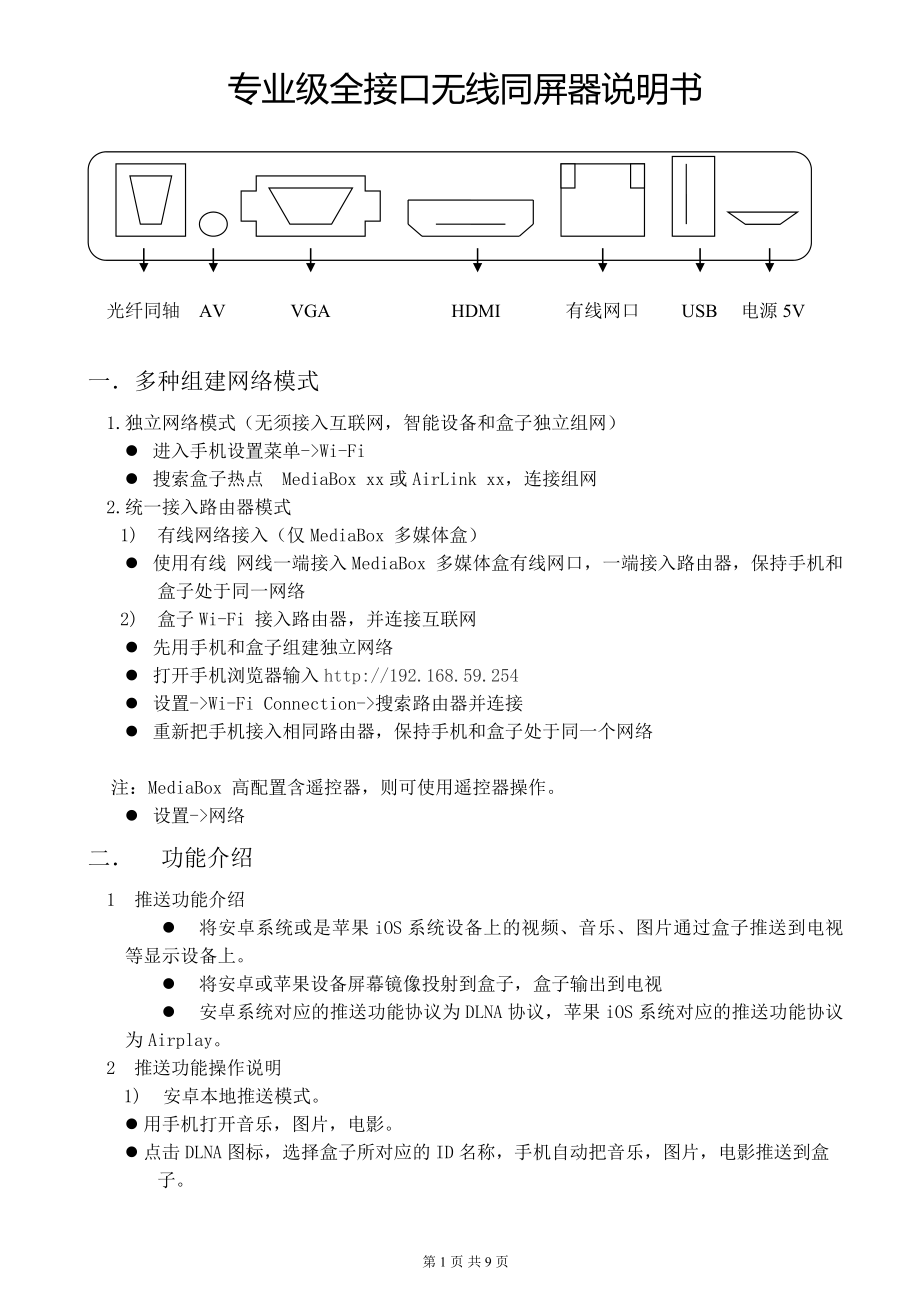


《专业级全接口无线投影说明书-中英文版v4》由会员分享,可在线阅读,更多相关《专业级全接口无线投影说明书-中英文版v4(9页珍藏版)》请在装配图网上搜索。
1、专业级全接口无线同屏器说明书光纤同轴 AV VGA HDMI 有线网口 USB 电源5V一多种组建网络模式 1.独立网络模式(无须接入互联网,智能设备和盒子独立组网)l 进入手机设置菜单-Wi-Fil 搜索盒子热点 MediaBox xx或AirLink xx,连接组网 2.统一接入路由器模式1) 有线网络接入(仅MediaBox 多媒体盒)l 使用有线 网线一端接入MediaBox 多媒体盒有线网口,一端接入路由器,保持手机和盒子处于同一网络2) 盒子Wi-Fi 接入路由器,并连接互联网l 先用手机和盒子组建独立网络l 打开手机浏览器输入http:/192.168.59.254l 设置-Wi
2、-Fi Connection-搜索路由器并连接l 重新把手机接入相同路由器,保持手机和盒子处于同一个网络 注:MediaBox 高配置含遥控器,则可使用遥控器操作。l 设置-网络二 功能介绍 1 推送功能介绍l 将安卓系统或是苹果iOS系统设备上的视频、音乐、图片通过盒子推送到电视等显示设备上。l 将安卓或苹果设备屏幕镜像投射到盒子,盒子输出到电视l 安卓系统对应的推送功能协议为DLNA协议,苹果iOS系统对应的推送功能协议为Airplay。 2 推送功能操作说明1) 安卓本地推送模式。l 用手机打开音乐,图片,电影。l 点击DLNA图标,选择盒子所对应的ID名称,手机自动把音乐,图片,电影推
3、送到盒子。 2) 安卓在线推送模式(盒子必须接入互联网,联网方法参考组网说明2)l 安卓系统可以通过本身自带的DLNA协议进行推送;各个品牌的手机的DLNA协议命名不同,列举两个,可参照此方法进行验证自己的手机;以下图(1)为小米2手机搜狐APP播放电影时DLNA协议所示图标,点击搜寻设备ID即可连接。 3) 安卓同屏模式(联网方法参考组网说明1或者2)l 表(1)是安卓系统手机的同屏功能Miracast协议对应的操作步骤(备注:各品牌安卓手机对Miracast协议的命名不同,以下只是一部分例子)。品牌型号连接方式操作步骤三星GALAXY Note II(N7100)AllShare Cast
4、设定-选择更多设置-AllShare Cast-在可用设备中点击F1Samsung S3AllShare Cast设定-无线和网格-更多设定-媒体共享-选择AllShare Cast-在可用设备中点击F1Samsung S4Screen Mirroring 小米小米2SWLAN Display设置-WLAN-按菜单键-选择WLAN Display-在可用设备中点击F1THLW7、W8WLAN直连和无线显示设置-显示-无线显示-无线显示打开-在可用设备中点击F1VivoXplayWLAN直连设置-多屏互动-多屏互动打开-在可用设备中点击F1LGOptimus GNexus4无线显示设置-显示设置
5、-无线显示-无线显示打开-在可用设备中点击F1SONYSony AXSony TXSony_VSony_ZWLAN直连华为G700显示-无线显示华硕PadfoneMiracastHTCNew One多媒体输出OppoFind 5WLAN Displayl 下图为小米手机同屏功能演示 4) iOS设备本地推送模式(盒子需参照组建网络1或2组网)l 用手指从iPhone/iPad 等设备屏幕底部往上划动。l 点击AirPlay。l 选择列表里盒子名称,点击完成,手机会自动连接盒子。 5) iOS设备在线推送模式(盒子需参照组建网络2组网)l 以腾讯视频APP为例实现在线推送,如下图所示,点击TV链
6、接盒子ID名称即可实 现在线推送。 6) iOS设备镜像(盒子如组建网络1则为播放本地文件镜像,组建网络2则可播放在线 影音镜像 )。 l 用手指从iPhone/iPad 等设备屏幕底部往上划动。l 点击AirPlay。l 选择列表里盒子名称 。l 选择开启“镜像”功能,点击完成,手机屏幕会自动投射至盒子。 3 AirFun 应用 AirFun 是一个专门为本盒子开发的一款手机移动应用,主要功能包括 手机遥控,音乐,图片,电影推送。1) iOS 设备,选择进入苹果 App Store, 搜索 “AirFun”免费下载安装。2) android 设备l 参考独立组网1。l 打开手机浏览器,输入
7、http:/192.168.59.254登陆。l 选择:Download for Android 从盒子里下载安装 。l 注:AirFun只适合本地推送,使用时必须先参照独立组网1组网,然后打开AirFun即可连接使用。三因本产品为双频Wi-Fi5.8G兼容2.4G,如需强制5.8G则请按以下步骤操作l Setup Network Virtual AP setup Radio Band 5.8G Save Changel 注:2.4G因为环境因素很容易受到干扰,因为很多电子设备都是2.4G频段。所以会导致同屏效果不理想,建议客户可以先试2.4G。如效果不理想则请设置到5.8G Wi-Fi使用。
8、5.8G Wi-Fi设置成功后可以在手机Wi-Fi连接处看见“ID名称-5G”。四本地播放功能介绍(详细请参照多媒体支持列表)l 本产品的USB接口可接的最大硬盘容量为6TB。l 视屏解码格式为全格式解码输出1080P,(个别需要授权的格式除外,例如:divx)l 音频解码输出最高7.1,并且多种音频采样率,更有Dolby DTS音效(发烧友必备)五. 多媒体支持列表USB视频解码播放格式: BD-ISO、BDMV、M2TS、MKV、WMV、RMVB、MP4、MOV、MPG、FLV、ASF、DAT、VOB、AVI、MinusVR、VOB 分辨率:1920*1280 字幕:SRT、SUB、BD-
9、ISO内嵌PGS USB音乐播放播放格式:WAV、FLAC、APE、AAC、ALAC、OGG、WMA、MP3 采样频率:32K, 44.1K, 48K,64K,88.2K,96K,176K,192K等 USB照片播放播放格式:JPEG、BMP、PNG、GIF、TIFF 支持分辨率:8000*8000 1080P及以下 网络参数有线:100M自适应网口 无线:2.4G+5G双频双天线Wi-Fi 外部接口视频输出接口:SPDIF光纤、HDMI1.4、VGA、AV 解码输入接口:USB2.0*1 特色功能音频解码:13种音效可调,杜比DTS解码,无损音频解码 视频播放:蓝光ISO原盘播放,字幕音轨可
10、调 移动互联:Airplay、Airplay mirror、Miracast、DLNA USER GUIDE MANUALSPDIF AV VGA HDMI Ethernet USB 5VWith AirPlay, you can stream music, photos, and videos to your TV set, or stream music to your speakers.And with AirPlay Mirroring, you can display your iOS screen on your TV set.With AirFun, you can stream
11、 music, photos, and videos to your TV set, or stream music to your speakers.With AirFun ,you can browser and playback the USB content connected to MediaBox.And with Miracast, you can display your Android or Windows screen on your TV set.Use AirPlay1. Connect your iOS device and your Media Box to the
12、 same Wi-Fi network.2. On your iOS device, swipe up from the bottom of your screen to openControl Center. 3. Tap AirPlay.4. Tap the name of the device you want to stream content to.When you choose an AirPlay device, audio or video from your iOS device will play on your MediaBox thats connected to yo
13、ur TV set.If you turn on Mirroring, youll see your entire iOS screen on the TV thats connected to your TV set. Your TV will use the orientation and aspect ratio of your device. If you want the image from your device to fill your TV screen, you might need toto adjust your TVs aspect ratio or zoom set
14、tings. Use peer-to-peer AirPlayMake sure that both devices have Wi-Fi turned on and iOS device have connected to MediaBox directly. If you want to stream iTunes Store content, you also need an Internet connection.Use peer-to-peer MiracastMiracast is a wireless technology your Android or PC can use t
15、o project your screen to TVs, projectors, and streaming media players that also support Miracast. You can use this to share what youre doing on your PC or Android, present a slide show, or even play your favorite game on a larger screen.AndroidOn Android devices, youll need to go to the Settings men
16、u, tapDisplay, and then tapWireless display. At the top of this page, toggle “Wireless display” to ON and it will scan for nearby Miracast devices. After a minute, the name of your Miracast adapter should pop up. After you connect to the adapter your screen will be mirrored onto your display.BrandMo
17、delMiracastStepSamsungGALAXY Note II(N7100)Allshare CastSettings- Allshare CastSamsung S3AllShare CastSettings-Wi-Fi-More-Media Share- AllShare Cast-Samsung S4Screen Mirroring LGOptimus GNexus4Wi-Fi DisplaySettings-Display-wireless DisplaySONYSony AXSony TXSony_VSony_ZWLAN DirectXiaoMiWLAN DisplaySe
18、ttings-More wireless connectHuaweiG700Display-wireless displayOppoFind 5WLAN DisplayWindowsIf your PC came withWindows8.1orWindowsRT8.1, youre ready to add the wireless display to your PC to complete the connection, and start projecting.However, if you upgraded your PC from an older version of Windo
19、ws, youll need to make sure your PC supports Miracast and is ready to project. Also, if the display youll project to doesnt support Miracast, youll need to set up the display by adding an extra piece of hardware to it before you can start projecting.Use AirFunOn iOS device, you will need to go to Ap
20、p Store ,search “AirFun” and then install.On Android device, make sure that both devices have Wi-Fi turned on and device have connected to MediaBox peer-to-peer. You will need to open web browser and go to http:/192.168.59.254 ,download AirFun for android and install.USB PlaybackSupport capability l
21、ist:Video:mp4,mov,avi,iso,flv,mkvAudio:mp3,wma,wav,flac,ape,aac,alac,oggPeer-to-peer Wi-Fi 5G ModeIf your devices Wi-Fi driver support 5G mode, you can enable the MediaBox 5G peer-to-peer 5G mode,Steps:Setup-Network-Virtual AP Setup-Radio Band-5G preferred-Save Change.With this configure, your devices connected to MediaBox peer-to-peer using Wi-Fi 5G channel.第 9 页 共 9 页
- 温馨提示:
1: 本站所有资源如无特殊说明,都需要本地电脑安装OFFICE2007和PDF阅读器。图纸软件为CAD,CAXA,PROE,UG,SolidWorks等.压缩文件请下载最新的WinRAR软件解压。
2: 本站的文档不包含任何第三方提供的附件图纸等,如果需要附件,请联系上传者。文件的所有权益归上传用户所有。
3.本站RAR压缩包中若带图纸,网页内容里面会有图纸预览,若没有图纸预览就没有图纸。
4. 未经权益所有人同意不得将文件中的内容挪作商业或盈利用途。
5. 装配图网仅提供信息存储空间,仅对用户上传内容的表现方式做保护处理,对用户上传分享的文档内容本身不做任何修改或编辑,并不能对任何下载内容负责。
6. 下载文件中如有侵权或不适当内容,请与我们联系,我们立即纠正。
7. 本站不保证下载资源的准确性、安全性和完整性, 同时也不承担用户因使用这些下载资源对自己和他人造成任何形式的伤害或损失。
