 pagemaker教案
pagemaker教案
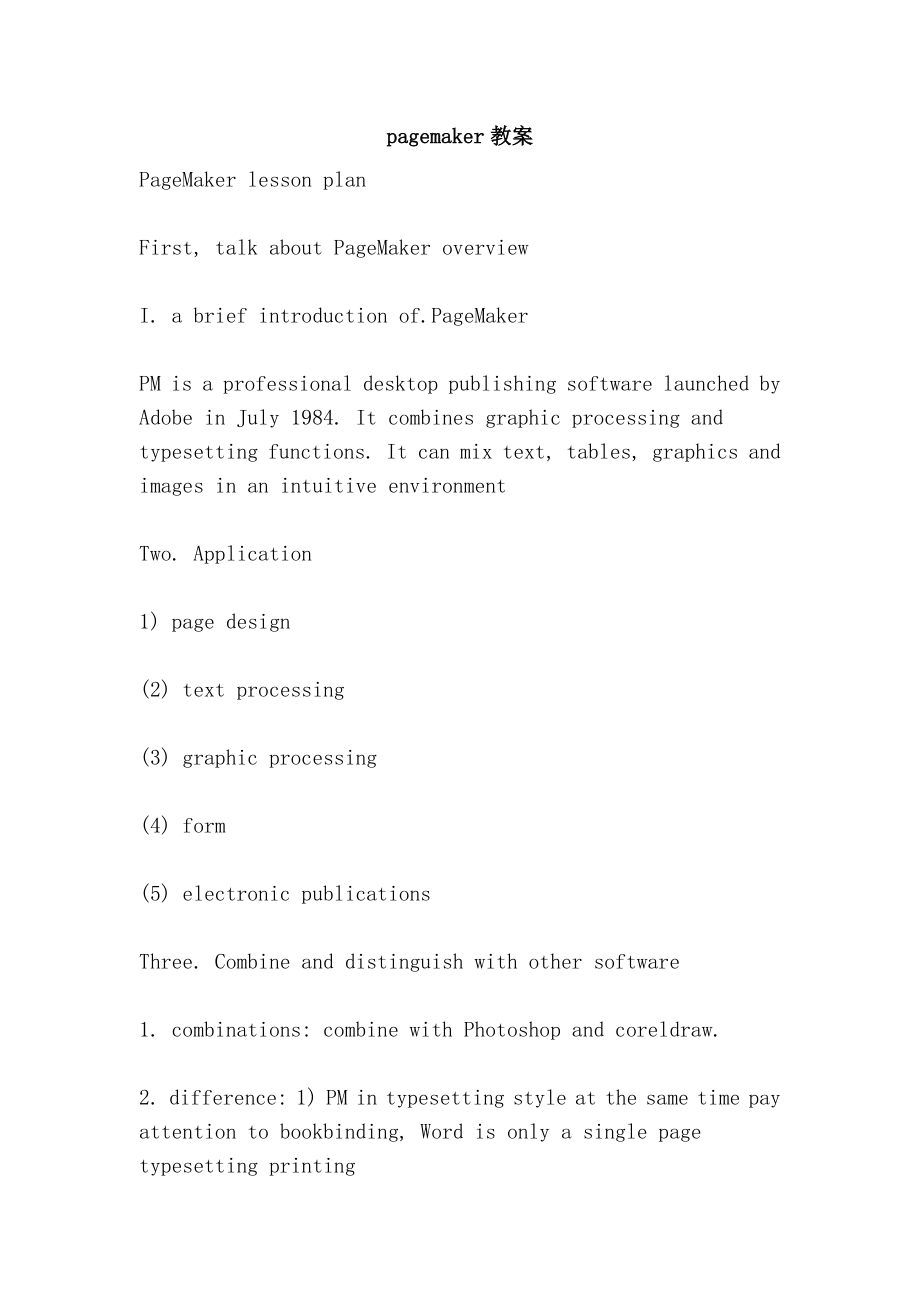


《pagemaker教案》由会员分享,可在线阅读,更多相关《pagemaker教案(26页珍藏版)》请在装配图网上搜索。
1、pagemaker教案PageMaker lesson planFirst, talk about PageMaker overviewI. a brief introduction of.PageMakerPM is a professional desktop publishing software launched by Adobe in July 1984. It combines graphic processing and typesetting functions. It can mix text, tables, graphics and images in an intuit
2、ive environmentTwo. Application1) page design(2) text processing(3) graphic processing(4) form(5) electronic publicationsThree. Combine and distinguish with other software1. combinations: combine with Photoshop and coreldraw.2. difference: 1) PM in typesetting style at the same time pay attention to
3、 bookbinding, Word is only a single page typesetting printing2) PM allows the choice of binding in printing3) in PM, you can enter text at any location on the page, and input text in Word can only be the standard of behaviorFour. Start and interface layout1. start: 1) start - program -Adobe-PageMake
4、r6.5c2) double-click the desktop shortcut3) open a PM file2. interface layout: 1) title bar: located above the window for displaying programs and filenames2) menu bar: the foundation of using application software, including file, edit, layout, text, component and so on 9 kinds3) toolbox: mainly used
5、 for publications, text, graphics and other editing operations4) control panel: contains edit buttons for text and graphics. Set the properties of the toolFive. New, open, save1. new: ctrl+N2. open: ctrl+O3. save: ctrl+SSecond talking about the use and editing of basic toolsI. Basic Tools1. line too
6、l: press and hold SHIFT while drawing a straight line with 45 degrees into multiplesArrow settings: tool synergy tool - creates arrows.2. limit line: do not press SHIFT, you can also generate a line with 45 degrees into multiples3. rectangle: press SHIFT to draw squares, and double-click tools to do
7、 rounding4.: press SHIFT can draw the ellipse circle.5. polygon tool: double click tool to do polygon edge and corner number, as well as internal settings6. placeholder tools: you can constrain text and pictures to display in graphical shapes.Two. Edit: ctrl+ opens the control panel1. moving graphic
8、s,2. rotating graphics,3. mirror and tilt4. graphics cutting5. insert objects: display the graphics settings in the specified software and display them directly in the pm. Double click graphics to restore to the original file.6. put in: ctrl+D directly displays the picture in pm.Revision of Figure 3
9、Copy and paste1. copy (CTRL+C) paste2., multi paste: copy the graphics, paste more copies at a time.3. special paste: you can copy and paste graphics from other software into pm. Double click the graphics to return to the original file.4.ctrl+alt+ procrastinationTwo, arrangement (composition - arran
10、gement)1. as for the front floor: shift+ctrl+2. as for the rear layer: shift+ctrl+3. forward one: ctrl+4. back to one: ctrl+Three. Group: (component - group) a group of more than one monomer.Ctrl+gCanceling groups: shift+ctrl+g (Group guidelines), the following rules apply to composition groups:* fr
11、ames can be made up of other objects, but groups cannot be added to the frame.* a text object can change its size as part of a group, but the text will keep its text and paragraph specifications. For example, when you change the size of a block of text, the size of the text will not change.* groups
12、cannot be cascaded - that is, a group can form a group (including another group) with other objects, but if the group is disbanded, the original group will be dissolved.* groups cannot be pasted as inter line graphics. Users can group text objects that include inter line graphics, but can not form a
13、n inter line graph and another object into groups.* if the user changes the size of a group and press the Shift key (or when the user uses the scaled resizing option in the control panel), the aspect ratio of all objects in the group will be maintained* a newly created group will move to the front o
14、f the stack order. Objects in groups keep their stack order relative to other objects until the user changes their stack order with commands in the arrange menu. If the object is composed of groups from different layers, the constituent group will be assigned to the topmost object layer of the selec
15、ted range.* if the user creates a group in the PageMaker 5 publication (using its additional PS composition group), we recommend that we dissolve the group before using the publication (using the PS dissolution group). The user can then rebuild the group in PageMaker 6.5.Four. Lock object: (componen
16、t - locked object) ctrl+lLocking an object into a page prevents it from moving, sometimes moving, causing unnecessary trouble.Unlock: ctrl+alt+lFive align1, composition / alignment and distributionCtrl+shift+e aligns and distributes graphics at specified locations2, arrangementArrangement (compositi
17、on - arrangement)1) as to the front floor: shift+ctrl+2) as for the rear layer: shift+ctrl+3) forward one: ctrl+4) backward one: ctrl+3, printing color: is a color matching system, generally used is the CMYK color combination, you can use four colors printed out of ever-changing colors, and CMYK col
18、or printed out of the color than the actual color is darkerSpot color: refers to the fixed to the paper on the ink color samples. Use spot colors can reduce printing costs and costs, but also can achieve the color can not be synthesized with the original color (such as yellow and silver white)Light
19、color: color saturationData:What is the color spot color: yellow red and blue black color to color.The role of spot colors:1) solve the overprinter is not allowed.2) improve the printing grade.3) avoid color deviation in printing.4) the corresponding cost reduction.Spot color printing is based on di
20、fferent color requirements and match the spot color ink, part of the spot color ink contains the color is four primary color ink can not be obtained, such as silver, gold, fluorescent and some bright colors. Spot colors are usually used in situations where printing is required with high color accura
21、cy, such as company logos, packaging and greeting cards.In the desktop design software designated ink is divided into two major categories, spot color ink (Spot Color Ink) and four-color ink (Process Color Ink). The current four - color ink used in the world has three systems, including: Asian stand
22、ards (Japan Standard), American standards (SWOP Standard) and European standards (Eurpoe Standard). This three ink is based on the people in different regions have different preferences for color perception. And spot color ink has several sets of standards, such as Pantone, DIC and ToyoInk and so on
23、, and then subdivided into general spot color, fluorescent and metallic color. Colors are specified in four colors and spot colors, so designers should see which inks are printed in the end, and use that set of ink colors to specify.1) special color: the color defined is what is commonly called spot
24、 color in printing. In color separation printing, it is a separate palette.2) printing color: the defined color is usually called four colors in printing. The colors defined will be displayed in four blue, magenta, yellow and black colors.Light color: 3) will have predefined colors, by choosing diff
25、erent percentages, produce different color effect.4, the conversion between units: 1 inches =25.4mm 1 =0.3528mm 1 =8.19881mm 1 Cicero pica teeth =0.3527mm5, overprint and trappingOverprinting means that the lower part of the graphic overlap is no longer hollowed out, but rather the original color. I
26、f any graphic setting is selected, the overlap will be a superposition of two colors instead of the original color effect. Therefore, the overprinter settings must be carried out in very small spaces, not only to make the printing white, but also not to feel the original set of colors changed.The po
27、tential gap compensation between two adjacent color trapping. (TRAP) extended lighter colors to adjacent darker color in most cases.Page resizing: controls the displacement that affects the layout of a page during automatic page resizing, resizing text blocks, frames, and different self defining for
28、mats of images.6, book cover design overview1) the function of the cover: protect books from damage; publicize the content of books; beautify books and attract readers sight.2) cover types: soft cover and hard cover (called type)3) cover structure: including a letter (the book cover (front), a back
29、seal), three (back side) and four (back) 4. In the design to the overall design, to maintain the style of books unified, consistent style.Enclosed is a design element that usually has the title, authors name, publisher, and decor,Inside front and back cover two page is blank, sometimes arranging col
30、or pictures, monochrome illustration or arrangement of advertising and similar publications.The back cover below the general unified pricing and barcode typography ISBN, etc., can also according to the arrangement of illustrations.The spine (joint cover and back cover) general printing title, author
31、 name and press unit.7, the book page format designEditing and composing a long book is the basic function of PAGEMAKER, and it is also a regular work for design and typesetting staff.Basic knowledge:1) the inside pages of a book are commonly called book cores, and the book core is the part wrapped
32、in the inside of the book cover,General (title), sealed by the preface, introduction, directory, text, illustrations, inserts, afterword, appendix, indexing, annotation and copyright page.2): cover sealed after the first or second page, with the title, author name and publishing units called pages (
33、page) sealed.3) copyright page: copyright is the copyright and copyright of author and publisher, also called edition record. It is every book of birth records, including the title, author name, publication unit, distribution unit, format, print, insert, words, and previous print edition, ISBN, unif
34、orm pricing, publication date, version, and even distribution range. Abstract in general with copyright sealed, or printed on the end of the book alone.4) insert: refers to more than format and size, or insert and format is the same, but the use of paper and ink and printing requirements of differen
35、t individual pages.8, image compression format (CMYK and RGB)Medium compressed ctrl+altMaximum compression ctrl+alt+shiftTIFF file format features: TIFF (Tag, Image, File, Format). It is characterized by 1) complex image format and storage information2) TIFF format is more complex and less compatibl
36、eFourth talking about graphic colorsI. linetype settings1. transparent: the line is double line, between the two lines is transparent.2. hidden line: line highlighted.Two. Graphics fill1. monochromatic1) color mode:Rgb: light color, display color, additive colorCmyk: printing color, color.2) color t
37、ypePrinting color: it is a color matching system. The CMYK color combination is commonly used. You can print the ever-changing colors in four colors, and the CMYK colors are printed more dark than the actual colorsSpot color: refers to the fixed to the paper on the ink color samples. Use spot colors
38、 can reduce printing costs and costs, but also can achieve the color can not be synthesized with the original color (such as yellow and silver white)Light color: color saturationData:What is spot color?Color: yellow red and blue outside the black color belong to the spot.The role of spot colors:1.,
39、the overprinter is not allowed.2., improve the printing grade.3. avoid color fading in printing.4. reduce costs accordingly.Spot color printing is based on different color requirements and match the spot color ink, part of the spot color ink contains the color is four primary color ink can not be ob
40、tained, such as silver, gold, fluorescent and some bright colors. Spot colors are usually used in situations where printing is required with high color accuracy, such as company logos, packaging and greeting cards.In the desktop design software designated ink is divided into two major categories, sp
41、ot color ink (Spot Color Ink) and four-color ink (Process Color Ink). The current four - color ink used in the world has three systems, including: Asian standards (Japan Standard), American standards (SWOP Standard) and European standards (Eurpoe Standard). This three ink is based on the people in d
42、ifferent regions have different preferences for color perception. Spot color ink has several standards, such as Pantone, DIC, ToyoInk and so on,Subdivided into general spot color, fluorescent color and metallic color. Colors are specified in four colors and spot colors, so designers should see which
43、 inks are printed in the end, and use that set of ink colors to specify.3) define the color window - display palette /CTRL+JClick the triangle in the upper right corner of the color palette, select new colors in the pop-up menu, then enter names, select categories, patterns, and enter the relevant c
44、olor information - determine2. paper color: white3. pattern fill (component fill)Three. Frame settings1., frame connectionCreate frames: draw directly / use graphics to convert text frames (elements - text frames - to text frames)(ctrl+shift+alt+f)2. insert content into the frame: select the text bl
45、ock or picture you want to put in, hold the SHIFT, and select the frame - the component - the frame - join the content3. screen box option: adjust the location of text and pictures in the frameComponent - text frame - frame options4., the choice of frameLast picture frame: ALT+CTRL+Next picture fram
46、e: ALT+CTRL+Four. Image adjustment: editing only images in tiff format. (you can press the ctrl+alt+shift button to convert the image into TIFF format) - component - image - image control (you can use the filter effect in PS in PM)Five. Shading: (shift+6) displaying the content of a graph overlappin
47、g with the shape of the above figure (with no contour, no padding)Cancel mask: ctrl+shift+6Fifth, talk about the operation of textI. input of text1. direct inputFall into the cursor directly input, input is in English, if the continuous input, the text will not automatically line up, and the input t
48、ext and the previous text coincide.2.ctrl+d insert text3. edit the page: ctrl+e/ edit the articleFeatures: 1) you can input middle length articles at one time2) only text, no graphics.3) you can find, replace, and spell check text.4. use paste command to add text.Two. Ways of inserting text:Manual t
49、ext: in the appropriate location of the page click directly, that is, you can enter, suitable for entering the specified region of text.Semi-automatic text: press SHIFT while clicking the location of the page, you can enter a page of content at a time.Automatic text: press CTRL while clicking the lo
50、cation of the page, you can enter the whole article at one time.Three. Editing of text blocks1. create: use the text tool to click and drag in the pageThe lower part of the 2. block of text if there is a red box indicating that there is no text input.3. consolidation of text blocks.Four. Text editin
51、g.1. font size 3. 2. 4. 5. 6. text line spacing kerning word widthSixth, edit characters and paragraphsI. characters (ctrl+t)The 1. option: sets the superscript subscript position of the text2. set case: tool add utility - change case.Two. Paragraph (ctrl+m)Indent the 1. paragraph2. paragraph alignm
52、ent3. paragraph spacing: Section front distance, section after distance.4. paragraph options:1) line close: the last paragraph in a page automatically jumps to the next page.2) go to the next page: no matter what the current paragraph is in the page, it will go to the next page or the next column.3)
53、 keep the line: the last line of a paragraph remains in an object with the following text, and the number of rows is less than the specified number of rows4) the first line of control: if a paragraph in the last line of a page in the front lines, set the first control after the passage can be comple
54、tely jump to the page.5) our control:Seventh talk about layoutI. layout of the page1. add: CTRL+SHIFT+ALT+G add a page after the last page.2. delete3. option: CTRL+PAGEUP selects the previous page. CTRL+PAGEDOWN selects the next page.Press SHIFT while clicking on the jump page to play the picture li
55、ke a slide show.Two. Preview1. magnifier2. gripHold down the ALT key to switch from other tools to the starting tool.Hold down the SHIFT key and right-click to switch between actual size and full display.Three. Main page1. function: you can set the same content displayed on the child page in the mai
56、n page. And cannot edit on child pages.2. page number settings:1) ctrl+alt+p 2) ctrl+shift+3Motherboard pageFour. Setting up the auxiliary line (grid manager)Tool synergy tool - grid manager1. classification:Ruler auxiliary line / column auxiliary line / baseline auxiliary line2. editing1) how to se
57、t the auxiliary line on the specified page2) save and load the auxiliary line.Eighth layer and row styleLayer 11. NEW2. delete3. merge: merge the layers and merge all the contents to the first selected layer4. option:5. hide and displayThree. Special characters. (Editor)1. for the selected text: pho
58、netic notation2. horizontal Rome characters: rotate the text directly into the direction of the input line.3. stresses the importance of selected text.4. composite characters: combine multiple text into a text size.Four. If treatment: if the last line of the English English words did not complete on
59、 this line, behind the emergence of a hyphen, behind the letters to the input in the next row.Five. RowFormat the text in a unified setting window - display panel panel1. new row: click the triangle in the upper right corner of the panel, and select new row in the pop-up menuEnter the name and make
60、the relevant settings.2. edit row: select the row that you want to modify, double click to open and edit it.3. Application Layout: use the text tool to click an insertion point in the paragraph, select the paragraph - in the row panel, click the row name you want to apply4. import and export row:Imp
61、ort: select import and output from the menu of the platoon panel select the row to importExport: select paragraphs or text to be exported in PM - file - export - text, select type to save in typeNinth, talking about the frame and directory settingsI. frame1. frame and graphics conversion: ctrl+alt+s
62、hift+f2., picture box connection3. merger4. optionTwo. Text winding: mixed arrangement of text and graphics1. winding schemeText without windingRegular windingIrregular winding graph2. lines of writingColumn interruptedSkip typeEnclosureThree. Directory settingsIndent tab (ctrl+i)1) open indent tab
63、dialog box.2) set the tab position in it. And select the indicator line3) drop the cursor in the page and press tab to determine the tab positionTenth talk about synergy toolsI. change case:Two. Symbols and codingThree. Text background1. Edit - text background2. fill the text with the frame and enter the text
- 温馨提示:
1: 本站所有资源如无特殊说明,都需要本地电脑安装OFFICE2007和PDF阅读器。图纸软件为CAD,CAXA,PROE,UG,SolidWorks等.压缩文件请下载最新的WinRAR软件解压。
2: 本站的文档不包含任何第三方提供的附件图纸等,如果需要附件,请联系上传者。文件的所有权益归上传用户所有。
3.本站RAR压缩包中若带图纸,网页内容里面会有图纸预览,若没有图纸预览就没有图纸。
4. 未经权益所有人同意不得将文件中的内容挪作商业或盈利用途。
5. 装配图网仅提供信息存储空间,仅对用户上传内容的表现方式做保护处理,对用户上传分享的文档内容本身不做任何修改或编辑,并不能对任何下载内容负责。
6. 下载文件中如有侵权或不适当内容,请与我们联系,我们立即纠正。
7. 本站不保证下载资源的准确性、安全性和完整性, 同时也不承担用户因使用这些下载资源对自己和他人造成任何形式的伤害或损失。
