 RedundancyFeatures
RedundancyFeatures
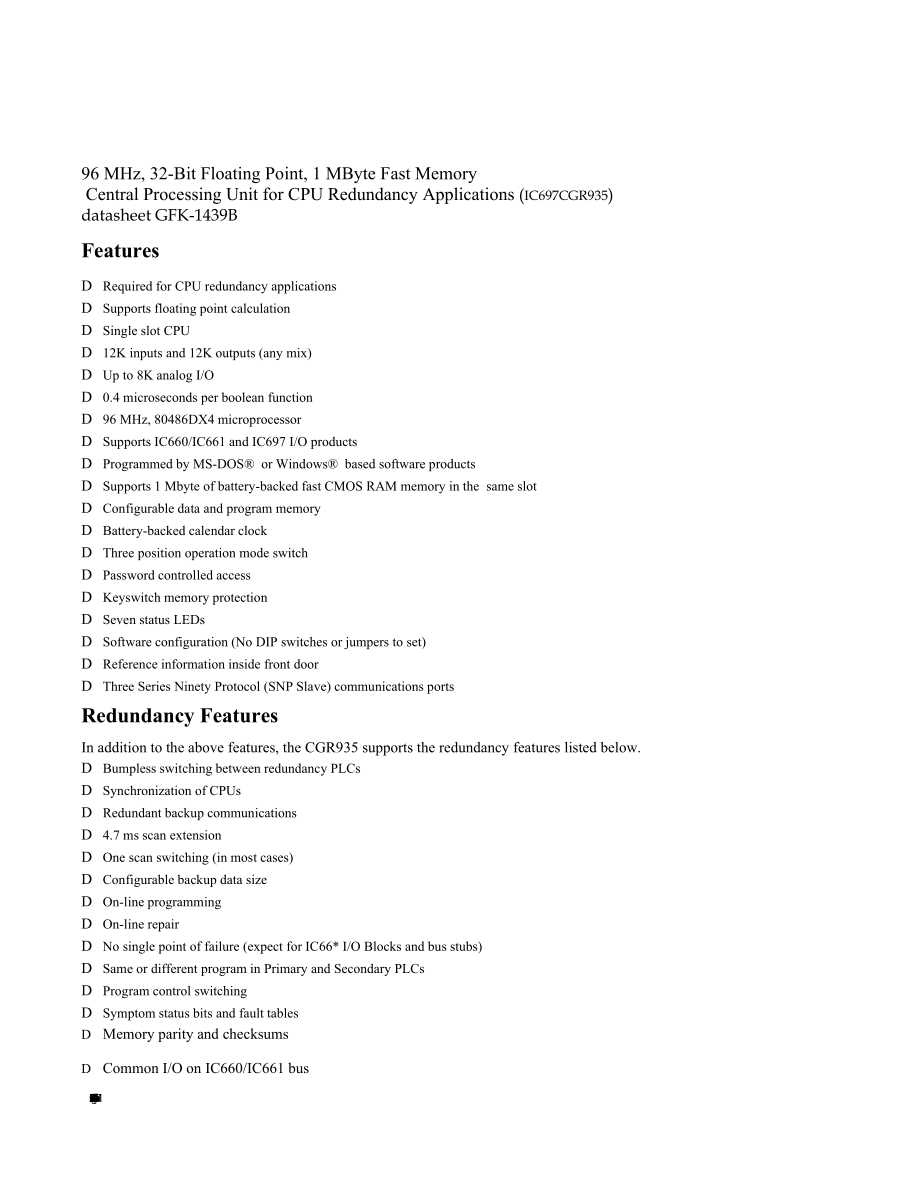


《RedundancyFeatures》由会员分享,可在线阅读,更多相关《RedundancyFeatures(12页珍藏版)》请在装配图网上搜索。
1、96 MHz, 32Bit Floating Point, 1 MByte Fast Memory Central Processing Unit for CPU Redundancy Applications (IC697CGR935)datasheet GFK1439BFeaturesDRequired for CPU redundancy applicationsDSupports floating point calculationDSingle slot CPUD12K inputs and 12K outputs (any mix)DUp to 8K analog I/OD0.4
2、microseconds per boolean functionD96 MHz, 80486DX4 microprocessorDSupports IC660/IC661 and IC697 I/O productsDProgrammed by MSDOS or Windows based software productsDSupports 1 Mbyte of batterybacked fast CMOS RAM memory in the same slotDConfigurable data and program memoryDBatterybacked calendar clo
3、ckDThree position operation mode switch DPassword controlled accessDKeyswitch memory protectionDSeven status LEDsDSoftware configuration (No DIP switches or jumpers to set)DReference information inside front doorDThree Series Ninety Protocol (SNP Slave) communications portsRedundancy FeaturesIn addi
4、tion to the above features, the CGR935 supports the redundancy features listed below.DBumpless switching between redundancy PLCsDSynchronization of CPUsDRedundant backup communicationsD4.7 ms scan extensionDOne scan switching (in most cases)DConfigurable backup data sizeDOnline programmingDOnline re
5、pairDNo single point of failure (expect for IC66* I/O Blocks and bus stubs)DSame or different program in Primary and Secondary PLCsDProgram control switchingDSymptom status bits and fault tablesDMemory parity and checksumsDCommon I/O on IC660/IC661 busDManual switching with pushbutton switch on Redu
6、ndancy Communications ModuleFunctionsThe CGR935 is a single slot programmable controller CPU which allows floating point calculations and is required for CPU redundancy applications. The CGR935 is programmed and configured by MSDOS or Windows programming software to perform real time control of mach
7、ines, processes and material handling systems.The CGR935 communicates with I/O and smart option (specialty) modules over the rack mounted backplane (IC697CHS750, 790, 791) by way of the VME C.1 Standard format.Supported option modules include all IC697 LAN interface modules, several Coprocessor modu
8、les, Bus Controller for IC660/IC661 I/O, Communications modules, and all of the IC697 family of discrete and analog I/O modules.PSCPUBTMRCMGBC or NBCBLOCKSCANNERPower SupplyCentral Processor UnitBus Transmitter ModuleRedundancy Communications ModuleIC66* Bus ControllerIC66* I/O BlockRemote I/O Scann
9、erIC697PWR710/711/724/748IC697CGR935IC697BEM713IC697RCM711IC697BEM731/734IC66*XXXYYYIC697BEM733/735Figure 1. Typical Hot Standby CPU Redundancy System ConfigurationUser MemoryProgram and data memory for the CGR935 is provided by a memory board with 1 MByte of batterybacked Fast CMOS RAM. This memory
10、 board is an integral part of the CGR935 and is included with the module. This memory board provides error checking through a CPU checksum routine with detected parity errors being reported to the CPU as they occur. Starting with firmware release 7.85 (October, 1998), increased program memory size w
11、as made available. See the Important Product Information (IPI) sheet, GFK1440, that ships with the module for details.Operation, Protection, and Module StatusOperation of this module may be controlled by the three position RUN/STOP switch or remotely by an attached programmer and programming softwar
12、e. Program and configuration data can be locked through software passwords or manually by the memory protect keyswitch. When the key is in the protected position, program and configuration data can only be changed by a programmer connected through parallel communications (that is, via the Bus Transm
13、itter module). The status of the CPU is indicated by the seven green LEDs on the front of the module.CPU Redundancy SystemsThe CGR935 is used as the controller in a CPU Redundancy system. Two redundancy control methods can be configured using the CGR 935. The GHS method (IC660/661 Hot Standby) uses
14、multiple single bus IC660/661 I/O networks with one redundant controller in each synchronized PLC. The GDB method uses multiple I/O networks with either single or dual busses in each synchronized PLC with the capability of either unit being activated with bumpless switch. The location of the CGR935
15、modules in a typical Hot Standby CPU Redundancy system is shown in Figure 1.InstallationIt is the responsibility of the OEM, system integrator, or end user to properly install the PLC equipment for safe and reliable operation. Product manuals provide detailed information about installation, startup,
16、 and proper use of the PLC equipment. The installation manual, shipped with your PLC programming software, describes how to properly install the equipment. If the PLC installation must comply with supported standards, such as FCC or CE Directives, please refer to the Installation Requirements for Co
17、nformance to Standards, shipped with the PLC programming software, for additional guidelines.Do not attempt installation without referring to the applicable Programmable Controller Installation Manual and the Hot Standby CPU Redundancy Manual.DConnect the battery to either of the battery connectors
18、on the module.DPut keyswitch in Memory Protect OFF position.DMake sure rack power is off.DInstall in slot 1 of rack 0. (See Figure 1)DTurn on power. The module should power up and the top left (OK) LED should blink. When the diagnostics have completed successfully, the top left LED stays on and the
19、second (RUN) and third (EN) LEDs are off. The fourth (bottom left) LED (MEM PROTECT) is off if the keyswitch is in the OFF position. The CPU is now ready to be programmed (if connected parallel, the CPU can be programmed regardless of key position). After the program has been verified, the toggle sw
20、itch can be moved to the appropriate operation mode position; RUN WITH OUTPUTS ENABLED, RUN WITH OUTPUTS DISABLED, or STOP. The LEDs indicate the position of the toggle switch, memory protection status, status of serial port activity, and the state of the program. Programmer Connection, Parallel Int
21、erfaceThe programmer connects to the top port on the Bus Transmitter Module (IC697BEM713) for a parallel interface (MSDOS programmer only) as shown in Figure 1. Connection to Serial PortsThe CGR935 has three onboard serial ports which can be configured to behave as three independent communications p
22、orts. These three ports are accessed by connections on the front of the module for serial interface to the programming computer, or other serial devices.Ports 1 through 3 support SNP Slave protocol only. Ports 1 and 2 do not support program Load and Store or Datagrams. For details, see the Important
23、 Product Information sheet that ships with the module.Protocols SupportedPort 1Port 2Port 3SNPYesYesYesSNPXNoNoNoRTUNotsupportedNot supportedNotsupportedThe programmer connection (shown below) is typically made from CPU serial Port 3 to the serial port on the programming computer, through an RS422/R
24、S485 to RS232 Converter (IC690ACC900) or RS422 to RS232 Miniconverter (IC690ACC901). This connection can be made with available cables or you may build cables to fit the needs of your particular application. See the IC697 Programmable Controller Serial Communications Manual for more information on s
25、erial communications.NoteWhen configuring a CPU Redundancy system, the programmer must be connected to the CPU in the Primary unit to configure the Primary PLC and then moved to the CPU in the Secondary PLC to configure the Secondary PLC.For more detailed information on configuration of Hot Standby
26、CPU Redundancy systems and communications between PLCs in the system, refer to the Hot Standby CPU Redundancy Users Guide.CPU Serial PortsSupport for Port 1 and Port 2 was added in firmware release 7.85 (October, 1998). Prior releases only supported Port 3.HPort 1, the top port, is RS232 compatible.
27、 Port 1 has a 6pin, female, RJ11 connector. This connector is similar in appearance (although larger) to modular jacks commonly used for telephones and modems. Table 1_1. Port 1 RS232 SignalsPinNumberSignalNameDescription1 *CTSClear To Send2TXDTransmit Data30VSignal Ground40VSignal Ground5RXDReceive
28、 Data6RTSRequest to Send* Pin 1 is at the top of the connector as viewed from the front of the module.HPort 2, the center port, is RS485 compatible and is optocoupler isolated. Port 2 has a 15pin, female Dconnector.Table 1_2. Port 2 RS485 SignalsPinNumberSignalNameDescription1*ShieldCable Shield2NCN
29、o Connection3NCNo Connection4NCNo Connection5+5VDCLogic Power *6RTS(A)Differential Request to Send7SGSignal Ground8CTS(B)Differential Clear To Send9RTResistor Termination10RD(A)Differential Receive Data11RD(B)Differential Receive Data12SD(A)Differential Send Data13SD(B)Differential Send Data14RTS(B)
30、Differential Request To Send15CTS(A)Differential Clear To Send*Pin 1 is at the bottom right of the connector as viewed from the front of the module.*Note that Pin 5 provides Isolated +5 VDC power (100 mA maximum) for powering external options.HPort 3, the bottom port, is also RS485 compatible but is
31、 not isolated. Port 3 has a 15pin, female Dconnector. Pin assignments are found in the IC697 PLC Installation Manual.Programmer Connection, Ethernet TCP/IPConnecting your programmer via an Ethernet TCP/IP network requires installation of an Ethernet Interface module in the PLC. This can be either th
32、e Ethernet Controller, IC697CMM741, or Ethernet Interface (Type 2), IC697CMM742. Before connecting your programmer and PLC to the Ethernet TCP/IP network you must set the IP address in the Ethernet Interface. After setting the IP address, connect the PLC and the programmer running Windows software t
33、o the Ethernet Interface.For more detailed information on Ethernet TCP/IP, refer to the TCP/IP Ethernet Communications (Type 2) Users Manual, and the Windows programming manual, GFK1295. ConfigurationThe IC697 CPU and I/O system is configured with MSDOS or Windows based programming software. There a
34、re no DIP switches or jumpers used to configure the system. The CPU verifies the actual module and rack configuration at powerup and periodically during operation. The actual configuration must be the same as the programmed configuration. Deviations are reported to the CPU alarm processor function f
35、or configured fault response. Consult Reference 1 (Table 2.) for a description of configuration functions.BatteriesA lithium battery (IC697ACC701) is installed as shown in Figure 2. This battery maintains program and data memory when power is removed and operates the calendar clock. Be sure to insta
36、ll the new battery before removing the old battery. If during powerup diagnostics a low battery is detected the Module OK LED (top) will not stay on. See the section ”System Status References” in Chapter 2 of the IC697 PLC Reference Manual for more details about detecting a low battery condition.Ope
37、ration in High Ambient TemperaturesThe CGR935 requires either forced air cooling or limiting of system power for operating in ambient temperatures greater than 50C (122F). A fan capable of 70 CFM (including filters) should be located beneath slot 1 of the rack containing the CPU.Fan assemblies (IC69
38、7ACC721 and IC697ACC724) can be ordered for direct mounting on the IC697 rack. Refer to the IC697 Programmable Controller Installation Manual for detailed information. For continuous operation above 50C in a minimum size enclosure without forced air cooling, it is necessary to limit system power. De
39、rating data for the 100W AC/DC Power Supply (PWR711), and the 90W DC Power Supplies (PWR724/PWR748) is shown in the chart below.Removing a ModuleThe following instructions should be followed when removing a CGR935 module from its slot in a rack. If a fault in the CPU hardware is detected that is log
40、ged as FATAL, the CPU will go to STOP mode and control will be switched from the active unit (with the failed CPU) to the backup unit. Power can then be removed from the rack containing the failed CPU and the CPU replaced. If a failure is detected in the backup unit, you can simply remove power from
41、 the CPU rack and replace the module. DGrasp the board firmly at the top and bottom of the board cover with your thumbs on the front of the cover and your fingers on the plastic clips on the back of the cover.DSqueeze the rack clips on the back of the cover with your fingers to disengage the clip fr
42、om the rack rail and pull the board firmly to remove it from the backplane connector.DSlide the board along the card guide and remove it from the rack.Table 1. Specifications for IC697CGR935 Battery Shelf life5 years at 20 C (68 F)Memory retention6 months nominal without applied power. Current requi
43、red from 5V bus3.1 Amps nominal Operating Temperature0 to 60C (32F to 140F); 70 CFM forced air required0 to 50C (32F to 122F); without forced airTime of Day Clock accuracy”3.5 seconds per day maximum Elapsed Time Clock (internal timing) accuracy”.01% maximum Serial PortsPort 1:RS232 compatiblePort 2
44、:RS485 compatible (optocoupler isolated)Port 3:RS485 compatible (not isolated)Programmer Serial Attachment, or other serial devices.Protocols supported: SNP Slave onlyRefer to GFK0867B, or later for product standards and general specifications. For installations requiring compliance to more stringen
45、t requirements (for example, FCC or European Union Directives), refer to Installation Requirements for Conformance to Standards.Table 2. ReferencesReferenceTitle 1Programming Software Users Manual2Programmable Controller Reference Manual3Programmable Controller Installation Manual4Hot Standby CPU Re
46、dundancy Users GuideTable 3. Ordering InformationDescriptionCatalog NumberCentral Processing Unit96 MHz, 32Bit, Floating Point, 1 Mbyte Fast CMOS RAM Memoryfor CPU Redundancy applicationsIC697CGR935Redundancy Communications Module IC697RCM711Bus Transmitter ModuleIC697BEM713Lithium BatteryIC697ACC70
47、1Rack Fan Assembly, 120 VACRack Fan Assembly, 240 VACIC697ACC721IC697ACC724Note: For Conformal Coat option, please consult the factory for price and availability.我的大学爱情观1、什么是大学爱情:大学是一个相对宽松,时间自由,自己支配的环境,也正因为这样,培植爱情之花最肥沃的土地。大学生恋爱一直是大学校园的热门话题,恋爱和学业也就自然成为了大学生在校期间面对的两个主要问题。恋爱关系处理得好、正确,健康,可以成为学习和事业的催化剂,使人
48、学习努力、成绩上升;恋爱关系处理的不当,不健康,可能分散精力、浪费时间、情绪波动、成绩下降。因此,大学生的恋爱观必须树立在健康之上,并且树立正确的恋爱观是十分有必要的。因此我从下面几方面谈谈自己的对大学爱情观。2、什么是健康的爱情:1) 尊重对方,不显示对爱情的占有欲,不把爱情放第一位,不痴情过分;2) 理解对方,互相关心,互相支持,互相鼓励,并以对方的幸福为自己的满足; 3) 是彼此独立的前提下结合;3、什么是不健康的爱情:1)盲目的约会,忽视了学业;2)过于痴情,一味地要求对方表露爱的情怀,这种爱情常有病态的夸张;3)缺乏体贴怜爱之心,只表现自己强烈的占有欲;4)偏重于外表的追求;4、大学
49、生处理两人的在爱情观需要三思:1. 不影响学习:大学恋爱可以说是一种必要的经历,学习是大学的基本和主要任务,这两者之间有错综复杂的关系,有的学生因为爱情,过分的忽视了学习,把感情放在第一位;学习的时候就认真的去学,不要去想爱情中的事,谈恋爱的时候用心去谈,也可以交流下学习,互相鼓励,共同进步。2. 有足够的精力:大学生活,说忙也会很忙,但说轻松也是相对会轻松的!大学生恋爱必须合理安排自身的精力,忙于学习的同时不能因为感情的事情分心,不能在学习期间,放弃学习而去谈感情,把握合理的精力,分配好学习和感情。3、 有合理的时间;大学时间可以分为学习和生活时间,合理把握好学习时间和生活时间的“度”很重要
50、;学习的时候,不能分配学习时间去安排两人的在一起的事情,应该以学习为第一;生活时间,两人可以相互谈谈恋爱,用心去谈,也可以交流下学习,互相鼓励,共同进步。5、大学生对爱情需要认识与理解,主要涉及到以下几个方面:(一) 明确学生的主要任务“放弃时间的人,时间也会放弃他。”大学时代是吸纳知识、增长才干的时期。作为当代大学生,要认识到现在的任务是学习学习做人、学习知识、学习为人民服务的本领。在校大学生要集中精力,投入到学习和社会实践中,而不是因把过多的精力、时间用于谈情说爱浪费宝贵的青春年华。因此,明确自己的目标,规划自己的学习道路,合理分配好学习和恋爱的地位。(二) 树林正确的恋爱观提倡志同道合、
51、有默契、相互喜欢的爱情:在恋人的选择上最重要的条件应该是志同道合,思想品德、事业理想和生活情趣等大体一致。摆正爱情与学习、事业的关系:大学生应该把学习、事业放在首位,摆正爱情与学习、事业的关系,不能把宝贵的大学时间,锻炼自身的时间都用于谈情说有爱而放松了学习。 相互理解、相互信任,是一份责任和奉献。爱情是奉献而不时索取,是拥有而不是占有。身边的人与事时刻为我们敲响警钟,不再让悲剧重演。生命只有一次,不会重来,大学生一定要树立正确的爱情观。(三) 发展健康的恋爱行为 在当今大学校园,情侣成双入对已司空见惯。抑制大学生恋爱是不实际的,大学生一定要发展健康的恋爱行为。与恋人多谈谈学习与工作,把恋爱行
52、为限制在社会规范内,不致越轨,要使爱情沿着健康的道路发展。正如马克思所说:“在我看来,真正的爱情是表现在恋人对他的偶像采取含蓄、谦恭甚至羞涩的态度,而绝不是表现在随意流露热情和过早的亲昵。”(四) 爱情不是一件跟风的事儿。很多大学生的爱情实际上是跟风的结果,是看到别人有了爱情,看到别人幸福的样子(注意,只是看上去很美),产生了羊群心理,也就花了大把的时间和精力去寻找爱情(五) 距离才是保持爱情之花常开不败的法宝。爱情到底需要花多少时间,这是一个很大的问题。有的大学生爱情失败,不是因为男女双方在一起的时间太少,而是因为他们在一起的时间太多。相反,很多大学生恋爱成功,不是因为男女双方在一起的时间太
53、少,而是因为他们准确地把握了在一起的时间的多少程度。(六) 爱情不是自我封闭的二人世界。很多人过分的活在两人世界,对身边的同学,身边好友渐渐的失去联系,失去了对话,生活中只有彼此两人;班级活动也不参加,社外活动也不参加,每天除了对方还是对方,这样不利于大学生健康发展,不仅影响学习,影响了自身交际和合作能力。总结:男女之间面对恋爱,首先要摆正好自己的心态,树立自尊、自爱、自强、自重应有的品格,千万不要盲目地追求爱,也不宜过急追求爱,要分清自己的条件是否成熟。要树立正确的恋爱观,明确大学的目的,以学习为第一;规划好大学计划,在不影响学习的条件下,要对恋爱认真,专一,相互鼓励,相互学习,共同进步;认真对待恋爱观,做健康的恋爱;总之,我们大学生要树立正确的恋爱观念,让大学的爱情成为青春记忆里最美的风景,而不是终身的遗憾!
- 温馨提示:
1: 本站所有资源如无特殊说明,都需要本地电脑安装OFFICE2007和PDF阅读器。图纸软件为CAD,CAXA,PROE,UG,SolidWorks等.压缩文件请下载最新的WinRAR软件解压。
2: 本站的文档不包含任何第三方提供的附件图纸等,如果需要附件,请联系上传者。文件的所有权益归上传用户所有。
3.本站RAR压缩包中若带图纸,网页内容里面会有图纸预览,若没有图纸预览就没有图纸。
4. 未经权益所有人同意不得将文件中的内容挪作商业或盈利用途。
5. 装配图网仅提供信息存储空间,仅对用户上传内容的表现方式做保护处理,对用户上传分享的文档内容本身不做任何修改或编辑,并不能对任何下载内容负责。
6. 下载文件中如有侵权或不适当内容,请与我们联系,我们立即纠正。
7. 本站不保证下载资源的准确性、安全性和完整性, 同时也不承担用户因使用这些下载资源对自己和他人造成任何形式的伤害或损失。
